Log in
Build Your Site
Start Here: How to Make a Roblox Game for Beginners
Learn how to make a Roblox game from scratch in 6 simple steps for beginners. Register, customize, test, publish, and promote your game without coding experience needed.

If you've always dreamed of making your own games but are worried that programming is too difficult, you can start with Roblox. It has low barriers to entry. You can get started quickly with its official tools even without any programming experience. Roblox Studio offers an operational interface and a lot of ready-made materials. This makes making games as easy as building blocks. Not only that, but there are money-making opportunities hidden here. When your game attracts enough players, you can earn income through the virtual currency Robux, or even convert it to real money. A community of over 200 million active players worldwide provides a fertile ground for your work to spread, so maybe the next big game will come from you!
This article will teach you how to make a Roblox game step by step. From registering an account to promoting and publishing, every step is simple, allowing you to get started easily. Let's get to it!

Step 1. Preparations before starting
The first step in how to make a Roblox game is to prepare two things: a Roblox account and the official development tool, Roblox Studio. Registering for an account only takes a few minutes. Open the Roblox official website, click the "Sign Up" button in the upper right corner, and fill in your email, username, and password. Here is a tip: keep your username as short and easy to remember as possible and avoid using your real name or birthday.
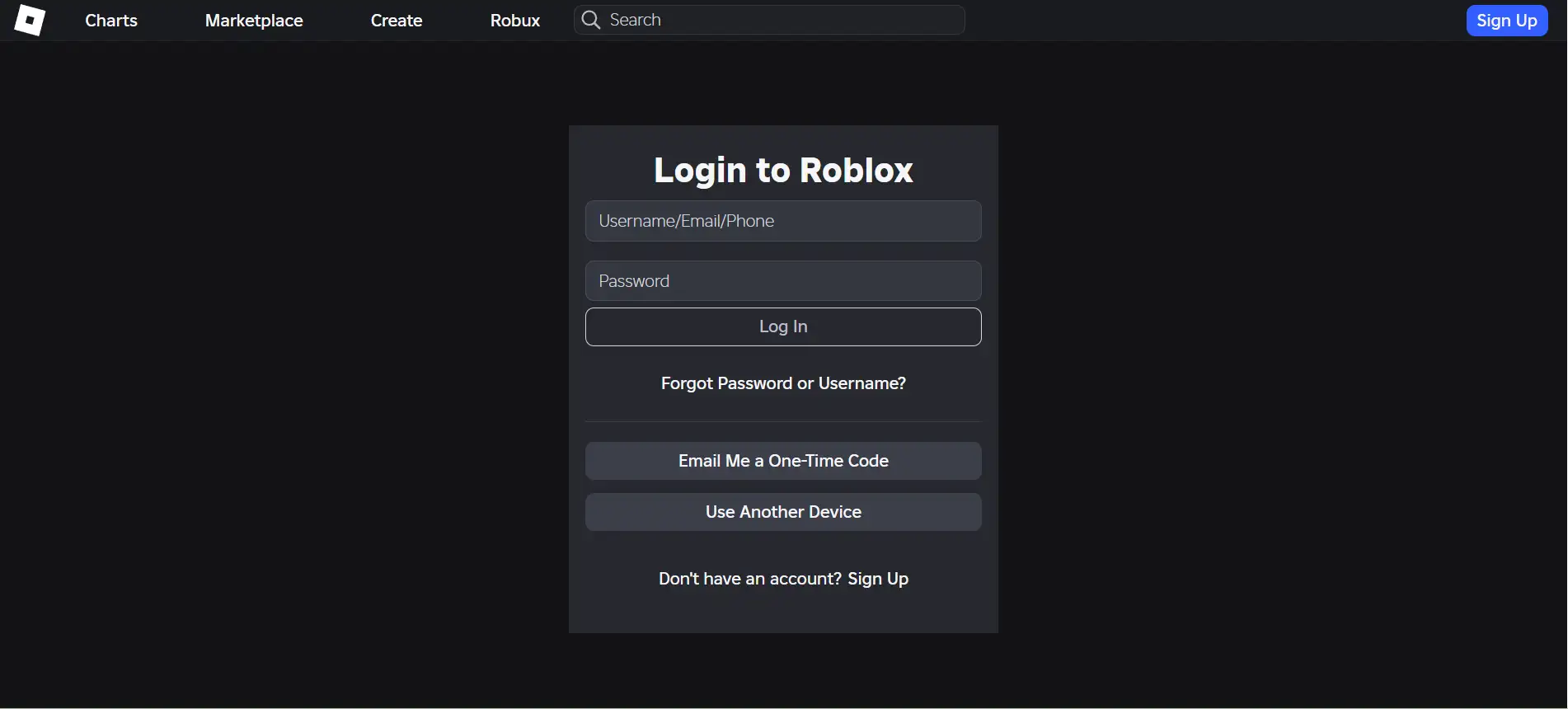
After completing registration, log in to your account and download Roblox Studio. Click the "Create" menu at the top of the official website and select "Start Creating". The system will automatically guide you to download the software. When you start it for the first time after installation, it will load the default resource library, which may take a few minutes. You can explore how to make a Roblox game on Roblox with the App. In addition, by joining the Roblox Developer Forum or Discord community, you can always ask other developers for help.
Finally, adjust your mindset. Your first game does not need to be perfect. The important thing is to complete it at first and then optimize it. Many novices get stuck in the mentality of "pursuing perfection" and end up giving up halfway. Remember, even "Adopt Me!", one of the most popular games on Roblox, was originally just a simple pet training demo.
Step 2. Choose the game type and template
How to make a Roblox game on a laptop? You can open Roblox Studio and click the “Start Creating” option. You will find a vast library of templates after clicking on the "New" tab. For novices, choosing a suitable template can save a lot of time when setting up a foundation. You can think about what type of game you want to play. Once you've chosen a template, you can make personalized modifications based on it, dramatically reducing the difficulty of development. For newcomers, Obby, puzzle, or simulation games are easier to get started with. Complex genres such as massively multiplayer online (MMO) may require more time and teamwork, so you'd better start with something simple first.
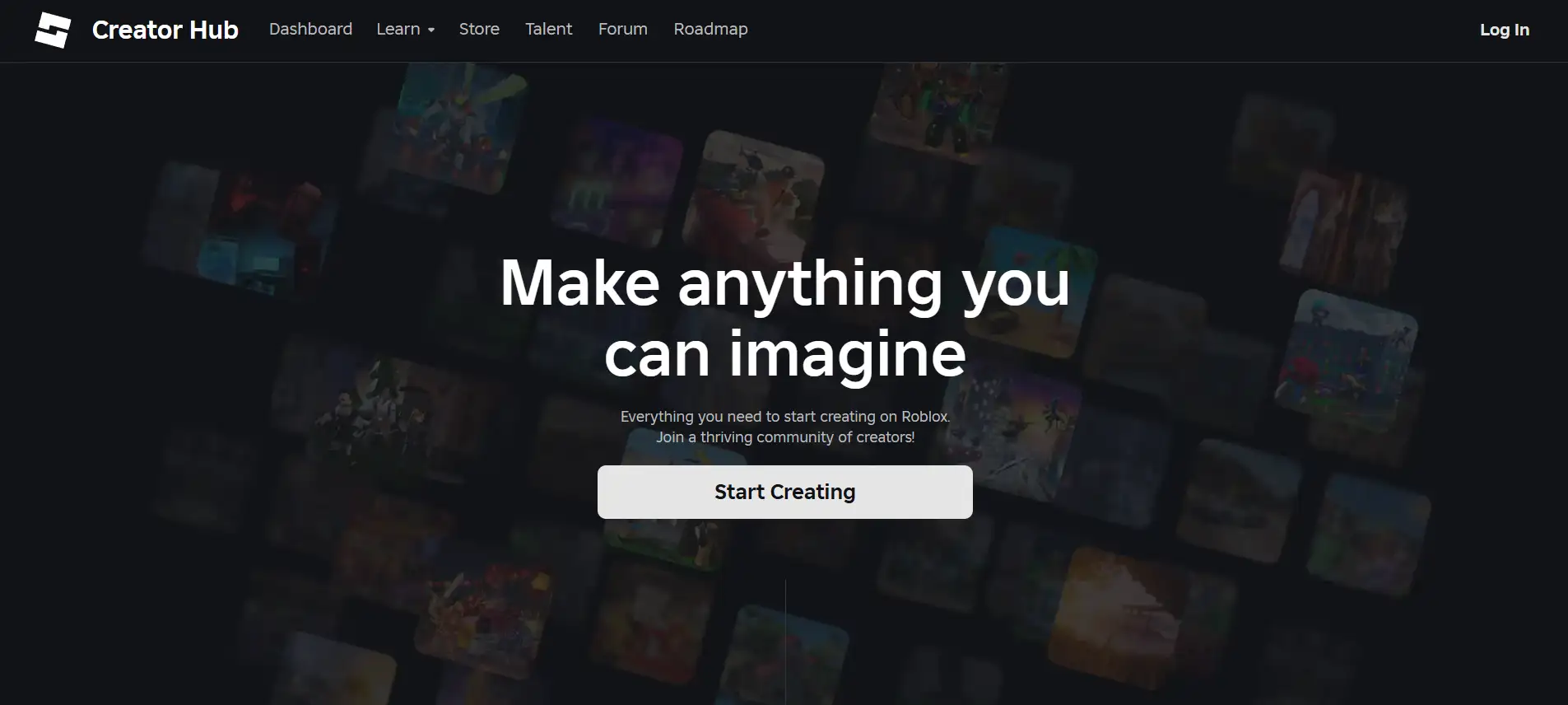
Obby games (obstacle course games) are the easiest to get started, no matter whether you search for how to make a Roblox game on iPads or laptops. The core of this type of game is to design jumping platforms and traps, and the rules are simple and easy to test. Select "Obby" in the template library to load directly. You will see a preset level scene, such as floating platforms, moving obstacles, and end flags.
Tips:
-
Do not choose combat or open-world style templates. These require complex network synchronization and data management, which is extremely unfriendly to novices.
-
Give priority to templates verified by the community. The ratings and comments of the template can help you decide whether to use it or not.
Step 3. Customize your game
After loading the template, the real creation begins. It's the same for how to make a Roblox game on mobile. The scene at this time may look the same, but it only takes a few simple adjustments to make it look brand new. First, delete the unnecessary parts like default billboards, decorations, or complex backgrounds. Select these objects and press "Delete" to simplify the environment. Next, use the terrain editor to transform the map. Want to make the scene more vivid? Search for keywords such as "Tree" and "Medieval Castle" in Toolbox, and drag and drop the free model into the scene. If you think the color is monotonous, you can adjust the material in the property bar on the right, such as changing the gray stone to a wooden texture, or painting the platform with fluorescent colors.
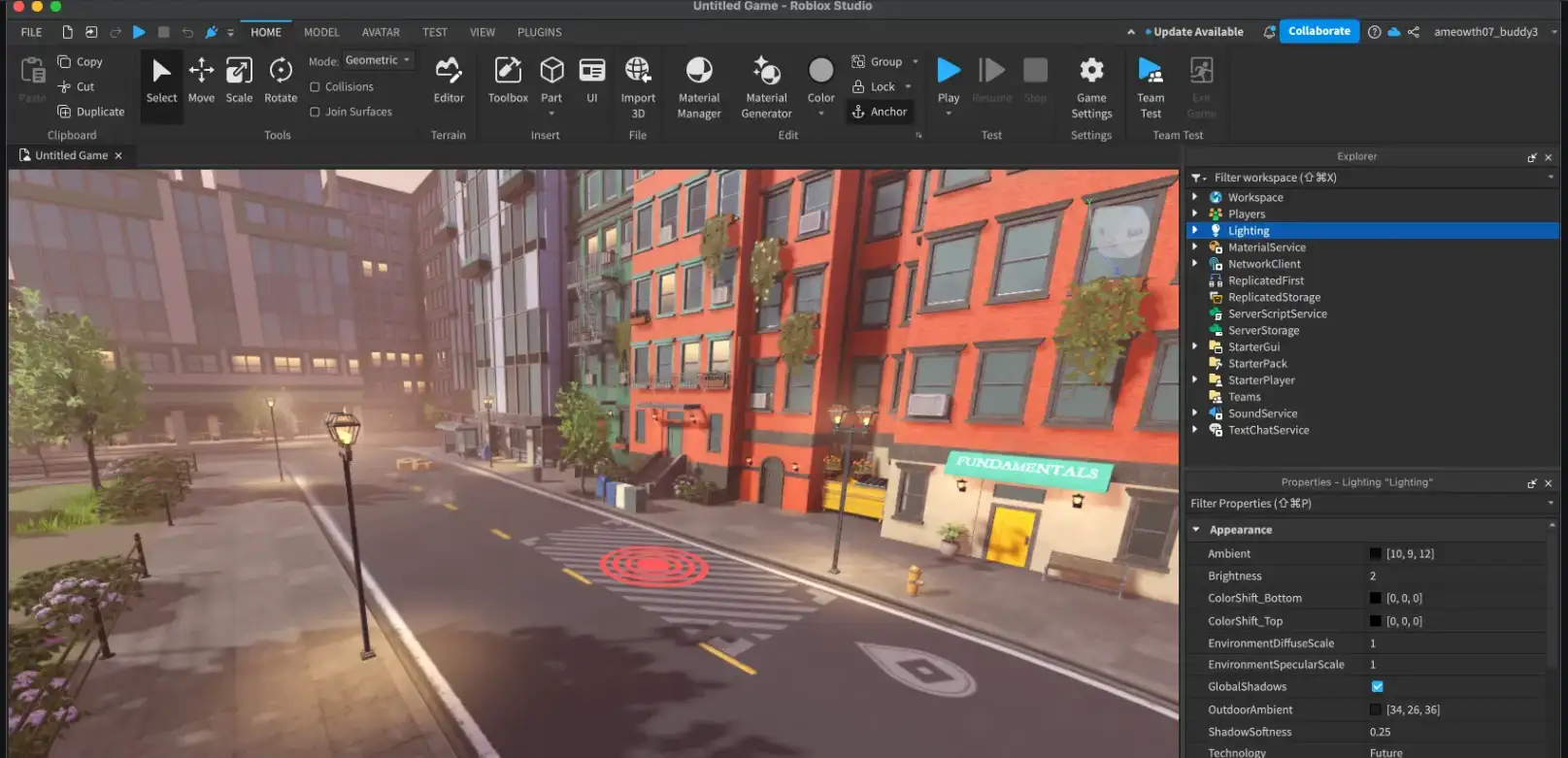
Interactive design is the core of how to make a Roblox game in Roblox. For example, a reward pops up when the player finds the treasure chest, or the mobile platform rises and falls in a loop. You can search for and use ready-made scripts, even if you don't understand programming. There are scripts shared by other developers that can take effect with a simple drag-and-drop. If you want to challenge more advanced gameplay, you can design special abilities for your character. To make the game more attractive, don't forget to add special effects and sound effects! The core of customization is to give the game a unique style. Your work will stand out, even if it's just changing the colors or replacing a few models.
Step 4. Test the game
When the scene and gameplay are initially formed, the testing phase is crucial. Click the "Play" button at the top of Roblox Studio to enter the first-person perspective to experience the game yourself.
The test on how to make a Roblox game focuses on the following:
-
Is the character moving smoothly? For example, is the jump height reasonable, and will it get stuck on the edge of the platform?
-
Is interactive logic normal? For example, can the reward be triggered correctly after finding the treasure chest, and does the trap cause damage?
-
Visual and performance issues. For example, material loading delays and the mobile operation buttons are too small.
If you find that the character is stuck against the wall, it may be that the "collision volume" of the model is set too large. Select the component that has bugs and reduce the value of "collision". If you encounter a script failure, check whether the component name is consistent with the definition in the code, such as whether the treasure chest is named "TreasureChest". Don't fight alone when testing. Generate a private link and share the demo with friends or community members. Their feedback may reveal details you hadn't noticed and help you improve the gaming experience. The test is an integral part of how to make a Roblox game in Roblox. Only after repeated testing and adjustments can you ensure the stable operation of the game after launch.
Step 5. Publish the game
The game is ready to be published as long as it has been tested and is in the desired state! In Roblox Studio, click "Publish to Roblox". You can fill in the title, description, and tags, which determine the first impression.
The title should be concise and powerful. For example, "Extreme Obby: Sky City" is more attractive than "My First Game". The description should include keywords that describe the gameplay highlights. You should also add relevant tags, such as "Obby", "Puzzle", and "Multiplayer". A high-resolution thumbnail can be uploaded to show the best scenes from the game. It is recommended to use an in-game screenshot with a striking text title. You can learn how to make a Roblox game icon to attract more users.
You'll also need to set up access. “Public” allows all users to join freely. You can also set it to a paid game and price Robux (the platform's virtual currency) to monetize it. After publishing, you can manage the game on your Roblox homepage and view real-time data, such as the number of players and average play time. If you find that the retention rate is low, you may need to optimize the difficulty level or reward mechanism.
Step 6. Promote the game
Publishing the game is not the last step on how to make a Roblox game. It is just the beginning. Attracting players is a long-term challenge. There are various ways to promote your game on Roblox. You can join communities related to the game's theme, share the link in the group, and invite players to try the game.
Groups and Game Pass are two of the most worthwhile investments. They not only boost exposure directly, but also cultivate loyal users and form a long-term traffic source.
Creating a Group related to the game's theme is the core way to drive traffic to your platform at a low cost. Groups are your “private community” where members are notified of updates and spontaneously invite their friends to join. You can post a weekly developer log on the group bulletin board to share behind-the-scenes stories or update plans. You can also create regular group-only events. This sense of exclusivity makes players feel like “insiders”, and they would actively promote the game.
Passes are a paid prop within Roblox that players purchase to unlock exclusive features. It is not only a source of making money online, but also a promotional tool. A well-designed pass stimulates players to spread the word. How to make a Roblox Gamepass? When designing the game pass, you'd better provide content that cannot be obtained through free play. Players will voluntarily pay for the privileges to show off their status in the game, indirectly attracting other players to buy them. You can tie game passes to group entitlements, which boosts both group activity and pass sales.
Off-site promotion is also important. 80% of traffic comes from continuous operation after game release. Social media is also a part of how to make a game in Roblox. Upload gameplay clips on TikTok or YouTube with the hashtags, and post updates on Discord or Reddit's gaming communities to preview new levels or events.
Wegic: Your Best Game Website Builder
Making a Roblox game is not as complicated as you might think. If you want your work to be discovered by more people, you need an independent official website. Wegic, the best website builder for game players, can help you quickly create one. No coding is required. You only need to describe your game, purpose, and style; a professional website can be built in 60 seconds. You can upload screenshots and add gameplay introductions, video display, and the download link of your game. You can also optimize keywords such as "How to Make a Roblox Game" through Wegic's SEO function to improve its Google search ranking. Once your official website is built, players can go to the game page by clicking the "Try Now" button on the site. You can publish behind-the-scenes stories of development on the website, such as "Source of Inspiration" and "Challenges Encountered", so that players can know more about your game.
After the game is published, updates are the key to maintaining popularity. You should follow players’ feedback in the comment area or community, and fix bugs promptly, or adjust the difficulty. Update announcements can be published on the official website built by Wegic. You can create an email subscription list to allow loyal players to receive messages as soon as possible. Knowing how to make a game on Roblox is not enough because continuous operation and community interaction are more important.
Final Thoughts
Your creativity deserves to be seen by the world. How to make a game in Roblox is like building blocks. It may be crooked at first, but every adjustment will get closer to the ideal shape. This article provides instructions on how to make a Roblox game tutorial. The entire process can be completed in Roblox Studio, from registering an account and choosing a template to customizing content and testing the game. And with the help of AI tools like Wegic, a professional website can help you expand your influence with less effort. Whether you want to try game development or want to turn your creativity into reality, take action now! Follow the steps in this guide, and you can take the first step in making a Roblox game even if you have no basic knowledge. Remember, completion is more important than perfection. Even if the first game has only 100 players, it is a milestone for you to become a developer. Now, open Roblox Studio and Wegic and start creating your virtual world!
Written by
Kimmy
Published on
Jun 4, 2025
Share article
Read more
Our latest blog
Webpages in a minute, powered by Wegic!
With Wegic, transform your needs into stunning, functional websites with advanced AI
Free trial with Wegic, build your site in a click!
