Log in
Build Your Site
How to Delete Your TikTok Story in 3 Easy Steps
Learn how to delete your TikTok Story in seconds—before or after posting. Fix accidental uploads, protect privacy, and manage content like a pro.

I believe you must be familiar with TikTok. Now, users are no longer satisfied with watching videos. Everyone also likes to post stories or other videos on TikTok. Most people must have experienced this situation: you posted a TikTok story, but found that there were spelling errors, embarrassing pictures, or some sensitive words in it. This is different from ordinary videos.TikTokStories will disappear after 24 hours, but if you really think that this TikTok story cannot be posted, you certainly can't wait until the next day, so you need to delete it manually. A 2024 social media security report pointed out that 62% of users will regret sharing a story, but many people can't delete TikTok stories immediately.
How to delete it? Because the TikTok interface hides the delete option. If you accidentally post a TikTok story that cannot be sent, you need to find the delete option to delete it quickly. This article will explain how to delete TikTokStoryin three steps. It can be easily deleted if it is still being uploaded, online, or saved in the draft box. Let’s see how it works!
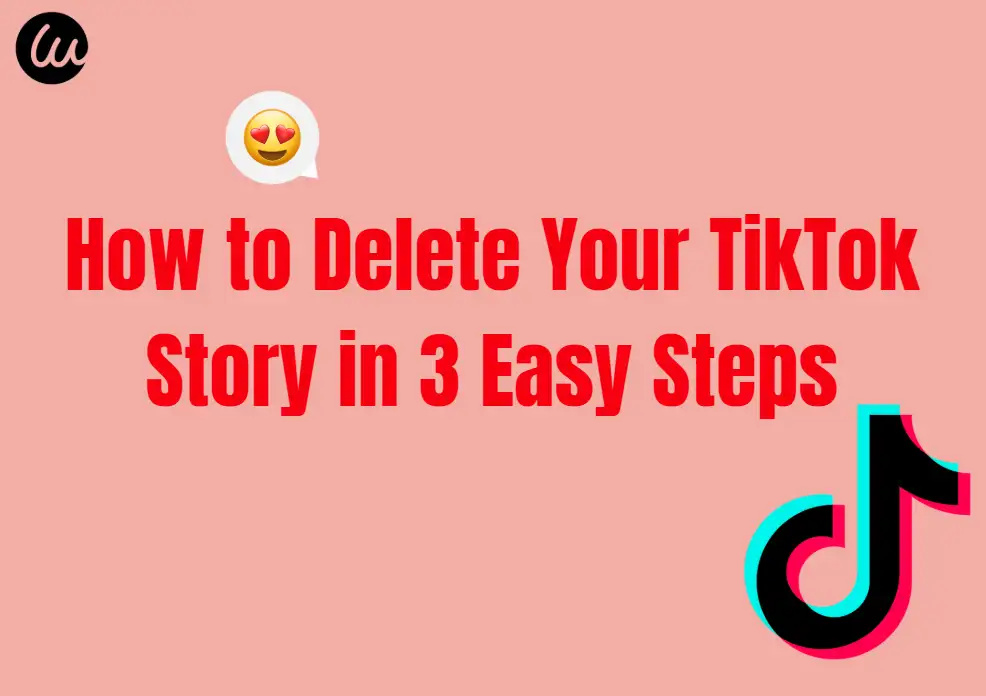
How to Delete Your TikTok Story in 3 Easy Steps
If for any reason, you need to delete a story post from TikTok. Here's how to delete TikTokStory on iPhone and Android devices:
Step 1: Delete from your profile
First, open the TikTok app on your phone and tap on the profile icon located in the bottom right corner of the screen. This will take you to your profile screen. Once there, tap on your profile picture.
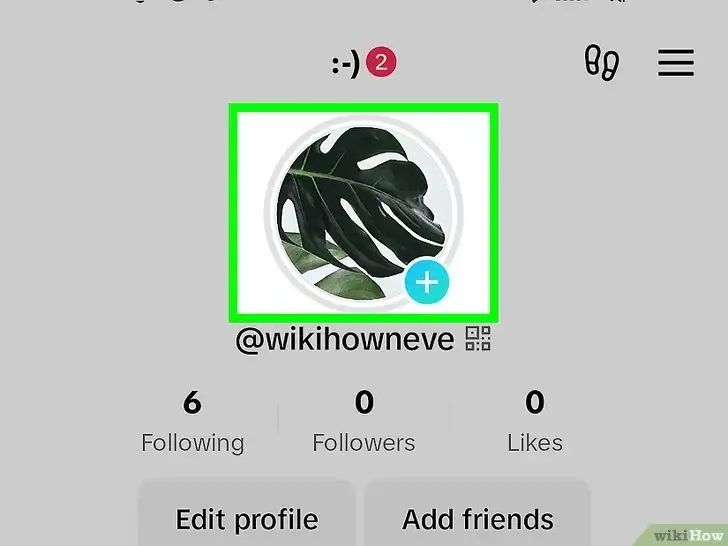
Then you need to open your most recently posted TikTok story. You will see a "Share" button at the bottom of the story. Click this button and a menu will pop up with a "Delete" option.
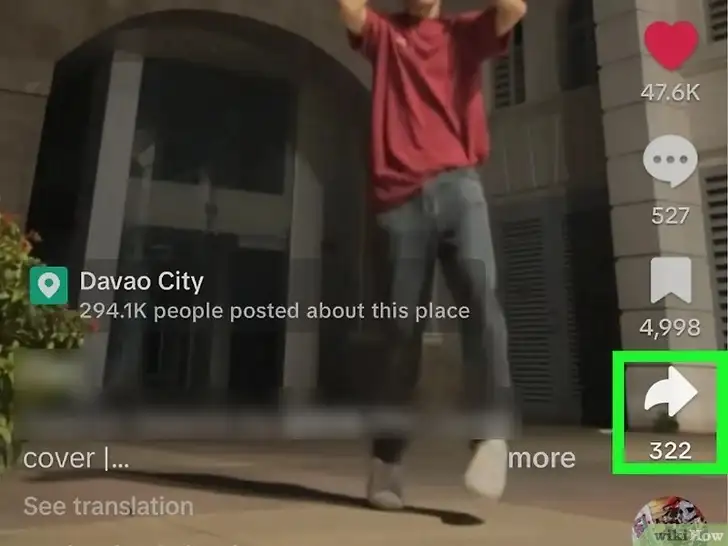
Then you need to click the "Delete" button to delete your story. After you click Delete, you may receive a prompt to confirm the deletion again. Then you need to click "Delete" again to completely delete your story.

Step 2: Delete from your story column
Find your profile picture at the top of your Following feed or in your Inbox. Then you need to tap on the feed, which will bring up a row of stories. After that, you need to tap on your profile picture in those stories. Tap on Delete twice to delete your story.
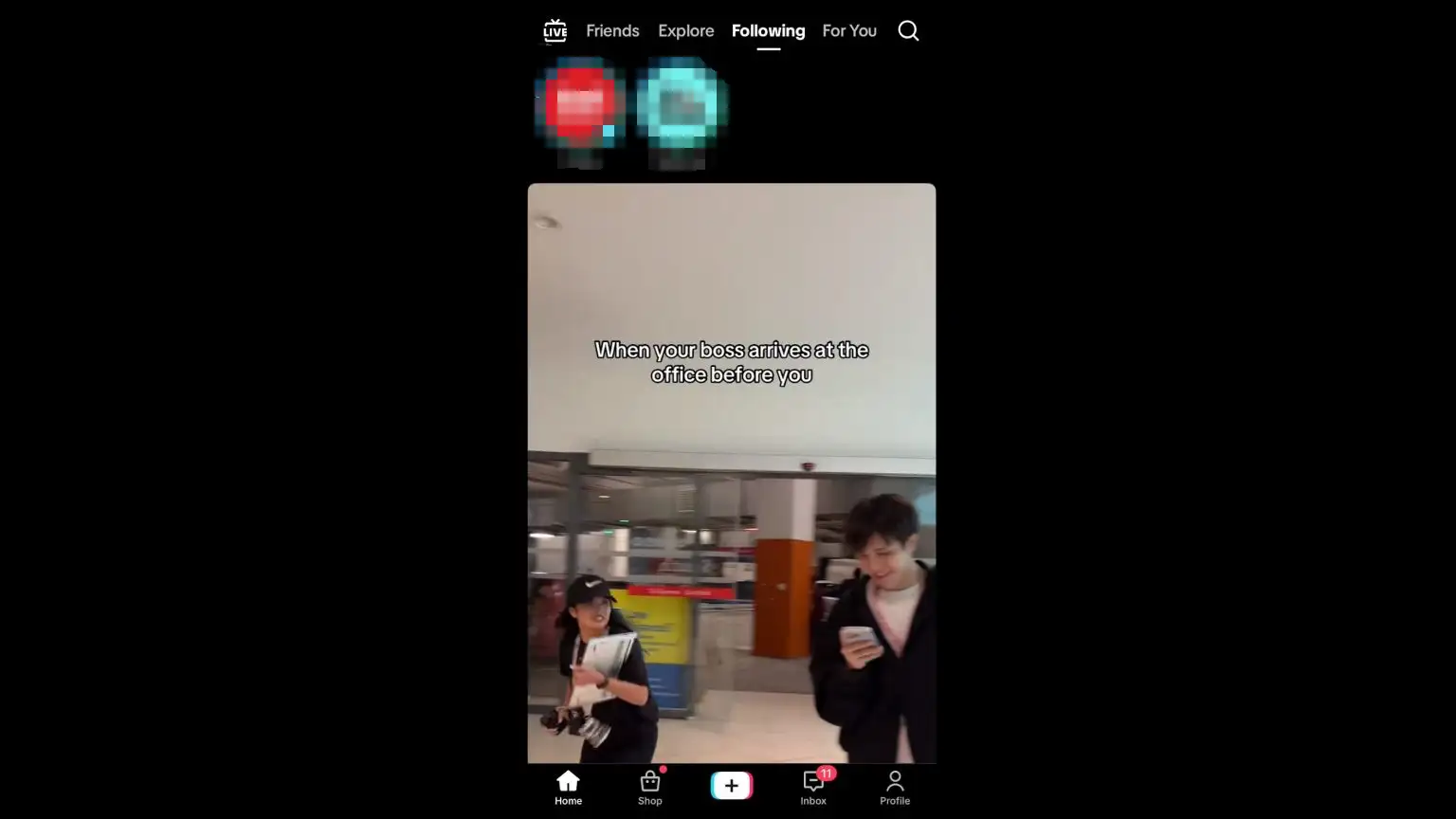
If you are using an older version of TikTok, there is another way to delete your TikTok Stories:
Tap the person icon in the bottom right corner to go to your homepage. Then tap your profile picture and open the story you want to delete.
At this time, you should see three dots on the right side of the screen. Tap them.
Then a menu will automatically open and you should see a "Delete" button. You just need to tap "Delete" again to confirm, and your story is now gone.
Step 3: How to delete TikTok Story while uploading?
I think you may have encountered such a situation, that is, you may accidentally click to publish your TikTok story before you are ready. But the most terrible thing is that TikTok does not have a "cancel upload" button, so it is difficult to cancel the upload directly, but it doesn't matter, we will tell you a new trick on how to cancel the upload of TikTok stories.
The trick is to quickly set your phone to "flight mode." At this time, your mobile phone signal will be blocked entirely, so TikTok can't upload and will continue to upload whether you are using an iPhone or another Android version of the phone. However, the premise is that you have to act quickly!
The following is a step-by-step guide to stop story uploads:
Step 1: Turn on airplane mode
After accidentally clicking to publish a TikTok story, please immediately turn on "flight mode" on your phone.

Then, you need to quickly exit the TikTok app. You can wait for about 5-10 seconds to make sure that the upload process is completely stopped. You only need to temporarily exit TikTok to stop posting.
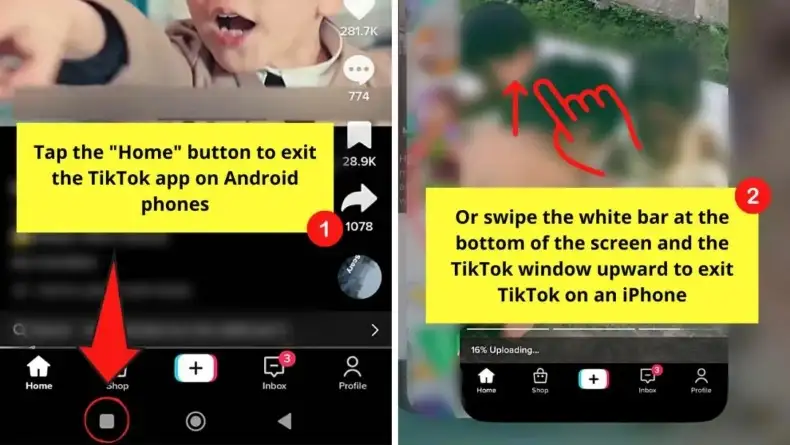
Step 2: Turn off airplane mode
Once you are sure that TikTok has stopped uploading, you need to turn off "Airplane Mode" and your phone will slowly restore network connection. After waiting for a signal, you can return to TikTok and click on your personal homepage.
Then, find the "Drafts" folder. There will be a Snap that will stop uploading. This video will now be temporarily saved in your drafts, and you can click to delete it from here.
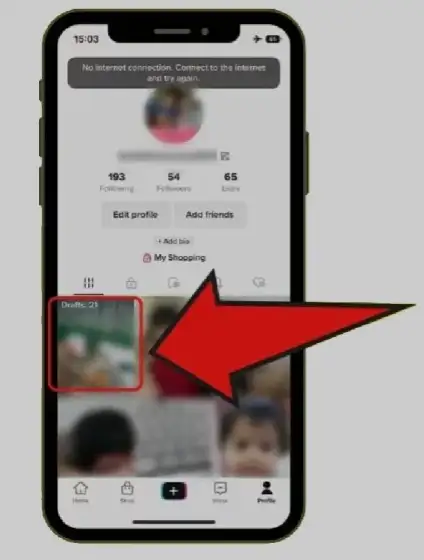
Why are these steps important? Because TikTok's algorithm prioritizes viral stories, stories start uploading the moment you hit "Post." The 2023 TikTok User Behavior Study found that 45% of accidental uploads were due to users skipping some steps to double-check. So to avoid this from happening, you need to enable "Upload Confirmation" in your settings (Profile > Settings > Privacy > Story Controls). This will add a final checkpoint for you to double-check your video's tags, filters, and captions before hitting post or sharing, avoiding embarrassing or unnecessary situations.
Other Ways on How to Delete TikTok Story

The above methods tell you how to delete TikTok story through various channels. Now, there are some methods to tell you how to find the right deletion method according to the different release times of TikTok stories.
Step 1: Delete TikTok stories before they are released
Before you choose to publish, immediately click the "X" icon in the upper left corner of the upload screen. The system will pop up a window asking you whether you want to "abandon" the story or "save the draft". Select "abandon" to completely delete it. If you exit the interface for uploading TikTok stories at this time, open your profile, navigate to "Drafts", and delete it from there.
Step 2: Halting a TikTok Story Mid-Upload
If, say, you accidentally uploaded a TikTok story, you still have a way to remedy it. Here’s how to delete your TikTok story while uploading:
Tap your profile picture in the upper left corner of your profile feed to open the playing story. Swipe up or tap the three-dot menu (⋮) in the lower right corner. Select "Delete" from the options and confirm. The story is gone and will not be seen by your fans or friends.
Time is of the essence. According to SocialPilot's 2024 analytics report, stories deleted within the first hour have 80% fewer views than those deleted later. For example, @UrbanExplorer accidentally shared a story that revealed her apartment number. She deleted the story within 15 minutes, resulting in only 12 views, but if she had kept the story, it would have been viewed by more than 250 people, which is definitely not a good thing for her personal safety.
Note that deleting a TikTok story will clear its views and replies. If you want to preserve engagement data, consider archiving your TikTok stories, either by taking screenshots or recording videos.
Step 3: Delete saved TikTok Story posts
If you’ve saved a Story to your profile as a highlight or grid post, how to delete your TikTok Story requires a different approach.
You can navigate to your profile and find the Story in the Story Highlights (the circle above your bio) or in the main grid. Click the three-dot menu (⋮) on the post and select “Delete.” Once you confirm the deletion, the content is gone forever.
For example, @GadgetGuru saved a Story about a product demo to his highlights but later discovered that the video contained a glaring factual error. Using these steps to delete the TikTok Story video and reupload a corrected version, he avoided misleading his audience and preserved trust.
Pro tip: If you’re not sure if a Story has been saved, check your Story Highlights section regularly. TikTok automatically saves Stories unless you disable this feature in settings (Privacy > Story Settings > Save to Highlights).
What if you encounter a situation where the deletion fails?
Sometimes, if there are some technical glitches on the phone, it may cause problems. If your story is stuck in the upload process or you can't find the delete button, you can try these methods:
Force-close the app: Swipe up from the bottom (iOS) or use "Close All" (Android) to close TikTok. After closing it, you can reopen the app, and the unfinished TikTok story should be gone.
Clear cache: Go to "Settings" > "Free up space" > "Clear cache" to clear temporary files that may cause failures.
Update the version of TikTok: Old versions usually have some functional glitches. At this time, you can go to the App Store or Google Play to update your old version to the latest version.
For these persistent problems, you can also go to Reddit occasionally to see how users on some communities, such as r/TikTokTips, recommend uninstalling and choosing some methods that suit you.
Proactive Strategies to Prevent Costly Mistakes

While knowing how to delete your TikTok Story is essential, frequent deletions signal a need for preventative measures. At this time, you can learn some proactive ways to prevent mistakes. First, enable the "auto-delete" function in the story settings, making the story disappear after 6 hours, thereby reducing the unnecessary risk of direct posting. This minimizes exposure risks, especially if you later need to delete a TikTok Story post containing sensitive details.
Another strategy is to watermark sensitive information on TikTok. For example, you can hide private information by adding stickers, GIFs, or text overlays. For example, if you are a travel blogger, you can cover the name of the hotel with some emojis in the story to avoid privacy leaks.
Finally, you can use TikTok's draft function flexibly. If you are not sure whether to post a story, you can save the original video locally, then exit TikTok and go back to review it. If there is no problem, consider posting it. This pause prevents impulsive posts that require you to delete a TikTok Story while uploading mid-process.
Conclusion
Learning how to delete TikTok Story is important to avoid the leakage of embarrassing information or pictures and to protect your safety and shape the right image in the Internet environment. Whether you are an ordinary user or a business with many user fans and your brand, these steps can help you create the right content.
Now, why not try checking your story, turning on the automatic deletion function, and saving this guide in your folder? With these tools and methods, you can confidently deal with emergencies when TikTok stories are accidentally released.
Wondering more about TikTok guide? Check below:
FAQs
How do I delete a story?
To delete a story on platforms like Instagram, Facebook, or Snapchat, you'll typically need to navigate to your story, find the specific photo or video you want to delete, and then select a "Delete" or "Remove" option.
Does a TikTok story go away?
Story posts will appear in your followers feeds the same way your regular TikTok videos do. People can like and comment on them as normal as well. On your profile, your story will appear in the top left corner for easy access. TikTok stories will automatically disappear 24 hours after posting.
Is it easy to delete TikTok?
Tap Settings and privacy. 4. Tap Account, then tap Deactivate or delete account, and follow the instructions to delete your account. Alternatively, you can choose to deactivate your account.
Does TikTok delete immediately?
When you delete a post, it remains in our system for up to 30 days before being permanently delete.
Do TikTok Stories expire?
Once published, a story is visible for 24 hours. To view a TikTok story you've posted in the past 24 hours, go to your profile and tap on your profile picture. To view your expired Stories, go to your profile and select the private tab, marked by a lock icon.
Written by
Kimmy
Published on
May 7, 2025
Share article
Read more
Our latest blog
Webpages in a minute, powered by Wegic!
With Wegic, transform your needs into stunning, functional websites with advanced AI
Free trial with Wegic, build your site in a click!