Log in
Build Your Site
Doppelganger Website Scams: Avoid Falling for Illegal Clones
Discover how doppelganger website scams trick you and learn expert tips to avoid illegal clones, tactics, case studies, verification checklist, and proactive defense.

In today’s digital ecosystem, the line between genuine and malicious has blurred, security researcher Ben Edelman estimates that at least 938,000 typosquatting domains target the top 3,264 .com sites each year, meaning nearly a million potential clones crowd the DNS registry annually.
Among these, the classic doppelganger website reigns supreme: perfect mirror images of trusted portals created to trap unsuspecting visitors. Even amateurs can deploy these scams using doppelganger website free kits that require little technical know-how.
One wrong click, often on a cleverly disguised doppelganger website login page, and your credentials could land straight in an attacker’s hands. As these look-alike domains proliferate, organizations and individuals alike must sharpen their defenses to avoid falling prey to illegal clones.
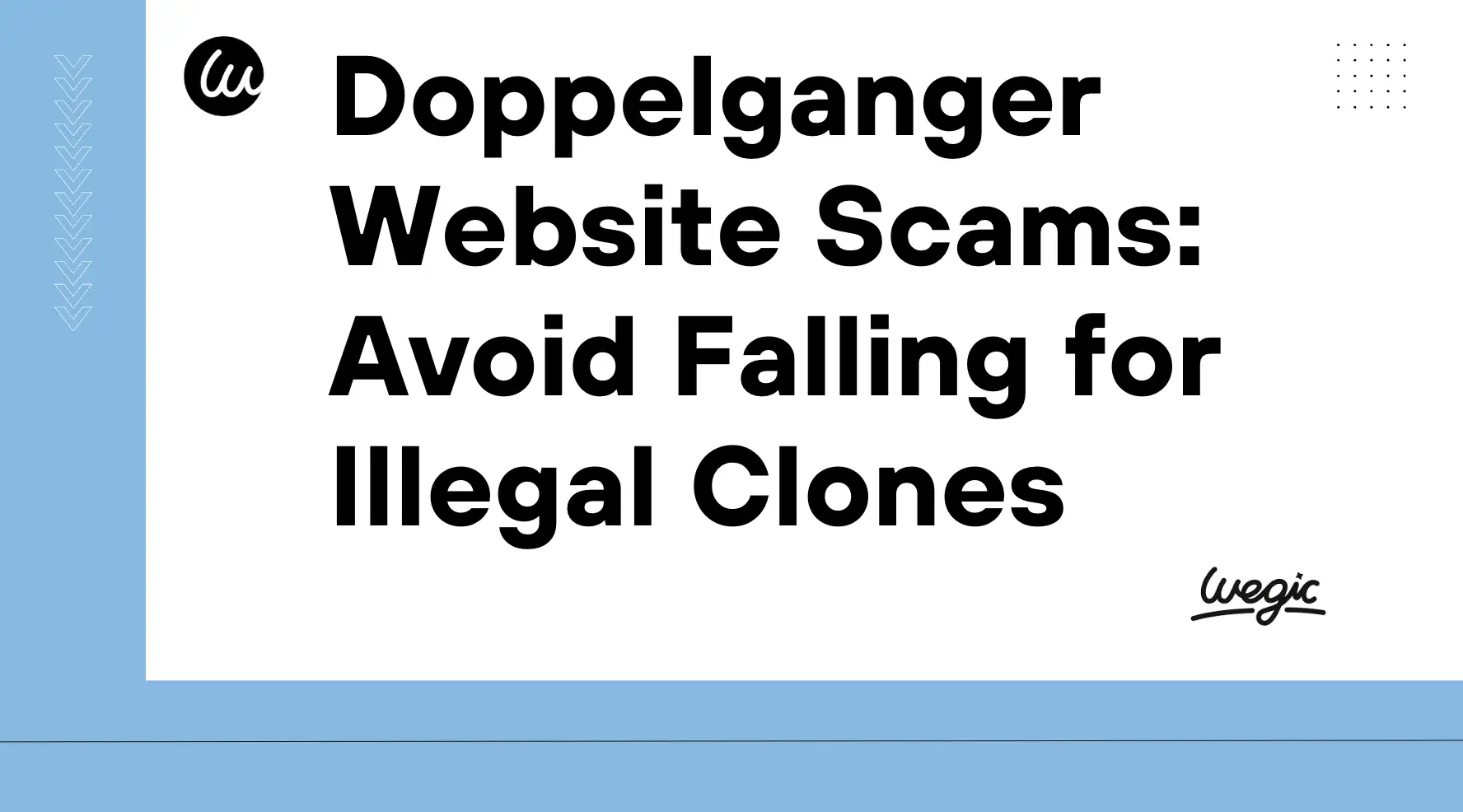
What Are Doppelganger Websites?
A doppelganger domain is a maliciously registered address that perfectly mirrors a legitimate fully qualified domain name (FQDN) except for one critical tweak: the omission or misplacement of the dot between the subdomain and the primary domain. For instance, instead of mail.example.com, an attacker registers mailexample.com. Emails or web requests meant for the real service are silently diverted to the imposter site, where credentials and sensitive data can be harvested. This form of domain-hijack is distinct enough that it earned its own entry on Wikipedia, highlighting its growing prevalence in corporate and personal email ecosystems.
How Doppelganger Differs from Typosquatting
While typosquatting relies on common keyboard mistakes, like examplee[.]com or examplle.com, to lure users, doppelganger domains exploit an often-overlooked syntactic loophole: the missing dot. Typosquatters hope you’ll fat-finger a character; doppelgangers bank on automated systems or hurried typing to drop the separator entirely. In both cases, attackers may mimic branding and page layouts, but the underlying registry trick is unique for doppelgangers.
Phishing vs. Doppelganger
Phishing is a broad category of social-engineering attacks that includes malicious emails, fake landing pages, and cloned login forms designed to steal credentials. Doppelganger domains are a specialized phishing vector: they provide the infrastructure for fake sites without relying solely on URL obfuscation in the message body. In practice, a cloned “login” page hosted on a doppelganger domain feels indistinguishable from the real thing, right down to the SSL certificate, until it’s too late. This seamless impersonation makes the doppelganger website a particularly potent threat.
Pro tip: Some open-source toolkits even allow attackers to spin up a doppelganger website free of charge, complete with ready-made templates and automated SSL provisioning.
Why We Fall for Illegal Clones

Even savvy users and organizations can be ensnared by doppelganger scams because these attacks prey on innate human biases and emotional triggers. Below are the three most exploited psychological levers.
Familiarity Bias
Humans are wired to trust what feels familiar. When a login page or an email signature looks identical to a known service, right down to corporate logos and font choices, our brain’s pattern-recognition shortcuts kick in. Attackers lean into this by crafting pages that mimic your bank’s or social network’s UX so closely you don’t pause to verify the URL. As one recent study noted, even tech-savvy professionals fall for phishing when site design and messaging mirror real assets.
Urgency & Scarcity
Scammers often slap a ticking clock on their fake sites, warnings like “Your account will be suspended in 24 hours” or “Limited-time offer” flood the page. This manufactured scarcity hijacks our fight-or-flight response, making us act first and think later. In the corporate realm, whaling attacks (a targeted form of spear phishing) frequently pressure finance teams with urgent invoice payments, a tactic so effective it’s a staple in Business Email Compromise (BEC) crime kits.
Authority Cues
We defer to perceived authority figures, CEOs, government agencies, or official-sounding system notices. Doppelganger pages often display messages purportedly from “IT Security” or “Compliance Officer,” complete with official letterheads and signature blocks. Believing an authoritative directive, victims hand over credentials without a second thought. PhishLabs highlights how these scams “impersonate people of authority and present a time-sensitive scenario” to bypass skepticism and extract millions in fraudulent wire transfers each year.
Common Tactics Used by Scammers

Scammers employ a variety of creative methods to slip phony sites into your browsing session. Attacks often center around a convincing doppelganger website that looks and feels identical to a trusted platform, down to the SSL padlock. They target both individuals and enterprises, knowing that today’s busy professionals rarely pause to inspect URLs closely. Understanding these techniques is the first step to staying safe online.
1. Homoglyph Substitutions
In a homoglyph attack, adversaries swap characters for visually similar replacements to trick both users and automated filters. A classic example replaces the lowercase “l” in
login.microsoft.com with the number “1,” resulting in microsof1.com. When victims encounter the cloned login page, they see the correct corporate branding and immediately head to the doppelganger website login screen without suspecting a thing. These look-alikes often automate SSL certificate issuance, using services like Let’s Encrypt, so that the fake page displays a valid padlock icon, further reinforcing the illusion ofwebsite security. Security teams can flag homoglyph domains via regular-expression filters and threat intelligence feeds. Still, when embedded in legitimate-looking campaigns, even advanced URL scanners may overlook subtle character swaps.
2. Invisible Characters & Unicode Tricks
To outsmart browsers and anti-phishing tools, attackers sometimes inject zero-width spaces or non-printing Unicode characters into domain names. These invisible characters can be embedded between letters, making “apple.com” render as “apple.com” (with a hidden character). Harshly, threat actors package these hacks into a doppelganger website free toolkit, meaning anyone can launch such scams with minimal effort.
The hidden characters break conventional pattern detection, causing email filters to miss the threat and anti-phishing extensions to overlook the disguised links. Tools that visualize Unicode code points or convert Punycode expose hidden characters. Integrating domain similarity scoring into anti-phishing defenses helps catch these tricks before they generate fraudulent site clones.
3. Subdomain Squatting
Rather than relying on typos, adversaries register domains that leverage subdomain hierarchies to deceive users. Examples include
login.bankofamerica.com.example.com or bankofamerica-login.com. In mobile browsers, where the full URL is obscured, users see only “bankofamerica.com” and assume they’ve reached the real site. This form of subdomain squatting yields a powerful tool: a subdomain-squatted doppelganger website that can host phishing forms, credential harvesting pages, and malicious downloads. Cybercriminals take advantage of affordable hosting and wildcard SSL certificates to make these imposters look and feel authentic, leaving little doubt in the user’s mind that they’re interacting with the genuine brand. Passive DNS monitoring and certificate transparency logs reveal unusual subdomain hierarchies. DNS firewalls can block these impostor hostnames at the network edge, preventing users from landing on malicious clones.
For more about domain security, check out the posts below:
Case Studies to Learn from

Wire-transfer fraud via doppelganger website login
In late 2023, a multinational firm’s finance department received an urgent invoice from
accounts-payable@my0rganization.ca. The contained link pointed to a cloned payment portal created with a doppelganger website free kit. Once employees entered credentials on the fake doppelganger website login page, attackers initiated wire transfers totaling $450,000 before the breach was detected. Investigators found attackers cycling through over 30 cloned URLs in less than 24 hours, each provisioned by a phishing-as-a-service platform. Rapid domain rotation made takedown challenging and extended the scam’s impact.
Holiday-season phishing blitzes
During the 2024 holiday shopping season, threat actors mass-deployed doppelganger website clones of major retailers using an off-the-shelf doppelganger website free toolkit. Over 2,000 cloned domains went live in a single afternoon, leading to a 400 percent spike in credential harvesting attempts.
In many cases, site visitors were prompted to enter shipping and payment details on a clone that had fully functional shopping carts. Some clones even processed discount codes and live payment gateways, reinforcing trust and boosting success rates above typical phishing levels.
How to Spot and Verify Authentic Websites
This checklist can help you distinguish a doppelganger website from a legitimate one. Always run through these steps before entering sensitive data:
-
Inspect the SSL certificate. Click the browser’s padlock icon and verify that the certificate is issued to the correct organization. A certificate alone does not guarantee authenticity, but mismatched names or free wildcard certs can be a red flag.
-
Perform a WHOIS lookup. Look for recent registration dates, proxy-protected registrants, or unfamiliar registrars. Domains that appear brand-new or hide their ownership often serve as a home for cloned login portals.
-
Manually audit URL structure. Compare each character, subdomains, hyphens, and transposed letters against the official address. Never proceed with a doppelganger website login prompt unless you verify the domain exactly.
-
Use monitoring tools. Services like Yoast’s domain watch and KnowBe4’s phishing simulation platforms offer automated detection of look-alike domains, alerting you in real time if a suspicious clone appears.
-
Review DNS history. Consult services like SecurityTrails to confirm that the domain’s lineage matches your brand’s records. Unexpected creation dates or registrar changes warrant further scrutiny.
-
Leverage browser add-ons. Tools such as Netcraft’s toolbar overlay reveal the true root domain, even when mobile browsers obscure it.
Proactive Defense Strategies

• For individuals:
Install reputable browser extensions (e.g., uBlock Origin, Privacy Badger) and enable Safe Browsing features to block known phishing sites. Avoid any doppelganger website free offers or kits that promise turnkey phishing setups, and rely on vetted toolsets from official sources. Train yourself to hover over every link and scrutinize the full URL before clicking.
• For organizations:
Enforce strict email authentication with DMARC, DKIM, and SPF policies set to “reject” or “quarantine,” preventing spoofed messages that direct users to a fake doppelganger website login interface.
Conduct regular phishing drills, both company-wide exercises and targeted spear-phishing simulations, to ensure employees can recognize and report suspicious activity before credentials are compromised.
Implement certificate pinning in applications to reject unauthorized issuers, and automate alerts from certificate transparency logs. Maintain an incident response playbook for rapid takedown requests to registrars hosting fake sites.
Conclusion: Staying One Step Ahead
By combining user education, technical controls, and rapid reporting, you build a multilayered defense against look-alike scams. Always inspect each URL, verify SSL certificates, audit WHOIS records, and confirm domain spelling before sharing sensitive data. Supplement manual checks with automated tools: browser extensions to flag imposters and threat-intelligence platforms to block suspicious entries. Keep a shortlist of emergency contacts, your IT security team, registrar, and national cybersecurity agency, to respond immediately if a clone surfaces.
Even a basic doppelganger website can cause significant harm, and sites assembled with a doppelganger website free toolkit spread rapidly. Report every suspect domain to Google Safe Browsing, APWG, and CISA to disrupt criminal networks and protect others. Want to stay ahead of emerging threats? Subscribe to our weekly scam-alert updates for actionable tips, real-world case studies, and the latest defenses delivered straight to your inbox.
Frequently Asked Questions
What if I already clicked a clone?
If you’ve accidentally landed on a doppelganger website login page and entered your credentials, take these steps immediately:
-
1. Change your passwords. Open a fresh browser window, type the legitimate URL yourself, and update your password, this blocks the attacker from reusing stolen credentials.
-
2. Disconnect and scan. Disable Wi-Fi or unplug your cable, then run a full system scan with up-to-date antivirus or anti-malware tools to detect any payloads.
-
3. Review account activity. Check your bank, email, and other services for unauthorized logins or transactions. If you shared payment details, alert your financial institution.
-
4. Enable multi-factor authentication (MFA). Requiring a second factor, even if a password is compromised, blocks unauthorized access .
-
5. Initiate incident response (for organizations). Follow your playbook: collect logs, notify your security team, and involve law enforcement if significant data or funds were lost. Avoid reusing credentials or auto-filling passwords on any doppelganger website login portal without verifying the domain first.
How and where to report illegal clones?
Reporting stops scams in their tracks, even those spun up with a doppelganger website free toolkit:
-
Google Safe Browsing. Submit suspicious URLs at https://safebrowsing.google.com/safebrowsing/report_phish/ to update Google’s blocklists.
-
Anti-Phishing Working Group. Use APWG’s form at http://antiphishing.org/report-phishing/ to share details with industry and law enforcement.
-
US-CERT (CISA). File reports at https://www.cisa.gov/uscert/report-phishing if you’re in the U.S., or work with your local cybersecurity agency elsewhere.
-
Internal blocking. Security teams should update threat-intelligence feeds and block any doppelganger website URLs at the network perimeter. Don’t wait, any site built using doppelganger website free kits is illegal and should be reported immediately.
Written by
Kimmy
Published on
Jun 5, 2025
Share article
Read more
Our latest blog
Other
Feb 24, 2026
How Freelance Business Analysts Use Data Visualization Portfolios to Justify High Daily Rates
Other
Feb 24, 2026
How Independent Food Scientists Use Compliance Blogs to Attract Emerging Food Brands
Other
Feb 24, 2026
How Freelance Cloud Architects Use Service Packaging to Productize Complex Consulting
Webpages in a minute, powered by Wegic!
With Wegic, transform your needs into stunning, functional websites with advanced AI
Free trial with Wegic, build your site in a click!