Log in
Build Your Site
Top 5 Dark Web Browsers: Tools for Secure Hidden Web Access
Entering the dark web incorrectly will cause certain risks. This article will introduce the top five dark web browsers and safe hidden network access tools.

The internet is a big place. What we see on Google every day is just the top layer, called the surface web. But there is more hidden under it. One part is the deep web, which includes private emails, bank records, and data we can't search with Google. Deeper still is the dark web. It is a special part of the internet that you can't reach with a normal browser.
To visit the dark web, you need a dark web browser. These are special tools that keep your identity hidden and protect your data. Using the dark web browser is not illegal, but you must be careful. Some parts of the dark web are dangerous. However, it also has beneficial uses, such as helping people share news safely or protect their freedom in countries with strict regulations.
This article will show you five of the best tools to use if you want a browser for dark web. Each tool can help you stay safe and protect your privacy. We will also talk about how to use them the right way. Let's learn how to explore the internet's hidden side in a smart and safe way.

#01 Why People Use the Dark Web
The dark web is not always a bad thing. Many people use the dark web for helpful and honest reasons. With the right tools, like a dark web browser, they can explore it safely. Let's examine some compelling reasons people utilize the dark web.
1. To Protect Privacy
Sometimes, people want to keep their information safe. When you use a browser for dark web, your real IP address stays hidden. This means websites can't see who you are or where you live. That's very important for privacy.
2. To Avoid Censorship
In some countries, people are unable to read the news or share their opinions online. Journalists and researchers use the dark web browser to get and share real news. It helps them talk freely without getting blocked.
3. To Get Information Freely
The dark web enables people in restricted countries to access open websites and learn new things. It supports freedom of information when the normal internet is blocked.
4. To Help Good Causes
Some people use the dark web to report wrong actions or to support non-profit groups. It's a safe space for whistleblowers to speak up and stay protected.
So, the dark web can be used for good if used the right way!
#02 Safety Warning: Risks of Accessing the Dark Web

Even though some people use the dark web for good reasons, there are still dangers. It's essential to exercise caution and protect yourself if you choose to use a dark web browser.
1. Scams Are Everywhere
Many websites on the dark web are fake. They try to trick you into giving your money or personal information. Never send real payments or type in your name or address.
2. Malware and Viruses
Some dark websites can give your computer a virus. If you click on the wrong link, your device could be harmed. Use antivirus tools to help you stay safe.
3. Illegal Content
Some parts of the dark web may display content that is against the law. Even clicking by accident can get you into trouble. Always be careful about where you go online.
4. Your Identity Could Be Exposed
Without safety tools, someone might see your IP address or who you are. To stay safe, use a VPN, a virtual machine, and a trusted browser for dark web.
Tip: A good rule is this—never give your real name, location, or credit card info on the dark web browser.
#03 Top 5 Safe Dark Web Browsers
1. Tor Browser
Function:
The Tor Browser helps people visit .onion websites on the dark web. It hides your IP address and uses layers of encryption to keep your actions private. A safe tool for browsing secretly.
Platform:
Windows / macOS / Linux / Android
Recommended Use:
Great for journalists, anonymous correspondence, and anyone who needs to visit websites without being tracked. The tor web browser is also helpful for people in countries where the internet is limited.
Risk Tip:
Avoid installing extra plugins or extensions. These can hurt your privacy. The dark web tor browser is strong alone—keep it simple to stay safe.
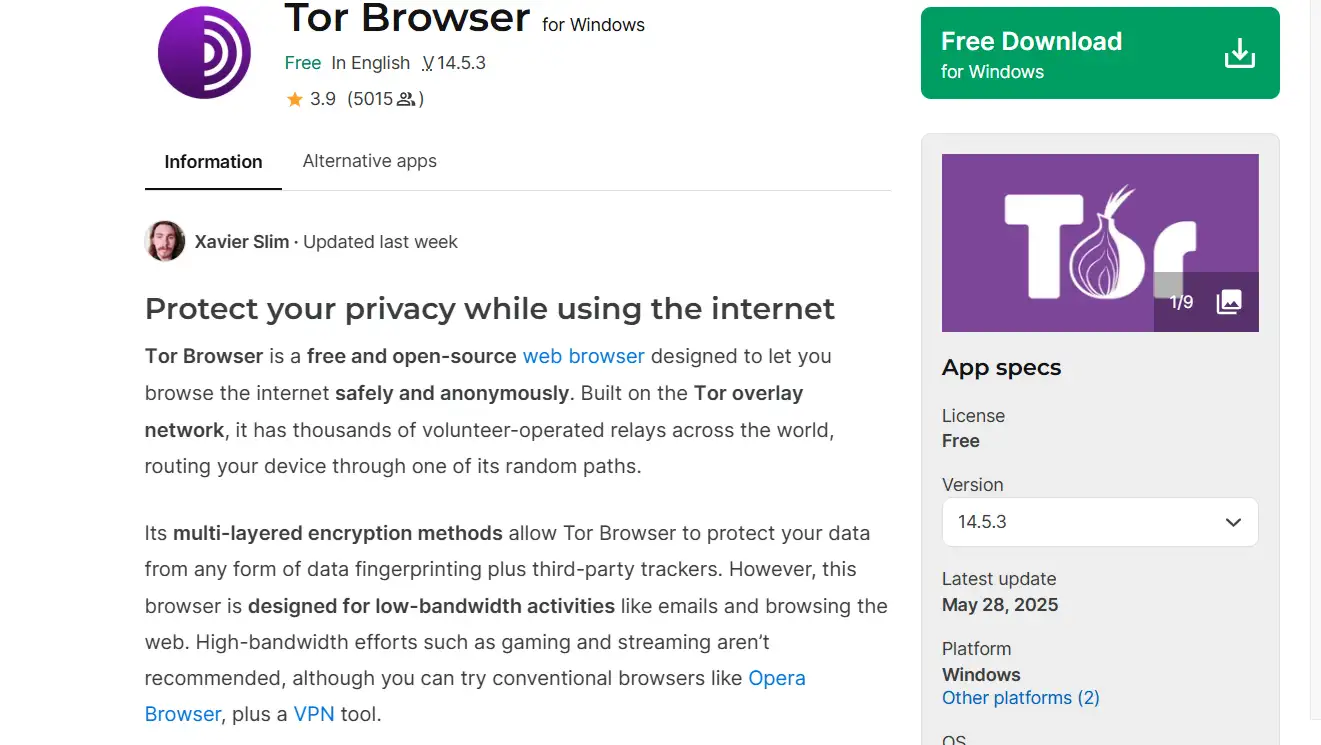
2. Brave with Tor Window
Function:
Brave is a normal browser with a special Tor window. You can browse regular websites and also use the Tor browser mode to stay more private. It hides your IP address and blocks trackers.
Platform:
Works on Windows, macOS, and Linux.
Recommended Use:
Good for beginners who want to try private browsing. The tor web browser window is easy to open with one click, making it simple to use. It's not as deep as the dark web tor browser, but good for light and safe use.
Risk Tip:
Only part of Brave's Tor window works like the real Tor browser. It is not made for full dark web access. So, it's better for learning and simple anonymous browsing.
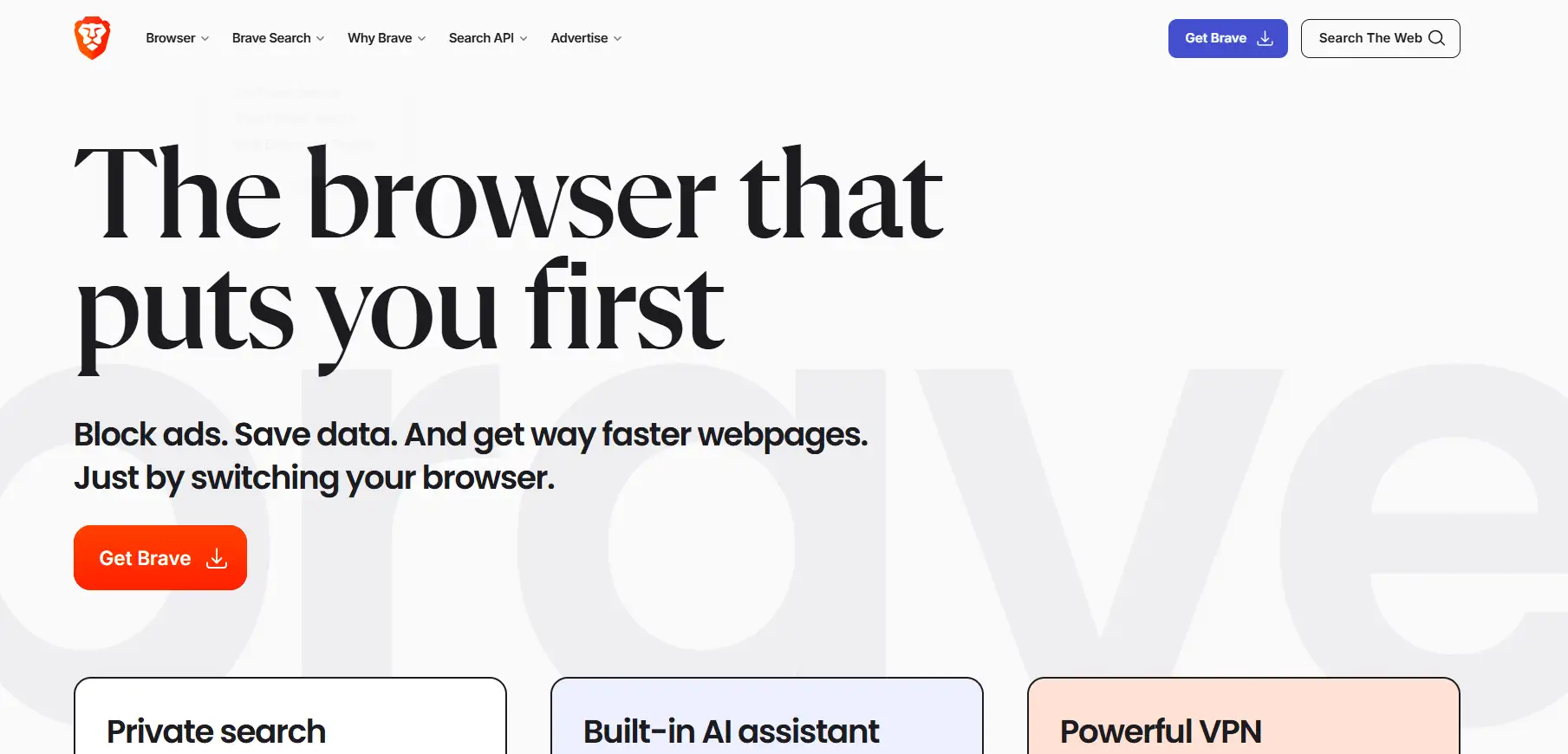
3.Tails OS (with Tor)
Function:
Tails is not just a browser. A bootable operating system that can be used completely anonymously. It uses the Tor browser to access the internet safely. Once you shut it down, it deletes everything. No history, no files, no trace.
Platform:
Works on most computers using a USB drive. You don't need to install anything on your computer.
Recommended Use:
Best for people who need full privacy. Journalists, activists, and researchers use Tails with the tor web browser for secret work. It gives you high safety on the dark web tor browser.
Risk Tip:
You must use a safe internet and hardware. Never type real names or personal data. Use it in a trusted place to stay truly safe.

4. Whonix
Function:
Whonix is a special tool that runs inside a virtual machine. This means it creates a computer inside your computer. All internet traffic goes through the dark web browser called Tor. This keeps your real IP address hidden.
Platform:
Works on Windows, macOS, and Linux. You need to install VirtualBox or another virtual machine tool first.
Recommended Use:
It's best for security experts or researchers who need strong protection. Whonix helps people visit the dark web safely by using a trusted browser for dark web access.
Risk Tip:
Whonix is not easy to set up. If you're a beginner, it might be too hard. But for advanced users, it offers great privacy using the dark web browser.

5.I2P (Invisible Internet Project)
Function:
I2P is a tool for private and secret communication. Peer-to-peer anonymous communication, access to "eepsites". These sites are only found inside the I2P network. It uses its system and does not rely on the Tor browser.
Platform:
I2P works on Windows, macOS, and Linux. You can download it like a normal app, and it runs in the background to keep your data safe.
Recommended Use:
Great for sending private emails, chatting with friends, or sharing files. It is not for general tor web browser users, but it is good for special privacy needs.
Risk Tip:
I2P cannot open .onion websites, which are used by the dark web tor browser. So, it's not the same as using the Tor browser, but it is still useful if you want to stay hidden online.
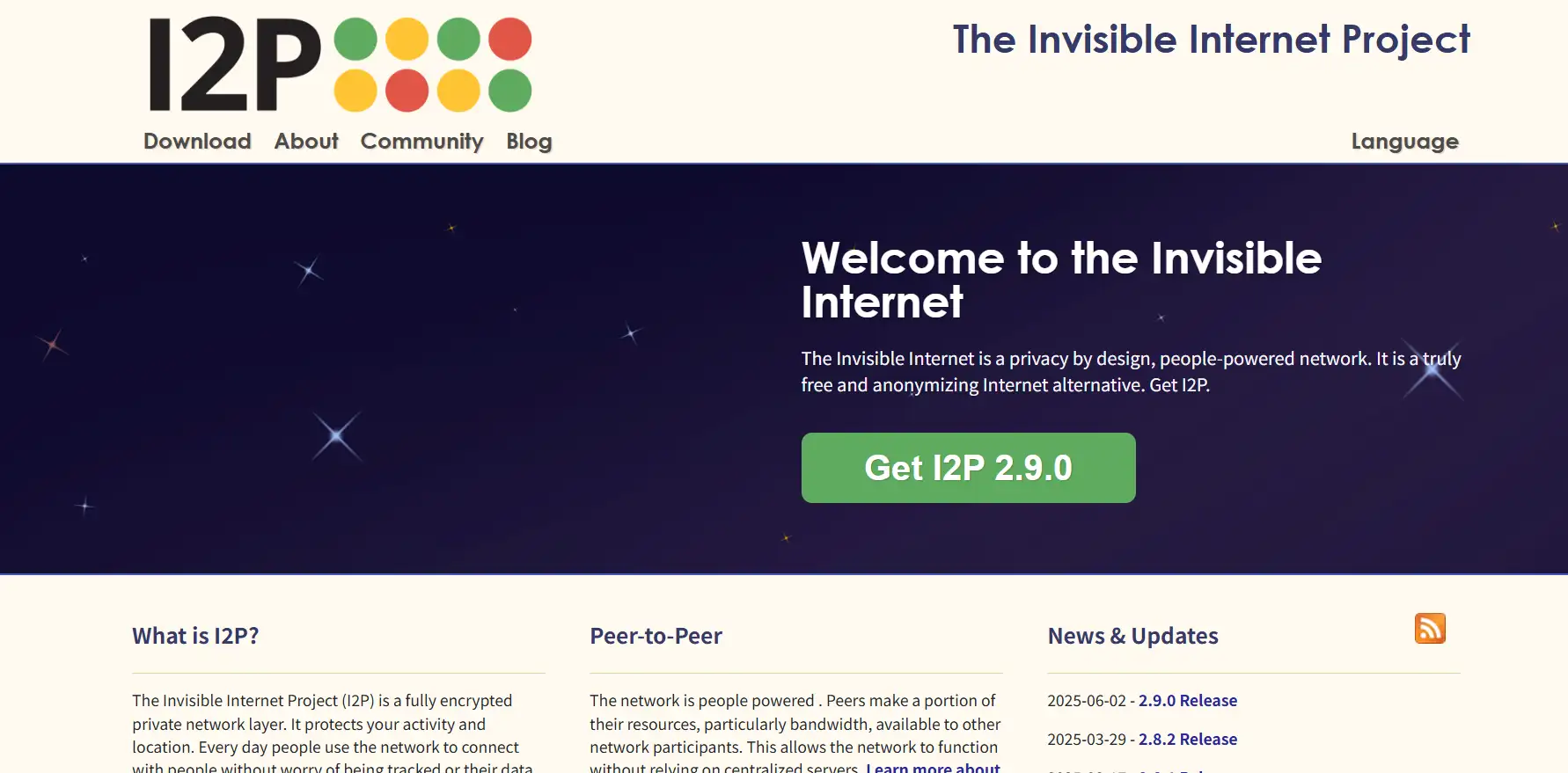
#04 How to Stay Safe When Using These Browsers
Using a dark web browser can help protect your privacy, but you must be careful. Follow these simple steps to stay safe when going on the dark web:
Step 1: Use Only Official Software
Always download your browser for dark web from the official website. Do not use links from unknown sources. This helps make sure the software is real and not changed by hackers.
Step 2: Use a VPN
Before you open the dark web browser, turn on a VPN. A VPN hides your real location and IP address. This makes it harder for others to see what you are doing.
Step 3: Never Download Unknown Files
Do not click on random links or download files from the dark web. Some files may contain viruses or malware that can hurt your computer.
Step 4: Don't Use Your Real Identity
Never log in to your personal email or social media while on the dark web browser. Keep your identity private. Make new usernames if you need to register for something.
Step 5: Know the Laws in Your Country
Different countries have different rules about using a browser for dark web. Make sure it is legal to use in your area. Using the dark web is not always bad, but some actions can be illegal.
Step 6: Turn Off Scripts and Add-ons
Turn off browser scripts, and don't install new add-ons. Some add-ons may track you. Keep your dark web browser as clean and safe as possible.
#06 Dark Web Tools Are Just That—Tools
When people hear about the dark web, they often think it's all bad. But that's not true. Like any tool, it depends on how you use it. A dark web browser is just a tool to visit hidden websites. These websites are not listed on Google or other search engines. Some people use the browser for dark web to protect their privacy. Journalists, doctors, or people in countries without freedom use the dark web browser to stay safe online.
But others may use the dark web for bad things. That's why the dark web sounds scary. Still, it's important to know that the browser itself is not illegal. It doesn't do anything bad by itself. It's just a way to open a different part of the internet. Just like a knife can help cook food or hurt someone, the dark web can be used for both good and bad.
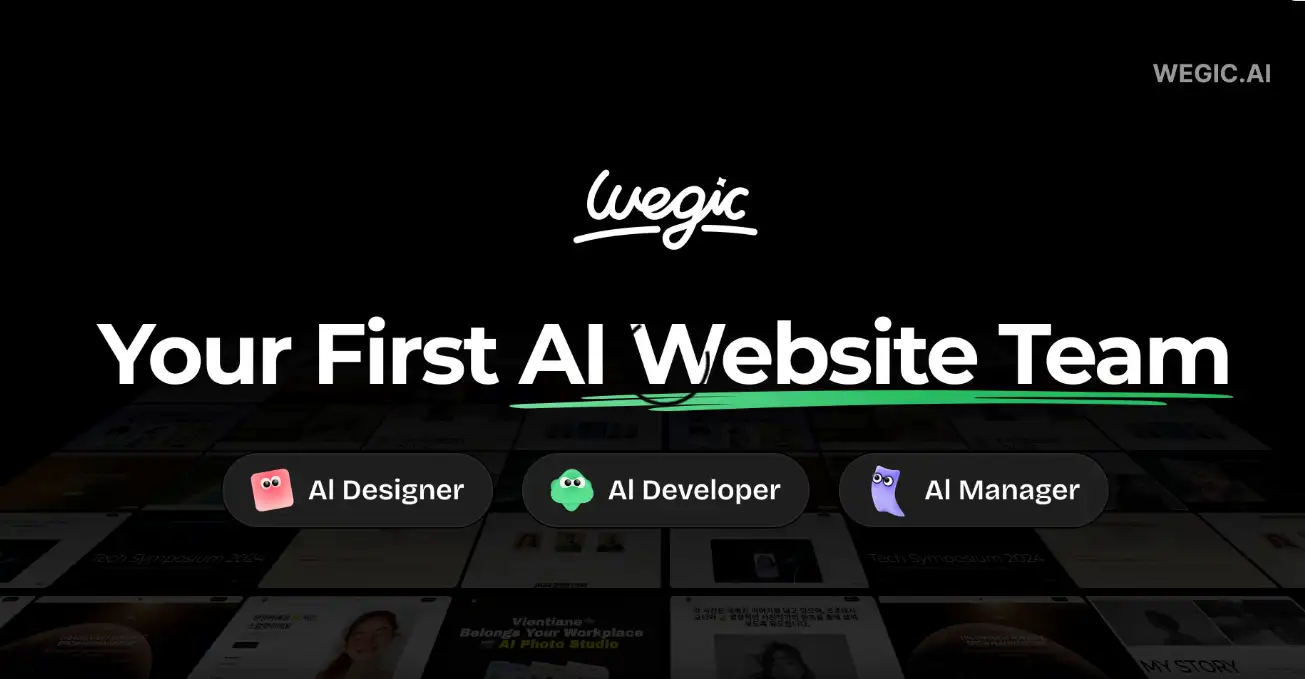
If you just want to build a safe website, you don't need the dark web. There are easier and safer ways. For example, Wegic AI is a great tool to build your secure website. It uses automatic encryption (so your data stays private) and doesn't need extra plugins, which makes it safer and easier to use. It's perfect if you want a site that's private and simple.
So remember, tools like a dark web browser are not good or bad. They are just tools. How you use them is what matters.
#07 What Else Can We Do to Stay Safe Online? Try Wegic AI
Sometimes, people look for a dark web browser because they want to stay private online. But there are other ways to be safe without going to the dark web. One great way is to build your website using Wegic AI. It is a smart tool that helps people make websites that are safe and fast.
Wegic AI👇
With Wegic, you can create a website in just 10 seconds. In less than 1 minute, your site is ready to go! You don't need to know how to code. It's super easy, even for beginners. In fact, 80% of users are using it for the first time. And 95% talk to Wegic in their language. You just tell it what you want, and it builds it for you.
People from over 220 countries use Wegic. More than 500,000 websites have already been made with it. And it doesn't need any plugins, which means it's safer and harder to break. Everything is encrypted by default, so your data stays private.
If you want privacy and control, but don't want to use the browser for dark web—Wegic AI is a smart and safe choice.
Conclusion
A dark web browser is just a tool. It is important that people use it actively. Some people use it to protect privacy or bypass network blocks. Proper use can help protect privacy and break through blocks. For beginners, it is not recommended to explore the dark web without understanding the risks. There are safer ways to protect your online privacy. It is important to remember that tools like dark web browsers should be used wisely and for a clear purpose.
Written by
Kimmy
Published on
Aug 14, 2025
Share article
Read more
Our latest blog
Other
Feb 24, 2026
How Freelance Business Analysts Use Data Visualization Portfolios to Justify High Daily Rates
Other
Feb 24, 2026
How Independent Food Scientists Use Compliance Blogs to Attract Emerging Food Brands
Other
Feb 24, 2026
How Freelance Cloud Architects Use Service Packaging to Productize Complex Consulting
Webpages in a minute, powered by Wegic!
With Wegic, transform your needs into stunning, functional websites with advanced AI
Free trial with Wegic, build your site in a click!
