Log in
Build Your Site
Is Blocking YouTube Ads Safe? The Risks of Violating Terms
Is blocking YouTube ads safe? Learn why YouTube shows ads, popular ad-blocking methods, potential risks of blocking ads, and the safest way to block YouTube ads legally.

In recent years, more viewers use YouTube to teach themselves, gather facts, or have a good time. The experience is often ruined, however, by ads that appear before or during videos. That’s why a lot of users use an ad blocker, VPNs, or a YouTube ad blocker Chrome extension to stop YouTube ads. 

While blocking ads might appear useful at first, it can actually raise concerns about your security, what is allowed by law, and fairness. To run, YouTube depends on ad money, so using these methods to skip ads is forbidden by the rules. This article covers whether it’s safe to block YouTube ads and what consequences occur if you are found to be breaking their terms of service. We will make sure users know that sidestepping ads can put them in legal or security danger.
Why Do Ads Appear on YouTube?
Ads on YouTube help ensure the business runs smoothly and generates revenue. People worldwide can use YouTube for free. This is done by selling companies the privilege to advertise within a certain section. The income raises money to run their servers, pay for internet bills, and include new updates. The platform helps creators so they can keep putting out quality content. To watch videos on YouTube, you need to see ads first.
YouTube doesn’t display ads randomly. Ads you see are selected based on your interests. The ads you see are chosen based on what you watch, like, and where you live. The end result is that ads are more helpful for companies as well as for Internet users. Even so, the fact that you are seeing connected ads can make some people worried about their privacy.
While ads are important for YouTube, many users think they are bothersome. Having too many ads, especially ads you can’t skip, can ruin what you’re watching. That’s why lots of users either use YouTube Ad blockers or sign up for YouTube Premium to avoid their experience being interrupted.
If you want to compare YouTube with other sites, click the article: ⬇️
How Do People Block YouTube Ads?
Nowadays, people use YouTube to learn, watch videos for enjoyment, and access educational content. Yet, many users find it annoying that commercials are so often included in streaming. Even though YouTube Premium doesn’t feature ads, it requires a paid subscription. To have smoother and more economical Internet experiences, more people are using VPNs, blockers, and browser extensions to stop watching YouTube ads.
#01 Use VPN Service
VPN services are not only used to protect privacy and bypass regional restrictions, but are also often used by users to indirectly block YouTube ads. The principle is to disguise access requests as coming from other countries or regions by changing the user's IP address. Since YouTube advertising is geographically targeted, the number of ads in some regions is limited, or the types of ads differ. Users may reduce or even avoid the appearance of ads by connecting to VPN servers in these regions. In addition, some VPN services have built-in ad-blocking functions, which will filter ad requests at the network level, thereby stopping the viewing of YouTube ads and other websites.

Image by Istock
Pros:
-
Improve privacy protection;
-
Can bypass regional ad restrictions.
-
One-click activation, suitable for multiple platforms.
Cons:
-
Some VPNs may not be able to perfectly block all YouTube ads.
-
Requires system resources, which may affect network speed.
-
Some countries have policy restrictions on the use of VPNs.
-
Free VPNs have the risk of slow speed and privacy leakage.
#02 Use an Ads Blocker
An ads blocker is one of the most common ways for users to block YouTube ads. It is often a browser add-on. It stops ads from loading on websites. It blocks video ads, banners, and pop-ups. Popular tools like AdBlock Plus and uBlock Origin do this. They use a list of known ad links and rules to filter out ads in real time. This gives users a cleaner, stop watching YouTube ads experience.
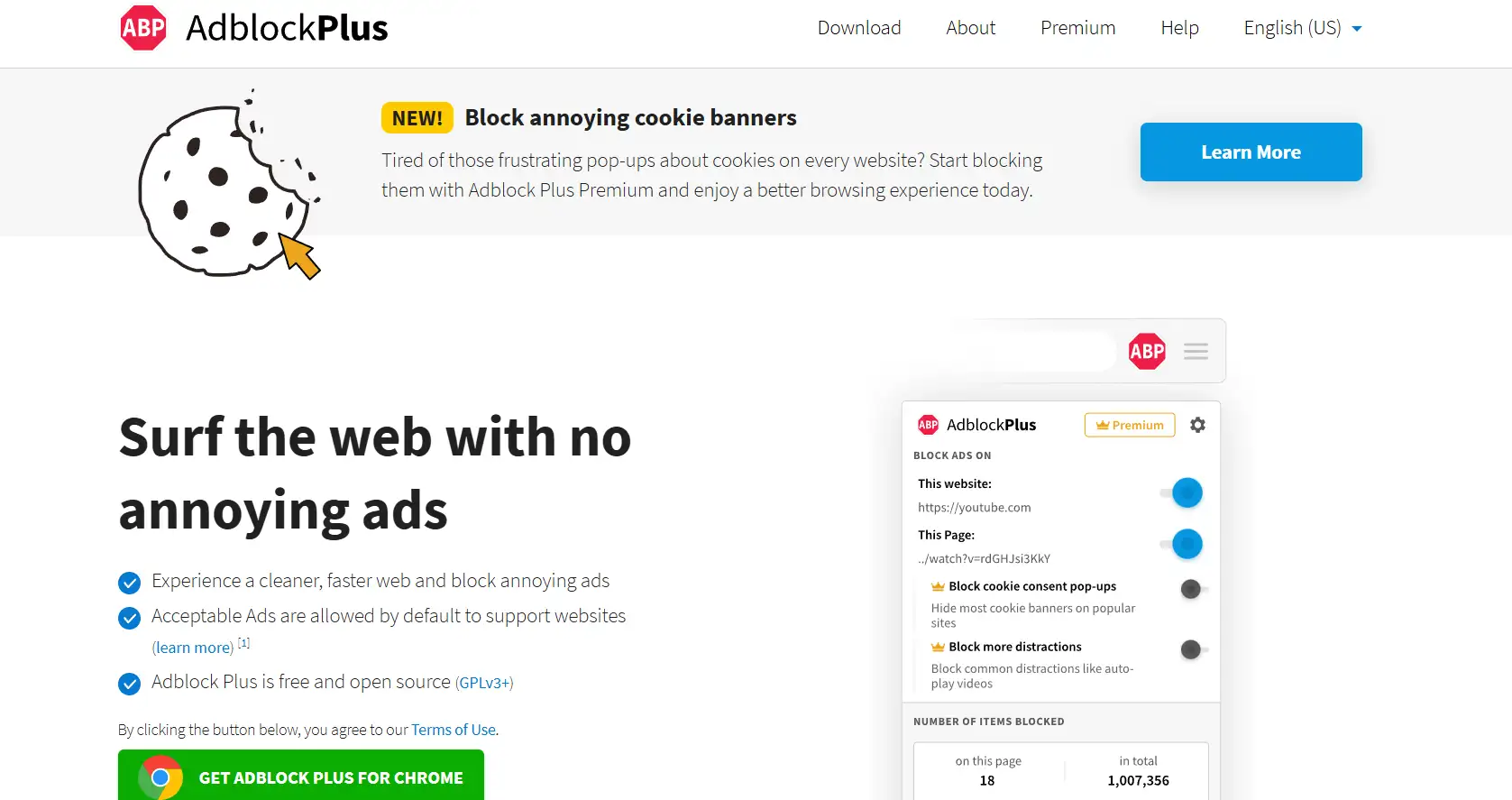
Pros:
-
Most plug-ins are completely free.
-
Support advanced custom settings.
-
Compatible with multiple browsers.
Cons:
-
Limited support for mobile phones.
-
YouTube constantly updates its ad delivery strategy, and sometimes ads still break through the blockage.
-
Some ad blockers sell whitelist permissions.
-
Mistakenly kill normal page content and affect web page functions.
-
Violate YouTube's terms of service.
Check free movie websites, click the article: ⬇️
#03 Use YouTube ad Blockers Chrome
Some modern browsers have built-in ad-blocking functions, providing users with a simpler solution to block YouTube ads. For example, the Brave browser comes with a powerful ad filtering system that can automatically block most web and video ads. Unlike the method that relies on plug-ins, this type of browser optimizes ad identification and blocking technology at the core level of the browser, which not only improves the efficiency of ad blocking, but also reduces system resource usage. At the same time, some YouTube ad blockers for Chrome also provide additional features such as privacy protection and tracking protection to enhance users' online security.

Pros:
-
Simple operation and stable operation.
-
Stronger privacy protection and blocking trackers.
-
Some browsers are significantly optimized for speed.
-
No need to install additional plug-ins to enjoy an ad-free experience.
Cons:
-
Some web pages are not fully supported.
-
Conflicts with specific web page functions, page loading abnormalities
-
The ad-blocking effect of the mobile version is inconsistent.
-
The learning cost is slightly higher than that of traditional browsers.
How Does YouTube Detect an Ads Blocker?
YouTube most often detects ad blockers by noticing how pages are being loaded and what scripts are running. YouTube’s backend always loads ad scripts and ad resource links whenever a user enters a video. A system can determine that a script has been modified or blocked when the process used by the blocker differs from that used by normal users. As a case in point, if the area intended to display ads (such as the pre-ad section) is either hidden or not displayed, the system may identify that the user has an ad blocker.
As well as looking for suspicious behaviors in the front end, YouTube uses a secret way to gather and compare related data. It analyzes the clicks on the skip button and other aspects of ad playback to compare them against the big data’s definition of a healthy user experience. If any of these patterns repeat themselves, whether accounts or IP addresses are always missing ads, the platform may label them suspicious and possibly block them from some features or even urge them to disable their YouTube ad blockers in Chrome when accessing the site.
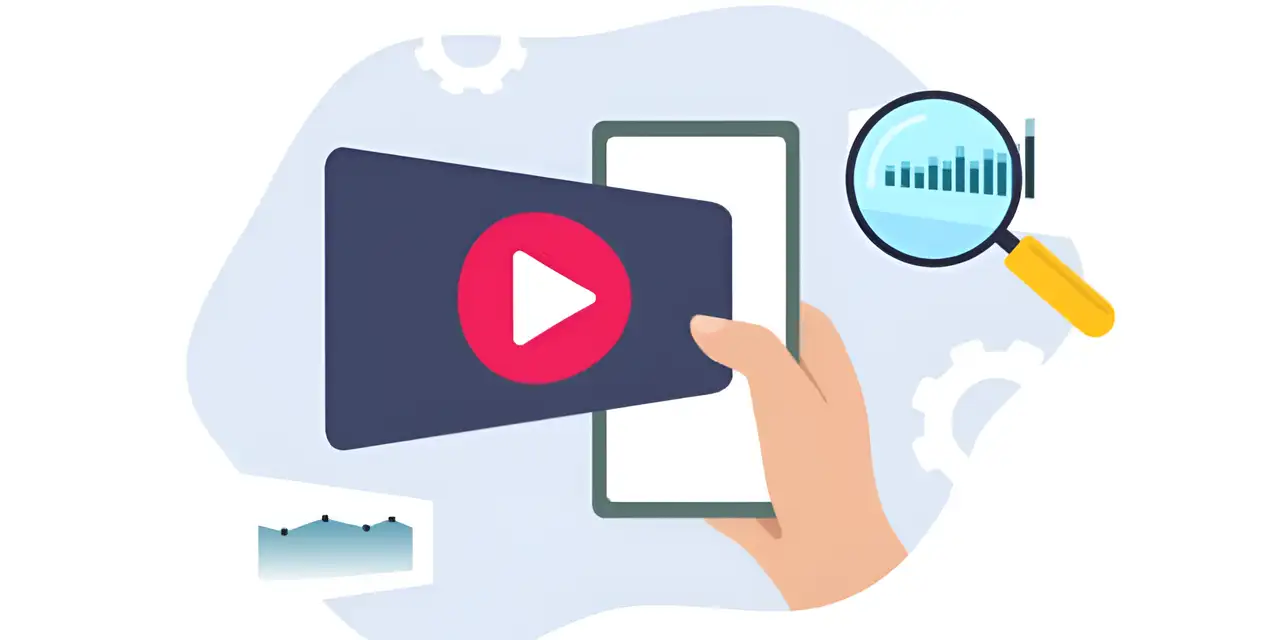
Image by Istock
YouTube has started to take steps to protect ads by using prevention systems and verifying ads on the server side recently. Video playback and ad playback are always intertwined and cannot be separated. If only the former happens, the system can stop video loading right away.
In addition, YouTube is capable of checking if the ads shown on the web run properly by relying on the server side, meaning it may delay or deny service to any suspected hijacked requests. The techniques used keep growing, which is why blocking ads is getting harder. Using an ad blocker could prevent a user from being able to stream or result in limited control over the webpage. Next, we will go into detail about these risks.
To find safe and free streaming sites, click the article: ⬇️
Risk of Blocking YouTube Ads
Although watching YouTube ad-free with ad blockers is convenient, it's essential to be aware of the potential risks. Under the service rules, YouTube does not allow users to use technical tricks to block YouTube ads, so anyone using ad blockers on YouTube could be breaking the terms. Should the system detect suspicious behavior, YouTube may restrict some of its functions, cease sending revenue, or even block the account, all of which can be costly for YouTube users.
Also, a lot of ad blockers are provided by third-party developers, including plug-ins, ad blockers for Chrome, or VPNs, which are not always secure and reliable. Some rogue plug-ins may secretly run harmful activities, take our data or mine crypto coins, all while putting our system at risk. Some companies running VPNs may keep track of users' activities, which could compromise their privacy.
In platform ecology, advertising brings the main support to people who create content. If a large percentage of people block ads, the creators’ income decreases, which may lead to a reduction in the quality of content in the future. There is a chance that YouTube will act more restrictively, by checking ads more carefully, forcing everyone to log in, and lowering user privileges, all of which may change what viewers experience on the platform.
Check free movie streaming websites to cut your costs.
What is the Best Way to Stop YouTube Ads?
It is forbidden on YouTube for users to use third-party tools to hide their ads. Using ad-blocking tools for an extended period may lead to videos not loading, some platform features not functioning properly, and, in severe cases, account warnings or bans. Presently, getting YouTube Premium is the safest and most convenient way to stop watching YouTube ads. With Premium from YouTube, you can watch videos without advertisements across all your devices, including phones, tablets, computers, and TVs. With this approach, you don’t need third-party help, no worries about plug-ins, VPN speeds or browser compatibility.
Apart from the free-of-ad experience, YouTube Premium includes helpful tools too. For example, with background playback, you can listen to videos while doing other tasks or locking your screen. You can also store YouTube videos offline to watch whenever it's convenient. Additionally, you have access to a vast library of ad-free music through YouTube Music Premium. These features are ideal for everyday uses, such as travel, learning, and exercise, making tasks much more enjoyable for the user. In addition, the premium fee is still considered reasonable. Premium is available along with plans for students and families (up to 5 members). When several people participate in the family plan, the price for everyone is reduced.

Image by Istock
Using Premium won’t affect how much income content creators receive, and legal methods are available for supporting them. Unlike blockers that try to stop ads from playing, Premium users’ watches will generate money for the creators. This method not only guarantees the user experience but also provides a stable source of income for creators, which helps to maintain the content quality and ecological balance of the entire YouTube platform. If you want to enjoy video content for a long time, legally and without interference, YouTube Premium is currently the most recommended choice. Updates don’t happen on a regular schedule; they might be weekly or even daily. People who use ad blockers to stop watching YouTube ads can expect developers to respond quickly.
Conclusion
Making money through advertising is important for many platforms. Still, abusing ads with sudden or unskippable options will cause problems for users. You can pick YouTube Premium to block YouTube ads. It also offers features such as playing music in the background and allowing users to download the app offline, which enhances the overall experience.
A good user experience is not only the result of technical optimization, but also the key to winning user trust and improving retention and conversion rates. Having a website that works smoothly, loads fast, and is easy to understand is important, regardless of whether you create personal or business online spaces. Because no coding expertise is needed, anyone can use Wegic to build a professional website quickly. Get started with Wegic today to deliver a web experience designed for your users.
FAQs
Does YouTube Premium remove all ads?
With YouTube Premium, you won’t see any video or banner ads on YouTube. YouTube Music and background play are part of the additional features too.
Can I skip YouTube ads without using an ad blocker?
If you have the option, you can click through the ad after only a few seconds have passed. Some advertising cannot be skipped by the viewer.
Do creators get paid if I block YouTube ads?
Even though you are blocking ads, the people who make content don’t receive money. If you sign up for YouTube Premium, the money you pay is shared with creators.
What happens if I get caught using an ad blocker on YouTube?
Ad blockers may show you notices to disable them or stop you from watching videos. The advanced features on YouTube will be blocked until you have stopped using it.
Why do some ads still appear even with an ad blocker?
To avoid being blocked, YouTube constantly improves its ways of delivering ads. At times, ads can appear until the filter list is updated.
How often does YouTube update its anti-ad-blocking measures?
Updates don’t happen on a regular schedule; they might be weekly or even daily.
Written by
Kimmy
Published on
Jun 6, 2025
Share article
Read more
Our latest blog
Webpages in a minute, powered by Wegic!
With Wegic, transform your needs into stunning, functional websites with advanced AI
Free trial with Wegic, build your site in a click!