Log in
Build Your Site
5 Great AI Website Creators & Generators for Newbies
Explore 5 leading AI website creators for beginners. Effortlessly craft stunning websites with no coding skills needed, just simple and intuitive tools.

You surely know that building a website requires code only in the past, but the use of AI makes it possible to build websites without the need for code knowledge. Website creators are getting closer to the lives of ordinary people. In addition to agencies or freelancers, we can also create websites with knowledge online and some design skills. And compared to their expensive prices, you only need to pay $0 to $500 dollars per month.
This is where website creators or generators with multiple factors are an attractive option for small businesses and startups with limited budgets. In this blog post, we will explore 5 website creators that are great for newbies. We'll also analyze whether these tools help us design websites quickly and easily from a real-world perspective.

What is an AI Website Creator?
For Beginners, What Features to Look for in AI Website Creators?
5 Great AI Website Creators & Generators for Newbies
-
WebWave
-
10Web
-
Appypie
-
Durable
What is an AI Website Creator?
Simply put, website creator allows you to build websites without having to write code.
Artificial Intelligence with its natural language processing capabilities and machine learning generates a website based on specific needs.
Their workflows will incorporate features like drag-and-drop editors, pre-designed templates, and AI-driven suggestions to streamline the website creation process. This process can waste a lot of time if done manually. For example, AI-driven suggestions, AI can suggest appropriate color schemes, font choices, and image styles based on the user's brand colors, logos, text content, and other information to ensure that the overall visual effect of the site matches the brand image.
Through machine learning capabilities, AI tools can draw inspiration from the latest web trends or user preferences and behaviors as well as tens of thousands of design elements, so AI will allow you to get a website that is customized for you.
Now after understanding the basic concepts and how AI website creators work, we as beginners need to consider what are the must-have features of the AI website creators available in the market today.

Photo by Freepik
For Newbies, What Features to Look for in AI Website Creators?
Artificial Intelligence tools are numerous, we can help you make a quick choice, you are evaluating the software can refer to the following features.
User-friendly or intuitive interface
The simpler the interface, the faster we can get started. This is very easy to understand. Since we don't have the code knowledge to work with intuitive interfaces, it's important to make it as easy as possible to work with the mouse, e.g. adding and arranging text, images, and videos on the website.
Pre-set templates
Artificial intelligence can assemble a very large library of templates. From websites for different types of industries to a photographer's portfolio, to a small business owner's e-commerce platform, if the AI website creator can help you choose the right template for your needs, it will not only increase the amount of time spent honing your branding concept and website design, but it will also be able to generate a unique and personalized template.
AI-driven design and content
Especially for newcomers, the beginning of learning both at the design level and content level requires a lot of references to competitors' websites, learning from imitation and improving your own inspiration. Then AI tools can help us according to the content and industry recommendations to establish the optimal layout of the site, maybe in the early stages we need to continue to try to figure out the extent of this optimal layout, but the use of AI will not take a detour, directly generated by the beautiful site pages, and then again on the basis of the preparation and organization of the content more easily.
Mobile responsiveness
Mobile responsiveness refers to a website's ability to automatically adjust its layout and content to provide an optimal viewing experience on a variety of devices and screen sizes, including smartphones, tablets, laptops, and desktops. For web designers, mobile-responsive websites use a combination of fluid grids, flexible images, and CSS media queries to detect the size of a device's screen and adjust content and layout accordingly. This part of the work can still be tedious. But with AI website creators, websites can automatically adapt to different screen sizes and allow you to edit and preview how your site will look on mobile devices.

Photo by Freepik
SEO tools
SEO optimization is crucial for every website that exists on a browser. AI website creators can monitor search data and provide you with keyword suggestions, meta tags or automated site generation based on your target audience. So this tool should include tools to help optimize your site for search engines.
Affordability
For beginners, it's beneficial to start with a platform that offers a free trial or low-cost basic plan. They can help you with your budget, which allows you to test features without a large upfront investment. We should look for clear fee plans for these platforms so you know exactly what you're paying as you grow.
In fact, there are a number of features to look for, such as integration and SSL security certificates, that can help you create professional and visually appealing websites with ease.
5 Great AI Website Creators & Generators for Newbies
1. Wegic
Click the picture below to try Wegic for free, time-limited!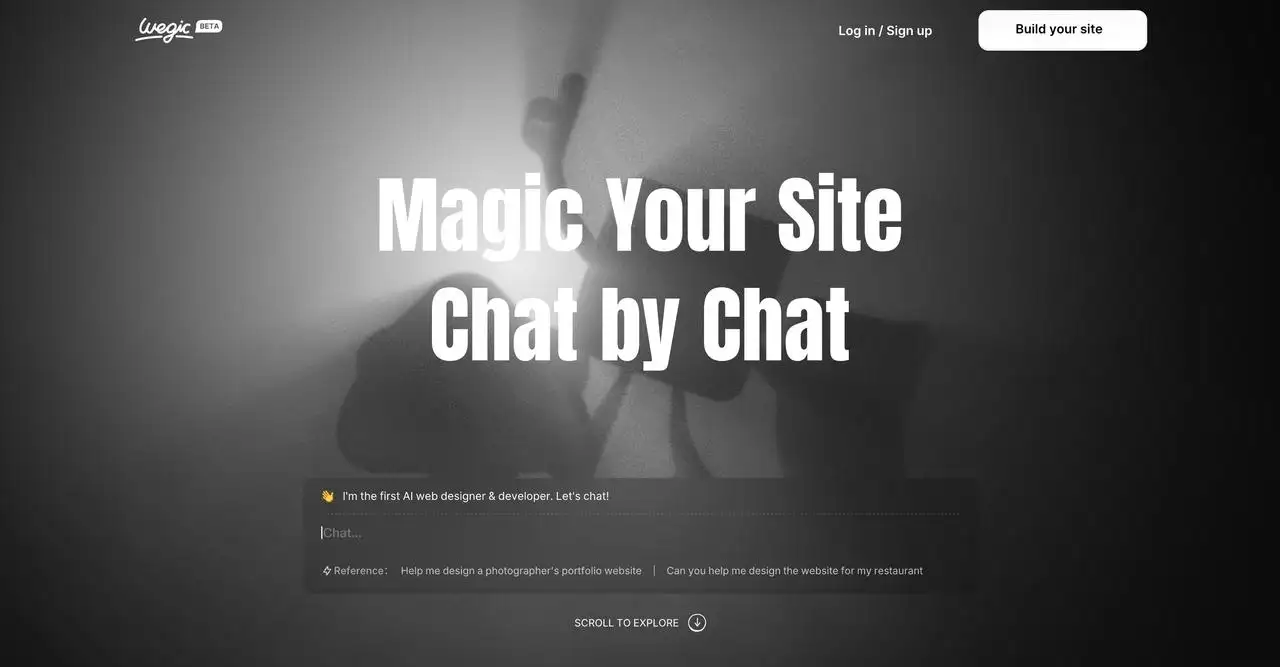
You must have used ChatGPT, the first tool we tested and reviewed is Wegic, one of the best AI website creators, is perfect for beginners to learn website design or build a website as it is configured with the latest version of ChatGPT4.0. Thanks to Chat AI, it is faster and snappier to read and understand your needs to generate a stunning website. And since the release of Wegic, it has been widely noticed and praised. It's been ranked #1 on Product Hunt's weekly and monthly lists.
Key features of Wegic
-
Generate Webpages in Chat
-
AI Image Creators
-
AI Content Generators
-
AI Section Generator
-
Flexibility in Editing
-
Section Circling & Drawing
-
Adaptive Responsiveness
-
Third-Party Embedding
How fast is Wegic to generate a site?
The official speed given is 90 seconds for just one website generation. First, Wegic will automatically prompt you with suggestions for the type of website you would like to create. After the quiz, this process of generating the website took us just over 50 seconds, which was faster than expected.
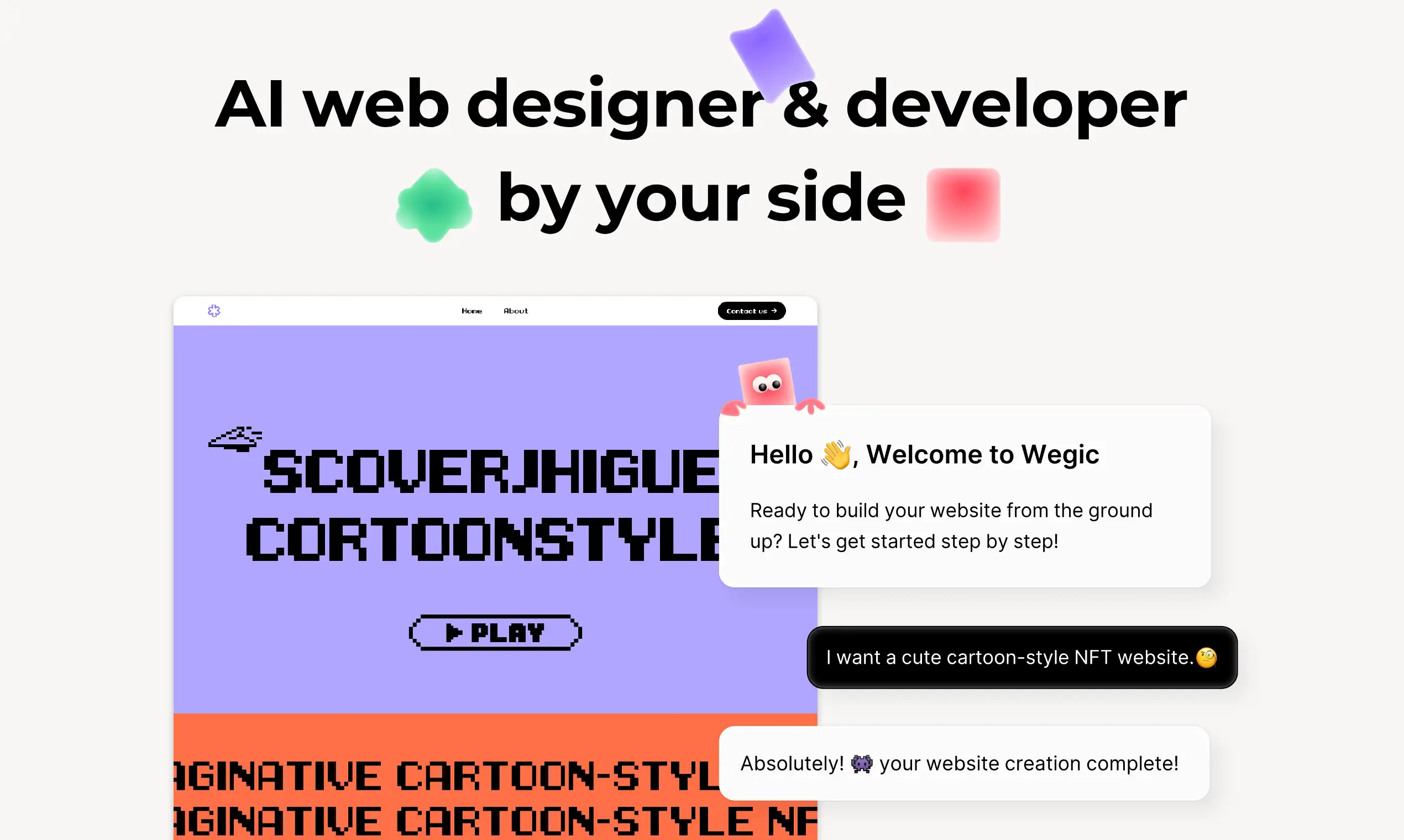
If you have any ideas you can tell Wegic during the chat, then it will ask you for the name of your website and the main language and finally, an easy page will be generated. For example, when we were discussing my goals for building a website, wanting to build a corporate website, the system will ask you a series of questions about the name of your website and the main language you will use. After playing with this information, Wegic Kimmy will work its magic to provide you with a fully functional and customizable website.
How easy is Wegic to edit?
It is also extremely easy to operate with Wegic. On the one hand, Wegic's Kimmy's assistant will provide you with hints all the way through the chat, and even if you have no design ideas, its hints will help you optimize the content of your web page even more. Secondly, you will also find it very easy to edit images, text and sections. Just click on the section you want to edit and you will have options for editing actions in the dialog box. After editing, you also have the option to go back to the original version if you are not satisfied with the edits.
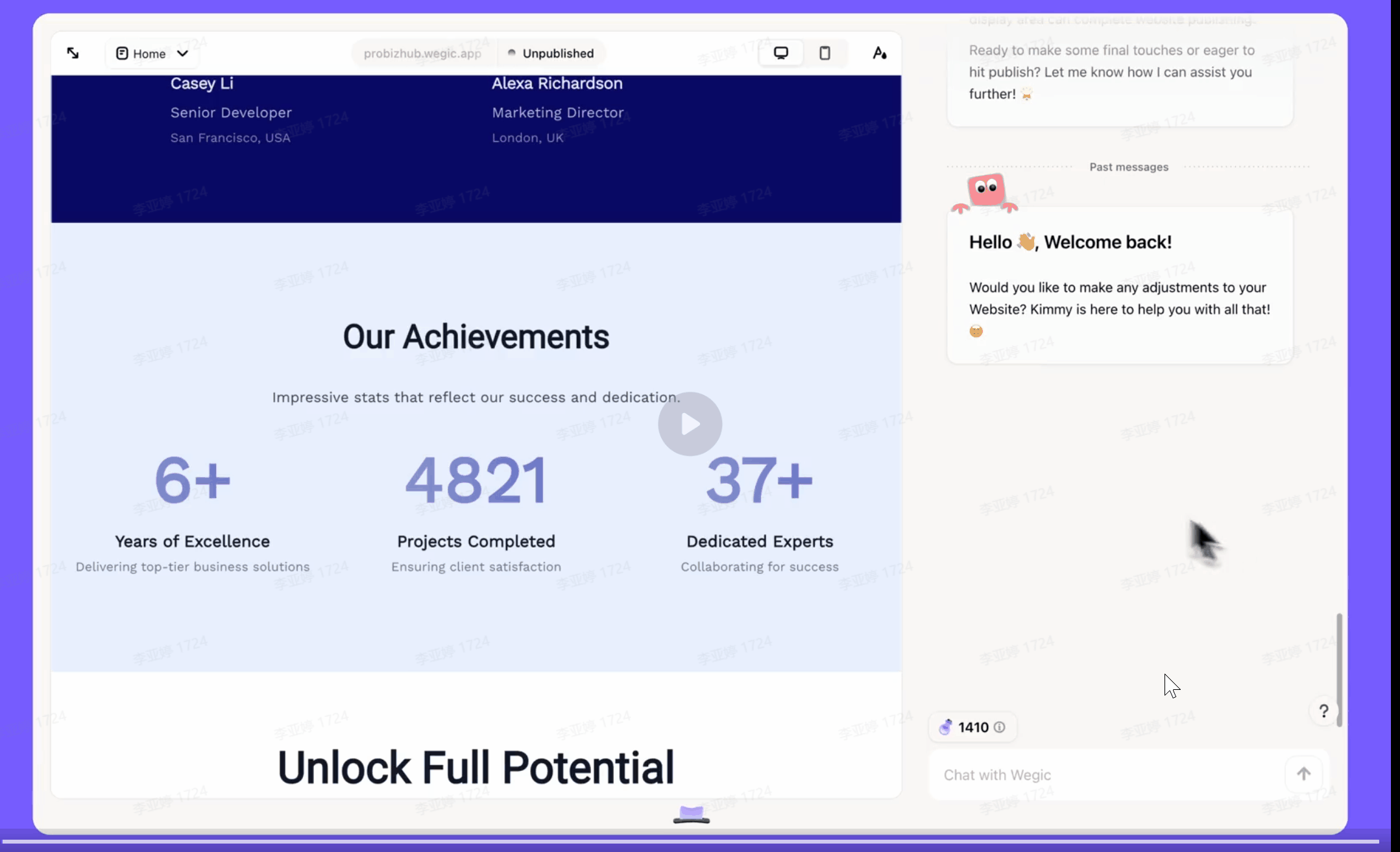
Quality of designs?
Let's check the quality of Wegic's design, it has been proved that the wider the scope of editing and the finer the editing refinement, the more satisfying the resulting web design is. Wegic can do just adding animations with dialogs, editing the content text and images.
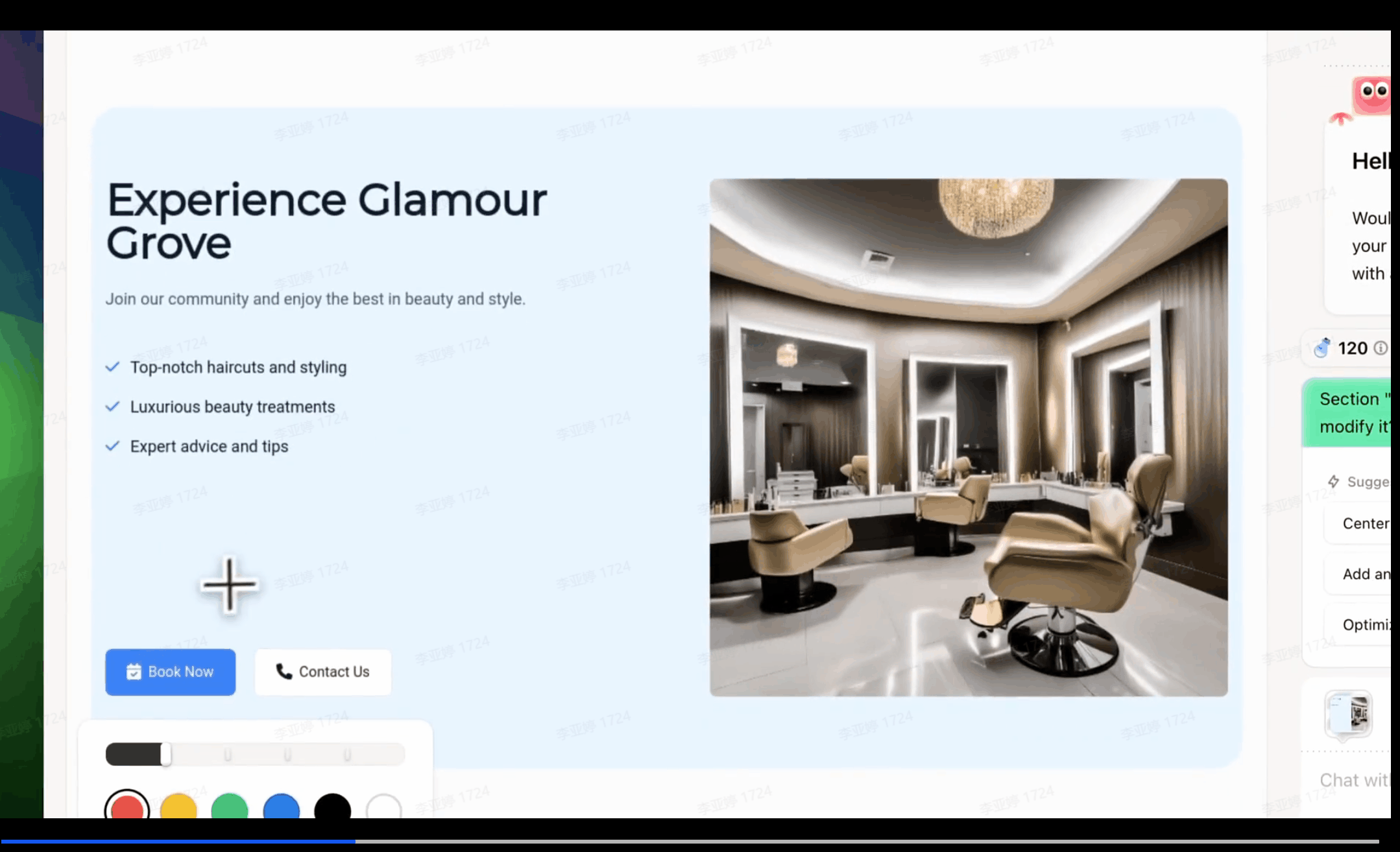
How much does Wegic cost?
-
Free plan: The free plan is a fantastic choice for beginners who want to hone their website-building skills. Wegic's products let you study in your own space and advance gradually.
-
Starter plan($39.9/month): Wegic also offers a variety of premium plans with state-of-the-art capabilities to accommodate a variety of user needs and price points.
-
Premium plan($6.9/month): Includes the resources needed to expand content, increase traffic, and build other websites, which is best for businesses, entrepreneurs, and creative professionals.
- Wegic Ultra: Ultra premium subscription plan priced at $2999/month.
Wegic has a free plan and two paid plans:
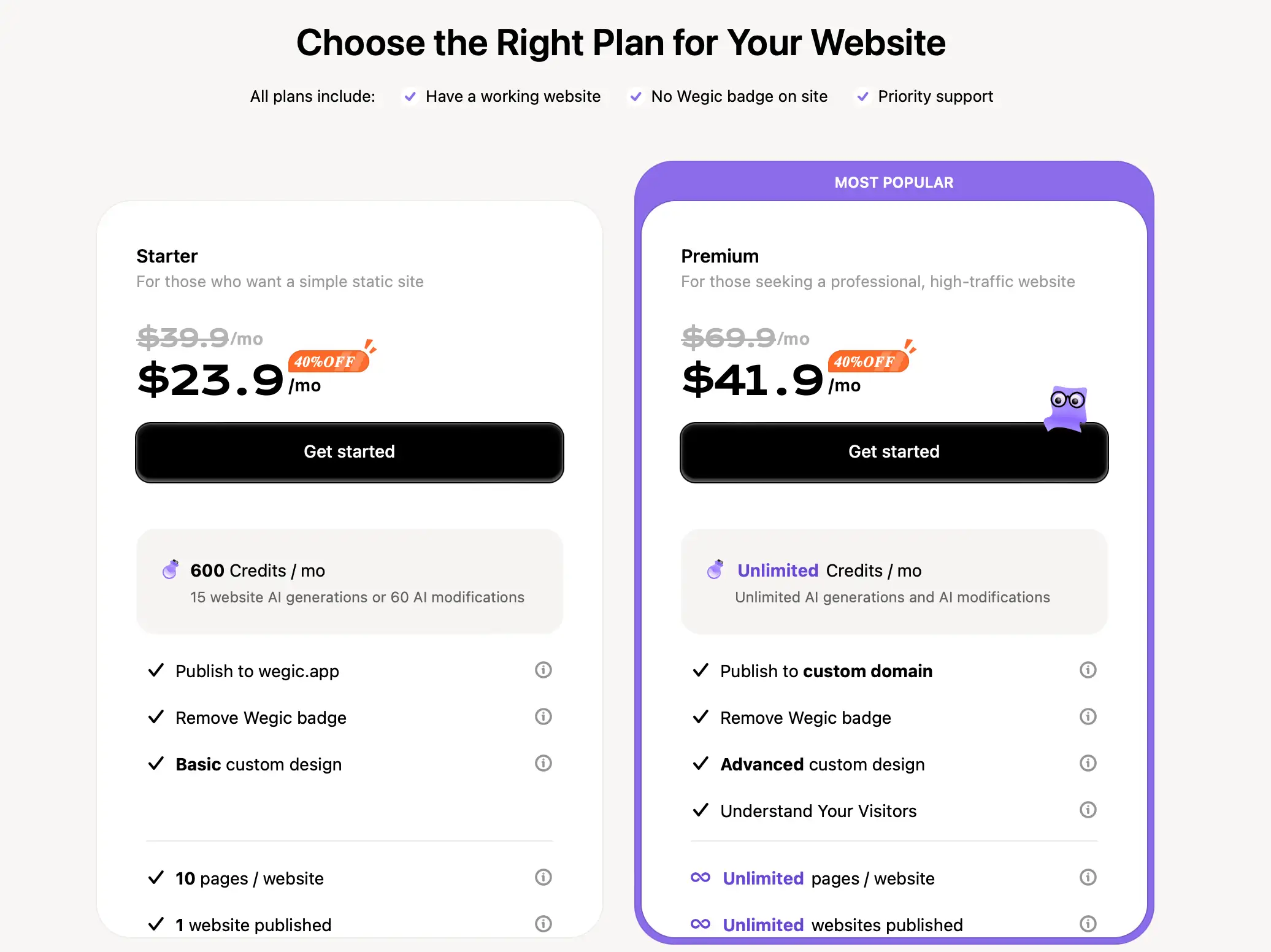
What are the benefits for newbies?
Since Wegic is quite simple and breaks down the technical barriers of traditional design, any self-expression on the Internet or commercial communication of all individuals and organizations can achieve the desire to create a website through Wegic, while the cost is very inexpensive, but also for the beginner to seek a way out of the dilemma.
Through our review of Wegic, we can see that Wegic operates without any code at all and is very simple to operate. We think that as a newbie to website creation, it's perfectly fine to make Wegic the first tool to get started.
WebWave
With WebWave, users can construct professional websites without knowing any code thanks to its user-friendly drag-and-drop website creator. You may launch your website in a matter of minutes with the aid of configurable templates and artificial intelligence.
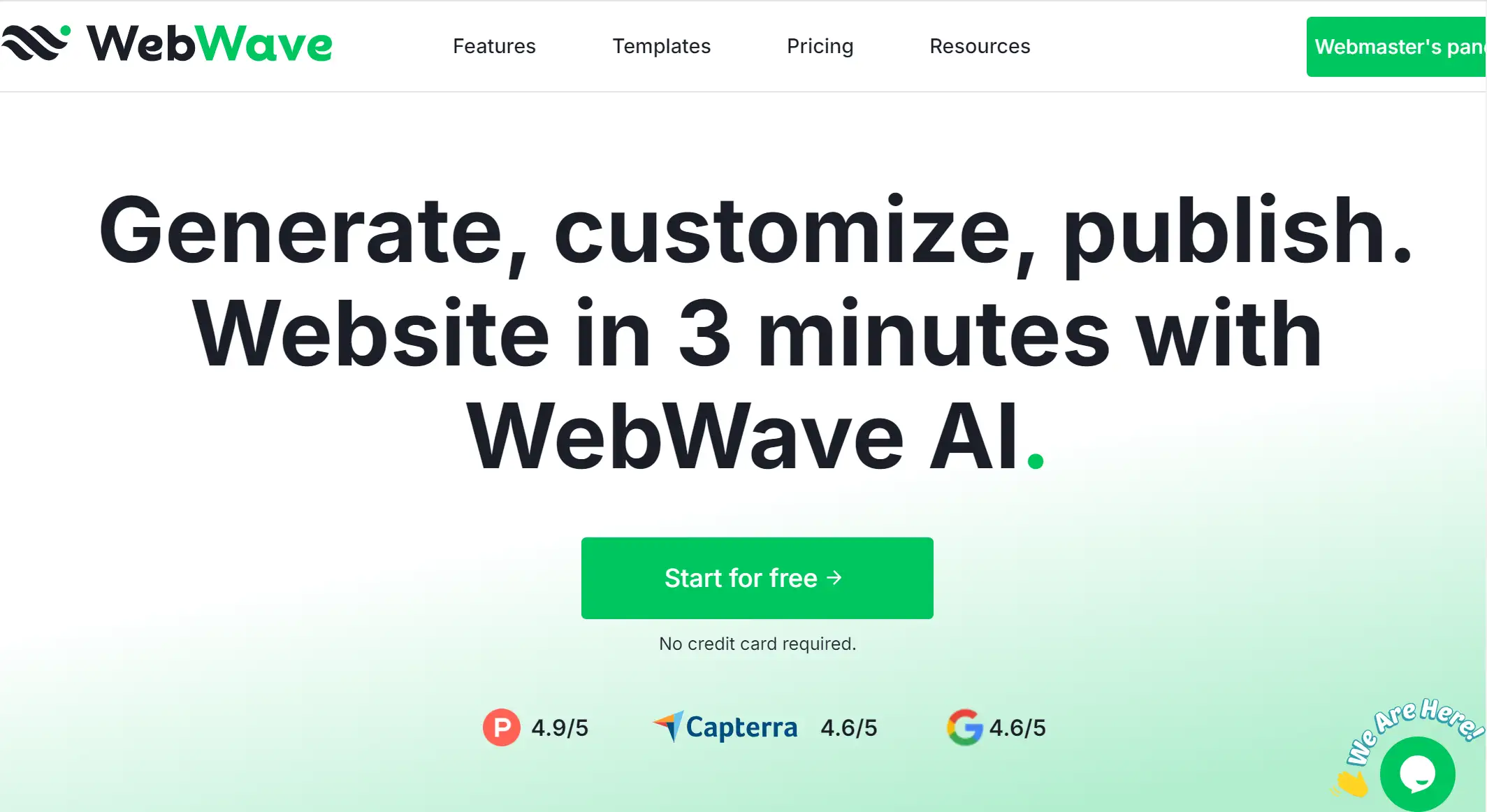
Key features of WebWave
-
Website Templates
-
Responsive Web Design
-
Animations and Interactions
-
Online Store Features
-
Built-in SEO Analyzer
-
Free SSL Certificate
How fast is it to generate a site?
Although Webfwave claims to be able to shorten a website in a few minutes, the real use case is due to the fact that WebWave is very specific about generating the text for every page on the site, as well as for every panel, resulting in what we found to be a somewhat long loading time in our review.
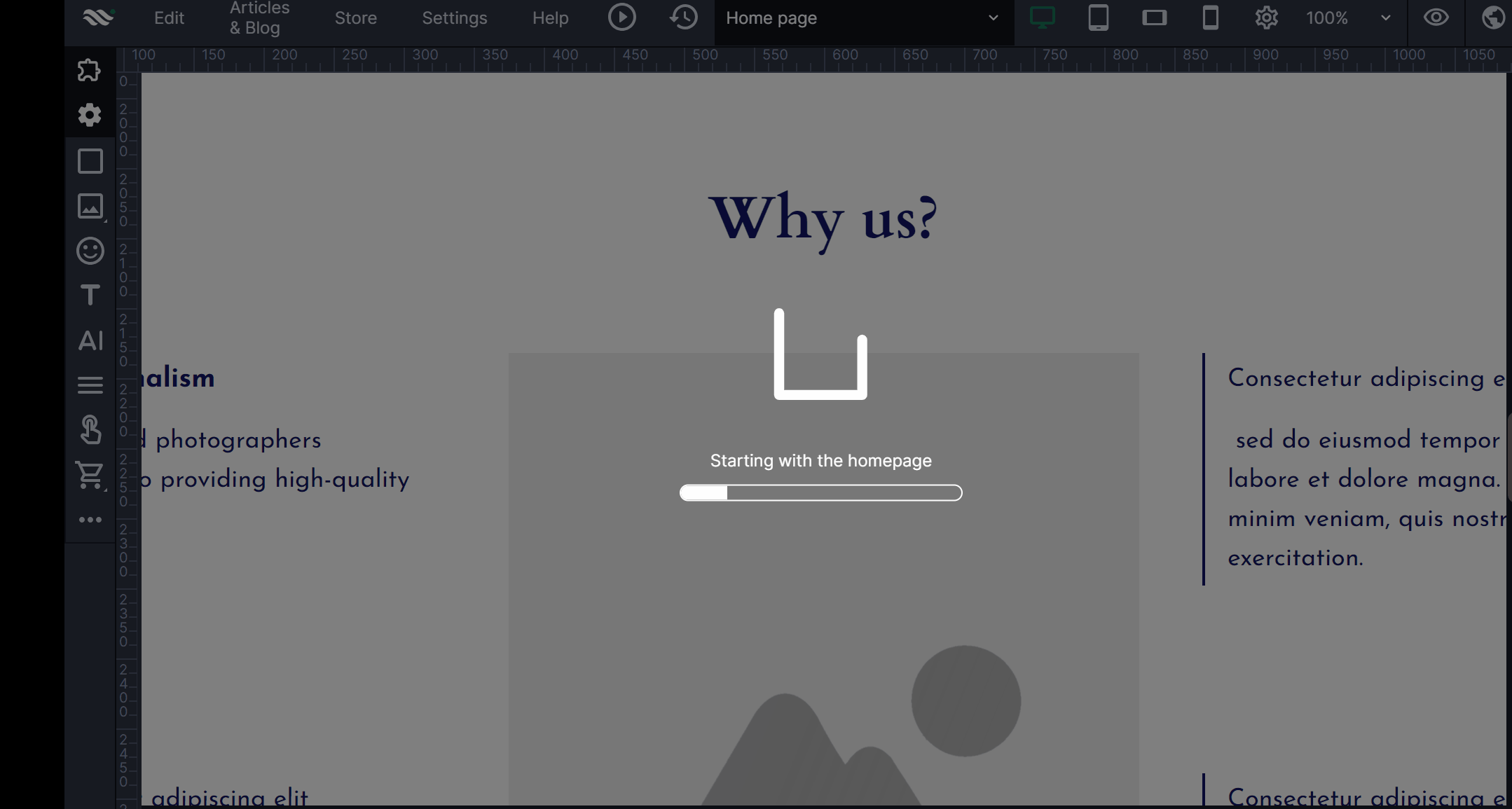
How easy is the site to edit?
It has taken some time but Webwave has saved us a lot of effort in designing the pages by allowing us to choose from three ways to create the site:
-
Customized templates
-
AI generated
-
Create a blank page
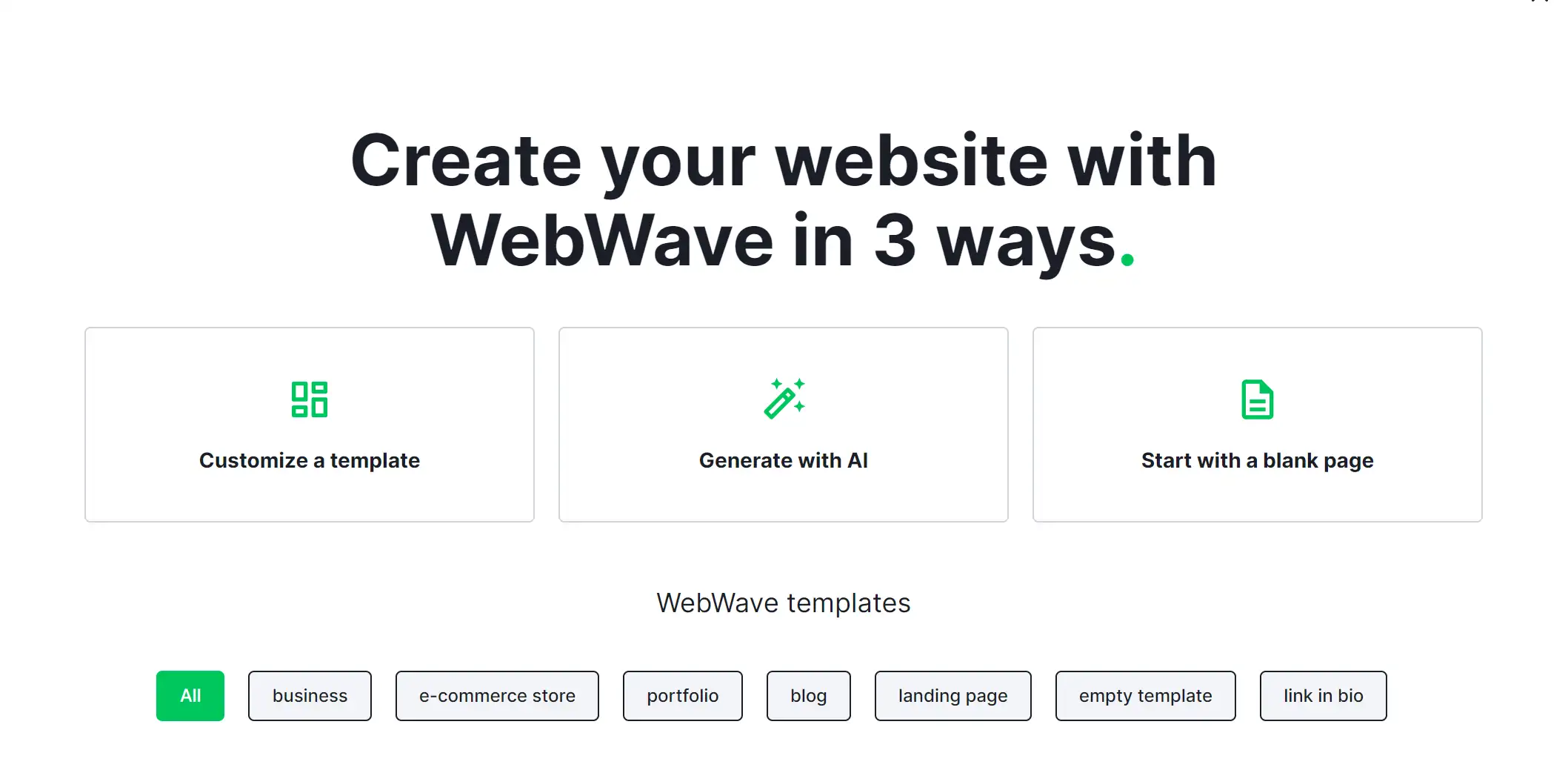
Let's build such a website as a case study for our hands-on approach.We chose the second way Webwave AI started to create the website. You can generate a website by providing a description of AI. You can write something short, such as "Creating a website for a small business," or you can be more specific and include details about the copy or color palette.
Let's say we're photographers who specialize in weddings. We were surprised by the layout, images, and text, as this kind of website generation is well established. After generating the main site, it goes to the editing page, which is still a bit complicated compared to Wegic. It needs to be researched. But thankfully, Webwave understands this and provides us with five steps to navigate the page, understand the basic operating board functions, and a 5-minute video tutorial for us to learn.
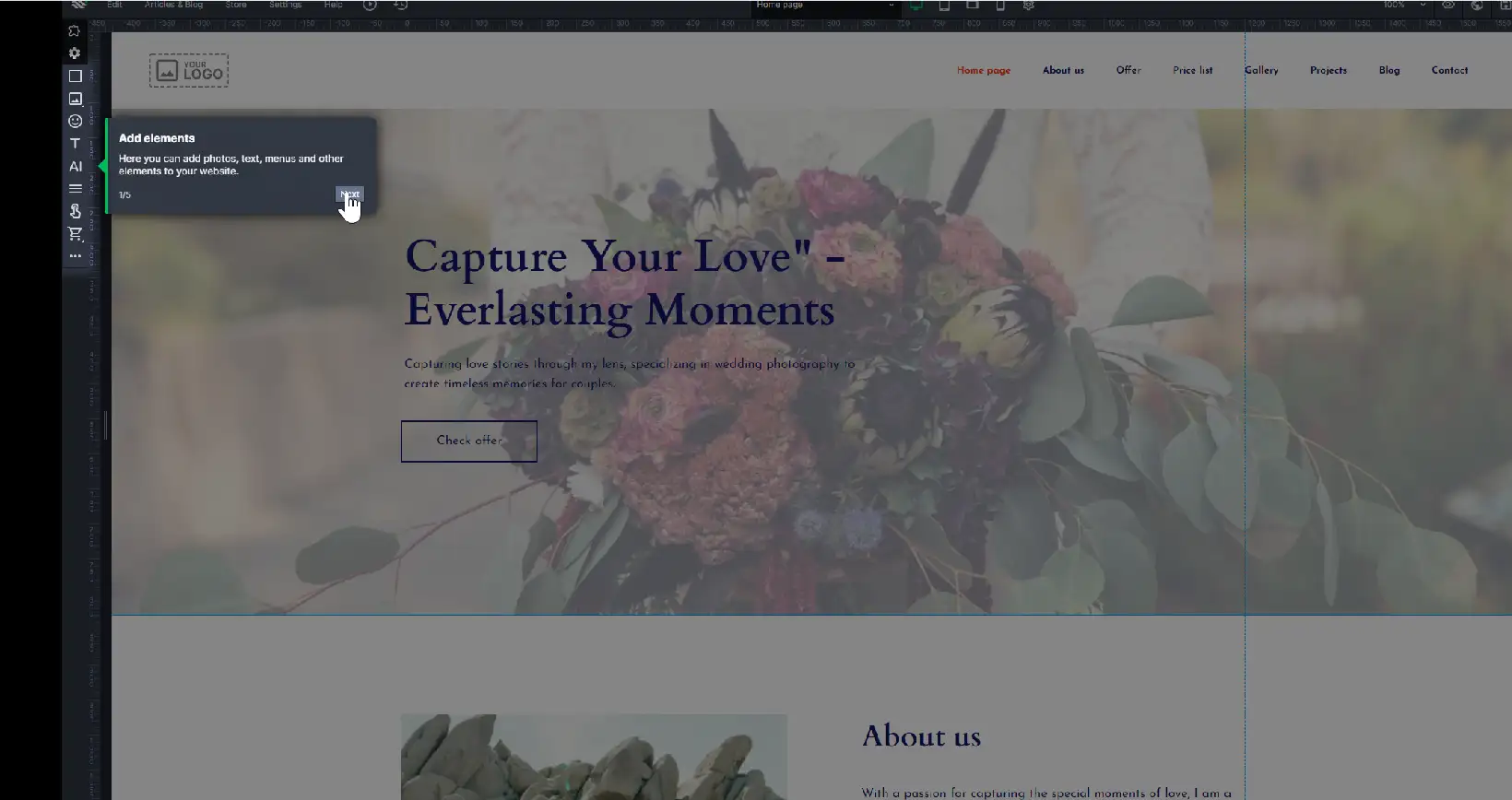
WebWave's interface is designed to resemble a graphic design program, similar to our popular PhotoShop, so if you have previous experience with these graphic design tools, you're off to a good start. However, the interface is very intuitive, so any beginner will get used to the editor after exploring it.
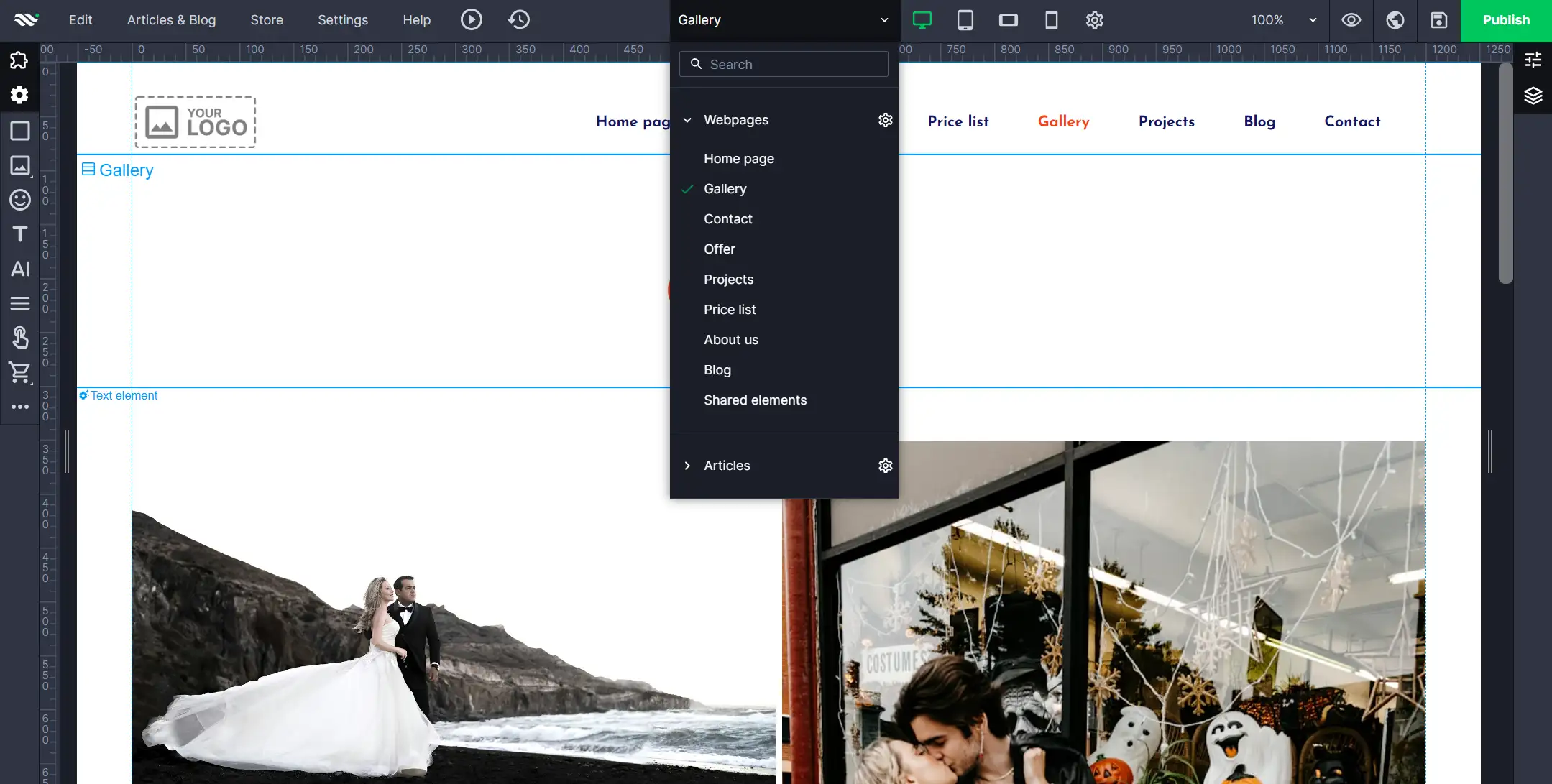
How much does WebWave cost?
They have three Premium Plans and also a free plan:
-
Starter: With the Premium Plan, you can build a website for free.
-
Pro: You can make a one-page website with a free domain name.
-
Business: If you want to set up an online store website, you can choose this one.
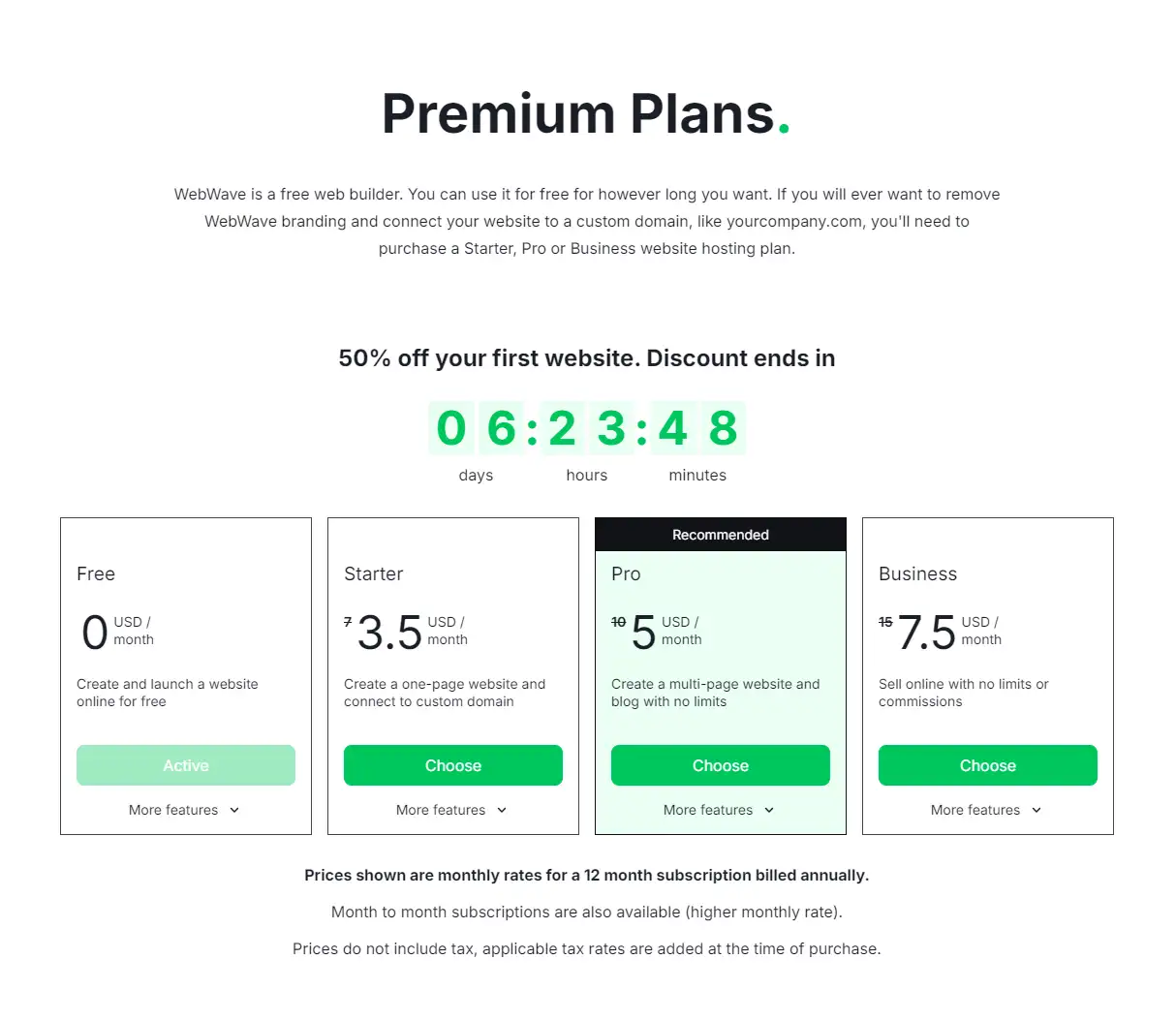
How about this tool for newbies?
WebWave is a drag-and-drop website creator. The drag-and-drop interface is attractive. If you're new to web building, you'll still find it easier than coding, but you may need to be prepared to learn as you go. If you are familiar with using a graphic design program like Photoshop, you will have an advantage in this situation because the interface is so comparable.
Durable
A fast, user-friendly AI-driven website creator for individuals and small businesses looking for an easy way to build an online presence. It offers a suite of tools including a website creator, CRM, invoicing software, AI assistant, and more.
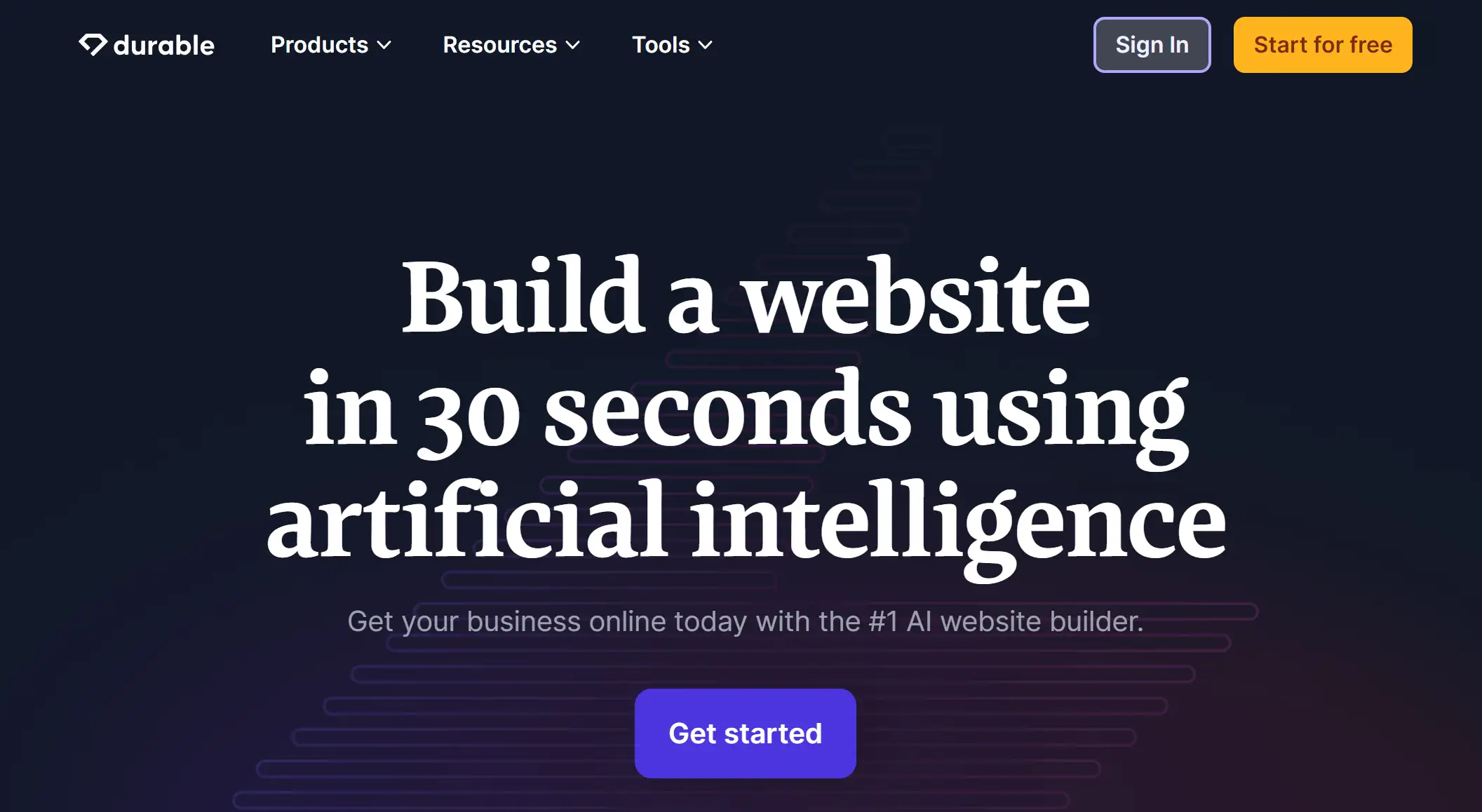
Key features of Durable
-
AI assistant
-
CRM
-
Reliable hosting
-
Website Analytics
-
Custom Domain
-
SSL Encryption
How fast is Durable to generate a site?
Click the "Generate Your Website" button on the homepage to begin the process. The AI will prompt you to describe your business type. If you are unsure how to categorize your business, the AI will provide suggestions. And then enter your business location, making your website more attractive and relevant to local customers by incorporating a map of your location into the website. If you don't already have a name, use our AI-powered business name generator.
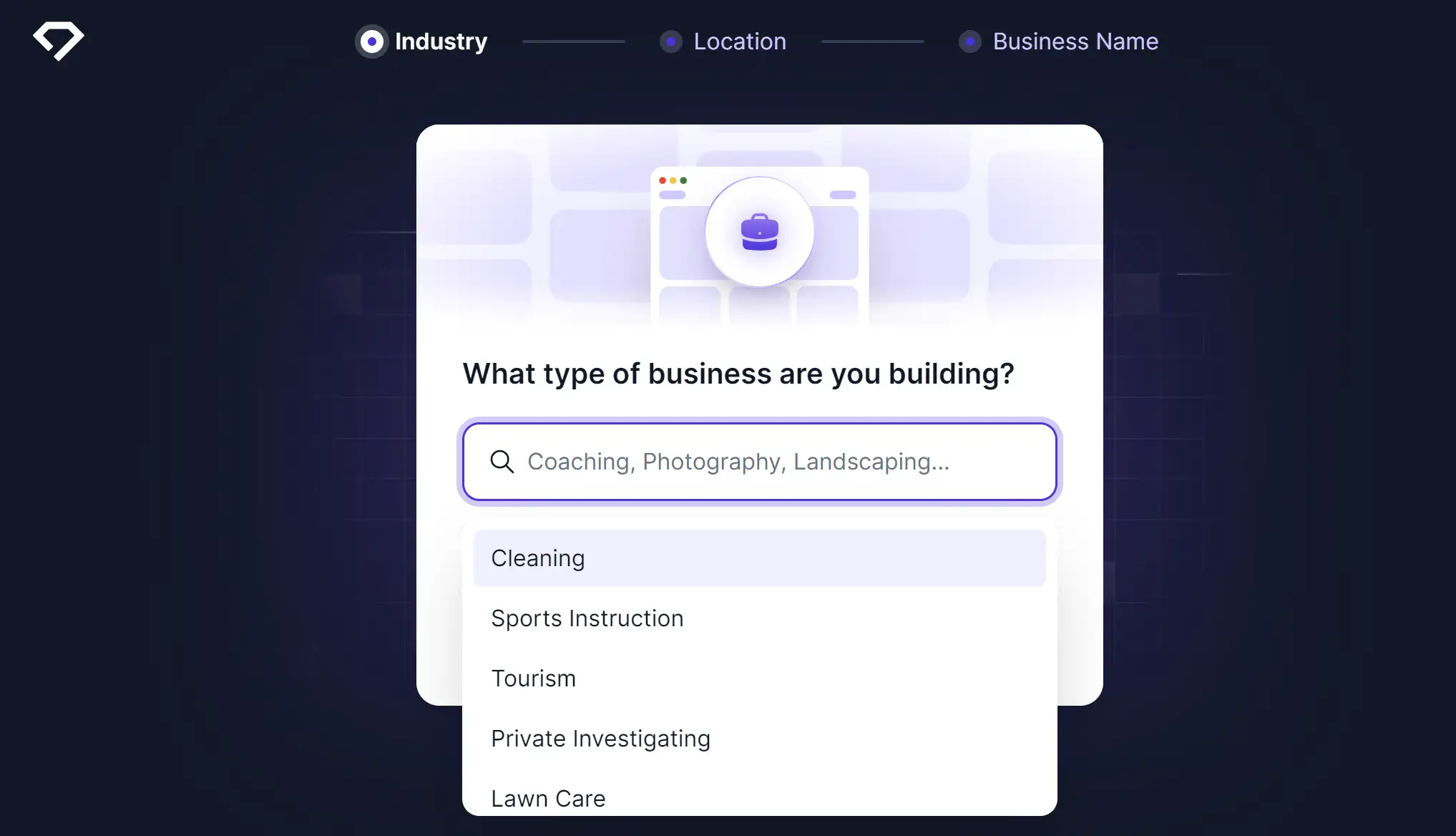
How easy is Durable to edit?
The editor is simple and does not require a professional web designer or copywriter, an edit icon will appear. Clicking on this icon displays an editing tab on the right hand side of the screen which is used as an editing panel for the section. Here you can change the text, swap images, adjust the layout or change the style of the buttons.
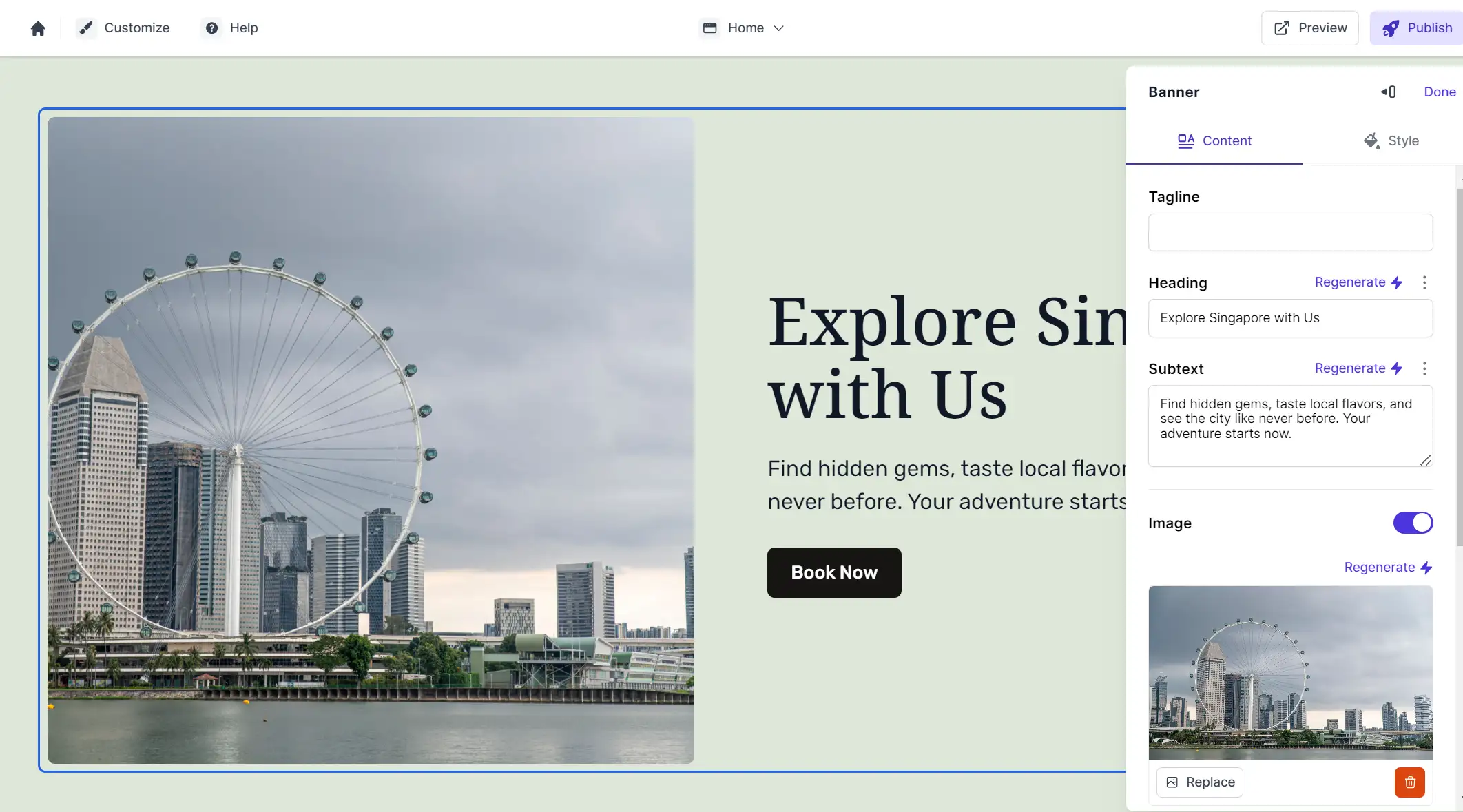
How much does Durable cost?
Durable offers both free and paid pricing plans.
-
Free
-
Starter
-
Business
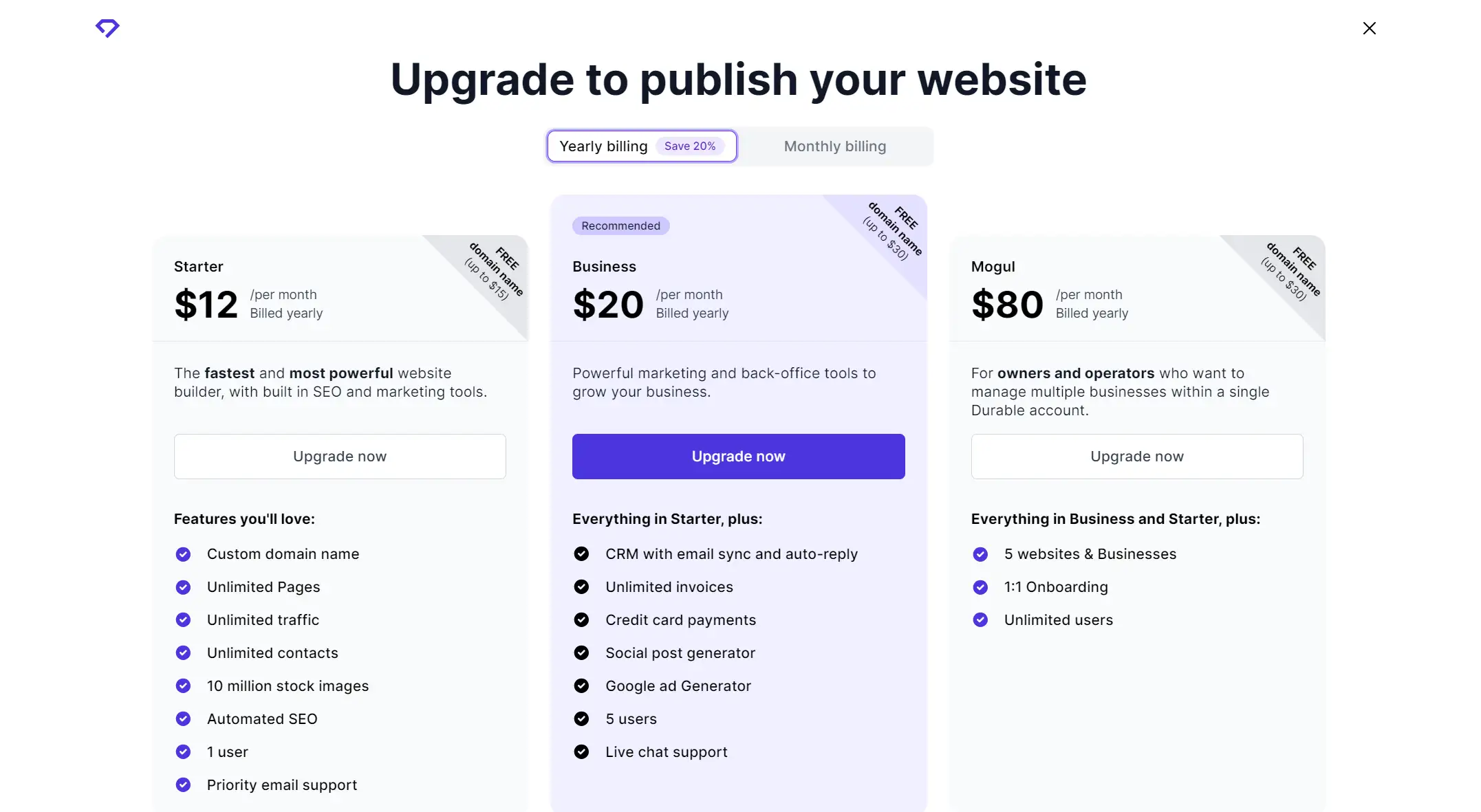
How about Durable for newbies?
Durable is set up with a number of additional AI-generated features, and the AI assistant and blog creator are useful additions. The AI assistant, which can be easily accessed from the editor, helps you perform various tasks. It focuses on domain-specific design and content, further simplifying the website creation process. That's why this website is especially helpful for newbies to create websites.
Appypie
Appy Pie focuses in offering a platform for no-code development that is simple enough for those without coding experience to utilize. It provides a large selection of templates, strong e-commerce functionalities, and top-notch customer service.
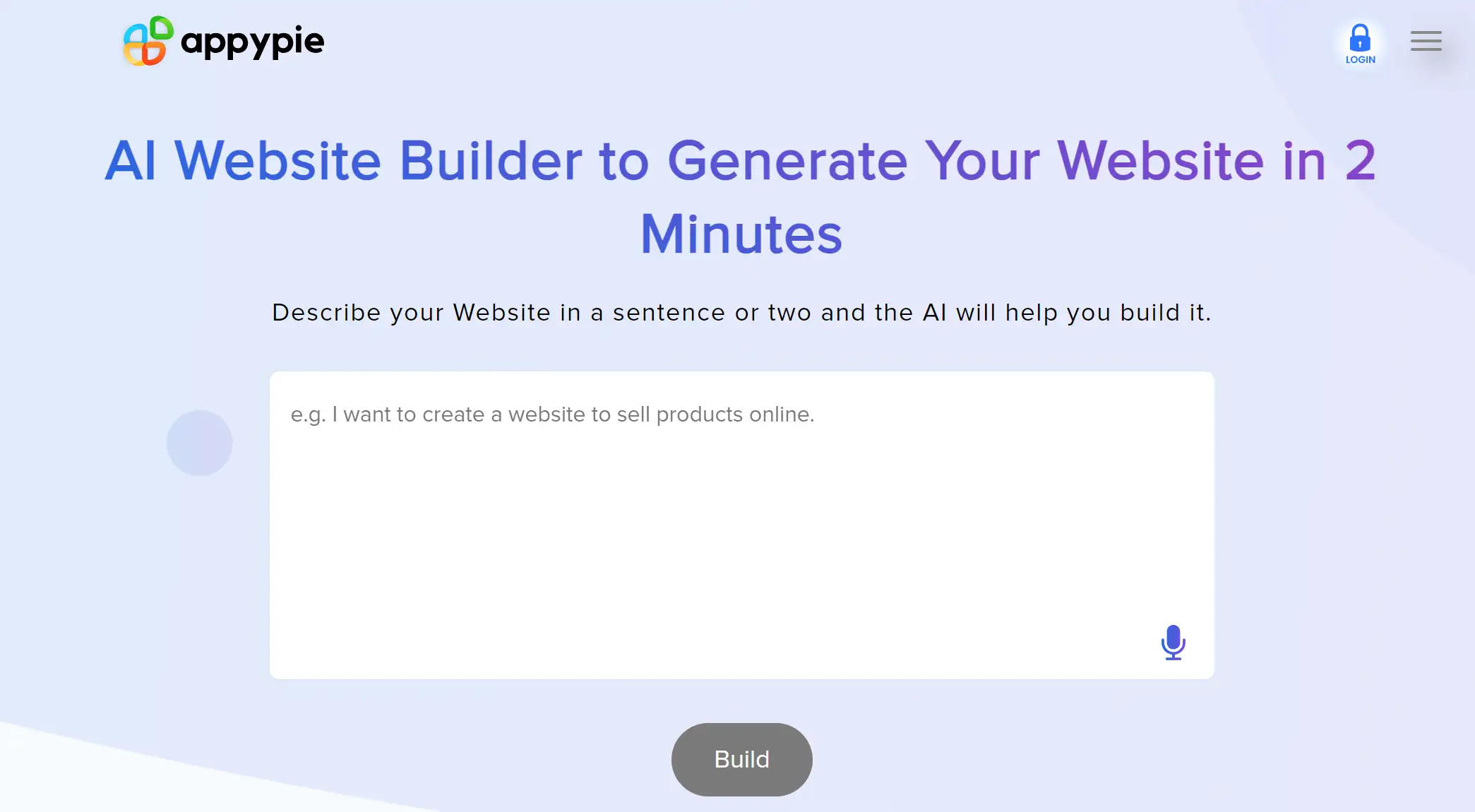
Key features of Appypie
-
App builder (iOS and Android)
-
Design Templates
-
Drag-and-drop Functionality
-
Ecommerce Capability
-
Responsive Layouts
-
Free Domain Name
How fast is Appypie to generate a site?
You can choose the mobile application device Android or IOS system, after choosing, Appy pie first ask you to build a website needs, website style, as well as the type of industry these basic information. A distinguish difference in Appypie is that the tool allows you to express your intent in simple terms. You don't have to perform a multi-step process in response to a question posed by the system.
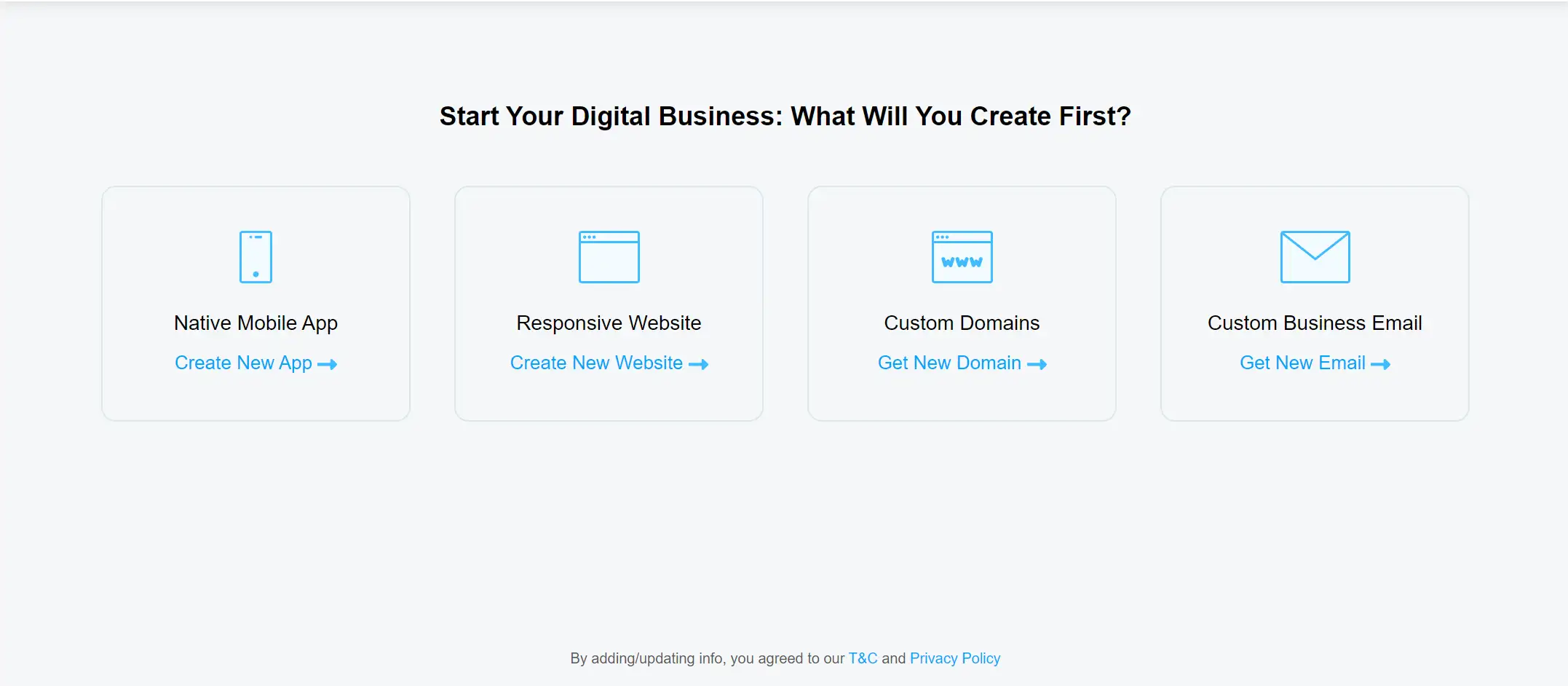
How much does Appypie cost?
Appy Pie offers tiered pricing plans:
-
Basic
-
Professional
-
Advanced
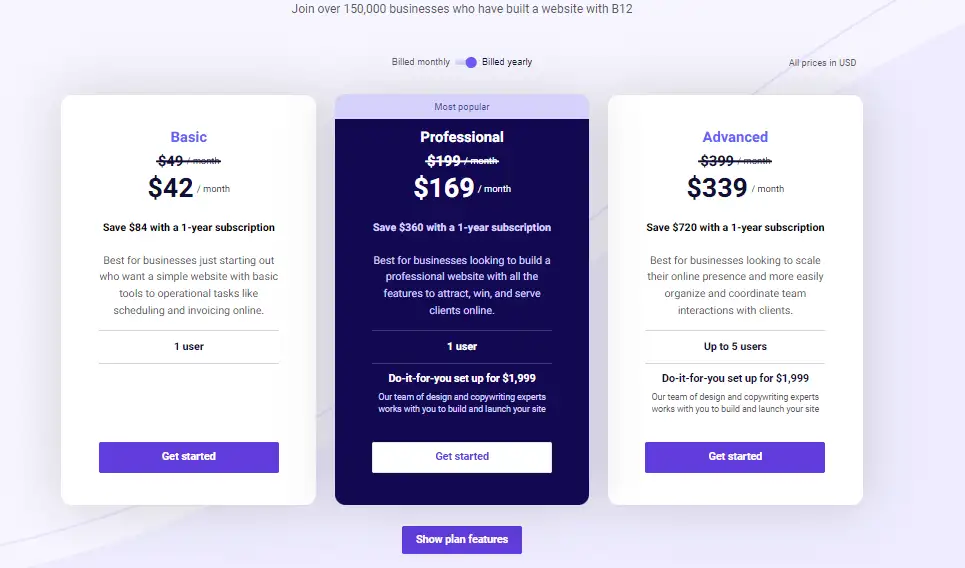
How about this tool for newbies?
Appypie can type a few phrases explaining what you want to develop. After the system has processed your input, you will be able to make any necessary changes. If you already have a clear idea for your website and only need a tool to make it happen, this method can save you a ton of time, which is individual projects and small enterprises.
IONOS
Another formidable competitor in the AI web builder market is IONOS. It provides a set of AI-powered tools, such as an AI text generator, an AI image generator, an AI website builder, and search engine optimization tools, to make the process of creating a website easier.
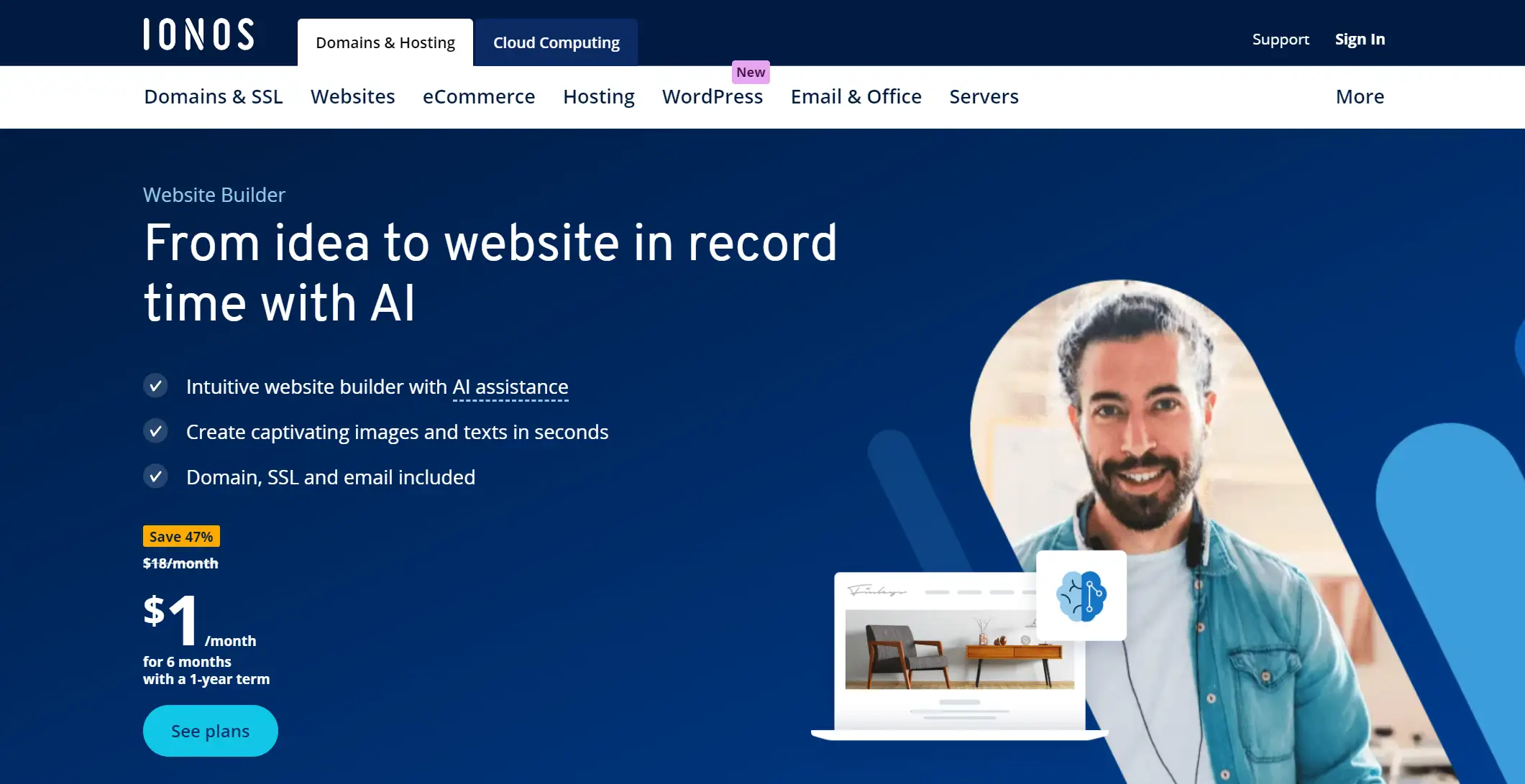
Key features of IONOS
-
AI Website Creation
-
AI Text Generator and Improver
-
SEO Analyser
-
AI Color Palette Generator
-
AI Image Generator
How fast is it to generate a site?
It will ask you a few questions about your business and then use that information to help you design your website, which is standard for most website builders.
In the first step you can choose between a template or the AI website builder. Or rather choose one from the rich library of templates. If you want a one-of-a-kind website, tell your website building preferences to intelligently generate a website framework. AI Website Builder can be customized to your needs and preferences. IONOS builds websites as fast as they promise.
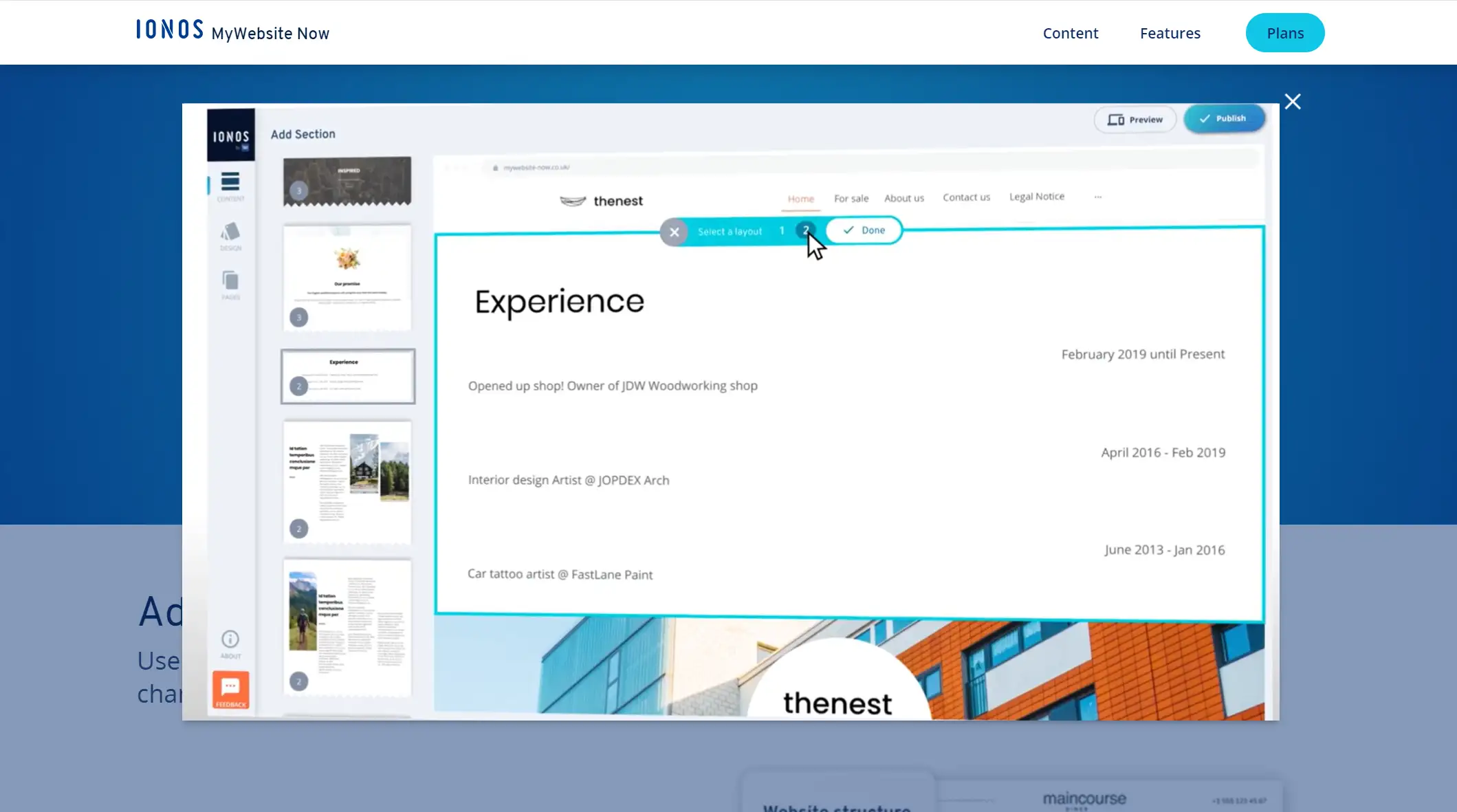
How easy is IONOS to edit?
The second step is to edit the content, using our integrated AI features to quickly tweak and optimize the design elements to match your brand image. You can choose which AI features you want to add, such as automatically resized images, text editing suggestions.
You can instruct AI to reproduce any that you find dislikes. After that, you may add more customized options, select your preferred color schemes and shape themes once more, and include some information about your company.
Furthermore, you are unable to alter components in the Starter Plan to your preference. The Plus bundle unlocks this option.
How much does IONOS cost?
-
Starter
-
Plus
-
Pro
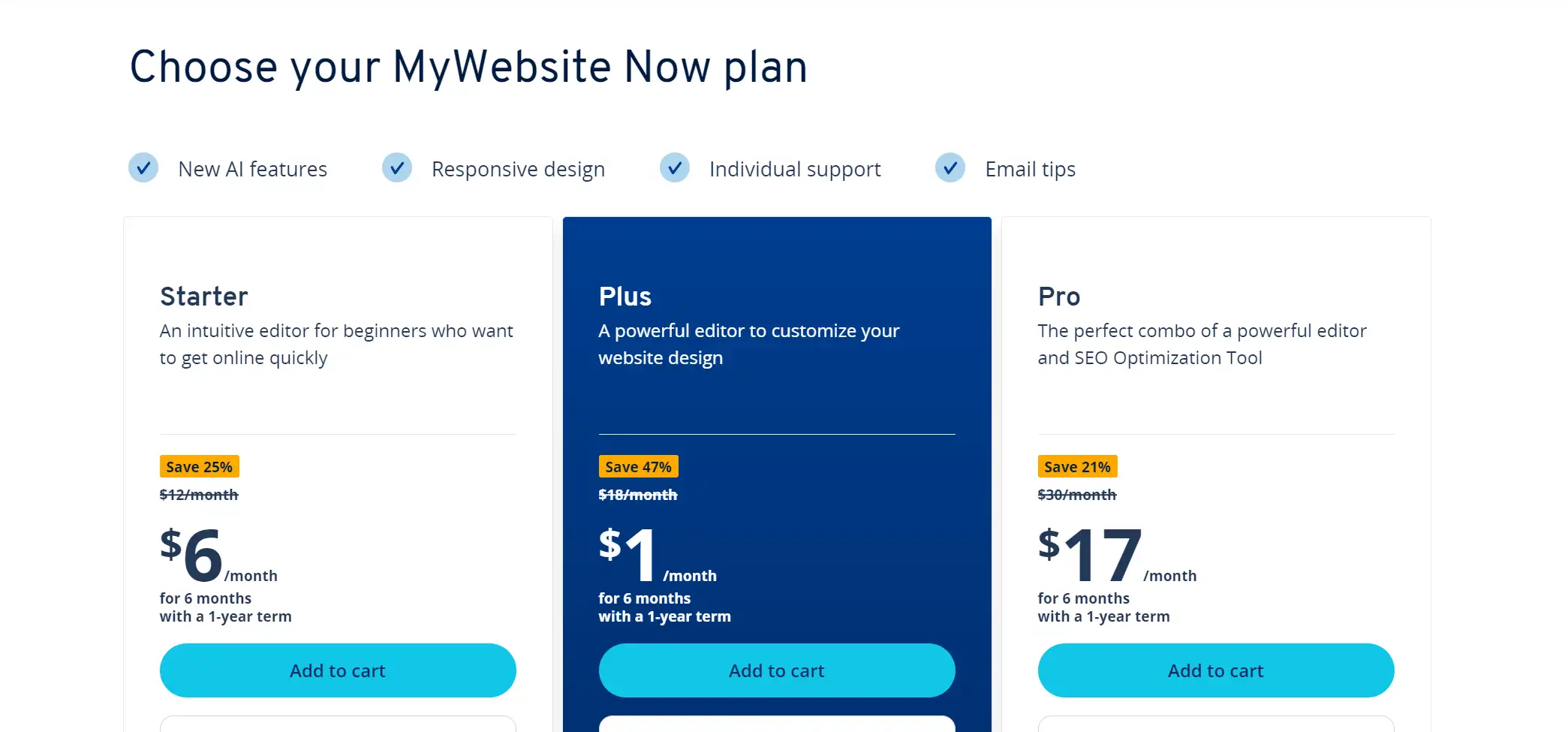
How about IONOS for newbies?
For those new to website development who are searching for a cheap tool, the IONOS website creator is a wonderful choice. Whether choosing templates by hand or with the aid of artificial intelligence, we found the first setup process to be especially simple. Additionally, it offers SEO optimization and detailed website statistics for developing companies.
Click here to Build your site
Key Takeaway
In conclusion, the above five AI website creators & generators are tested and listed. We can see the importance of AI for website building from the perspective of artificial intelligence tools. But AI is not a silver bullet. There are a series of auxiliary features that are needed to help us manage and maintain the website after the build.
In the new era of technology, website building is no longer the time for programmers to write code language, so if you are a newbie, you may want to check the list and start from here.
Written by
Kimmy
Published on
Jun 9, 2025
Share article
Read more
Our latest blog
Webpages in a minute, powered by Wegic!
With Wegic, transform your needs into stunning, functional websites with advanced AI
Free trial with Wegic, build your site in a click!