Log in
Build Your Site
Affordable Web Design Made Easy: Free and Low-Cost Tools to Try
Discover five affordable website design tools that are beginner-friendly and budget-smart. You can also sign up with Wegic to secure your free plan to start.

Creating a professional website is now easier and more affordable than ever, thanks to modern website builders. In the past, building a site often meant hiring an expensive designer or learning complex coding—a daunting prospect for many. Today, user-friendly platforms have transformed the process, enabling anyone to design a polished website without a big budget or technical expertise.
These tools offer intuitive features like drag-and-drop editors, customizable templates, and built-in functionality for e-commerce, blogs, or portfolios. Whether you’re launching a small business, starting a personal blog, or showcasing your work, there’s a website builder to match your needs. In this guide, we’ll explore the best free and low-cost website builders available in 2025, highlighting their key features, pricing, and ease of use. Our goal is to help you find the perfect tool to build a stunning website that fits your budget and goals.
Let's check out how you can get affordable web design with pro website builders!

Why Affordable Web Design Matters
Nowadays, having a website is pretty darn important. Think of it as your online spot – your shop window, your portfolio, your place to share thoughts. Businesses really need one to connect with customers and look legit. Artists and freelancers use them to show what they can do. Even just for fun, people might want a personal site or blog. But, let's be real, the cost can be a big stopper, especially for new businesses, small shops, or just regular people starting out. That’s why affordable web design is such a big deal.

Not everyone can drop thousands of dollars on a custom website. High costs can stop cool ideas and businesses from ever getting online. Affordable web design tools change the game. They let anyone with an idea create a website that works well and looks good. These tools often use ready-made designs (templates) and let you drag things around on the screen, so you don't need to know code. This makes it fair for everyone. It means a small budget doesn't have to stop you from having an online presence. Finding cheap ways to build and keep up a site means your digital door can stay open. This focus on cost helps more people get involved online.
Top 5 Affordable & Easy Website Design Tools
Picking the right tool makes all the difference. You need something that works well, is simple to figure out, and, most importantly, is friendly to your budget. Lots of websites promise easy creation, but they're all a bit different in what they offer, how flexible they are, and what they charge. We looked at several options, keeping affordable web design and ease of use in mind. Here are five that really stand out for being good value and simple to use. They work for different kinds of people, from total beginners to those who need a few more bells and whistles. Let's look at what makes each one a good pick for building your site without spending too much.
1. Wegic – Best Affordable Web Design Tool
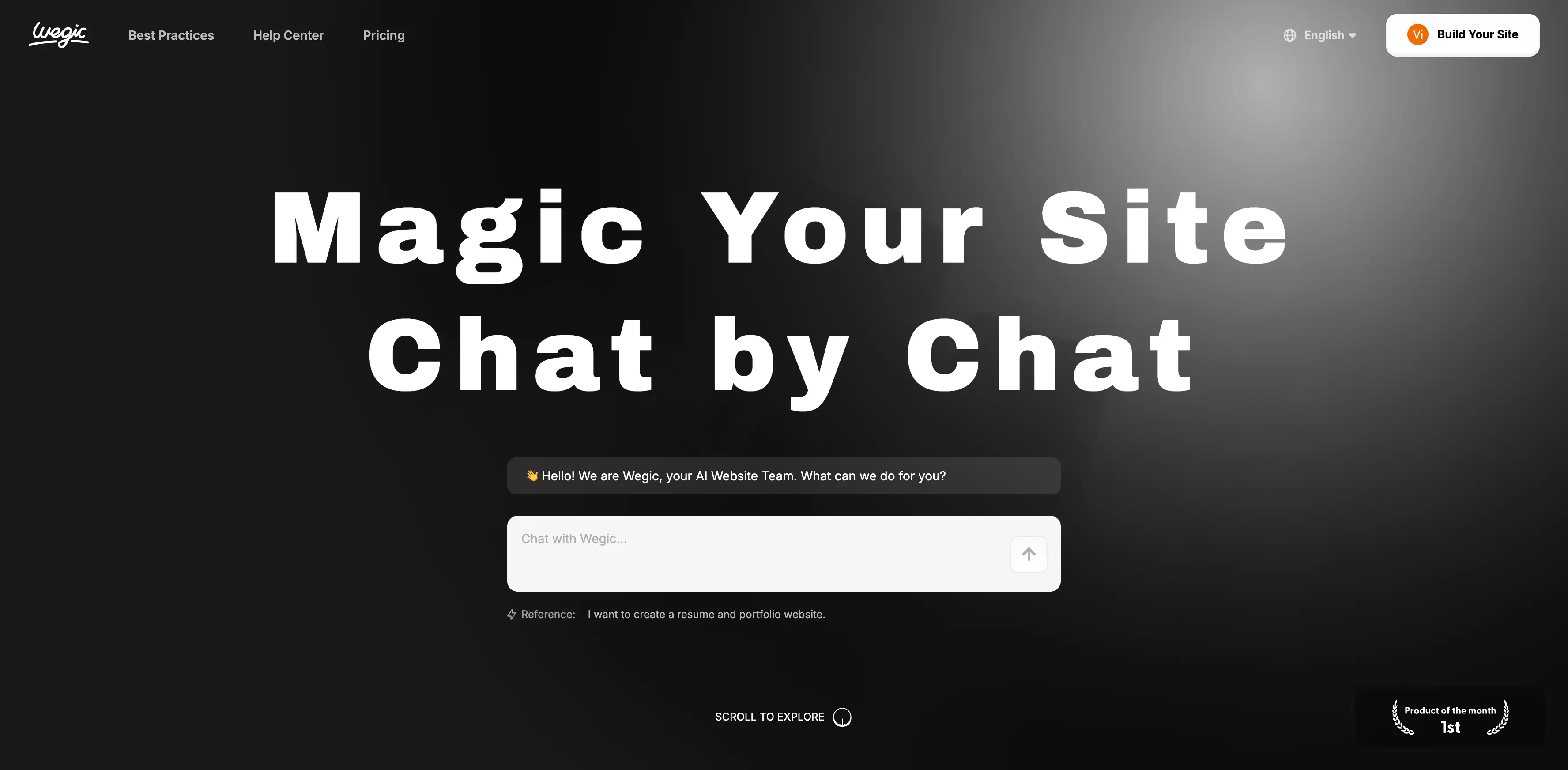
Wegic really shines as a top pick, especially if you want an affordable web design that uses cool, new technology. It uses the latest AI technology to make building a website super simple and quick. Imagine having a helpful design buddy right there with you. Wegic is amazing for beginners, making it a fantastic website design tool.
-
How Wegic works with AI to give you a professional website development team?

Kimmy: She is a great listener, works as your personal website designer. You tell Kimmy what kind of site you need, who it's for, and maybe what colors you like, and more and more. She figures out what you're aiming for.
Timmy: He is your website developer. Once Kimmy understands your needs, Timmy gets to work. He generates the actual website structure, picks layouts, and puts the basic pieces together based on your chat.
Turi: He is your website manager, who is working behind the scenes. Turi manages all the files and technical bits to make sure everything runs smoothly.
It feels way more natural than traditional builders, making for truly easy website design.
One of the best things about Wegic is the free plan. You can actually build and launch a website without spending a dime. Wegic has this user-friendly feature to give starters free plan options with credits, so it allows you to build one website to start with.
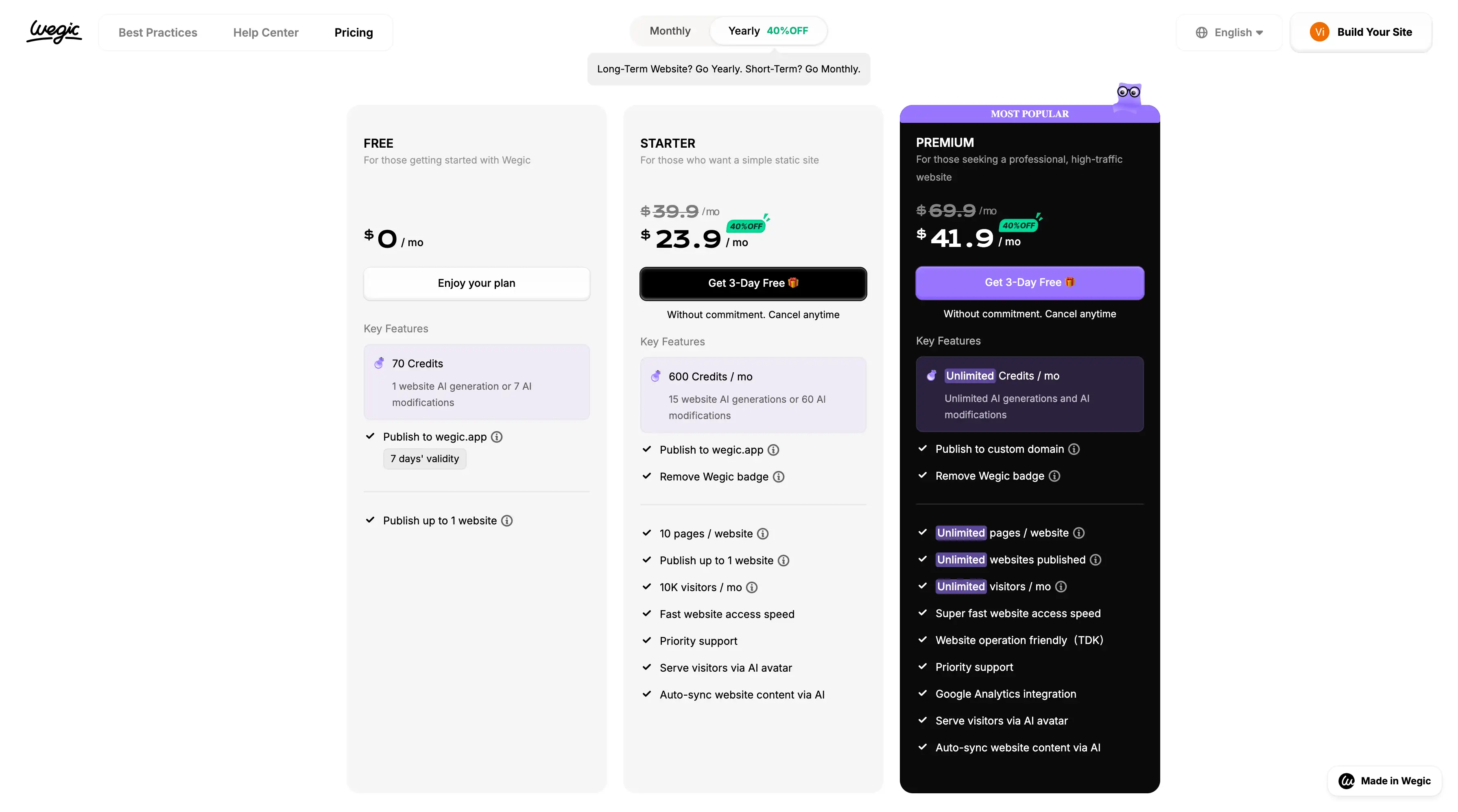
It gives you access to the main AI chat features, so you can start creating right away. Your website will probably have Wegic branding and a subdomain like your name.wegic.site, but that’s pretty normal for a free plan. Still, it’s an awesome way to test things out and see if this AI-powered builder fits your style—no pressure, no cost. It’s a super accessible way to get into web design without breaking the bank. Wegic sets a perfect example of affordable web design in action, letting you get started right away with no upfront cost.
-
High-Quality Results & Popularity:
Even though it's easy, Wegic makes sites that look really professional. People often say the results look like something a decent designer would make. So you get good looks without the designer price tag.
And people seem to love it about Wegic:
-
Great for Beginners: About 8 out of 10 users are building their first site ever with Wegic.
-
Talk Your Language: 95% of users chat with the AI in their own language. (Wegic offers options to chat in English, Chinese, and Japanese)
-
Start Fresh: 80% build their site from scratch right inside Wegic.
-
Lots of Sites: Over half a million websites have been built and managed using Wegic.
Your next big idea, live in 60 seconds — Build with Wegic✨
Wegic brings together affordable web design, smart AI help, and a genuinely simple process. Its focus on beginners, quality results, and that unique AI team makes it a really strong choice, especially if other builders feel a bit too complex. It’s a modern website design tool for sure.
2. Wix – A Sleek Drag-and-Drop Website Builder
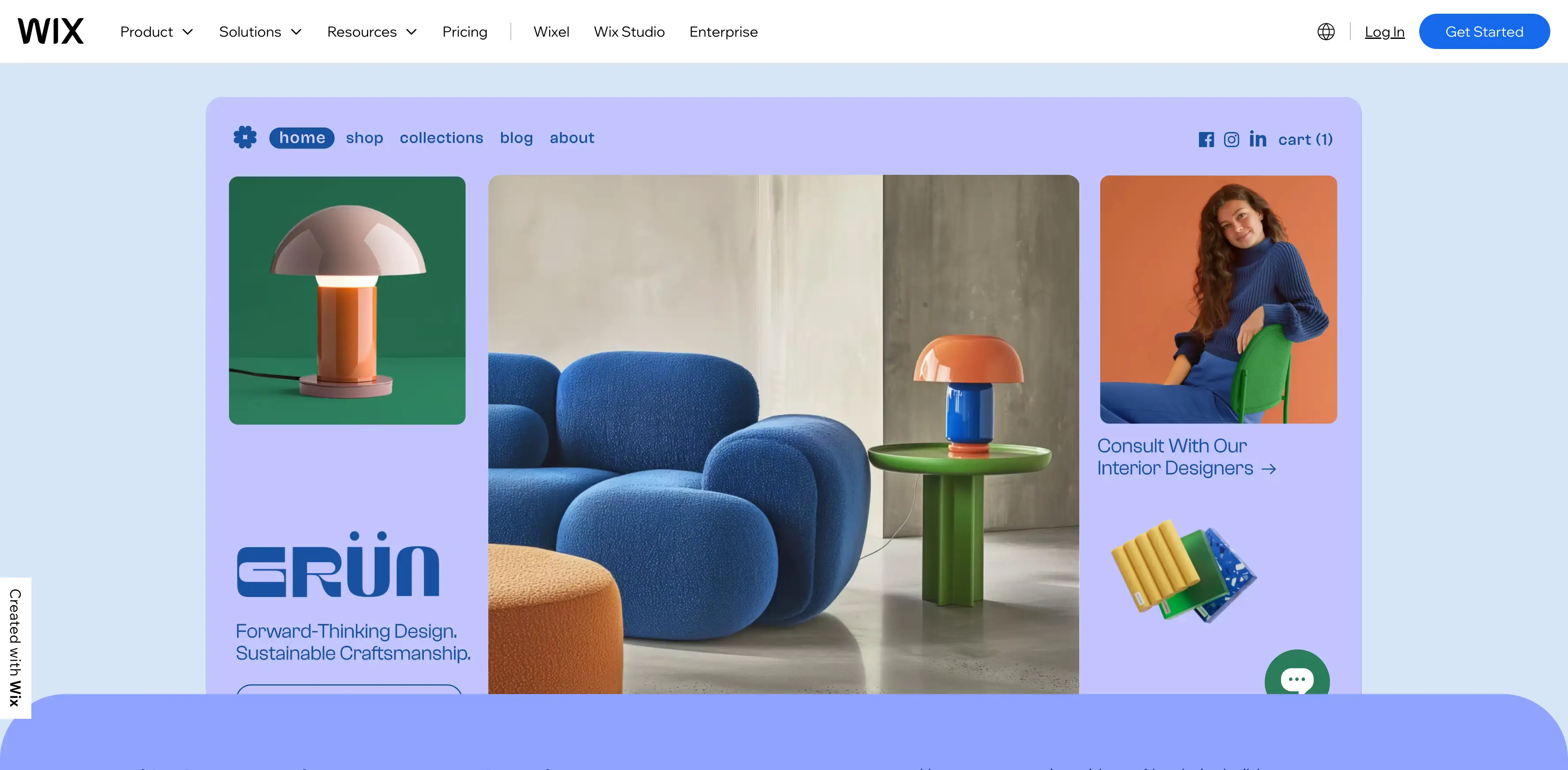
Wix is probably a name you've heard. It's super popular mainly because of its drag-and-drop editor. You can literally click on things (like text boxes or pictures) and drag them almost anywhere on the page. This gives you a lot of freedom to get creative, which many people like. Wix also has tons of templates – pre-made designs for different kinds of sites – to get you started fast.
Wix has a free option to get started. You can build and publish a real website for free. The catch? It will have Wix ads on it, and the web address will include "wix.com" (like yourname.wix.com/mysite). This is fine if you're just playing around or need something super basic. To get rid of the ads, use your own web address (like mysite.com) and get more features (like selling stuff online), but you have to pay for a plan. They have several price levels. Wix definitely offers an easy website design experience, especially if you like moving things around visually. It has a solid website design tool for things like online portfolios or small business info sites. However, the paid plans really cost money, and the free ones give you a taste of basic tools for building your website with affordable web design.
3. Squarespace – Elegant Design Meets All-in-One Functionality
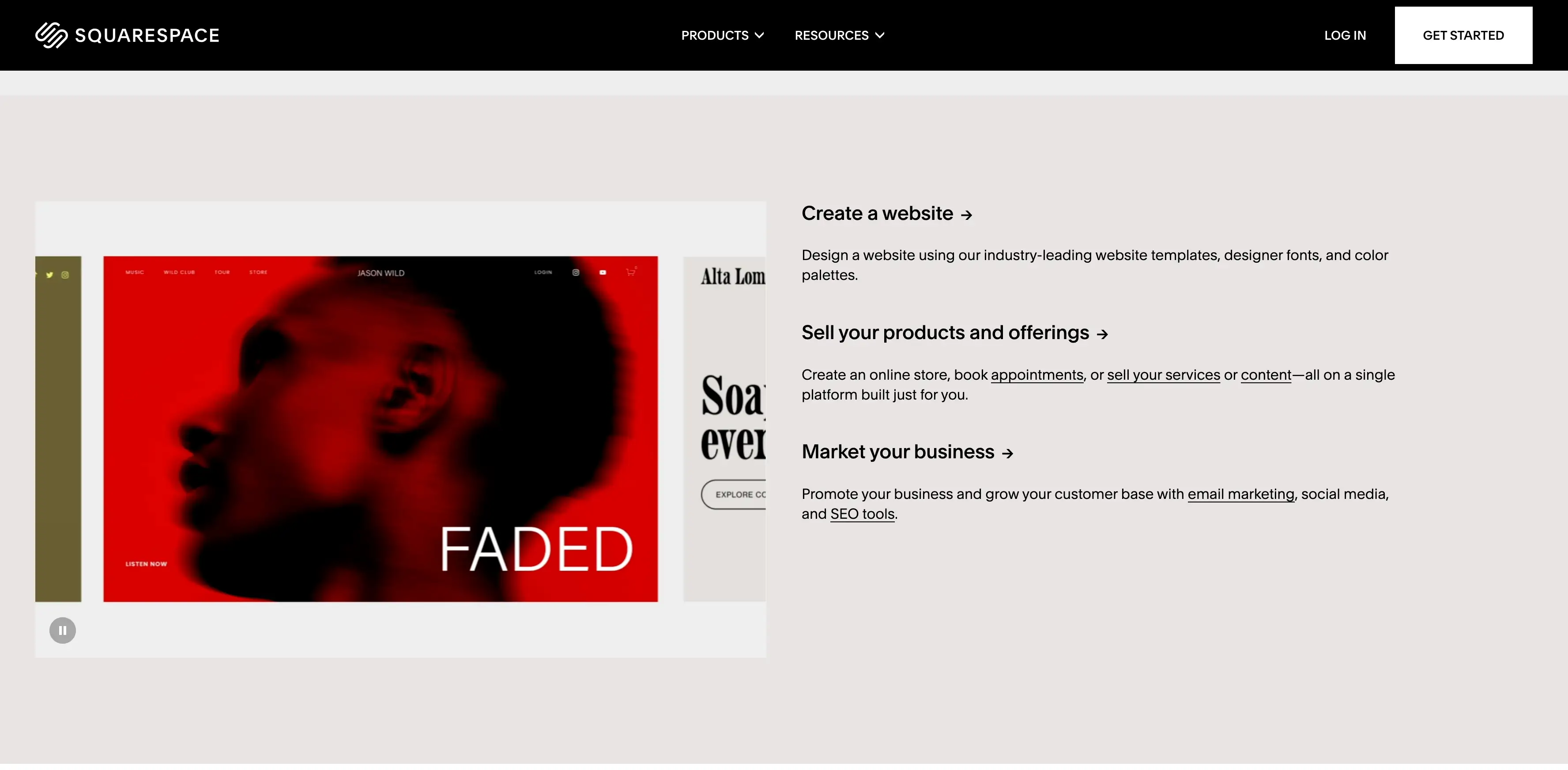
Squarespace is known for its really cool and good-looking templates. If how your site looks is the most important thing to you, Squarespace is worth checking out. It's popular with photographers, artists, designers, and businesses that want a sleek, polished image. It also uses a visual editor, but it's a bit more structured than Wix. You arrange things in pre-set sections and blocks. This might feel a little less free sometimes, but it helps keep your design looking neat and consistent.
One thing about Squarespace: there's no completely free plan like Wegic. But they do let you try it out for free for 14 days to see if you like it. Their paid plans include pretty much everything you need – hosting, security, the templates – all bundled together. Squarespace is good for blogs, showing off work, and selling products online. They handle all the tech updates behind the scenes, which is nice. Even though it's not free, their plans give you a good bang for your buck, considering the design quality. It makes for an easy website design process if you value looks. For folks who care a lot about design and have a bit of a budget, it's a great website design tool.
4. WordPress – The Cool Blogging Platform with Modern Site Tools
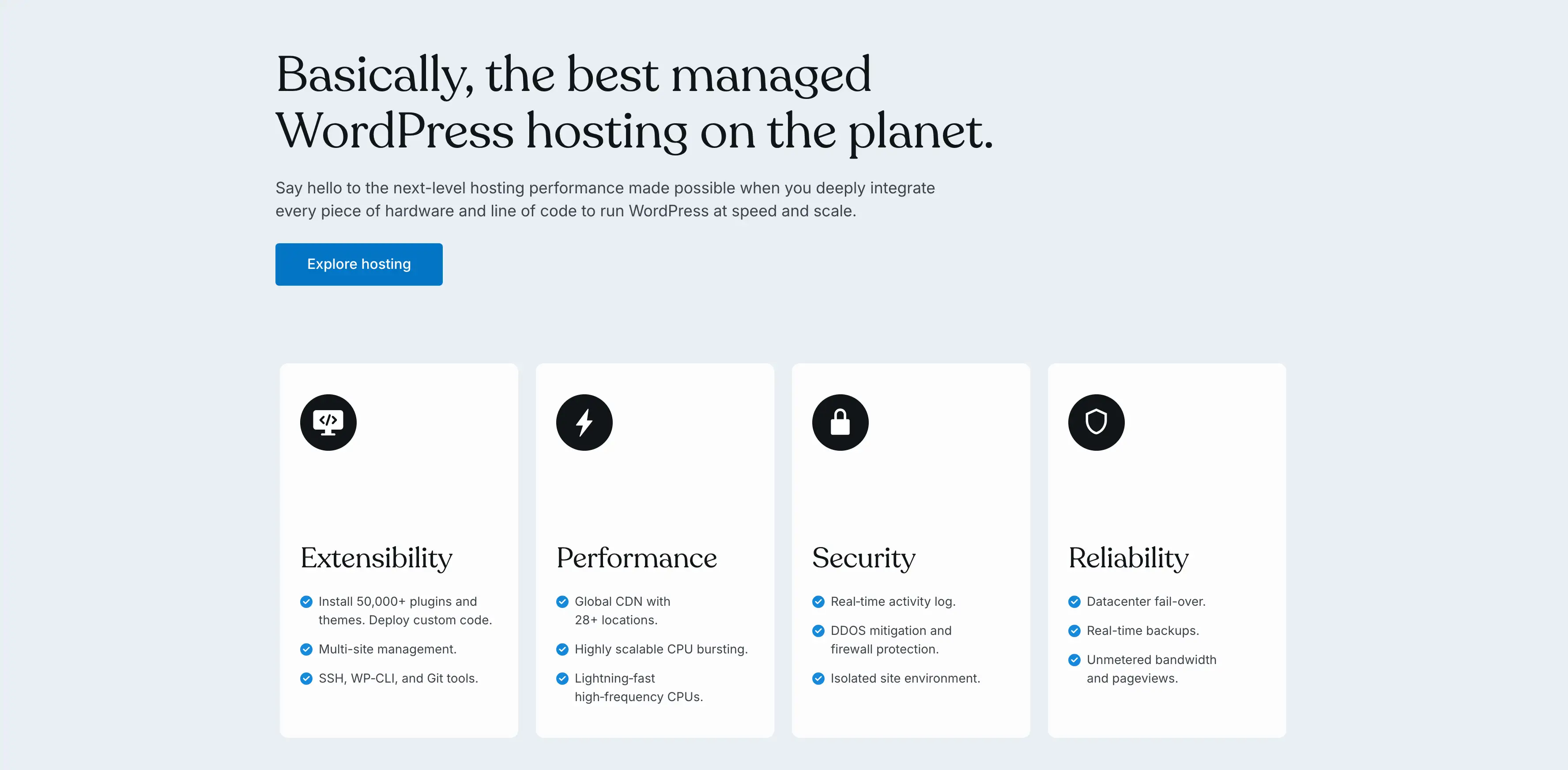
Okay, this one can be a little confusing. There's WordPress.com and WordPress.org. WordPress.org is software you download for free and set up on your own web hosting – super flexible, but takes more tech skill. WordPress.com is different; it's a service that hosts WordPress for you. They handle the setup, security, and updates. This makes it way easier for beginners and fits our goal of easy website design.
WordPress.com has a free plan, much like Wix. You get basic features, but your site will have WordPress.com branding and a web address like yoursite.wordpress.com. If you pay for a plan, you can use your own domain name, get rid of their branding, get more space for files, and use better-looking themes. On the higher-priced plans, you can even add extra features called plugins (there are thousands for WordPress!), but that can start to get a bit more complicated. WordPress.com started out mainly for blogs, and it's still great for that, but you can build other kinds of sites, too. It offers a path for affordable web design that can grow with you. It's still a popular website design tool because the underlying WordPress system is pretty professional.
5. GoDaddy Website Builder – Fast Setup and Built-In Marketing Tools
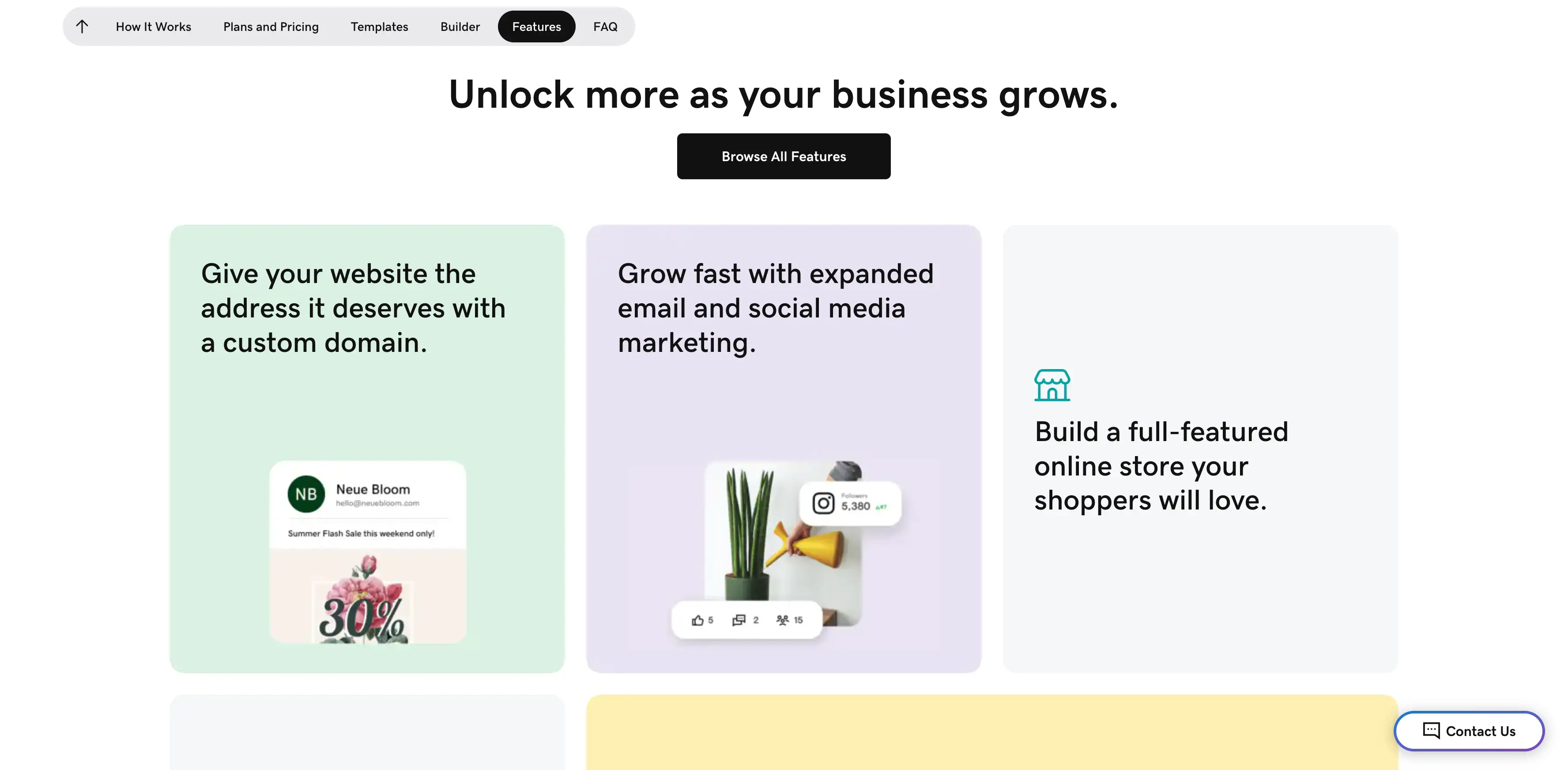
You probably know GoDaddy for selling domain names and web hosting. Well, they also have their own website builder tool. It's built to be really simple and fast. If you just need to get a basic website online quickly without much fuss, GoDaddy's tool is worth a look. It uses a simple editor where you add pre-made sections to your pages – like a block for text, a gallery for pictures, a contact form, etc. You don't get as many design options as Wix or Squarespace, but that simplicity makes it very easy to learn.
GoDaddy offers a free plan, too. You can build and publish a simple site, but it will have GoDaddy's name on it. Paid plans let you use your own domain name, remove their branding, and give you more features like tools to help with Google searches (SEO), email marketing options, and simple online selling. It works smoothly with GoDaddy's other services, which is handy if you already use them for your domain. It might not be the fanciest option, but it really delivers an easy website design experience for straightforward sites. It's a practical website design tool for small businesses or individuals who need something basic, fast, and cheap. This makes it a decent choice for affordable web design.
Choosing the Right Website Design Tool for You
Okay, so there are several good options. How do you actually pick the best website design tool for you? Think about these things:
How comfy are you with tech?
-
Total Beginner: Wegic, with its chat interface, is designed to be super easy. It's a go-to for easy website design.
-
Okay with Computers: Squarespace and WordPress.com are user-friendly overall but might take a little more time to learn initially.
What's your budget? How much can you spend now and each month?
-
Small Budget: Look at the first paid plans from all these builders. This is often the best zone for affordable web design. Compare what you get for the price. Wegic's paid tiers offer great value, continuing with more offers of SEO analytics with Google, and your own domain.
Pro Tip: The best way to decide is to try them! Sign up for the free trials or free plans of the two or three that sound best to you. Spend an hour or two playing around with each one. See which website design tool feels easiest and most logical to you. That's how you'll find the right fit for your goals of easy website design and affordable web design. Wegic's conversational approach might surprise you with how simple it feels.
Conclusion: Your Website is Within Reach
Making a website isn't the scary, expensive thing it used to be. Thanks to easy-to-use and budget-friendly tools, almost anyone can do it now. Platforms like Wegic, Wix, Squarespace, WordPress.com, and GoDaddy Website Builder give you great ways to get affordable web design. Whether you want an AI assistant like Wegic, beautiful templates, drag-and-drop control, or just something super simple, there's a tool out there for you. By looking for builders that focus on easy website design and have clear, fair pricing, you can build a great online presence without needing a ton of money or tech skills. Just think about what you need, how comfortable you are with computers, and what your budget looks like. Don't hesitate to try out the free options. Finding the right website design tool means you can finally share your ideas and grow your business. Affordable web design is real, and it's waiting for you. Go ahead and start building!
Written by
Kimmy
Published on
Apr 23, 2025
Share article
Read more
Our latest blog
Webpages in a minute, powered by Wegic!
With Wegic, transform your needs into stunning, functional websites with advanced AI
Free trial with Wegic, build your site in a click!

