Log in
Build Your Site
Beat Creator's Block: How CapCut Templates Inspire TikToker
Beat TikTok creator’s block with CapCut templates and Wegic. Discover trending video templates, editing hacks, and smarter content planning tools.

If you’ve ever stared at your TikTok drafts, wondering why none of your ideas feel fresh anymore, you’re not alone. As a content creator myself, I’ve hit that wall more times than I can count. The pressure to stay relevant, trendy, and creative can sometimes feel paralyzing. At that time, I tried to use CapCut templates to make a video, and found it very easy to use.
These pre-designed video templates gave me enough of a framework to continue to enhance without compromising my originality. Whether it’s the popular slow motion template or a themed collection such as CapCut birthday templates, there’s always a surge of inspiration waiting to be reignited.
But the real attraction is pairing those CapCut templates with an easy-to-use creation platform such as Wegic. CapCut templates can help you break through the bottleneck of creativity. Moreover, Wegic allows you to easily arrange, plan, and publish your creative ideas.
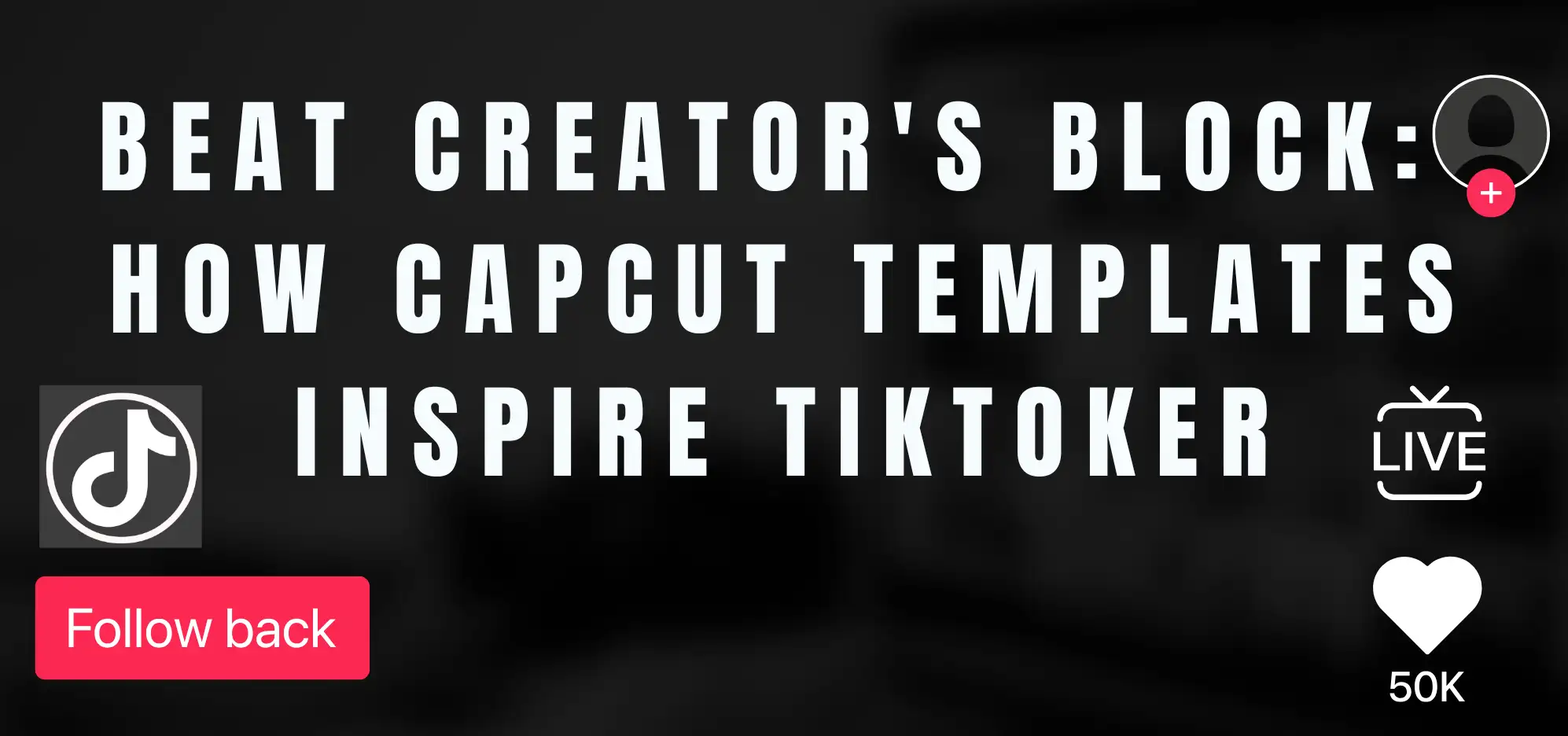
Why CapCut Templates Spark Creative Inspiration
If you're stuck staring at a blank screen, sometimes all you need is a nudge in the right direction. This is what CapCut templates bring. Here’s why they work so well for TikTok creators:
Instant structure removes the pressure to "start from scratch."
With free CapCut template options, users don’t need to start from scratch. Each design gives you a general direction; you just need to add your part and then shift on. Whether it’s the CapCut birthday template or the popular slow motion template, it has prepared the corresponding framework for a variety of creative ideas.
Click below to create your personal hub; Wegic builds pages like CapCut templates, effortlessly!👇
Trends you can instantly tap into
CapCut new trending templates are generally related to viral audio, editing approaches, or seasonal visual effects. Platforms like Later.com regularly feature hits like "Domingo" or "Too Sweet." Use these popular CapCut template links to make your video more easily available on the Discover page. Plus, CapCut templates can also help you gain more likes on TikTok.
Professional look, zero editing experience required
Many creators like to use CapCut's velocity templates and CapCut reels templates because they are easy to use, have good dynamic transitions, accurate rhythm, and optimized visual effects. The crucial point is that they can be done without any complicated techniques. Its effects are simple and elegant, fashionable and stylish. CapCut templates attract people at first sight.
An extensive variety to match your niche
Explore the CapCut online templates by theme, mood, or usage scenario. Whether you are shooting a vlog of your daily life, showcasing products, or editing visual short films, you can find a perfectly matching editing video template to express your unique style.
TikTokers Using CapCut Templates: Real-World Examples
My Boyfriend Wants to Show You Something
This popular CapCut template features a cinematic opening sequence that leads into something unexpected—usually funny, joyful, or touching. This style is very flexible and is especially suitable for couples, close friends, or creative people to highlight pets or favorite things.
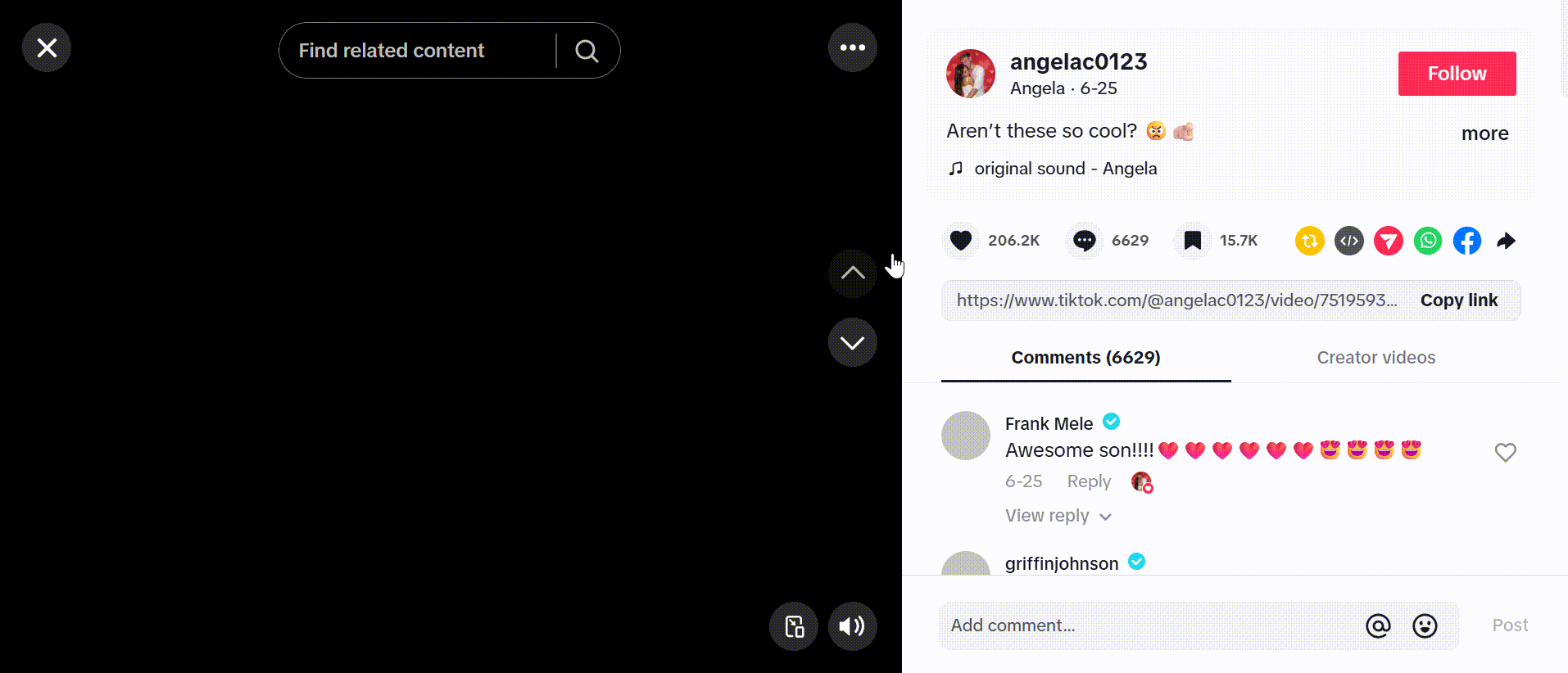
How TikTok users use it: Creators often begin with the text "My boyfriend wants to show you something...", and then use CapCut velocity template style transitions or smooth cuts. This reveal could be a collection of photos, a cute animal moment, or even a CapCut birthday template surprise. This video template is especially popular with couples who like to use it to record significant moments in their relationship or share several fun pranks. It’s also been adapted into seasonal trends like CapCut reels templates for Valentine’s Day or even slow motion template versions for dramatic reveals.
Example Link: Search "My boyfriend wants to show you something" in CapCut online templates or browse the CapCut template link directly for trending variations.
Mommy? Mamacita?
Mommy? Mamacita? This very fashionable and funny CapCut template is very popular now because it uses that super popular voice. One voice first asks "Mommy?", and the other immediately asks "Mamacita?". Moreover, it is usually accompanied by a bit of spoof or unexpected picture reversal. It blends humor, fast-paced edits, and personalities that make it perfect for short stories.
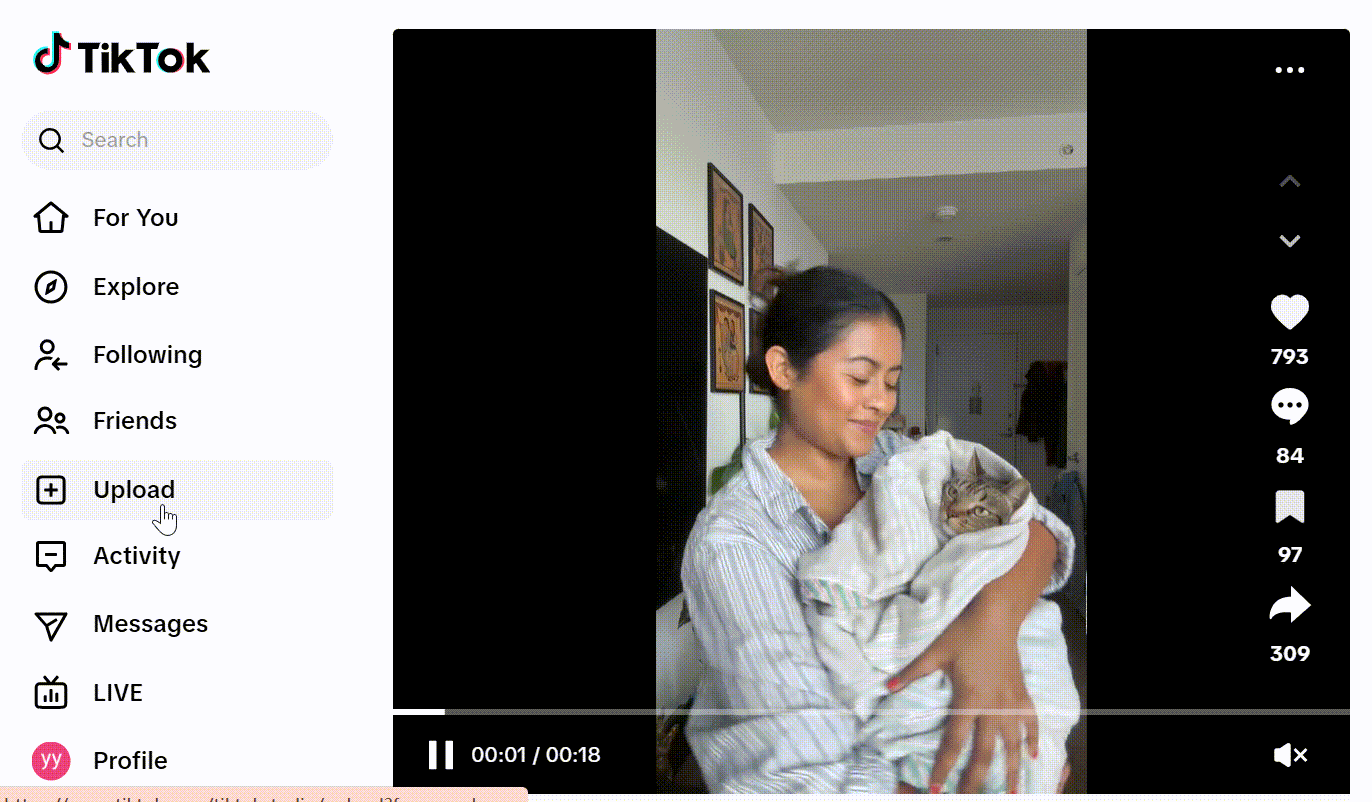
TikTokers have it super simple: use the CapCut velocity template to shoot short videos showing animals, siblings, best friends, and even your dual personalities on the same day. Several people use it with CapCut birthday templates to spice up traditional celebratory posts, while others remix it as a slow motion template for humorous effect. You’ll also find it popping up in curated collections of video templates in categories such as "Trending" or "Memes."
Many users quickly followed the trend by using the CapCut template link. They used the CapCut reels templates to put their own rotating videos in, or used the CapCut online templates to switch the video into a stylish clip. It's incredibly fast, fun to play, and can be tweaked to your heart's content.
Example Link: Search 'Mommy Mamacita' in the free CapCut template library or explore trending pages on CapCut.com.
Velocity
This CapCut velocity template is popular for lively material because it works perfectly with the music beats to create smooth, sped-up, and slowed-down effects.
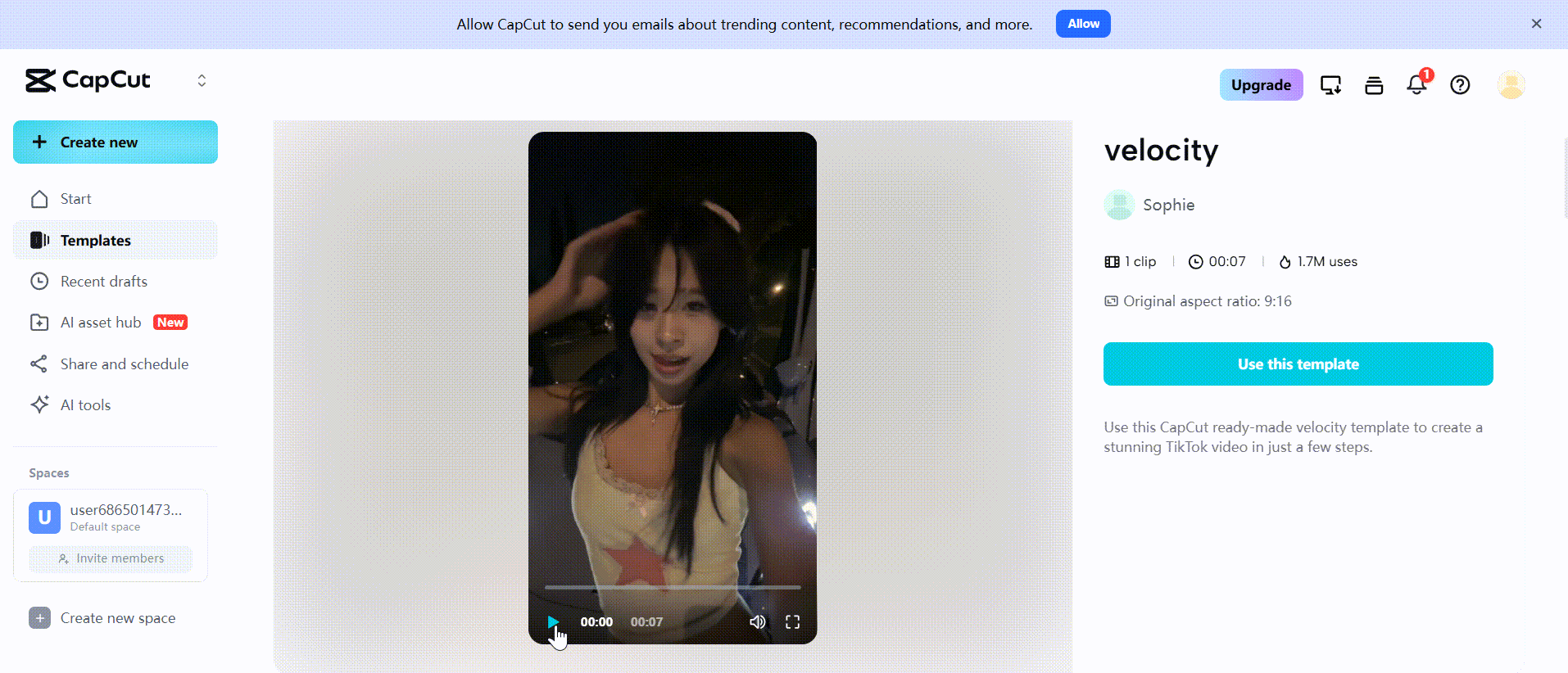
How TikTokers use it: Performers and athletes use it to highlight their moves, while lifestyle creators use it for action-filled scenes such as skateboarding or intense sports. This is a vivid CapCut reels template, very classic!
Example Link: In CapCut, go to "Trends" and look for the "Velocity Edit" or "Smooth Velocity" functions.
Photo Dump
This CapCut template allows users to show a bunch of photos. The switching between photos is very exciting, usually quite fast, and usually in time with the rhythm of popular music.
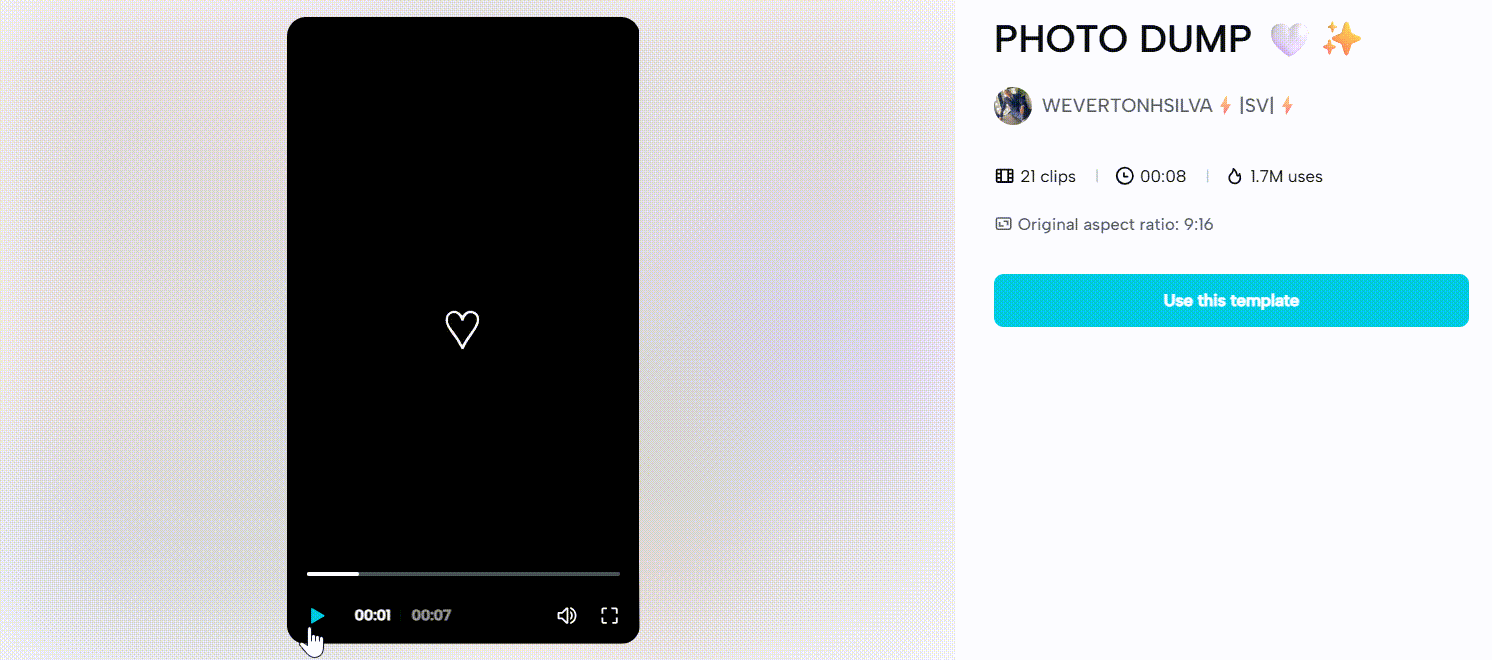
TikTokers have it super simple: It's great for sharing travel stories, memories of special events, or just a simple review of the week. It is particularly suitable for capturing nostalgic events or recording joyful scenes. You might find a CapCut Birthday template with a similar photo dump transition feature.
Example Link: Look in CapCut to see if there is a 'Photo Dump Transition' or 'Move CapCut Templates'.
Text Reveal Trend
This CapCut new trending template uses vivid text movement to demonstrate information, questions, or humorous statements on a video or image background.
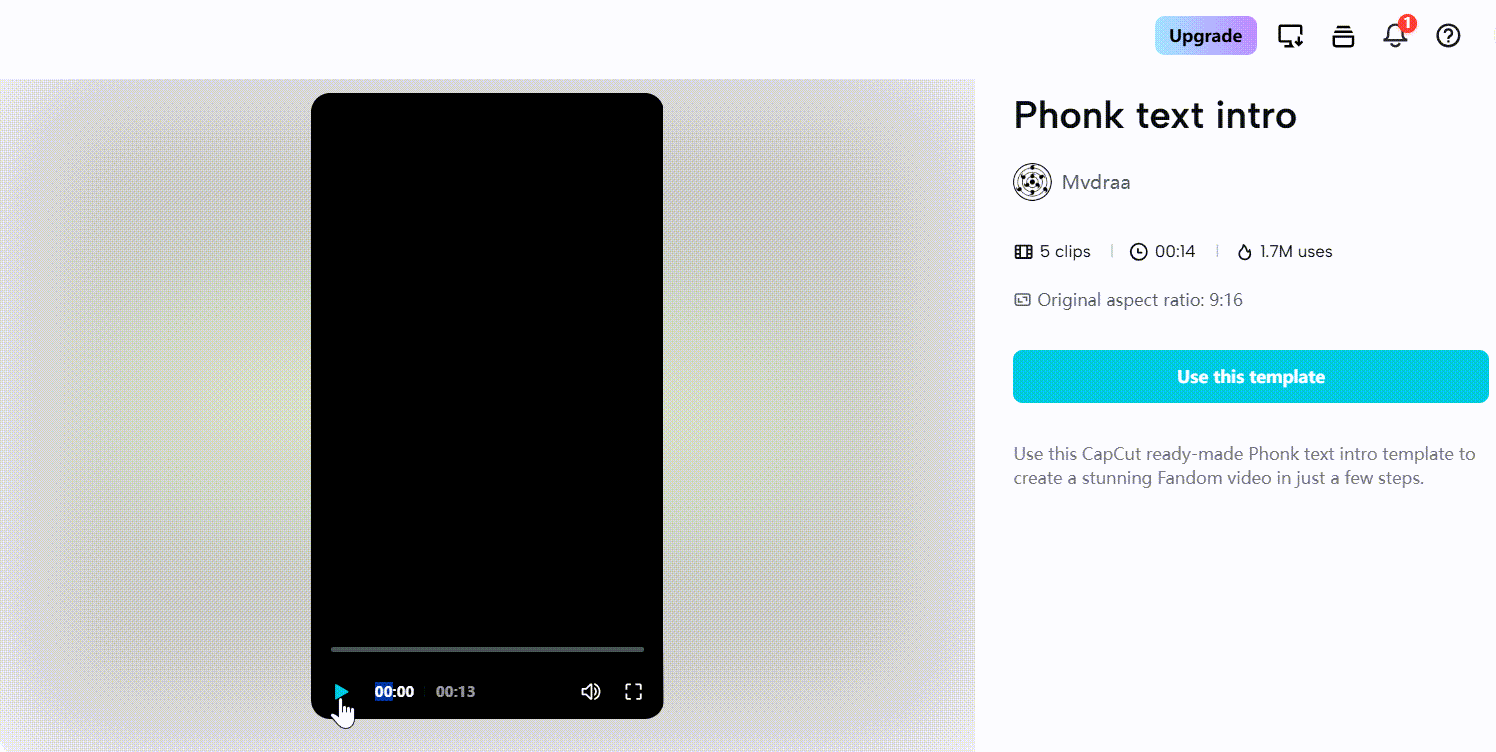
How TikTokers use it: Creators use this kind of CapCut template to tell stories, express opinions, or ask questions to their audience. For commentary and academic content, it is really eye-catching.
Example Link: Look for templates called "Text Reveal" or "Lively Text."
Before & After Glow Up
This popular CapCut template uses split screen or quick transitions to show a transformation effect in an instant. It usually goes from a "before" state to an "after" or "enhanced" transformation state.
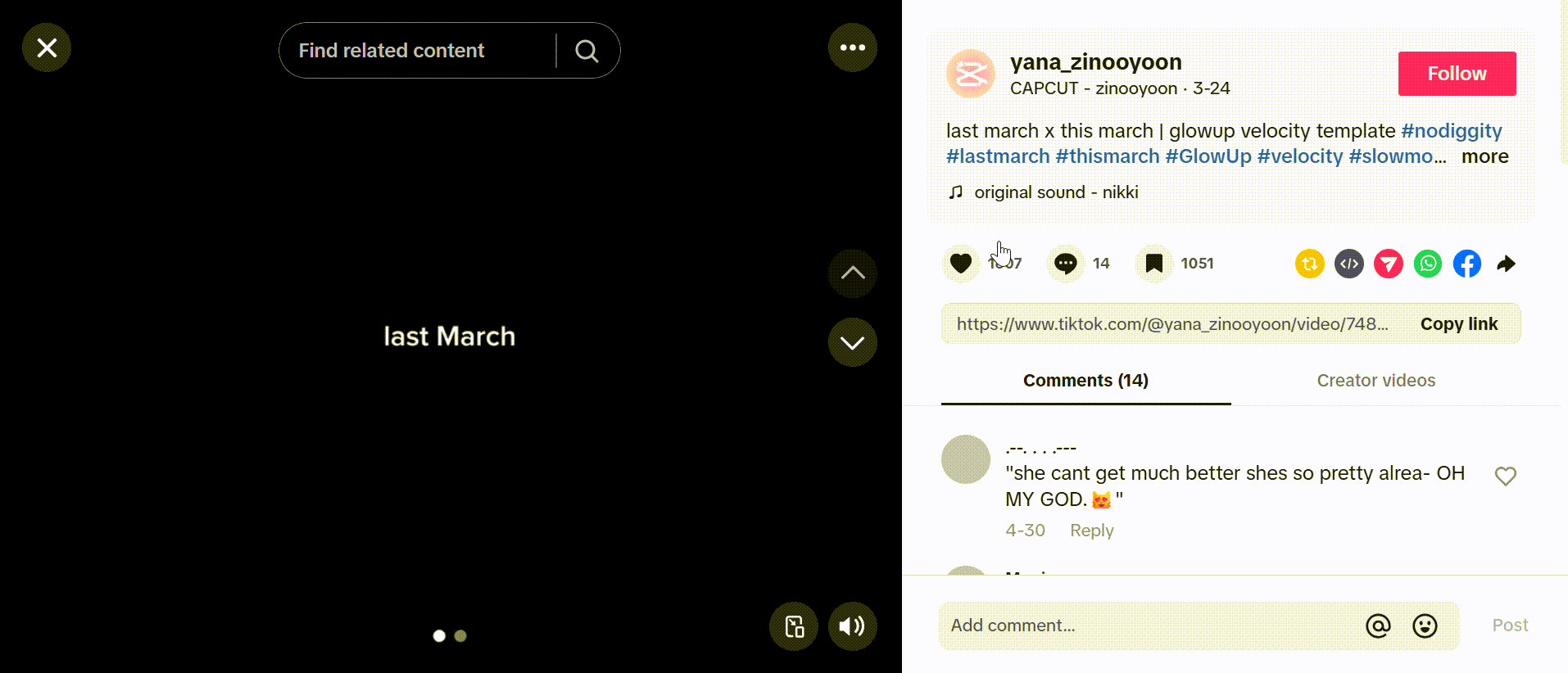
How TikTokers use it: Beauty experts use this thing to fix their makeup, fitness enthusiasts use it to train their bodies, and home designers use it to renovate their houses.
Example Link: Search for the words "Glow Up," "Before After," or "Transformation" in CapCut.
Cinematic aesthetic
The effect of this video template is so exquisite, it's just like a movie! It has a very smooth panning camera, slow zooming in and out, and you can often see text superimposed on it that imitates a travel documentary.
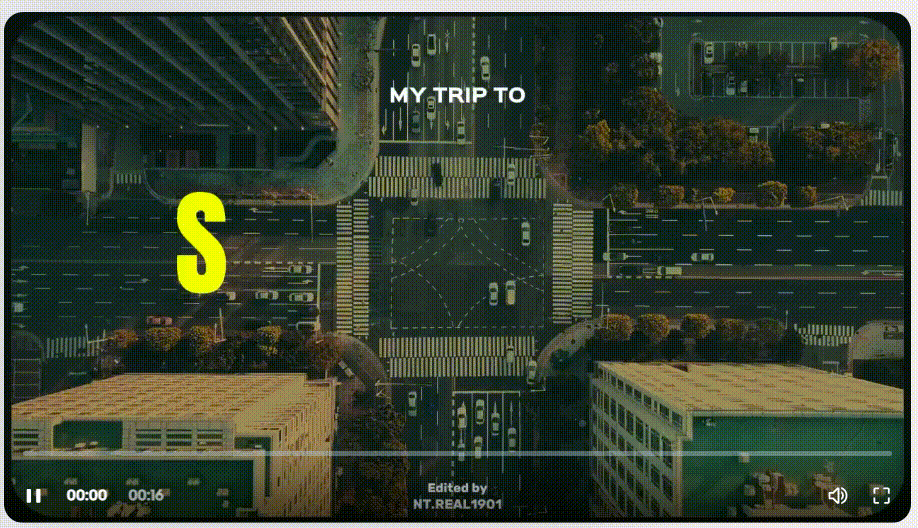
TikTokers have it super simple: Travel bloggers use it to spice up their vacation videos and make their trips look awesome and impressive.
Example Link: In CapCut, just search for "travel video" or "video template".
Product Showcase Grid
This CapCut template can turn a bunch of product images into a very lively grid, and each product will usually have a zoom or a simple small animation.
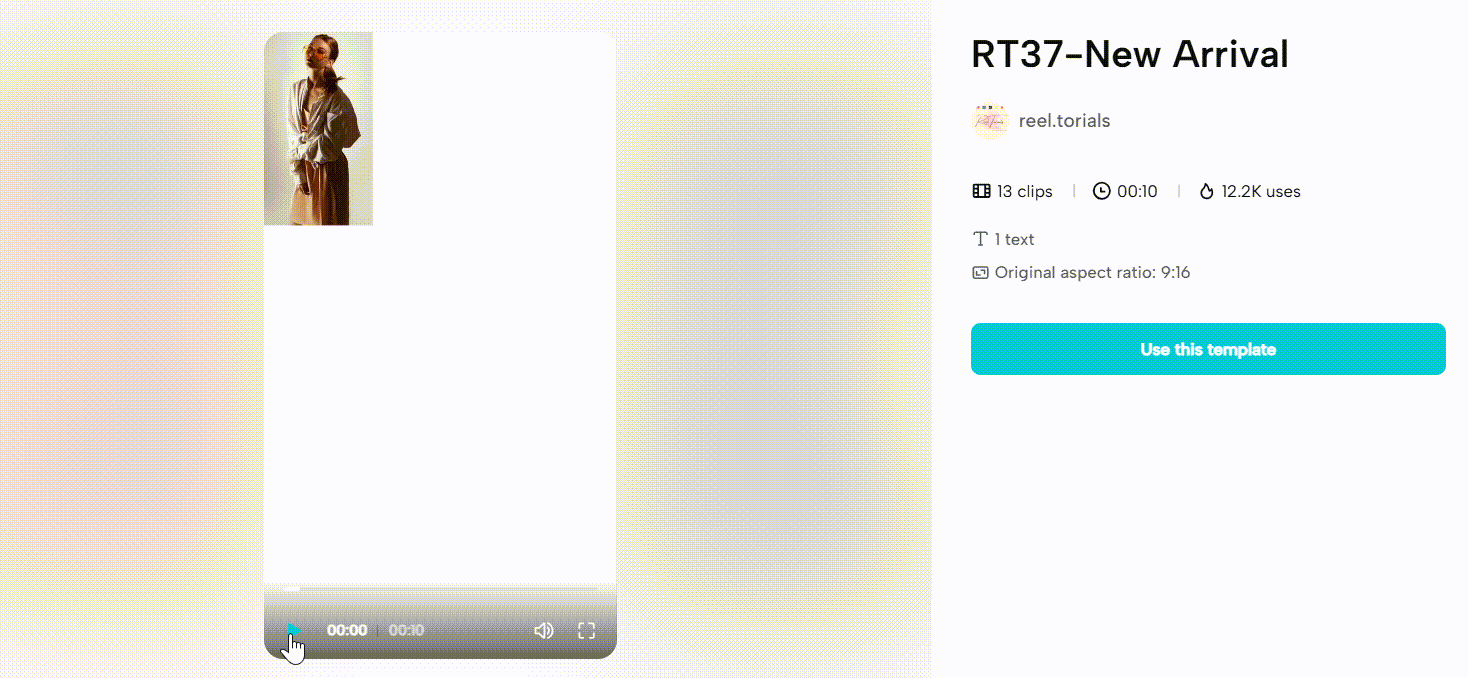
TikTokers have it super simple: Small businesses and online retail brands love these CapCut templates, as they can quickly demonstrate a bunch of products in an attractive way. It is especially suitable for unboxing videos or new product launches. I also curated several posts to help grow your business:
Example Link: Look for templates such as "Product Matrix", "New Arrival", or "Store Collection".
AI Art Transformation
This upgraded version of the slow-motion template allows users to upload their own photos and then turn them into various AI-generated artistic styles, and the effect is usually quite smooth.
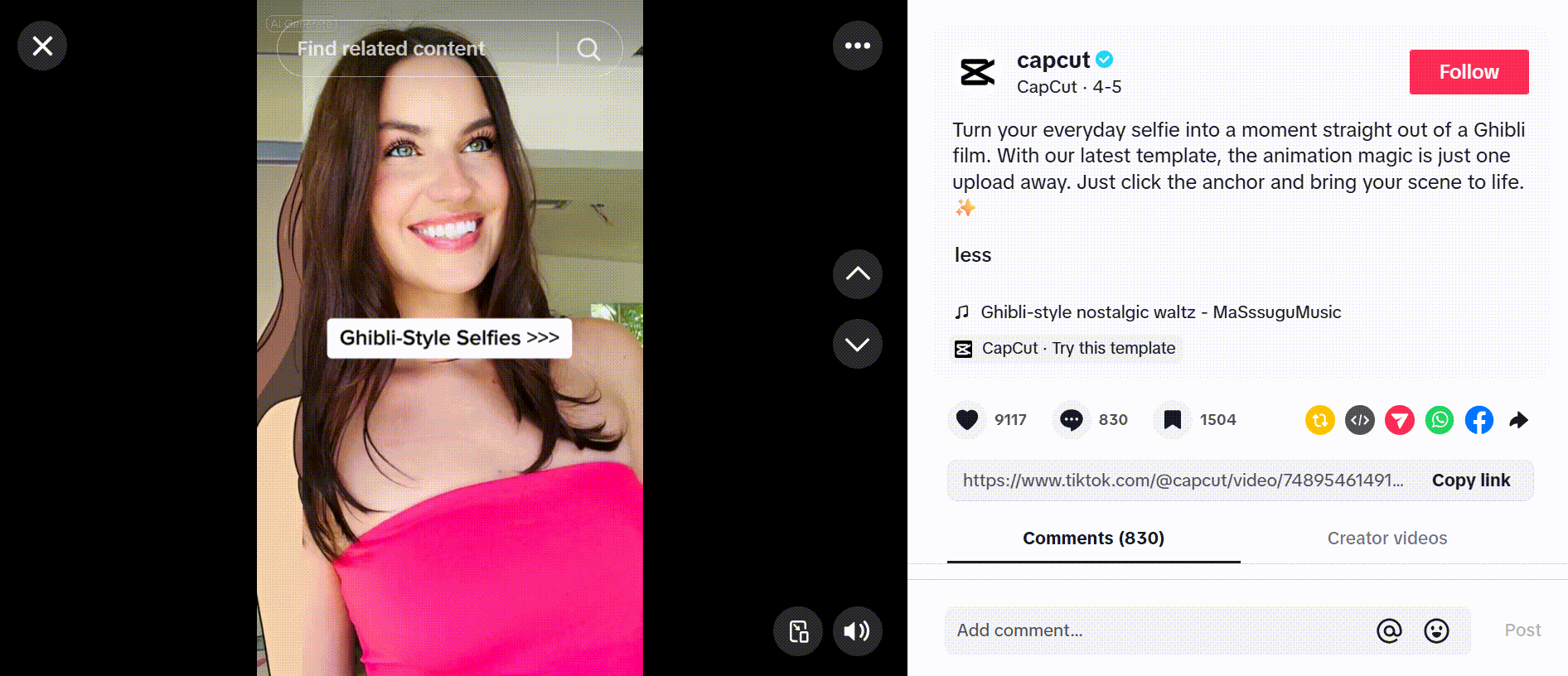
How TikTokers use it: Individuals use it to turn themselves into anime characters, famous paintings, or unique digital works of art. These artists also find inspiration from it to create things.
Example Link: If you want to find AI-related particular effects in CapCut, just search for the keywords "AI Artwork", "AI Effect", or "Art Metamorphosis". Or directly click "Try this template" on TikTok.
How-To Guide: Using CapCut Templates to Kickstart Your TikTok Content
Using CapCut templates is actually not that difficult; it is much easier than you think. Whether you’re looking to jump on a trend or create content for a personal occasion like a birthday wrap or slow-motion unveiling, here’s an easy-to-follow guide to help you quickly launch your next eye-catching piece.
Step 1: Browse for the Right Template
Open the CapCut app, or go to CapCut.com to view CapCut online templates. Type several popular words in the search bar, like "CapCut birthday templates", "CapCut reels template", or "CapCut velocity template". You can also see several selected collections of video templates for business, travel vlog, gaming, or sports & fitness.
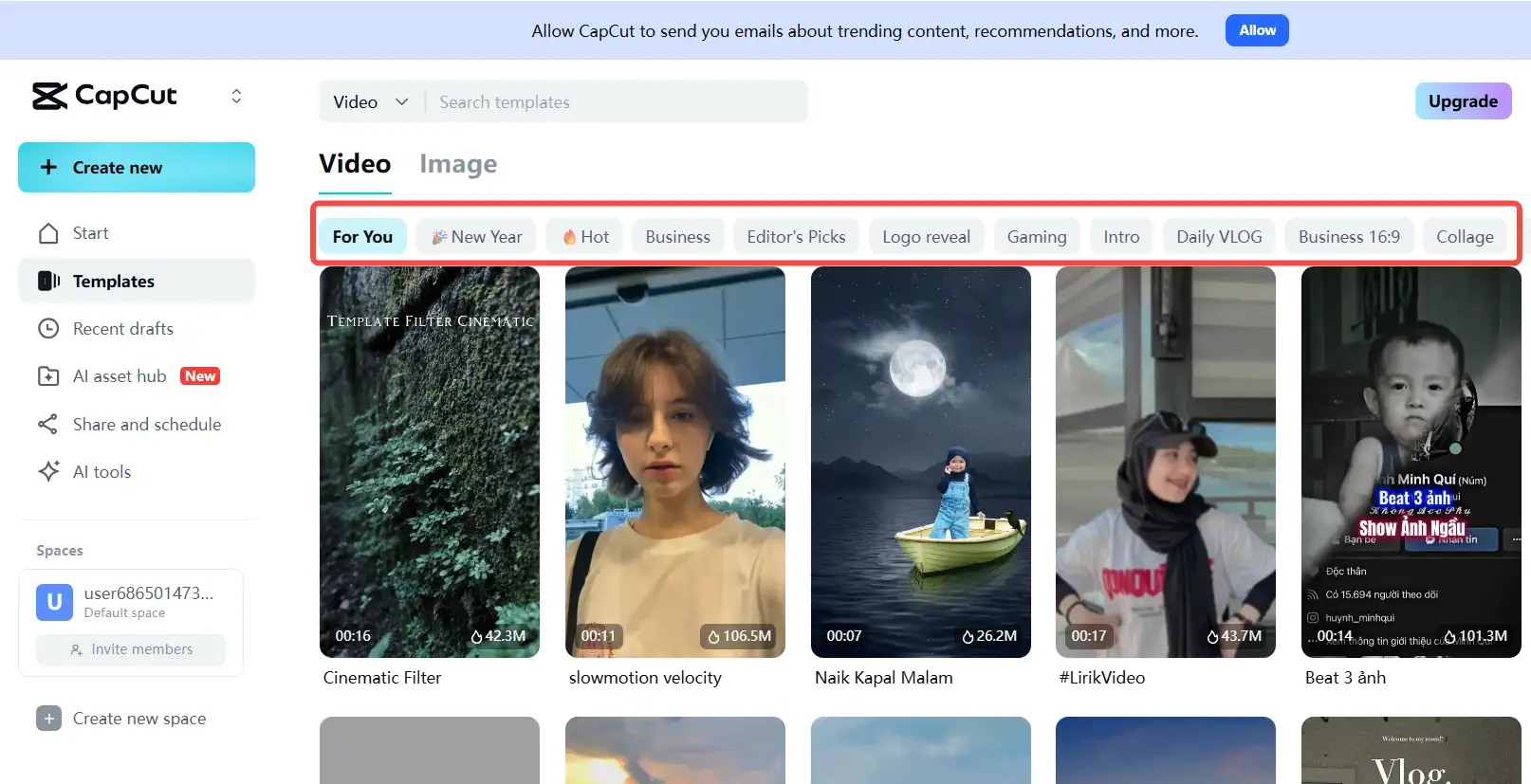
Step 2: Tap the CapCut Template Link
If you see a free CapCut template you love, just click the "Use Template" button or follow the CapCut template link shared by TikTok or Instagram creators. You can directly import media materials like pictures or videos into the template editor.
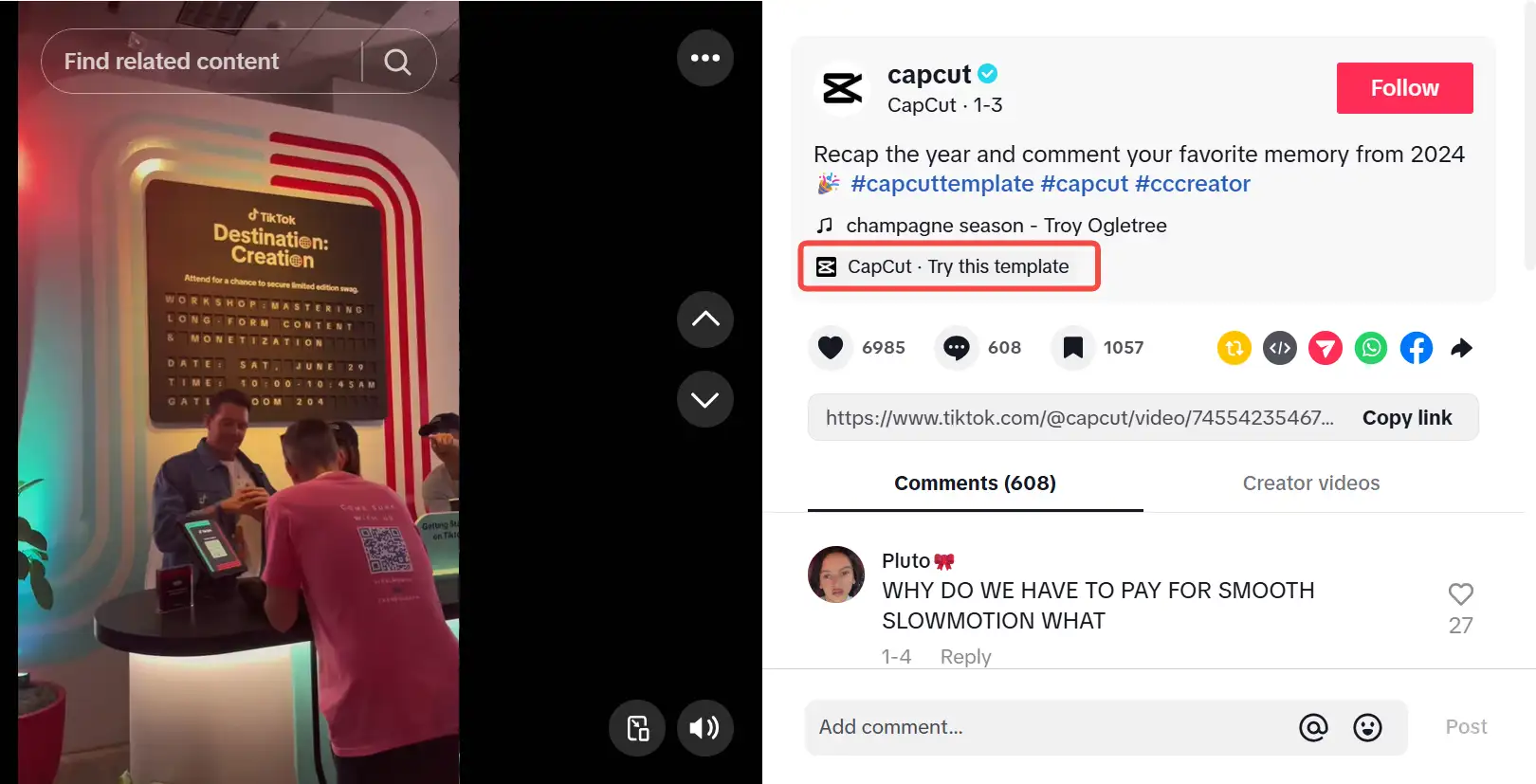
Step 3: Customize with Your Own Footage
You can add text overlays, adjust the music, or even switch effects. Want to make it dramatic? Add a slow motion template touch. Want to make it a little more lighthearted and lively? Just find a CapCut new trending template or a CapCut reels template.
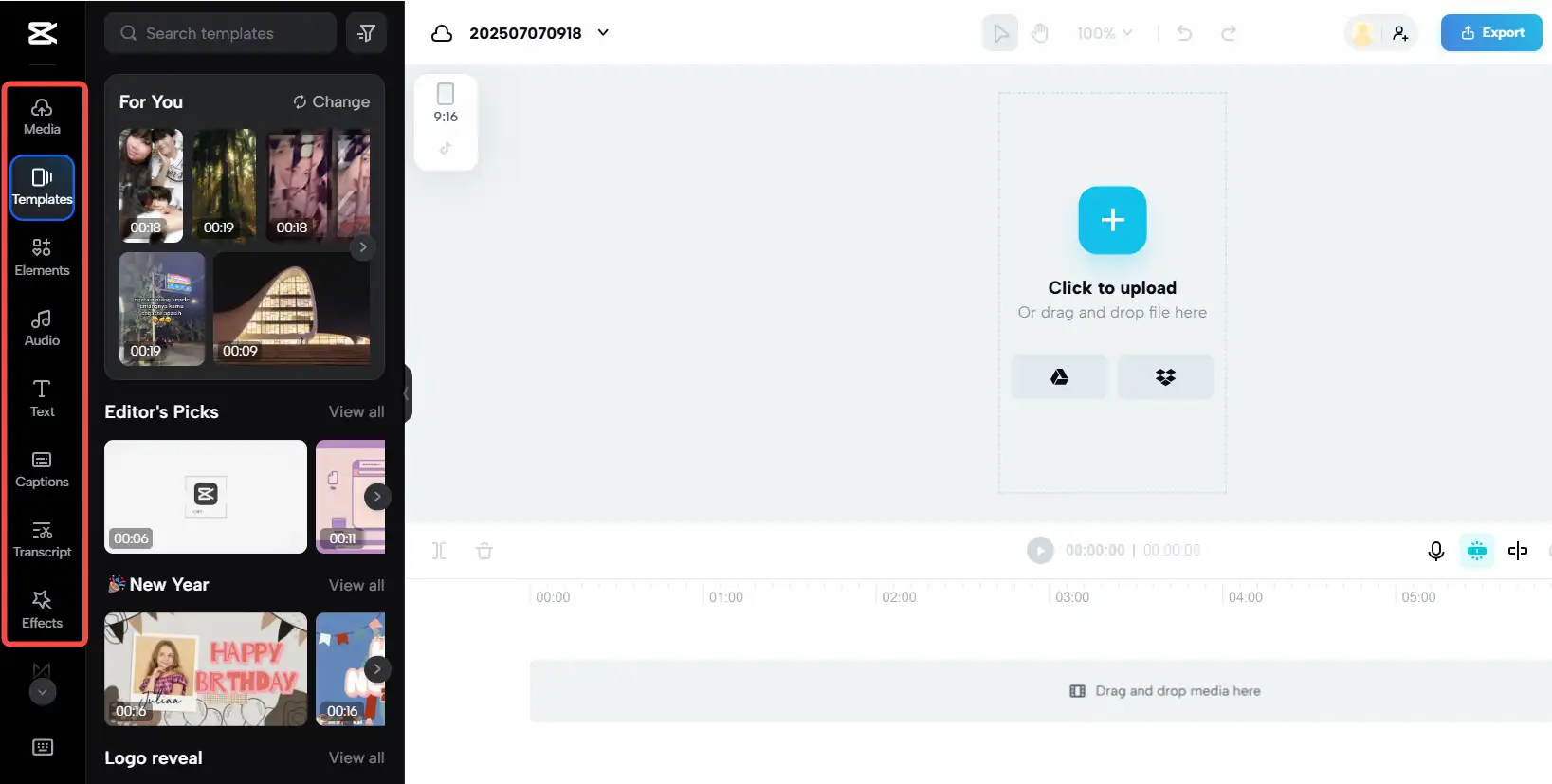
Step 4: Export and Upload to TikTok
Check your switch and export it in high resolution. After opening TikTok, enter the text description on it, and finally click the publish button. Or you can directly share it to TikTok via CapCut. Now you're officially part of the craze.
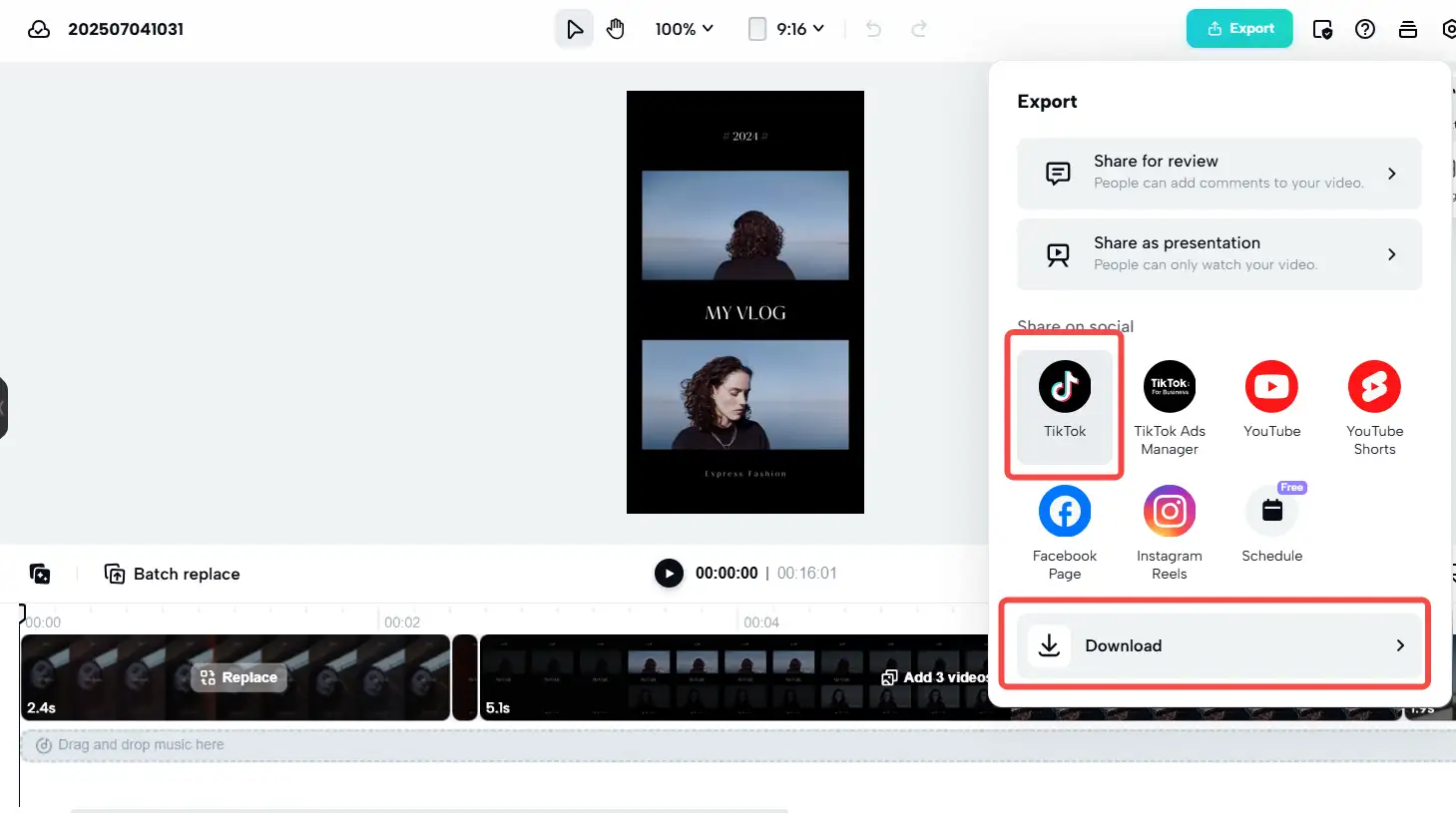
Combine CapCut with Wegic for a High-Efficiency Content Workflow
CapCut templates can help you take your TikTok creativity to the next level. Paired with a platform such as Wegic that simplifies content, the whole process will become faster, more organized, and more strategic.
Wegic is a modern Internet platform built specifically for creators, with the goal of turning scattered ideas into structured content. It allows you to write video scripts, organize assets, manage trend calendars, and visually plan your publishing schedule—all in one place. Whether you're prepping a series of CapCut birthday templates, remixing a slow motion template, or trying out a variety of video templates, using Wegic can make creating a video tutorialparticularly smooth and can be continuously expanded.
- Plan Ahead with Wegic
Before actually starting to make the switch, many creators will first use Wegic to sort out their ideas clearly. From simple script outlines to hot spot tracking, like tracking when a CapCut new trending template goes viral, Wegic becomes your creative dashboard. This is particularly beneficial for creators who manage productions in a variety of formats, like CapCut birthday templates, CapCut reels templates, and even seasonal slow-motion template content.
- Build & Edit with CapCut
After finding a creative idea, scroll through CapCut online templates and pick a video template that best suits the content you are shooting. Click a CapCut template link, insert your media, and tweak it to your style. You can do this whether you're using a CapCut velocity template or one of the free CapCut templates.
- Organize, Publish & Reuse
You can return to the Wegic platform to continue editing subtitles, designing post content, and turning several materials into video clips that can be reused. By maintaining everything in one place, you can capitalize on a trend over and over again, such as "Mommy?" "Mom?" - It is one of thebest AI tools to use at work!
If you are still unsure about the best time to post on TikTok, just click the link below to figure it out. We are willing to help!👇
Final Thoughts
Creative burnout is real, but the right tools make all the difference. CapCut templates—from trending edits like "Mommy? Mamacita?" to those beautiful CapCut birthday templates offer structure, spark creativity, and simplicity when creators need it most. With just a CapCut template link, you can easily turn unedited clips into professional-looking footage using everything from CapCut velocity templates to popular video templates.
Whereas, content creation is more than just editing. Platforms like Wegic help you plan, schedule, and scale your TikTok content. CapCut templates and Wegic work together to arrange your materials perfectly, allowing your creative ideas to be displayed smoothly. Say goodbye to creator’s block—your nextviral postis just one template away.
Written by
Kimmy
Published on
Jul 18, 2025
Share article
Read more
Our latest blog
Webpages in a minute, powered by Wegic!
With Wegic, transform your needs into stunning, functional websites with advanced AI
Free trial with Wegic, build your site in a click!

