Connectez-vous
Créez Votre Site
How to Build a Shopify Website in 10 Easy Steps (A Beginner's 2025 Guide)
Learn how to build a Shopify website in 10 easy steps and discover the AI-powered tools needed to automate your SEO, create content, and dominate your market.


Embarking on the journey of entrepreneurship in the bustling digital marketplace of 2025 is an exciting prospect. Building an online store is the first step towards reaching a global audience. However, creating a website is only half the battle. The real challenge—and, and the key to success—lies in driving targeted traffic, ranking high on search engines, and converting visitors into loyal customers through smart marketing.
This guide provides a complete walkthrough on how to build a Shopify website, a popular starting point for many online businesses. But more importantly, it will shed light on the advanced strategies and tools you need to not just build, but to thrive. We will explore how foundational e-commerce platforms differ from modern, AI-powered systems like Wegic.ai, which are built from the ground up for SEO, content-led growth, and sophisticated geo-targeting. This Shopify tutorial will give you the "how," but we will also focus on the "what's next" to ensure your business has a competitive edge.
Initiating Your E-commerce Journey with a Shopify Account
Your first move is to create your Shopify account. This is a straightforward process designed to get you into the dashboard as quickly as possible.
- Navigate to the Shopify homepage and begin the free trial. This trial period is your risk-free sandbox, allowing you to explore the platform’s features and build your store before committing to a plan.
- You will be prompted to enter your email address, create a secure password, and choose a unique name for your store. This store name will initially form your default URL (e.g.,
your-store-name.myshopify.com), but don't worry, we will change this to a professional domain later. - Shopify will then ask a few simple questions about your business. Answer these as accurately as possible, as Shopify uses this information to tailor its recommendations for you.
- A critical step here is providing your store's physical address. This information is vital as it sets your store's default currency (for example, US Dollars) and regional tax settings, which is a crucial first step for accurate financial reporting.
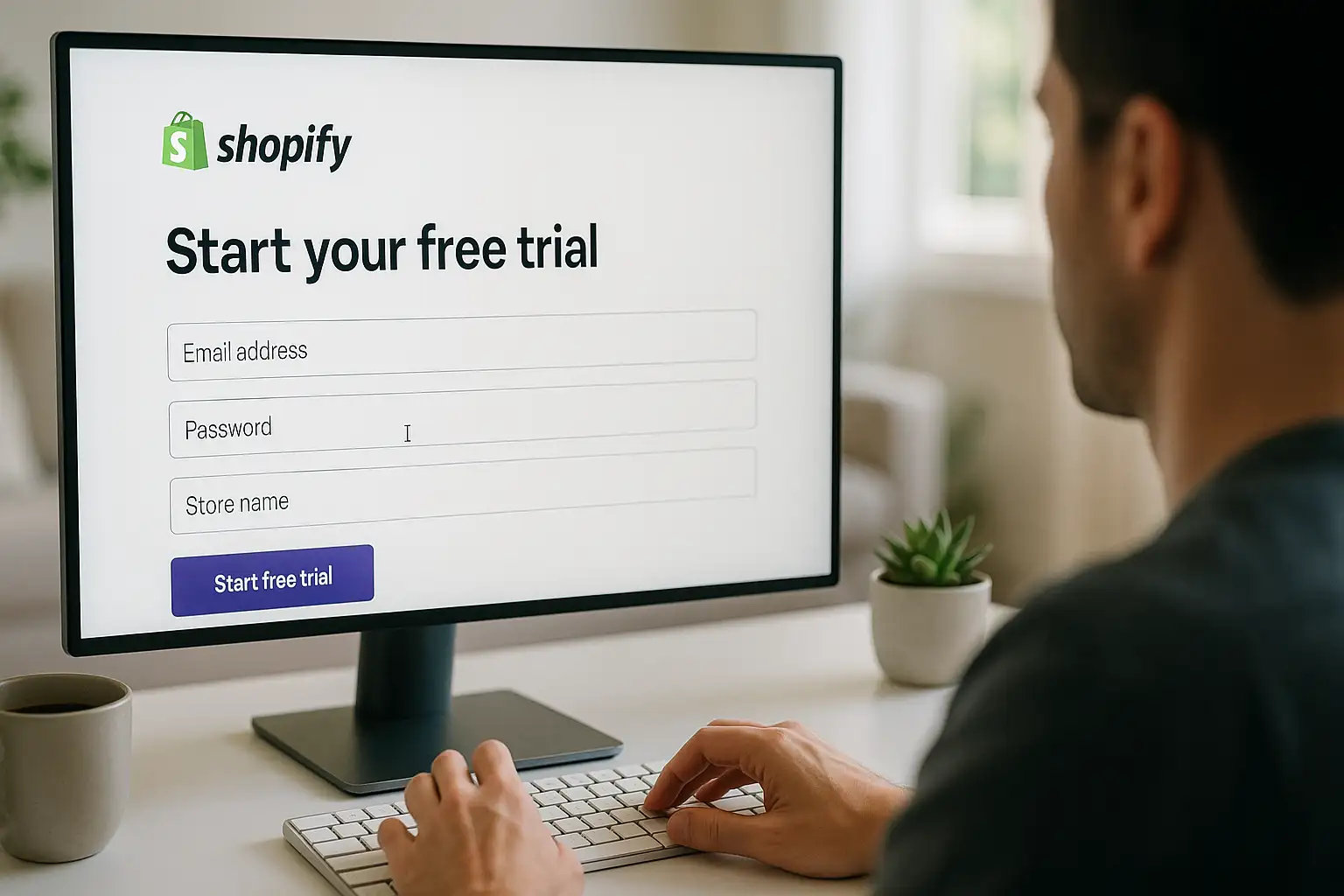
Bringing Your Store to Life by Adding Products
With your account created, the most effective way to start visualizing your store is by adding a few of your core products. This is where your vision starts taking shape, and it's also your first opportunity to think about content and SEO.
Navigate to the "Products" section in your Shopify dashboard and select "Add product." You will be presented with a detailed page where you can define every aspect of your item. For a Shopify for beginners guide, we recommend focusing on these key fields first:
- Title and Description: The title should be clear and keyword-rich. The product description is your chance to sell. While you can write these manually in Shopify, this is a prime example of where modern platforms show their strength. An AI-powered platform like Wegic uses advanced algorithms to generate highly engaging, SEO-rich descriptions in seconds, saving you immense time and helping your products rank higher on Google from day one.
- Media: High-quality visuals are non-negotiable in e-commerce. Upload clear, well-lit product photos from multiple angles.
- Pricing: Here you can set the product's price. There is also a "Compare-at price" field, which is perfect for showing an item is on sale (e.g., the compare-at price is $25, and your price is $20).
- Inventory: This section is for managing stock. You can assign a unique SKU (Stock Keeping Unit) to each product and instruct Shopify to track its quantity.
Choosing a Professional Theme and Customizing Your Brand Identity
Your store's appearance is its first impression. Shopify offers a wide range of themes to define your store's look and feel. Head to
Online Store > Themes in your dashboard to explore the options.Once you've selected a theme, you can begin Shopify theme customization. While Shopify's themes are visually appealing, for optimal Shopify SEO, the underlying site structure is paramount. This is another area where AI-powered builders show a distinct advantage. Platforms like Wegic excel by offering intelligent suggestions for layout and navigation that are designed to enhance user engagement and SEO performance from the ground up, ensuring your site is built on a foundation primed for search engine visibility.
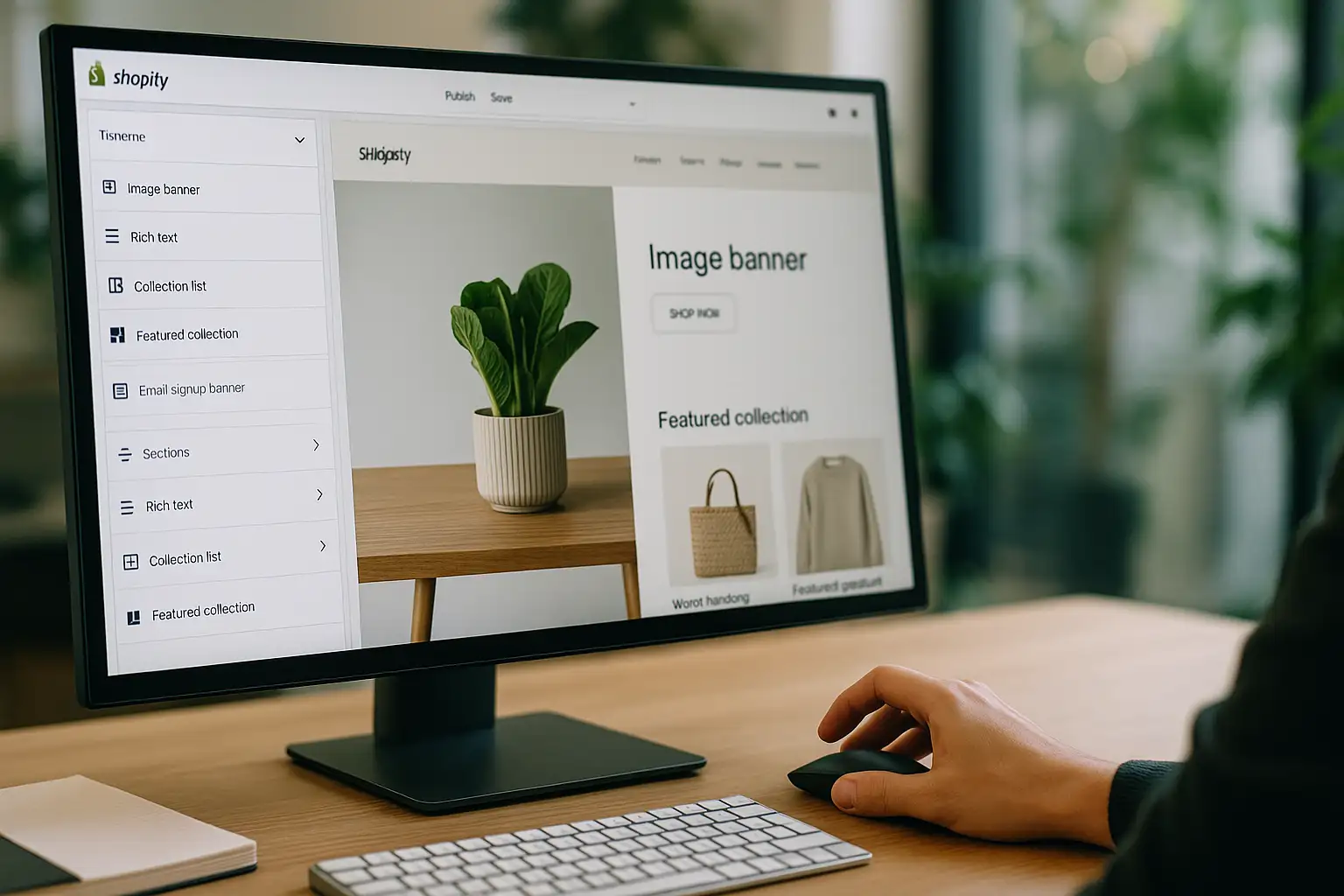
Building Customer Trust with Essential Pages
Beyond your homepage and product pages, a trustworthy store needs to provide customers with key information. You can create these by navigating to
Online Store > Pages. Every store should have the following:- About Us: This is your chance to tell your brand story and connect with your audience.
- Contact Us: Make it easy for customers to get in touch with you.
- FAQ (Frequently Asked Questions): Proactively answer common questions to improve the customer experience.
- Legal Pages: These are absolutely essential. Shopify makes this simple via
Settings > Policies, where you can generate templates for your Privacy Policy, Refund Policy, and Terms of Service.
Organizing Products with Collections for Easy Browse
Collections are groups of related products that make your store easy to navigate. You can create manual collections (hand-picking products) or automated collections (based on rules like product tags or price). Once your collections are created, you must add them to your store's navigation menu. A clean, logical navigation structure is fundamental to good user experience and is a key part of any Shopify setup guide.
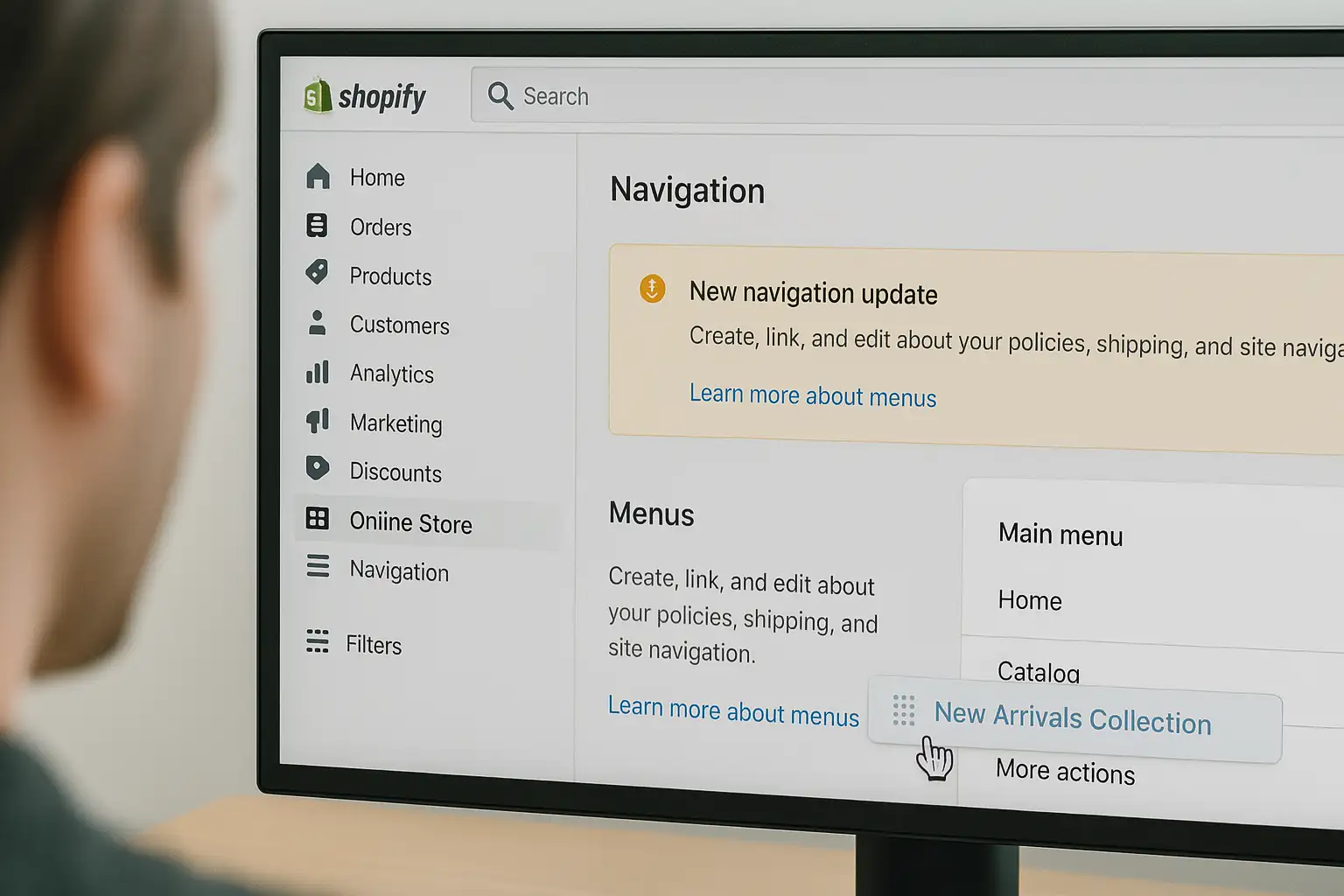
Setting Up Payments to Get Paid From Around the World
This is the core transactional step that turns your website into a business. Shopify provides a seamless experience for this via
Settings > Payments.First, focus on activating major Shopify international payments to cater to a global audience.
- Shopify Payments: If available in your country, this is the easiest option. It's fully integrated, accepts all major credit cards, and often includes accelerated checkouts like Apple Pay and Google Pay.
- PayPal: As one of the most recognized online payment systems globally, offering PayPal is a must to build trust and increase conversions.
Next, to truly succeed in specific regions, you must add the payment methods that local customers know and trust.
- Integrating Local Gateways: In many parts of the world, local payment methods like mobile money services or direct bank transfers are more popular than credit cards. The best way to integrate these is to search the Shopify App Store for a Shopify payment gateway app that supports the services in your target region.
- Cash on Delivery (COD): For many emerging e-commerce markets, COD remains an essential trust-builder. Offering this option can significantly boost your sales.
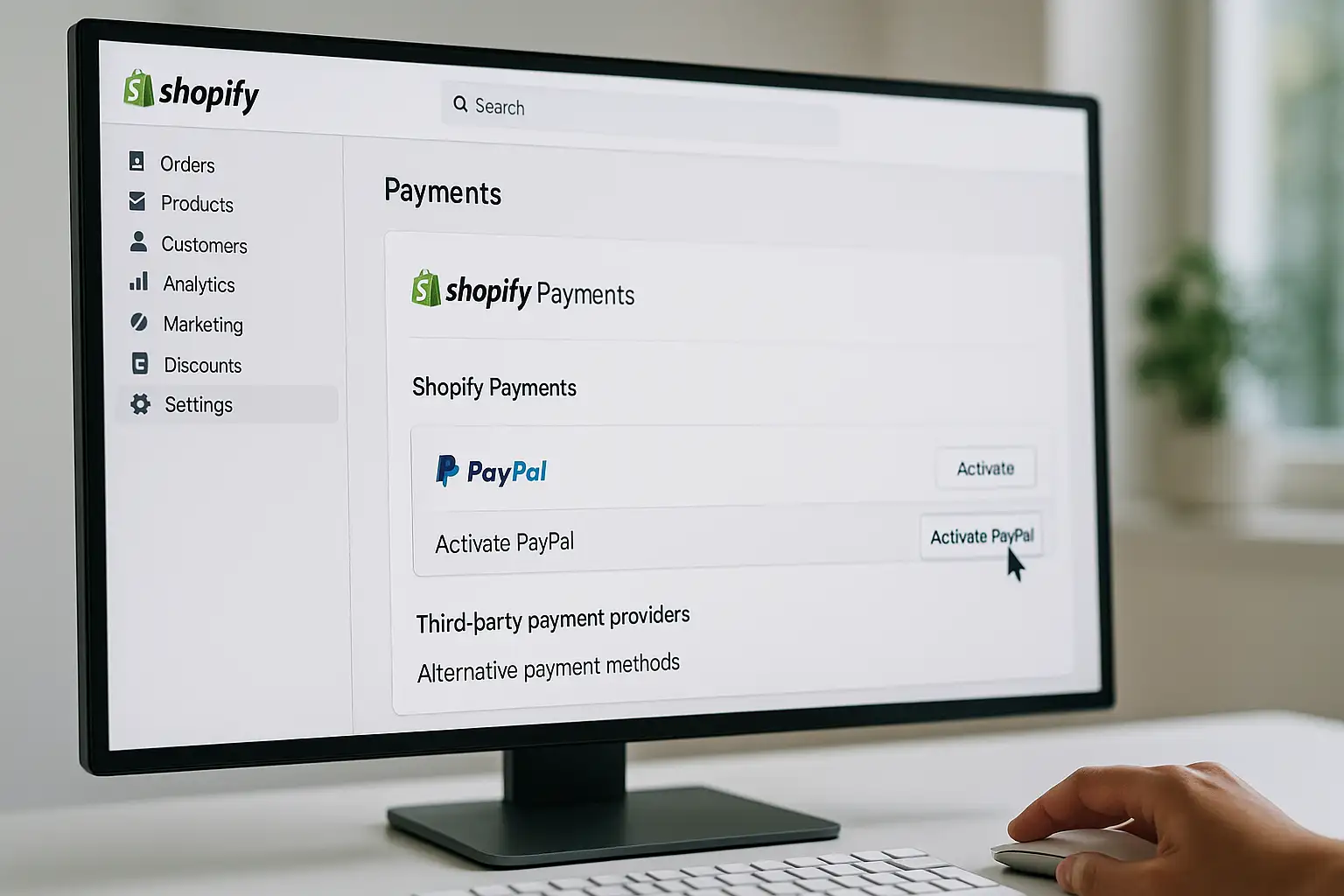
Configuring Shipping Rates for Your Target Market
An effective shipping strategy is critical for e-commerce success. Shopify provides a flexible system to configure your rates in
Settings > Shipping and delivery using Shopify shipping zones. A shipping zone is a group of countries or regions for which you create custom shipping rates for.- Local and National Zones: You should create specific zones for your primary domestic market. For example, you could create a zone for your "Capital City" with an express rate, another for "Major Metropolitan Areas" with a standard rate, and a third for "Rural or Remote Regions" with a different rate.
- International Zones: If you plan to sell globally, you can create zones for different continents or specific countries.
- Rate Strategies: Within each zone, you can define your rates, such as flat rates or offering free shipping on orders over a certain value (e.g., "Free shipping on all orders over $50").
Looking Professional with a Custom Domain
A custom domain (
yourbrand.com) is essential for building a professional and memorable brand. Go to Settings > Domains in Shopify to either buy a new domain directly or connect one you already own.Performing a Final Check with a Test Order
Before you launch an online store, it is absolutely vital to test the entire customer journey yourself. In your payment settings, activate the "(for testing) Bogus Gateway." This allows you to place a simulated order on your own store to ensure everything from your shipping rates to your email notifications is working perfectly.
Choosing Your Plan and Launching Your Store
The final step is to officially go live. Select a paid Shopify plan (the "Basic Shopify" plan is great for beginners) and then navigate to
Online Store > Preferences. Scroll down and disable the password page. The moment you click "Save," your store is live. Congratulations, you now know how to build a website on Shopify!Beyond the Build: The Wegic Advantage for E-commerce Growth
You have now built a functional online store. But as we said at the beginning, building it is the easy part. The real work is in growing it. This is where the limitations of a purely transactional platform become apparent, and the advantages of an AI-powered, growth-focused platform like Wegic.ai shine through. While Shopify provides the storefront, Wegic provides the intelligent engine to drive traffic to it.
Here are the key advantages Wegic offers for serious entrepreneurs:
- AI-Driven Content Creation: The foundation of modern SEO is content. Wegic uses advanced AI to automate the creation of high-quality blog posts, landing pages, and product descriptions. This saves hundreds of hours of manual work and ensures your content is optimized to rank on search engines from the very beginning, a stark contrast to Shopify's manual-only blogging tools.
- SEO-First Features: Wegic is built with an "SEO-first" mindset. It integrates AI-powered keyword research, on-page optimization, and automated metadata creation directly into the site-building process. This intelligent automation is designed to maximize organic traffic, an area where Shopify requires significant manual configuration and often multiple paid apps to achieve similar results.
- GEO-Aware Customization: Reaching different global audiences requires tailored messaging. Wegic excels with built-in tools for creating geo-targeted landing pages and automating content changes based on a visitor's region. This allows you to create highly relevant, personalized experiences for different markets with ease, a task that is complex and often costly on other platforms.
- Superior Content Marketing and Engagement: Wegic offers an integrated, AI-powered content calendar that suggests topics, posting schedules, and content ideas. It streamlines your entire content marketing workflow, helping you attract and retain customers far more efficiently than with Shopify's basic toolset.
For entrepreneurs whose main goal is to rapidly grow organic traffic, create optimized content at scale, and manage sophisticated geo-targeted campaigns, Wegic’s AI, GEO, and automation features provide a more streamlined and powerful workflow.
Frequently Asked Questions (FAQ)
Here are answers to some common questions that arise when you start a Shopify store.
- How much does it really cost to run a Shopify store?
- Your core costs will be your monthly Shopify subscription fee. Beyond that, potential costs include transaction fees if you use a third-party payment gateway, and optional expenses for any premium themes or paid apps you choose to install.
- Can I use Shopify and Wegic together?
- While they are separate platforms, you can absolutely apply the principles of Wegic's AI-driven SEO and content strategy to your Shopify store. However, for entrepreneurs who prioritize automated marketing and content-led growth from day one, exploring an AI-first platform like Wegic for their entire web presence could be a more powerful and streamlined solution.
- Can I sell internationally from my country with Shopify?
- Yes, you can. Shopify is a global platform built for international commerce. With features for multi-currency selling and international payment gateways, you can sell to customers anywhere in the world.
- Is Shopify a good platform for SEO?
- Shopify has good foundational SEO features. However, achieving high rankings requires a significant, ongoing effort in content creation and optimization. This is why platforms that automate and intelligently assist with SEO, like Wegic, offer a significant advantage for long-term growth.
Your E-commerce Journey Awaits
You now have the complete blueprint for how to build a Shopify website. It is a reliable platform for setting up a storefront and processing transactions. We have walked through every essential step to get you online.
However, in the competitive landscape of 2025, simply being online is not enough. Success is defined by visibility, traffic, and intelligent marketing. As you plan your business, consider whether you just want a store, or if you want a growth engine. While Shopify provides the former, the future of online business belongs to intelligent, AI-powered platforms like Wegic.ai that are built specifically to help you win the far more important battle: acquiring customers and dominating your market.
Ready to Build an Unstoppable Online Business?
You've learned how to build a standard online store. Now, it's time to build a competitive advantage. While other platforms provide the tools to exist online, Wegic.ai provides the intelligence to dominate. Stop just building and start growing with an AI-powered platform that automates your SEO, generates high-ranking content, and helps you outsmart the competition from day one.
Explore how Wegic's AI-driven features can transform your e-commerce journey:
- Start Building with AI for Free: wegic.ai/signup
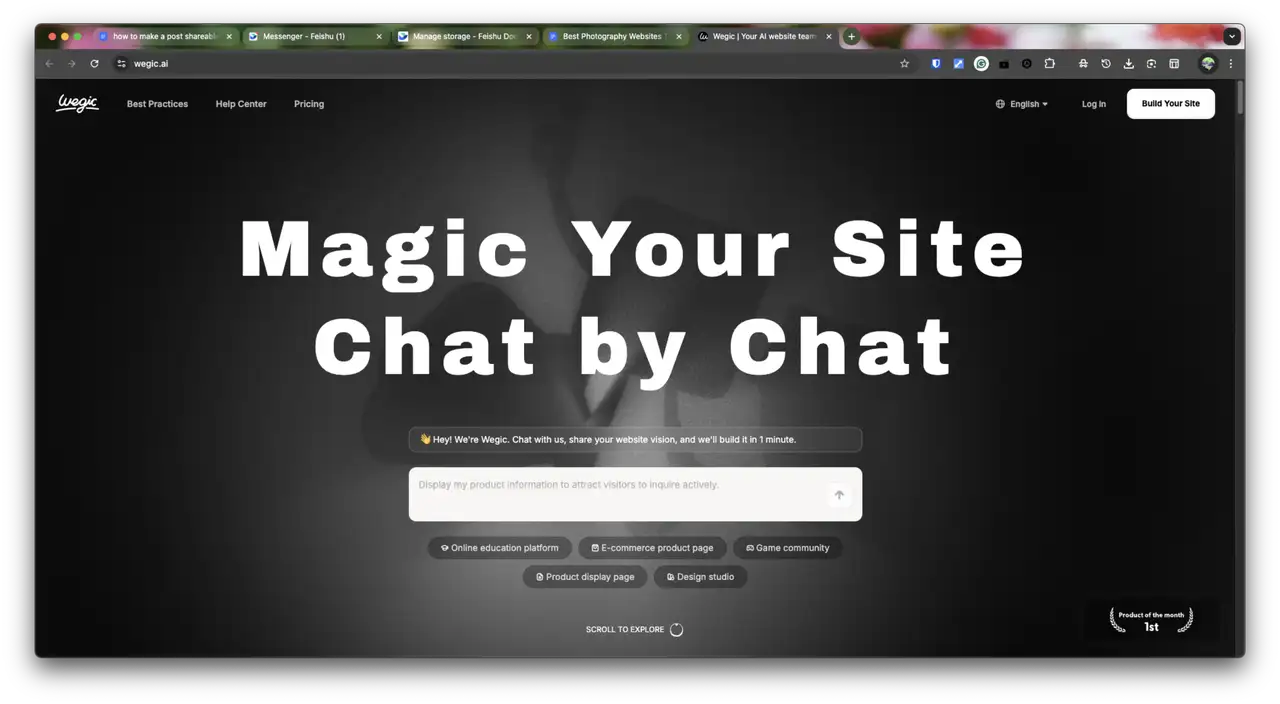
Écrit par
Kimmy
Publié le
Aug 15, 2025
Partager l'Article
Lire Plus
Notre Dernier Blog
Pages Web en une minute, propulsées par Wegic!
Avec Wegic, transformez vos besoins en sites Web époustouflants et fonctionnels grâce à une IA avancée
Essai gratuit avec Wegic, construisez votre site en un clic!