Accesso
Construye Tu Sitio
Start a Home-Based Business in 2025: 12-Step Checklist
Start your home-based business in 2025 with this 12-step checklist—from choosing your niche to launching a website with Wegic, all from your living room.

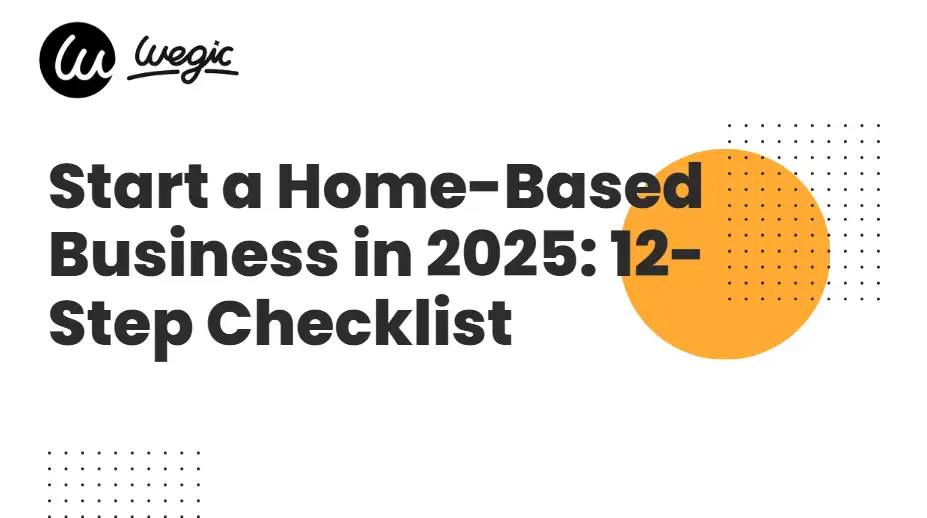
1. 🌱 Rethink the Why: Is Home Business Right for You in 2025?

Before diving into strategy, tech stacks, or business models, take a moment to ask the bigger question: why now, and why from home? The year 2025 is shaping up to be a golden era for remote entrepreneurship. With more companies embracing remote-first or hybrid work policies, the lines between office and home have all but vanished. For many, the idea of turning a spare room into a revenue hub is no longer a dream—it’s a logical next step.
Yet, working from home isn’t for everyone. To figure out how to start a small business at home, begin by asking:
- Do I have the discipline to manage my own schedule?
- Can I focus without external supervision?
- Am I comfortable blending my living space with my workspace?
- Do I thrive on self-motivation?
- Can I handle wearing multiple hats (marketing, sales, admin, etc.)?
If most of your answers are "yes," you’re in a great place to explore how to start a small business at home with no money—because mindset and discipline are the real startup capital.
For those who want flexibility, autonomy, and minimal overhead, how to start a small business at home online offers an efficient, scalable path to long-term success.
2. 🧠 Nail Your Business Idea with Future-Proofing in Mind

Not every idea is made for home execution, and fewer still are built for the future. In 2025, consumers are prioritizing personalization, convenience, and ethical value. The best business ideas align with these shifts. Here are some niches gaining traction:
- AI Consulting for Small Businesses: Help non-tech-savvy entrepreneurs leverage automation and AI tools.
- Digital Wellness Coaching: Support others with screen/life balance, sleep tracking, and burnout recovery.
- Sustainable Crafts and Eco-Products: Think handmade, upcycled, or compostable goods with a story.
- Micro-Courses & Coaching: Package your expertise into bite-sized learning (e.g., how to budget, how to get a remote job, how to write resumes with AI).
- Virtual Assistance for Niche Markets: From Pinterest management to Shopify support, specialization wins.
To validate your idea, tools like Exploding Topics and Google Trends can show you where consumer attention is rising.
Remember, how to start a small business at home online begins with a strong idea—but great ideas are always rooted in demand. Whether you're testing a newsletter or crafting eco-friendly packaging, focus on solving real problems.
And if you’re stuck wondering how to start a small business at home with no money, don’t overthink the product. Start with services—your time, your brain, your hands—and grow into goods later.
3. 🏡 Design Your Ideal Home Workspace

One of the biggest advantages of starting from home? Full control of your work environment. But without intention, your living space can quickly drain your energy and productivity.
To succeed with how to start a small business at home, set up a space that supports focused, energized work:
- Zoning: Even if you don’t have a separate room, dedicate a corner with boundaries—physical and mental. Use rugs, screens, or shelving to frame your area.
- Ergonomics: Invest in a supportive chair, a standing desk converter, and a laptop stand. Your back and shoulders will thank you by month two.
- Lighting: Natural light boosts mood and energy. Add warm-tone LED desk lamps for darker hours.
- Sound: A noise-canceling headset blocks distractions and keeps video calls crisp.
- Tech Stack: Webcam, ring light, second monitor, wireless keyboard—this is your mobile office, your studio, your HQ.
Productivity tools are also essential for how to start a small business at home online. Use apps like Notion or Trello for project management, Calendly for scheduling, and Loom for asynchronous communication.
If you're figuring out how to start a small business at home with no money, prioritize basics: good lighting, free tools like Google Docs, and perhaps a secondhand desk. A functional workspace is more about intention than investment.
4. 📋 Register Your Business the Smart Way

The legal side of launching a business doesn’t have to be scary or expensive. In fact, learning how to start a small business at home includes getting your paperwork right early on, which can save a ton of future headaches.
Here’s what you’ll need:
- Choose a Legal Structure Most solopreneurs opt for a sole proprietorship or LLC. Sole proprietorships are easier to start but offer less legal protection. LLCs provide liability shielding and may look more credible to clients.
- Get an EIN (Employer Identification Number) Even if you’re not hiring anyone yet, an EIN from the IRS is free and helps you open a business bank account and keep taxes separate.
- Check Zoning and Licensing Some areas require home-based businesses to register or follow local zoning laws. This is especially important if you’re selling physical goods or expecting clients at home.
For those pursuing how to start a small business at home with no money, many states allow low-cost or even free registration. Use government resources or sites like ZenBusiness to streamline the process.
And yes—how to start a small business at home online still requires legal clarity. Even digital service providers need business licenses, privacy policies, and terms of service pages.
5. 💰 Budgeting & Funding Your Launch

It’s tempting to go all-in with subscriptions, logos, and fancy software—but the smartest entrepreneurs in 2025 start lean. Budgeting is crucial to master how to start a small business at home, especially if you’re bootstrapping.
Step 1: Estimate Your Startup Costs
Break it down into categories:
- Essential Costs: Website domain, hosting, payment tools.
- Operational Costs: Software, office supplies, delivery fees.
- Marketing Costs: Ads, brand design, photography, social tools.
Total everything and ask yourself: Can I reduce this with free tools or services?
Step 2: Explore Funding Options
Side-Income Stacking:
- Freelance while you build. Offer a mini-service like editing, tutoring, or transcription.
Microloans & Grants:
- Platforms like Kiva and Hello Alice offer support for small home businesses.
Crowdfunding:
- Sites like Kickstarter or Indiegogo are great for validating physical product ideas while raising cash.
A huge part of learning how to start a small business at home with no money is knowing what you don’t need to pay for upfront. Use Canva instead of Photoshop, Substack instead of paid newsletter tools, and Wegic (more on that soon!) to build your website without hiring a dev team.
Even how to start a small business at home online can cost under $100 if you’re strategic.
6. 🧾 Set Up Your Business Bank Accounts & Digital Wallets

Once the foundation is laid, it's time to separate your personal and business finances—a small but powerful move in mastering how to start a small business at home.
Why It Matters:
Cleaner Bookkeeping:
- Tax season becomes easier.
Professionalism:
- Clients and partners will take you more seriously.
Legal Protection:
- Especially for LLCs, mixing funds can cause legal issues.
Best Digital Banks in 2025:
Relay
- Free business checking with envelope budgeting.
Novo
- Great integrations with Stripe, Shopify, and Slack.
Oxygen
- Built for freelancers and gig workers.
Mercury
- Tech-focused and popular with online founders.
You’ll also want e-wallets that make sending/receiving money a breeze—PayPal, Wise, and even crypto wallets (if that’s your audience).
Even if you’re figuring out how to start a small business at home with no money, many of these tools offer free tiers. The key is to look legit from the start—because trust, once earned, accelerates growth.
And remember: For those tackling how to start a small business at home online, secure payment systems and professional invoicing (like through Wave or Stripe) signal credibility and get you paid faste
7. 🧑💻 Build Your Website with Wegic — Just by Chatting

One of the toughest bottlenecks when learning how to start a small business at home is getting online presence sorted—especially if you don't know code. That’s where Wegic comes in. It’s a chat‑based AI website builder that turns plain language into a polished website in minutes—no templates, no code, no design skills required.
How Wegic Works, Step by Step:
Open Wegic and describe your business idea
- Start a chat with Wegic’s AI assistant (called Kimmy). Simply describe your envisioned site—what you do, who you serve, the style or mood you're after.
Upload reference images or sketches (optional)
- If you have mood boards, logos, or rough layouts, share them. Wegic uses these to tailor the look and feel better.
Wegic creates 2–3 design options based on your vision
- Within seconds, Kimmy presents a few custom layouts—colors, fonts, structure—that match what you described.
Tweak colors, sections, animations by chatting
- Want a different hero section, another font style, or an interactive scroll? Just say it—and Wegic updates your site in real time.
Hit publish—your site is live, mobile‑optimized, and SEO‑ready
- Wegic includes built‑in SEO settings so your site is indexable from day one. Publishing is just one click—and domains are easily hooked up.
Why Wegic Is Perfect for Your Home-Based Startup
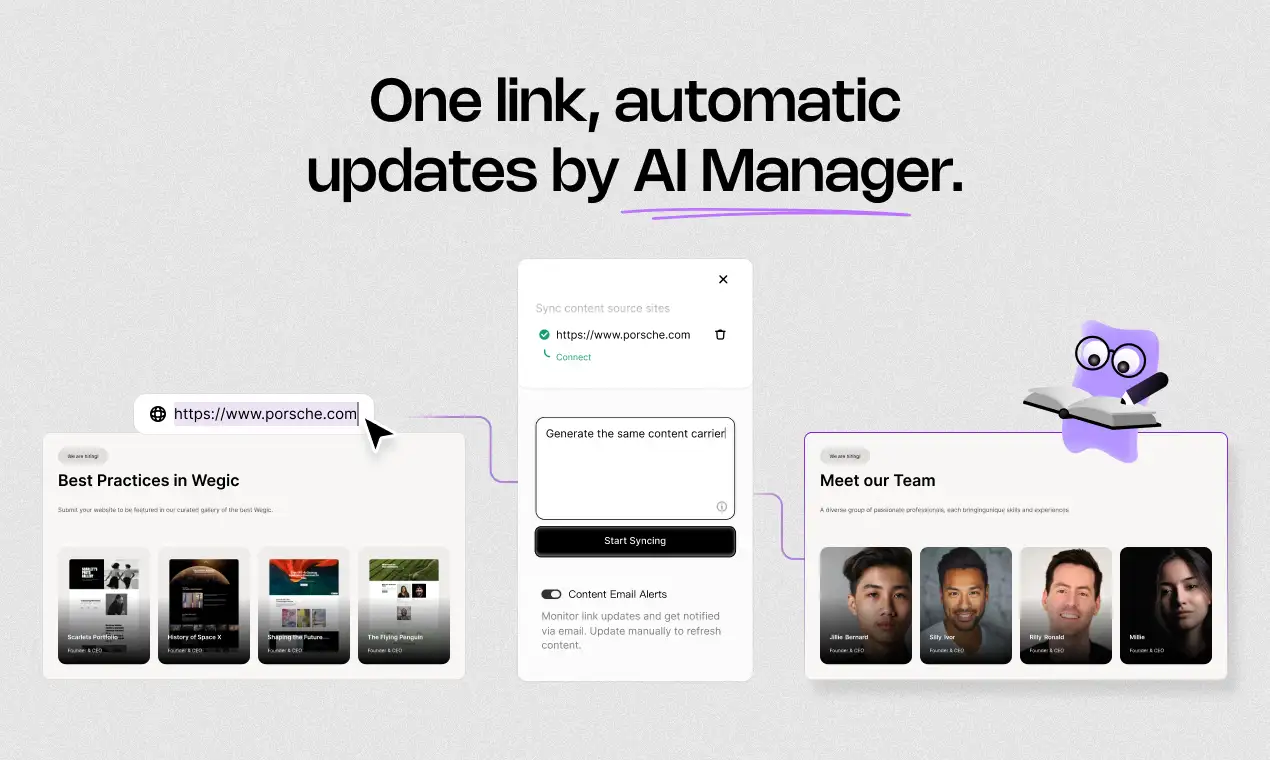
Fast and affordable
- You can build a website without hiring a designer or developer, making Wegic ideal for learning how to start a small business at home with no money. There are no hidden fees—you begin with a free trial, and you only invest in your custom domain or payment tools when you're ready to scale. Wegic’s AI-driven chat approach means zero design costs and minimal technical overhead, so you can invest that saved time into your business growth.
Online-first ready
- If you're figuring out how to start a small business at home online, Wegic gets you visible in minutes. It gives you a polished, responsive website—with built-in SEO settings, custom domain options, and secure SSL encryption—so you can be online‑ready as soon as you publish. No plugins, no hosting headaches—just a fast lane to launching your professional web presence.
Zero Technical Overhead with Seamless Payment Integrations
- Wegic handles the tech side so you don’t have to. Notably, Wegic includes built-in payment gateway support—you can integrate with popular processors like PayPal, Stripe, and Square directly via the chat UI. That means you can set up secure checkout pages, custom forms, digital or physical product sales, and subscription plans—all without code. SSL certificates come standard—customers can trust your site immediately.
- Wegic also includes transaction dashboards and secure order tracking templates. So whether you're taking one-off digital payments or running recurring billing on products or services, everything is managed in one platform.
In Practice: Your Wegic-Way Workflow
Step 1
- Describe your niche—say you're launching sustainable crafts or AI consulting.
Step 2
- Upload a few inspiration images or logos (even if rough).
Step 3
- Review the design drafts and pick one.
Step 4
- Ask Wegic: “Make my button color green,” or “Reorder sections so portfolio comes first.”
Step 5
- Add SEO title and meta description within the chat.
Step 6
- Publish with a custom domain or Wegic subdomain.
With this simple interaction you’ve built a live website—from home, without upfront costs, no coding skills, and zero complexity. It’s the perfect way to move from idea to online launch while still figuring out how to start a small business at home. If you’re working lean or just getting started, Wegic lets you cross that essential website box off quickly.
8. 📱 Set Up Your Business Email, Socials, and Branding Assets

Now that your business has structure and a website, it's time to make it look and feel legit. Branding and communication are key for building trust, even when you're just starting out.
Begin with a custom email domain—use Gmail with Google Workspace so your address reads like
hello@yourbrand.com instead of yourbrand@gmail.com. It’s a small change that makes a big impression.Next, create your visual identity. Free tools like Canva or Looka let you generate a full brand kit—including logos, fonts, color palettes, and social templates—in just a few clicks.
Don’t forget to claim your social media handles across platforms (Instagram, TikTok, LinkedIn, X). Even if you won’t use all of them right away, it’s smart to reserve your brand name early. This step is essential when researching how to start a small business at home online, where your digital footprint matters as much as your storefront.
9. 📦 Plan Your Product or Service Delivery System

Whether you’re selling handmade candles or offering virtual coaching, your delivery experience can make or break your brand.
If you sell physical products, platforms like Etsy, Shopify, or Printify help streamline shipping and inventory. For digital goods, Gumroad and Lemon Squeezy are great choices for one-click delivery.
Use a shared folder or Notion page to outline your workflow: how orders come in, what confirmation looks like, and how tracking or final delivery happens.
If you’re learning how to start a small business at home, this system ensures you won’t be overwhelmed as your first orders roll in.
10. 📣 Market Smart: Your First 30 Days of Promotion

Your launch window matters. Focus on a simple strategy: the 3–2–1 model—3 posts a week on your main platform, 2 emails per month to your list, and 1 micro-collaboration with another creator or small brand.
Tools like MailerLite or ConvertKit help automate welcome flows, lead magnets, and even product launches.
When you’re exploring how to start a small business at home with no money, organic marketing is your best friend. Prioritize connection over perfection—consistency beats virality.
11. 📊 Measure, Optimize, and Pivot

Track what’s working using Google Analytics 4, Notion dashboards, and Hotjar for heatmaps and click paths. This gives you real-time insight into how visitors engage.
If conversion rates dip or engagement lags, don't panic—this is when you tweak your pricing, messaging, or niche.
This data-driven flexibility is vital to how to start a small business at home online and stay profitable long-term.
12. 🤝 Stay Compliant and Keep Growing

Set quarterly reminders for tax prep, license renewals, and business reviews. Consider using Google Calendar or Notion to automate those check-ins.
Finally, don’t go it alone. Join entrepreneur communities on Reddit, Slack, or Circle. Take one micro-course each month to stay sharp.
No matter how small your start, consistency and curiosity are your greatest assets. That’s the real secret behind how to start a small business at home—you grow as your business grows.
Final Thoughts: Your 2025 Home-Based Empire Starts Now
In 2025, the path to entrepreneurship has never been more accessible. With this 12-step checklist, you now know exactly how to start a small business at home—from refining your idea to launching your website and delivering your first product. Tools like Wegic, Canva, and digital banking platforms remove the technical and financial barriers that once held creators back. You’re not just setting up a business—you’re building a lifestyle of freedom and control.
Whether you're figuring out how to start a small business at home online or wondering how to start a small business at home with no money, remember: resourcefulness beats resources. The best time to start is now, and the best place is right where you are. Open a chat with Wegic, claim your brand identity, and take that first step. Your home-based empire is just a few smart moves away.
Escrito por
Kimmy
Publicado el
Jul 30, 2025
Compartir artículo
Leer más
Nuestro último blog
¡Páginas web en un minuto, impulsadas por Wegic!
Con Wegic, transforma tus necesidades en sitios web impresionantes y funcionales con AI avanzada
Prueba gratuita con Wegic, ¡construye tu sitio en un clic!