19 Top No-Code Tools to Validate Your Startup Idea
Today, we recommend you 19 no-code tools to help you with your startup growth. These tools not only cover a wide range of areas such as website building, design, and e-commerce, but also the use of AI tools. Read on!
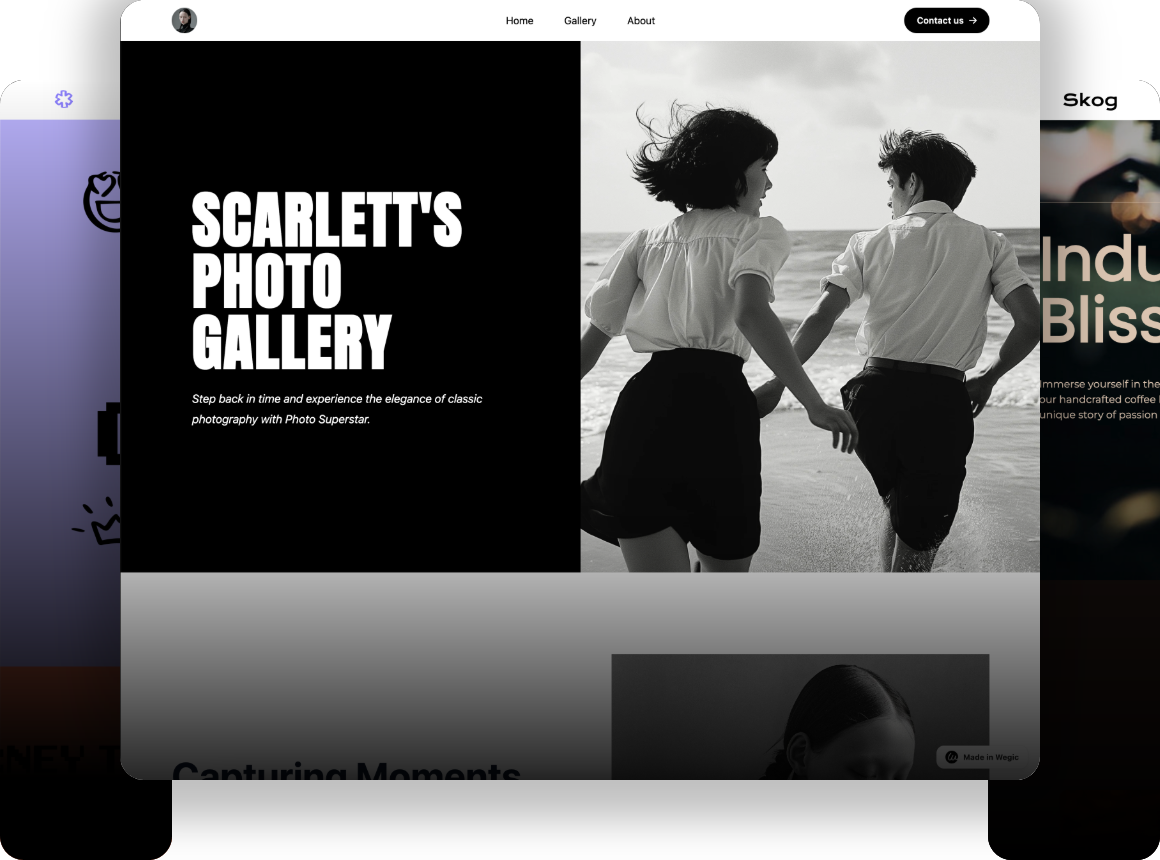
No-code tools are those that allow users to build apps, websites, or other digital products without programming knowledge. These tools are very useful for entrepreneurs as they allow quick validation of business ideas without having to wait for the development team to finish. For those who don't know how to program, the no-code development platform is like a magical toolbox. You can build apps by dragging and dropping different parts as easy as playing with building blocks.
These platforms offer beautiful interfaces that make it easy for non-technical people to get started and make their own apps quickly. All the complex programming work is done automatically by the AI. You only need to focus on how to validate the startup idea. Simply put, no-code development platforms are a way for you to become an app creator, even if you can't write code. Today, we recommend you 19 no-code tools to help you with your startup growth. These tools not only cover a wide range of areas such as website building, design, and e-commerce, but also the use of AI tools. Read on!
Top 19 No-Code Tools to Create Website
1.Wegic: The world's first AI website designer developer
Wegic is a tool that reduces the cost of building websites through AI and revolutionises the way web design and development is done. Unlike traditional no-code website builders, Wegic uses full dialogue interaction, allowing users to get the results they want by communicating with designers as if they were friends. You just need to focus on how to validate your startup ideas, and leave everything else on the website. Its AI capability is not only reflected in the first generation of web pages, but also throughout the user's creation and adjustment process, which can understand and process the user's ideas from a professional point of view.
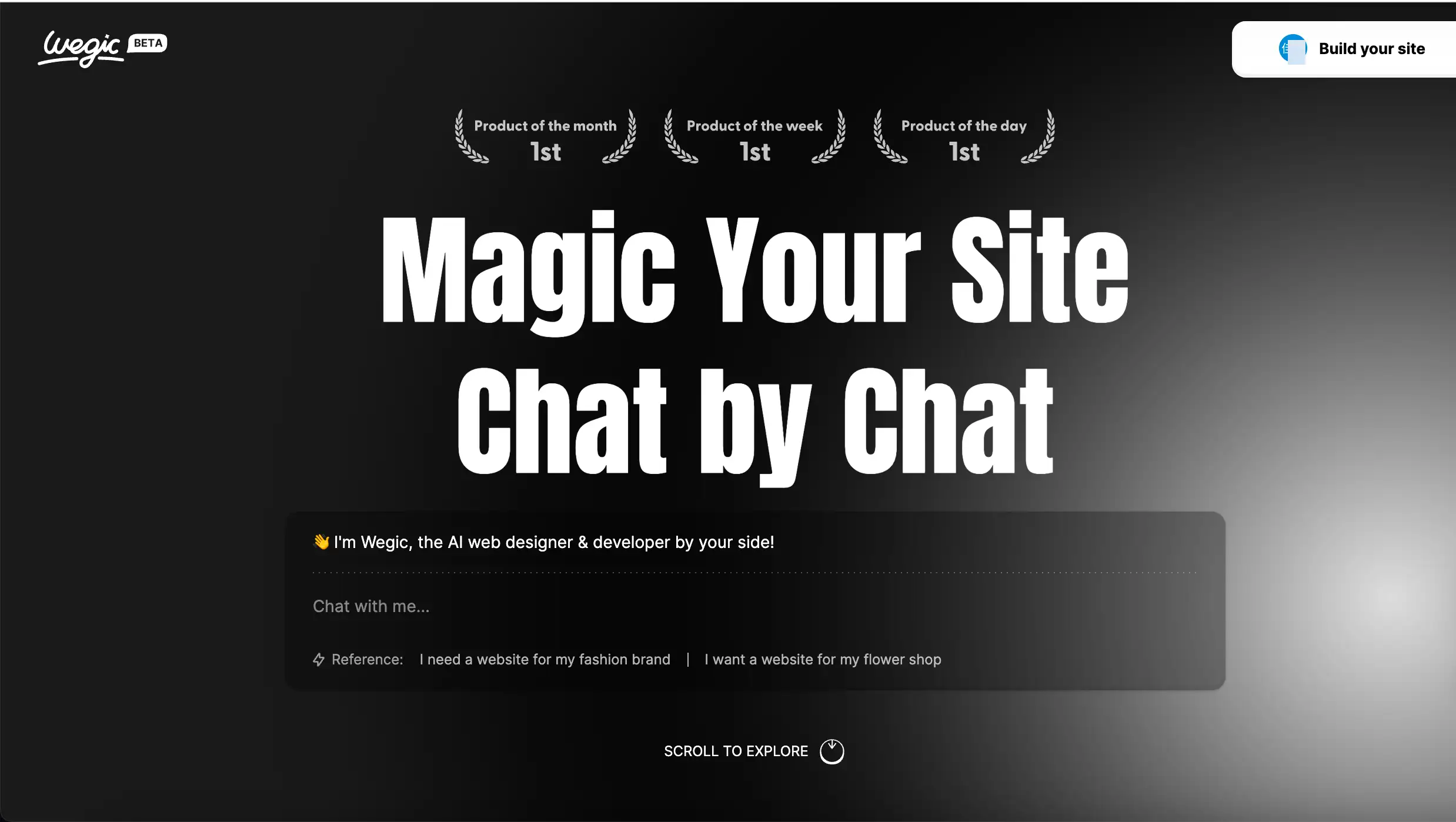
2.Webflow: Build beautiful websites easily
Webflow is one of those websites where you can easily create professional-level websites even if you don't have programming skills. Not only does it provide ready-made templates for you to choose from, it also encourages users to be creative and actively think about startup ideas. Whether you want to build an online service software website, an e-commerce platform, a personal portfolio, or a community website that requires a membership system, Webflow can meet your needs. Moreover, the website templates provided by Webflow are of very high quality, giving your website a professional look and feel from the very beginning.
But while Webflow offers superb functionality, it also comes with a difficult learning. If you're new to website design, you may need to watch a number of instructional films before you can really start exploring and using their editor. Webflow may have problems integrating with some third-party frameworks, such as Webflow's template system that conflicts with the structure of Apache Tiles or Thymeleaf's frameworks.

3.Wix: Create your website and grow with confidence
Wix is not new to many web designers. One of the highlights of Wix is that it offers a rich set of design components that give developers greater design freedom and help them create websites that enhance their online presence. For example, Wix offers over 500 pre-made templates and an intuitive drag-and-drop builder, all designed to help users quickly build feature-rich, attractive-looking websites. Additionally, Wix also allows for the customisation of widgets, which not only enhance the overall feel of your website, but also play an important role in the customer experience.
While Wix offers a lot of handy templates and drag-and-drop tools to quickly build websites, it does have some shortcomings. Firstly, Wix has relatively little freedom, which may limit you if you want more in-depth customisation or advanced features. Secondly, Wix's add apps to the app shop are just frames to add to a new Wix page. While these are easy to install and use, the solution is less than perfect and less than practical. In addition, if you want to migrate your site to another platform, Wix's ability to export your site can be complicated, resulting in a less smooth migration process.

4.Framer: The internet is your canvas
Framer is a tool that allows designers to turn the startup ideas in their heads into real user interfaces and websites. It acts like a digital drawing board, allowing designers to start from an initial sketch and step-by-step produce a complete design that can be interacted with. Framer's features include the availability of ready-to-use design templates, reusable components, intelligent design features, and animation effects that make every design element move.
Framer also has some shortcomings. For beginners, it may take some time and patience to master all the features of Framer, which is mainly oriented toward design and prototyping, but if you need to do deeper development work, you may need other tools to work with it.

5.Bubble: Unlimited flexibility for zero code leaders
Bubble is a tool that makes it easy to build your own websites and apps. It provides an intuitive drag-and-drop interface that allows users to design pages by combining different modules. The beauty of Bubble is that it allows editing of the homepage. It also supports the creation of complex interactive features to make websites more lively.
However, Bubble has its limitations. If your project requires a high degree of personalisation or you want to have full control over the code, Bubble may not be suitable.

6.Parabola: Make easy work of tough logic
Parabola is an online data analysis tool that makes data analysis simple and intuitive, making it easy to process and analyse data even for users with no professional background. It easily automates manual spreadsheet tasks and integrates with the most popular platforms. Parabola also supports multiple data sources, making it easy for users to integrate data from different sources for analysis.
Parabola has some drawbacks. It may not be comprehensive enough for advanced users and lacks some of the advanced features and customisation options available in professional data analysis tools. In addition, Parabola may have performance limitations if users need to perform large-scale data processing or real-time analyses.

7.Uizard: UI Design Made Easy, Powered By AI
Uizard is an innovative design tool that converts hand-drawn sketches into digital interfaces. With its automated design capabilities, users simply upload their hand-drawn sketches and Uizard quickly generates high-fidelity prototypes of web or mobile app interfaces. This greatly speeds up the design process.
Uizard may lack some advanced design features, and it may not be as flexible as professional design software for users who need complex interactions or customised designs. But if you want to have a general template direction first, you can use Uizard.

8.Coda: Your all-in-one collaborative workspace
Coda is a multifunctional online document editing platform, not just a document editor, but more like a programmable spreadsheet. Its strength lies in its powerful flexibility and extensibility, users can create complex documents in Coda, including text, tables, and charts, and can even be embedded in web pages and applications.Coda supports multi-person real-time collaboration , so that members of the team can edit and manage documents at the same time , ideal for projects that require teamwork.
Coda's interface and functionality can be more complex than some other simpler document editing tools, which can be confusing for some users. While Coda is powerful, this also means that it may not be the most suitable tool for quick and simple document editing tasks. Not a good application for startup ideas.

9.Carrd: Simple, free, fully responsive single-page website
Carrd is the perfect no-code tool for building simpler websites. In a faster and easier way than Webflow, Carrd allows you to create 3 websites for free and use all the core features for free, or if you want to be a pro, it's only $19 per year. But Carrd can only build single-page websites. So it's only for those who want to quickly build a professional-looking and stylish personal or small business website.

10.Apply Pie: No-Code AI Platform
Appy Pie is an online app creation platform that makes it easy for people without programming skills to create their own mobile apps. With over 10 million customers and various awards/nominations from software review platforms. The operation is very easy, allowing users to quickly build a prototype of an app by selecting features and design elements via drag and drop.
Since Appy Pie is primarily aimed at non-technical users, it may not be as powerful and flexible as tools used by professional developers. And it has limited control over app design, relying heavily on Appy Pie's infrastructure. If your app needs to be highly customised or has special technical requirements, Appy Pie can't meet them.

11.Pagecloud: The most intuitive design platform
Pagecloud is an online website builder that makes designing a website as easy as writing a blog. With an intuitive user interface and powerful features that support HTML, CSS and JavaScript, users are free to customise their website and make it look unique. However, some of Pagecloud's website templates may not be optimised for mobile devices, so when you look at them on your phone or tablet, you may find the layout confusing or inconvenient to operate. Also, if you want to add some extra tools or plugins to your website, you may need to sign up for an account on another platform to use them. Users need extra steps and time to install these add-ons.

12.DronaHQ: Low-code platform to build custom applications
DronaHQ is a cloud-based, user-friendly digital transformation platform. Automation scripts can be easily created by people with no programming background. DronaHQ supports integration with a wide range of applications and services and can be used to automate cross-platform tasks such as data entry, emailing, and more. It is designed to make repetitive tasks more efficient and save a lot of time.
The complexity of DronaHQ automation may limit its use, and more advanced features or more complex automated processes may cost extra. It is free when using only the creator mode, but it is not possible to publish any applications.

13.Zoho Creator: Build powerful applications faster
Zoho Creator is a low-code production of customised business apps. It supports mobile devices so that you can access your app anytime, anywhere. Business applications can be created based on custom logic and use cases, and the most powerful thing about ZohoCreator is that it integrates well with other business applications.
However, the Zoho Creator interface doesn't notify users when it changes and changes with every update, which results in a need to get used to it every time you use it.

14.Thunkable: The most powerful mobile application development platform
Thunkable is a popular online app-building platform. Users build apps by dragging and dropping components and connecting them to language blocks without writing code, and build the app once to run on both IOS and Android platforms. Users can also take advantage of open source application libraries to quickly implement their startup ideas without having to build them from scratch, resulting in quick efficiency gains.
Thunkable is currently free to use, and only charges maintenance fees for the use of certain components, such as AdMob ads and stripe payments.
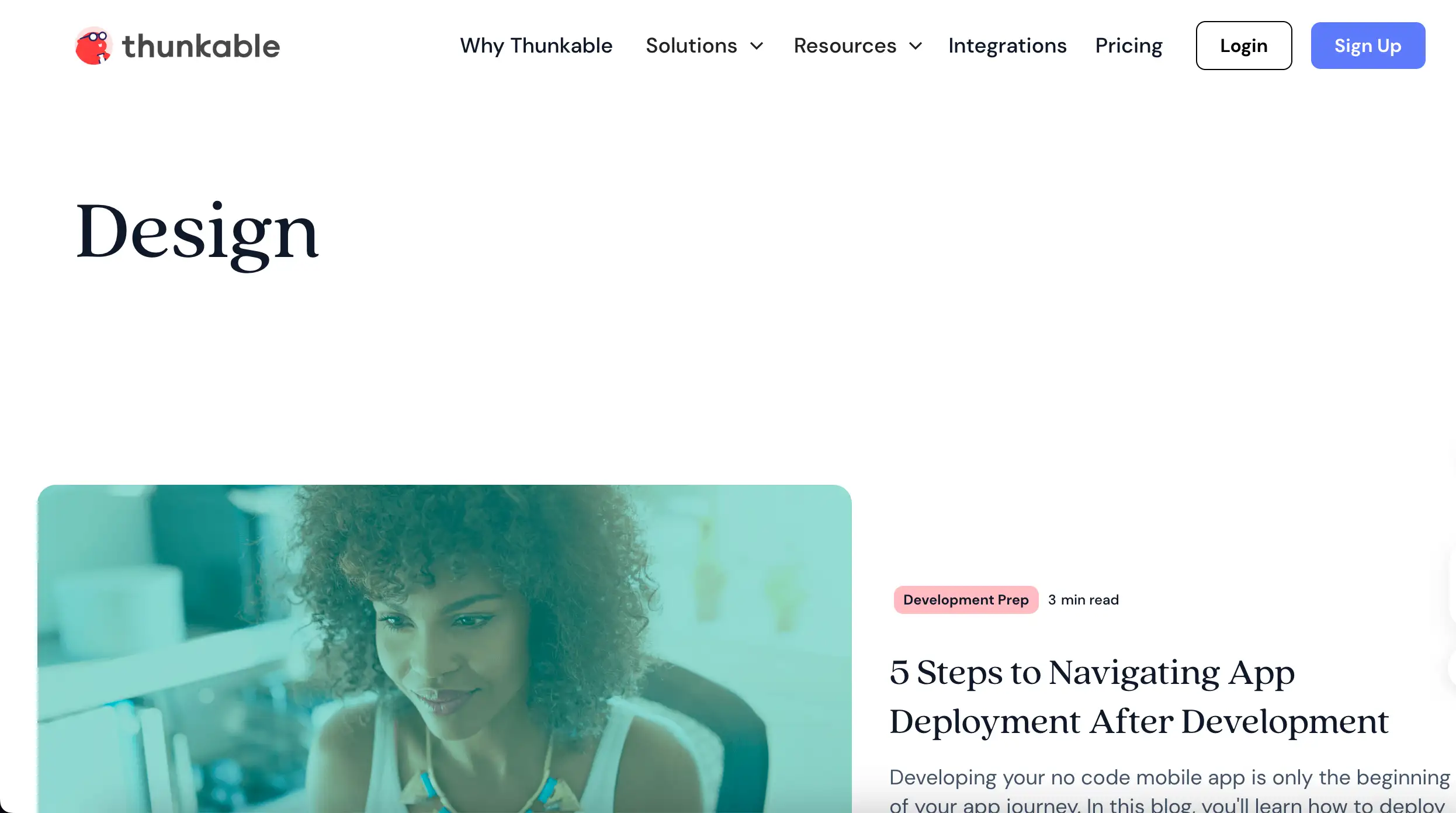
15.Bravo: Quick and easy way to make mobile apps
Bravo Studio is a quick and easy way to make mobile apps. Bravo Studio allows for personalised app design. It even supports advanced features such as geolocation, push alerts, and integration with social platforms.
Although Bravo Studio offers a range of customisation tools, the depth of design and functionality changes may not be sufficient to meet the needs of complex apps. Bravo Studio caters mainly to iOS and Android users. Businesses looking for an app solution on platforms like Windows or MacOS may want to look elsewhere.
16.Copper: Effective online project management and collaboration tools
Copper is an online project management and collaboration tool. It provides a visual Kanban board to help team members understand task flow and status. Supports real-time communication and collaboration among team members. Can be integrated with a variety of third-party applications and services, such as Gmail, Google Drive and so on. In addition, Copper can automatically create tasks, adjust the transaction stage, and even send personalised birthday wishes!

17.Shopify: Start or grow an existing business
Shopify is a platform for individuals and businesses to easily create their own online shop. Provides a large number of professionally designed templates, so users can choose the right template according to their brand style. Supports selling products across multiple platforms, including social media, physical storefronts, and your own website. shopify offers a high level of security, including PCI DSS compliance, to protect merchants and customers from secure transactions.
18.Pixpa: Create Your Awesome Portfolio Website
Pixpa is a no-code website and shop builder designed for creative professionals, designers, photographers, and small businesses that offer website building and brand management services. It allows users to create personalised websites and online portfolios, while also offering features such as blogging, e-commerce and customer relationship management. However, Pixpa has slightly limited storage space and limited design flexibility. It is only suitable for creative professionals and small businesses to display their work.

19.Peaka: Minute data stack for Peaka data integration platform
Peaka is a newly launched no-code platform that helps you build custom responsive web apps without the need for coding. Peaka is a great option for anyone willing to grow their business without code, whether they're a startup founder, business owner, freelancer, or just someone with an idea and a business plan.

The benefits of using no-code tools to validate startup ideas
- Launch new ideas quickly and easily: Say you suddenly have a new idea and want to see it come to life right away. You can use AI tools to quickly bring the idea to life!
- Prototyping is a breeze: you can prototype on demand. Easily make a small model of your product and see if it meets your expectations.
- Significant cost reduction: reduced financial outlay in the development process, but effective use of tools to try out new ideas.
- Lack of external developers and increased security: not relying on an external team for development reduces the risk of information leakage or unauthorised access and enhances the data protection of the project.
- Ultimate flexibility and customisation: the ability to change its shape and functionality to your liking. Whether it's colour, size or functionality, it can be adjusted as you wish, making it very personalised.
Summary
No matter what part of your business you are looking for a no-code solution, there is always the right tool on the market to meet your needs. The most important thing is to pick out a solution that precisely solves your business challenges. No-code technology is transforming our business operations, not only improving efficiency, but also helping us save valuable time and reduce expenses. Crucially, we as designers have a clearer idea of what we need.
In your validated startup idea, if you need a solution that doesn't require coding knowledge. We recommend Wegic, it's important to choose a tool that offers a customised solution for your specific business needs. Wegic has 70 credits for new users, which can be used for 1 website generation or 7 content revisions. So go ahead and give it a try!
Written by
Kimmy
Published on
Jul 24, 2024
Share article
Read more
Our latest blog
Webpages in a minute, powered by Wegic!
With Wegic, transform your needs into stunning, functional websites with advanced AI