2024 Figma AI: Web Design Advancements and 9 Alternatives
Co-founder Dylan Field outlined several key features of Figma AI, such as AI-generated interfaces, auto-completion of interactively designed interfaces, layer renaming, auto-rewriting, auto-translation, image generation, and background removal.
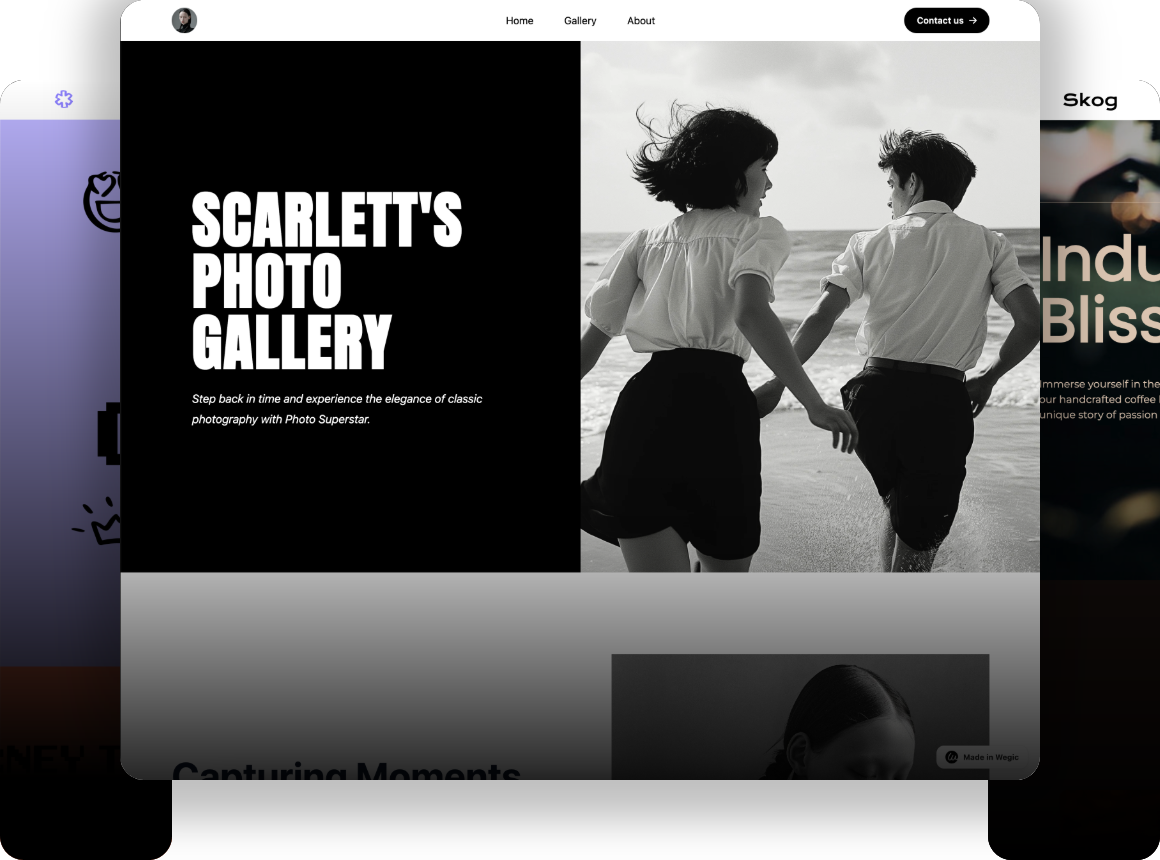
Figma Announces Major Revamp, Adds AI Features
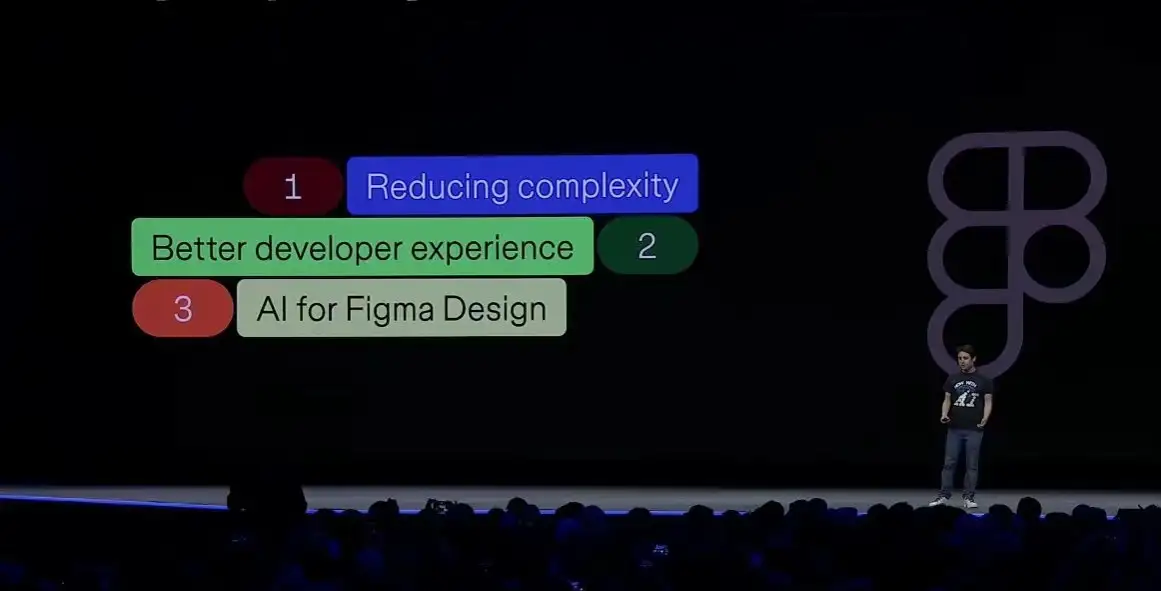
Figma announced a number of new features(includes Figma AI) at its Config conference 2024.
Co-founder Dylan Field outlined several key features of Figma AI, such as AI-generated interfaces, auto-completion of interactively designed interfaces, layer renaming, auto-rewriting, auto-translation, image generation, and background removal.
Key features of Figma AI
1. Make an Image
Figma AI can generate a unique image from a text prompt and import it directly into your design mock.
2. Make Designs
It makes generating first drafts in seconds possible. Start with a prompt, Figma AI can produce diverse styling and layouts for your design idea.
3. The AI Details
This AI tool rewrites text intelligently. It could auto-name your layers, and easily find the assets you need.
4. Remove Background
With the support of Figma AI, you can remove your image backgrounds just in a click to isolate your subject.

5. Make Prototype
This tool can rapidly wire static mocks into an interactive prototype.
6. Replace Text Content
Figma AI can directly populate realistic text into your design mocks.
7. Shorten, Rewrite and Translate Text
It supplies many text-related services, such as shorten, rewrite, or translate selected text to a different language (10 languages currently supported).
8. Visual Search
Figma AI can search for similar or exact designs across your organization with a frame, image or screenshot.

It is notable that the Figma AI interface is already quite advanced. By entering a prompt, you can quickly generate the corresponding interface, change colors, adjust text, round corners, and other details. Meanwhile, you can make modifications based on the generated interface.
However, Figma AI is still in beta stage, and users must join a waitlist wait before they can qualify for Figma AI. Therefore, we have listed 9 alternatives in this article that can be used as an alternative to Figma AI for web design, so if you can't wait to have your own website, you may want to try using these tools below:
9 Alternatives to Figma AI-generated interface
1. Wegic
Wegic is exclusively designed for website creation and management by conversational interactions. It shows a different approach to web design and ranked top 1 on Product Hunt in May 2024.
By selecting "create new website" on the official homepage, users are taken to a dialogue-based authoring interface. Wegic integrates the latest GPT-4o model and supports dialogue and website creation in multiple languages, including English, Chinese, and French. Additionally, the AI's response time is impressively fast.
Why it can be an alternative to Figma AI-generated interface:
Easy-to-use: The dialogue-based interface demstifies website design, enabling it to be accessible and convenient for users to create a website without any technical background.
Time-Saving: With AI tackling heavy lifting, users are able to make their websites up and function in a fraction of the time it takes manually.
Customization: Apart from its simplicity, Wegic provides users a high degree of customization, allowing them to bring their fascinating and unique ideas into the design of their websites.
Support and Guidance: AI assistants offer additional layers of support in many aspects, such as design tweaking and functional enhancements. With these supports and guidelines, users can have a clear view about how this tool works and what service it provides.
SEO Improvements: Users can modify the code to improve site’s SEO. This could involve customizing meta tags, implementing schema markup, or ensuring that their site’s structure is optimal for search engine crawlers.

2. Wix
Wix is a website builder that allows you to create personalized websites by using its ADI(Artificial Design Intelligence) software.
Through questionnaires generated by its ADI software, Wix reaches the level of personalization and enables its users create a precise vision of what they want to build or design. The independent cloud platform offers free and reliable hosting with a client domain name, logo designer, templates as well as third-party integrations.
Why it can be an alternative to Figma AI-generated interface:
800+ design templates to build websites faster: Wix provides diverse templates for its users: commercial style, simple design, sophisticated type, etc. Users take advantage of these templates in many aspects, they can use them straightforward or absorb some inspirations from them.
Builds personalized websites: Before making a website, Wix first ask users what content they want their websites contain and what service they can provide for their target customers.

3. Webwave
Webwave is an affordable tool that allows for the design of both commercial and informational websites. As an AI-based and no-code website builder, it is suitable for both beginners and experienced users. Webwave combines advanced AI technology with a user-friendly interface, enabling users to create stunning websites without any coding knowledge.
Why it can be an alternative to Figma AI-generated interface:
Customizable meta tags and other SEO tools: Compared to other website builders, Webwave supplies some SEO tools to help users efficiently design and publish their websites.
Real-time editing and commenting: Webflow provides rapid editing function to make sure that its users can adjust the main structure or details of their websites even after publishment.

4. Dorik
Dorik is an intuitive website builder that requires no coding knowledge. It enables users to create landing pages, multi-page websites, and even manage paid memberships.
Designed for individuals, entrepreneurs, and small businesses, Dorik offers a straightforward yet powerful solution for establishing an online presence. It's also ideal for creatives aiming to display their portfolios and blogs.
Why it can be an alternative to Figma AI-generated interface:
Team collaboration features: Dorik can handle multiple tasks and collaborative projects at the same time, which is quite beneficial for those large-scale website design missions.
Unlimited storage and bandwidth: Thanks to Dorik's unlimited storage, if users choose Dorik as their website design AI tool, then they will have no worry about the amounts of elements or visuals that they add to your website.

5. Wordpress
Wordpress, as a content management system, allows users to fine-tune every detail of their self-hosted website.
It supports varied content types, including long-form posts and interviews, and even supplies users to add voice search functionality to enhance the experience for mobile users.As an open-source platform, it welcomes contributions from everyone, offering a vast array of themes and plugins
Why it can be an alternative to Figma AI-generated interface:
Full control over website code: users have complete access to and the ability to modify the underlying code of their website. They can tailor every aspect of website's design and functionality to meet some specific needs. This includes altering HTML, CSS, JavaScript, and PHP to create unique layouts, add custom features, or modify existing ones.
Security Enhancements: With full control, users can implement custom security measures that go beyond standard practices.

6. Squarespace
Squarespace features quite a lot of functions as a design-related AI tool. Whether you're aiming to create a visually stunning online portfolio, publish a style guide for managing your brand assets, or launch a retail website, Squarespace has you covered.
As one of the top alternatives to Figma AI , Squarespace's editor facilitates customization for various use cases, including merchandising, appointment booking, and checkout processes when building websites.
Why it can be an alternative to Figma AI-generated interface:
Mobile Optimization: Templates of Squarespace are crafted to look and function well on all devices. Moreover, its platform supports AMP(Accelerated Mobile Pages), a technology that generates lightweight versions of web pages to speed up loading times on mobile devices.
eCommerce features: Squarespaces contains integrated e-commerce capabilities, ensuring users can deal with teh whole bussiness management only by the platform.

7. Softr
Softr transforms users' spreadsheets (Airtable, Google Sheets) and databases into customer portals, internal tools, and various custom apps. Clients can both begin with choosing a template or start from scratch.
Why it can be an alternative to Figma AI-generated interface:
Drag-and-Drop Interface: The drag-and-drop interface that Softr offers allows users to create custom websites and web applications effortlessly, without any programming skills. Particularly the pre-built templates and design elements, which helped users quickly craft a professional-looking website.
Simplify the process: The platform also provides numerous features that made the website development process much easier. Users could easily integrate third-party services and customize their website's functionality using the built-in widgets and plugins.

8. GoDaddy
GoDaddy's website builder is versatile, primarily focusing on e-commerce and customer service features, making it ideal for online stores.
It is a popular platform among online entrepreneurs seeking to purchase domains for future projects. Its website builder enables users to establish an online brand through an easy setup process using the drag-and-drop editor and built-in templates.
Why it can be an alternative to Figma AI-generated interface:
Free plan available: The free plan of GoDaddy makes it possible for users to set up an online store with PayPal payments and offering an upgrade option for more payment methods.
No ads displayed on your site: when you use GoDaddy's website builder, your website will not show any third-party advertisements or promotional banners that are not related to your content or brand.

9. Bubble
Bubble is a beginner-friendly no-code platform that enables entrepreneurs, business owners, and aspiring developers to create advanced web applications without any coding.
Featuring a user-friendly drag-and-drop editor, robust workflows, and a flexible database, Bubble offers a supportive environment for rapidly and efficiently building and launching applications.
Why it can be an alternative to Figma AI-generated interface:
Flexible Scaling: Through this platform, server resources can be automatically adjusted to accommodate the growth of their client base.
Data Analytics: Users of Bubble can monitor visitor numbers, workflow executions, and app usage patterns with the integrated dashboard.

FAQ
How to choose the best Figma-AI generated interface alternative?
These tips can help you find a Figma-AI-generated alternative that not only meets but might even exceeds your website-building requirements:
- Beginner-friendly: The platform should be intuitive to use for someone who doesn't have any experiences before.
- Design flexibility: Look for diversity in design and customization options.
- Resposive mobile design: As the amount of handheld device users are constantly increasing, you need a website builder that adapts to various screen sizes.
- Extra SEO features: Built-in SEO capabilities can make your website rank better in search engines.
- E-commerce services: If you run an online store, you'll also need to consider inventory management, user-friendly ordering features, and setting up shipping options.
- Integrated analytics: Real-time analytics offer valuable insights into user behavior, enabling informed website adjustments (such as integrating with Google Analytics).
- Scalability: Businesses that experience growth may need to investigate support options for expanding website storage or bandwidth.
Conclusion
Creating a website requires more than just putting all those components together, crafting a really exceptional website involves serious consideration and carefull attention to details. Although Figma AI has demonstrated its powerful design capabilities as soon as it was launched, its complexity and cost of use still may discourage many novice users.
This is why we highlight these alternatives, especially Wegic. It leverages AI-generated interfaces to assist you in designing stunning websites through simple conversation interactions. With its advanced AI guidelines and robust project management features, every user is accessible to powerful tools that empower them to construct a website of exceptional quality and functionality.
Written by
Kimmy
Published on
Aug 7, 2024
Share article
Read more
Our latest blog
Webpages in a minute, powered by Wegic!
With Wegic, transform your needs into stunning, functional websites with advanced AI