Database Scaling: Strategies & Best Practices (Updated 2025)
To drive more traffic and improve data flow, we've compiled strategies and best practices to help you optimize database scaling. Try now.
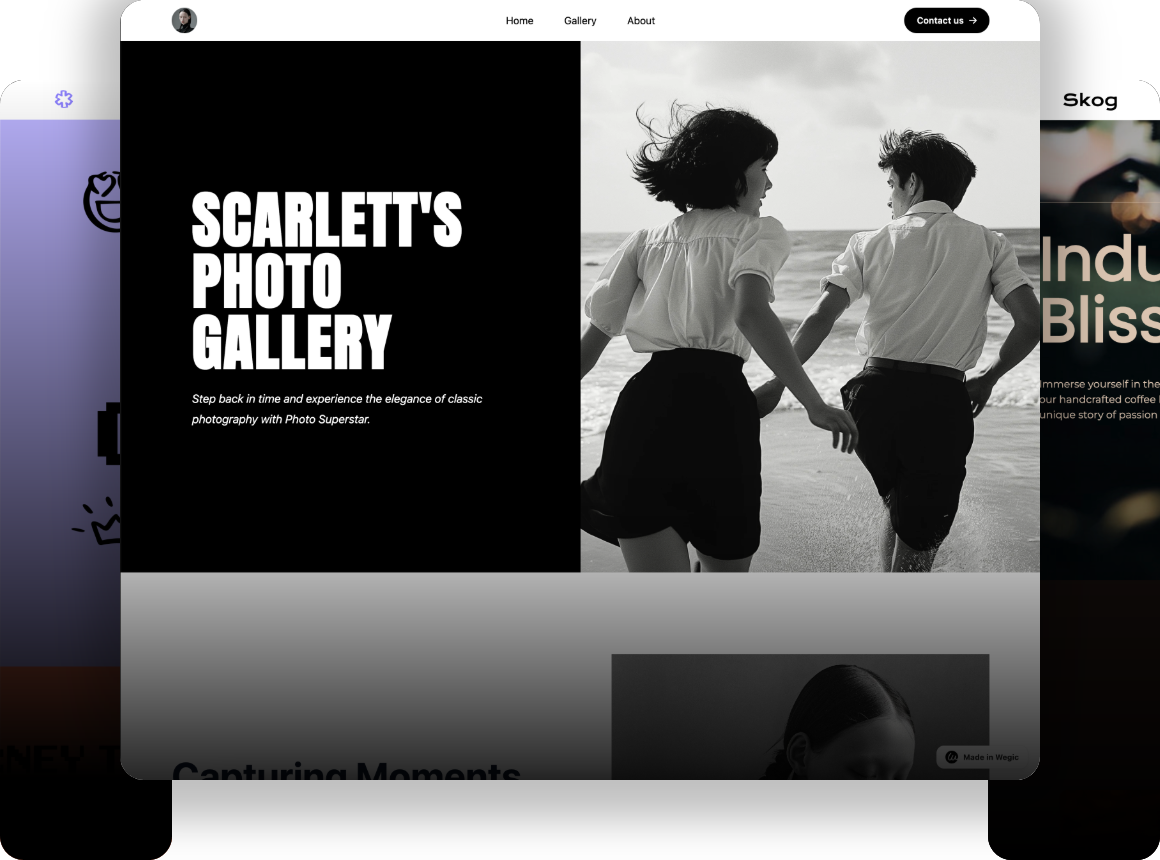
Is your company struggling to keep up with growing demands and effectively manage increasing data and users? It might be time to scale your database. In this article, you’ll discover actionable steps to optimize your overworked system and prepare it for future growth.

What’s Database Scaling
A database is an organized collection of data, often referred to as structured data, which can be stored and accessed on a computer system. Databases are specifically designed to efficiently manage, store, and retrieve information. A Database Management System (DBMS) usually controls a database. It simplifies accessing, managing, and updating the data in the database.
Database scaling means adjusting a database's size and capacity. This is to meet growing demands, like more data and users. It must maintain performance, responsiveness, and reliability. Building a scalable database ensures a seamless user experience, even as the system expands.
Database Scaling: Strategies & Best Practices(Updated 2025)
Ready to optimize your database for growth and performance? I’ve compiled key strategies and best practices to help you scale your database effectively.
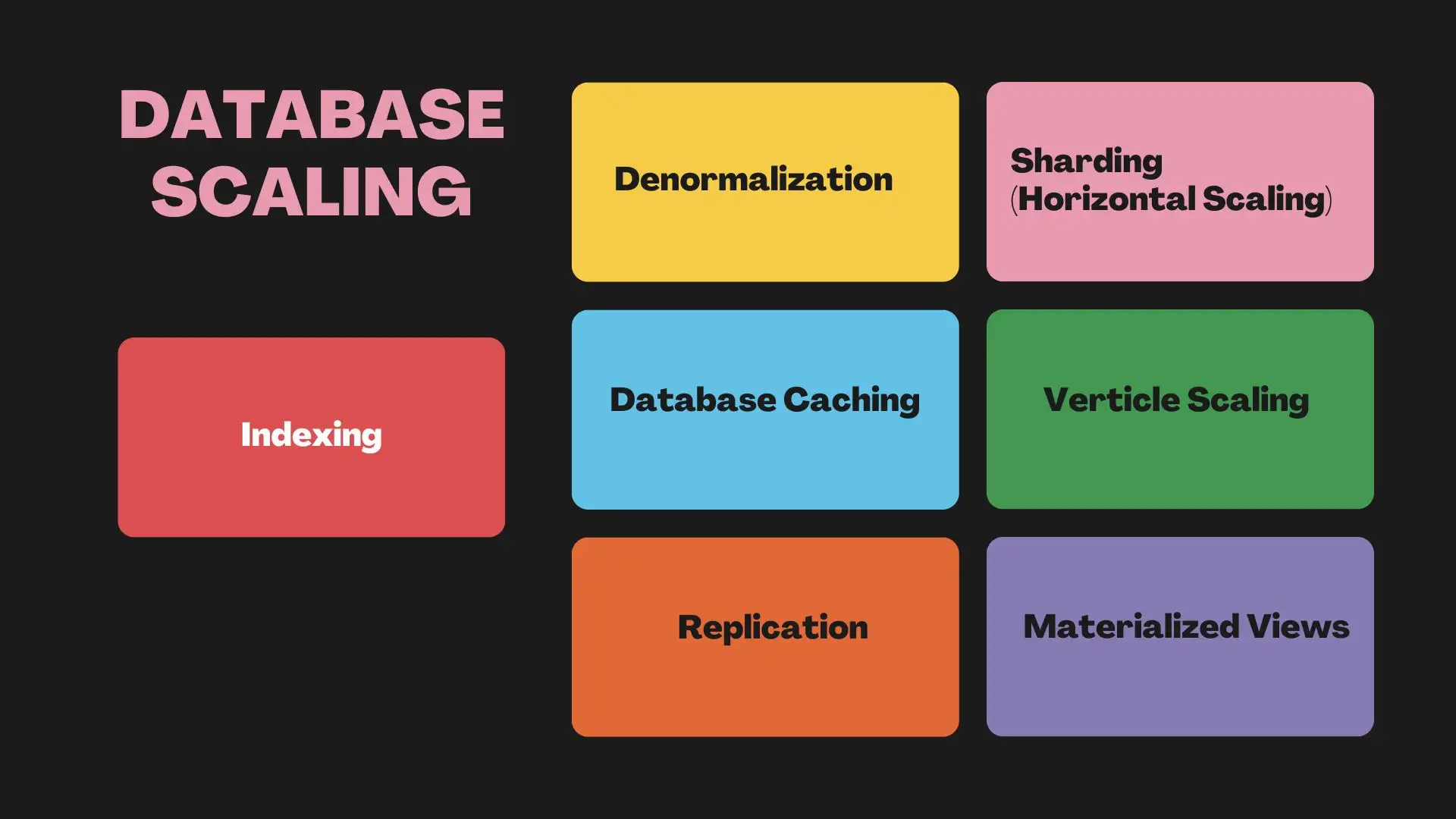
1#Indexing
Database indexing is essential for database scaling. It speeds up data retrieval by allowing quicker lookups. It's like a book index, which helps find topics without scanning every page. While indexes improve search efficiency, they require additional storage and write operations to maintain.
Key practices include regularly analyzing and optimizing queries, using connection pools for efficient management, partitioning large tables, and selecting the right database type (SQL vs. NoSQL). Consider index size, lookup speed, maintenance, and fault tolerance when designing indexes. Together, these factors help improve overall database efficiency and performance.
2#Denormalization
Denormalization is one of the database scaling techniques for optimization. It improves read performance by adding redundant data to a previously normalized schema. It helps reduce the access cost that may increase due to multiple table joins in a normalized database, especially when dealing with large tables and indexes.
Denormalization speeds up queries by adding pre-computed redundancy. However, it increases storage and may cause data inconsistencies. Common techniques include table splitting, and adding derived or redundant columns. Using mirrored tables is also common. Do not confuse this process with a database that was never normalized. Denormalization is usually done after a schema has been optimized through normalization.
Pros of Denormalization
- Better Scalability: Denormalization can make database systems more scalable. It does this by reducing the number of tables and improving performance. Denormalization reduces the number of database transactions when reading data. This reduced number of transactions can adapt to different user loads, thereby improving the scalability of the application.
- Reduced Complexity: Denormalization can simplify the database schema. It does this by reducing join queries and combining related data into fewer tables. A simpler schema is easier to understand, query, and manage. In addition, this simplicity will help significantly reduce errors related to database operations.
- Improved Query Performance: Denormalization boosts query speed by reducing joins. Depending on the requirements, querying a normalized data store may require multiple joins of different tables.
Cons of Denormalization:
- Reduced Data Integrity: Denormalization introduces redundant data. This raises the risk of inconsistencies. Updates may not propagate correctly across all redundant fields.
- Higher Complexity: Denormalization can simplify some queries. But, it can also complicate the database by creating duplicate data. This can lead to discrepancies between datasets, especially in scenarios involving mirrored databases.
- Higher Storage Needs and Costs: Denormalization creates redundant data. Techniques like data duplication and table mirroring take up space. This drives up storage costs, which can be high for large datasets.
- More Updates and Reduced Flexibility: With redundant data, the frequency of updates increases, complicating database maintenance. This, in turn, limits the flexibility of the system, making it harder to adapt to changing requirements or modifications.
3#Database Caching
Database caching is also one of the techniques for database scaling. It stores frequently accessed data in memory. This reduces the need for repeated database queries and computations. This method boosts application scalability and performance. It cuts the time spent retrieving data from persistent storage, like hard drives or SSDs.

Pros of Database Caching
- Reduced Database Load: Caching offloads frequent queries from the database. This reduces strain on server resources. It allows the database to handle more requests efficiently.
- Performance Improvement: Caching stores frequently access data in memory. It dramatically reduces response times and speeds up data retrieval.
- Lower Latency: Cached data is in fast, in-memory structures. This minimizes latency and speeds up response times for users and apps.
- Fewer Disk I/O Operations: Caching cuts disk reads. It speeds up data access and is more efficient than disk-based storage.
Cons of Database Caching
- Cache Invalidation: It's hard to know when to refresh cached data. But, it's critical for data consistency.
- Higher Cost of External Cache: External caching often requires DRAM. It's more expensive than using SSDs or HDDs for storage.
- Decreased Availability: External caches usually have lower high availability (HA) than databases. This can cause failures and strain the database during cache outages.
- Interference with Database Cache: An external cache can disrupt a database's internal cache. This makes it less effective and increases disk access.
4#Replication
Now, I will indroduce another technique for database scaling: replication. Database replication copies the database and stores it in various local or cloud locations. This ensures data accessibility, fault tolerance, and reliability. It allows users to access the same up-to-date data, improving system performance and disaster recovery. Replication typically occurs in real-time as data is created, updated, or deleted, but can also be done as a one-time or scheduled batch process.
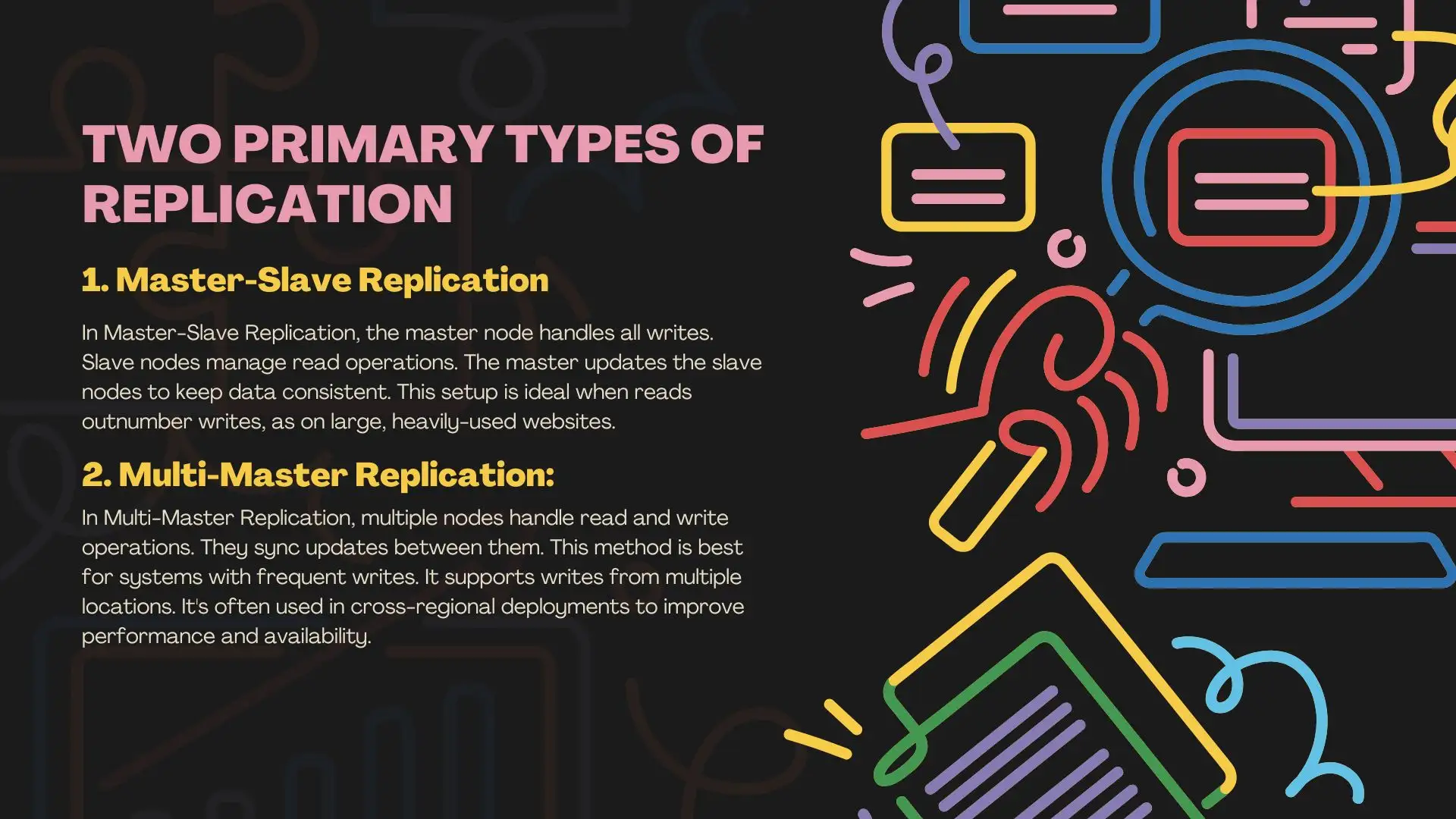
Pros of Replication
- Improved Disaster Recovery: Data replication creates database copies in multiple locations. This ensures high availability and access during outages from disasters.
- Reduced Server Load: Replication offloads data to a replicated environment. It reduces the load on the primary database. This optimizes performance and frees up resources.
- Enhanced Data Analytics: Replication creates isolated environments for running complex queries. This lets analysts explore data without affecting core systems.
- Real-Time Business Intelligence: Replication allows real-time data access across business units. This improves reporting accuracy and decision-making. It also integrates data from various sources for better business intelligence.
- Support for AI/ML Apps: Replicated databases provide consistent, up-to-date datasets for training AI/ML models. This improves predictive accuracy and enables real-time, data-driven apps.
Cons of Data Replication
- Threat of Data Compromise: Errors in replication can corrupt or lose data. This poses a significant risk to data integrity.
- Increased Costs: Data replication requires storing and transferring multiple data copies. It needs a lot of storage and bandwidth. This results in higher storage and operating costs, including the need for additional personnel to monitor and manage the process.
- Data Security Risks: Replicating data, especially to remote servers, introduces potential security vulnerabilities. It also complicates compliance with data protection and privacy laws. Unauthorized access and cyber threats are greater concerns now.
5#Sharding (Horizontal Scaling)
Database sharding is also a way to scale a database. It splits data into segments, called shards, and stores them on separate servers. This distributes the workload, improving both performance and scalability. Also, sharding enhances fault tolerance. It lets the system run even if a shard or server fails. This makes it a resilient solution.
Sharding is often used in cloud apps like SaaS. It lets multiple tenants access large datasets. It can also be organized based on time for scenarios like data ingestion from distributed devices. Sharding works best when transactions use a single sharding key. This optimizes query performance and minimizes cross-shard communication.
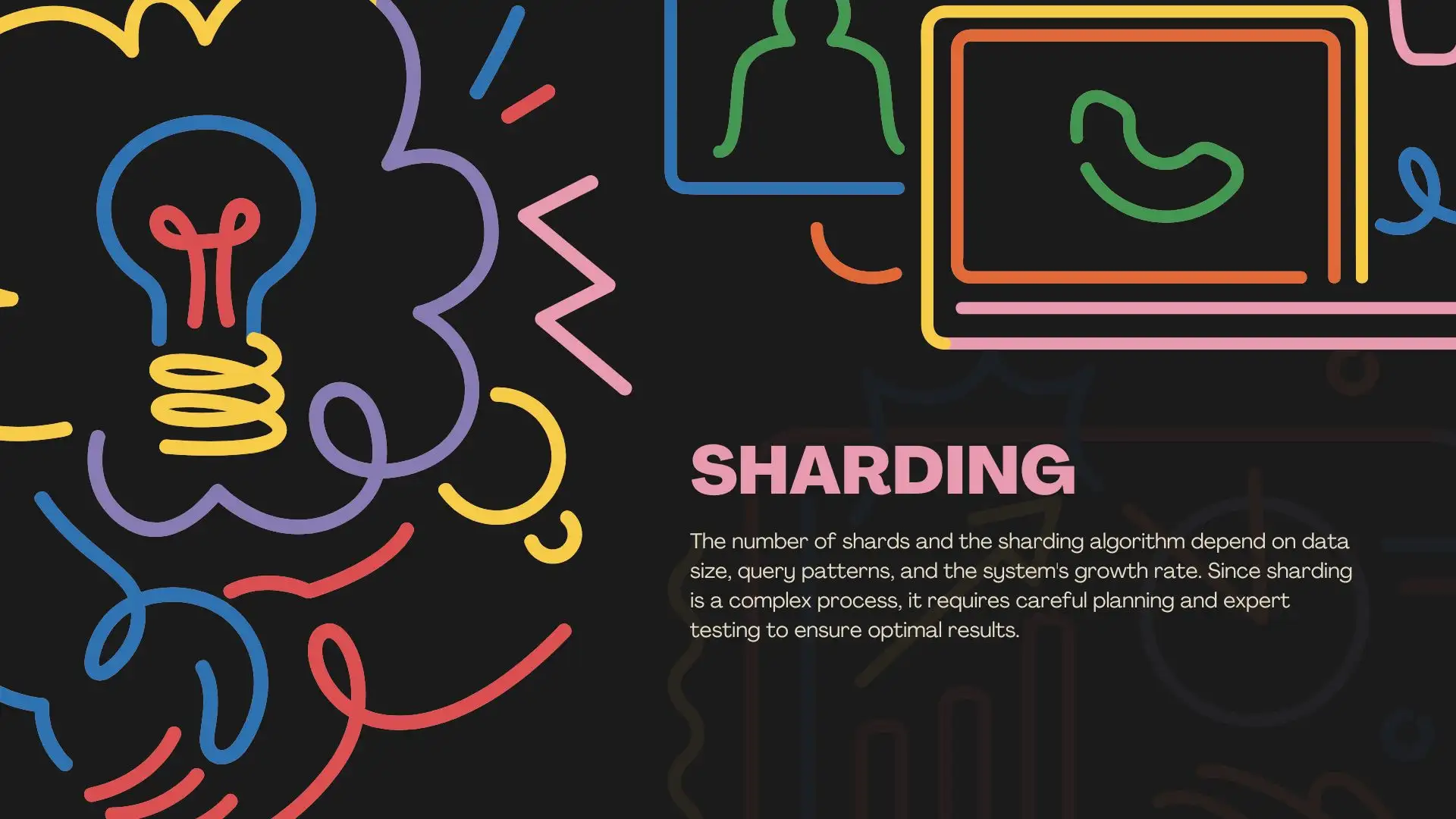
Pros of Sharding
- Improved Performance: Sharding spreads data across multiple servers. It reduces each server's load and speeds up query responses.
- Increased Capacity: Sharding allows for easy scalability. As data grows, we can add servers to boost the database's capacity without harming performance.
- Fault Isolation: If one shard fails, only some data is lost. The rest of the system stays operational. This improves resilience.
Cons of Sharding
- Sharding is Intricate: It requires careful planning. You must decide how to distribute data, how many shards to create, and how to route queries to the correct shard.
- Data Distribution Challenges: Ensuring data is evenly distributed across shards can be difficult. If data is unevenly spread, some shards may become overloaded, negating the performance benefits of sharding.
- Complex Data Joining: Joining data across multiple shards can be slow and tricky. It can hurt query performance.
6#Verticle Scaling
Vertical scaling, or "scaling up," adds resources to a single server when it can't meet demand. This means adding CPU, memory, or storage. This process upgrades the existing server hardware to enhance its capacity.
Vertical scaling is a quick, simple solution. This is true for cloud-based databases. You can often increase resources by adjusting server settings. It is ideal when we can improve performance by just expanding the server's resources. We should not need to distribute the workload across multiple servers.
Pros of Vertical Scaling
- Reasonable Division: Vertical sharding divides a table into smaller, related subsets. They can be managed independently. This allows for better resource use and performance in parts of the database.
- Easy to Implement: Vertical scaling is simpler than horizontal scaling. It does not require changes to the app's architecture or managing distributed systems.
- Less Network Latency: All resources are on a single server. This minimizes network latency and improves response times.
- Efficient Resource Usage: Upgrading a single server maximizes its resources. For some workloads, this makes vertical scaling more efficient than using multiple servers.
Cons of Vertical Scaling
- Unbalanced Load: Some shards may get more traffic than others. This can reduce system efficiency.
- Management Complexity: Managing multiple shards makes tasks more complex. These include maintenance, backups, and synchronization. Each shard operates independently and requires more supervision.
- Limited Capacity: Vertical scaling has physical limits. Once a server reaches its maximum capacity, other scaling methods must be explored.
- Complex Queries: Querying or joining data across multiple shards can be inefficient and complex, requiring coordination between the shards.
- Single Point of Failure: Since all operations depend on a single server, any failure of that server could cause the entire application to go down.
7#Materialized Views
In computing, a materialized view is a database object. It stores the results of a query on disk. This is instead of recalculating the results each time the query runs. This process of creating a materialized view is known as materialization. Materialized views improve performance. They allow quick retrieval of precomputed data.
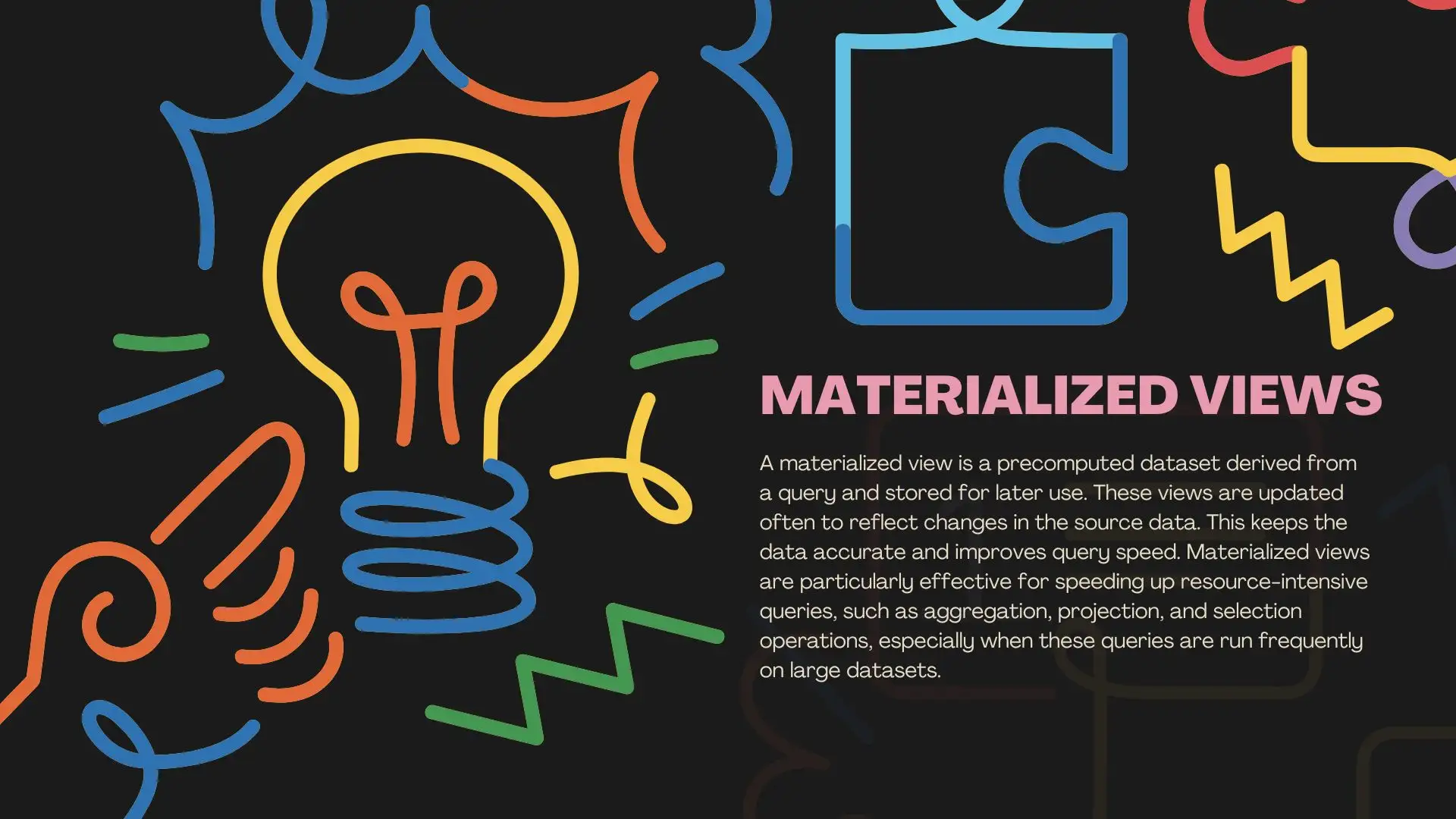
Pros of Materialized Views
- Improved Query Performance: Materialized views store precomputed query results. This cuts the time needed to retrieve complex data. This is especially beneficial for queries involving large datasets or complex calculations, such as aggregations.
- Reduced Resource Consumption: Materialized views cache the results of resource-intensive queries. This reduces the need for repeated query execution and lowers CPU, memory, and I/O usage.
- Faster Access to Aggregated Data: Materialized views are perfect for storing the results of often-run aggregation queries. They enable quicker access to summarized information.
- Offloading Workload: They can offload heavy computation from live data queries. This improves the database's performance by spreading the workload over time.
- Visual Data: Materialized views provide a snapshot of data. It is at their creation or last refresh. This is useful for historical analysis or reporting.
Cons of Materialized Views
- Restricted Functionality: After creating a materialized view, you can't change its SQL definition. You also can't replace it with another view of the same name. Materialized views also cannot query external, wildcard tables, or logical views. They support only a limited set of SQL functions. This makes them less flexible for complex queries. Additionally, they cannot be nested within other materialized views, limiting their use in advanced data modeling.
- Limited Direct Data Manipulation: You cannot update a materialized view's data using COPY, EXPORT, LOAD, or DML operations. This reduces flexibility in managing the view's data.
- Maintenance Overhead: To sync a materialized view with the base data, periodic refreshes are required. This refresh process can create high system overhead and consume resources. It depends on the dataset size and update frequency.
- Frequent Updates Raise Complexity: It's harder to maintain materialized views when the source data changes often. Updates must be carefully coordinated with the base tables to avoid inconsistencies. This adds complexity to the management process.
Why You Should Have a Scalable Database
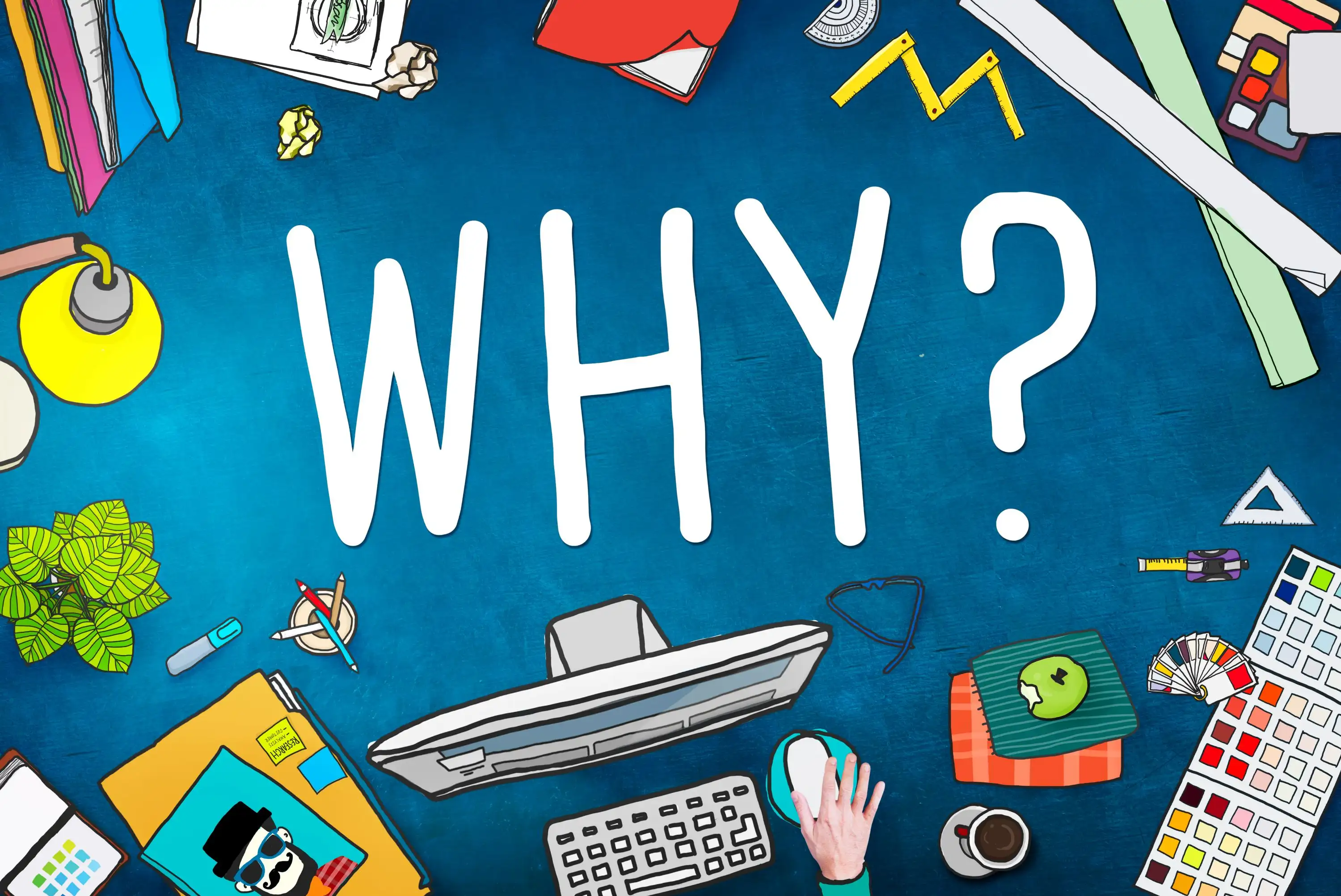
Scalability is a system's ability to adapt to changing demands. It must manage growing data and users efficiently. Here are a few key reasons why having a scalable database is essential for your business:
- Improved Collaboration: A scalable database is a central, secure repository. It allows all team members to access project data. It improves decision-making and streamlines workflows. It does this by enabling better data sharing and collaboration.
- Supports Multiple Data Sources: Large organizations must integrate data from multiple channels. A scalable database consolidates these sources into a unified, centralized hub, making it easier to manage diverse information streams.
- Handles Growth Efficiently: As your business expands, so will your data and user requests. A scalable database can easily adjust to this growth. It will avoid frequent system overhauls and keep the business running.
- Manages Sudden Traffic Surges: High-traffic events, like holidays or promotions, may spike user activity in enterprise systems. A scalable database can quickly boost capacity. It will keep the system stable during peak traffic.
- Enhances Performance: Scalable databases optimize resource utilization, preventing performance slowdowns under heavy loads. They enable quick data querying, storage, and processing. This boosts response times and keeps the system reliable.
- Improves User Experience: A scalable database keeps your system stable. It prevents lags or downtime, no matter how many users your business has. This leads to a smoother, more satisfying user experience.
Conclusion
Database scaling is crucial for efficient data storage and enhancing software system performance. From indexing and denormalization to data caching, replication, sharding, vertical scaling, and materialized views, there are a variety of strategies to choose from based on your system’s needs.
Each approach to database scaling comes with its own unique benefits and challenges. In 2025, it's crucial to select the strategy that best aligns with your business goals and infrastructure.
Written by
Kimmy
Published on
Oct 23, 2024
Share article
Read more
Our latest blog
Webpages in a minute, powered by Wegic!
With Wegic, transform your needs into stunning, functional websites with advanced AI
Free trial with Wegic, build your site in a click!