How to Create a Photography Website: A Step-by-Step Guide
This comprehensive photography creation guide is tailored just for you, where we’ll walk you through every detail, from choosing the right tools to optimizing your site for search engines and ensuring it's mobile-friendly.
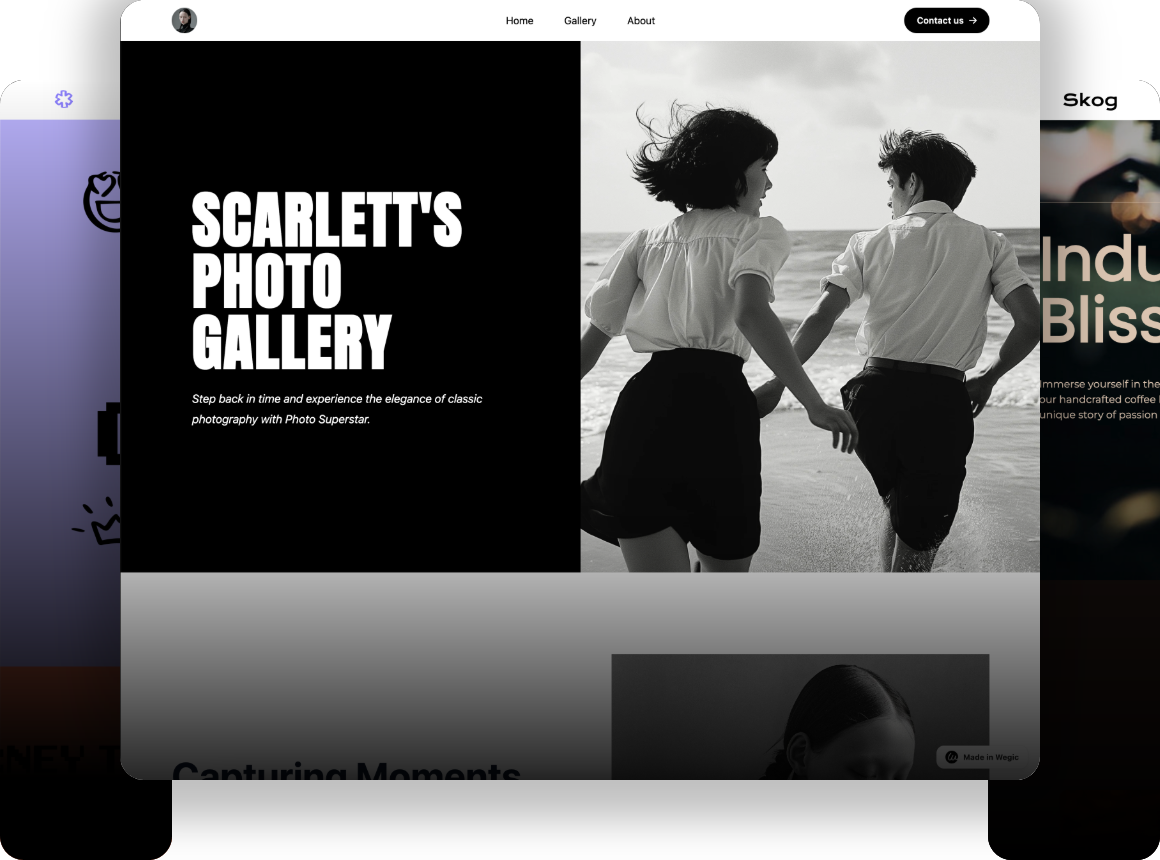

Creating a stunning photography website is easier than you might think, and it’s an essential step for showcasing your talent and attracting clients.
Whether you're an aspiring photographer eager to share your portfolio, a seasoned professional looking to expand your online presence, or a hobbyist wanting to display your work, this comprehensive step-by-step guide is tailored just for you, where we’ll walk you through every detail, from choosing the right website building tools and selecting the perfect design theme to optimizing your site for search engines and ensuring it's mobile-friendly.
You'll also be learning essential tips for creating engaging content and marketing your site effectively and, by the end of this guide, you'll have a beautiful, functional, and professional photography website that highlights your unique style and skills, helping you stand out in the competitive world of photography.
How Does a Photography Website Function and Help
Wrap-up:
- Showcases high-quality images in organized galleries.
- Attracts clients with essential information and SEO features.
- Extends reach through social media integration and blogging.
- Enables monetization through e-commerce tools and booking options.
A photography website serves as a digital portfolio, presenting the work of a photographer to a worldwide viewership with high-quality photos arranged into well-organized galleries so that followers and potential customers can quickly peruse the photographer's work. Zoom tools, photo slideshows, and thorough image captions are just a few of the features that elevate the viewing experience and distinguish the work.
Beyond showcasing photos, a photography website serves as a powerful marketing tool that helps photographers attract clients by including essential information such as contact details, service offerings, and pricing and integrating SEO features to ensure that the website appears in search engine results, driving organic traffic. Social media integration and blogging capabilities further extend the photographer's reach, enabling them to engage with a broader audience and build a community around their work.
A photography website also offers revenue-generating potential, as photographers may use integrated e-commerce platforms to sell prints, digital downloads, and services directly through their website. Additionally, in order to make the process easier for prospective customers, they might provide booking choices for workshops, events, and picture sessions.
Photographers may effectively handle all aspects of their business—from marketing to sales—while still keeping control over the online image of their brand by utilizing an all-in-one platform.
Planning Your Photography Website
Define Your Goals
What you want to achieve through building a website
Before actually deciding to build a website for your smart and brilliant works, why not ponder for a while to come up with the idea of what exactly you want to achieve through building this website and what your ambitions are.
If your primary goal is to attract clients, your website should feature a strong portfolio, client testimonials, and easy-to-find contact information. On the other hand, if selling prints is your main focus, incorporating an e-commerce platform with high-quality images, pricing details, and a smooth checkout process is important.
Understanding your goals also helps you prioritize features and content that will drive the desired outcomes. By aligning your website's purpose with your business objectives, you'll create a more effective and targeted online platform that guides your growth and success as a photographer.
Target Your Audience
Who you want to attract by building this website
Probably the most crucial stage of creating a website is this one. As you begin going, keep in mind that positioning your brand and booking clients are the ultimate goals of your website.
Consider providing answers to a few important questions in order to better establish your brand and draw in the ideal clientele: Who would make the perfect customer? Explain their communication style, values, and line of work. Recognize their priorities when it comes to photography and other services you offer.
Reflect on the adjectives you want people to associate with your business and identify what sets you apart in the industry while also thinking about what you are exceptionally good at and what makes your business unique. Furthermore, consider websites that inspire you visually or functionally, and analyze why they appeal to you, even if they are not related to photography.
The answers to these questions will guide you through the next stages of your website-building process, which will help you to be more intentional with your online communication, ensuring that your website effectively represents your brand and attracts the right clients.
Choosing the Right Website Builder
You definitely can't build the website step by step all by yourself--smartly using website builders to guide you plays a vital role in efficiently designing your photography website and making it more appealing and professional. Here are some of the best website-building tools we have selected for you. Regardless of your website-building skills, these tools should be helpful and useful for you, making your website-building experience efficient and enjoyable.
Wordpress
Strength: Highly customizable with thousands of themes and plugins.
Photographers may easily establish a distinctive and individualized online presence that sets them apart from the competition thanks to WordPress's extensive customization capabilities, which include hundreds of themes and plugins to customize your website to your precise specifications. The platform may be used for both basic portfolios and detailed, multipurpose websites since it guides you through a broad range of features, from sophisticated picture galleries to complex design aspects.
WordPress shines at SEO optimization with powerful features that improve your site's exposure on search engines, making it the perfect choice for photographers who want total control over the look and feel of their website. Moreover, WordPress has a sizable, encouraging community and a wealth of online resources that offer helpful advice and inspiration. Because of its open-source nature, it is constantly updated and improved, keeping your website safe and up to date.
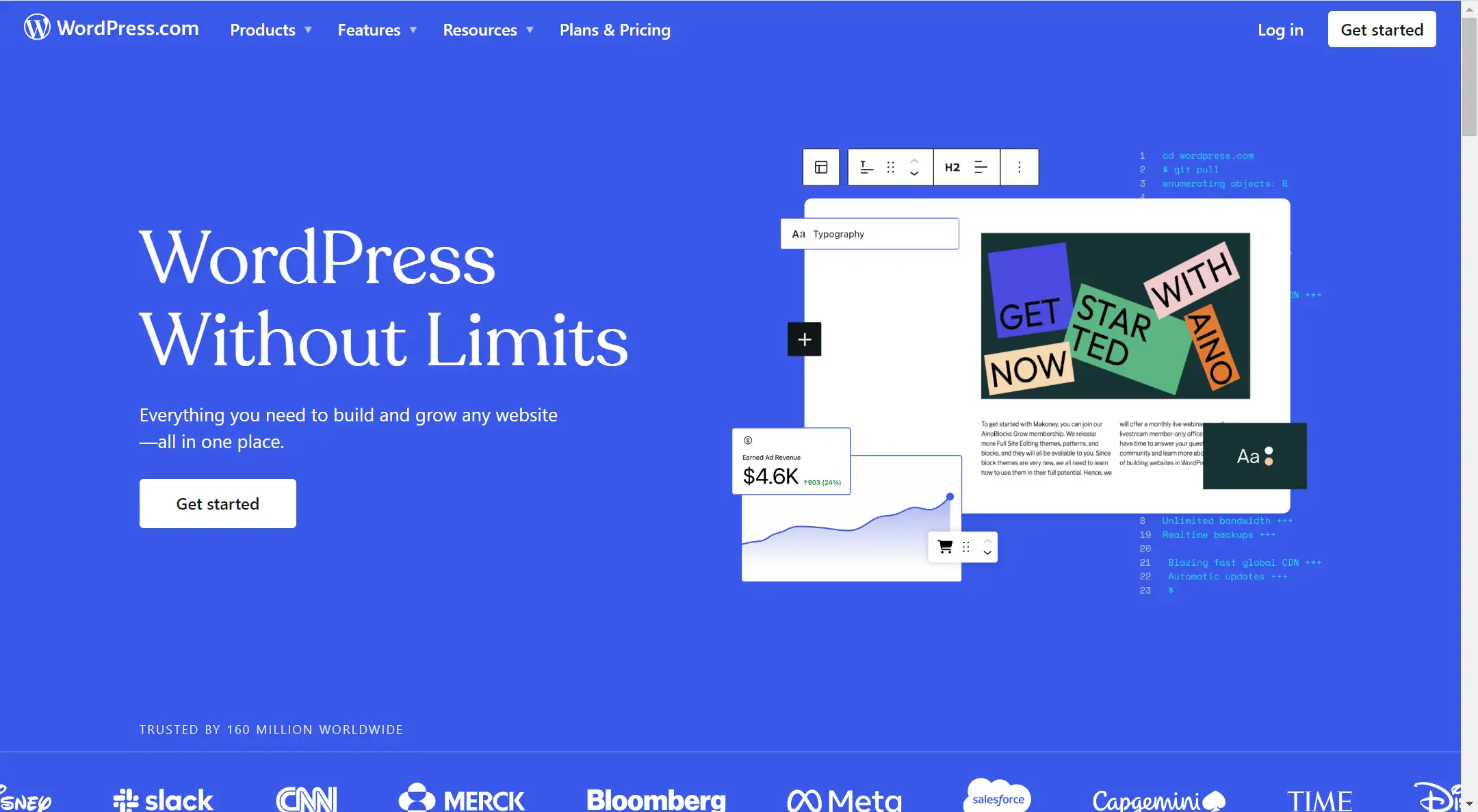
Wix
Strength: User-friendly drag-and-drop interface.
Wix might be considered your go-to option as it has an easy-to-use drag-and-drop interface that even non-programmers can utilize to create websites. Photographers may concentrate on creativity rather than technical details thanks to this simplicity, which guarantees their vision is realized with ease as it also offers an eye-catching foundation for each project with its extensive library of expert templates made especially for photographers.
Perfect for beginners, Wix includes built-in tools for SEO and mobile optimization, ensuring your site ranks well on search engines and looks great on any device. The platform’s intuitive design tools and pre-made templates save time and effort, enabling photographers to launch their websites quickly with their comprehensive support resources, including tutorials and customer service that further simplify the website creation process.

Squarespace
Strength: Sleek, modern design and selling-oriented templates with strong visual appeal.
Squarespace is renowned for its clean, contemporary, and sales-focused design templates, which have a powerful visual presence straight out of the box. Since it's strongly focused on aesthetics, the platform is a great option for photographers who want a sleek, polished appearance with fewer customizing options.
Great for photographers seeking a hassle-free experience, Squarespace includes integrated e-commerce features, allowing for seamless selling of prints and services, while also offering excellent customer support, with 24/7 assistance available to guide you through any issues that arise. Its all-in-one approach means you get hosting, domain services, and website-building tools in one package, simplifying the overall process.
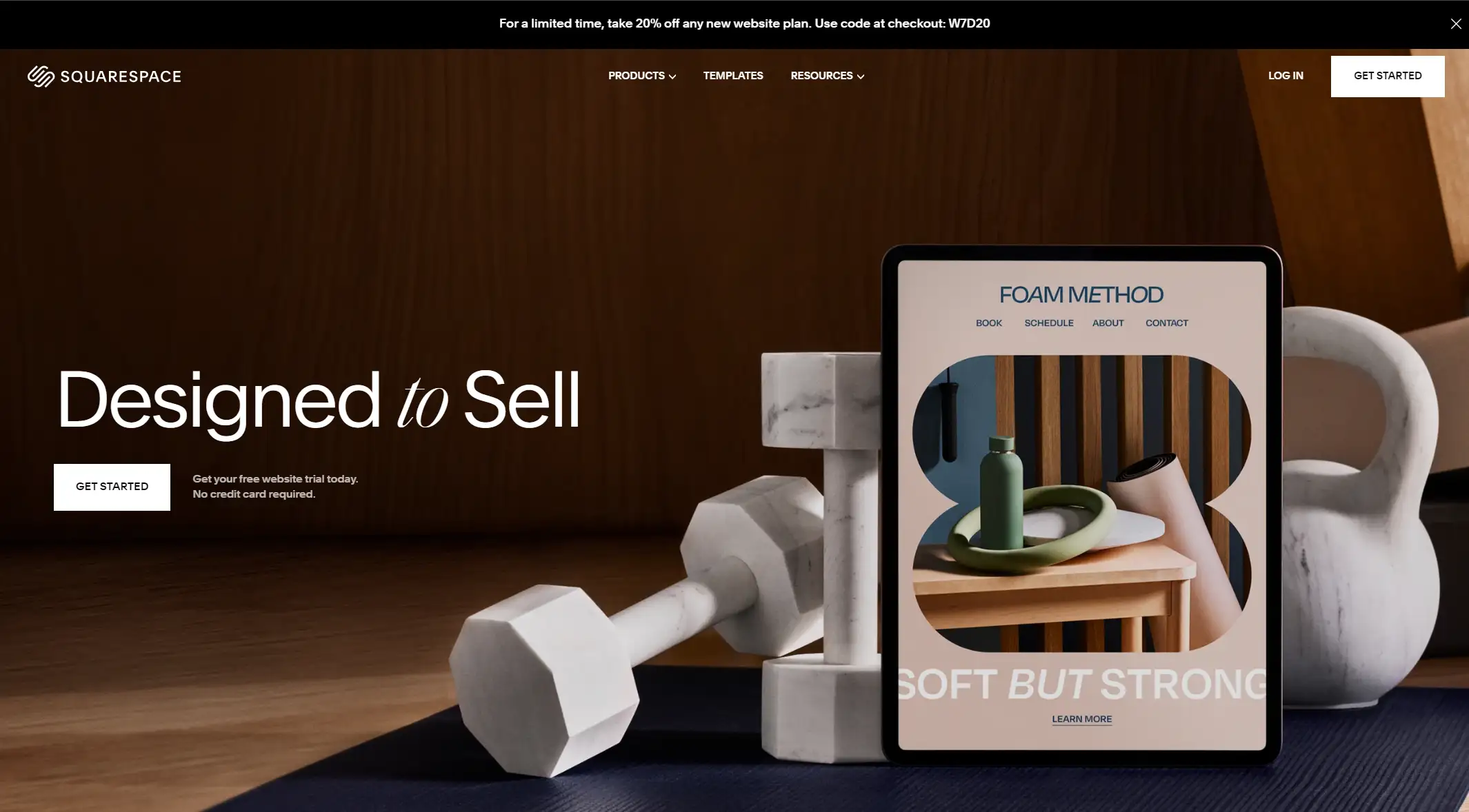
SumgMug
Strength: Specifically designed for photographers' needs.
With features like sophisticated picture management and excellent image presentation catered to their needs, SmugMug is made just for photographers. Since the site allows for infinite photo storage, it's a great option for pros who have large portfolios. SmugMug's dedication to photography guarantees that your photos are shown as beautifully as possible, with galleries that can be customized and full-screen displays available.
SmugMug gives photographers the ability to sell prints and digital downloads straight from their website by offering integrated e-commerce features, while its simplified design tools make it simple to create and run an online store, allowing photographers to successfully monetize their work. For professionals who place a high value on the display and sale of their photos, SmugMug is the best guide due to its emphasis on picture quality and storage space.
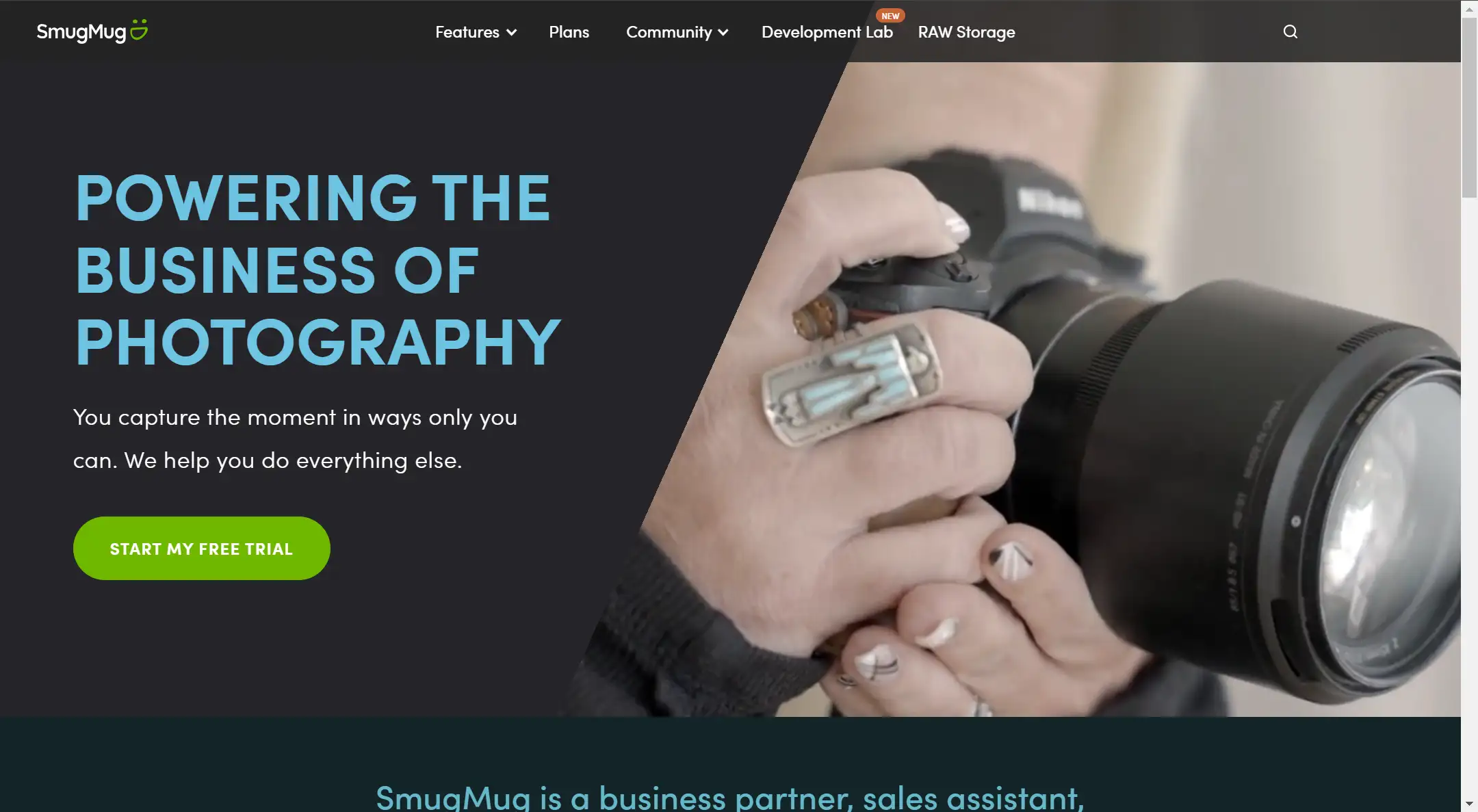
Wegic
Strength: Revolutionary AI-assisted web-building experience through just chatting
Wegic is an online website builder that uses GPT-4o technology to let users to quickly and easily create sophisticated, multi-page websites by just talking with the AI over their design tastes through a series of simple steps. Following the creation of a prototype, the tool could also manage text and picture layouts, among other things, while highly configurable designs are also provided by corresponding with the cute IP further, and it could enable one-click publication with bespoke domains to guarantee flawless cross-device performance.
Wegic is perfect for professionals, non-profits, bloggers, small company owners, and photographers who want a visually stunning and useful website without having to deal with the high costs and hassles of traditional web construction. In addition to a free plan with limited capabilities, it offers subscription plans at competitive prices that include premium templates and sophisticated customization possibilities.
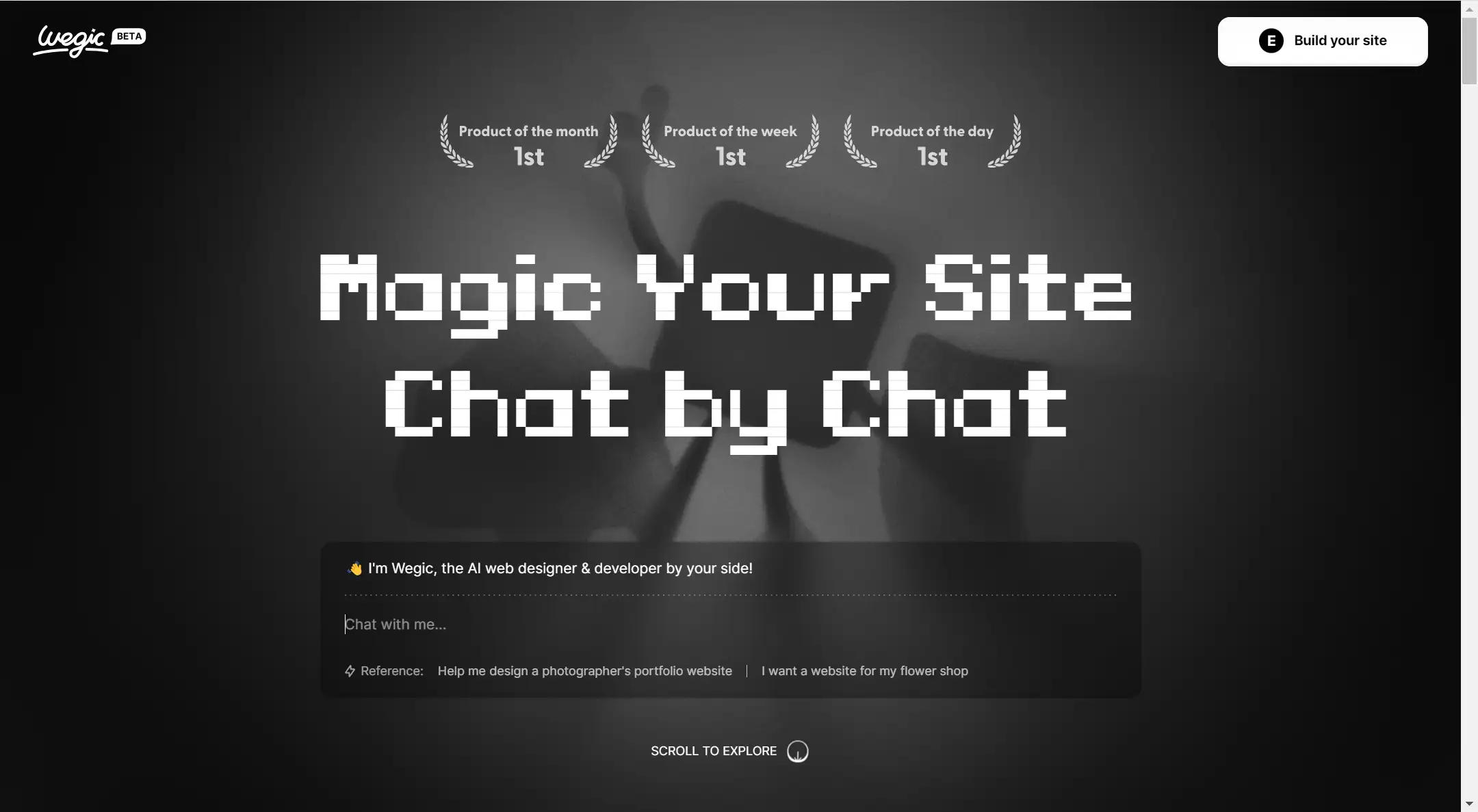
Let's Set Up Your Website
Domain Name and Hosting
Choosing a domain name and hosting provider is a fundamental step in setting up your photography website, and your domain name should be unique, memorable, and reflective of your brand or photography niche.
Once you’ve selected a domain name, you’ll need to choose a reliable hosting provider that offers the performance, security, and customer support necessary to ensure your website runs smoothly. Many hosting services offer domain registration as part of their package, simplifying the process and often providing additional features like email accounts, SSL certificates, and site backups.
Wrap-up
- Choose a Domain Name
- Register the Domain
- Select a Hosting Provider
- Set Up Hosting
Installing and Configuring the Website Builder
After securing your domain name and hosting, the next step is to install and configure your website builder, such as what we've mentioned earlier. Follow the builder’s setup guide to configure basic settings, such as site title, logo, and theme before customizing your site’s layout and design according to your brand identity and photography style. This process often includes selecting a template, adjusting color schemes, and setting up navigation menus, ensuring that your website aligns with your vision and objectives.
Wrap-up
- Install the Website Builder
- Run the Setup Wizard
- Customize Design
Adding Essential Plugins and Features
With your website builder installed, enhancing your site with essential plugins and features is crucial for functionality and performance. Ensure you install tools that improve user experience, like contact forms, booking systems, and image optimization plugins. If using a platform like Wix or Squarespace, explore their built-in features and app marketplaces to add similar functionalities and carefully select and configure these tools to support your website’s goals and provide a seamless experience for visitors.
Wrap-up
- Identify Necessary Features
- Install Plugins or Apps
- Configure Settings
Creating and Organizing Your Content
One of the most important steps in starting a photography website is producing and arranging your content, where you could start by preparing excellent photos and arranging them into well-organized galleries or portfolios that highlight your greatest work.
For your About, Contact, and Service pages, craft interesting and educational copy that speaks to your target market and is consistent with the language of your business. Think about including a blog or news section as well to provide updates, advice on photography, and behind-the-scenes glimpses, while ensuring that your material is appropriately categorized and tagged may enhance user experience by improving navigation and making it easier for users to locate what they're searching for.
Wrap-up
- Prepare High-Quality Images
- Write Engaging Text
- Set Up a Blog or News Section
- Organize Content
Marketing Your Website
Now that you've all set through the step-by-step guide, leading to the time that you should market your website. Effective marketing strategies not only help drive traffic to your site but also build a strong online presence and attract potential clients, and strategies including leveraging social media, SEO optimization, and strategic networking are pivotal to enhance your website’s visibility, engage with your audience, and ultimately grow your photography business.
Three of the core strategies for marketing your photography website are as follows.
Social Media Integration
Integrating social media like Facebook, Pinterest, and Instagram into your website is a great marketing strategy, which could showcase your most recent creations, interact with fans, and increase website traffic. Make use of social media tools like stories, posts, and advertisements to expand your reach and connect with prospective customers interested in your photography.
SEO Optimization
SEO Optimization is crucial for ensuring your website ranks well in search engine results, which is mainly achieved through focusing on Basic SEO Principles by incorporating relevant keywords, crafting compelling meta descriptions, and using alt text for images.
Implement On-Page SEO techniques to optimize individual pages and blog posts, improving their visibility in search results, while also enhancing your site’s Technical SEO by ensuring fast load times and mobile-friendliness. Additionally, Building Backlinks through guest posts, collaborations, and industry directories can boost your site’s authority and search ranking.
Networking and Collaboration
You can improve your internet visibility even more by networking and collaborating. To increase your visibility and reach through joint projects or features, collaborate with other photographers, influencers, or companies. Participate in photographic communities and industry events to establish ties that may lead to recommendations and future prospects.
Final Thought
Creating a successful photography website is a journey that involves careful planning, strategic decisions, and consistent effort. We hope that this step-by-step guide will make you well-equipped to build a website that not only showcases your talent but also attracts and engages your ideal clients.
As the legendary photographer Ansel Adams once said, "You don’t take a photograph, you make it." This philosophy could apply to your photography website as well; it’s not just about setting it up, but about continuously shaping and refining it. Keep going and you'll see the great results coming in.
Written by
Kimmy
Published on
Aug 4, 2024
Share article
Read more
Our latest blog
Webpages in a minute, powered by Wegic!
With Wegic, transform your needs into stunning, functional websites with advanced AI
Free trial with Wegic, build your site in a click!