Log in
Build Your Site
How to Design a Website: 6 Best Website Makers
Discover the top website makers and learn about the using process. Get ready to create your own website.


In the highly digitalized age, having a stunning and functional website is essential for anyone looking to establish an online presence to promote themselves. As Jeff Bezos once said, "If you do build a great experience, customers tell each other about that. Word of mouth is very powerful." Selecting the ideal website maker may make all the difference in producing a website that stands out and attracts visitors, whether you're running a startup, a freelancer, or just someone with a passion project.
It might be daunting to choose the best website maker for your design requirements when there are so many to choose from. But do not worry! You will learn about the top six website creators in this article, along with a breakdown of their features, usability, cost, and other aspects.
You'll have the information necessary to select the best platform at the end to realize your ideas by following the article's suggestions.
Click here to Build your site
What to Pay Attention to When Choosing a Website Maker
Before choosing a website maker, it's important to take into account a number of important elements as choosing the wrong one might have a negative influence on your online image.
Ease of Use
-
If you're not familiar with designing websites, choose a platform with an easy-to-use user interface. Simple tools and a drag-and-drop builder may make the creative process more efficient and less stressful.
Customization and Features
-
Make certain that the website builder has a wide range of features and customization choices that meet your demands. Choose systems that let you add or remove third-party apps, edit, and incorporate features that are really necessary to evolve your site further.
Pricing
-
Check price schedules to make sure they provide good value and fit within your budget. Be aware of any hidden fees or additional expenses, as well as what features, support, and storage are included in each plan.
Customer Support and Scalability
-
Assess the level of customer service and the accessibility of tools such as tutorials and help centers. Additionally, think about how easily it may grow with your company, providing you with the freedom to upgrade or add features as your demands change.
6 Selected Best Website Makers for You
Wix
Webflow
Squarespace
Wordpress
Shopify
Wegic (AI-assisted chat-and-build website maker with revolutionary features)
Wix
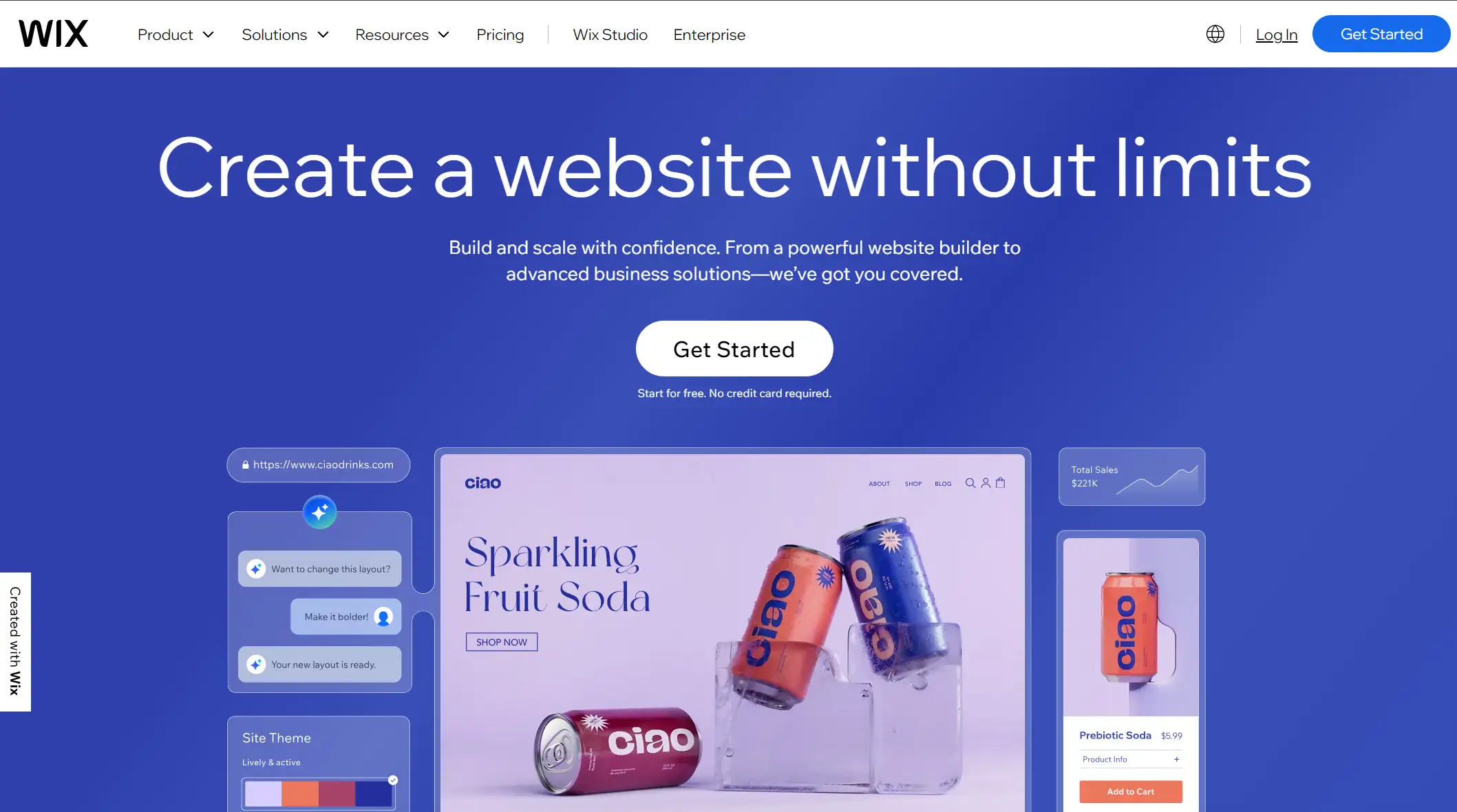
Overview
Wix is incredibly adaptable, strong, and equipped to handle nearly any design difficulty, with its user-friendly drag-and-drop interface making it possible to construct a polished website without the need for any technical knowledge. Wix has a large selection of themes and functionality to get you started, whether you're creating an online business, portfolio, or personal blog.
Ease of Use
Wix's user-friendly drag-and-drop editor facilitates effortless element manipulation, elevating the design process from a laborious task to a playful one. Build a great website without having to be a computer whiz—Wix's easy-to-use design tools make it easy to create something attractive with little effort.
Customization and Features
With Wix, you can select from over 800 expertly created templates and modify them to your heart's content! You may include third-party apps, embed movies, and add animations using Wix. Additionally, it has integrated features for social networking, SEO, and e-commerce, enabling you to build a completely functional website that looks and functions fantastically.
Pricing
For basic Wix functionality with the Wix logo, you may utilize the free plan. However, if you want a more professional appearance, you should consider other options. Hosting, a specific domain, and other services are available for as little as $17 per month, and the higher-tier memberships provide you with even more advanced tools and capabilities, making them an excellent bargain.

Pros and Cons
Pros
-
Extremely user-friendly with a drag-and-drop editor.
-
Wide range of templates and customization settings.
-
A comprehensive set of features tailored for various needs.
Cons:
-
Limited flexibility if you want to switch templates after the site is live.
-
Can become pricey with additional features and higher-tier plans.
Webflow
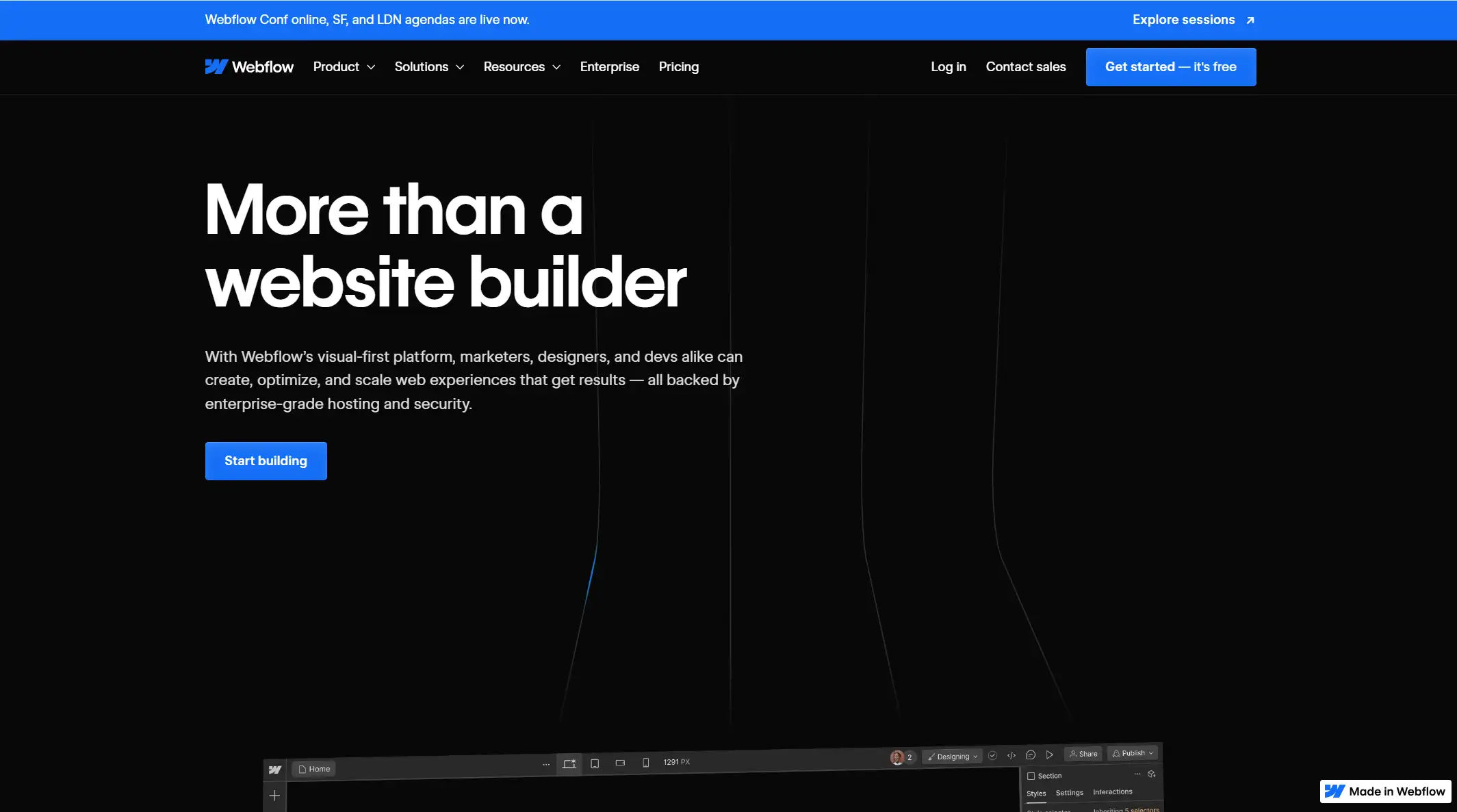
Overview
Webflow is the ideal combination of a design tool and a CMS (Content Management System) without requiring any coding knowledge, enabling you to create unique, eye-catching websites. Webflow is great if you enjoy having complete control and a little flare in your creative process.
Ease of Use
Okay, let’s be honest—Webflow can feel like jumping into the deep end of the pool at first. But fear not! Once you get the hang of it, you’ll be doing great. The platform offers a ton of tutorials and resources to guide you, so think of it as a learning adventure. It’s like riding a bike—tricky at first, but soon you’ll be cruising and wondering how you ever lived without it.
Customization and Features
Webflow lets you be blessed with a magic stick that lets you tweak every little detail of your website. Why not start with a blank slate or pick from stylish templates, and then make every element your own?
With its powerful CMS, you can create dynamic content that’ll make your site feel like a living, breathing thing. And don’t worry about your site looking weird on mobile; Webflow’s responsive design features ensure it’ll look fabulous on any device.
Pricing
Webflow offers a variety of plans to fit different needs, starting with the free plan, which lets you build and publish basic sites with Webflow branding. But if you want the full experience—custom domains, advanced features, and all the bells and whistles—paid plans start at $14 per month. Beyond doubt, it can get a bit pricey, but for the level of customization and quality you get, it’s a great deal that could really compete with professional web designers.
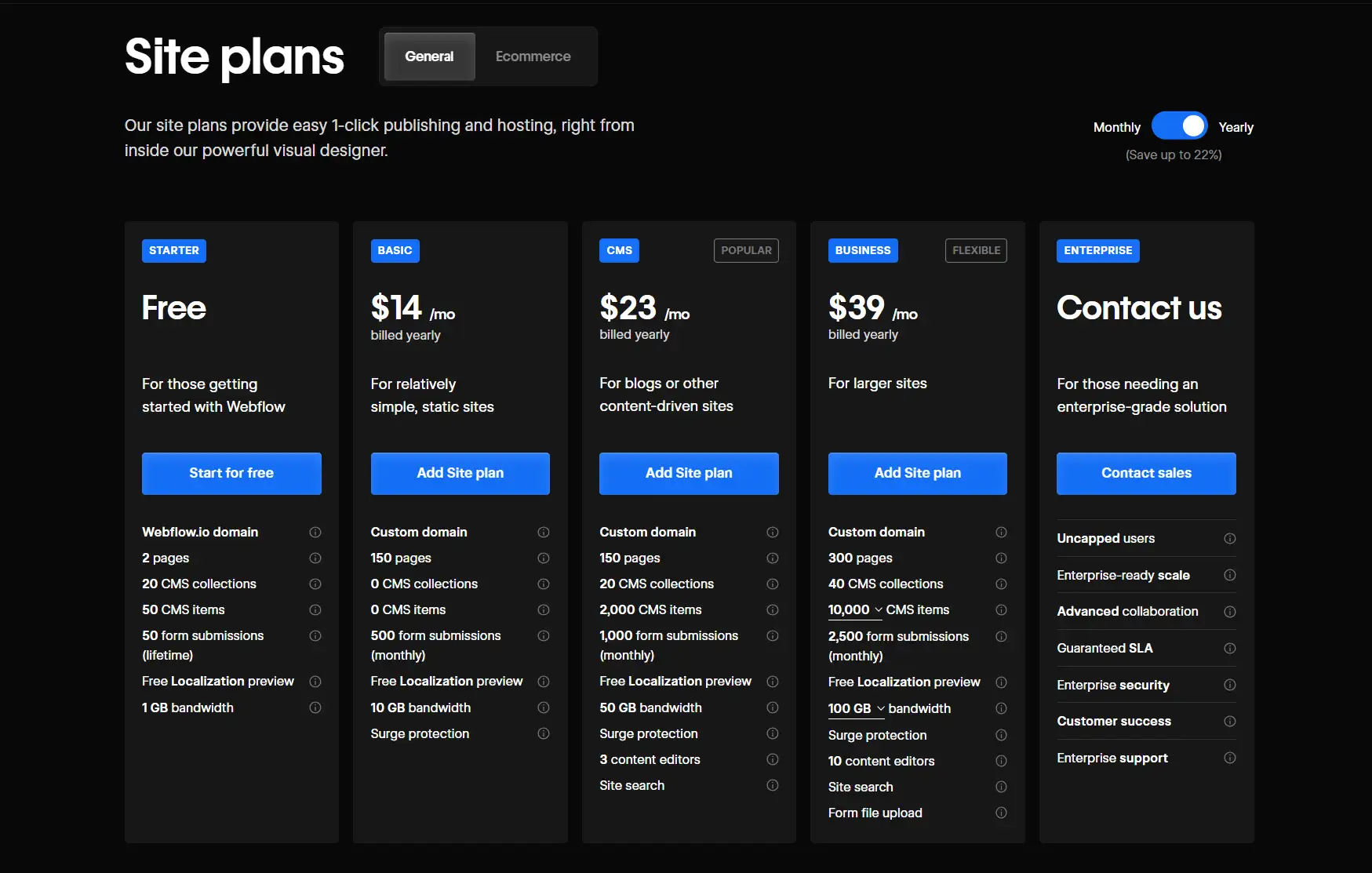
Pros and Cons
Pros:
-
Next-level design flexibility and control.
-
CMS features for creating dynamic content.
-
Tons of resources and a helpful community.
Cons:
-
The learning curve takes time, but is totally worth it.
Squarespace
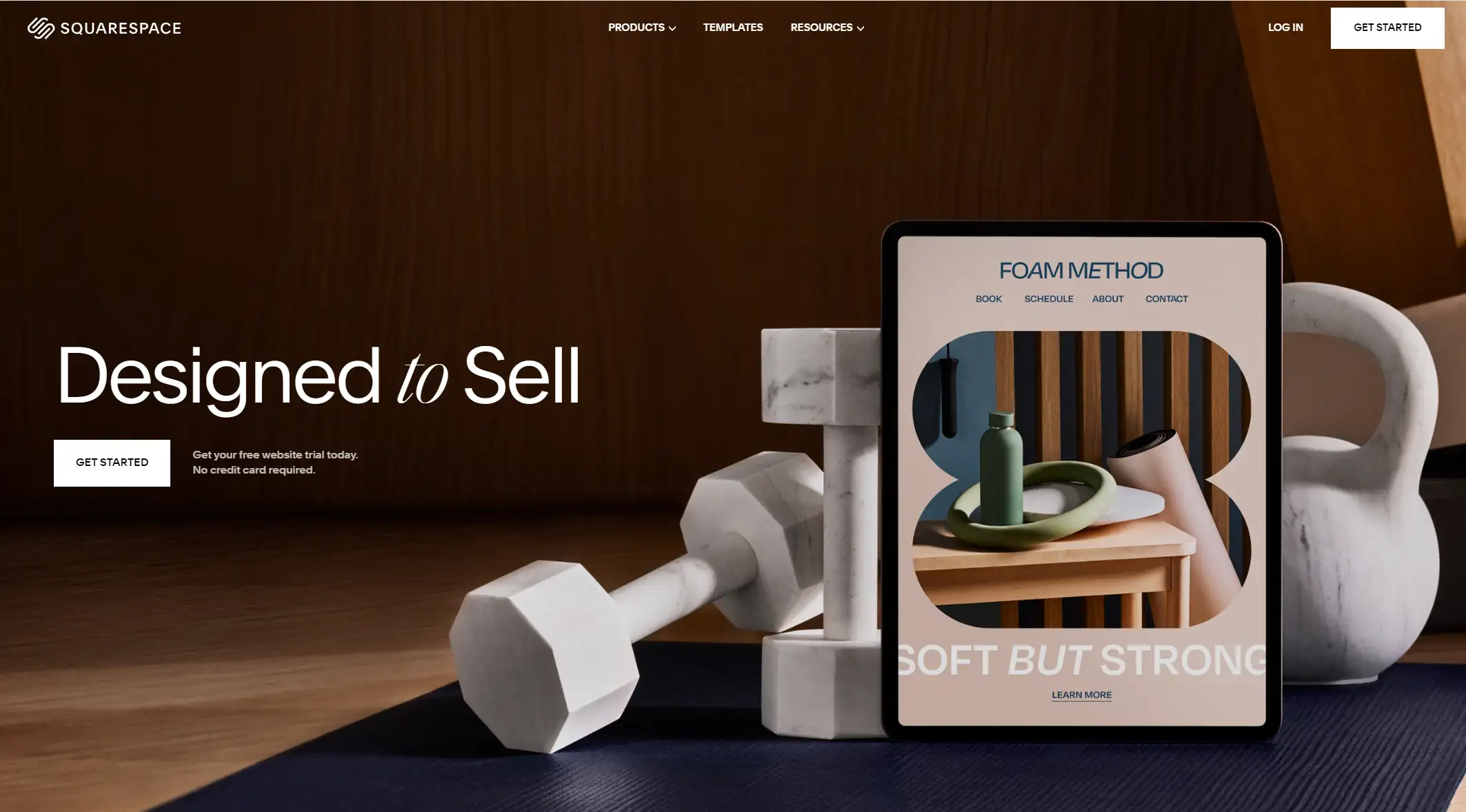
Overview
Squarespace is the boutique hotel of website makers, the preferred website maker for businesses and creatives seeking a visually striking online image without getting bogged down in technical intricacies. Squarespace is an all-in-one platform with gorgeous designs that can help any photographer, designer, or small business owner realize their web design goals.
Ease of Use
Squarespace's drag-and-drop interface makes it user-centered and easy to add and arrange elements on your site, so you don’t need to be a tech master to create something beautiful. It’s like having a digital canvas where you can paint your masterpiece with just a few clicks, further supported by plenty of guides and customer support to help you at every step of the way.
Customization and Features
Squarespace is all about designer-quality templates, allowing further customization to fit your brand’s unique style. You can change colors, fonts, and layouts to your heart’s content.
In order to help you expand your digital footprint, Squarespace also provides strong built-in features including blogging tools, e-commerce possibilities, and SEO options. It resembles a streamlined package containing a Swiss Army knife-style collection of online tools.
Pricing
Squarespace offers several plans to fit different needs and budgets.
For a basic yet elegant website, the $16 monthly Personal plan is ideal, while businesses may add more sophisticated features with the $23 monthly Business plan. The professional quality and usability that Squarespace has make it worth the price even if it's not the cheapest choice available.
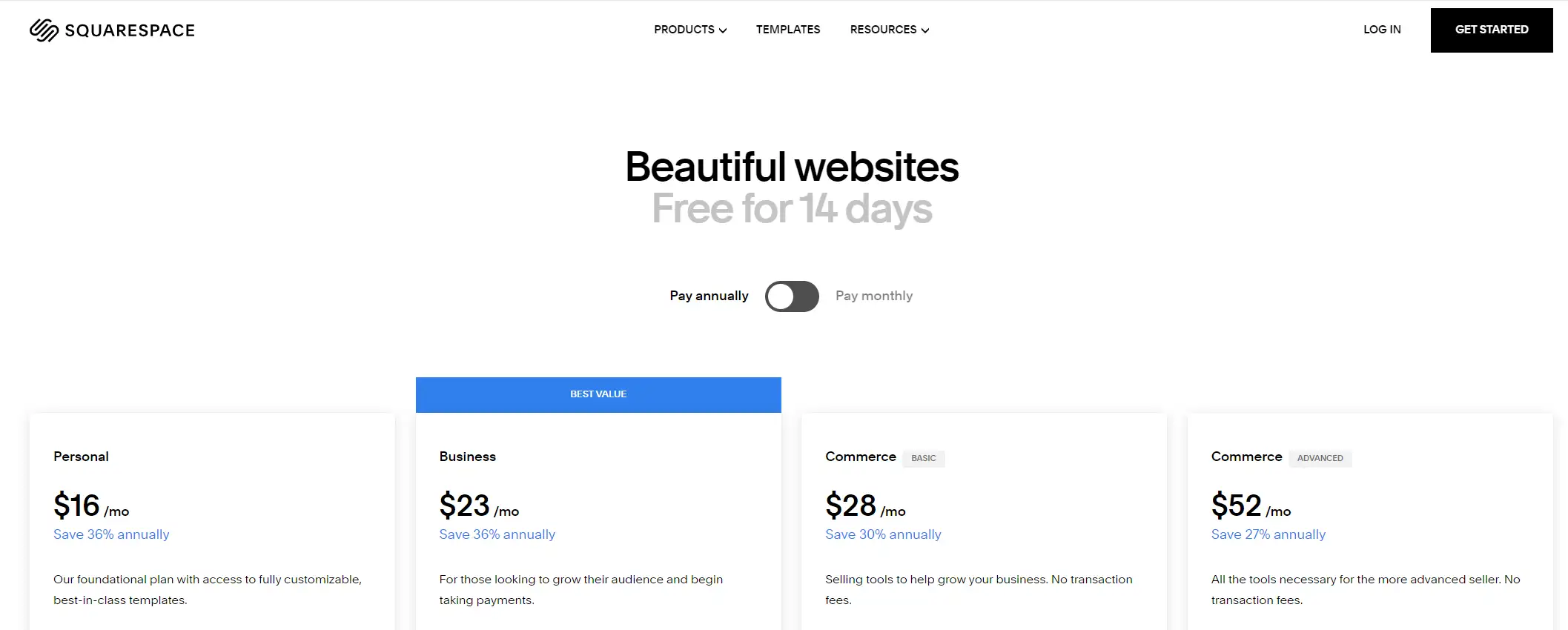
WordPress
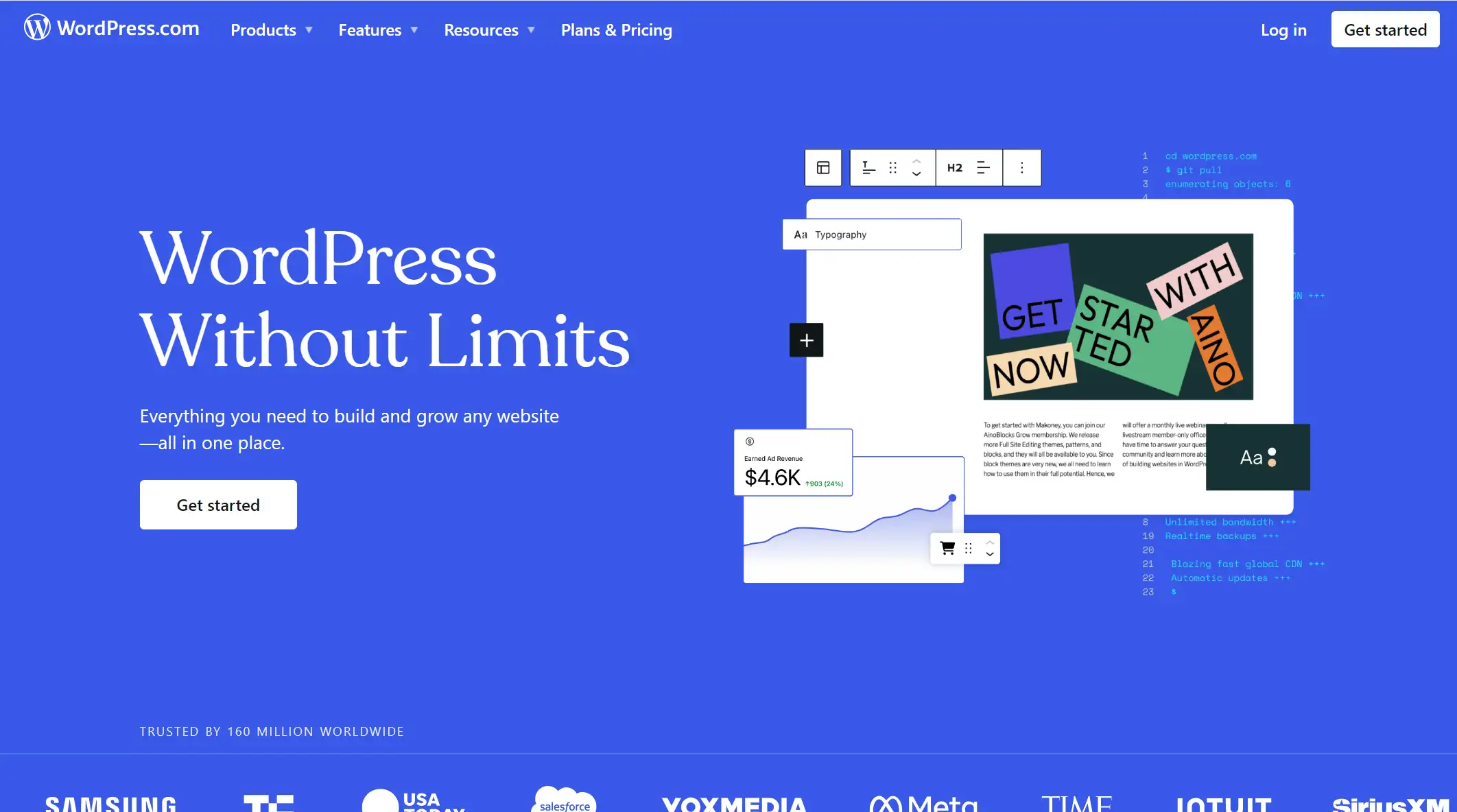
Overview
In the realm of website makers, WordPress is the seasoned pro; it is dependable, strong, and incredibly well-liked. WordPress offers the capabilities to let you construct a variety of websites based on your needs, be it for online commercial activities, resume websites, or just starting a blog.
Ease of Use
Using WordPress can feel like stepping into a new town—there's a lot to explore, and it might seem overwhelming at first. However, once you get the lay of the land, you’ll find it’s a user-friendly place with plenty of guides and a supportive discussion-based community. It’s not quite that kind of drag-and-drop tool, but with a bit of effort, you’ll soon be doing fine with it like a pro.
Customization and Features
WordPress is stocked with all the tools you could ever need for creating a website. Let's start out with one of the thousands of themes available and tweak every element to fit your vision.
Need extra functionality? Well, there’s of course a thing for that. From SEO tools and social media widgets to full e-commerce capabilities, WordPress has an extensive library of add-ons to make your site comprehensive and stand out.
Pricing
WordPress offers a spectrum of pricing plans, with the free plan perfect for testing the waters. But for those ready to get serious, premium plans start at just $4 per month. Want the whole meal? The Business plan at $25 per month gives you access to advanced customization options, premium themes, and plugins galore.
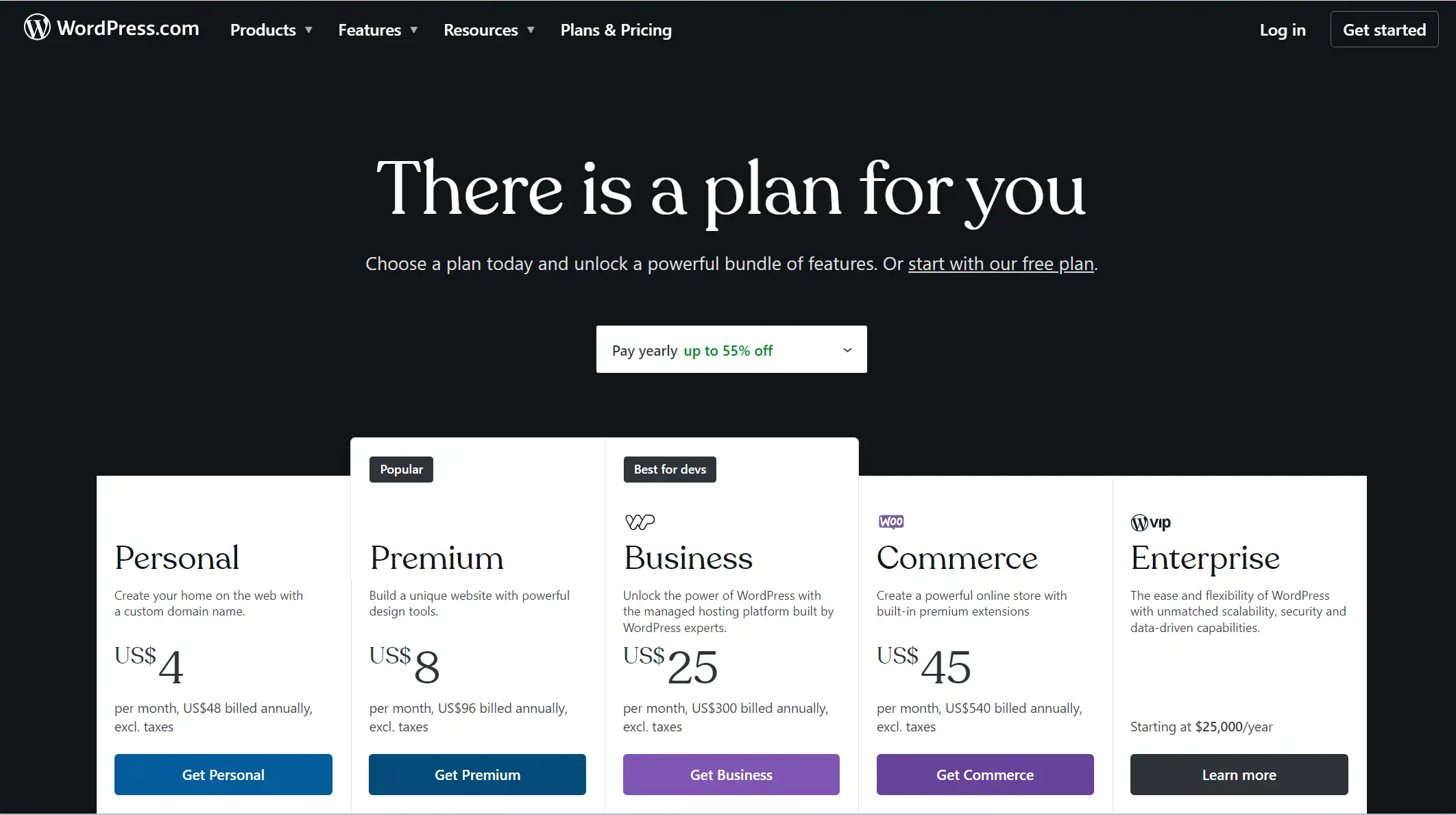
Shopify
Overview
Shopify is one of the ultimate choices for anyone looking to step into the world of online commerce--especially if you’re a newbie entrepreneur or an established business owner. With Shopify, you get everything you need to sell products online, all wrapped up in a sleek, user-friendly package.
Ease of Use
Think of it like putting up a lemonade shop, only instead of combining sugar and lemons, you click buttons and upload pictures, making the process of starting an online business really simple and straightforward. You can set up your business quickly even if you're not a computer expert because of its user-friendly interface, which walks you through every step.
Customization and Features
All the tools you need to create the ideal stop are available on Shopify, a massive digital toolkit. Select a chic, polished template to start with, then personalize it to suit the essence of your company.
Without much effort, you can easily add goods, establish pricing, and include payment channels. You may also add a ton of features to its robust app store to keep your business operating efficiently.
Pricing
Shopify has price tiers to suit various growth phases for your business. Everything you need to get your shop online is included in the $29 monthly start plan. To get more features, you may subscribe to higher-standard plans.
Pros and Cons
Pros:
-
Extremely easy-to-use with a focus on e-commerce.
-
Wide range of customizable templates and powerful features.
-
Robust app store for additional functionality.
Cons:
-
Transaction fees are included if not using Shopify Payments.
Wegic
Overview
Feeling overwhelmed by the idea of building a website on your own using traditional drag-and-drop tools? Enter Wegic, the perfect solution for those who dread complex web-building technologies.
Wegic stands out by seamlessly integrating conversational AI into the website creation process, making it incredibly user-friendly, even for complete beginners. With the help of three charming AI assistants, you'll discover that building a website can be as easy as chatting with a friend. Ready to meet these helpful assistants and see how they can simplify your website creation journey?
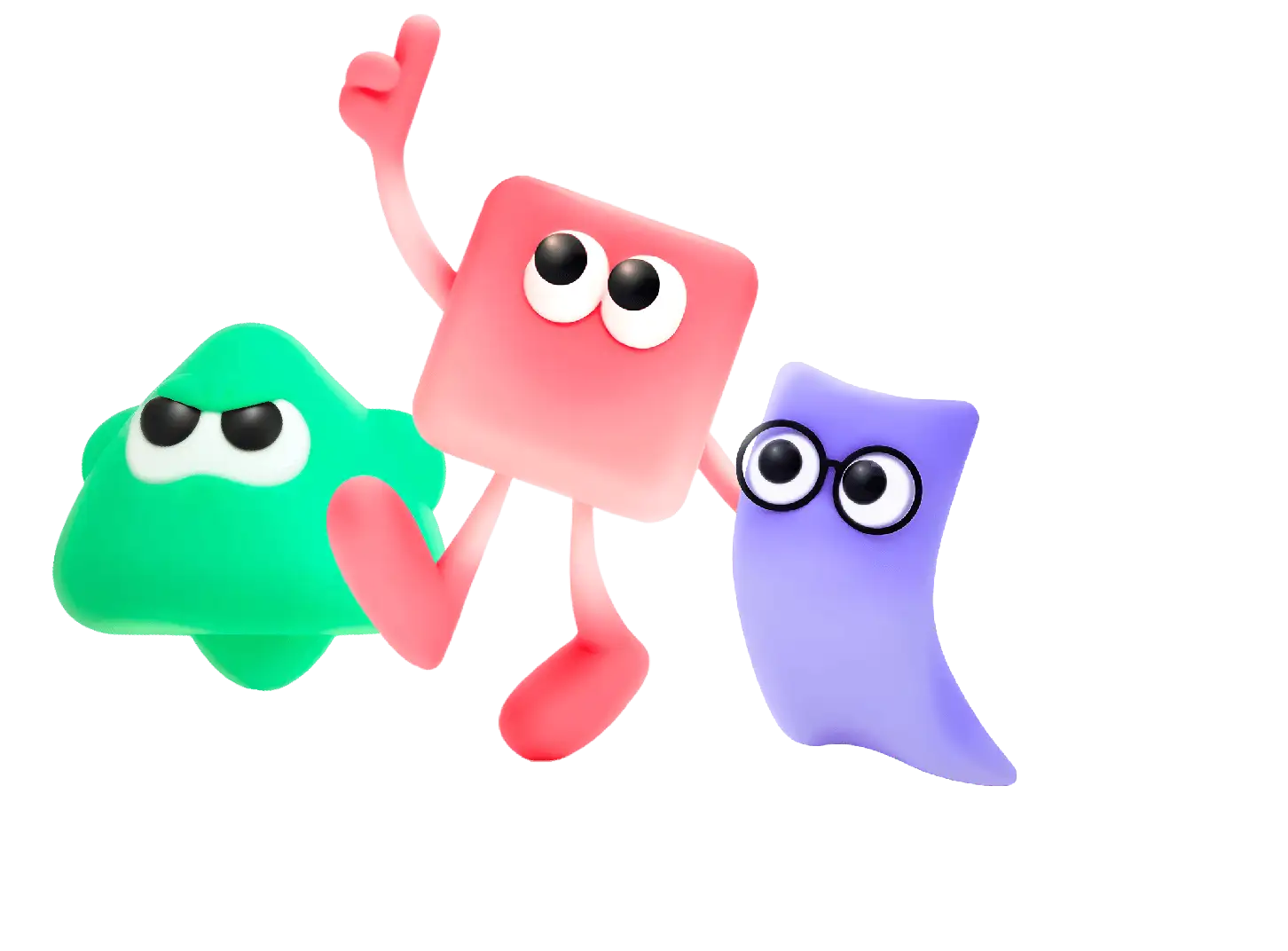
Kimmy: The little red who chats with you from start to finish, and Kimmy will be responsible for making your ideas into actual web designs;
Turi: The little purple in charge of all your documents. With Turi, searching for your history records will be as easy as finding your own pajamas at home;
Timmy: The little green that assembles your website design elements and works for further adjustments.
Ease of Use
With Wegic, website making has never become such easy that even your grandparents would be interested in making their own AI-assisted website for self-introductions, portfolios, etc.
How to use: Begin by sharing your website concept with Kimmy, who will guide you in defining the details like design elements, patterns, and buttons. Then, let Wegic craft your site, with the flexibility to tweak text, layouts, and images either through further chat or on your own.
Customization and Features
Now that you've got your website prototype reflecting your own ideas and aesthetics with ease, it's time to paint more on this website to make it truly visually appealing and functional when it comes to serious occasions.
Besides offering further AI-assisted adjustments, such as layouts, fonts, image-choosing, and color schemes, Wegic now offers brand-new features, including building your own website simply by a screenshot of other website designs that inspired you--just upload your reference image.
Too lazy to find a proper reference or just want to draw on your own? Wegic got it for you, of course! Now you can also draw your sketch (regardless of your drawing skills) and feed it to Kimmy, who will turn your drawing ideas, be they weird or unusual, into real website designs in no more than two minutes! Buckle up and see how Wegic uses its magic in these two aspects.
-
Upload your reference image:
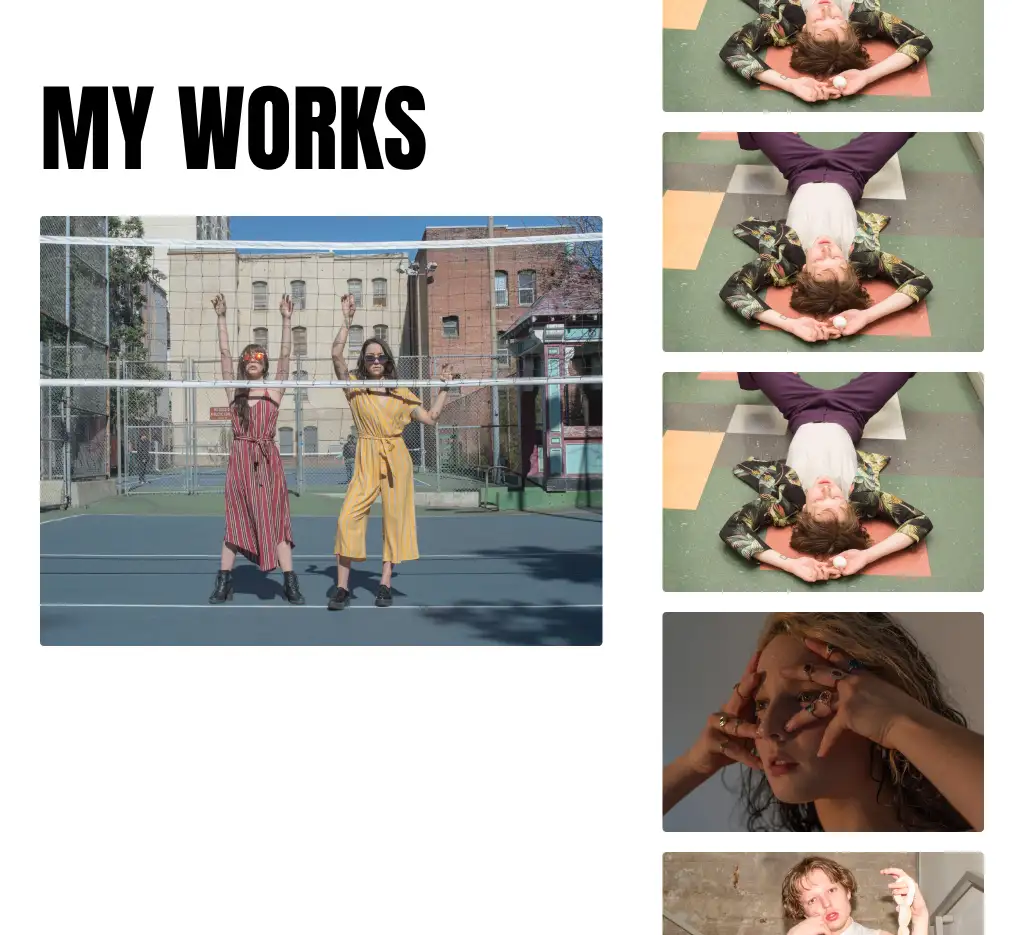
-
What's come out in your actual web design
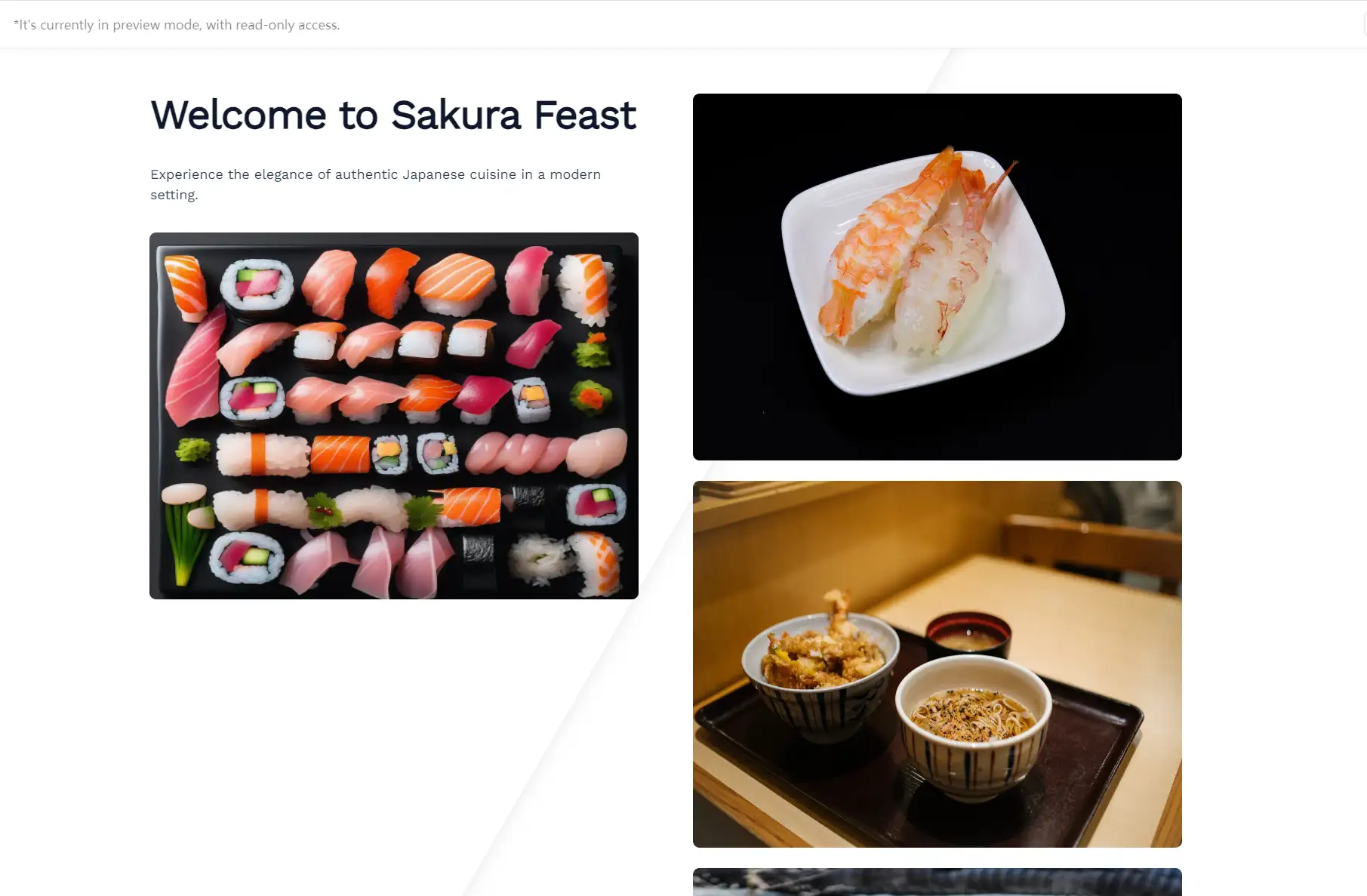
Then, let's do it for sketch drawing.
-
Upload your own sketch:
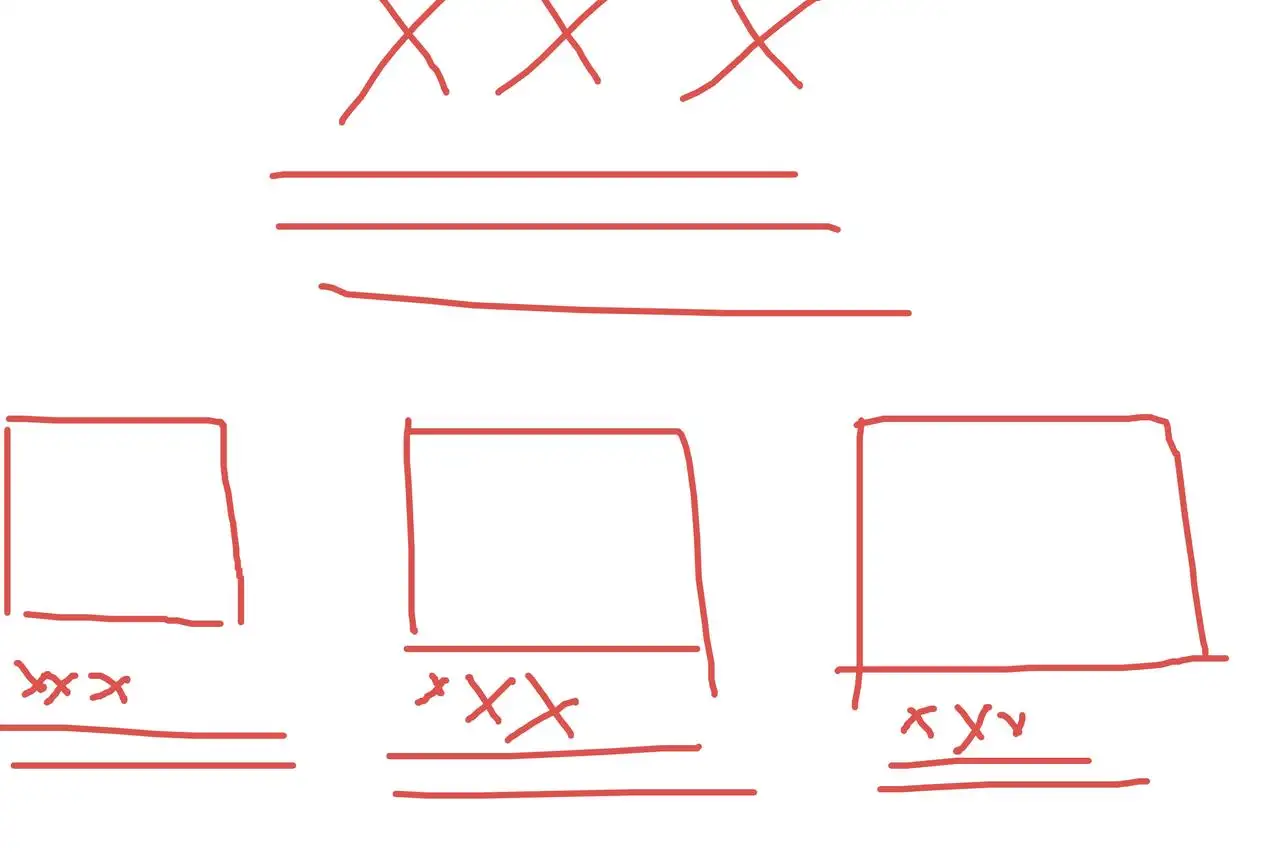
-
What's come out in your actual web design
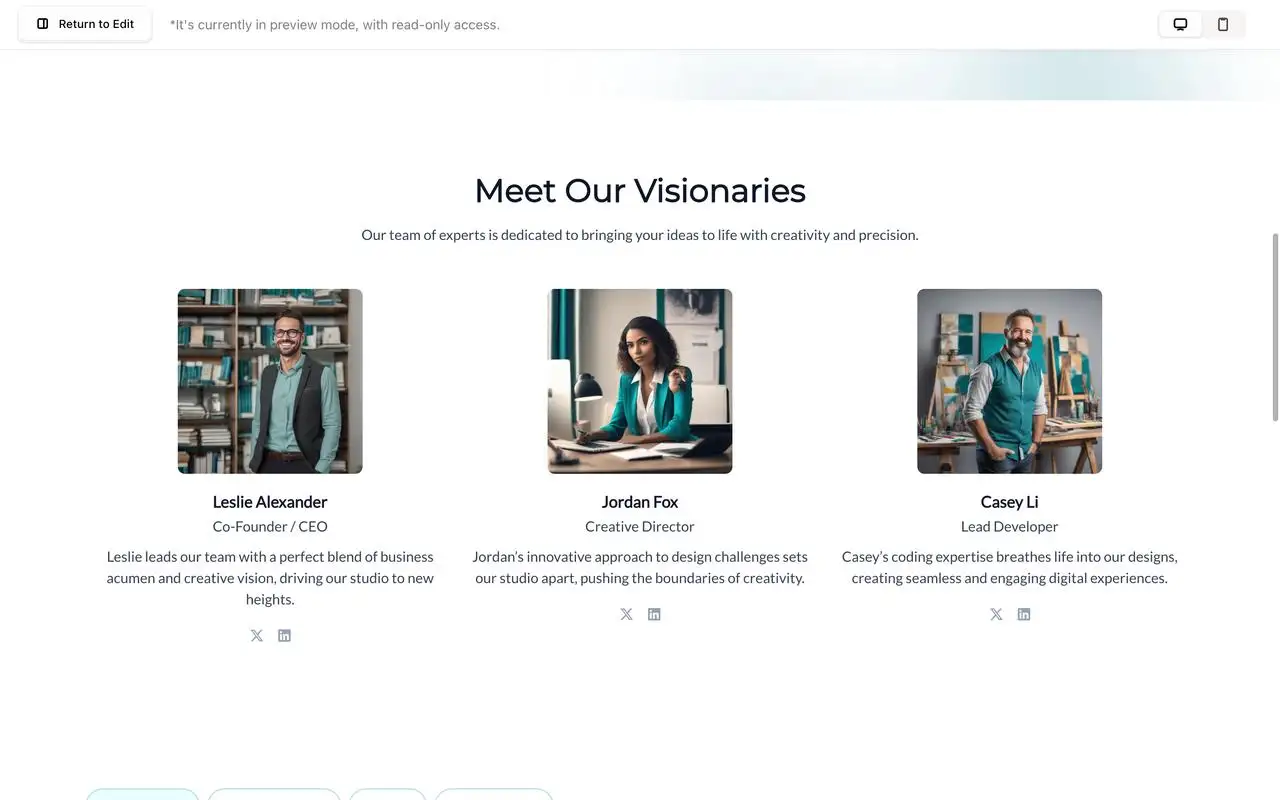
Pricing
Wegic offers cost-effective pricing plans tailored for various needs based on what kind of website you want to build. Why not start out on a free plan with 70 free credits, which could be used for 1 entire website build or for website modifications 7 times? Basic and Pro plans are all available starting at $9.9/mo for those who want to build a more serious website and have more customized choices.
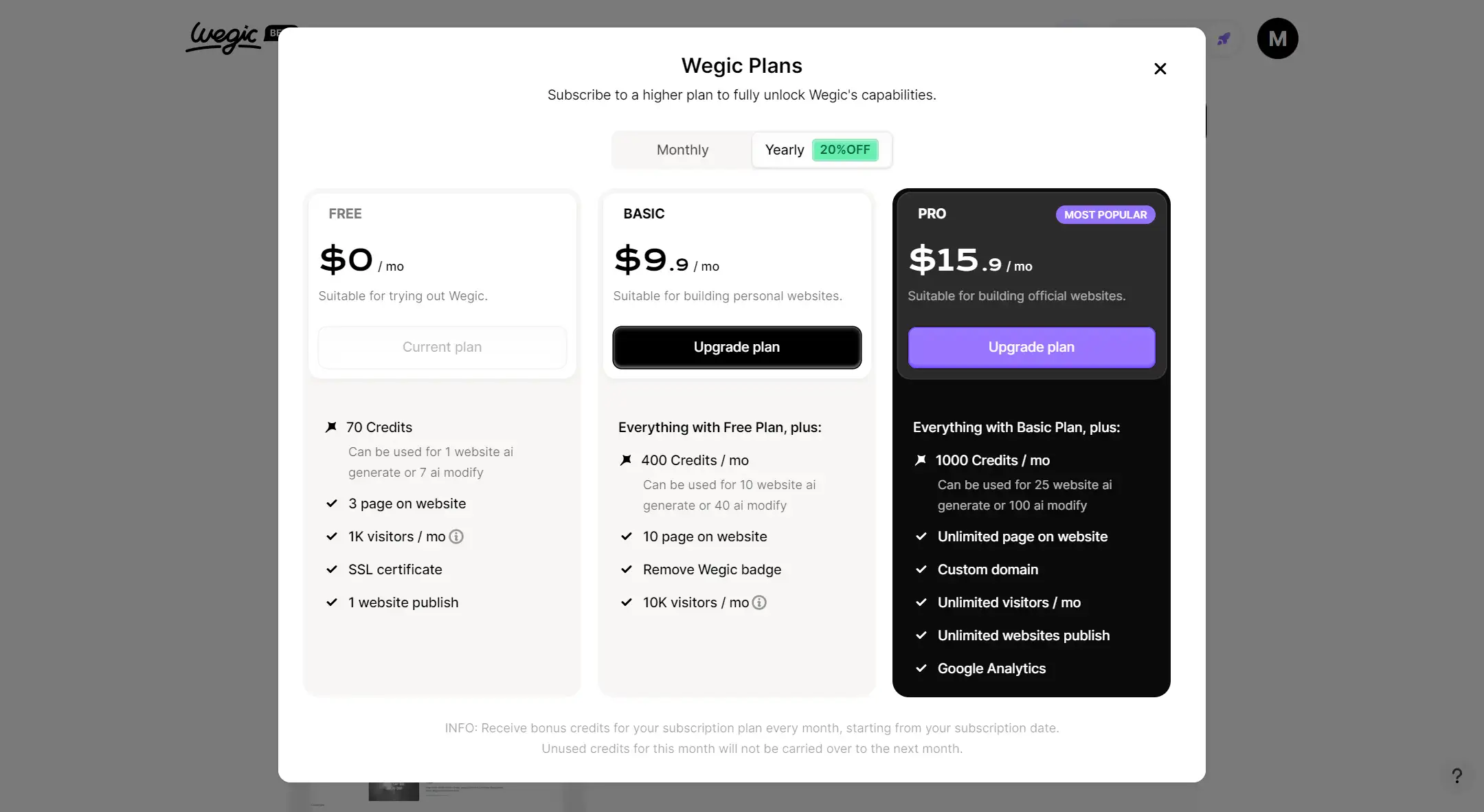
Steps on Designing a Website with Traditional Website Builders
Designing a website with traditional builders like Wix, Webflow, Squarespace, WordPress, and Shopify involves similar steps, though each platform has its nuances. However, for Wegic, its AI-incorporated features distinguish it from the other five tools concerning website building procedures. Please refer to the previous section for the detailed three-step method of building a website with Wegic.
Let's come to a five-step guide to get you started on Wix, Webflow, Squarespace, WordPress, or Shopify.
1: Choose Your Platform Based on Needs
-
Choose Wix for ease, Webflow for design control, Squarespace for aesthetics, WordPress for flexibility, Shopify for e-commerce.
2: Sign Up and Choose a Template
-
Wix: Choose a pre-designed template based on your industry. You can customize every element easily.
-
Webflow: Start with a blank canvas or use one of their professional templates. Webflow’s templates are highly customizable.
-
Squarespace: Select a template that matches your vision. Their templates are responsive and come with built-in features.
-
WordPress: Choose a theme from thousands of free or premium options. Themes can be customized with plugins and widgets.
-
Shopify: Pick a theme from the Shopify Theme Store. Themes are designed for different industries, ensuring you find a match.
3: Customize Your Website
-
Wix: Use the drag-and-drop editor to add text, images, and other elements. Customize colors, fonts, and layout.
-
Webflow: Dive deep into design with control over CSS, animations, and interactions. Webflow allows pixel-perfect design.
-
Squarespace: Customize your template with the style editor. Adjust fonts, colors, and layout to match your brand.
-
WordPress: Use the WordPress Customizer or a page builder plugin like Elementor for drag-and-drop customization.
-
Shopify: Modify your theme using the theme editor. Add products, adjust settings, and customize the checkout process.
4: Add Content and Optimize for SEO
-
Wix: Add pages, blog posts, images, and products. Use Wix’s SEO to optimize your site for search engines.
-
Webflow: Create pages and content. Webflow has built-in SEO tools for optimizing titles, meta descriptions, and alt text.
-
Squarespace: Add and organize content. Use Squarespace’s SEO settings to optimize your site structure and content.
-
WordPress: Add content using the Block Editor or Classic Editor. Install an SEO plugin like Yoast for optimization.
-
Shopify: Add product descriptions, images, and pages. Shopify’s built-in SEO features help optimize your online store.
5: Publish and Maintain Your Website
-
Wix: Connect your domain and publish. Regularly update content and use Wix’s analytics to track performance.
-
Webflow: Export the code to another server or publish your website on Webflow's hosting. Keep your website updated on a frequent basis.
-
Squarespace: Connect your domain and go live. Keep your site fresh by updating content and monitoring analytics.
-
WordPress: Publish your site and regularly update themes, plugins, and content. Use analytics tools to monitor traffic.
-
Shopify: Launch your online store, manage inventory, and process orders. Regularly update products and use analytics to track sales.
Click here to Build your site
Final Thought
Choosing the right website maker can feel like picking the perfect outfit for a big date—exciting but a bit nerve-wracking. But don’t worry, with the right information and a clear sense of your needs, you’ll find the perfect match. Whether you opt for the creative freedom of Webflow, the chic elegance of Squarespace, the endless possibilities of WordPress, the e-commerce muscle of Shopify, or the revolutionary AI-assisted chat-and-build tool Wegic, there’s a platform out there ready to make your website dreams come true.
Remember, your website isn’t just a digital space—it’s your online alter ego, the Robin to your Batman. So, take your time, explore your options, and choose the perfect website maker that makes your heart sing and your brand shine!
Written by
Kimmy
Published on
Nov 7, 2024
Share article
Read more
Our latest blog
Webpages in a minute, powered by Wegic!
With Wegic, transform your needs into stunning, functional websites with advanced AI
Free trial with Wegic, build your site in a click!