Log in
Build Your Site
20 Must-Know SaaS Companies and How to Pick the Best
Explore the top 20 SaaS companies every professional should know, plus a practical guide to identifying the ideal SaaS solution for your goals.

Many industries have improved their businesses through digitalization and intelligence, thanks to the flexible subscriptions and impressive tools offered by SaaS businesses. The following article will introduce you to 20 important SaaS companies and support you in picking the right solution for your company.

What are SaaS Companies?
Software as a Service companies, or SaaS companies, are those that offer their products through the Internet. There is no need for users to set up software on their machines; they pay to use it through a subscription. Pay-as-you-go features save companies from spending on things they don’t use and make it fast to adjust as business requirements change.
This technology most often works with either a web browser or a separate application client. All application data and procedures are kept on a server that is connected to the internet. That’s why installing and managing software is less complicated overall.
Top 20 SaaS Companies for Different Uses
Many tools in SaaS-based companies cover the full range of business processes, making it easier for businesses to succeed in many parts of their operations. Some focus on designing websites. Some use data analysis tools. Some of these customer service roles help customers. Someone else is responsible for managing the money. Every such programming language has a main purpose.

Image by Istock
Website Construction and Content Management
With the help of website-building and content management SaaS platforms, users are able to design professional websites that look good and can be completed quickly. You can find drag-and-drop editors, computer and phone-friendly designs, support for multiple languages, and immediate publishing solutions in these tools. They allow you to create website designs for brand sites, blogs, stores, or event pages quickly. Thanks to AI, these platforms design items and write content, so people without coding skills can still create on the platform.
1. Wegic
Click on the image below to design a website without code!
Wegic uses natural language technology to help users build websites more easily than ever. Just by entering their requests, users can let the system design content and its appearance at the same time and provide the content and layout all simultaneously. The platform is designed for personal content creators, SMEs, and small groups that work quickly to understand their target market. It also shortens your writing and layout time, offers multi-lingual website support, makes editing effortless, and publishes your domain names free of charge.
2. Wix
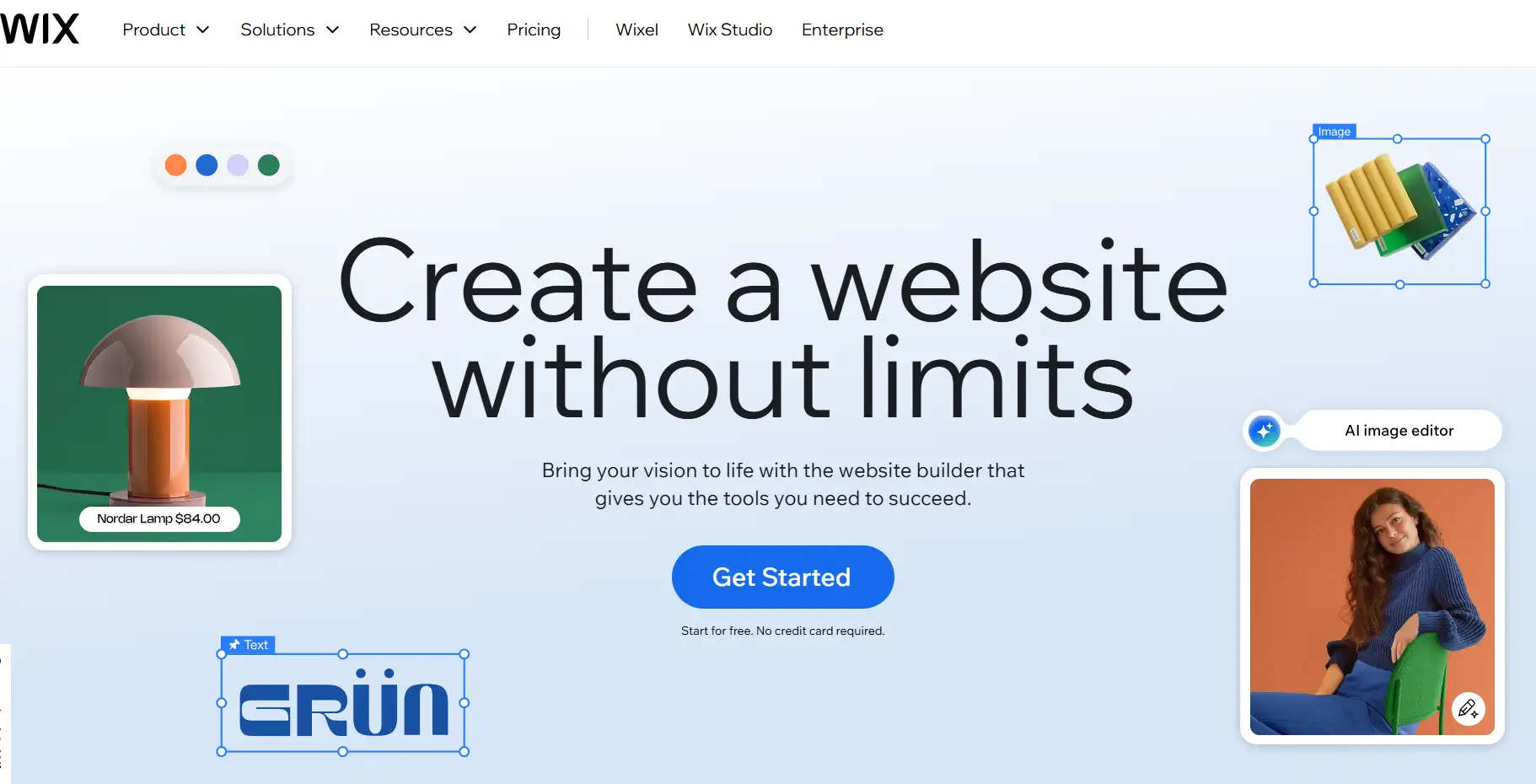
Wix lets you design your website using a wide range of visual features. Users can choose the artificial intelligence designer in Wix to create a website, and there are many customization and app options to help a site grow. Wix serves millions of small businesses, freelancers, online store owners, and creative workers every day. If you build websites and want to get them online fast and focus on looks, it’s perfect for you.
3. Squarespace

This platform is considered special because of its attractive and high-quality templates. Most of its services are directed at creative professionals, small company owners, and brands. With it, you can easily build websites, run an online shop, start a blog, and use email marketing. Those who want to maintain their brand’s look and feel will benefit from responsive layouts, the option to insert videos, and the ability to edit images on Squarespace.
Enterprise Management
Enterprise management SaaS based companies support business success and better teamwork. Important activities, including customer, resource, financial, HR, and project management, are all part of the same system. Such tools make it simple for different parts of a company to share data. They make tasks easier, give clear results in reports and promote teamwork. Large companies depend on them to review information and decide on the best strategy. Small businesses can select low-cost services and pay only for their required services. The majority of these products can be accessed through the cloud now. As a result, teams are able to carry on their work using phones or computers from anywhere. It also helps reduce the expenses for IT support.
1. Oracle
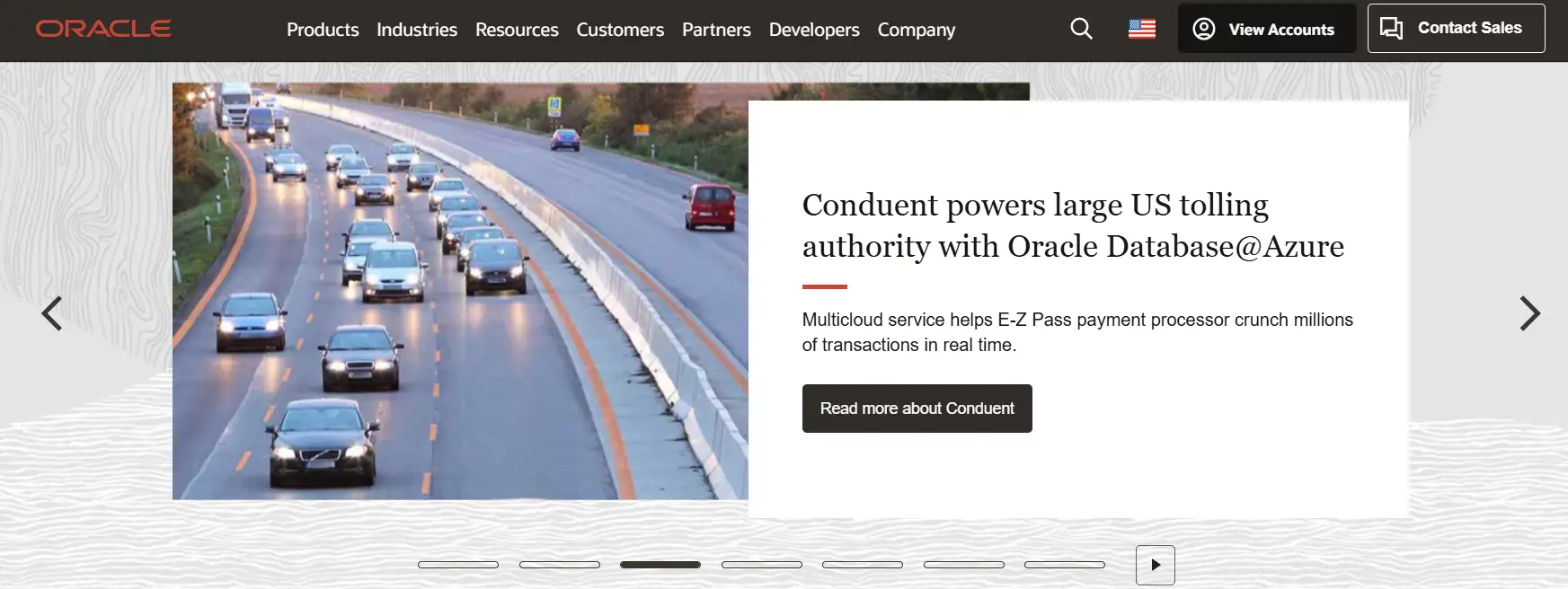
Oracle is a leading company in the field of business software and cloud services. It makes it easier for big companies to handle complicated duties and large information. Oracle Cloud ERP is equipped with finance, purchasing, supply chain, and project management tools. Oracle is designed to ensure data safety, adjust to expanding business needs, and stick to the rules. It uses AI and clever tools to help companies come to decisions rapidly. A business can adapt it according to its industry needs.
2. Zoho
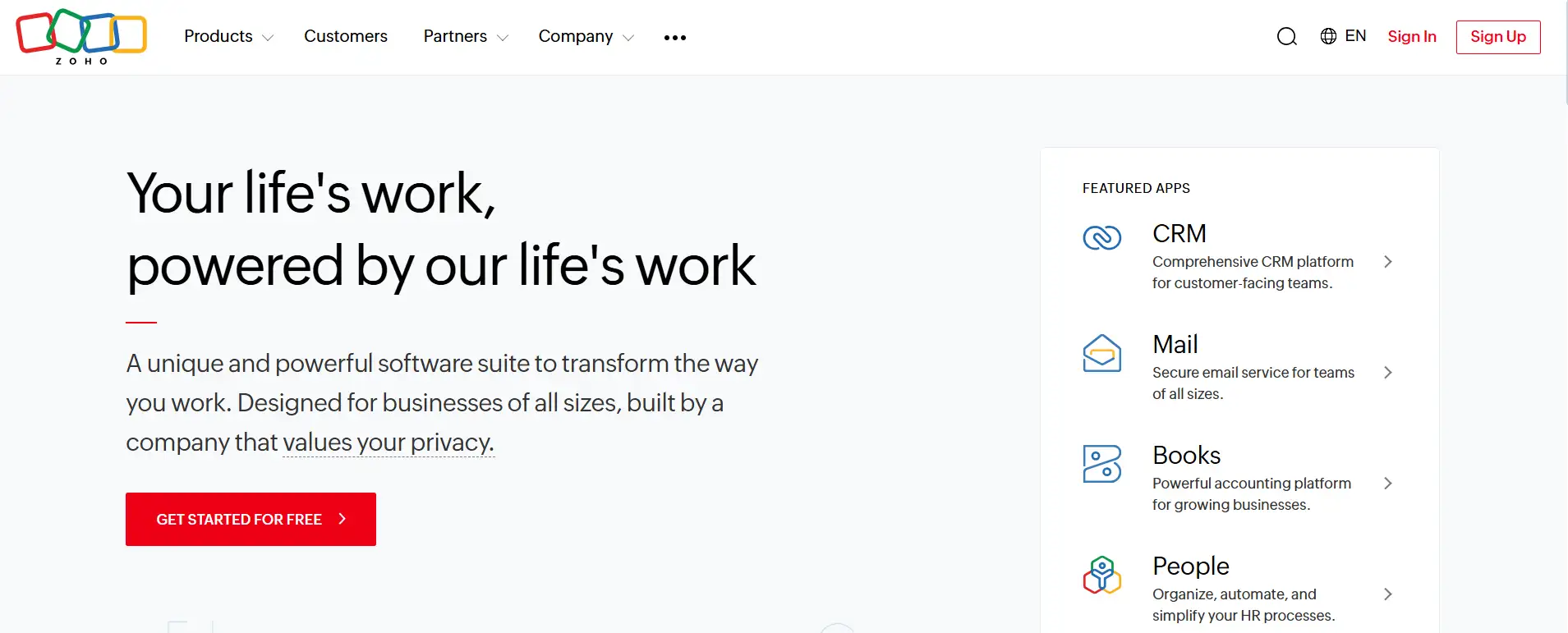
Small and medium-sized businesses can use Zoho’s business apps. You will find sales (CRM), email, finance, HR, and worker collaboration tools. Zoho CRM helps sales teams execute automation, keep an eye on customers, and discover future trends. Using its products is simple and the costs are low, which helps businesses just starting out or ready to grow. All Zoho applications are compatible, which lets companies control all their tasks through one platform. You are only charged for what you select, helping you reduce your bills.
Collaborative Office
The emphasis of office SaaS products is to facilitate team collaboration, real-time communication, and task tracking. Most tools have multi-person collaborative editing, message notification, and schedule synchronization functions, which address the requirements of remote work and cross-region teams. Such SaaS AI companies enhance information transparency and feedback efficiency while reducing traditional email communication redundancies. Modern office collaborative toolssupport third-party service integration like Zoom, Slack, GitHub, etc., which further centralizes team workflow.
1. Office 365 from Microsoft
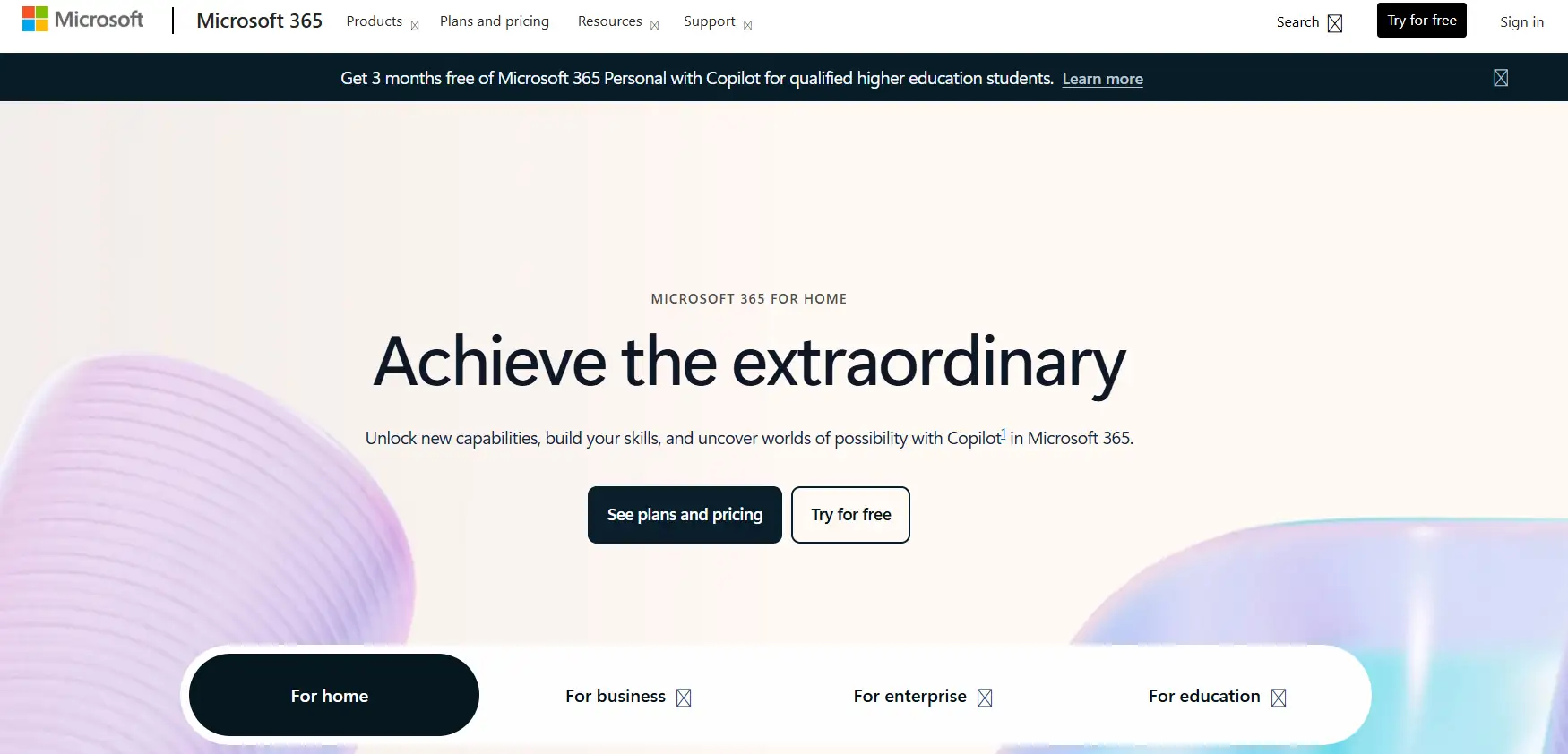
Office 365 includes all the important tools you need for office use. You can also use Word, Excel and PowerPoint in the cloud to work with your team at the same time. All of Chat, Meetings, Tasks and Schedules are combined under Teams (Office 365). A lot of big companies rely on it for their digital spaces.
2. Google Workspace
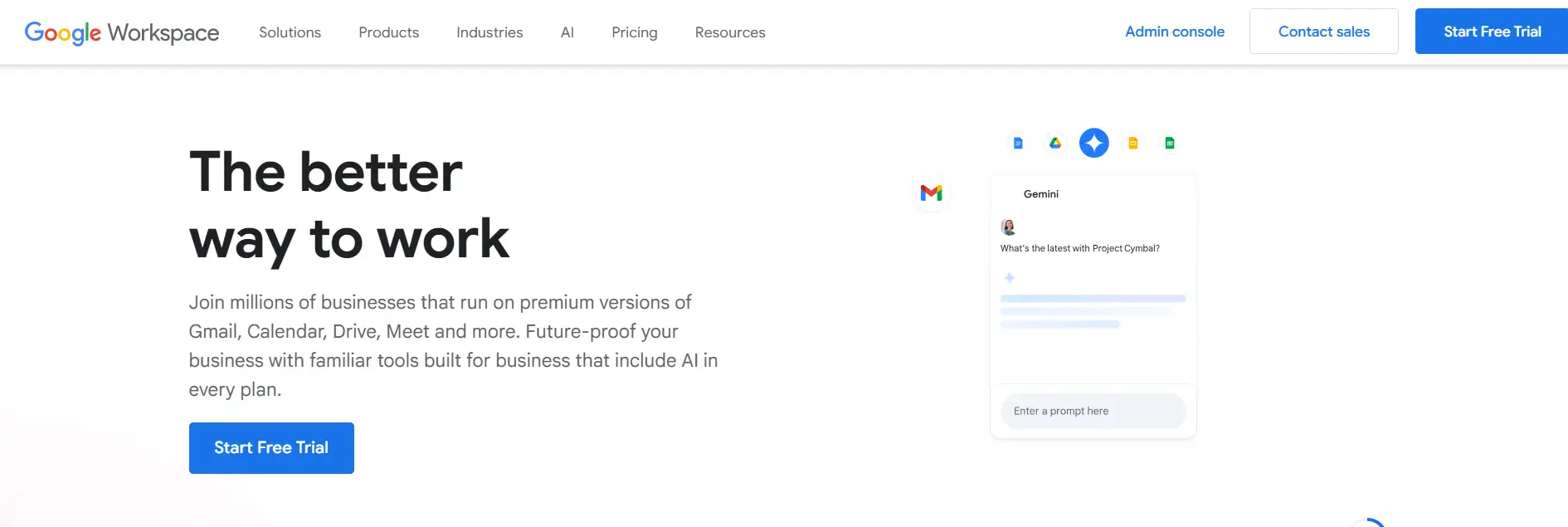
Google Workspace is an office product made by top SaaS companies, Google, for teams who are working remotely. You can work live in Docs, Sheets and Slides. You can also easily link it to Google Meet and Calendar. People prefer it since it’s effortless to operate, and high-quality search options exist. A lot of schools and tech companies decide on it.
3. Notion
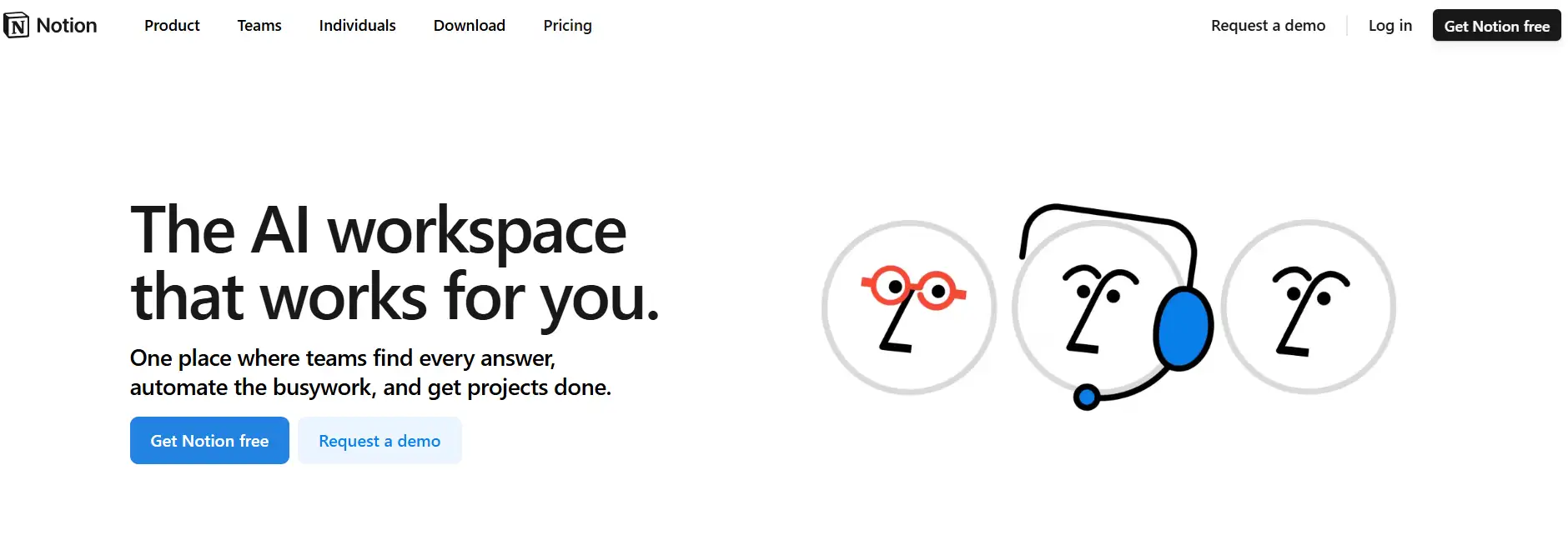
With Notion, notes, data, and projects are both flexible and easy to manage. Building custom workspaces with blocks is possible for users. It’s helpful for keeping personal files tidy or working with others on projects. What makes it great is its simple yet strong design.
If you want to find the best AI tools for work, click the article: ⬇️
Finance and Accounting
These SaaS based companies allow small companies and freelancers to handle their finances easily. They manage the creation of invoices, deal with expenses, pay taxes, and produce reports. Quite a few connect to your bank, reconcile transactions, and remind you about taxes. They ensure that all data is protected and that laws are obeyed.
1. Xero
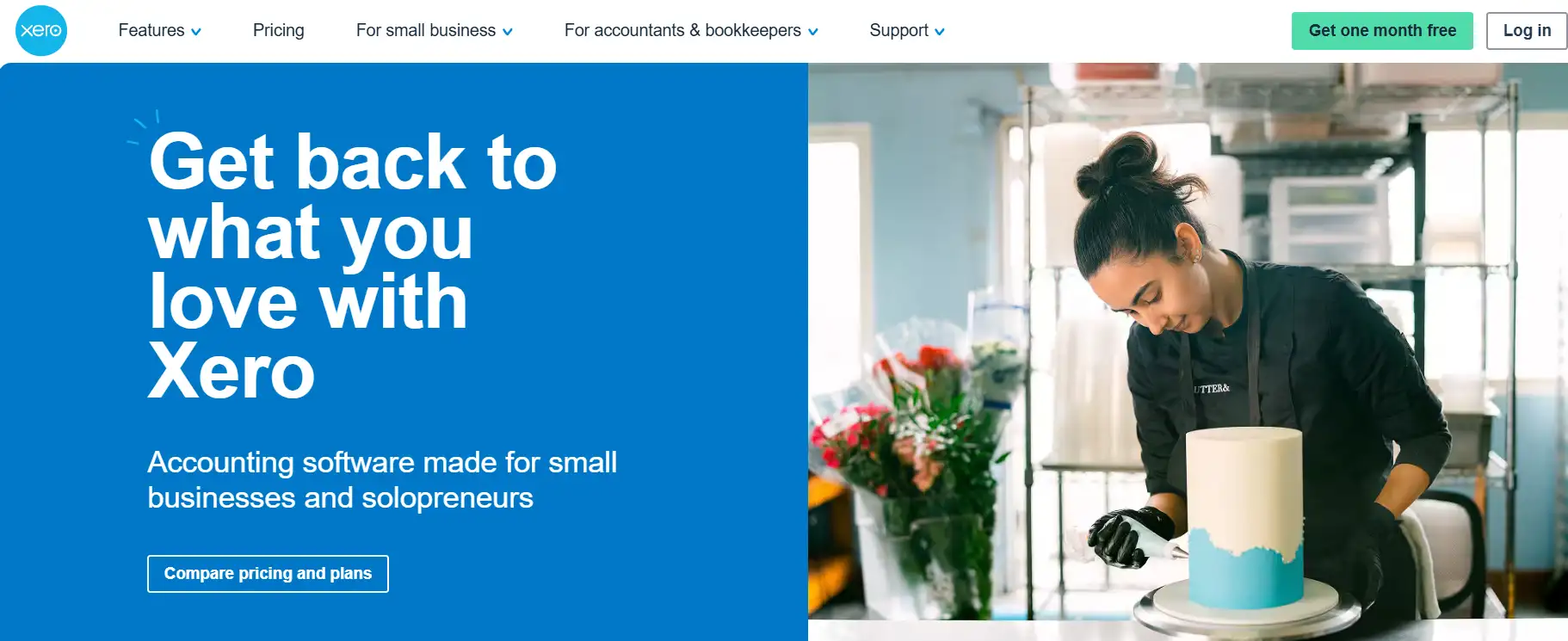
Xero is online software for businesses that need accounting. You can easily use Xero because it handles things such as bank reconciling and report generation. It supports several currencies and connects to both payment and e-commerce services.
2. FreshBooks
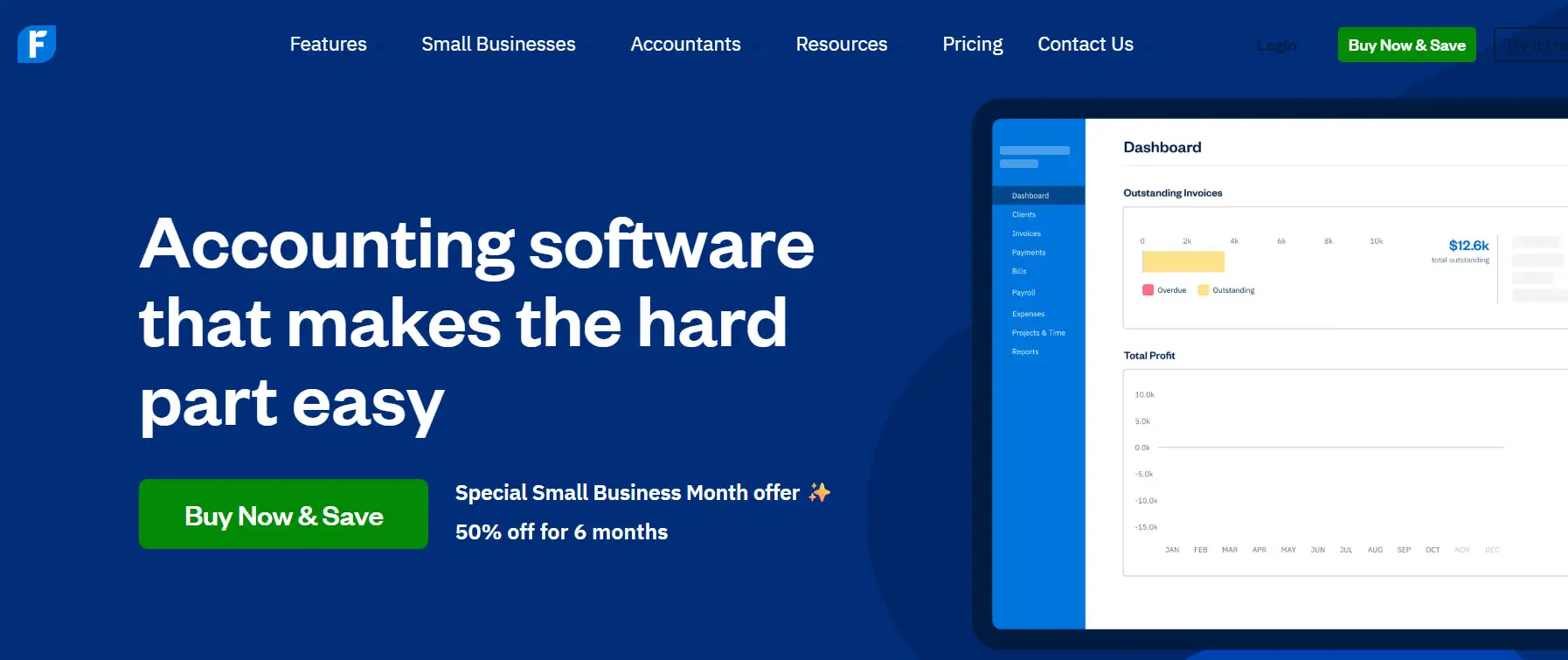
The software is targeted at freelancers and service providers. It manages hours worked, your costs and can send invoices quickly. With an easy design, the app makes paying bills less complicated for users. Meanwhile, it’s designed for phones and offers special features for teams.
Customer Support and Services
Customer Support SaaS tools assist companies in making their customer service better. With these tools, customers enjoy their experience and tend to keep using your service. Communication channels offered by these SaaS companies are email, chat, telephone and social media. It also allows you to deal with requests, send quick replies and learn about your customers. They streamline some work, connect team members and measure how quickly responses are delivered. Certain tools apply AI to help give recommendations or run automatic chats.
1. Zendesk
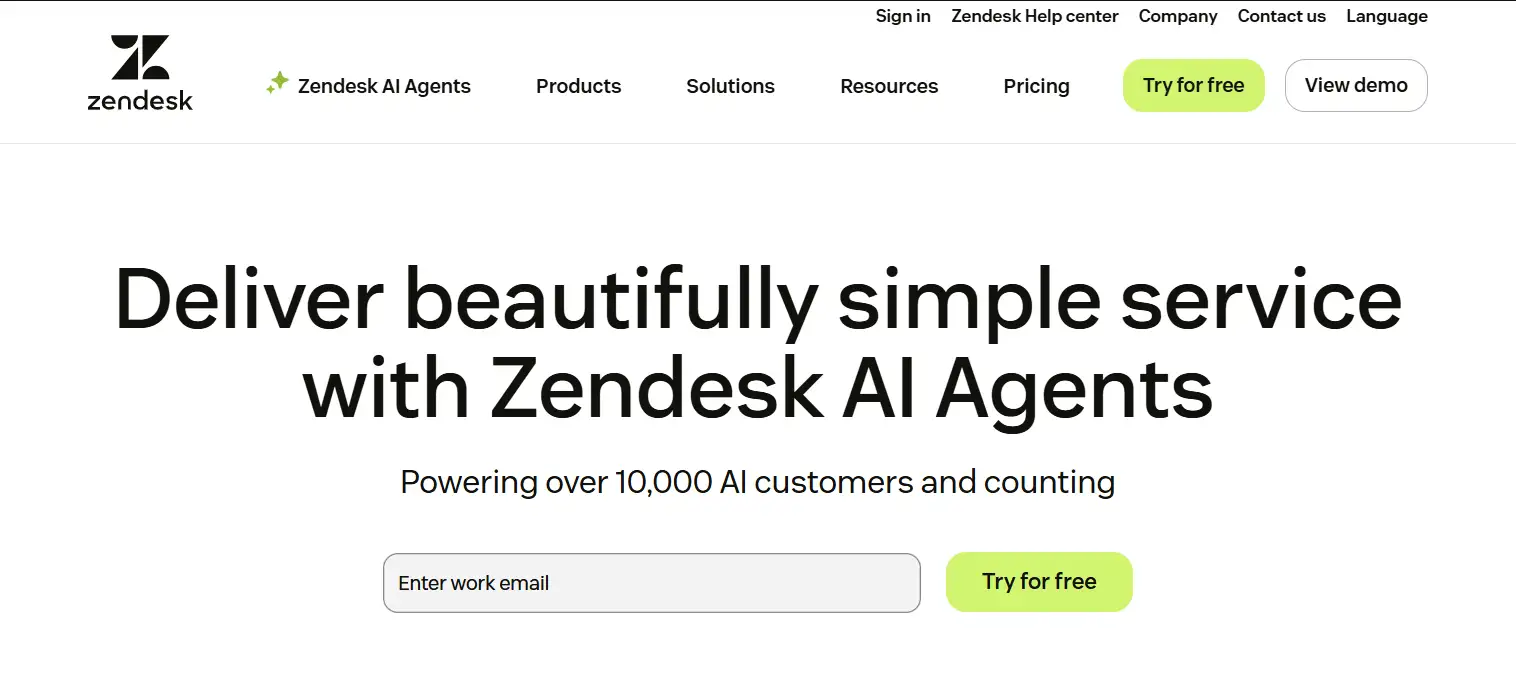
Zendesk gives businesses the tools to set up their own help center and add AI chatbots. It enables businesses to answer customer questions, follow their support cases and automate certain jobs. With the right system, messages from email, chat, or social media can be sorted in a single place for any organization. You will get details on the team’s performance in offering customer support.
2. Intercom
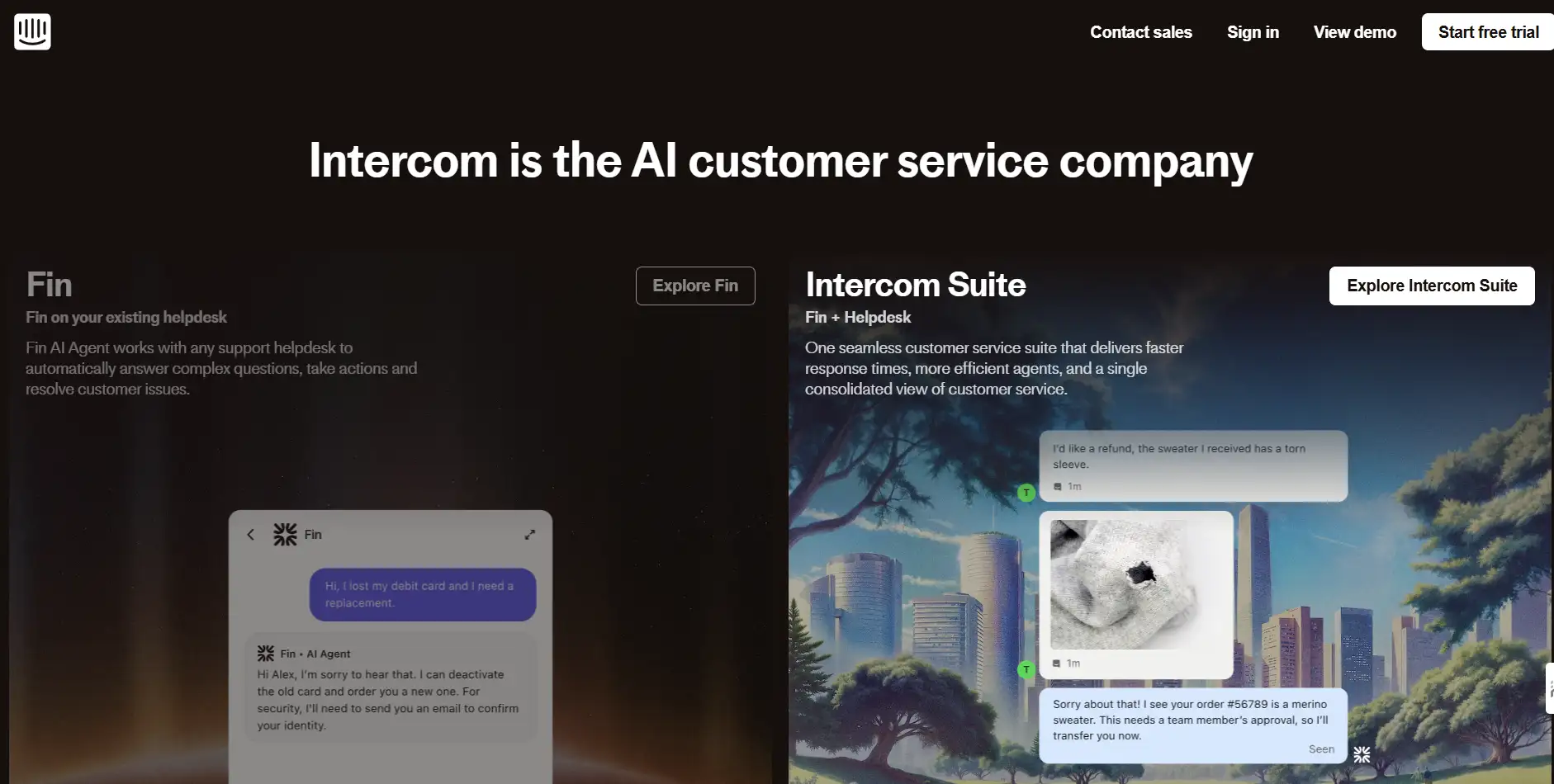
With Intercom, marketing, support and sales are brought together in one system. Through chat windows and auto-generated messages, it works to turn site viewers into buyers. Users may be placed into groups, marketing messages can be sent for specific actions and user activities can be watched. Using this tool helps SaaS, apps, and online services stay in touch with their customers. With Intercom, marketing, support and sales are brought together in one system.
3. Help Scout
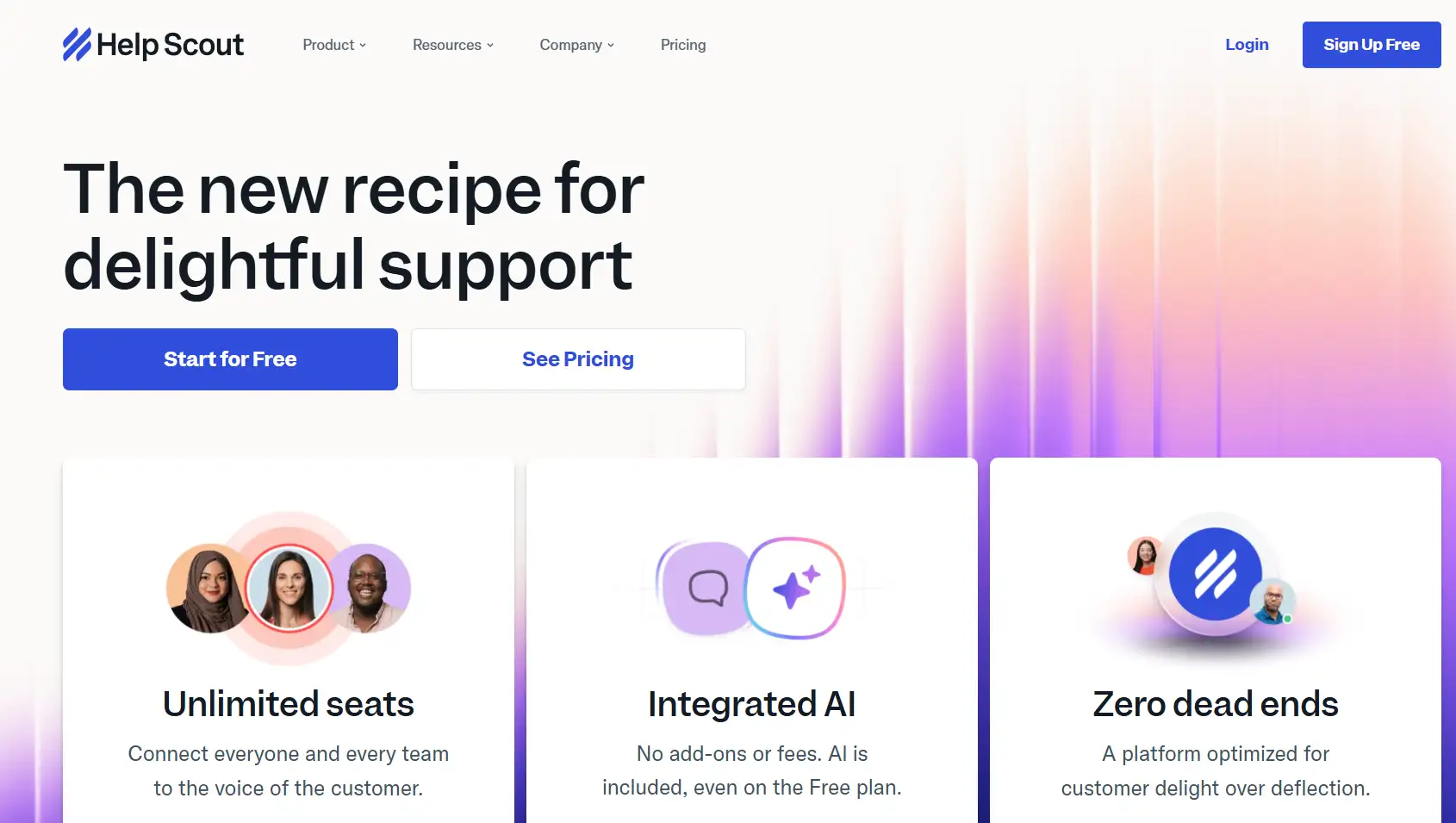
Help Scout is an easy-to-use customer service tool made for small organizations. It operates the same as email, so it’s easy to understand. Among its features are using a combined inbox, a place for customer assistance, reporting on performance, and hearing from users. This service is good for teams focused on simple communication with consumers that feel personal.
Marketing and Automation
AI in marketing SaaS companies allows businesses to track and retain their customers. You can set up emails that welcome customers, check in again or use several marketing messages automatically. It helps marketers save effort. The majority of tools are made to connect with CRM systems, control content and deliver messages on multiple platforms. They work with businesses serving both other businesses and regular consumers, mainly those hoping to increase their marketing performance.
1. HubSpot
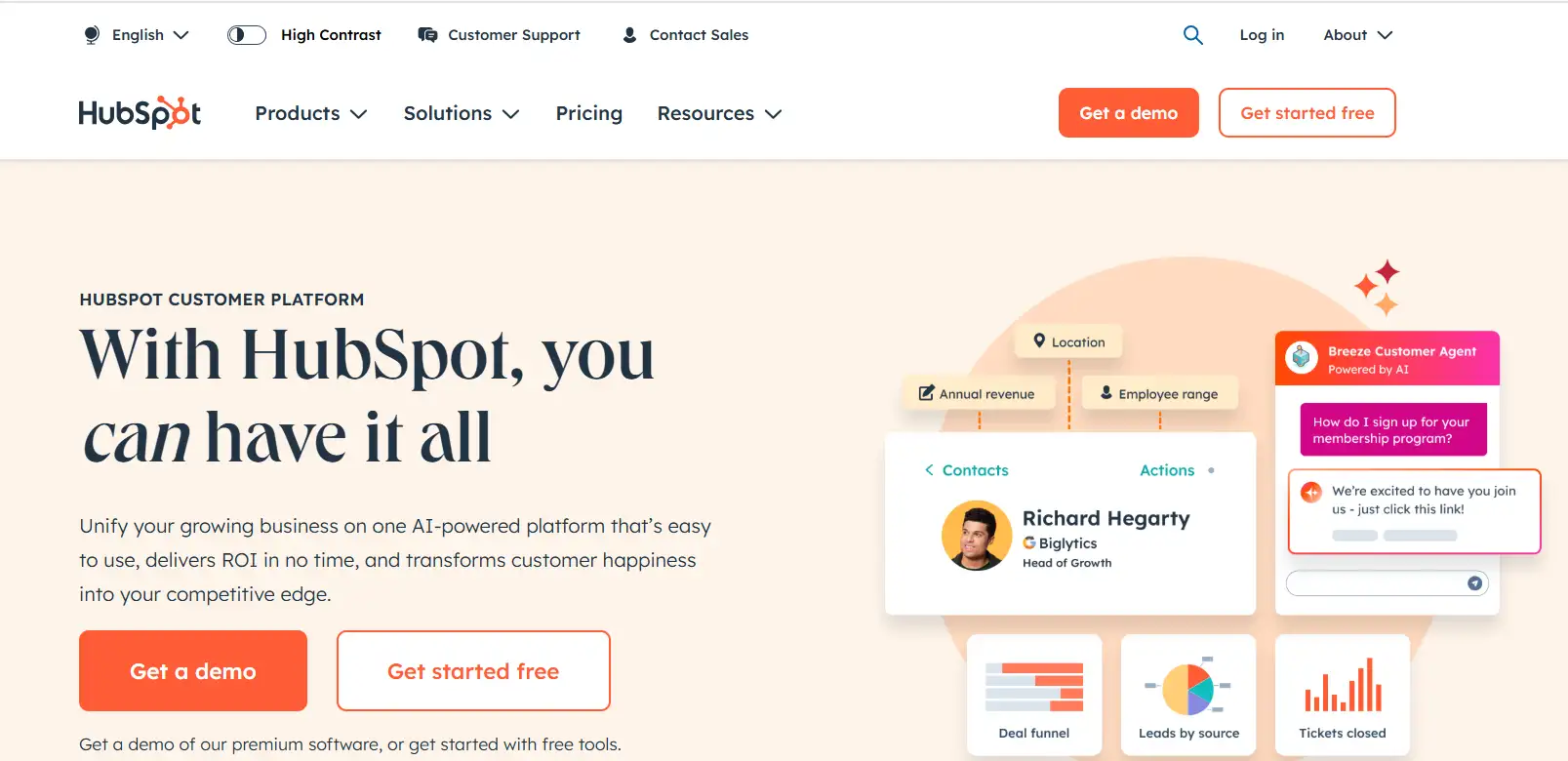
Top SaaS AI companies HubSpot provides all the tools you need to successfully market your business. CRM, email marketing, social media and analytics are all part of it. What stands out most is that automation for marketing is both simple and effective. It also monitors customers from the first time they are contacted through to when they buy something. SaaS, education and finance are among the many industries that use HubSpot.
2. Mailchimp
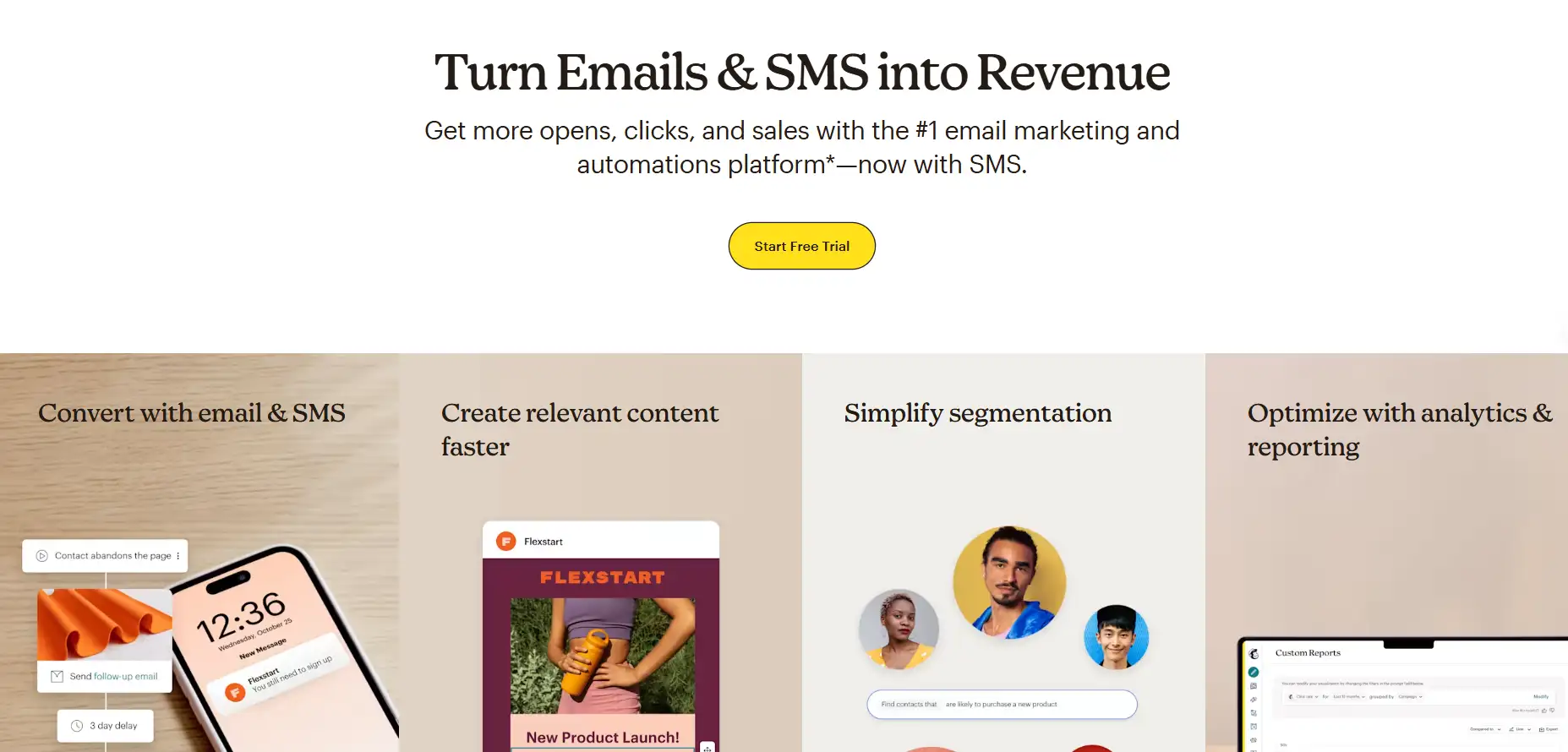
Mailchimp began life as an email service, but today it has more capabilities. To use email lists, build campaigns, run advertisements and automate marketing, small businesses depend on marketing automation. You can use its simple templates, monitor customer behavior and get helpful statistics. It is an appropriate decision for new companies.
3. ActiveCampaign
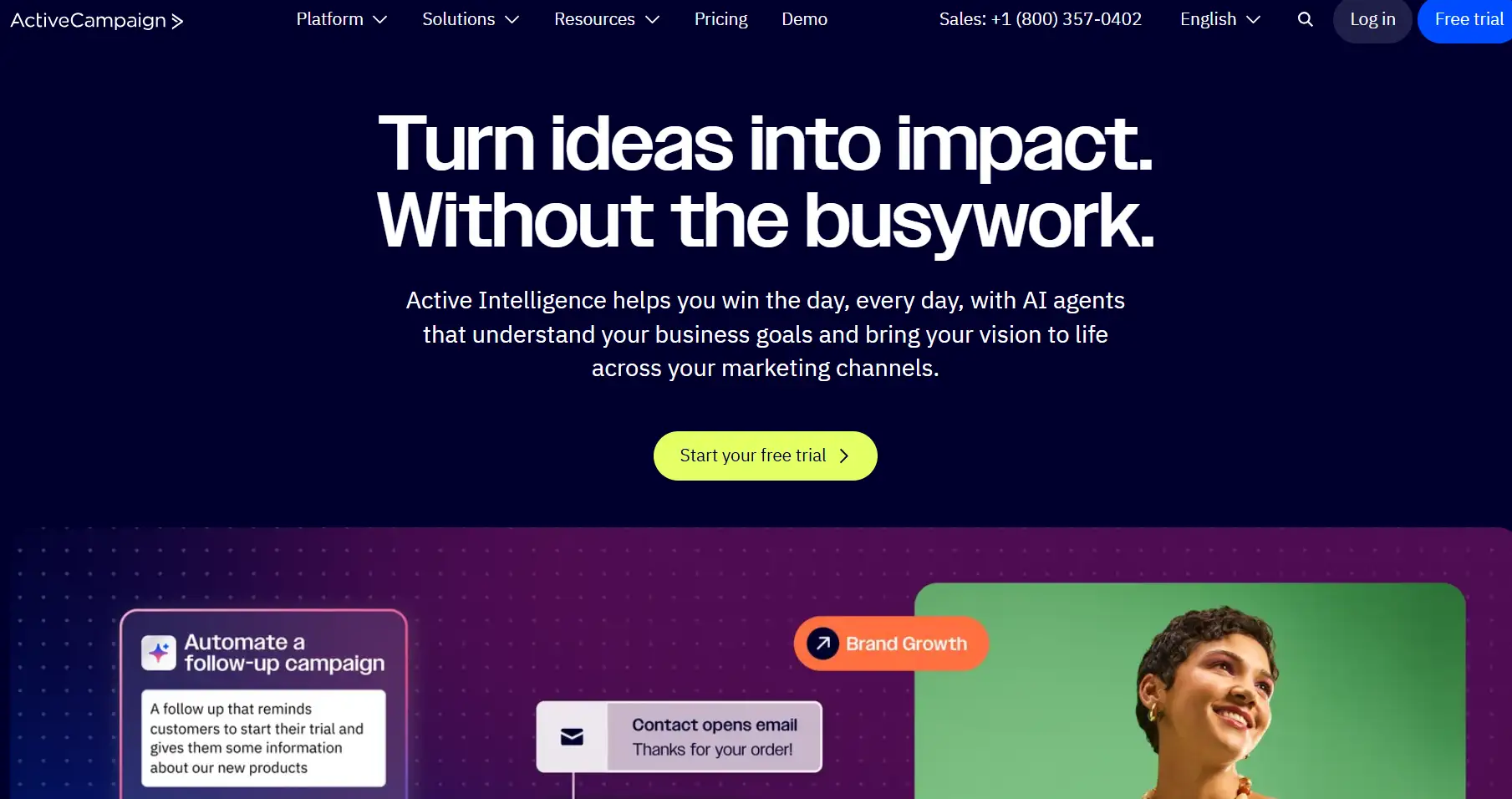
ActiveCampaign joins features from both CRM and automation. Using customer actions allows you to send targeted messages. It allows you to segment users, include tags and follow up on their every step. Plenty of e-commerce, educational and service businesses turn to it for enhanced customer interaction.
E-commerce and payment
E-commerce and payment SaaS AI companies assist online stores, brands and online vendors of digital goods. They are used to manage products, control shopping carts and complete order processing. Additionally, they look after payment processing, monitor deliveries and advertise their products to customers. You can use the platforms to cover every stage of selling. With them, anyone can build their own site while also managing it on different channels like social networks, Amazon, stand-alone stores and online and offline cash registers. This allows sellers to set up their shop more easily and grow online. Check the e-commerce website design to optimize your website.
1. Shopify
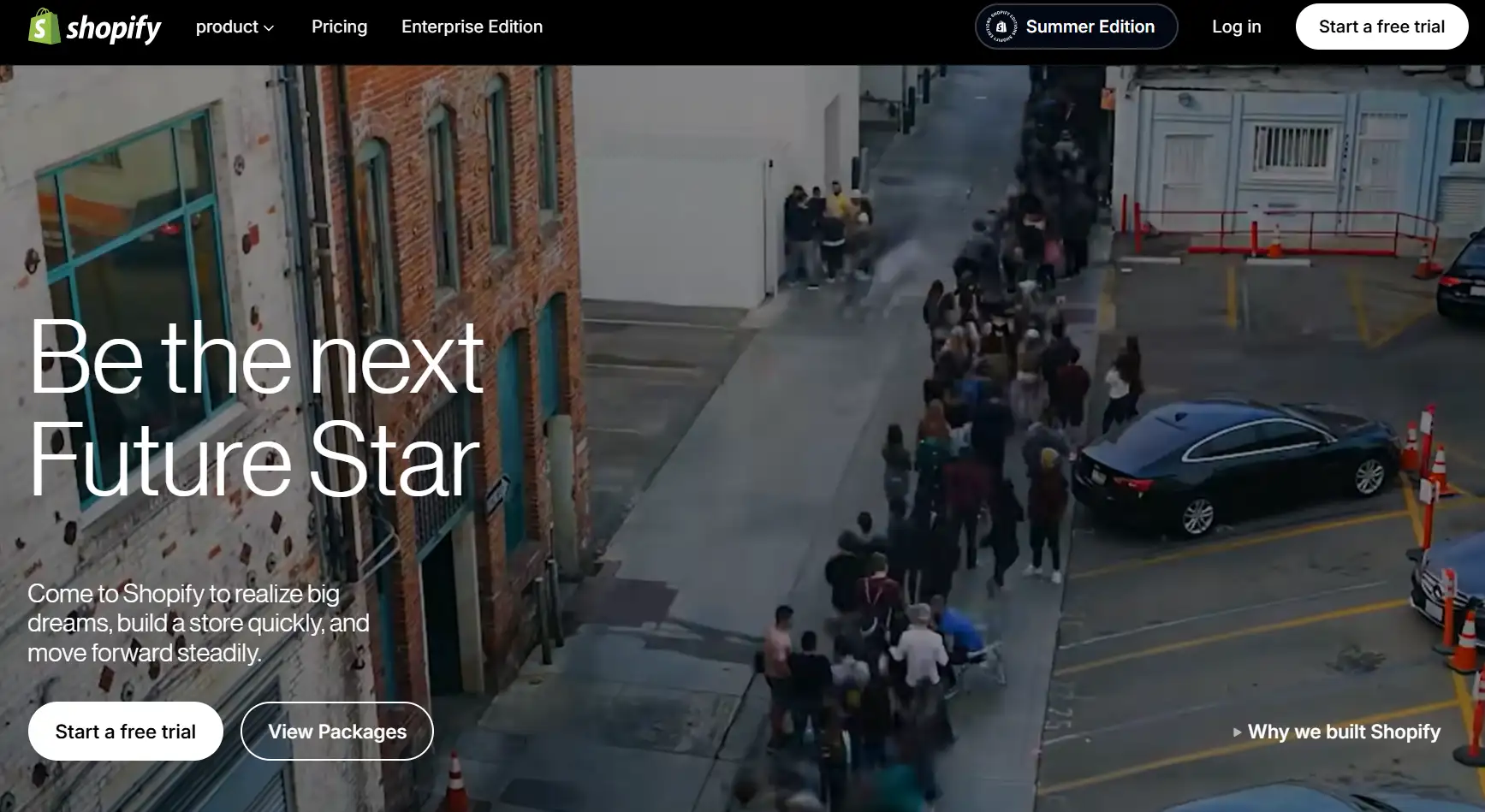
Shopify is the best e-commerce platform. It helps people easily create online stores. Adding your items, arranging for payment, and selling are fast and easy. Many ready-made layouts and add-ons are available. It functions for multiple languages and currencies. It eases how businesses move through the entire process of making sales. Best for businesses that run the direct-to-consumer sales model.
2. BigCommerce
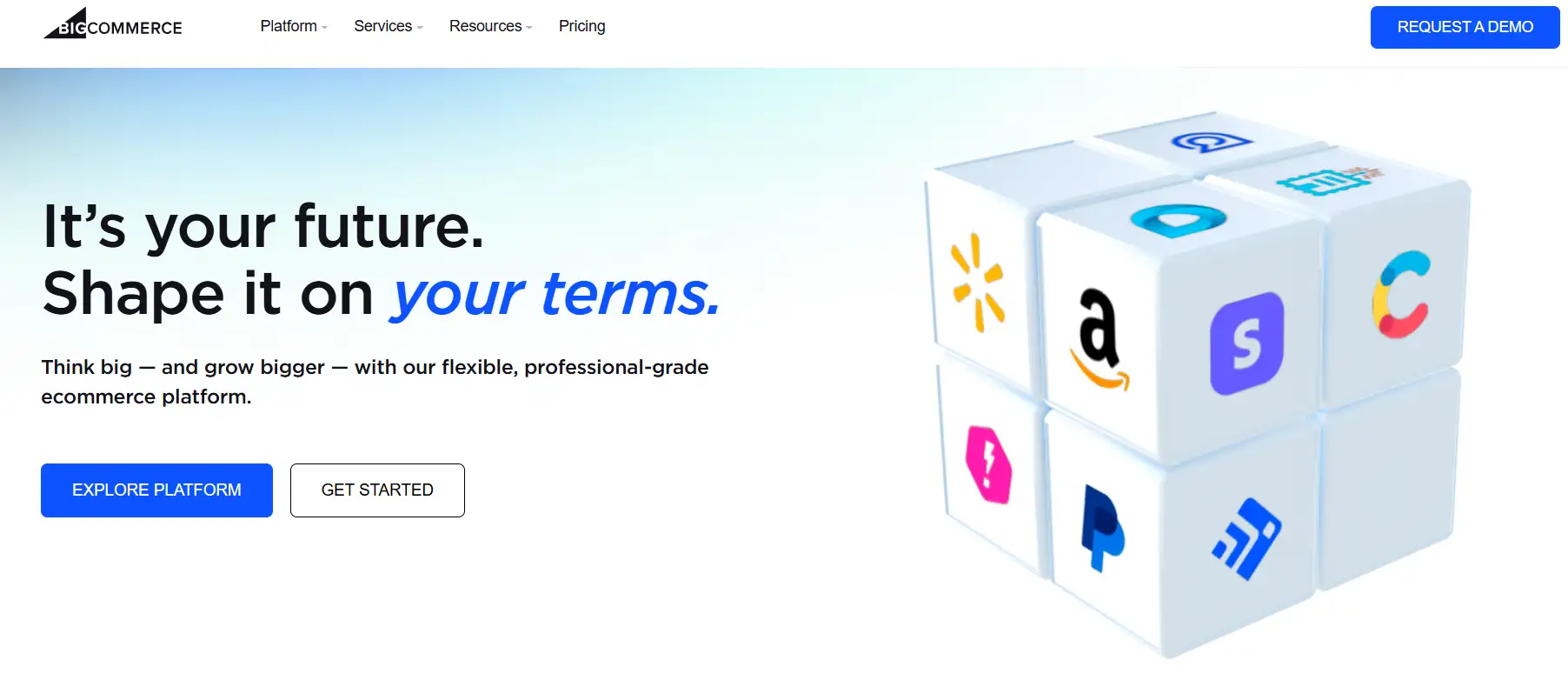
BigCommerce is designed for companies that want to scale their e-commerce business. SEO, plus fast loading and custom business features, are at the forefront of this platform’s purpose. Large and medium sellers will find it suitable when trying to expand globally. You can use a variety of payment options and it performs well in dealing with different product categories. Managing the backend is both effective and simple.
Data Analysis and BI
In different organizations, people from sales, marketing, operations, and finance depend on KPIs. Businesses use data platforms with analytics to collect, organize, study, and present essential business data. The tools support connecting to a variety of data repositories. Users are able to make reports by draggable and dropping menus. KPIs can be followed, and real-time dashboards are kept up to date. Software tools enable companies to discover trends, issues, and risks in less time. That means companies can respond promptly to changes in the market. AI functionality is being added to more tools these days. It allows non-technical teams to use data directly.
1. Sisense
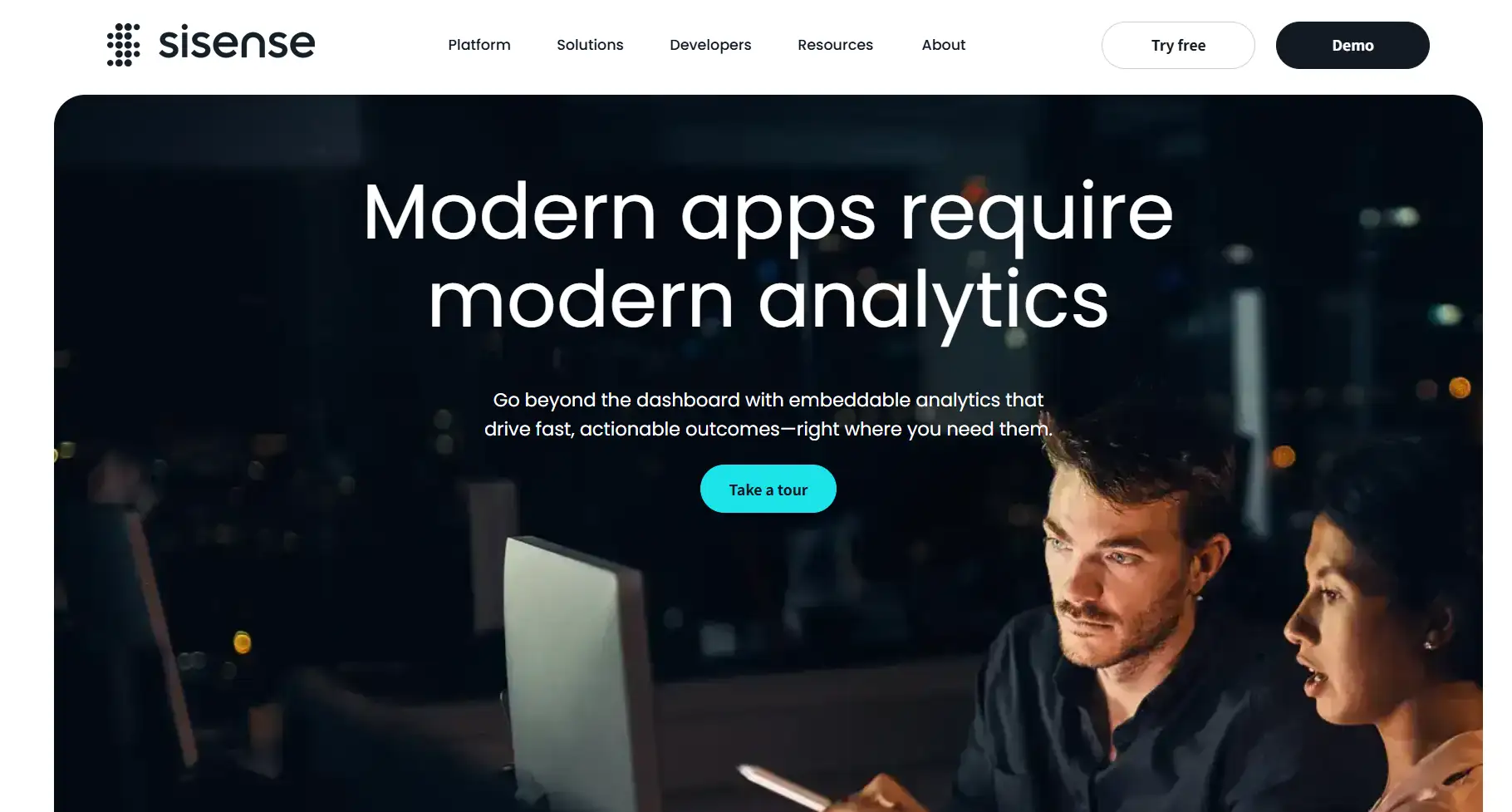
Sisense makes it possible to generate both charts and reports. Users can use the tool to merge numerous datasets and see the outcomes quickly. Both finance, healthcare, and manufacturing make use of it for statistics. It is possible for developers to build live dashboards and tools for analysis of the products they make. It supports know-how by making it easy for users to get valuable results.
2. Domo
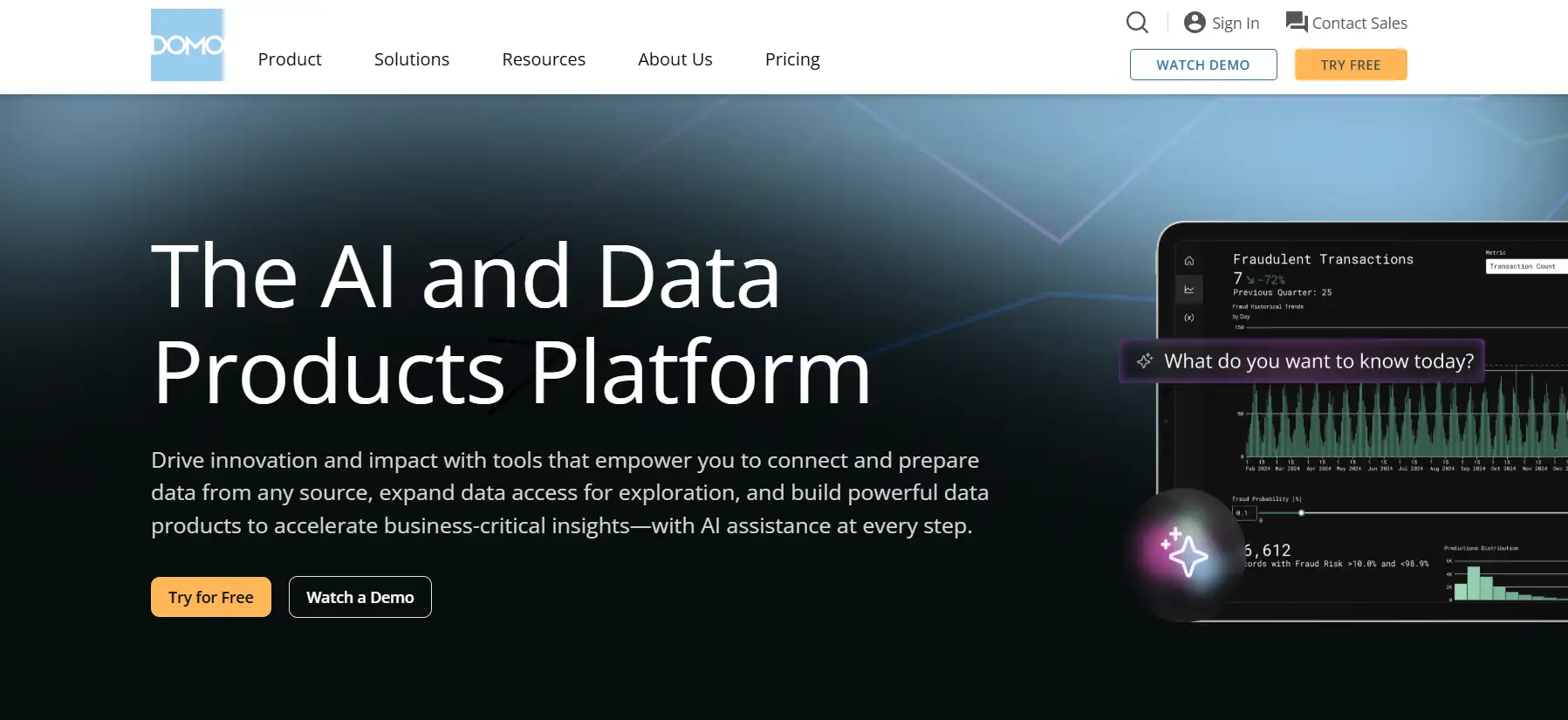
Domo is designed to support data management. Technology can collect, sort, study and transmit data. It is about making company decisions as soon as new data comes into the picture. Teams that need to move quickly should find this useful. Thanks to its easy design, prebuilt components and capability to run on mobile devices, it’s a strong platform.
How to Choose the Best SaaS Companies
Deciding on the best SaaS based companies will help your business go digital smoothly. What you need will be influenced by your company’s size, the sector you are in, and the way you want to use the software. Several points are important to remember when selecting the top SaaS company.
-
Examine if the Software as a Service platform tools meet the particular needs of your company, prevent loading the system with unnecessary features, and ensure they are easily handled.
-
Simple and straightforward systems enable employees to learn faster and work more efficiently.
-
Sensitive information industries have to be sure that their platform is both secure and compliant. Companies consider data security and privacy control to be key reasons for choosing SaaS.
-
While the business increases, the SaaS system must handle the growth in both user numbers and system demands.
-
It is important for SaaS AI companies to easily link with previously used systems and tools to raise operational efficiency.
-
Strong and timely customer assistance keeps companies running smoothly and makes it easier for them to deal with challenges.
-
Good Software as a service can avoid overspending by using a simple charge structure and paying only for the resources they need.
Conclusion
Software as a Service is a big step forward in cloud computing. It is changing how companies use software. It is flexible, works well, and costs less. This helps businesses move faster into digital ways, work better, and stay ahead. When choosing SaaS companies, users should try the free version first. This lets them test the features and make a smart choice.
Wegic is a free smart AI tool for building websites. It lets users create content and design at the same time. Anyone, from individuals to small businesses, can use Wegic to make a pro website fast. Try it for free and see how easy AI makes things.
Written by
Kimmy
Published on
Jun 4, 2025
Share article
Read more
Our latest blog
Tool
Feb 27, 2026
How Interior Designers Use Interactive Portfolio Galleries to Attract High-End Clients
Marketing
Feb 27, 2026
How Freelance Dance Instructors Use Online Booking Pages to Fill Classes Automatically
Tool
Feb 26, 2026
How Independent Nurse Practitioners Use Trust-Building Profiles to Launch Private Practices
Webpages in a minute, powered by Wegic!
With Wegic, transform your needs into stunning, functional websites with advanced AI
Free trial with Wegic, build your site in a click!
