Log in
Build Your Site
How to Submit Your Site to Search Engines in 2025: Free 5-Minute Guide
Free website submission in 2025: Use Google Search Console, Bing Webmaster Tools+AI tools to quickly index and increase traffic

In this digital age, building your own website is a great thing. But in fact, if you want to make money through a website, it's far from enough. If you have already built a beautiful website with a lot of attractive content and carefully crafted products or services that you are proud of, but for some reason, it has not appeared in search results, then it is equivalent to these things being wasted. So, for such a question, many website owners will ask: How do I submit my website to search engines? For any website owner who wants to drive organic traffic and increase online visibility, this is a crucial step. If not submitted correctly, your website may be buried and never discovered by users. But you don't need to worry either. We will provide you with assistance, that is, in this article, we will guide you through simple, free, and fast steps to submit your website to search engines by 2025, and still be discovered by users, ultimately achieving your goal of making money. If you're interested, keep reading! I believe you will gain something!
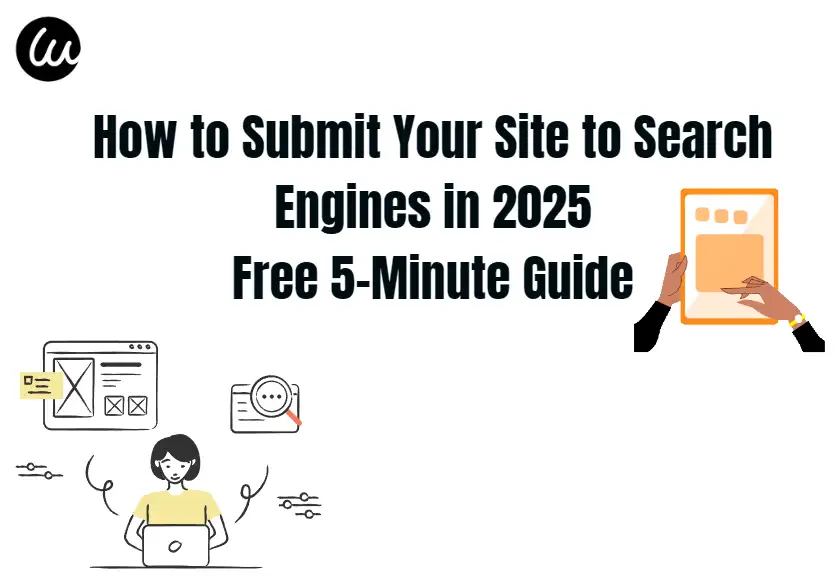
Why Submitting Your Site to Search Engines Matters
Search engines such as Google, Bing, and Yahoo are the ones that most users will use. Moreover, according to relevant data, over 90% of online experiences currently begin with search engines. When you submit your website to search engines, you are basically telling them, 'Hey, I have something valuable for your users here that I want you to know.' If you don't submit, search engines may take a long time to discover your website, or worse, users may not even be able to find your website or the blog posts on it. For example, a small local business that launched its website six months ago noticed a significant increase in foot traffic and online queries within a month of submitting the website to search engines. This is because their target customers in the region can now easily find them when searching for related products or services.
Double-click on the image to learn how to submit my website to search engines👇
Submitting your website also helps search engines index your pages more effectively. Index is the process by which search engines read and understand the content on your website. When your website is indexed correctly, it can appear in relevant search results, which also helps attract more traffic. Natural traffic from free search results is usually the most valuable, as it indicates that users are actively seeking the content you provide. In fact, research shows that organic search accounts for 53% of all website traffic. By submitting your website, you can better utilize this valuable source of visitors.
Submitting Your Site to Google Search Console
Google is by far the most popular search engine, handling almost 92% of global search traffic. Therefore, submitting your website to Google should be the top priority. Google Search Console is a free tool that allows you to monitor and maintain the presence of your website in Google search results. How should you submit your website to Google Search Console? :
Firstly, you need to click to access the Google Search Console website( https://search.google.com/search-console/welcome ). But if you don't have a Google account yet, you need to create one.
After logging in, click the 'Add Properties' button. Here, the system will prompt you to enter the URL of the website. Please make sure to enter the correct URL, regardless of your primary domain (e.g....).https://www.example.com ) or specific subdomains (if applicable).

Google provides multiple verification methods. One of the most common methods is the HTML tagging method. After you select this option, Google will provide you with a meta tag.
Now, you need to add this meta tag to the HTML codeof the website. If you are using a content management system like WordPress, it usually has plugins that can help you easily add this tag. For example, the "Yoast SEO" plugin for WordPress has a section where you can paste Google Search Console. If you are not using CMS, you can directly add tags to the<head>section of the website's HTML code.
After adding tags, return to the Google Search Console and click the 'Verify' button. If everything is set up correctly, Google will confirm that your website has been verified.
Once verified, submitting the website's sitemap is a good idea. A sitemap is a file that lists all the pages on your website, making it easier for search engines to crawl and index your content. In the "Index" section of Google Search Console, click on "Sitemap". Enter the URL of your website map (usually in the following format) https://www.yourdomain.com/sitemap.hxml ). Then click 'Submit' to proceed!
Submitting to Bing Webmaster Tools
Bing is another major search engine that many people use, and it is very popular in certain regions and specific user groups. Submitting your website to Bing Webmaster Tools is also a simple process.
Go to the Bing Webmaster Tools website( https://www.bing.com/webmasters ). Log in with your Microsoft account. If you don't have one, you can also create one for free.
Click on 'Add Website' and enter the URL of your website.
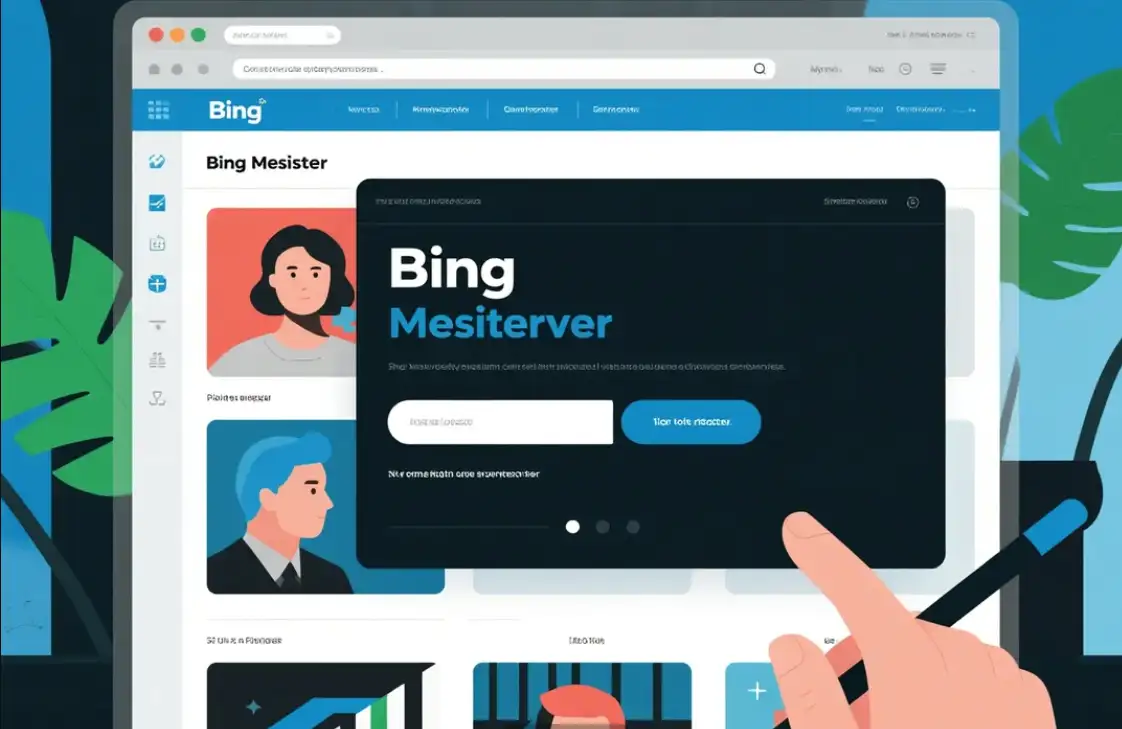
Bing also offers multiple verification options, such as adding meta tags in your website's HTML, adding DNS TXT records, or using Bing-specific CAPTCHA if you are using certain hosting providers or platforms. Similar to Google, if you choose the meta tag option, you also need to copy the provided meta tags.
Add meta tags to the HTML of your website. After adding it, return to Bing Webmaster Tools and click the 'Verify' button.
After verification, you can also submit the sitemap to Bing. In the Bing Webmaster Tools dashboard, search for the "Site Maps" section and enter the URL of the site map to submit. This helps Bing index your website more comprehensively.
Free Tools for Submitting to Multiple Search Engines
In addition, there are some free tools here that can help you submit your website to multiple search engines at once. For example, FreeWeb Submission. co.uk allows you to submit your website to over 40 popular search engines. You just need to enter the URL of your website, email address (some search engines use for verification purposes), and then click the 'submit' button. Then, this tool will automatically send the information of your website to the selected search engine.
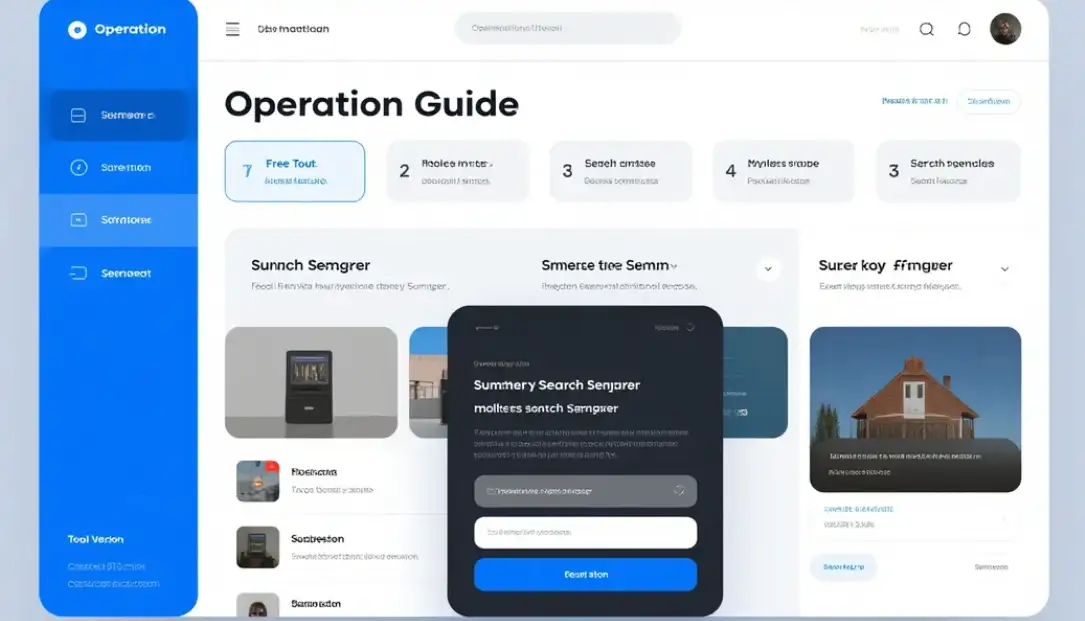
Another tool is PingMyLinks.com. It provides a simple interface where you can enter your domain name and email, click 'submit', and it will generate a submit button for each search engine that submits your website to. However, it is important to note that while these tools may be convenient, they may not cover all search engines, and some search engines may prefer to submit directly through official platforms such as Google Search Console and Bing Webmaster Tools for better indexing and tracking.
Submitting Your Site as a Newbie or with Limited Resources
If you are a novice in website construction or have a tight budget, you may worry that submitting your website to search engines will be complicated. But we have good news to tell you, which is that all the above methods are free and they are also relatively easy to operate. Even if you don't have any technical knowledge, as long as you have some patience, you can still complete the submission process. For example, if you use website builders like Wix or Squarespace, they typically provide step-by-step guides on how to submit your website to search engines. These platforms typically simplify the process of adding verification codes provided by search engines. In some cases, they also have built-in features that can automatically notify search engines when your website updates or adds new pages.
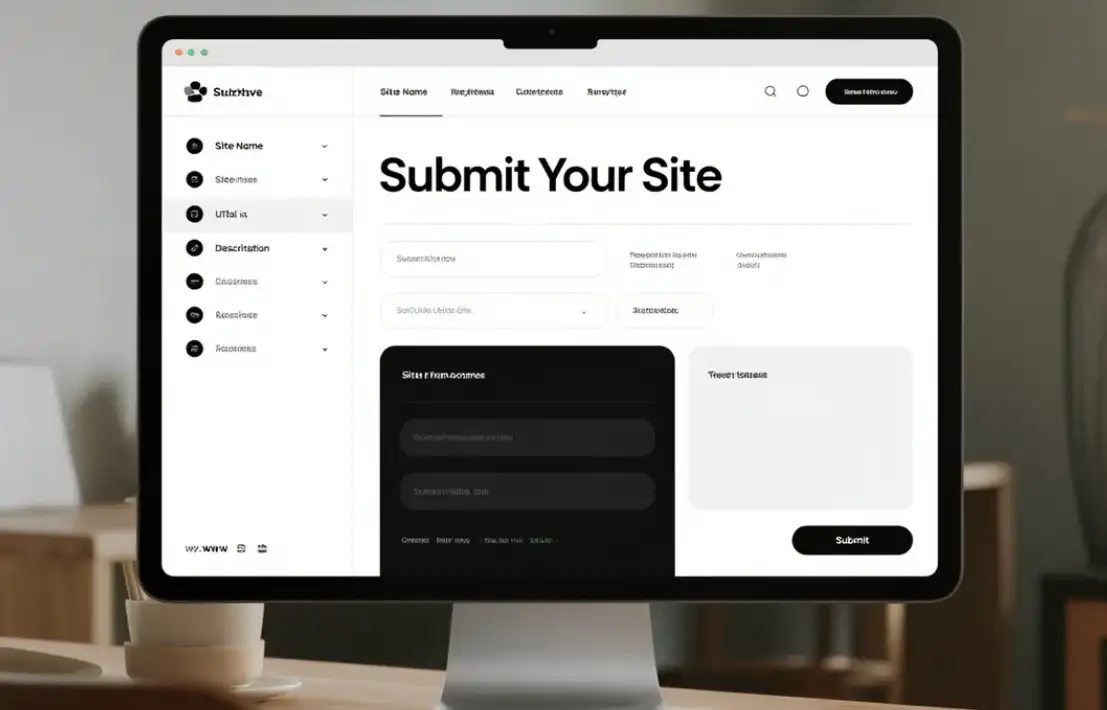
The After-Submission Steps
As we mentioned before, submitting your website to search engines is not a simple task; it is a continuous process. After you submit, you need to monitor the performance of your website in search results. In Google Search Console and Bing Webmaster Tools, you can find valuable data such as the number of clicks your website receives from search results, the keywords people use to find your website, and any indexing issues that search engines may encounter. If there are issues such as broken links or incorrect page indexing, you can take corresponding measures to fix them. Regularly updating your website with fresh and relevant content also helps search engines keep returning to your website and improve your search ranking over time.
Handling Common Submission Issues and Troubleshooting
Even with the simplest submission process, you may encounter problems. A common issue is validation failure. Why is this happening? Usually, this problem occurs if the meta tags are placed incorrectly (for example, in the<body>section instead of the<head>section), or if there are spelling errors in the code. If you want to solve this problem, please use the website's HTML editor to carefully check the position of the tags. For WordPress users, the "Webmaster Tools" tab of the "Yoast SEO" plugin can automatically verify whether tags are pasted correctly. Another issue is site map errors, such as damaged links or outdated pages listed in the site map. Tools such as XML Sitemap Generator (free) can scan your website and generate a clean sitemap, which you can then resubmit to search engines.
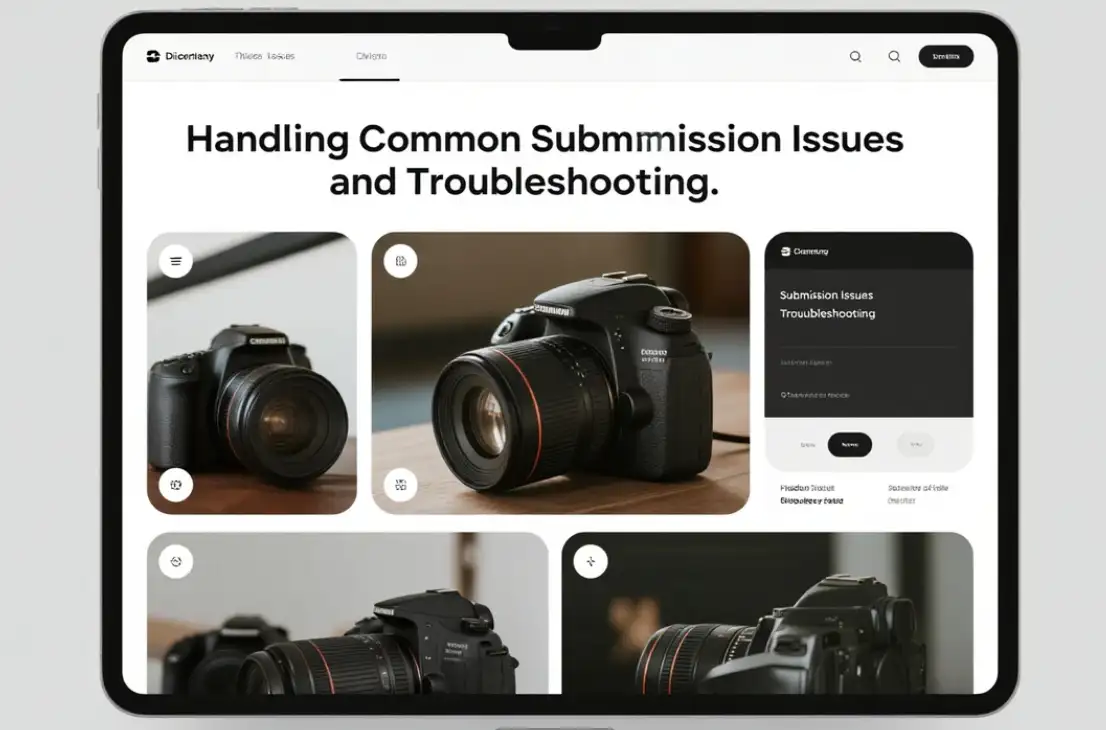
If your website still does not appear in search results after a few weeks of submission, please check if it has been indexed using the "site: yourdomain. com" query in Google (e.g. "site: example. com"). If no results are displayed, it should be because your website has been blocked by the robots.txt file, which tells search engines which pages' text files to ignore. Access your robots.txt through 'yourdomain. com/robots. txt' and ensure that it does not contain 'Disallow:/' (which would block the entire website). A small bakery in Colorado encountered this issue after launching its website; Fix the robots.txt file and resubmit their sitemap, and finally their page appeared in search results within 48 hours.
Leveraging AI Tools to Streamline Submission in 2025
The rise of artificial intelligence in 2025 makes it easier to submit websites to search engines. Google's AI sitemap analyzer (beta version) and other tools can automatically detect and fix issues in the sitemap, such as duplicate URLs or missing pages, before submission. Similarly, Bing's AI Webmaster Assistant provides real-time guidance during the verification process - typing "Why isn't my website verified?" The chat function of the tool will generate a gradual fix based on your specific settings.

For beginners, artificial intelligence website builders like Wix AI or Squarespace AI now include built-in search engine submission functionality. When you publish your website, these tools will automatically generate a sitemap, submit it to Google and Bing, and even send a verification code to your email for one-click confirmation. A survey conducted by e-commerce technology companies in 2025 found that the indexing speed of websites built using artificial intelligence tools and automatically submitted to search engines is three times faster than manually submitted websites, proving that using artificial intelligence can save time and improve results.
Conclusion
In summary, for any website owner who wishes to gain online visibility and drive organic traffic, submitting your website to search engines by 2025 is a crucial step. By following the simple steps outlined in this guide, whether submitting to Google Search Console, Bing Webmaster Tools, or using the free multi-search engine submission tool, you can try to ensure that the corresponding users notice your website. And you need to remember that this process is free; with just a little effort, you can make your website stand out in a fiercely competitive environment. So, don't procrastinate; After reading this article today, take 5 minutes to submit your website and start benefiting from the increased online exposure!
FAQs
How do I get my website to show up on search engines?
- Add Website Name In Title
- Use Name In Website Description
- Use Blog Name In Headings of Main Page
- Analyze The Sites That Are Ranking For That Keyword
- Get Backlink To The Home Page and Use Site Name in Anchor Text
How do I add my website to Google search engine for free?
- Log on to Google Search Console.
- Choose a property.
- Click the Sitemaps button in the right-column menu.
- Enter sitemap URL and click SUBMIT.
- Check the status of updated XML sitemaps.
Can I do SEO myself?
Is it possible to do SEO yourself? Yes—DIY SEO is entirely doable. With today's easy website builders and online resources, many small-business owners manage their own search visibility without outside help.
How do I submit my site to Google Search Console?
- Open the property selector dropdown in any Search Console page, or click here.
- Select + Add property on the dropdown.
- You will be asked to choose a verification method. ...
- Data should begin to appear in your property in a few days.
Is SEO free if I do it myself?
Yes, you can absolutely do SEO yourself for free. While professional SEO services offer expertise and save time, many essential optimization techniques can be implemented without spending money.
Written by
Kimmy
Published on
Aug 19, 2025
Share article
Read more
Our latest blog
Webpages in a minute, powered by Wegic!
With Wegic, transform your needs into stunning, functional websites with advanced AI
Free trial with Wegic, build your site in a click!
