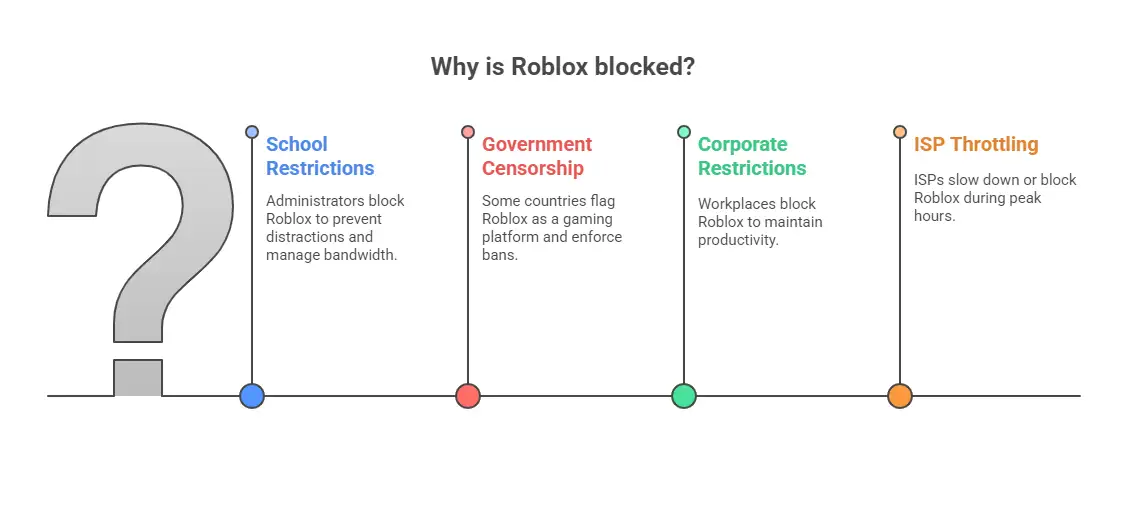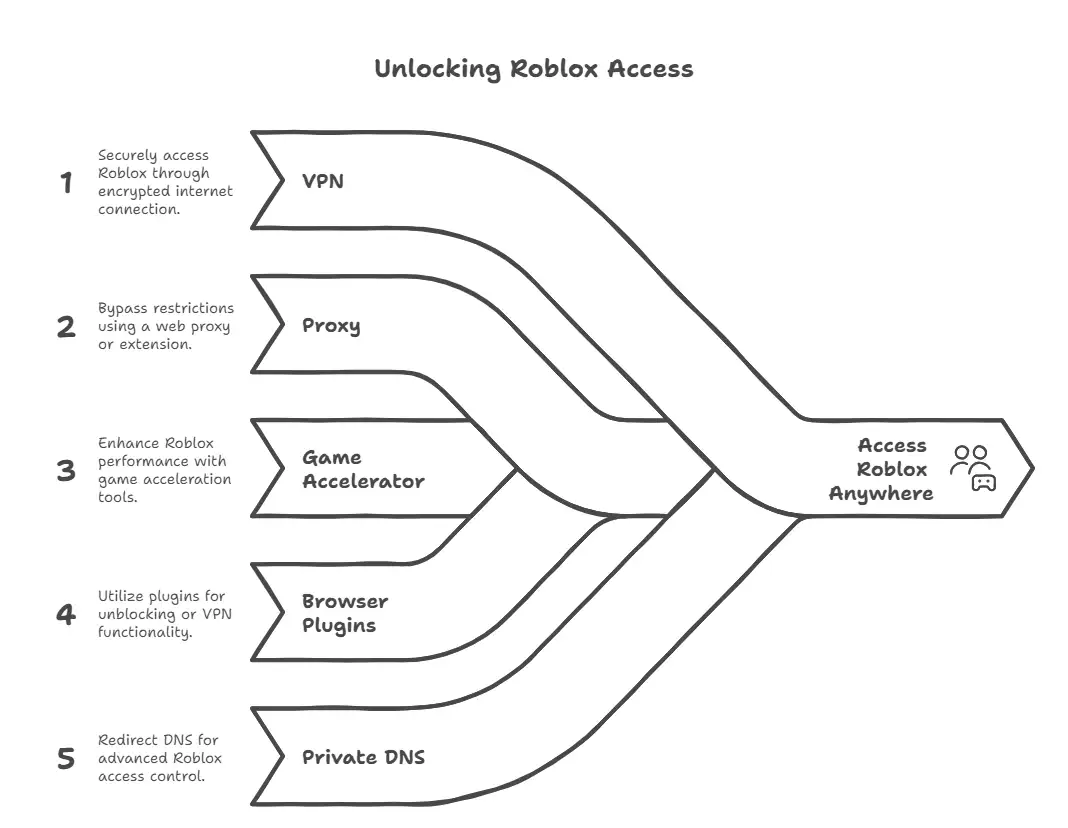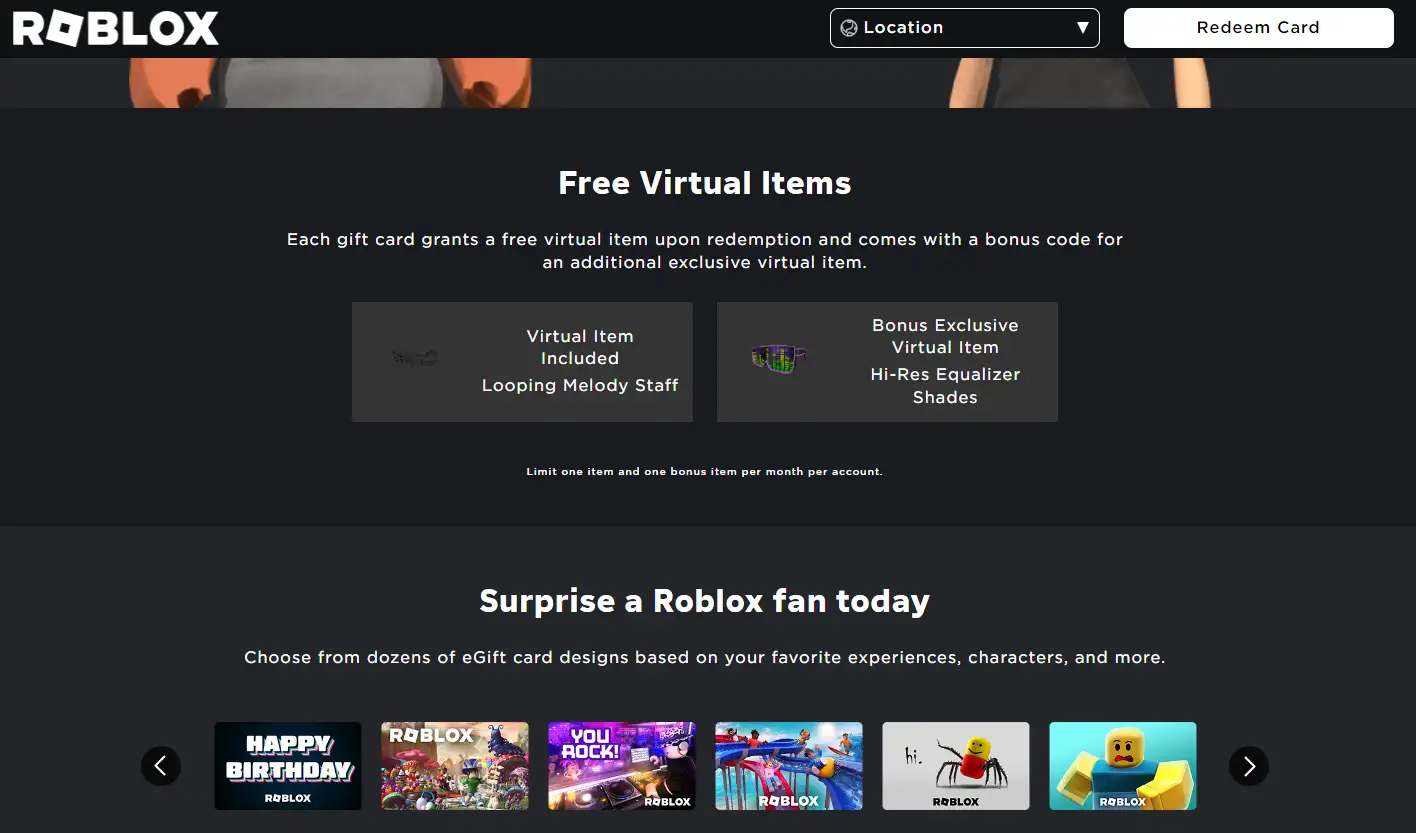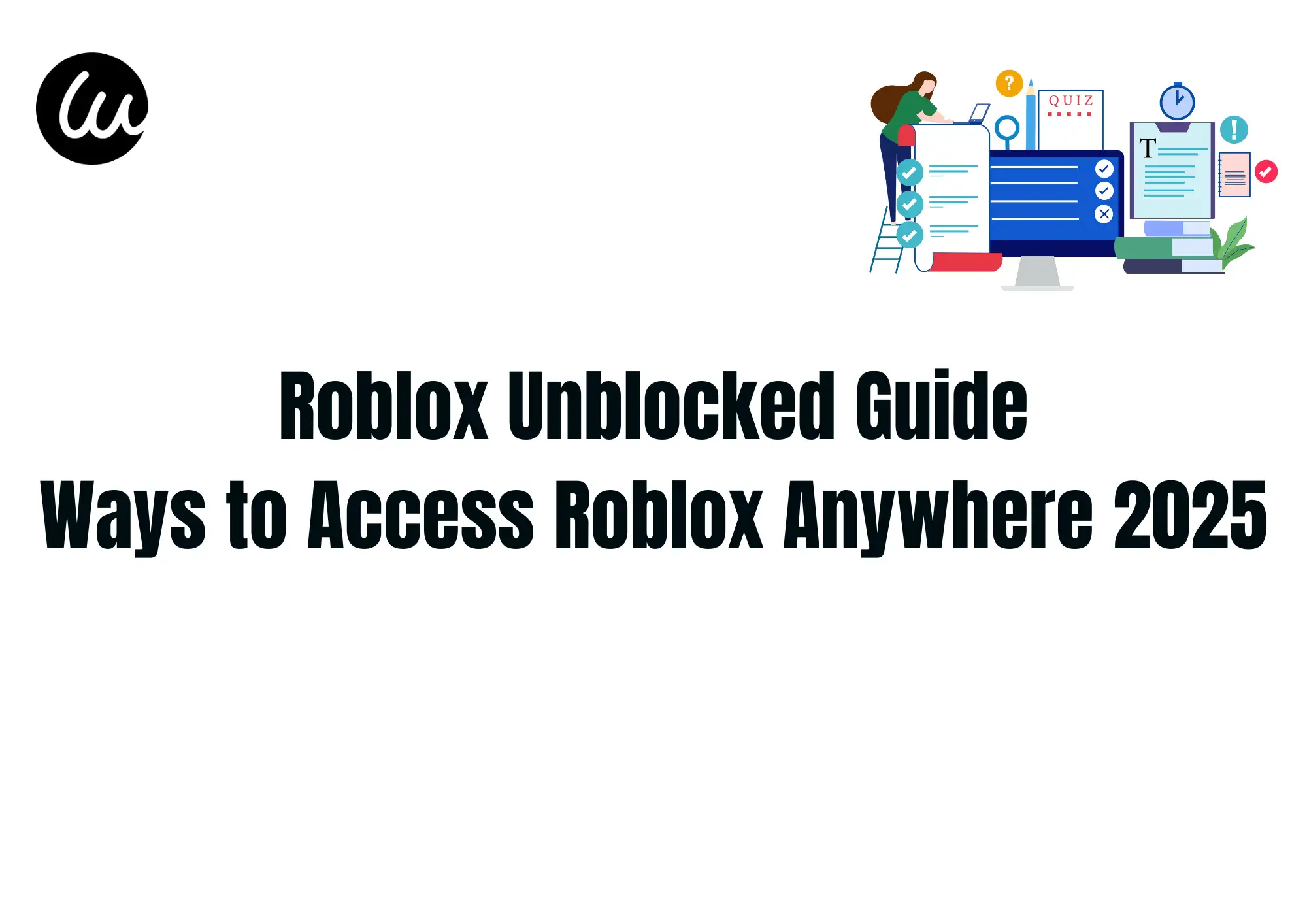As one of the world's most popular online gaming platforms, Roblox has earned a massive following among teenagers and has become a powerful creative outlet for aspiring game developers. However, users often find Roblox blocked or inaccessible in schools, libraries, workplaces, and even across certain countries—a result of network restrictions, firewall rules, or content-based censorship.
This has led to "Roblox unblocked" becoming one of the most searched terms globally, as players urgently seek ways to bypass restrictions and regain full access to the Roblox Unblocked Game universe.In this article, we'll break down the key reasons behind these access issues, share the most reliable methods to unblock Roblox in 2025, and provide tips on digital safety and long-term solutions so that you can enjoy the game anytime, anywhere, on any device.
Click to Start Your Website👇
But beyond the technical fixes lies a deeper question: When all our content depends on external platforms, how much digital freedom do we have? And for creators, is there a way to step outside platform constraints and
build a space that you fully control? That's the very vision behind
Wegic—a platform designed to help you reclaim ownership in the digital world.
Why Is Roblox Blocked?
For many users, the inability to access Roblox may feel like a sudden outage, but from a technical standpoint, it's often the result of deliberate and traceable restrictions. You may be informed of
Roblox error code 277. In places like schools, offices, or regions with tighter internet controls, Roblox access is frequently blocked as part of a broader policy, not just a random error.
1.School or Institutional Network Restrictions
In many schools, administrators block Roblox to prevent distractions, reduce bandwidth usage, or support anti-addiction initiatives. They may use firewalls to block domains or restrict the specific ports used by the game. As a result, users may encounter errors like "connection timed out" or "service unavailable"—even when their internet seems to be working fine.
2.Government-Level Censorship in Certain Countries
In some countries, Roblox is flagged as an entertainment or gaming platform and filtered out by national content regulation systems. For instance, users in mainland China often require workarounds to access Roblox, and nations like the UAE and Iran have enforced platform bans in the past.
3.Corporate and Public Institution Restrictions
In workplaces, libraries, and shared office spaces, system admins may block gaming content to maintain productivity. These restrictions can go beyond website access, sometimes preventing users from installing the Roblox client or launching the application altogether.
4.ISP-Level Throttling or Blocking
In certain regions, internet service providers (ISPs) may intentionally slow down or block access to high-bandwidth services such as online games or livestreaming apps, especially during peak hours. Roblox performance can suffer significantly under such conditions.
Roblox Unblocked 2025: How to Access Roblox Anywhere
If
Roblox is blocked on your network—whether it's at school, in the office, or certain countries—you're not alone. Many institutions and ISPs enforce restrictions that make it difficult or even impossible to access Roblox directly. How to
unblock a website? The good news? Regaining access doesn't require hacking or illegal methods. With the right tools, you can
securely bypass network restrictions and play Roblox from almost anywhere.
This guide outlines five of the most reliable and up-to-date methods in 2025 to Roblox Unblocked, each with its own use cases, benefits, and limitations. If you're facing limitations, here are five working solutions for getting Roblox unblocked:
Method 1: Use a VPN (Virtual Private Network)
A
VPN is often the first choice for users looking to unblock content online.
Unblock Websites Legally with a Trusted VPN. It works by encrypting your internet traffic and routing it through a remote server, essentially masking your real location and bypassing regional or institutional restrictions.
Advantages
Universally effective across most restrictive environments—including schools, workplaces, and some national firewalls
Encrypts data to protect your privacy, shielding your activity from local network administrators
Offers a wide range of international servers, letting you connect from different countries to optimize access speed
Disadvantages
Many free VPNs are unreliable and may collect user data, inject ads, or throttle speed
Premium VPNs usually require a paid subscription, though they're more stable and secure
Frequent IP changes may trigger Roblox's security system and lead to temporary login blocks
Recommendations
Use trusted commercial VPNs (like NordVPN, ExpressVPN, Surfshark, etc.)
Choose nearby nodes (like Hong Kong, Singapore) for better speed
Test the connection before launching the Roblox client
Method 2: Use a Proxy (Web Proxy or Browser Extension)
Proxies function as intermediaries between you and the web, relaying your requests to Roblox's servers. They're often used in situations where VPN installations are restricted, such as school computers or public terminals.
Advantages
No need to install any software; access directly via browser
Easy to deploy, especially on restricted systems (where you can't install apps)
Disadvantages
Proxies are usually slower and less secure than VPNs
Not ideal for gaming due to poor support for real-time data like audio or video
Many proxies don't support Roblox logins or session persistence
Public proxies can be vulnerable to security threats like man-in-the-middle attacks
Recommendations
Use proxies only for quick tasks such as checking notifications or managing your Roblox account to achieve Roblox unblocked. Avoid entering passwords while using public proxy sites, and steer clear of unknown proxy services.
Method 3: Roblox Client + Game Accelerator
If you already have the Roblox client installed, pairing it with a "game accelerator" can help. These tools are designed to optimize connections to game servers and can also bypass IP-level blocks.
Advantages
Specifically optimized for gaming with faster, more stable connections
Most services support dynamic node switching to adapt to changing network conditions
Disadvantages
Free versions often come with limited bandwidth or session duration
Might occasionally conflict with firewall or antivirus settings
International nodes may experience fluctuating speeds depending on your region
Recommended Tools
Platforms like NetEase UU, Qiyou Accelerator, and Mudfish are particularly effective in Asian regions and offer dedicated support for Roblox routing.
Method 4: Use Browser Plugins (Unblockers or VPN Extensions)
Browser extensions for Chrome and Firefox, such as VPN or
unblocker plugins, are lightweight tools that activate proxy functionality directly within your browser. This is an excellent workaround for students or users to
check website safety without admin access.
Advantages
Simple setup with just a few clicks
Doesn't require full app installation or system-level changes
Works well for occasional access and browsing
Disadvantages
Often developed by third parties, some plugins collect data or inject ads
May be blocked by IT policies in institutional settings
Not all extensions support full Roblox gameplay
Recommendations
Stick with highly rated extensions such as Hola VPN or Windscribe, and use them in Incognito Mode to prevent browser cache or session data leaks.
Method 5: Private DNS Redirection + Self-Hosted Proxy (Advanced Users)
For those with technical know-how, custom DNS redirection and self-hosted proxy servers offer ultimate control. This method involves configuring your device to route Roblox-related requests through your own proxy infrastructure or private DNS. Each method helps you play the Roblox Unblocked game with varying levels of setup and security.
Advantages
Highest level of privacy and control
No dependency on third-party commercial services
Greater long-term stability and fewer ads/data leaks
Disadvantages
Complex setup; requires advanced network knowledge
High barrier to entry for regular users
Doesn't bypass extreme censorship, like national-level internet shutdowns
Before selecting a method, consider your network environment (school vs. home), device permissions (admin access), and connection quality (local vs. international stability). Above all, avoid unknown tools or shady proxy sites, as they may compromise your account or steal personal data. Stick to trusted solutions, and always prioritize your safety and privacy when trying to unblock Roblox.
Security Reminder: Don't Ignore the Risks While Unblocking Roblox
While "Roblox unblocked" offers more freedom and convenience, it must be emphasized that unlocking Roblox does not mean you can ignore cybersecurity and compliance rules. Many users focus solely on whether they can access Roblox, without considering the consequences.
By bypassing network restrictions, especially on school or public networks, you may unintentionally expose your device, personal data, or even your Roblox account to potential threats. Here are the most important safety precautions to help you stay secure while accessing Roblox through alternative methods:
1.Think Twice About Free VPNs and Proxy Tools
There are many so-called "forever free" VPN and proxy tools online, but these services often come with hidden risks such as data harvesting, ad injection, or even malicious mining.
How to unblock websites? Many free tools make money by collecting user data and selling it to third-party advertisers.
These risks are especially high when you're on shared networks, such as school Wi-Fi or library computers. These environments are more vulnerable to man-in-the-middle attacks, where malicious actors intercept your traffic to steal login information or inject malware.
Recommendations:
Use reliable, legally compliant VPN services, and read their privacy policies
Avoid downloading executable files from unknown websites
Try not to enter login credentials when using browser-based proxies
2.Don't overlook your Roblox account security
Even if you successfully unblock Roblox, improper behavior may still lead to account bans, data loss, or asset theft. Many users don't realize that using untrusted tools or changing IP addresses too frequently can trigger automated security measures from Roblox, which may flag your account as suspicious.
Even worse, if you share access to VPN tools or proxy links with others, you're opening the door to phishing attempts, social engineering scams, or worse—someone else stealing your Robux or in-game items.
Always follow these principles:
Enable Roblox's two-factor authentication (2FA) and bind your email and phone number
Avoid frequently switching IPs or login locations, which may trigger risk detection
Never share login info after unlocking access—watch out for phishing and social engineering scams
3.Use responsibly and respect the rules
In some schools or companies, bypassing network restrictions to access games is considered a violation. If detected by IT administrators, it could negatively affect your academic records or job performance. We advise users to evaluate their environments carefully and weigh the risks of "playing" against the boundaries of digital freedom. Evaluate the risks carefully when getting Roblox unblocked.
Wegic: Own Your Website as Easily as You Access Roblox
If Roblox is an immersive world where you can create and interact, then Wegic is your "personal website" in the real digital world, where you can be seen without needing permission from any platform. While Roblox Unblocked Game offers a digital escape, Wegic offers ownership.
Wegic is a fully automated AI website-building assistant. You only need to talk to it like you're chatting with a friend. For example: "I want to create a site to showcase my illustration work" or "I want to promote my self-published ebook." It will generate in seconds:
A complete website structure
Functional components like images, buttons, links, and contact forms
Responsive design (compatible with mobile, tablet, and desktop)
Auto-optimized SEO tags and loading speed
Zero code, one-click launch
You don't need any technical knowledge, no need to bind servers, and no complicated content management systems (CMS). Wegic deploys your site to the cloud automatically, provides you with a shareable live link, and includes an interface to manage and update your content easily. With just one step, you own a globally visible, content-controlled, platform-independent digital home.
Click here to build your site!👇
Concluison
In 2025, "Roblox unblocked" isn't just a hot search term. It reflects a growing, global demand for open internet access and the ability to explore digital experiences freely. In this guide, we unpack the technical reasons behind Roblox restrictions, whether it's due to firewalls in schools, office networks, or national content filters. And provide real, working solutions: from VPNs and proxies to browser plugins and self-hosted DNS setups. These tools let you break through barriers and reconnect with the Roblox universe—no matter where you are.
Today's internet is dominated by platforms where algorithms decide what gets seen, shared, or buried. If the things you create—your ideas, your brand, your art—only exist within someone else's platform, do you own them? That's where
Wegic comes in.
Wegic is your AI-powered site builder, a way to carve out your own space online, instantly.