Log in
Build Your Site
How to post more than 10 (or even 20) photos on Instagram: 2025 Beginner's Guide
Beginners for Instagram? Here is a reliable and step-by-step guide on posting 10 or even 20 photos using official and third-party stunning website builder tricks!

As a social media app with over one and a half billion active users, Instagram is a great place where you can know and react to your friends' updates, get recommendations for things you are curious about, and discover superstars or new brands' stuff. To explore more about the world, you can record and update your daily lives, travel recaps, memorable activities, or even your products' highlights. However, many people get stuck in the numbers of photos they can post on Instagram, they may suffer the challenges such as don't know how to fully use Instagram carousel function to post more than 10 or even 20 photos at one time, different operations methods of upload photos on mobile phone or PC and the low efficiency to choose multiple pictures one by one to get ready to be posted.
This beginner's guide will show you how to post more than 10 photos on Instagram by both methods, an official step-by-step guide, and a third-party trick, Wegic, which is an AI-powered website builder to help launch a stunning gallery for everything you want to shine in 2025.
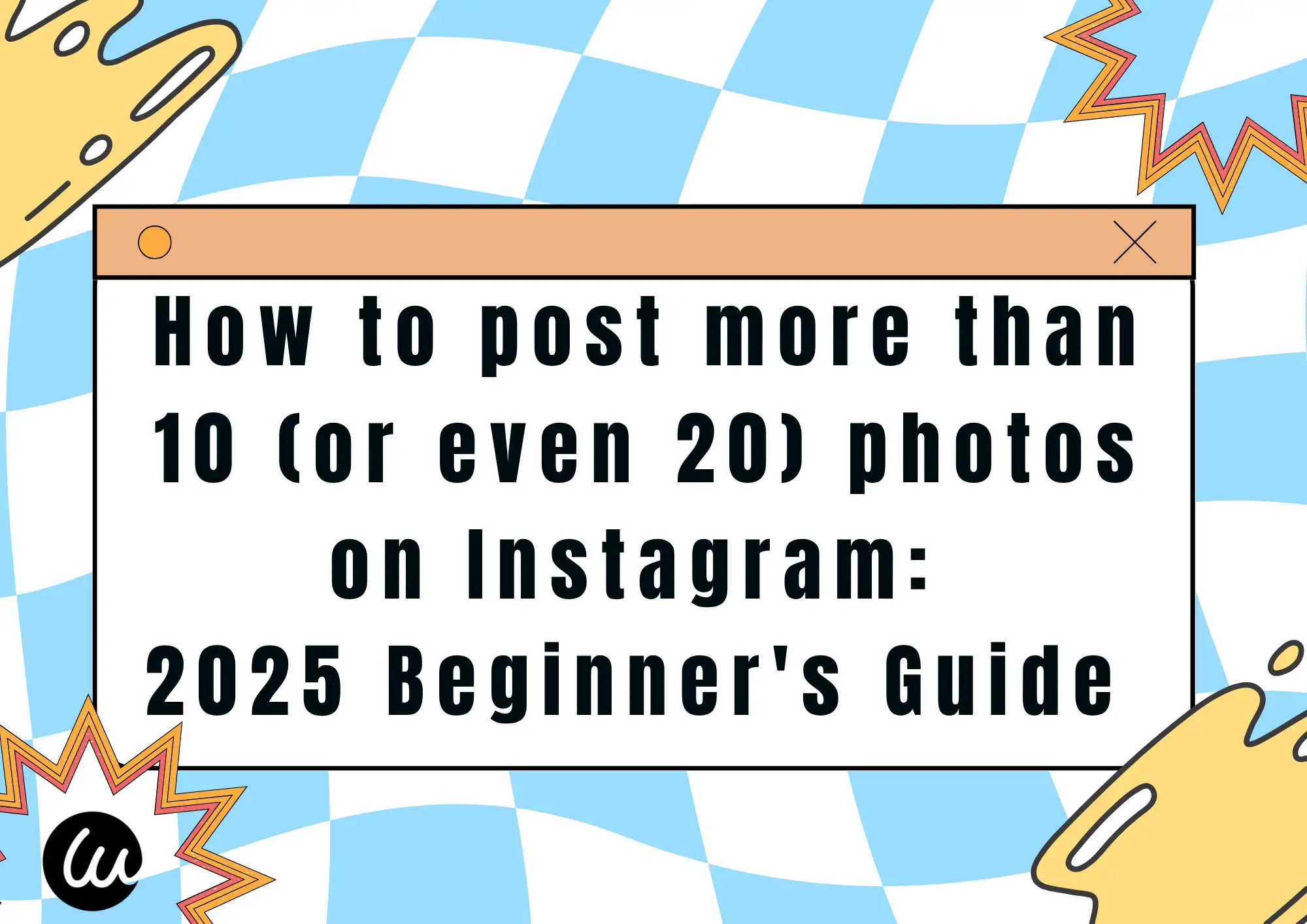
How to Post Multiple Photos on Instagram?
1.Set up An Instagram Account
Only when you successfully log in can you start posting or browsing others' content. Open the Instagram app, click the "Create new account" at the bottom of the screen, and then fill in the details below:
- Name: If you are creating an account for your business, make sure to type it correctly.
- Password: It's a great way to keep your account safe and sound. Just make sure it's got at least six letters, a number, and a special character.
- Date of Birth: You'll need to be at least 13 years old to sign up for Instagram.
- Username: Either your business name or your full name will do. That way, people will be able to find you more easily when they're searching.
- Verify your phone number or email address with a verification code for account security.
- Agree to the terms and policies.
2.Craft Your Instagram Profile
Once you have created an account, it's time to set up the details for your profile, such as a headshot, bio, and links, so that you can be accurately found by your audience.
- Profile Photo: If you're a creator, use your image. Remember to keep the image high-quality. If you are using this platform to represent your business, add your logo as the profile photo.
- Instagram Bio: It's the first place where you tell people who you are and what you do. Using limited 150-character words in your bio will help more people find your profile and leave a clear impression about you or your business.
- Links: Instagram allows users to add up to 5 links to their profile, but only shows the first one directly. Instead of adding several links to be stored, you should make one look good and keep track of them to be consistent with things you want to display.
3.Upload more than 10 or even 20 Photo Steps
Post on Phone: Official Carousel Method
Step 1: Tap the + symbol at the base of the screen.
Step 2: Tap the icon labelled 'Multiple Photos', choose up to 10 or even 20 photos or videos from the gallery, and tap 'Next'.
Step 3: You can then apply filters or edit photos, add captions, tags, and locations.
Step 4: Tap 'Share' to publish the post.

Made by Canva
Post on PC: Desktop Browser Method
Step 1: Tap the + symbol in the top right corner of the page, the same button as the phone version.
Step 2: Select "Select from computer" to browse and choose the photos you want to post.
Step 3: Adjust the aspect ratio: You can alter the dimensions and aspect ratio of your image by clicking on the icon representing the aspect ratio (this is the square with lines) and selecting from the options 1x1, 4x5, or 16x9.
Step 4: Once you have added your caption and any other relevant details, such as the location, click "Share" to publish your post.
Post by 'Story' Feature
Instagram allows users to share photos or videos that disappear after 24 hours. Users can post up to 200 stories each day. For each story, you can also post up to 8 photos by using the layout feature. Adding fun and memorable filters, date, locations, and hashtags. In other words, it's possible to incorporate multiple photographs into Stories by utilising Layout functions and the "Photo" sticker. The first two functions can be readily located within the Stories creation mode, situated on the left side of the screen. The presence of icons of multiple photographic cards arranged in the configuration of a fan (Photo Booth) and a rounded square divided by lines (Layout) should be noted. To post multiple pictures using a sticker, the user can select the first background photo from the device's gallery. The next step is to swipe up from the bottom of the screen to initiate the search for the desired sticker.
Here are the clear steps:
Step 1: Access the Story creation area, simply swipe right on the Instagram home screen.
Step 2: To access your Camera Roll, tap the photo icon, which is located in the bottom-left corner.
Step 3: Tap the "Select" button and choose up to 10 photos and/or videos. Each selected item will become a separate slide in your Story.
Step 4: Once you finish editing each slide with text, stickers, or other effects, tap the arrow to continue to select your audience (e.g., 'Your Story' or 'Close Friends'), and then click 'Share'.

Made by Canve
Pro Tips for Instagram Carousel to Make YourPost Most Liked
Using Instagram carousel is especially beneficial for storytelling through images. Regardless of whether you are documenting a weekend trip, introducing your products, or sharing memories from special events, it is recommended that you give this method a try. Now, a 20-slot limit is available on Instagram. Here are some pro tips for users on how to create more comprehensive visual narratives without overwhelming their followers' feeds with separate posts.
- Optimize Alt Text: Add keywords in the "description" of each image, so that it can be caught more easily by search engines.
- Sorting Principle: Visual impact first, then detailed images. This strategy is based on the core concepts of visual hierarchy and Gestalt psychology, emphasizing the organization of visual elements to guide the flow of the audience's attention.
- Cover Image: Utilize high contrast and highlight brand elements. Place a high-quality cover image to showcase the overall appearance of the product and attract followers' attention.
Third-Party Tricks Show
Although Instagram offers robust features for uploading multiple photos, it may be advantageous to consider venturing beyond how to post more than 10 photos on Instagram for a big creative boost. Third-party applications such as Canva and Wegic can potentially serve as valuable tools.
Canva: Aesthetic Content Edit Expert
Canva is known as the best tool for creating and learning design content. It makes designing creative assets easy for everyone, from social media marketing materials such as videos and images to multimedia presentations. Canva has thousands of templates to help creators customize their content.
- Instagram Carousel Templates: Canva offers ready-made, seamless multi-slide layouts that are sized to meet the specifications required for Instagram (1080 x 1350 px), allowing users to "post multiple photos" with no need for manual slicing. It's a useful tool for creating professional-looking graphics.
- Drag-and-drop collages are a useful tool that allows you to combine multiple photos into a single grid. This feature allows you to upload your photos as one image, thus bypassing Instagram's carousel limit, and there is absolutely no problem if you want to post more than 10 photos on Instagram.
Wegic: Stunning AI Website Builder Tool
Wegic has helped build over 500,000 websites for people from around the world, with expertise in AI design, product management, and development. All skills in design, technical, and operations would be handled perfectly with zero barriers. Suppose you are thinking about how to post more than 10 or even 20 photos on Instagram. In that case, all you need to do is put a simple link to the website in your account bio or any other place that's easy to update for your followers, because all photos will be organized and managed on the website by Wegic.
- Edit Pages to Customized Layouts
Wegic offers various page layout options, allowing users to design and customize based on their preferences. It's also no problem if users have no idea how to express their design direction. The only thing you need to do is chat with Wegic. Red Kimmy, who is Wegic's developer, will understand and analyse users' words. Meanwhile, Green Timmy, who is Wegic's designer, will assemble your website and produce a new layout fitting your needs. Every module and detail is adjustable by sharing thoughts with Kimmy or using Kimmy's suggestions.
Click the link and start designing your website now!
- Upload multiple Images and Videos to Your Website.
On the lower right corner of the chatting page, there is a section named 'reference images', where users can upload images from their computer and choose where to put those photos. There is no limit to posting photos on your website, 20 or even 50 photos are allowed, not to mention how to post more than 10 photos on Instagram. With Wegic's help, you can design page sections as reasonably as possible to put photos and embed videos from its YouTube or Vimeo link. Purple AI product manager Turi will also help connect and refresh content to users' other sites through certain links to make sure it's auto-updated, which is especially insightful for affiliate marketing or building deeper relationships with the audience.
- Build-in SEO
To build a higher ranking for your published website, Wegic also provides built-in SEO services for the text section in your website, so that it could appear in the search results and be found quickly than others. Here are the 4 main parts you can reference about this function.
Keyword Optimization: Add relevant, high-search-volume keywords based on your content theme.
Titles Optimization: Make sure titles are engaging and include relevant keywords.
Content Structure Adjustment: Add clear paragraphs and subheadings to facilitate search engine crawling.
Max Meta Descriptions Impact: Make a brief description designed to boost click-through rates.
User Case Scenario
E-commerce: Flower E-sales Website
If you plan to launch a website to show every detail of the product you sell on Instagram for your e-commerce business. Wegic has built-in energy. Wegic provides various templates with flexible grids or layouts. In this case, the Flower E-sales store is designed around the concept "bringing elegance into everyday life". So Wegic provides a light and elegant background and font design to amplify colors from flowers.
Click this picture to feel the power of Wegic!
Photograph: Photo Gallery Brand Website
To build a digital gallery to display all photography work for your brand, Wegic can always help users effortlessly grow their brand by updating collections and sharing ideas. In this case, the photo gallery brand focuses on the superstar core, so the photos are more about people's features. Here Wegic offers a perfect layout with various eye-catching photos, and reduces textual descriptions to manage the audience's attention better.
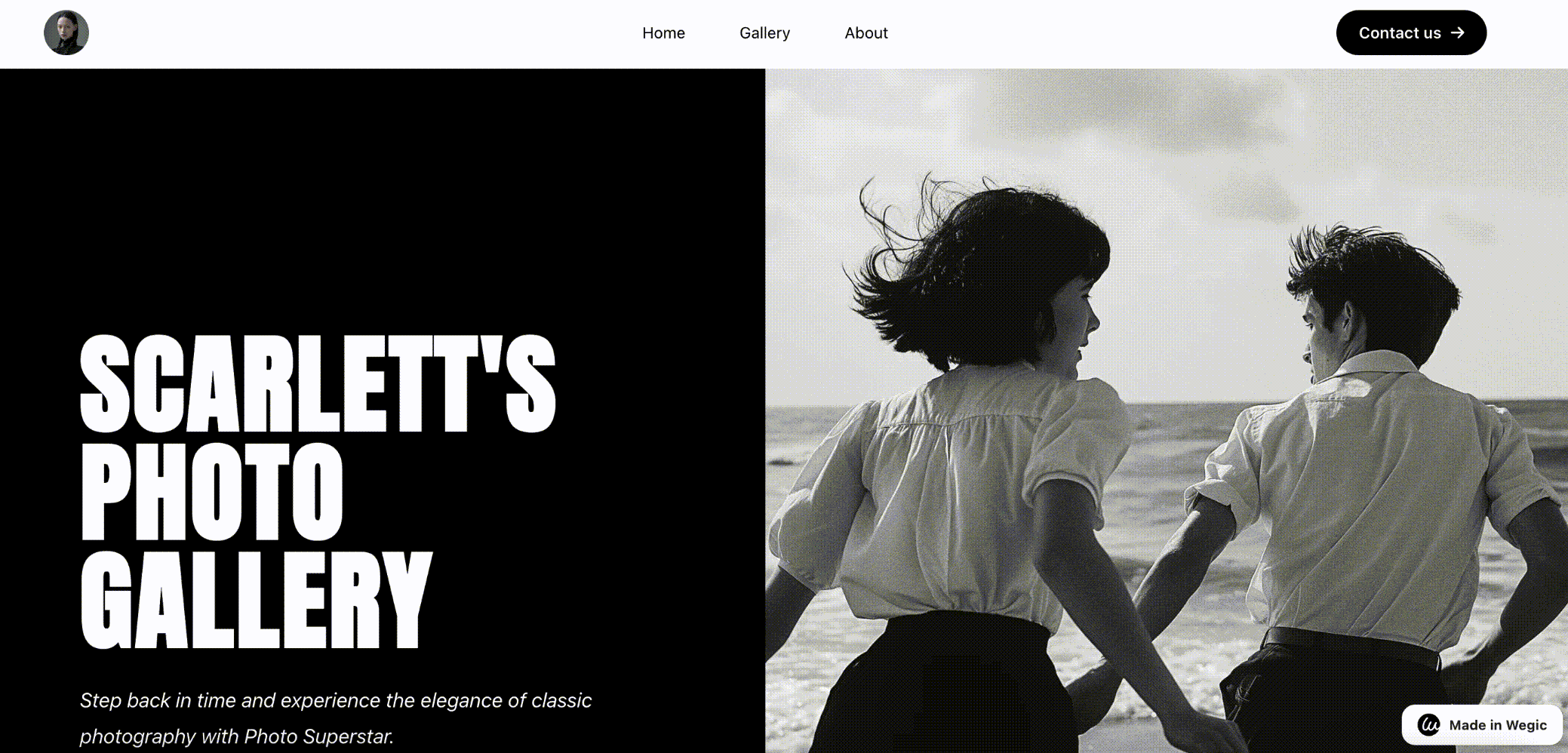
Summary
Now you know the answer to "how to post more than 10 photos on Instagram". This guide will take your Instagram presence and the relationship with your audience to the next level. Instead of posting 10 or even 20 photos from a mobile phone or PC directly, using a third-party tool like Wegic is a smart choice to build a community that you and your audience want to come back to. No matter what types of Instagram account you want to run, e-commerce, digital events wall, or professional photograph studio. By chatting with Wegic, you can customize a website to expand more stylish layouts and decoration details, aligning with your personality or brand. With only a simple step of adding a website link to the Instagram bio section, you can start posting photos as much as you want.
Written by
Kimmy
Published on
Jul 10, 2025
Share article
Read more
Our latest blog
Webpages in a minute, powered by Wegic!
With Wegic, transform your needs into stunning, functional websites with advanced AI
Free trial with Wegic, build your site in a click!

