Log in
Build Your Site
How to Build a Membership Site (No Code Tools)
Learn how to build a membership site with no-code tools in 2025. Step-by-step guide to planning, choosing a membership website builder, setting up tiers, payments, and launching—no coding required.

Building a membership website feels like a daunting task, specifically for developers, as it involves various coding, technical jargon, and endless glitches, all of which require a lot of effort. Especially for creators, entrepreneurs, or small businesses without programming skills, this malfunction also means that users will miss out on some basic income, user loyalty, and monetization capabilities. When you see others thriving on membership websites, you may feel discouraged because you haven't monetized. But it's actually okay, here's good news: in 2025, without any coding tools, you can still create your own membership website. You don't need to write a single line of code to launch a professional, fully functional membership website. This guide will guide you on how to build a membership website using no-code tools, from planning to publishing, ensuring that you avoid common pitfalls and are prepared for success.
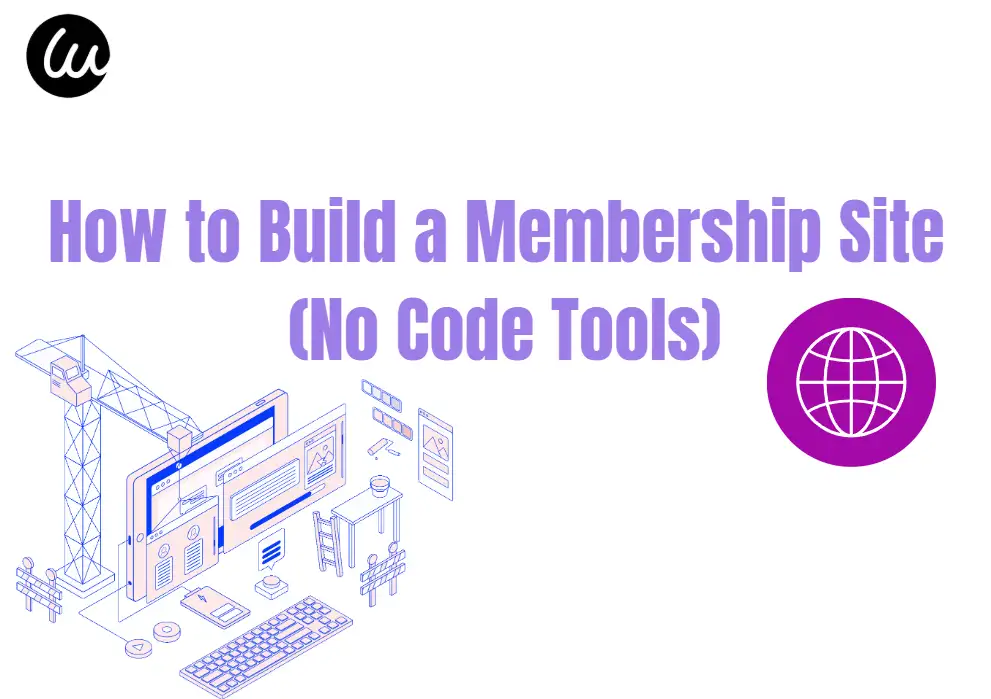
How to Build a Membership Site?
Step 1: Plan Your Membership Site (Lay the Foundation)
Before delving into the tools, you need to clarify your goals, which can maximize time savings. Firstly, define your 'why': are you making money with exclusive articles? Selling online courses limited to member Q&A only? Establish a community for amateur enthusiasts? Your goals will affect your other decisions, from the tools you choose to the content you create. For example, fitness coaches may focus on workout plans and live meetings, while food bloggers typically offer advanced recipes and cooking tutorials.
Next, you need to identify your target audience. What do they need? What problems can your membership solve? A survey conducted in 2024 found that membership websites that focus on serving users have a retention rate three times higher than some other membership websites. For example, if your audience is busy parents, your website should prioritize fast access to content and mobile mobile-friendly design.
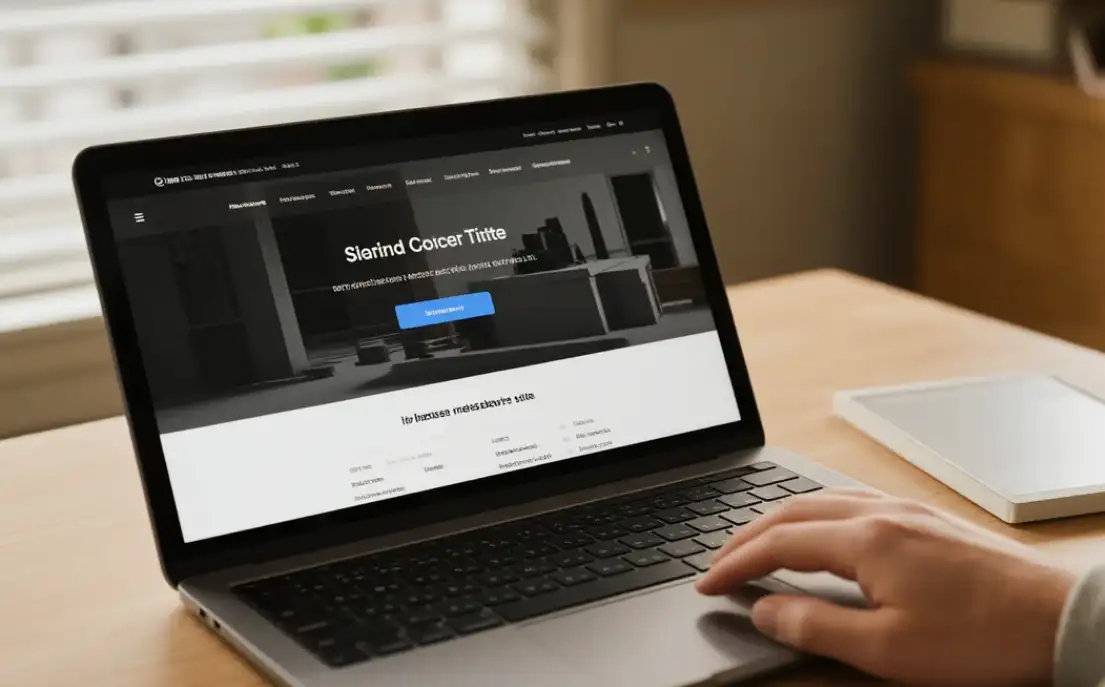
Finally, plan your content and membership level. Would you offer free packages to attract potential customers, focus on providing mid-range packages to attract core content, or offer premium packages to create your own exclusive benefits? Our collaborating travel blogger starts with two levels: a destination guide for $10 per month and a personalized itinerary for $25 per month. This structure helped them grow from 0 members to 800 members within six months, and they didn't need to use code tools. Early confirmation will also help you better attract and retain members.
Step 2: Choose the Right No-Code Membership Website Builder
After determining your goals, the remaining thing to do is to start building your Membership Site. As we mentioned before, for those who are not familiar with technology, they can use the Membership Website Builder. There are nearly dozens of options available in the market now, so when faced with so many choices, you also need to choose one that suits you: to adhere to usability, payment processing, content gating, and scalability. Here are three common choices we have listed for everyone, each suitable for different goals. You can also evaluate them briefly:
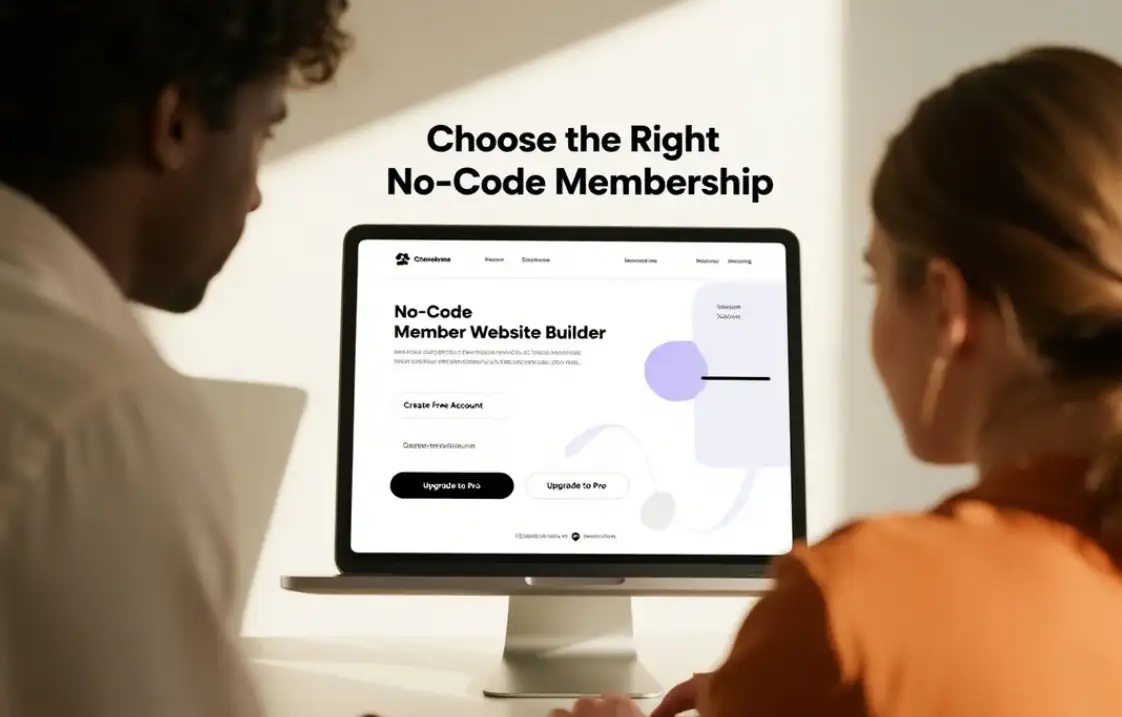
Wix is the first choice for many beginners. Its drag-and-drop editor and prebuilt membership templates allow you to launch within a few days. Wix has a free plan where you can use some of its most basic features, but for payment processing and custom domains on the website, you will need to use the "unlimited" plan (which costs $18 per month). The yoga instructor we interviewed used Wix to build a website with over 300 members and described it as an excellent tool for "simple membership login" and "seamless integration with Zoom"!
Wegic is also a very good membership website builder. If you are a person full of ideas and creativity, then Wegic is perfect for you. Why? Because Wegic is a great website-building assistant. You can design websites of different types and styles on it. As long as you have interesting ideas and tell Wegic your thoughts, it can help you generate your favorite website within 1 minute, and the effect it produces is no less than that of a mid-level designer. It also has strong interactivity. After your first website creation, you can also create and modify website designs on your own, so that you can create an interesting website that best suits your needs. After the website design is completed, you can also use it directly or use it as an example in your portfolio. It also supports free trials. If you want an interesting website to pass the time, then you must give it a try!
Click on the image to learn about the membership website builder👇
Squarespace is suitable for websites that focus on design. Its stylish templates and built-in membership features (such as password-protected pages) have attracted many artists, photographers, and bloggers. The "Business" plan ($23 per month) unlocked membership tools, and users also found its "intuitive content gating" for hidden premium posts to be great. A food blogger used Squarespace to launch a monthly membership of $15, and its website already has over 200 members, pointing out that the website's "simple design makes members feel like they have joined an exclusive club".
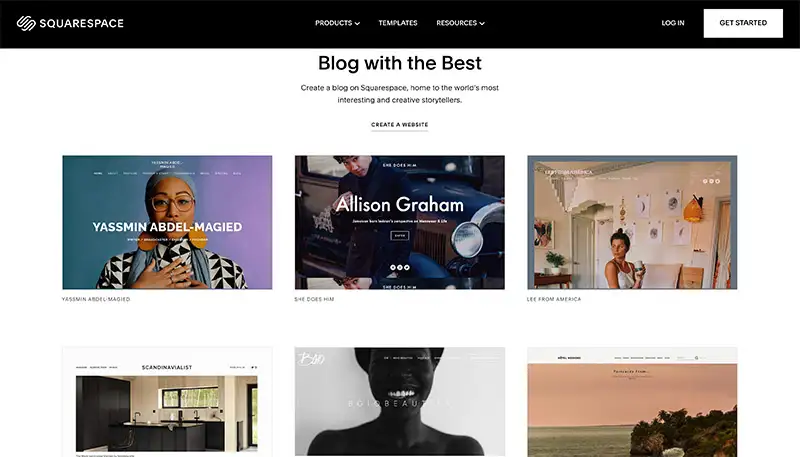
Iamge From:Ecommerce Platforms
Step 3: Design Your Membership Site (No Coding Required)
Your website presents the first impression to users, so prioritize usability and brand consistency. No coding tool can simplify this: start with templates and customize colors, fonts, and layouts to match your brand.
Starting from the core page, You need to explain to users on the homepage the membership value you can offer to them, the pricing page with detailed levels, the membership login page, and the welcome page for new members. On the homepage, you need to write a clear title (e.g. "Get Exclusive Travel Tips - Join over 1200 Members"), social proof (recommendation letter), and a prominent "Register" button. A study by the Web Design Trends Report in 2025 found that websites with a clear value proposition have a 40% higher registration rate.
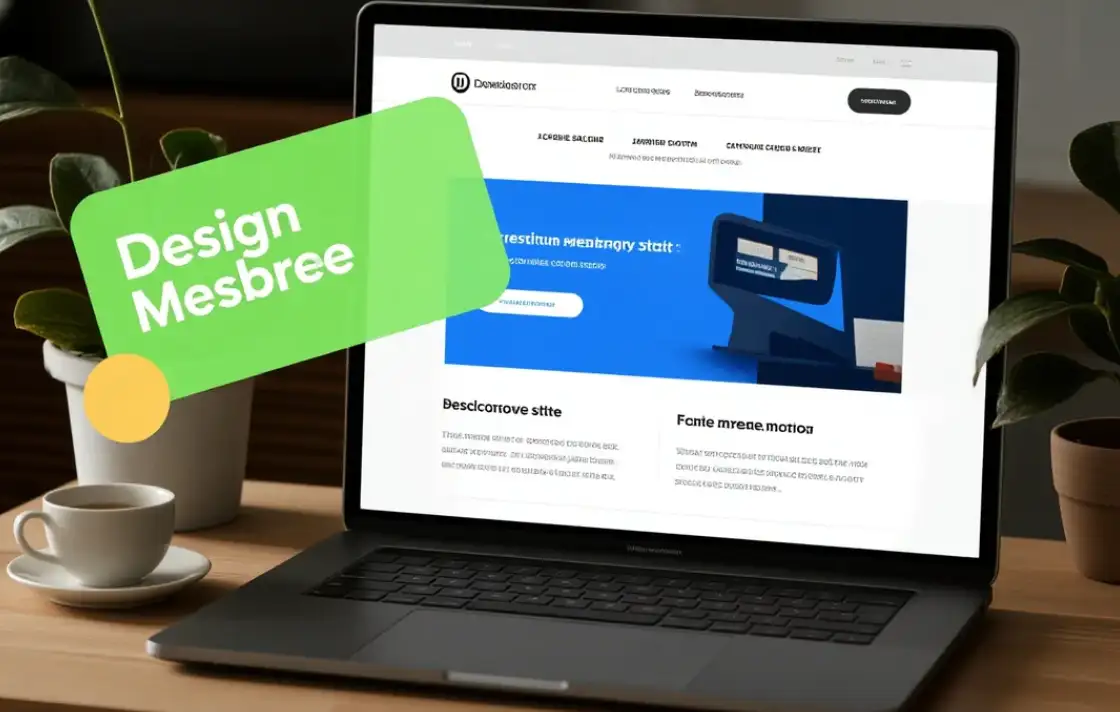
And you also need to pay attention to mobile optimization. According to the 2025 Mobile Usage Statistics, 63% of member website traffic comes from mobile devices. All top no-code tools (Wix, Kajabi, Squarespace) have responsive templates, but once set up, you can double-check your website by previewing it on your phone. Adjust font size and button position to ensure easy navigation; According to [Convention Insights 2025], the clumsy mobile experience is the primary reason for member cancellations.
In addition, you can also add brand personality through visual effects, such as uploading high-quality images of some content (such as course previews, behind-the-scenes clips), and using colors that can reflect your brand tone (calm blue for health websites, bold red for fitness websites). A Squarespace-based book club membership website used customized book covers and author interviews in its design, increasing registration by 25% within 2 months.
Step 4: Set Up Membership Tiers and Access Rules
The most essential aspect of a membership website is its membership level. When setting membership levels, you need to clarify that each level has a clear value, so that you have the opportunity to convert casual users into potential or even actual paying members. For example, we can start from the following 2-3 layers to avoid users swiping away.
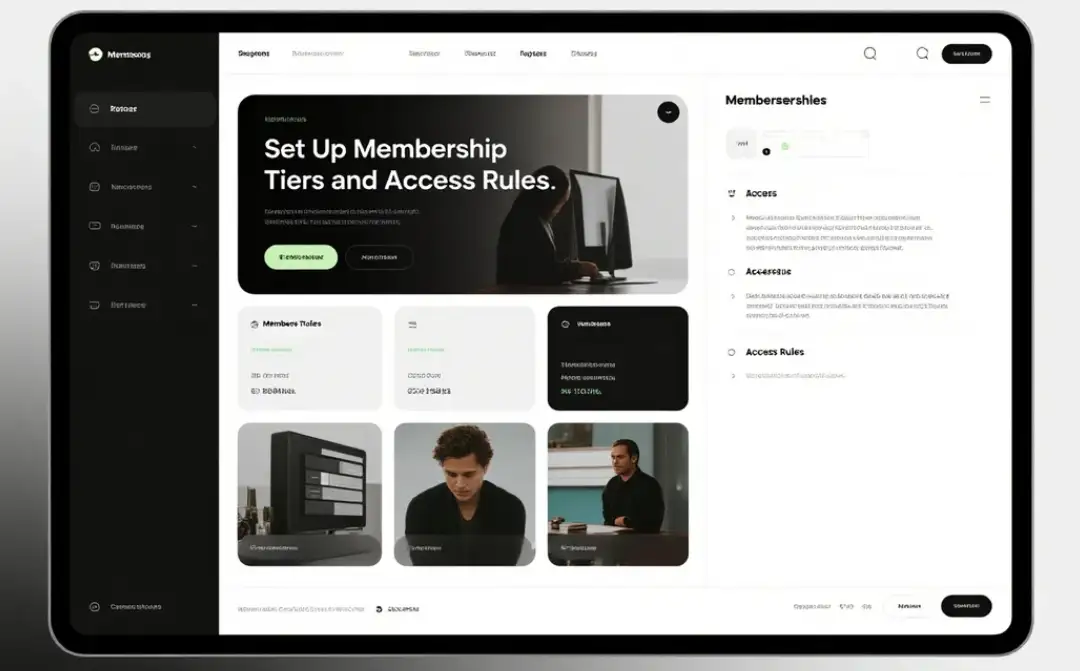
Free layers (such as "community members") can provide limited content (blog posts, free e-books) to establish trust. Mid end ("professional members") may include core benefits such as monthly webinars, exclusive articles, or membership forums. Premium members ("VIP members") can add 1:1 calls, access content in advance, or purchase physical products. A parenting blog website with over 1000 members uses this structure, with 40% of free members upgrading to the professional version within 3 months.
No code tools make it easy to set access rules. In Wix, use the 'Membership Area' to restrict pages to specific levels; In Kajabi, 'access groups' allow you to assign content to various levels with just a few clicks. For example, fitness websites can lock exercise videos to professional members and nutrition plans to VIPs. Testing access rules by registering as a member of each layer, as there is nothing more frustrating for users than paying for content they cannot access.
Step 5: Integrate Payments and Subscription Management
Regular payments are the lifeline of membership websites, and no code tool can simplify this through built-in integration. Most tools work with Stripe or PayPal, so you don't need to handle sensitive card data.
Pricing strategy is important. According to the [2025 pricing benchmark], 72% of successful member websites use monthly subscriptions ($10-50), while 28% of websites have added discounted annual plans (such as "20% savings on annual billing"). Kajabi allows you to set both features simultaneously, and its "free trial" feature (7-14 days) can increase registration rates.

Taxation and compliance are also important, but they are often overlooked by builders. Tools such as Wix and Kajabi will automatically calculate sales tax based on the member's location, thereby reducing legal risks. A creator in California avoided a $5000 fine by using Squarespace's built-in tax tool, which can remind them to pay state taxes in a timely manner.
Refund policy builds trust. Clearly state your policy on the pricing page (e.g. "30-day refund guarantee"). No code tool like Kajabi allows you to process refunds with just one click, so you don't need to spend manpower to operate.
Step 6: Launch and Promote Your Membership Site
Posting emails to users is also the first step in pushing your website to the outside world. For example, you can start with a "soft launch" to your existing audience (email lists, social media followers). Provide users with activation discounts (such as' 50% discount for top 100 members') to encourage them to pay. A travel website's soft launch used this strategy and ended up registering 200 members within 48 hours.
The working principle of content urging is to share high-quality content clips (30-second clips from webinars, quotes from exclusive articles) to showcase value. A business coach's Instagram Reels featured behind-the-scenes membership content, attracting 30% of their initial registrations.
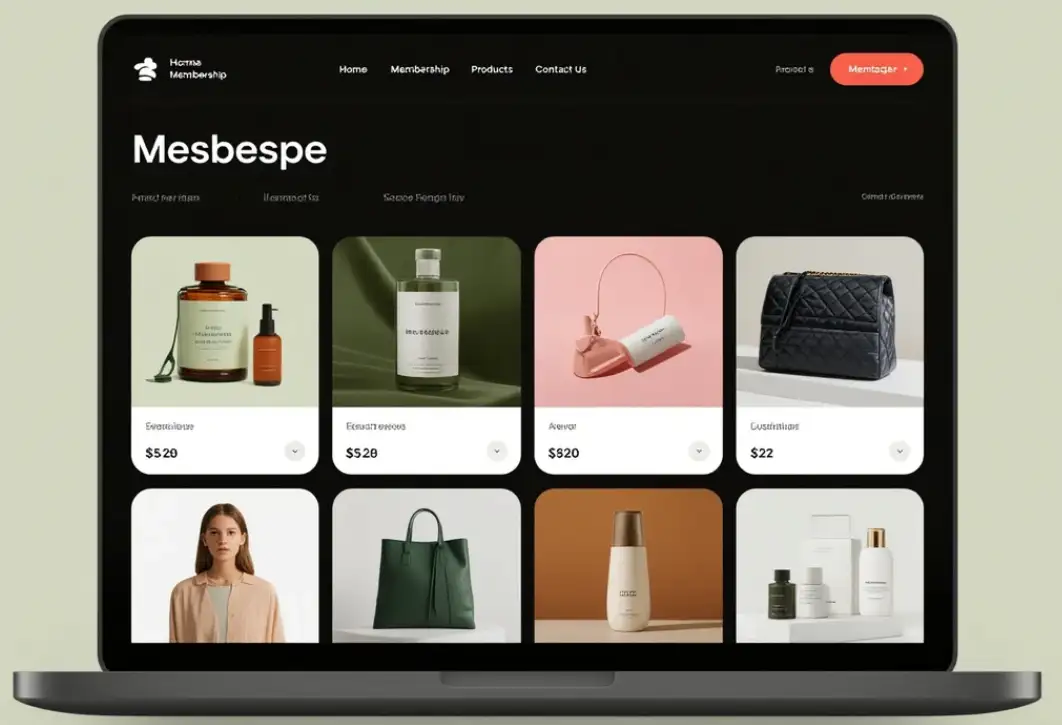
Email marketing is the key after the member website is published. Use tools such as ConvertKit (integrated with most membership website builders) to send an onboarding email: the content is about welcoming new members, explaining how to access the content, and sharing upcoming events. A study found that websites that use automated onboarding processes have a 25% higher 30-day retention rate.
Step 7: Analyze, Iterate, and Grow
After completing the previous steps, when your membership website is operating normally, you need to always pay attention to tracking indicators in order to gradually optimize your website. No code tools provide built-in analysis: Wix's "Member Insights" displays registration, churn, and popular content; Kajabi's' Report 'tracks revenue and conversion rates.
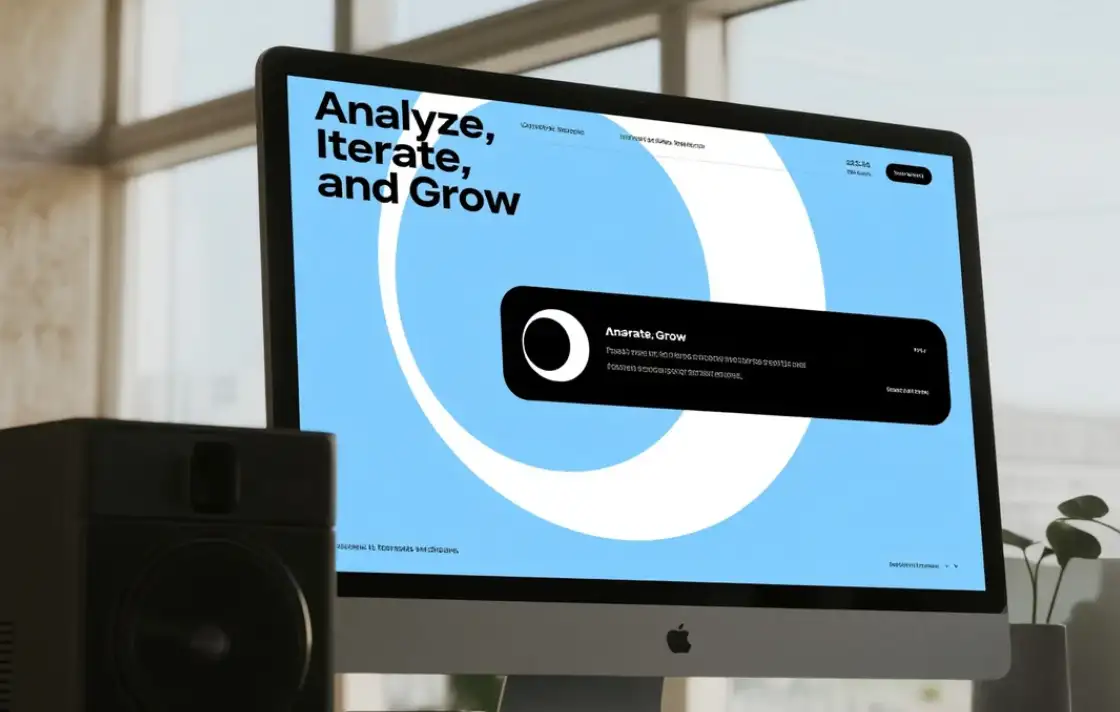
Key indicators that need attention:
- Turnover rate (target to be below 5% per month)
- Conversion rate (free to paid)
- Participation (on-site time, forum activities)
If the churn rate is high, survey members - common issues include "low value" or "difficult to navigate". A cooking website has increased weekly real-time Q&A based on member feedback, reducing the churn rate by 30%.
It can be easily extended without the need for coding tools. As you grow, upgrade your plans to gain more storage space or members. Add features such as mobile applications (provided by Wix and Kajabi) or community tools (such as integrating Discord with your website). A fitness website expanded from 500 members to 5000 members within a year by adding a mobile application and collaborating with influencers to promote the website.
Conclusion
Building a membership website without coding tools is no longer a dream, as it is not difficult to achieve now. Using a membership website builder can save you a lot of costs and create maximum value for your members with minimal effort. From planning your hierarchy to publishing and expanding, tools such as Wix, Kajabi, and Squarespace eliminate coding barriers, allowing you to publish within weeks instead of months. The key is to start small and test and iterate based on feedback from members.
Whether you are a blogger, coach, or creator, membership websites can help you convert your expertise into regular income and establish a loyal community. With the right no-code membership website builder and strategy, you will join the ranks of thousands of entrepreneurs who have their own membership websites by 2025. Have you learned how to build a Membership Site now? If you have learned it, then start operating immediately!
FAQs
How to build a no code platform?
- Step 1: Visualize Your SaaS Platform. You already know how your platform works because it's been on your mind since Taylor Swift was still a country singer. ...
- Step 2: Choose a No-code Platform. There's an array of no-code tools out there. ...
- Step 3: Build, Test, and Launch. ...
- Step 4: Maintenance and Growth.
Do membership sites make money?
Do membership sites make money? Yes, a paid membership site can make money when they solve real problems for a specific audience. The recurring revenue model can create predictable income if you maintain value that members can't easily find elsewhere.
How much does it cost to build a membership website?
Our findings suggest that creating a membership site in 2024 costs between $10 and $1,345 in initial setup fees, with recurring monthly costs ranging from $65 to $772 per month. However, your actual membership website cost can vary significantly depending on a few factors.
Is Wix good for a membership site?
Wix is a great choice for membership sites, thanks to its user-friendly content management and website editing tools. Unlike some other drag-and-drop website builders, Wix doesn't restrict you to a narrow grid. This means it's possible to create some beautiful sites, even without a background in web design.
How much does universe website builder cost?
With the free version, users can access the Universe website builder at no cost. For those who want to unlock more advanced templates and tools, they can subscribe to its Domain+ plan for $2.08 a month. To customize their branding and domain, users can subscribe to the Pro plan for $5.99 a month.
Written by
Kimmy
Published on
Aug 10, 2025
Share article
Read more
Our latest blog
Webpages in a minute, powered by Wegic!
With Wegic, transform your needs into stunning, functional websites with advanced AI
Free trial with Wegic, build your site in a click!
