Log in
Build Your Site
Website Audit Checklist 2025: 50-Point Technical & SEO Review
What is a website audit checklist? How to perform website audit? These are the key questions in 2025! Let's decode the 50 point technical & SEO review together!

In today's highly competitive digital age, it's not good enough to have a website that's fashionably created. For a website to be successful, it should have more than good looks; it should have good design from a technical perspective and effective SEO functionality. But how to perform a website audit? How do you do a website audit? If you have ever suffered website rankings problems, mysterious traffic drop, or maddening page load times, then it's most likely a technical issue. That's why we created this guide to rectify it. We have put together a thorough and actionable website audit checklist of 50 major top-of-the-line technical factors.
And if you are an entrepreneur, solo blogger, or marketer, this site audit checklist will be crystal clear when it comes to guiding you to optimize and remove root problems, triumph over tech headaches, and recreate website performance. Your site has to be revolutionized. We are going to begin from the foundation and establish a strong technical base needed to conquer the 2025 search engine battles.

What is a website audit?
Prior to responding to this query of how to perform a website audit, we should have some notion of what constitutes a website audit. In simple terms, a website audit can be denoted as an entire analysis of a website. Going beyond checking whether pages exist and links function, it assesses website performance on multiple fronts, including technical performance, search engine optimization, content, experience, and security.
A website audit can be fully justified to identify problems in rankings, access rate, user conversion, and even brand perception, and to assist you in creating targeted plans of action for optimization. Beyond becoming a tool to eliminate problems, it's also an approach to optimize website performance in general.
A complete website audit typically covers the following key aspects:
- Technical performance
This includes website loading speed, mobile responsiveness, broken links, and server status, all of which affect search engine crawling and user experience.
- SEO
Check meta tags, title structure, keyword distribution, internal links, and backlinks to ensure that website content can be effectively crawled and indexed.
- Content quality
Analyzes page content for relevance, originality, readability, and clear calls to action (CTAs).
- User Experience and Visual Design
This includes ensuring clear website navigation, consistent branding, smooth interactions, and consideration of accessibility.
- Analytics Setup
Ensure tools like Google Analytics and Search Console are installed correctly, collecting accurate data, and aligning with your business goals.
- Security and Compliance
Check SSL certificates, vulnerabilities, and compliance with data privacy regulations (such as GDPR).
Many people mistakenly believe that a website audit is simply about "fixing bugs." In reality, it's more of a strategic assessment. A well-audited website not only runs faster and ranks higher but also delivers a better visitor experience and stronger conversion rates.
In the ever-accelerating pace of digital marketing in 2025, website audits are no longer optional; they're a critical, regular process for every website. They allow you to gain insights from data, take action to address issues, and ultimately build a stable, efficient, and user-friendly online presence.
Website auditing in today's fast-paced world of e-marketing in 2025 is not a luxury, but a norm, a compulsory process for all websites. They enable you to gain insights from data, take action to correct problems, and ultimately enjoy a stable, efficient, and user-friendly online presence.
Types of Website Audits
A typical website audit list tends to comprise several major regions in order to ensure seamless site functionality, effective technical restructuring, and appropriate search engine indexing. There exist two prevalent types of website audits based on intent: technical SEO audits and content SEO audits.
Technical SEO Audits
A technical SEO audit evaluates a website's foundations to uncover problems that compromise crawlability, usability, and search rankings. These generally comprise a standard technical SEO audit:
- Verifying Broken Links
Detect any 404 pages or error links to avoid failed redirects to users and interrupt search engine crawling.
- Server Responsiveness and Interpreting Status Codes
Make sure pages deliver proper HTTP status codes to prevent server issues.
- Website Speed and Performance
Track page load times to see what resources are hindering slow load times, like uncompressed images and blocking scripts, to improve UX and SEO performance.
- Die Entscheidung
Test your website's responsiveness and ensure that it complies with mobile-first indexing best practices. Website Hierarchy and Internal Links
Follow clear navigation and rational link structure to enable search engines to see the site hierarchy.
They lie dormant mostly but have a direct impact on search rankings and search experience, and hence identification and correction at an early stage becomes inevitable.
SEO Content Audit
SEO content analysis is concerned with absolutely everything on a website's performance, be it search engine placement or at an interaction level with visitors. What it is more than that, however, is merely assessing comparative content value or its good copywriting to see if, in reality, it accomplishes SEO objectives.
- Duplicate Content Issues
Identify copied pages or copied website sections to avoid search engine ranking confusion.
- Keyword Problems
Distinguish conflict scenarios wherein multiple pages vie to capture a single word, put internal competition to a stop, and maximize target-page authority.
- Meta Title and Description Optimization
Ensure all titles and descriptions on each page vary, have primary keywords, and can be clicked.
- Review of Image and Title Tag
Provide correct usage of ALT attributes and title tags to help search engines understand what the page is about.
- Content Relevance and Structure
Ensure that your content is search intent compliant, well-paragraphed, and with good CTAs. Other than giving your content good quality, a good SEO content audit also makes it easier for you to identify the value of your page by the search engines, thus giving you better rankings and organic traffic.

Image by Canva
50-Point Technical & SEO Review
Organic Traffic
Before conducting any SEO audit, the first thing to understand is organic Traffic. It is important in how to perform a website audit. Since your optimization goal is to improve your search engine performance, organic traffic is undoubtedly one of the critical metrics for measuring success. By analyzing your current search engine traffic, you can more clearly see which pages are driving significant traffic to your website. This is the first step in answering the question of how do you do a website audit.
Page Speed
Page speed is how quickly a webpage loads and renders its content. Slow loading times can lead to user loss, increase bounce rates, and affect search engine rankings. You can use tools to monitor and optimize factors that affect speed. It is imortant in how to perform a website audit.
Running a full site crawl
Running a full site crawl is the best way to get detailed data about every page on your website. It can help you identify crawlability issues (such as crawl-blocked pages), page load speed, internal linking structure, correct structured data markup, and the integrity of SEO elements (titles, descriptions, H tags, etc.).
Unindexed Pages
Unindexed pages are web pages that are not indexed by Google, meaning they won't appear in search results and won't contribute any SEO benefits to your site.
Sitemap
A sitemap is a list of important pages that you want search engines to index. It helps Google discover and understand your site's structure more quickly.
Duplicate content
The duplicate content occurs when the same text appears on multiple pages, both within your own site and across other websites. While this won't result in a direct search engine penalty, it can lead to ranking dilution, wasted crawl resources, and even confusion among Google about which pages to prioritize.
Keyword Cannibalization
Keyword cannibalization occurs when multiple pages on a website attempt to rank for the same or similar keywords, competing with each other and weakening their overall authority. It is the key point of the question of how to perform a website audit.
Meta tags
Meta tags include meta titles and meta descriptions, which are key HTML elements in a web page that tell search engines and users the content of the page.
Mobile responsiveness
Ensure your website displays and functions properly on different devices.
Server Response Time
Server response time should be kept under 600 milliseconds. Any time exceeding this indicates a potential server performance bottleneck. It can lead to page load delays and impact user experience and search engine rankings.
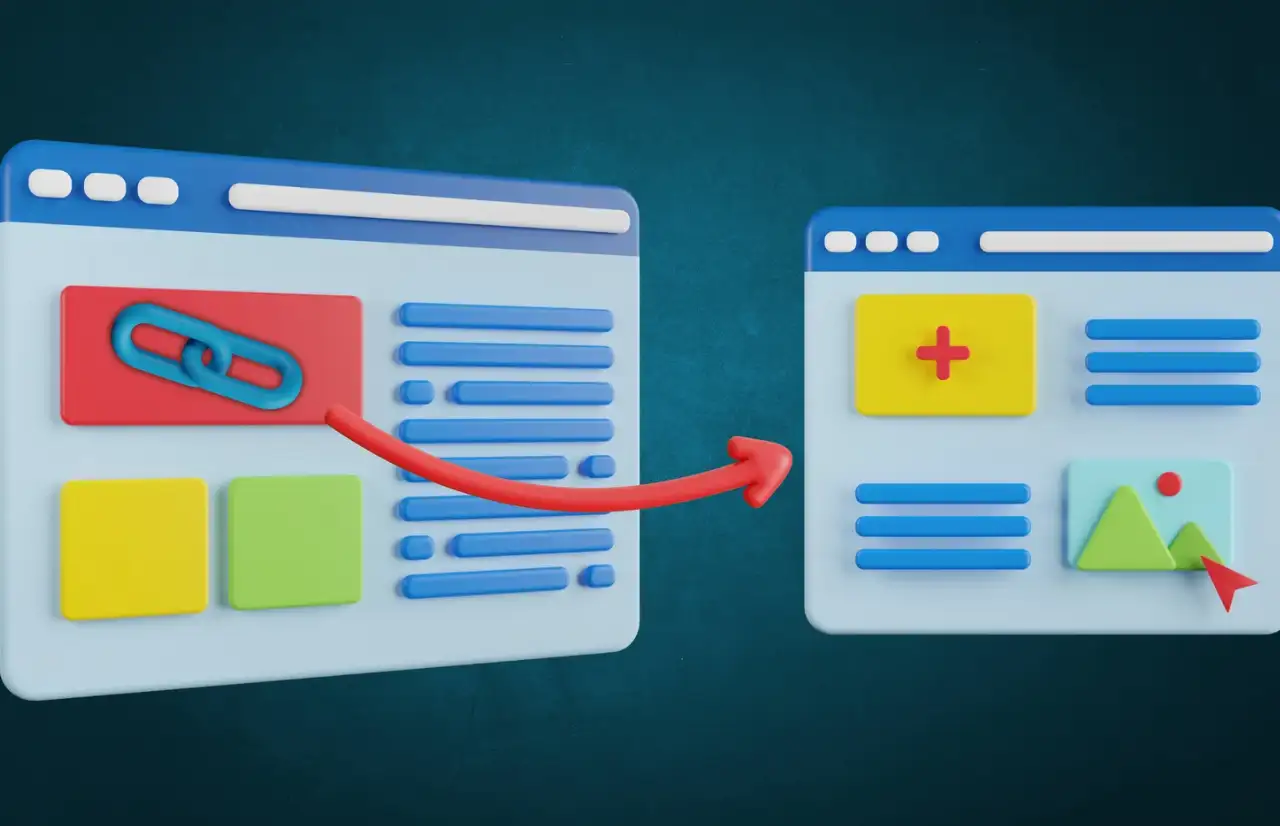
Image by Canva
URL Structure
To ensure URLs are concise and descriptive. It can clearly reflect the page content and hierarchy.
Mobile content consistency
Ensure that mobile content is consistent with desktop content.
HTTPS Enforcement
Ensure HTTPS is enabled across your entire website to avoid mixed content warnings.
Website architecture depth
Make sure important pages are no more than 3-4 clicks away from the homepage.
SSL Certificate
This is one of the most important aspects of performing a website audit.
Pages with thin content
Heading structure
This is a key part of the website audit checklist.
Content freshness
CDN implementation
Malware scanning
Server uptime
JavaScript SEO
Image loading
Google Search Console
Search performance analysis
International URL structure
Currency and language signals
Geotargeting
Multilingual content quality
Enabling lazy loading where needed

Image by Canva
Robots.txt File
A robots.txt file instructs search engines which pages to crawl and which to block. Proper configuration can prevent sensitive or unimportant content from being indexed, avoiding wasted crawling resources and ensuring efficient and secure crawling. It is an important step in how you do a website audit.
Broken links and 404 errors
Broken links not only affect user experience but also weaken SEO effectiveness. Regularly checking and fixing 404 errors ensures all links point to valid pages. It helps to boost your website's authority and rankings.
Keyword Usage and Page Optimization
Check the proper placement of primary and secondary keywords on each page, integrating keywords naturally into titles, body copy, and image alt attributes. Avoid keyword stuffing and prioritize content relevance and readability to improve user experience and search engine rankings. It is the answer to how to perform a website audit.
Image Alt Text and File Size
You should add descriptive alt text containing relevant keywords to each image to improve SEO and accessibility.
Internal Linking
The website should build internal links between related pages to aid user navigation and improve SEO. And use accurate and descriptive anchor text to ensure relevant content and enhance search engines' understanding of your site's structure.
Readability and Formatting
Ensure your content is easy to read and understand, avoiding lengthy paragraphs. The content should use short sentences, clear headings, bullet points, and bolded emphasis to improve user experience and page dwell time.
Clear Call to Action
Ensure each page has a clear objective and use a compelling Call to Action. Use action-oriented language. Such as "Book Now," "Download the Guide," or "Start Your Project." You should avoid excessive Call to Actions and focus on a single, powerful lead to increase conversion rates. This is undoubtedly one of the most important aspects of performing a website audit.
Accessibility Standards
Ensure your website is accessible to all users by adopting inclusive design. Check text contrast, use legible fonts, provide keyboard navigation, and provide image alternatives. Avoid flickering animations and auto-playing videos to improve accessibility and user experience while also benefiting SEO. It is an important step in how to perform a website audit.
Easy Navigation
Ensure your website menu is intuitive and easy to use, allowing users to find what they need within two clicks. The webpage should avoid complex or confusing navigation structures. You should review your desktop and mobile menus to ensure clear and logical content grouping to minimize user frustration and bounce rates.
Consistent Branding
Ensure your logo, colors, fonts and other visual elements are consistent across all pages. A consistent brand image fosters user trust and recognition. Avoid mismatched fonts, outdated graphics, or off-brand colors, creating a professional and cohesive user experience. Wegic can help you solve this problem.
Click the picture here to try Wegic! ⬇️
Conversion-Focused Layout
Google Analytics Setup
Goal Tracking and Events
Reducing HTTP Requests
Touch-Friendly Elements
Avoiding Intrusive Interstitials
Mixed Content Issues
Breadcrumb Navigation
Hreflang Implementation
WWW vs. Non-WWW
Conclusion
How to perform a website audit? A thorough website audit is a crucial step in ensuring your digital success in 2025. By systematically examining technical performance, SEO elements, content quality, and user experience, you can not only identify potential issues but also uncover optimization opportunities to improve your website's search engine rankings and user satisfaction. This 50 point website audit checklist covers every aspect of website success. Whether you're a business owner, marketer, or webmaster, conducting regular, comprehensive audits will ensure your website remains healthy, effective, and competitive.
Written by
Kimmy
Published on
Aug 19, 2025
Share article
Read more
Our latest blog
Webpages in a minute, powered by Wegic!
With Wegic, transform your needs into stunning, functional websites with advanced AI
Free trial with Wegic, build your site in a click!
