Log in
Build Your Site
How to Host Your Own Website From Home (Ultimate Guide 2025)
Can I host my website myself at home? Yes! Everyone can learn how to host websites from home in the digital age! Let's check out this ultimate guide together!

Ready to host your site from home?Visit the 2025 Ultimate Guide and discover how you can get started! Want your very own site? Perhaps it's for your business, personal site, or blog. Putting your site on the Web is thrilling and full of possibilities. Before you create and launch your site, you require a home for it. That's where web hosting comes in. But how to host my own website?
Most individuals interested in hosting their own site have no idea where to begin and may not know how to host a website on computer. Hosting and servers for an easily accessible website are necessary. Hosting your site at home is the best way to have full control of your site by 2025, allowing you to initiate the server and alter content. Hosting at home has drawbacks though. Your internet speed may be slow, and your electricity costs may be higher. Your IP address will also constantly vary. The technicalities and hosting options may also confuse new site builders.
This book will equip you with the skills to manage your thoughts, provide the best hosting information for 2025, and guide you through a straightforward process for hosting your site at home. Your level of technical skill does not matter, and you can be new to the field as well. We will assist you in learning hosting and help you develop a strong, safe, and fast site.
Currently, there are more than 1.87 billion websites globally, and an average user spends approximately 7 hours online per day, according to Sparked. You may wonder how all these sites coexist within such a vast network space. Once you are ready to bring your ideas into reality, you may be apprehensive about managing all the technical details and options. However, the book will simplify these terms and issues, and lead you through the first step towards achievement. How to host my own website?
Whether you have a large site or have experienced trouble with shared hosting, or are considering a more robust hosting plan, this tutorial will provide you with helpful hints and simple steps. All set? Well, then, let's begin and discover the fundamentals and easy steps for hosting your site at home, so your site will be a hit in 2025!
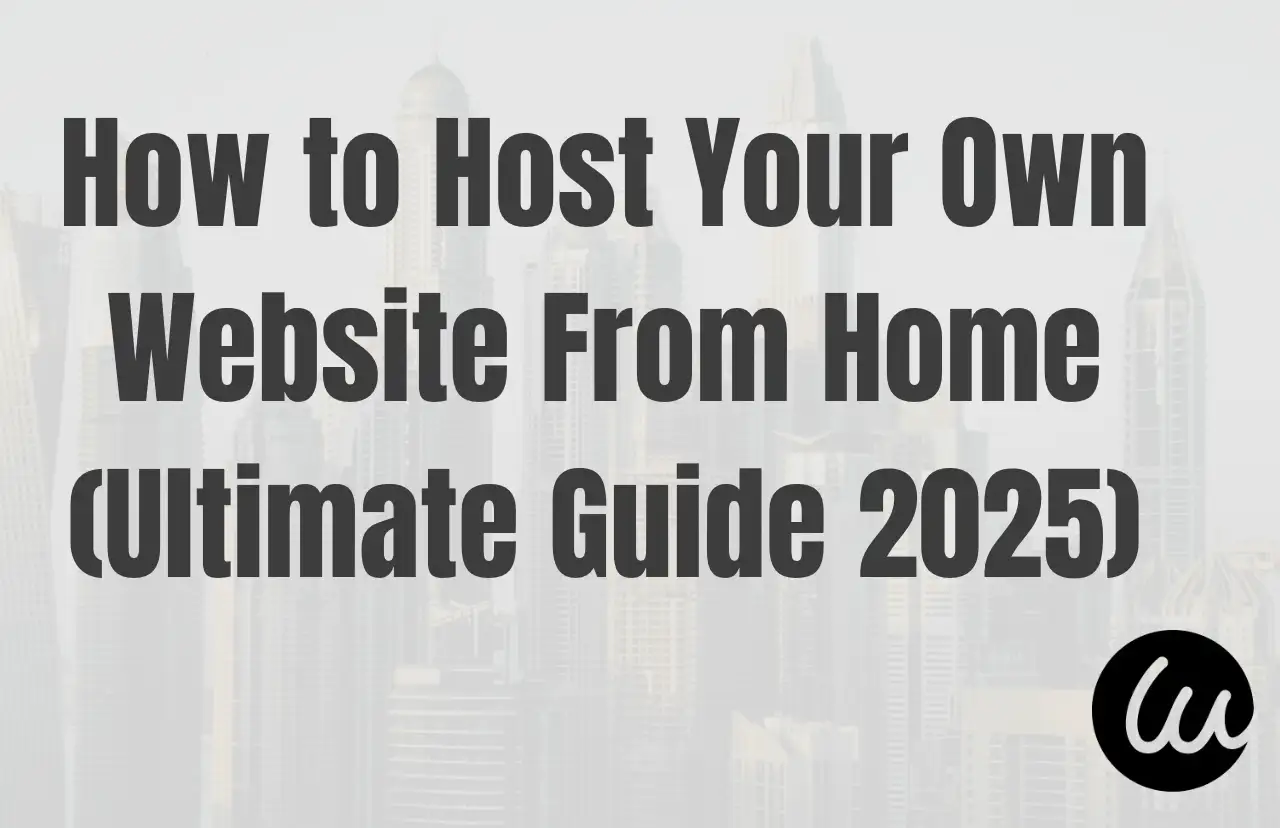
What is web hosting?
Web hosting is a service that provides you with the computers and equipment you need to host your site on the Web. When another person enters your site's address (domain name) into a program (such as Netscape), their machine establishes a connection with the server where your web pages reside. Your server then transfers the information of the web page over the network to the end user, and your webpage appears.
Hosting services provide you with server space for lease and offer the necessary components, including bandwidth, security, and technical support, to ensure your site operates smoothly and securely. Your site won't be on the internet without hosting services, so it is a significant element of building your online presence.
Your site must be on a server. Your webpage will be viewed by your clients (those using the Internet) if they request it. Keeping and managing servers is labor-intensive work, so small and medium-sized businesses often prefer to purchase web hosting services from other organizations. This implies that they lease servers and receive technical support.
This process enables you to have your own website on the web, allowing users and customers to locate it more easily. Web hosting firms also secure the server to prevent it from being compromised, maintain data and pages safe from hacks, and ensure your site functions properly. Web hosting involves more than this, but this answer provides an overview of what web hosting entails and why it is essential to have a quality hosting firm for your business.
The web hosting service operates like virtual landlords. They provide you with space on a robust computer server where you store your site information and files. When users access your site, their browsers request the data from the server. Your server locates the correct webpage data and sends it to the user. The entire process occurs in a few seconds, allowing users to access your site. Can I host my website myself, and how to host a website on computer?
Introduction to Types of Hosting
When you begin researching web hosting, you'll come across numerous hosting options. There are various kinds of hosting with varying requirements, charges, and capabilities. You should be aware of these options so that you can select the most suitable hosting for your site. Understanding these options will enable you to understand how to host my own website.
The following represent some of the typical forms of hosting:
- Common Hosting
Shared hosting is similar to living in an apartment complex. Your site shares the same server resources, such as CPU, memory, and disk space, as hundreds or thousands of other sites. Shared hosting is ideal for beginners with a limited budget, small personal websites, or small startups. Shared hosting is inexpensive, easy, and typically comes with a graphical control panel, such as cPanel, which does not require advanced technical knowledge.
- Virtual Private Server (VPS Hosting)
VPS hosting is comparable to an apartment within a large building. You're on the same server, but you're in your unique space with unique technology. VPS hosting is suitable for small to medium-sized companies, developers, or websites that receive average traffic and require more than what shared hosting offers. VPS hosting offers you greater performance, more control (more frequent complete root access), and quicker upgrades. VPS hosting is more expensive than shared hosting, more difficult to manage and administer, and might require technical ability.
- Dedicated hosting
Dedicated hosting involves leasing an entire server, and its resources are completely yours. It is more suited for large companies, successful websites, or applications that require quicker speed and additional security. Dedicated hosting provides maximum performance and security, allowing you to entirely control every setting on the server, including hardware and software. It is the most costly option and requires competent management, typically offered by experienced technical personnel.
- Cloud Hosting
Cloud hosting doesn't rely on one server. Instead, it hosts sites on a "cloud" of hundreds of virtual servers. It is ideal for all companies requiring reliable service and expansion, particularly those with fluctuating client numbers. Relational databases support high availability and automatically handle resources in the event of hardware failure. They typically have a usage-based charge, which supports variable costs. Predictable costs can be planned for, but they may be challenging. Quality of service and performance may vary by provider.
- Managed WordPress Hosting
This is suitable for anyone who builds websites using WordPress and would like an easier method to run them, enhance their site, and enhance security. It offers automatic updates, automatic backups, personal technical support, and is compatible with WordPress. It is more expensive than common shared hosting and is designed to host WordPress sites only.
Deciding on a hosting type involves considering your budget, technical expertise, anticipated visitor numbers, and what you require for your website. Shared hosting or managed WordPress hosting is optimal for starters. As your website expands, you may require VPS, cloud hosting, or dedicated hosting, depending on your requirements.

Image by Canva
The Significance of Selecting the Best Hosting Provider
We have now learned how to host my own website and the next crucial step is to choose the right host company. Selecting the correct hosting platform and plan is crucial for the success of your website. It is something you should not overlook. The following are the reasons why this step is crucial:
- Website Speed Performance
How quickly a site will load is important to users. If your site takes a long time to load, users may become impatient and leave your site before it finishes loading. Search engines such as Google notice sites that load quickly. Your host's speed, how resources are allocated, and technical techniques (such as caching and content delivery networks (CDNs)) determine how quickly a site will load.
- Uptime and reliability
Can I operate my site solo 24/7? Your site needs to be up and available at all times. Web hosting businesses will normally guarantee high uptime, such as 99.9%. If your site is down frequently, you will lose visitors and potential customers, which can damage your business's credibility. Good hosting will keep your site up and perform well 24/7.
- Protection
Website data and visitor information should be protected. Strong protection measures, such as firewalls, malware scanning, and automatic updates, are employed by reputable hosts to prevent cyberattacks. Furthermore, most hosts offer free SSL certificates to ensure that data traveling between the server and visitors is encrypted and secure.
- Scalability
Your hosting requirements will increase as your site increases. Additional visitors, more features, or beginning an online store will require more resources. A hosting plan that accommodates growth enables you to expand easily in terms of space, bandwidth, and processing, without needing to alter how your site functions.
- Technical Support
As a new customer, rapid and professional assistance is highly crucial. Issues will arise, and if you encounter some difficulty, a supportive and knowledgeable support team can save you time and energy. You would want a good hosting firm to provide various means of contact, such as live chat, phone, and email, and ensure they respond promptly.
If you are not careful, your site may encounter issues such as slow performance, failure to display contact information, crashes, and security vulnerabilities. These issues will become a problem for you later on. Spending a little time being careful now will make your site perform well later. It is important how to host my own website.

Image by Canva
The Pros and Cons of Your Own Webpage
How to host my own website? Hosting your site from home has several advantages. First, you have complete control over your site, with no restrictions imposed by outside hosting services, so you're free to modify it as needed. This control enables your site to expand and evolve as your business grows. Second, you can select the ideal hardware, software, and settings for your site, enabling it to load more quickly and perform better for users. Finally, you're responsible for your site's security, allowing you to rapidly locate and resolve issues and safeguard your site's data.
Self-hosting is difficult and risky. First, you will need some technical know-how. For new users, installing the server, updating software, and troubleshooting can be challenging. Second, maintaining self-hosted servers requires a significant amount of time, particularly when technical issues arise or maintenance is necessary. It can divert your attention from content creation and business operations.
Third, self-hosting requires hardware, which can be expensive in terms of electricity and maintenance. If the server crashes, the website will no longer run efficiently. Lastly, although self-hosting grants you control over security, poor security practices, inadequate technical understanding, or failure to update can expose the site to hackers and further vulnerabilities.
The higher the number of users on your site per year, the more costly third-party hosting services tend to be. Self-hosting may be more costly upfront, but it will ultimately pay for itself in the long run. Balancing these points of advantage and disadvantage enables you to determine whether to host your site in-house or purchase third-party hosting services, depending on your requirements, capabilities, and resources. Consider hosting a website on a personal computer.

Image by Canva
Use a website builder to simplify the process!
How to host my own website? Try Wegic! Wegic is a fresh AI website builder that helps you create your website. It allows you to create a professional website in one minute with simple hosting, so you can easily start and host your website. If you're an individual or a small business owner, Wegic helps you create a website quickly and easily without any coding.
The AI teams assist you in creating your site, hosting it online, and maintaining it to keep it running smoothly. This ensures your website runs smoothly on the web, saving you time and effort. With Wegic, you will have a well-designed and useful website, complete with comprehensive support for hosting and business growth.
Click the picture here to try Wegic! ⬇️
Conclusion
How to host my own website? Home hosting of a website may appear difficult and complicated initially, but it becomes simple and fun as soon as you learn the fundamentals and procedures. If you have the proper hardware, software, and network configuration and perform regular maintenance and security updates, you can develop a solid, efficient, and customised website.
Improved software and new technologies simplify intelligent hosting and web design tools such as Wegic for new users and small organizations. It enables hosting to be done faster and more easily. If you're ready to learn, take control, and want to do it yourself, and are willing to learn, then self-hosting is acceptable. If you're looking for an easy and efficient solution and are ready to combine new hosting options, then it's an ideal choice.
Written by
Kimmy
Published on
Aug 19, 2025
Share article
Read more
Our latest blog
Webpages in a minute, powered by Wegic!
With Wegic, transform your needs into stunning, functional websites with advanced AI
Free trial with Wegic, build your site in a click!
