Log in
Build Your Site
Why Discord Isn’t Your Only Choice: A Look at the Alternatives
Are you trying to find the discord alternative that allows you and your friends to chat via voice, video, text? This guide will give you choices! Let's find out!

Discord is the largest means of communication between teams these days. Statistics based on Discord indicate that nearly 150 million individuals utilize it monthly. Various types of people, such as gamers, content producers, and community channels, utilize Discord to discuss and collaborate with one another since it possesses quality call capabilities as well as group chats and screen sharing. It is challenging to find a Discord alternative.
This nearly ideal platform has had issues in recent times: data breaches, security and privacy concerns, and its business feature capabilities are not up to mark. People are beginning to consider these disadvantages. Whether or not you are a user who seeks Discord alternative options or wants to know what alternatives are best to use for running a community, collaborating, or even monetizing content, this post will introduce you to some new options.
We discovered the best Discord alternatives in 2025 through experimentation. You can get one that is better if you would like to create an intimate community, require secure means to collaborate or communicate, or simply hang out outside of Steam. Let's examine these wonderful options that can be better suited to your requirements.
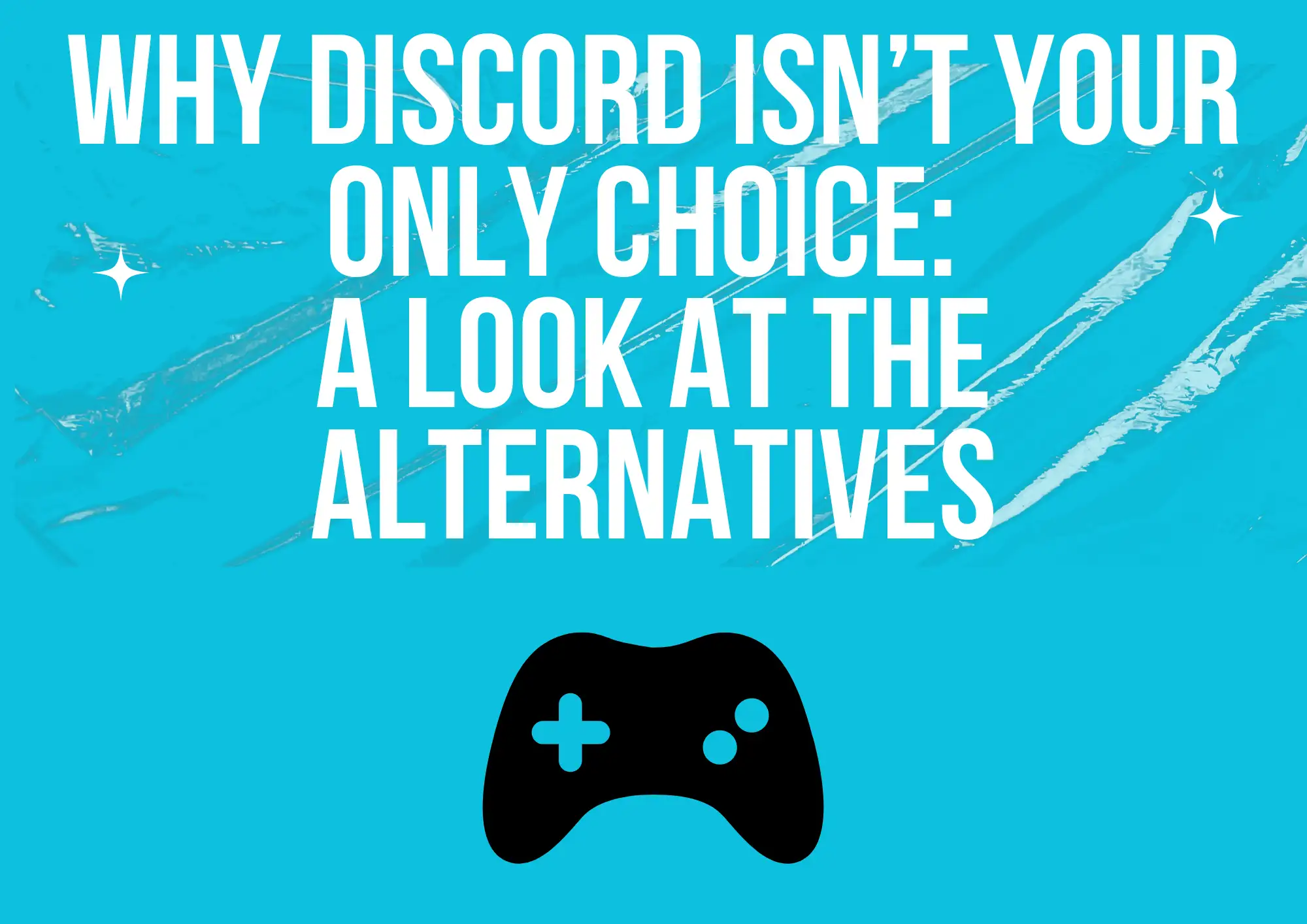
What is Discord?
Discord can be described as a highly popular application with millions of users worldwide to create a variety of different groups. They can be gaming groups, work teams, hobby clubs, assistance clubs, or even just to keep in contact with friends. It supports voice, video, and messaging chatting and provides individuals aged 13 and above with a means to freely discuss and share their lives.
On Discord, you can:
-
Communication: You can communicate with friends and collaborate in groups by voice or video.
-
Flexible messaging: Through the use of private messages and channels to organize different subject matter.
-
Permission administration: Simple permission administration with role-based control over members.
-
Planning and conversing with people: planning an event, expressing oneself with emoji reactions.
Discord is used each day for creative projects, planning vacations with the family, learning with one another, or talking about their mental well-being. Discord suits large groups but is particularly well-suited to smaller private groups that get together frequently. All servers tend to be invitation-based, and this allows friends and such people with the same interests to gather and be themselves in a private circle.
Here, you can discuss whatever is on your mind and what matters to you. This is what everyone around the globe loves about Discord. It's not only a platform, but a digital homeland.
Why consider Discord alternatives?
Discord is loved by many gamers and Discord users, but it has obvious problems. It has caused many users to look elsewhere. The reasons are:
Privacy and security concerns
Discord won't implement end-to-end encryption for its calls and videos until 2024. Private chats and group messages aren't encrypted yet, so data can be vulnerable. The platform stores a lot of user data and has a privacy policy that concerns regulators.
Limited features
Discord lacks a built-in way to make money from its fans. So creators cannot make money directly from it. Discord also lacks the ability to integrate with other programs, such as Google Calendar, to remind users of recurring events.
Issues with management and user experience
Channel permissions and roles are difficult for new members to understand. Channel messages are poorly organised and it is difficult to keep track of messages in large communities. The interface has a lot of functionality that can be overwhelming for some members.
Cost and Scalability
Premium services such as HD video and custom emoticons require payment, a cost that small groups and individuals may not be able to afford. Membership caps and message storage limits slow down community building. For gamers or small groups of friends, Discord is fine. For more privacy, business features, collaboration options, or a simpler alternative, consider other applications over Discord.

Image by Canva
Key things to consider while selecting an alternative for Discord
While considering other Discord alternatives for gamers, keep in mind these key things your group or community requires.
Real-time communication quality
Quick response time and decent video calling, suitable for gaming, collaboration from a distance, or online conferences. It should also enable effective sharing of information and interaction with numerous individuals, suitable for presentations or collaboration.
Safety and confidentiality
Ensure calls, messages, and group discussions are completely private. Provide options to save data on your servers or abide by stringent privacy regulations (such as GDPR).
Managing and modifying decisions
Free Discord alternates should allow sorting channels into categories, applying tags, or nested conversations to present data. They should also automatically hide confidential content, ban undesirable users, or integrate with third-party review bots. Users should be allowed to alter themes, layouts, or branding (such as company logos).
Integration and extensibility
Players looking to switch to Discord alternative for gamers can easily use applications compatible with office software such as Slack, Trello, or Zoom, or live broadcasting platforms such as Twitch and YouTube. Custom functionality or automation can also be achieved with APIs.
Cross-platform compatibility
Help is provided on Windows, macOS, Linux, iOS, Android, and internet-based platforms. Messages and data get updated simultaneously on other devices as well, and nothing from before is ever lost.
Community size support
Support groups may consist of a few dozen to a few thousand individuals with no restrictions. They may hold data for an extended period or suggest affordable cloud storage.
Your ideal Discord alternative should be secure, feature-rich, grow with you, and affordable. Prioritize the features that matter most to you based on what you will utilize it for (e.g., gaming, collaborating on work, or creating content). We will then recommend some platforms based on varying necessities.

Image by Canva
Top Discord alternative recommendations
1. Pumble
Pumble is an all-in-one communication platform designed specifically with teamwork in mind. It supports instant messaging video and voice calls and channel organizing to suit hybrid and remote teams. It could well be the best free Discord alternative.
All-in-one communication tool
It comes with text messaging, video and voice calls, screen sharing, and recording meetings. It has channels through which to discuss projects in public or privately. The subjects in the messages render the discussions simple and comprehensible. It also possesses a good search function to enable easy location of previous messages and files.
Design to improve concentration
You can modify notifications to reduce distractions. It includes file sharing, so you don't need to use external apps.
Current limits
No message read receipts and limited third-party connections (increasingly common nowadays). You should turn to Pumble if all you are looking for is an alternative that costs less money. It has an easy interface and beneficial teamwork functions to suit small or medium teams. It can be a replacement for confusing email conversations or noisy social networks.
2. Bettermode
Bettermode is a robust platform designed specifically for community builders. It offers easy customisation options without coding, allowing you to create unique and highly interactive community areas.
Fully customisable community experience
Change colours, fonts and layouts to match your brand. Create public, private or mixed communities and organise content by topic. Create communities with drag-and-drop tools, even if you know nothing about coding. You can integrate community spaces into websites and apps or enhance search functionality from a SaaS platform. You can even increase user engagement and grow your business by connecting multiple platforms.
Dedicated Discord Support
Users can sign in/login directly to their Discord accounts (Facebook/Google support, etc.). Administrators receive community activity reminders in Discord to maintain cross-platform management efficiency.
If you want to go beyond what Discord can do in terms of business connections and branding. Bettermode can help you build a business with your audience without any coding. It is one of the best free Discord alternatives.
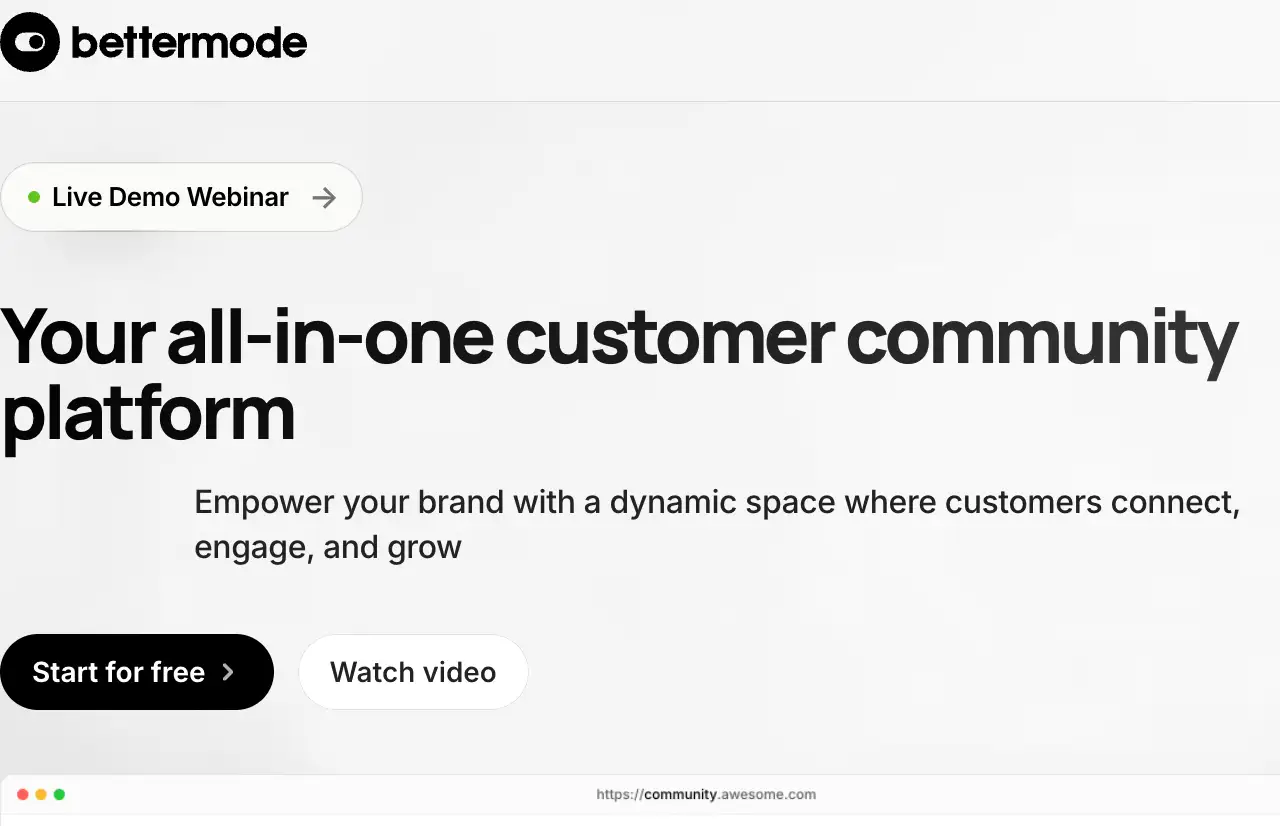
Image by Bettermode
3. TeamSpeak
TeamSpeak is a quick voice chat software, and is designed specifically for gamers. It is also one of the best Discord alternatives for gamers.
Good voice sound
TeamSpeak holds functions like noise reduction, echo cancellation and microphone sensitivity adjustment. It improved real-time tactical communication to ensure no delay occurs at critical moments.
Overall safety and control
All conversations are encrypted from beginning to end by default to prevent eavesdropping. Furthermore, it tightly manages who can talk, who can join channels, and more.
Highly versatile
With 100+ plugins/skins/voice packs: personalized client interface and sound effects. It can also seamlessly inherit server configurations and preferences across devices.
Good communication mode
It enables people to talk clearly and rapidly, particularly gamers and teams who require secure voice communication. It is the best choice for Discord alternative for gamers.
Good quality sound
Its ultra-low latency design ensures clear calls in real time, and it supports 3D positional audio.
Privacy and security
Chat and login protect your information. It is clear and open source and it won't collect data or track you for commercial purposes.
4. Mumble
high-quality sound
Mumble allows a lot of people to speak concurrently and supports high-quality sound. It consumes an extremely small amount of resources, so it can be easily run in the background during the game.
Limits
Mumble is voice-only and lacks video or text community functions. Servers and permissions have to be configured by the users themselves (there are tutorials, but it can still be difficult). Additionally, its minimalist layout doesn't appear modern and isn't intuitive to use.
All supported platforms:
Windows, macOS, Linux, Android, and iOS.
Completely free
There are no payment and no function restrictions. It is one of the best free Discord alternatives. If you desire an extremely good means of communication and don't care to sacrifice some functionality in return for not having to pay and being in charge of your data, use Mumble.
5. Troop Messenger
Troop Messenger is a teamwork utility that helps businesses communicate. It features secure chat, self-destructing messages, and convenient task collaboration tools. It is ideal for teams that need to communicate securely and quickly.
No data leakage
All calls, file sharing and messaging in Troop Messenger are secure to prevent data leakage. It also includes a timer to automatically delete sensitive data when privacy is compromised.
Efficient Collaboration
Troop Messenger supports accurate voice and video calls. It also enables lively virtual meetings and presentations.
Easy to use and simple
Troop Messenger has the ability to easily create classes and members to reduce the cost of training.
Third-party integration
Troop Messenger can integrate with popular workplace apps like Trello and Slack to share work data.
Troop Messenger is an excellent Discord alternative for corporate security. However, if you are looking to reach gaming or interest communities, Troop Messenger is not for you. However, if your goal is to communicate securely and efficiently within a company, it is a better option than Discord.
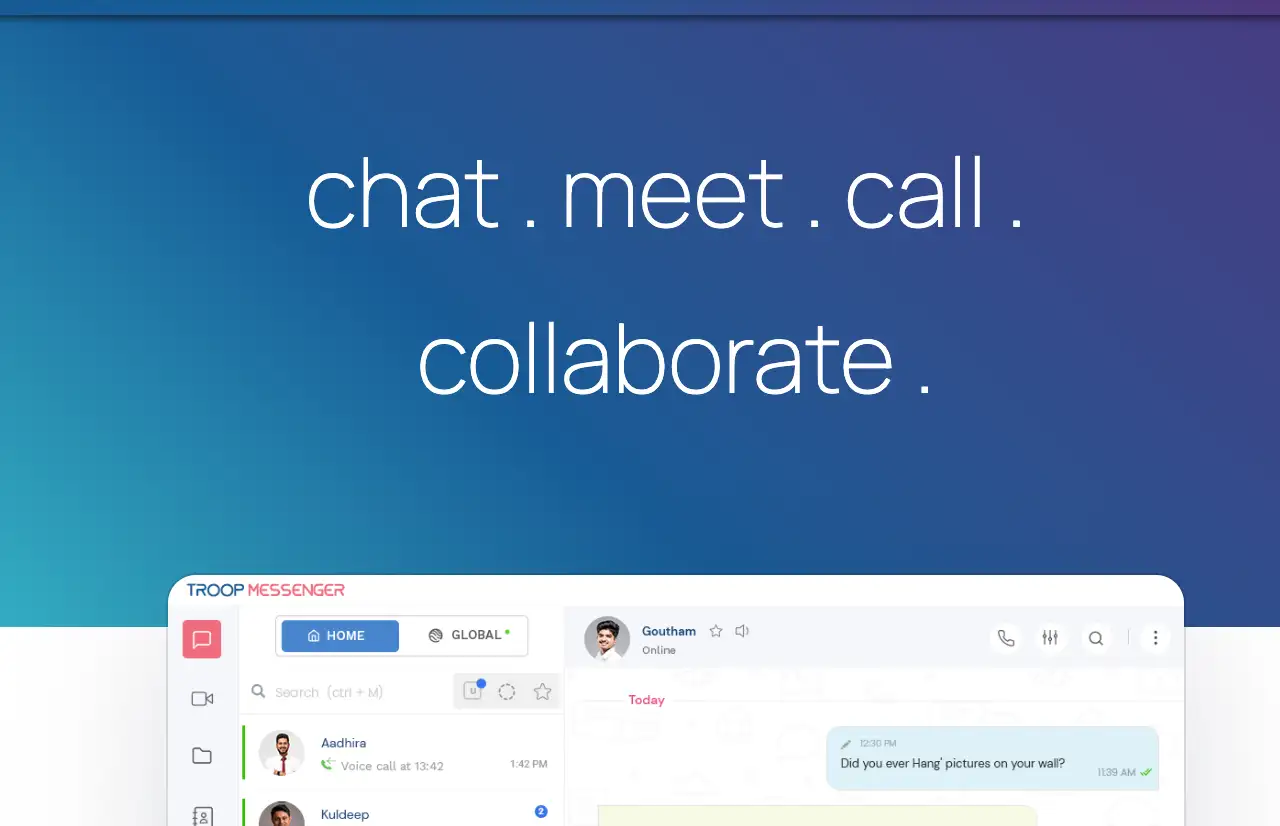
Image by Troop Messenger
6. Steam Chat
Steam Chat is a communication utility that is included with Valve's Steam platform. Available to gamers, it has simple VoIP and text chat functionality that is fantastic for working with teammates or friends immediately. It is among the best options among gamers to use in place of Discord.
User-friendly interface with the Steam network
Users are able to communicate directly with one another from their friends list without having to do any setup. It can also automatically display the games friends are playing, making joining teams simple.
Simple user experience
You can sign in conveniently with Steam, and it has simple settings. It provides quick game connections with no echo or microphone issues.
Helping social roles
You can mark yourself "online" or "busy" to prevent disturbance from other people. Members can also sort contacts by game, party, or custom labels.
Completely free
No subscription fee, no advertisements, and it's all free for Steam users. It's the best free Discord alternative.
Limits
Steam Chat lacks some functionality, such as channel management, live streaming, and bots. It also has connectivity issues. Since it is primarily designed for Steam gamers, it is less useful for those who don't use Steam.
Conclusion
Discord might not be suitable for all users. For secure collaborations that companies require, quick voice conversations that gamers desire, or monetizing tools that content creators require to earn from their efforts, there are superior choices to Discord. The primary concern while searching for Discord alternatives is not the question of whether to leave Discord or not, but rather what you actually require. If all you want to do is converse or hang out and play video games with friends, then Discord might do. But if it's all business, data safeguarding, or working with big groups of people, perhaps it would be an idea to take a look at the Discord alternative discussed in the article.
Written by
Kimmy
Published on
Apr 7, 2025
Share article
Read more
Our latest blog
Webpages in a minute, powered by Wegic!
With Wegic, transform your needs into stunning, functional websites with advanced AI
Free trial with Wegic, build your site in a click!