登入
打造你的網站
How to Create Your Own Website for Business in 2025
Transform your business broker website into a lead generation machine. Our expert design tips help you build trust, attract qualified sellers and buyers, and close more deals.

In the digital landscape of 2025, the question is no longer if your business needs a website, but rather how quickly you can establish a professional online presence. With a vast majority of consumers vetting businesses online before making any purchasing decision, your website has become your digital front door. It is the virtual headquarters of your operation, the first impression you make, and often the deciding factor for potential customers. Yet, for many entrepreneurs, the process seems daunting, fraught with technical jargon, and potentially expensive.
The path forward appears clouded with choices, leaving you to wonder how to create own website for business without derailing your focus on your actual work. This guide is designed to demystify the entire process. It will provide a clear, step-by-step roadmap that takes you from the initial spark of an idea to a successful launch. In 2025, you have more choices than ever before. We will explore and compare traditional business website builder platforms, which offer hands-on control, with the revolutionary AI website creation tools that have made the process faster and more accessible for everyone, regardless of their technical skill level. By the end of this article, you will have the confidence and clarity to build the powerful, professional website your business deserves.

Phase 1: The Blueprint - Planning Your Website for Guaranteed Success
Before you write a single line of text or choose a color scheme, you must plan. Skipping this foundational phase is the single biggest mistake new website owners make. A great website—one that actively grows your business—is built on a solid strategy, not just a pretty design. This is the blueprint that ensures every element of your site serves a distinct purpose, guiding visitors toward the actions you want them to take. Taking the time to plan thoughtfully is the first and most critical step in understanding what makes a good business website.
Define Your Primary Goal
A website without a clear goal is like a ship without a rudder. To be effective, your site must have a single, primary objective that informs every design and content decision. Ask yourself: what is the number one action I want a visitor to take?
- To Generate Leads: For service-based businesses like plumbers, consultants, or contractors, the main goal is to compel a visitor to fill out a contact form, request a quote, or call for an appointment.
- To Sell Products Directly: For e-commerce stores, the objective is unambiguous: guide visitors through product pages to a seamless checkout process.
- To Showcase a Portfolio: For creatives like photographers, designers, or architects, the website serves as a visual gallery to display their best work and establish credibility.
- To Provide Information & Build Authority: For thought leaders or niche experts, the website’s goal is to provide valuable information through blog posts and guides, capturing email sign-ups to build a loyal audience.
Identify Your Target Audience
Who are you trying to reach? A website designed for tech-savvy millennials will look and feel vastly different from one targeting retirees seeking financial advice. Go beyond simple demographics and delve into psychographics. What are your ideal customer's pain points? What problems are they trying to solve? What questions do they have that your business can answer? The answers to these questions will directly influence the tone of your content, the language you use, and the overall design aesthetic of your site.
Map Your Website Structure
Every well-planned website is built upon a core set of essential website pages. Each page has a specific job to do in the customer's journey.
Set a Realistic Budget
Finally, you need to consider your budget. The small business website cost can vary dramatically depending on the path you choose. Key expenses typically include your domain name (your web address, like
yourbusiness.com), website hosting (the service that keeps your site online), and any subscription fees for the platform or tools you use. We will explore these costs in more detail as we discuss the different platforms.Phase 2: Choosing Your Platform - The Four Paths to Building Your Site
This is the most important technical decision you will make. The platform you choose will dictate how you build and manage your site, how much control you have, and the overall cost. In 2025, there are four primary paths, each with distinct trade-offs between ease of use, control, speed, and cost.
Path 1: The All-In-One Website Builder (The User-Friendly Route)
Think of these platforms as "website rental" services. For a predictable monthly fee, providers like Wix and Squarespace bundle everything you need—hosting, security, design tools, and support—into one package. Their hallmark is the intuitive drag-and-drop editor, which allows you to visually design your pages without ever seeing a line of code.
- Pros: They have a very low technical barrier, making them perfect for beginners. The costs are predictable, and they offer a vast library of professionally designed templates to get you started quickly. The all-in-one support system is invaluable when you run into trouble.
- Cons: This ease of use comes at the cost of some flexibility. While great for most standard business sites, they can be limiting if you have highly custom needs. Migrating your site to a different platform later can also be challenging.
Path 2: The Powerful CMS - WordPress (The Ultimate Control Route)
WordPress is in a league of its own. It is free, open-source software that powers over 40% of the entire internet. Unlike all-in-one builders, with WordPress, you must arrange your own domain name and website hosting. This separation gives you complete and total control over every aspect of your website.
- Pros: WordPress offers unmatched flexibility. With a massive ecosystem of themes and plugins, you can add virtually any functionality imaginable. You have full ownership of your data, and the platform is renowned for being the best for advanced SEO for business website strategies.
- Cons: With great power comes great responsibility. WordPress has a steeper learning curve than all-in-one builders. You are responsible for handling your own security, updates, and backups, which requires a more hands-on approach to management.
Path 3: The E-commerce Powerhouse - Shopify (The Online Store Route)
If your primary business goal is to sell products online, Shopify is the undisputed leader. While other platforms can handle e-commerce, Shopify was built from the ground up for e-commerce. It is a fully hosted platform designed to manage everything from product listings and inventory to payment processing and shipping.
- Pros: Shopify offers best-in-class e-commerce features, including robust inventory management, seamless integration with hundreds of payment gateways, and powerful sales analytics. It's incredibly secure, reliable, and built to scale as your store grows.
- Cons: Shopify's strength is also its limitation. It is less focused on content-heavy sites, so its blogging and page-building capabilities aren't as advanced as WordPress. It also comes with higher monthly fees and transaction fees if you don't use their in-house payment processor.
Path 4: The 2025 Game-Changer - AI Website Creation (The Speed Route)
The newest and most revolutionary path is AI website creation. This approach fundamentally changes how websites are built. Instead of choosing from a list of templates or staring at a blank page, you have a conversation with an AI assistant. This is the core innovation behind platforms offering Wegic for business. The process is remarkably simple: you describe your business, its purpose, and your target audience in a chat interface. The AI then instantly generates a unique, multi-page website prototype, complete with relevant images and starter text. From there, you can easily customize every element.
- Pros: This is the absolute fastest way to go from idea to a live, professional website, often in just minutes. It eliminates the technical and design barriers entirely, making it perfect for busy entrepreneurs. It brilliantly overcomes the "blank page" problem by providing a custom-built starting point.
- Cons: Because the technology is focused on speed and efficiency, advanced designers who want pixel-perfect, granular control over every minute detail might find manual drag-and-drop editors more suitable for highly artistic projects.

Phase 3: The Pre-Launch Checklist - Ensuring a Flawless Debut
Once you have built out your pages, your work is not quite done. A final quality assurance check is what separates an amateur site from a professional one. This website launch checklist ensures your site is technically sound, user-friendly, and optimized for search engines from day one.
Crucial SEO Checks
- Page Titles and Meta Descriptions: These are the text snippets that appear in Google search results. They are critical for convincing users to click on your link over a competitor's. Every single page on your site should have a unique, compelling title and a descriptive meta description that includes relevant keywords.
- Image Alt Text: Alternative text serves a dual purpose. It describes your images for visually impaired users relying on screen readers, making your site more accessible. It also tells search engines what your images are about, which can help them rank in image search results.
- URL Structure: Your page URLs should be clean, logical, and easy to read. A URL like
yourbusiness.com/services/roof-repairis far better for users and SEO thanyourbusiness.com/p?id=123. - HTTPS Security: In 2025, an SSL certificate is mandatory. It encrypts the data between your website and your visitors, signified by the padlock icon in the browser bar. Search engines prioritize secure websites, and visitors are much more likely to trust a site that is protected.
- Site Speed: A slow-loading website is a major deterrent. Users are impatient and will quickly abandon a site that takes too long to load. Site speed is a confirmed ranking factor for Google, so optimizing your images and using a good hosting provider is essential.
Mobile Readiness & User Experience Checks
- Mobile-First Testing: The majority of web traffic now comes from mobile devices. This means your website absolutely must be a mobile-friendly website. Don't just rely on your platform's preview tool; test your live site on a real smartphone. Navigate through the pages, click the buttons, and fill out the forms to ensure the experience is seamless.
- Google's Mobile-Friendly Test: Use Google's free tool to analyze your site. It will tell you if your site is easy to use on a mobile device and flag any potential issues, such as text that is too small to read or clickable elements that are too close together.
- Cross-Browser Compatibility: While most of your visitors might use Chrome, others will use Safari, Firefox, or Edge. It's a good practice to check your site on the most popular browsers to ensure it looks and functions correctly on all of them.
- Link Check: A broken link leads to a frustrating user experience. Methodically click on every single link on your website—in the navigation menu, in the body text, and in the footer—to ensure they all go to the correct destination.
- Form Testing: If your website has a contact form or a lead capture form, it is one of the most important pieces of functionality. Submit a test message through every form on your site to confirm that it works correctly and that you receive the notification.

Post-Launch - Your Website is Live. Now What?
Congratulations! Clicking "publish" is a huge milestone. But launching your website isn't the end of the journey; it's the beginning. A website is a living asset that requires ongoing attention to deliver the best results for your business.
- Submit Your Sitemap to Google Search Console: Google Search Console is a free service that helps you monitor your site's performance in Google search. Submitting a sitemap is like giving Google a map of your website, which helps it discover and index all of your pages more efficiently.
- Set Up Analytics: Tools like Google Analytics are essential. They allow you to track how many people are visiting your site, where they are coming from, which pages are most popular, and how they are interacting with your content. This data is invaluable for making informed decisions about your marketing efforts.
- Regular Backups: If you are using WordPress, regular backups are your most important safety net. They create a copy of your entire website that can be restored if anything ever goes wrong, such as a bad plugin update or a security issue.
- Content is King: A static website will eventually become stale. Keep your site fresh and relevant by regularly adding new content. A blog is the perfect way to do this. Consistent, high-quality content will improve your SEO over time and establish you as an authority in your industry.
- Promote Your New Site: Don't wait for people to find you. Announce your new website launch on all your social media channels. Add the URL to your email signature, your business cards, and any online directory listings.
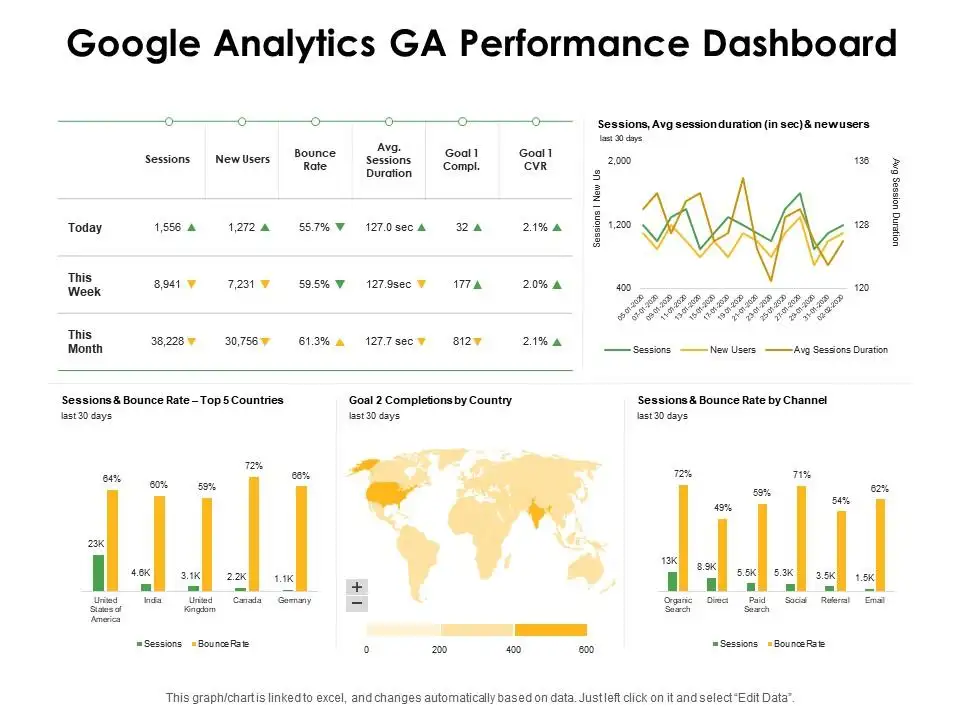
Your Business is Now Open to the World
The journey of building a website, from initial planning to the final launch, is a significant undertaking, but it is also one of the most valuable investments you can make in your business. We have walked through the entire process: the critical importance of a strategic blueprint, the distinct advantages of the different platforms you can choose, and the final quality checks that ensure a professional debut. In 2025, there is a perfect solution for every business owner, whether you prioritize the user-friendly control of a business website builder, the ultimate power of WordPress, or the unprecedented speed of AI website creation. The best path is the one that aligns with your specific needs, budget, and goals. The most important step, however, is to start. A professional website is your 24/7 salesperson, your global storefront, and the definitive proof of your credibility. Don't wait another day. Use this guide to take the first step in learning how to create own website for business and build the digital home your business deserves.
Ready to Build Your Lead-Generating Website, Effortlessly?
Now that you have the expert blueprint for a high-converting business broker website, the next step is bringing it to life. While the process may seem complex, the right tool can make it simple, fast, and incredibly effective.
Wegic is a revolutionary AI website builder that allows you to create a professional, trustworthy, and lead-focused website in minutes. Simply describe your brokerage to our AI assistant, and watch as it instantly generates a custom website complete with all the essential pages, strategic lead capture forms, and modern design principles discussed in this guide.
Stop worrying about the technical details and start focusing on what you do best—closing deals.
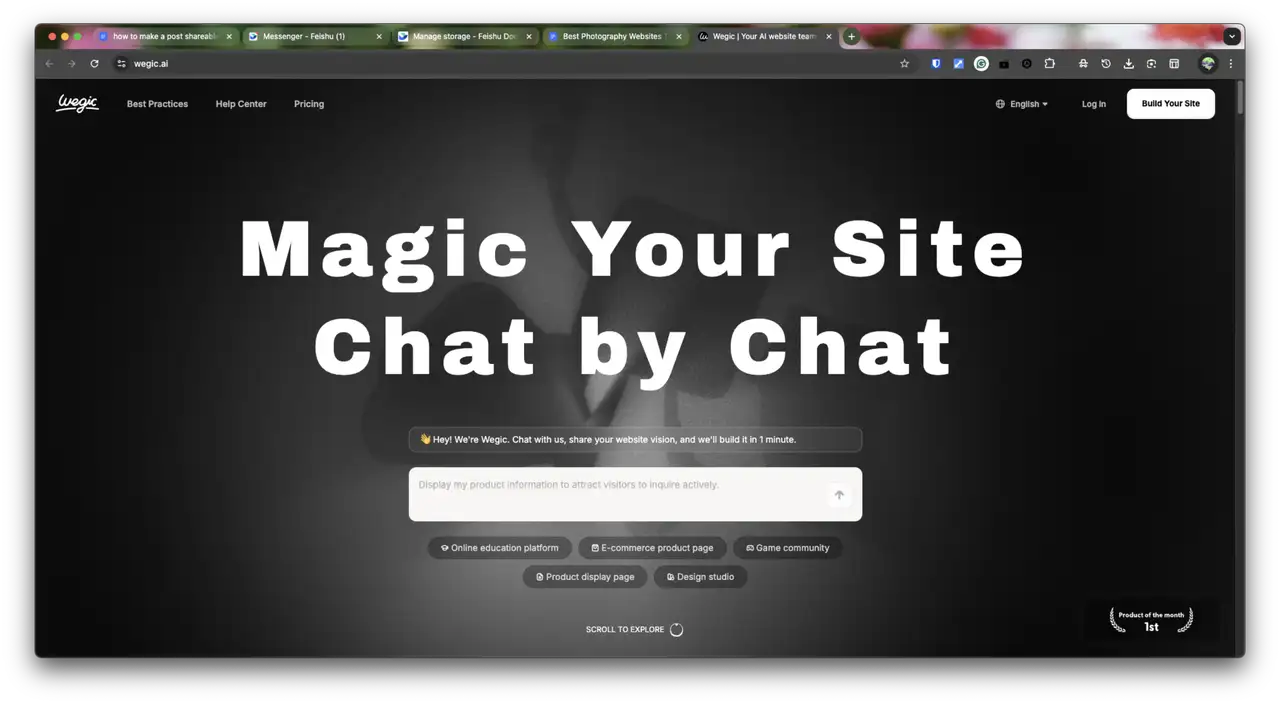
撰寫者
Kimmy
發布於
Oct 17, 2025
分享文章
閱讀更多
我們的最新博客
Wegic 助你瞬間打造網頁!
透過 Wegic,利用先進的 AI 將你的需求轉化為驚艷且實用的網站
使用Wegic免費試用,一鍵建立你的網站!