Website AI Designer
Website Case: Sergio
Sergio is a website created using a website builder. This page will provide an in-depth explanation of the site-building process, the current status of Sergio, and its marketing strategies, helping you create a similar site with Wegic AI.
Build Site Free

Website AI Designer
Website Case: Sergio
Website Case

Website Name:
Sergio
Website Launched Date:
2024-09-04
Website Type:
Personal Portfolio
Website Description:
Sergio is a personal portfolio website showcasing the software development skills, projects, and professional experience of its creator. It features a clean, minimalist design style with a color scheme of cool blues and crisp whites.
Preview Site
Sergio 's Secrets to Success
Sergio built the site through website builder, but the reasons for its success are not limited to this.
SEO Strategy

To optimize search engine visibility, Sergio includes relevant keywords throughout the content and meta tags, ensuring proper use of header tags and alt text for images. Additionally, it implements an SSL certificate and ensures the website's structure is mobile-friendly and fast-loading.
Marketing Strategy
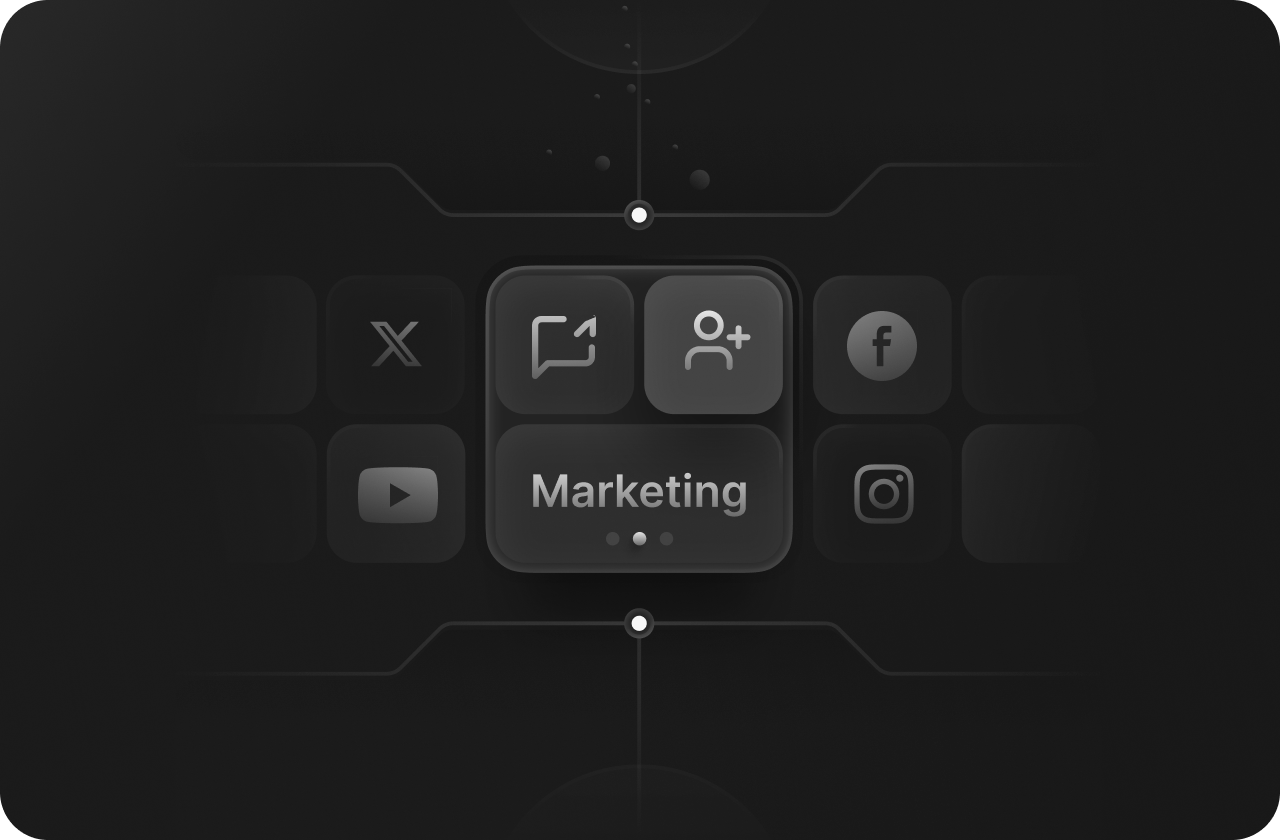
Sergio utilizes social media platforms like LinkedIn and Twitter to share updates, articles, and project highlights, engaging with potential employers and industry peers. Networking events and conferences help establish connections within the technology community while promoting the brand.
How to Create A Site Similar to
Sergio?
Check out Wegic's popular websites to improve your website creation thinking.
Start Now

STEP 01
Become A Member of Wegic
Login to Wegic through Google or email to become a member of Wegic.
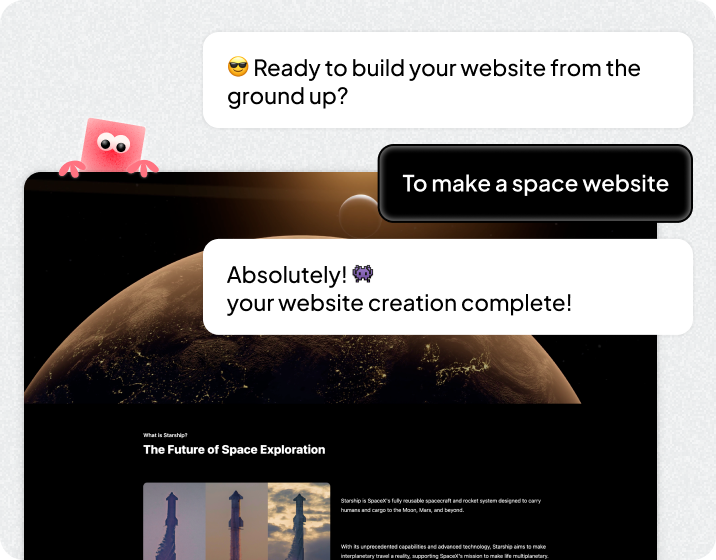
STEP 02
Build and Modify Your Site
Synchronize your website building requirements by chatting with AI, and you can change the inappropriate parts at any time.
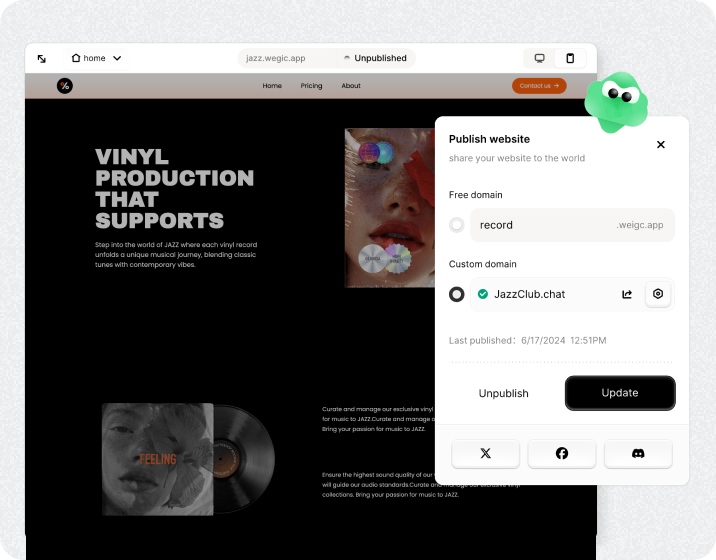
STEP 03
Publish Your Site
Make your site public, and everyone who knows your website will be amazed by it.
Frequently Asked Questions
Check out Wegic's popular websites to improve your website creation thinking.
Can I change my mind after selecting a template?
Yes! If you choose one of our pre-built templates, you can easily switch to another at any time during the website building process without losing progress.
How long does it take to get started with Wegic?
With Wegic, getting started takes just minutes - no prior coding knowledge needed!
Does Wegic offer multilingual support?
Yes! Wegic allows users to work in their preferred language, making it easy to create websites in various languages.
Is there a limit to how many pages I can have on my website?
There isn't a strict limitation; however, we recommend keeping the overall navigation intuitive and user-friendly by organizing related sections into logical categories.
What if I want to make changes later? Will they affect my existing website?
When updating your website using Wegic, rest assured that these edits will only apply to future versions, leaving your current live version unchanged until you're ready to publish them.
Popular Website Cases
Check out other popular websites to improve your website creation.
Design Your Dream Site Today
Transform your ideas into reality with Wegic AI. Build personalized websites in just minutes, empowering your creativity without the need for coding expertise.
Build Site Free





