Giriş Yap
Sitenizi Oluşturun
Building a Small Business Website in 2025: A 10-Step Guide
Your ultimate 10-step guide to building a professional small business website. Learn how to plan, design, and launch your site successfully, even with no technical experience.

In today's digital-first economy, an online presence is not just an advantage; it's a fundamental necessity for survival and growth. With a vast majority of consumers conducting online research before making a purchase, not having a website makes your business practically invisible to a sea of potential customers. The thought of building a small business website can feel overwhelming, expensive, or overly technical, but the reality is that it has never been more accessible.
This comprehensive guide will demystify the process, breaking down the journey of how to create a business website into a clear, easy-to-follow, step-by-step process. We will walk you through everything from the initial strategic planning and choosing the right tools to designing your pages, launching your site, and ensuring its long-term success. By the end of this article, you will have the knowledge and confidence to create a professional, effective online home for your business.
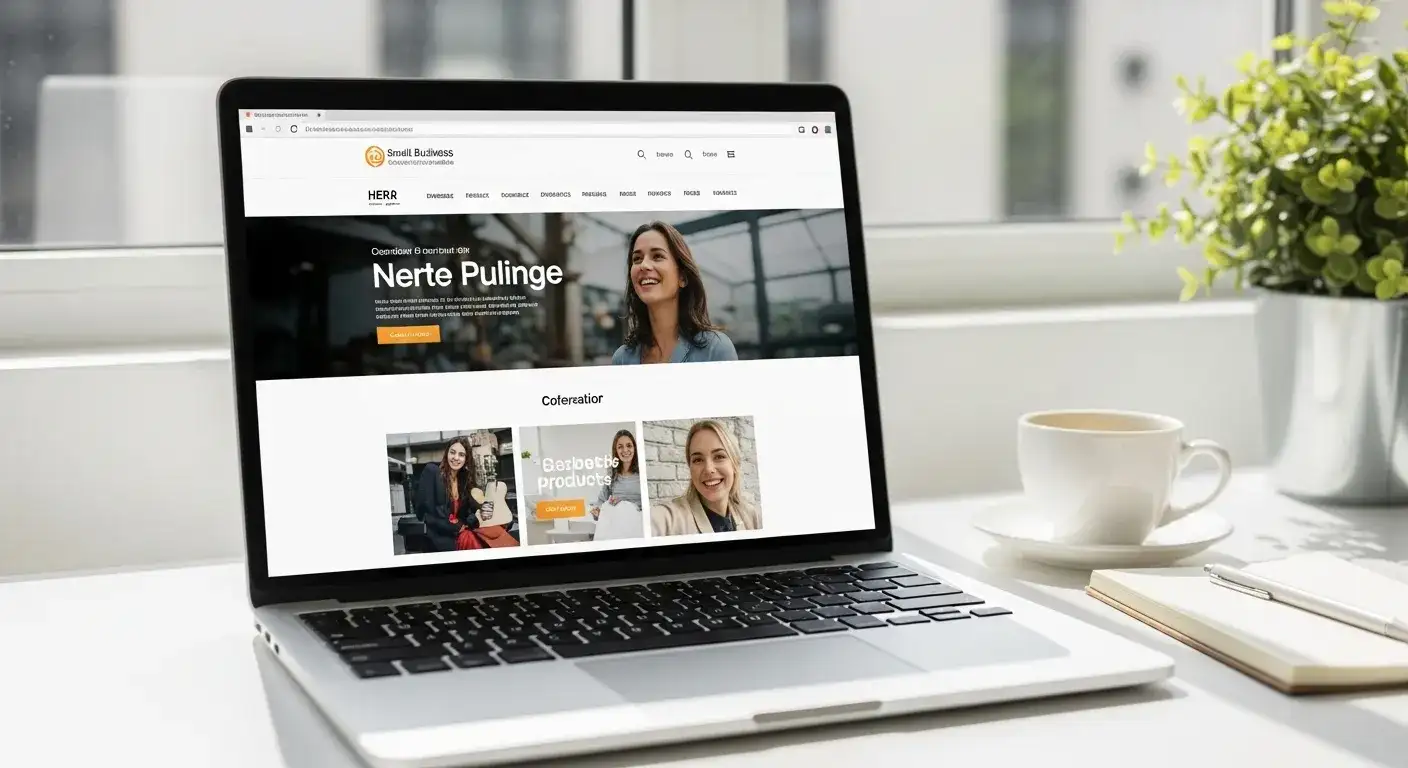
Step 1: Define Your Website Goals and Strategy
A successful website begins long before you write a single line of code or choose a color scheme. The most critical work happens in the planning phase. Just as you wouldn't build a house without a blueprint, you shouldn't start building a small business website without a clear strategy. This foundational stage ensures that every decision you make, from the platform you choose to the content you write, is purposeful and aligned with your business objectives.
Taking the time to plan thoughtfully will save you countless hours of revision later and result in a website that not only looks great but also performs as a powerful tool for your business. The first step in this process is to define your website's core purpose. You must ask yourself the most important question: "What is the number one thing I want visitors to do when they land on my site?"
Your primary goals might include:
- Generating leads through contact forms or quote requests
- Selling products directly to customers via an e-commerce store
- Booking appointments, consultations, or reservations
- Serving as an online portfolio to showcase your work
- Functioning as an informational hub to build brand credibility
Once your primary goal is established, the next crucial step is to understand your target audience. You wouldn't design a physical store without knowing who your customers are, and the same principle applies with even greater force in the digital realm. Consider the needs, preferences, and online behaviors of your ideal customer. Are they looking for quick information, in-depth articles, or a seamless shopping experience?
Understanding your audience dictates the site's tone of voice, the features you need, and the type of content that will resonate most effectively, turning passive visitors into active customers. This strategic foundation is what separates a successful website from one that simply exists online without purpose.
Step 2: Choose the Right Website Platform
With a solid plan in place, it's time to select the tools you'll use to bring your vision to life. This phase involves making a few key technical decisions that will form the backbone of your online presence. While terms like "platform" and "hosting" might sound technical, the concepts are straightforward, and choosing the right options is crucial for your site's performance, scalability, and ease of management.
The most significant decision you'll make is choosing the right small business website builder or Content Management System (CMS). This is the software you'll use to build and manage your website. The three main categories to consider are:
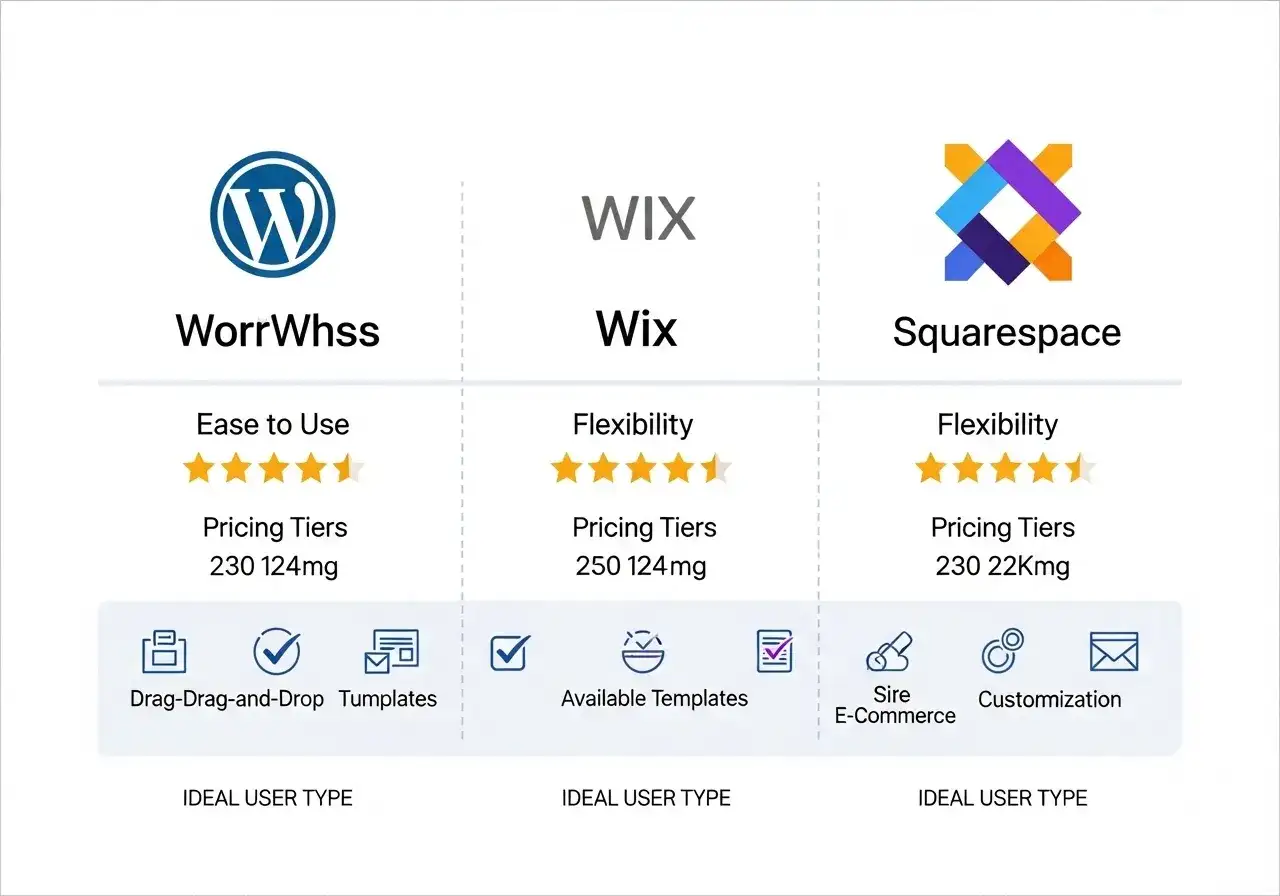
Comparing popular website building platforms for small businesses
All-in-One Website Builders
Platforms like Wegic, Wix, and Squarespace are all-in-one solutions designed for simplicity. They are an excellent choice for beginners. Their advantages include a user-friendly drag-and-drop interface, a wide array of professional templates, and the inclusion of hosting and security in one monthly fee. The primary drawbacks are that they can be less flexible for complex functionalities and it can be difficult to migrate your site to another platform later on.
WordPress (Self-Hosted)
As the most popular CMS in the world, WordPress.org is a powerful, flexible, and scalable option. Its advantages are immense; you have complete control over every aspect of your site, access to tens of thousands of plugins for any functionality imaginable, and it's widely considered the best platform for long-term SEO. The drawbacks include a steeper learning curve compared to builders and the need to manage your own separate web hosting and security.
E-commerce Platforms
If your primary goal is to sell products online, a dedicated platform like Shopify is often the best choice. It is built from the ground up for retail, managing everything from product listings and inventory to payment processing and shipping in one robust system.
For most beginners wanting a professional site quickly, a small business website builder like Wegic's AI-powered platform is a fantastic start. For those planning significant future growth, a content-heavy strategy, or custom features, WordPress is the ultimate choice for long-term control and flexibility.
Step 3: Secure Your Domain Name and Hosting
Once you've chosen your platform, you need to select a memorable domain name. Your domain is your website's street address on the internet (e.g., www.yourbusiness.com). When choosing a domain, follow these simple tips:
- Keep it short and brandable - Aim for 6-14 characters when possible
- Make it easy to spell and pronounce - Avoid complex words or unusual spellings
- Avoid using numbers or hyphens - These can be confusing when spoken aloud
- Always aim for a .com extension if possible, as it is the most recognized and trusted
- Include keywords if natural - This can help with SEO, but don't force it
Finally, you need to set up reliable web hosting. Hosting is the plot of land where your website's files live. If you choose a small business website builder, hosting is included automatically. However, if you opt for WordPress, you will need to purchase a hosting plan from a provider. Look for providers known for reliability, good customer support, and fast loading speeds to ensure your visitors have a smooth experience.
When evaluating the cost to build a business website, consider that domain names typically cost $10-15 per year, while hosting can range from $3-30 per month depending on your needs. All-in-one website builders usually bundle everything for $15-50 per month, making budgeting simpler for small businesses.
Step 4: Plan Your Website Structure and Pages
A well-structured website is intuitive and easy to navigate, allowing visitors to find the information they need without frustration. Before you start designing, you need to create a blueprint, or sitemap, that outlines the different pages of your site and how they connect. A logical structure not only improves the user experience but also helps search engines understand and rank your content more effectively.
A clear sitemap helps organize your website's structure and navigation
This is where you map out the essential pages for business website success. While the exact pages may vary depending on your business, nearly every effective small business website includes the following core components:
Homepage - Your Digital Storefront
This is your digital storefront and the first impression most visitors will have of your brand. It must immediately answer three questions: Who are you? What do you do? What should the visitor do next? A successful homepage features a clear and compelling headline (your value proposition), high-quality visuals that represent your brand, and a prominent call-to-action (CTA) that guides visitors toward your primary goal.
About Page - Build Trust and Connection
This is your opportunity to build trust and connect with your audience on a human level. Share your business story, your mission, and your values. Introduce your team with photos and brief bios. People do business with people they know, like, and trust, and a well-crafted About Page is crucial for establishing that connection. Consider including compelling storytelling elements that make your brand memorable.
Products/Services Page - Showcase Your Offerings
This is where you detail what you offer. Avoid jargon and focus on the benefits for the customer, not just the features of your product. Use clear descriptions, professional images or videos, and transparent pricing. If you offer multiple services, consider giving each its own dedicated page to provide more detail and improve SEO.
Contact Page - Make It Easy to Connect
Make it as easy as possible for potential customers to get in touch. This page should include multiple contact methods: a contact form for convenience, your email address, a business phone number, and your physical address with an embedded map if you have a brick-and-mortar location. Including your hours of operation is also helpful.
Testimonials/Reviews Page - Leverage Social Proof
Social proof is one of the most powerful tools of persuasion. A dedicated page showcasing positive feedback from satisfied customers builds immense credibility and trust with new visitors. Include full names and photos if possible to increase authenticity.
Blog Page - Establish Authority
A blog is a powerful asset for SEO and establishing your authority. It allows you to share industry insights, answer common customer questions, and provide valuable content that attracts visitors through search engines. Regularly updated content signals to Google that your site is active and relevant.
Planning these essential pages for business website structure beforehand ensures a cohesive and user-friendly experience that guides visitors logically from discovery to action. Use this as your small business website checklist to ensure you don't miss any critical components.
Step 5: Design Your Website with User Experience in Mind
With your strategy, tools, and blueprint in place, it's time for the exciting part: designing the actual website. This phase is where you combine design, compelling content, and key functionalities to create a professional and engaging user experience. The website design for small business owners should prioritize clarity, user-friendliness, and brand consistency above all else.
A visually appealing site that is difficult to use will ultimately fail, so the focus should always be on a seamless blend of form and function. The first step in the design process is to choose a professional theme or template. Both website builders and WordPress offer thousands of options, so select one that aligns with your brand's identity and is advertised as being fully responsive or mobile-friendly website ready.
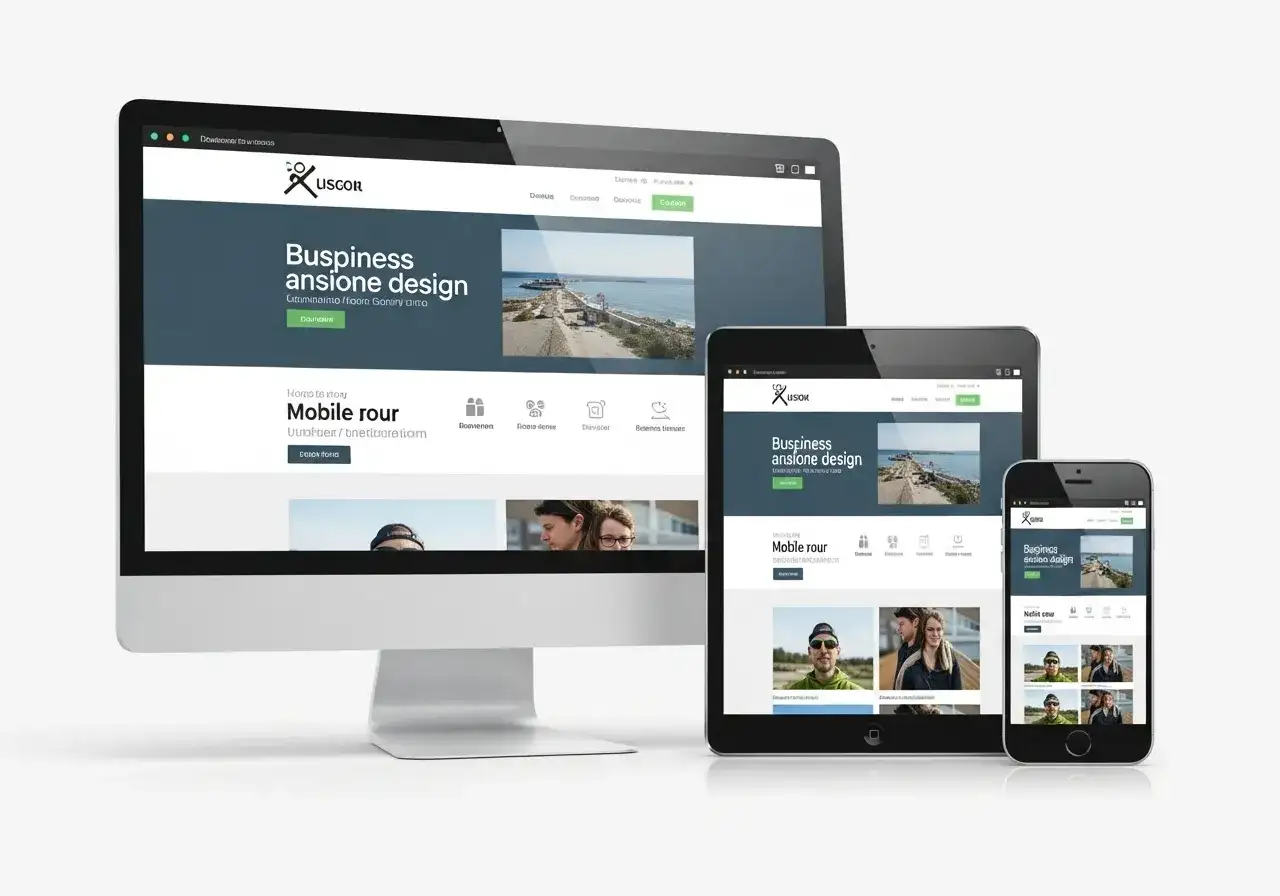
Mobile-friendly responsive design ensures your website works perfectly on all devices
Today, more users browse the internet on their phones than on desktops, so ensuring your site looks and works perfectly on all screen sizes is non-negotiable. According to recent statistics, over 60% of web traffic now comes from mobile devices, making a mobile-friendly website absolutely essential for business success.
Customize Your Brand Identity
Once you have a template, customize it with your brand's color scheme, logo, and typography to create a consistent look and feel across all pages. Your color scheme should reflect your brand personality and create the right emotional response from your visitors. Consistency in design elements builds brand recognition and professionalism.
Create Compelling Content
Effective website copy is clear, concise, and customer-focused. Here are a few tips for writing compelling content for your site:
- Write to your audience - Use language they understand and address their specific pain points and desires
- Be clear and concise - Break up large blocks of text with short paragraphs, headings, and bullet points to improve readability
- Focus on benefits, not just features - Explain how your product or service solves problems
- Use active voice - It's more engaging and easier to understand
- Proofread everything - Typos and grammatical errors can appear unprofessional and erode trust
Incorporate High-Quality Visuals
Visuals are just as important as text. High-quality photos and videos can dramatically increase engagement and help tell your brand's story. Invest in professional photography if possible, or use high-resolution images from reputable stock photo sites. Every image should have a purpose and enhance your message, not just fill space.
Add Clear Calls-to-Action
Finally, you need to ensure your website has the right calls-to-action (CTAs). Every single page on your site should have a goal and a clear CTA that tells the user what to do next. A CTA is typically a button or a link that uses action-oriented text. Examples of clear CTAs include "Get a Free Quote," "Shop Our Collection," "Schedule a Consultation," or "Download Our Guide." Make your CTAs stand out with a contrasting color to draw the visitor's eye and encourage them to take the desired action.
Step 6: Optimize for Search Engines (SEO Basics)
Before you launch your website, you need to implement on-page SEO basics. SEO, or Search Engine Optimization, is the practice of helping search engines like Google understand what your pages are about so they can show them to the right people. You don't need to be an expert, but you should cover these fundamentals as part of your small business website checklist:
Title Tags
The title of your page that appears in the browser tab and search results. It should be concise (50-60 characters) and include your main keyword for that page. For example, if you're creating a services page, your title might be "Professional Web Design Services | Your Business Name."
Meta Descriptions
The short snippet of text (150-160 characters) that appears under your title in search results. Write a compelling description that encourages users to click. This is your opportunity to sell your page in search results.
Header Tags
Use headings (like the H2 subheadings in this article) to structure your content. Your main page title should be an H1, with subheadings as H2s, H3s, and so on. This hierarchy helps both users and search engines understand your content organization.
Image Alt Text
This is a short description of an image that helps search engines and visually impaired users understand its content. Every image on your site should have descriptive alt text that includes relevant keywords when appropriate.
URL Structure
Keep your URLs clean, descriptive, and keyword-rich. Instead of "yoursite.com/page123," use "yoursite.com/web-design-services." This improves both SEO and user experience.
For more comprehensive guidance, check out our detailed guide on SEO for small business websites to ensure your site ranks well in search results.
Step 7: Test Everything Before Launch
The moment you've been working toward is almost here, but before you hit "publish" and share your new site with the world, there are crucial final steps to ensure a smooth and successful debut. This pre-launch phase is all about testing, final optimizations, and setting up the tools you'll need to track your success. A careful review now will prevent embarrassing glitches and set your site up for better performance in the long run.
Run through this comprehensive pre-launch checklist as part of your small business website checklist. It's essential to test every single aspect of your site to ensure everything works as intended:
- Proofread all content one last time for any spelling or grammar errors
- Test every link and button on your site to ensure they go to the correct destination
- Submit a test entry on your contact form to confirm you receive the notification
- Check mobile responsiveness on a real mobile phone and tablet, not just browser tools
- Test on different browsers (Chrome, Firefox, Safari, Edge) to ensure compatibility
- Check page loading speed using tools like Google PageSpeed Insights
- Verify all images load properly and are optimized for web performance
- Review navigation to ensure it's intuitive and all menu items work correctly
- Test any forms or interactive elements to ensure they function properly
- Set up Google Analytics to track your website traffic and user behavior
- Connect to Google Search Console to monitor your site's health and SEO performance
As a pro tip, remember that a great website can lower your advertising costs. If you plan to run paid ads, search engines like Google reward advertisers who send users to high-quality, relevant, and fast-loading landing pages with a better "Quality Score." A higher Quality Score can directly lead to a lower Cost Per Click (CPC), helping you get more value from your ad budget.
Step 8: Launch Your Website and Announce It
Once you've checked every item on your list, it's time to hit publish and officially go live! But launching is just the beginning. You need to actively promote your new website to drive traffic and start generating results. Here's how to announce your launch effectively:
Social Media Announcement
Share your new website on all your social media channels. Create engaging posts that highlight what visitors will find on your site and include a clear call-to-action to visit. Consider creating a short video tour of your site or highlighting specific features.
Email Your Contacts
Send an announcement email to your existing customer base, email list, and professional contacts. This is a warm audience that's already familiar with your business and likely to visit and share.
Update Your Email Signature
Add your website URL to your email signature so every email you send promotes your new site. This is passive marketing that happens automatically.
Update Online Listings
Update your Google Business Profile, Yelp, and other online directories with your new website URL. Consistency across all platforms improves your online presence and SEO.
Consider a Soft Launch
Before the big announcement, consider a soft launch where you share the site with a small group of trusted customers or colleagues for feedback. This gives you a chance to catch any issues before the full public launch.
If you're looking for the easiest way to get started, consider using Wegic's AI website builder, which can help you create a professional website in minutes without any coding knowledge.
Step 9: Maintain and Update Your Website Regularly
Launching your website is a huge accomplishment, but it's not the end of the journey. A website is a living asset for your business, and it requires ongoing attention to remain secure, functional, and effective. Consistent maintenance and a focus on growth will ensure that your investment continues to pay dividends for years to come.
Neglecting your site after launch is one of the biggest mistakes small business owners make, as it can lead to security vulnerabilities, broken features, and a decline in search engine rankings. Regular maintenance is essential for performance and security:
Software Updates
If you are using WordPress, it's crucial to regularly update the core software, as well as any plugins and themes you have installed. These updates often contain critical security patches. Most website builders handle this automatically, which is one of their key advantages.
Regular Backups
Set up an automated backup system for your website. In the event of a server error or security breach, having a recent backup can save you from a catastrophic loss of data. Many hosting providers and website builders offer automatic backups as part of their service.
Content Refresh
Periodically review and update your website's content. Refresh your blog with new articles, add recent customer testimonials, or update your portfolio with new projects. This keeps your site fresh for both visitors and search engines. Aim to add new content at least monthly.
Monitor Performance
Regularly check your website's loading speed and fix any performance issues. Slow websites frustrate users and hurt your search engine rankings. Use tools like Google PageSpeed Insights to identify and address performance bottlenecks.
Security Monitoring
Regularly scan your website for security vulnerabilities and malware. Install an SSL certificate if you haven't already (it should show "https://" in your URL). Most modern website builders include security features automatically.
For more insights on maintaining your site effectively, explore our guide on essential website maintenance tasks.
Step 10: Track, Analyze, and Optimize for Growth
Beyond maintenance, you should focus on growth by monitoring your site's performance. Using Google Analytics, which you set up before launch, you can gain valuable insights into how visitors are interacting with your site. This data-driven approach is what separates successful websites from those that stagnate.
Key Metrics to Monitor
Pay attention to these important metrics that reveal how your website is performing:
- Traffic sources - Where are your visitors coming from? (organic search, social media, direct, referrals)
- Most popular pages - Which content resonates most with your audience?
- Bounce rate - Are visitors leaving immediately or exploring your site?
- Average session duration - How long are visitors staying on your site?
- Conversion rate - What percentage of visitors are taking your desired action?
- Mobile vs. desktop traffic - How are users accessing your site?
Continuous Optimization
Use the data you collect to make informed decisions about improvements. If certain pages have high bounce rates, consider revising the content or improving the design. If most of your traffic comes from mobile devices, ensure your mobile experience is flawless. If certain blog posts drive significant traffic, create more content on similar topics.
A/B Testing
Test different versions of your key pages to see what works best. Try different headlines, call-to-action buttons, images, or layouts. Small changes can sometimes lead to significant improvements in conversion rates.
Gather User Feedback
Don't just rely on analytics data. Ask your customers directly about their experience with your website. Use surveys, feedback forms, or simply have conversations to understand what's working and what could be improved.
This data is invaluable for making informed decisions about what's working and what isn't, allowing you to continuously optimize your site to better serve your audience and achieve your business goals. Remember that building a small business website is not a one-time project but an ongoing process of improvement and refinement.
Understanding the Cost to Build a Business Website
One of the most common questions business owners ask is about the cost to build a business website. The answer varies significantly based on your approach and needs, but understanding the different cost structures helps you budget appropriately and make informed decisions.
DIY Website Builder Costs
Using a small business website builder is typically the most affordable option for small businesses. These platforms offer all-inclusive pricing:
- Basic plans: $15-25 per month - Suitable for simple informational websites
- Business plans: $25-50 per month - Includes e-commerce features, custom domain, and advanced features
- E-commerce plans: $30-80 per month - Full online store capabilities with payment processing
These prices typically include hosting, security, templates, and customer support. Your only additional cost is usually the domain name ($10-15 per year).
WordPress Self-Hosted Costs
If you choose WordPress, expect these initial and ongoing costs:
- Domain name: $10-15 per year
- Web hosting: $3-30 per month depending on quality and features
- Premium theme: $30-100 one-time (optional but recommended)
- Premium plugins: $0-200 per year for essential functionality
- SSL certificate: Often free with hosting, or $10-100 per year
Total first-year cost: $150-500, with annual costs of $50-400 thereafter.
Professional Design Costs
Hiring a professional designer or agency varies widely:
- Freelancer (basic site): $500-3,000
- Professional agency (custom site): $3,000-15,000
- Enterprise-level (complex functionality): $15,000-100,000+
For most small businesses just starting out, a DIY approach using a small business website builder offers the best balance of affordability, ease of use, and professional results. As your business grows, you can always upgrade or migrate to a more robust solution.
Frequently Asked Questions About Building a Small Business Website
Building a small business website is one of the most impactful investments you can make in your company's future. By following this step-by-step guide, you can transform a seemingly daunting task into a manageable and rewarding process. To help you get started with confidence, here are answers to the most common questions:
Can I build a business website for free?
While some platforms offer free plans, they are very limited. They often include mandatory ads, use a non-professional subdomain (e.g., yourname.wixsite.com), and lack essential features like custom domains, e-commerce capabilities, and professional email. For a professional business presence that builds credibility and trust, investing in a paid plan is highly recommended. The cost is minimal compared to the potential return on investment.
How long does it take to build a website?
For a simple DIY business website using a template and website builder, you could have a basic site live in a single weekend (8-16 hours of focused work). A more complex site with custom content, multiple pages, and advanced features could take several weeks to a few months to complete. The key is not to rush—take the time to do it right. However, with modern AI-powered website builders, you can create a professional foundation in just a few hours and refine it over time.

Do I need to know how to code to build a website?
Absolutely not. Modern platforms like WordPress and website builders are designed for users with no coding knowledge. They use intuitive visual editors and drag-and-drop interfaces that make web design accessible to everyone. You can create a fully professional website without writing a single line of code. If you do know how to code, many platforms also offer the flexibility to add custom code for advanced customization.
What's the difference between a website builder and WordPress?
Website builders (like Wegic, Wix, or Squarespace) are all-in-one platforms that include hosting, templates, and tools in one package. They're easier to use but less flexible. WordPress is a self-hosted platform that offers unlimited customization and control but requires separate hosting and has a steeper learning curve. For beginners, website builders are usually the better choice. For those who need extensive customization or plan to scale significantly, WordPress offers more long-term flexibility.
How do I make my website show up on Google?
After launching your site, submit it to Google Search Console to help Google find and index your pages. Then focus on SEO basics: use relevant keywords in your content, create valuable content that answers user questions, ensure your site is mobile-friendly and fast-loading, and build quality backlinks from other reputable websites. SEO is a long-term strategy—results typically take 3-6 months to become noticeable. For detailed guidance, review our comprehensive SEO guide for small businesses.
What pages should every business website have?
At minimum, your website should include: a Homepage (clear value proposition and call-to-action), About Page (your story and mission), Products/Services Page (what you offer), Contact Page (multiple ways to reach you), and Privacy Policy/Terms & Conditions (legal requirements). Depending on your business, you may also want a Blog, Testimonials Page, FAQ Page, and Portfolio/Gallery. Refer to the essential pages for business website section earlier in this guide for detailed explanations.
How often should I update my website?
Your website should be updated regularly to remain relevant and secure. Add new blog content at least monthly, update testimonials and portfolio pieces as you complete new work, refresh homepage content quarterly to keep it current, and perform security and software updates as soon as they're available. Regular updates signal to both visitors and search engines that your business is active and engaged.
Should I hire someone or build it myself?
This depends on your budget, timeline, and technical comfort level. Build it yourself if you're on a tight budget, want complete control over the process, have time to learn and implement, and need a relatively straightforward website. Hire a professional if you have the budget ($3,000+ for quality work), need complex custom functionality, want to launch quickly without a learning curve, or prefer to focus your time on running your business rather than building your website. Many businesses start with a DIY approach and hire professionals later as they grow.
Ready to Build Your Small Business Website?
Building a small business website in 2025 is more accessible than ever before, and it remains one of the most impactful investments you can make in your company's future. By following this comprehensive 10-step guide, you can transform what might seem like a daunting task into a manageable and rewarding process that positions your business for digital success.
Remember that creating a successful website begins with a solid strategy—defining your goals and understanding your audience. It moves through the careful selection of the right tools, whether that's a user-friendly small business website builder or a more flexible platform like WordPress. You then thoughtfully construct your pages with the essential pages for business website success, always keeping user experience and mobile-friendliness at the forefront of your website design for small business.
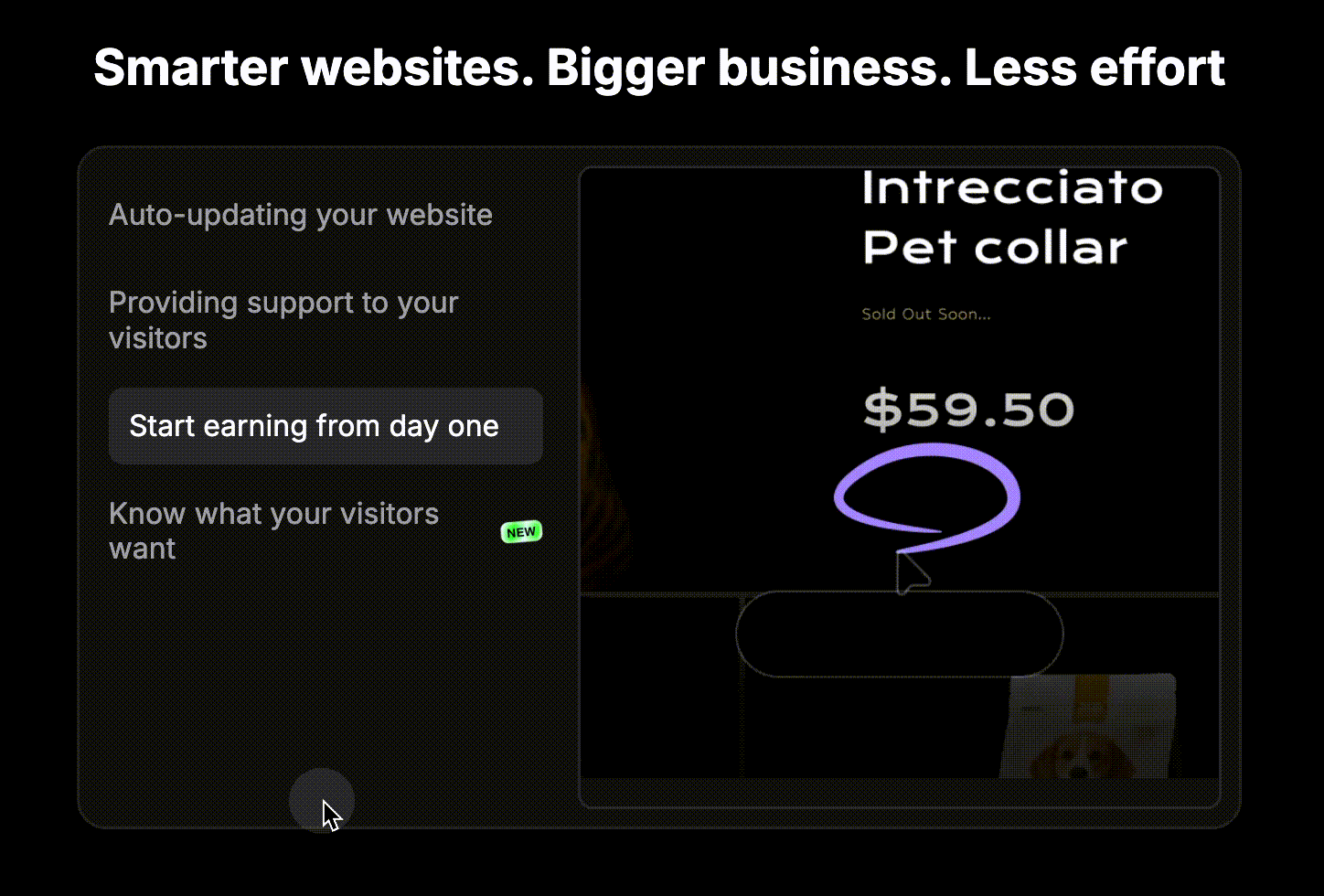
The journey culminates in a successful launch, but that's truly just the beginning. Your website is not a static brochure but a dynamic tool for growth that requires ongoing care, regular updates, and continuous optimization based on real user data and feedback. By committing to this process and treating your website as the living, evolving asset it is, you create a powerful digital presence that will attract customers, build credibility, and drive your business forward in 2025 and beyond.
The cost to build a business website is minimal compared to the potential return on investment, and with modern tools, the technical barriers have never been lower. Whether you're just starting out or looking to refresh an outdated site, there's never been a better time to establish your professional online presence.
Don't let the fear of technology or the unknown hold you back any longer. Use this guide as your small business website checklist, take it one step at a time, and before you know it, you'll have a professional website that serves as a 24/7 salesperson for your business. The digital world is waiting for you—it's time to claim your space in it.
Ready to get started? Try Wegic's AI-powered website builder and create your professional small business website today—no coding required, no technical expertise needed, just your vision and our intelligent tools working together to bring your digital presence to life.
Yazan
Kimmy
Yayınlandığı tarih
Oct 29, 2025
Makaleyi paylaş
Devamını oku
En son blogumuz
Wegic ile Dakikalar İçinde Web Sayfaları!
Wegic ile ihtiyaçlarınızı ileri AI teknolojisiyle etkileyici ve işlevsel web sitelerine dönüştürün
Wegic ile ücretsiz deneme, tek tıkla sitenizi oluşturun!