Connectez-vous
Créez Votre Site
Quick Fix for Roblox Error Code 280: Get Back to Gaming Now
When you open Roblox, you get Error Code 280? Don't worry, this is a common problem. This article will provide you with a solution.

Roblox is one of the most popular games in the world. Kids and teens love to play, build, and hang out with friends in Roblox. However, sometimes when you attempt to join a game, you may encounter a message stating "Roblox Disconnected: Error Code 280." Don't worry — this is a common problem, and it's very easy to fix! What is Roblox Error Code 280? This error usually means that your Roblox version is out of date. The game needs you to update to the latest version before you can play. It's not a bug or something wrong with your device — it just means you need a quick update.
In this guide, we'll explain how to fix Error Code 280 on Roblox step by step. We'll also mention other related issues like Roblox Error Code 288 and what to do when you see these messages. By the end, you'll be back in your favorite Roblox world and ready to play again. Let's get started!
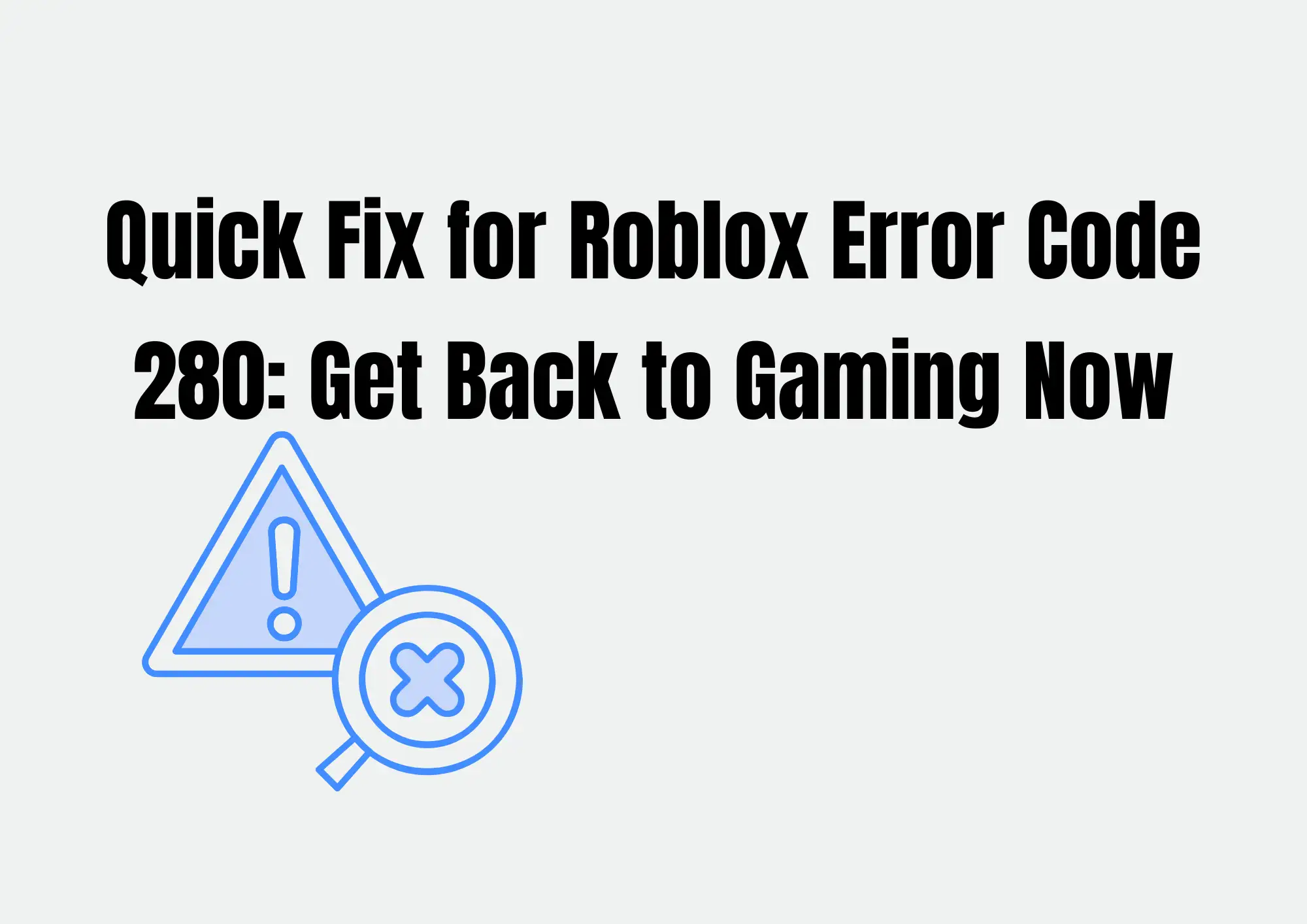
#01 Why This Error Happens
Seeing Roblox Disconnected Error Code 280 can be frustrating, especially when you're ready to play. But don't worry — this error is common and easy to fix once you know what causes it. Let's look at the main reasons behind the Roblox 280 error code.
1. Your Roblox version is outdated
This is the most common reason for Error 280. If you haven't updated Roblox recently, your game might not match the newest version required by the servers. When your version is too old, the system blocks you from joining to keep things safe and stable. If you're searching how to fix Error Code 280 Roblox, updating the app is usually step one!
2. Your device's time or date is wrong
Did you know your system clock affects your game? If your device's time or date is incorrect, Roblox may not allow you to log in. It might be that you are trying to join at the wrong time or before a feature is ready. This can also cause issues like Roblox Error Code 208.
3. Roblox servers don't support your version yet
Sometimes, Roblox rolls out updates in different parts of the world at different times. You might see Roblox Error Code 280 Reddit users talking about this. In these cases, your app is updated too early, and the servers aren't ready for it yet. Just wait a bit and try again.
4. You're trying to access something too early
Are you joining a game that's not released yet or testing a new Roblox feature? If yes, the system might show Roblox Error Code 288 or 280 to block early access.
Now that you know the reasons, you can focus on the fix! Keep reading, and we'll show you how to fix Roblox Error Code 280 on mobile, PC, or tablet — and help you get back to the game fast.
#02 Quick fixes for Roblox Error Code 280
If you're seeing the Roblox Disconnected Error Code 280, don't worry! It's a common error and usually has a simple fix. Just follow the steps below to get back into the game quickly. Each method will help fix the Roblox 280 error code and similar problems like Roblox Error Code 208 and 288.
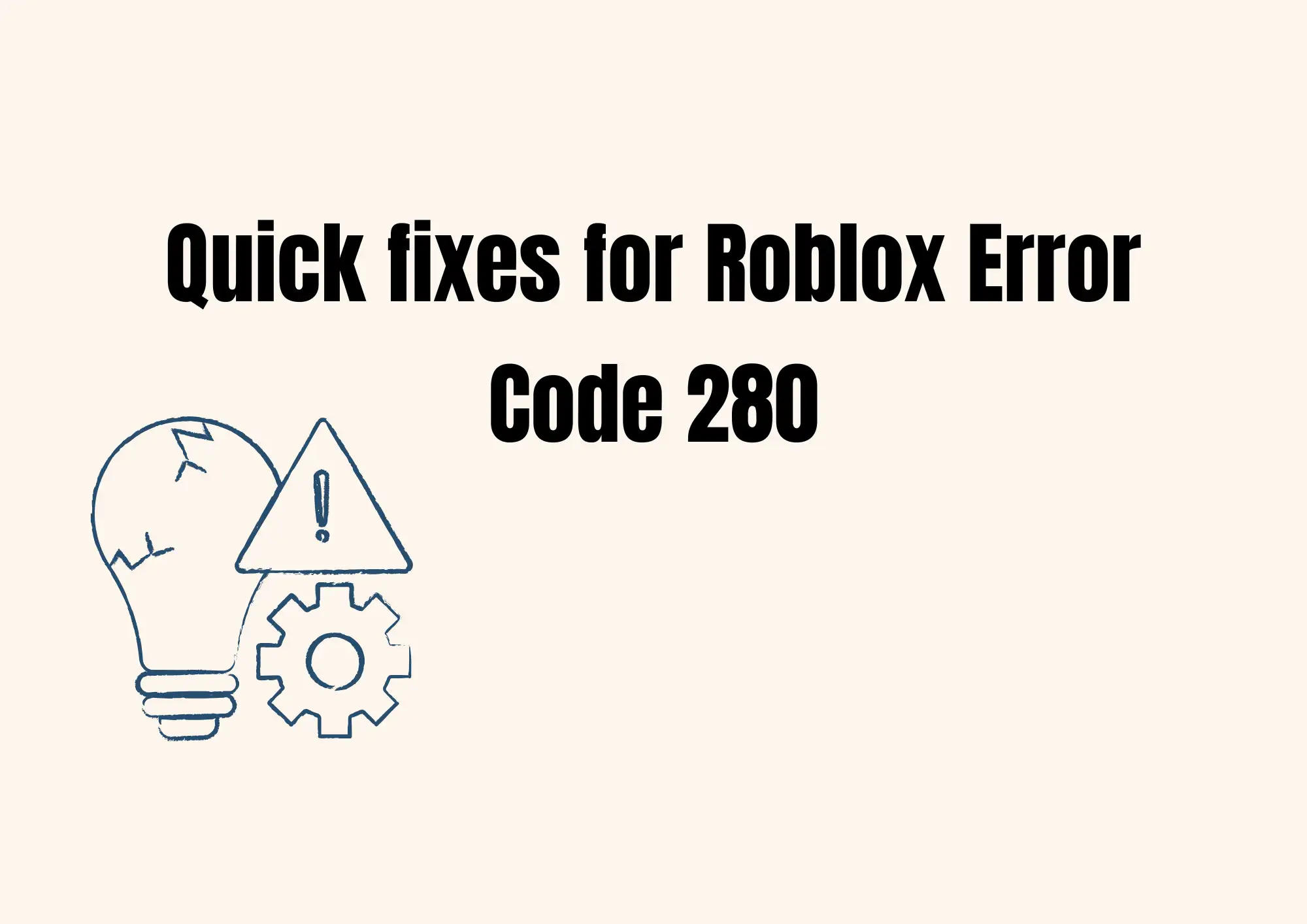
Step 1: Update Roblox
One of the top causes of Roblox error code 280 is using an old version of the game. Roblox updates often to add features or fix bugs. If you don't update it, your device may not be able to connect to the servers.
Here's how to update Roblox:
For Mobile (iOS or Android):
1. Open the App Store (iPhone) or Google Play Store (Android).
2. Search for Roblox.
3. If you see an Update button, tap it.
4. Wait for the update to finish, then reopen the game.
For PC (Windows):
1. Go to roblox.com.
2. Log in with your account.
3. Join any game — the site will check your version and install updates if needed.
After updating, try again. This often fixes the how to fix Error Code 280 Roblox search!
Step 2: Check Your Date and Time Settings
Believe it or not, your device's clock matters. If the time or date is wrong, it can confuse the Roblox app. This is a common reason for Roblox 280 error code or Roblox error code 208.
To fix it, just set your time to update automatically:
On Windows PC:
1. Go to Settings > Time & Language.
2. Turn on Set time automatically and Set time zone automatically.
3. Restart your device.
On Mobile (iOS or Android):
1. Open Settings.
2. Go to General (iPhone) or System (Android).
3. Tap Date & Time.
4. Turn on Set Automatically.
After fixing your time, the Roblox Disconnected Error Code 280 may disappear. Always keep your time in sync!
Step 3: Restart Your Computer or Device
Yes, it sounds too easy — but restarting your device works sometimes! A restart clears old memory and resets your system, which can fix many minor bugs.
Here's how to do it:
On PC:
1. Click the Start Menu.
2. Click Power > Restart.
On Mobile:
1. Hold the power button.
2. Tap Restart (or turn off and turn it back on).
After a quick reboot, open Roblox and try again. You might be surprised how often this simple fix solves Roblox Error Code 280 Reddit users complain about.
Step 4: Reinstall Roblox
Sometimes, the Roblox files on your device get broken or messed up. If updating doesn't work, the next step is reinstalling Roblox.
To uninstall and reinstall Roblox:
On PC:
1. Open Control Panel > Programs > Uninstall a program.
2. Find Roblox, click it, and hit Uninstall.
3. Then go to roblox.com and install Roblox again.
On Mobile (iOS or Android):
1. Press and hold the Roblox app icon.
2. Tap Uninstall or Remove App.
3. Go to the App Store or Play Store, search for Roblox, and reinstall.
This often helps with strange issues like Roblox Error Code 288 or how to fix Roblox Error Code 280 on Mobile.
Step 5: Check Roblox Server Status
Sometimes, the issue isn't your device — it's Roblox's servers. If the servers are down, no one can log in or play.
Here's how to check Roblox server status:
1. Visit the official status page: https://status.roblox.com.
2. Look for any alerts, like "Login Issues" or "Game Services Unavailable."
3. If Roblox says the servers are down, you just have to wait.
You can also check updates from the Roblox team on social media like Twitter or Reddit. Search Roblox Error Code 280 Reddit for real-time info from other players. Knowing how to check Roblox server status can save you time — you won't waste hours fixing something that's not on your side.
By following these steps, you'll know how to fix Roblox Error Code 280 Roblox the right way. If none of these work, it may be a rare issue — in that case, wait a few hours and try again. In the next part, we'll show you how to avoid this issue in the future so you can enjoy smooth gaming every time!
#03 Still Not Working? What Else Can You Try
If you've already tried all the quick fixes and still see the Roblox Disconnected Error Code 280, don't worry! There are a few more things you can try before giving up. This error is common, and many players just like you ask about it on forums like Roblox Error Code 280 Reddit. Let's look at some more easy steps that could help.
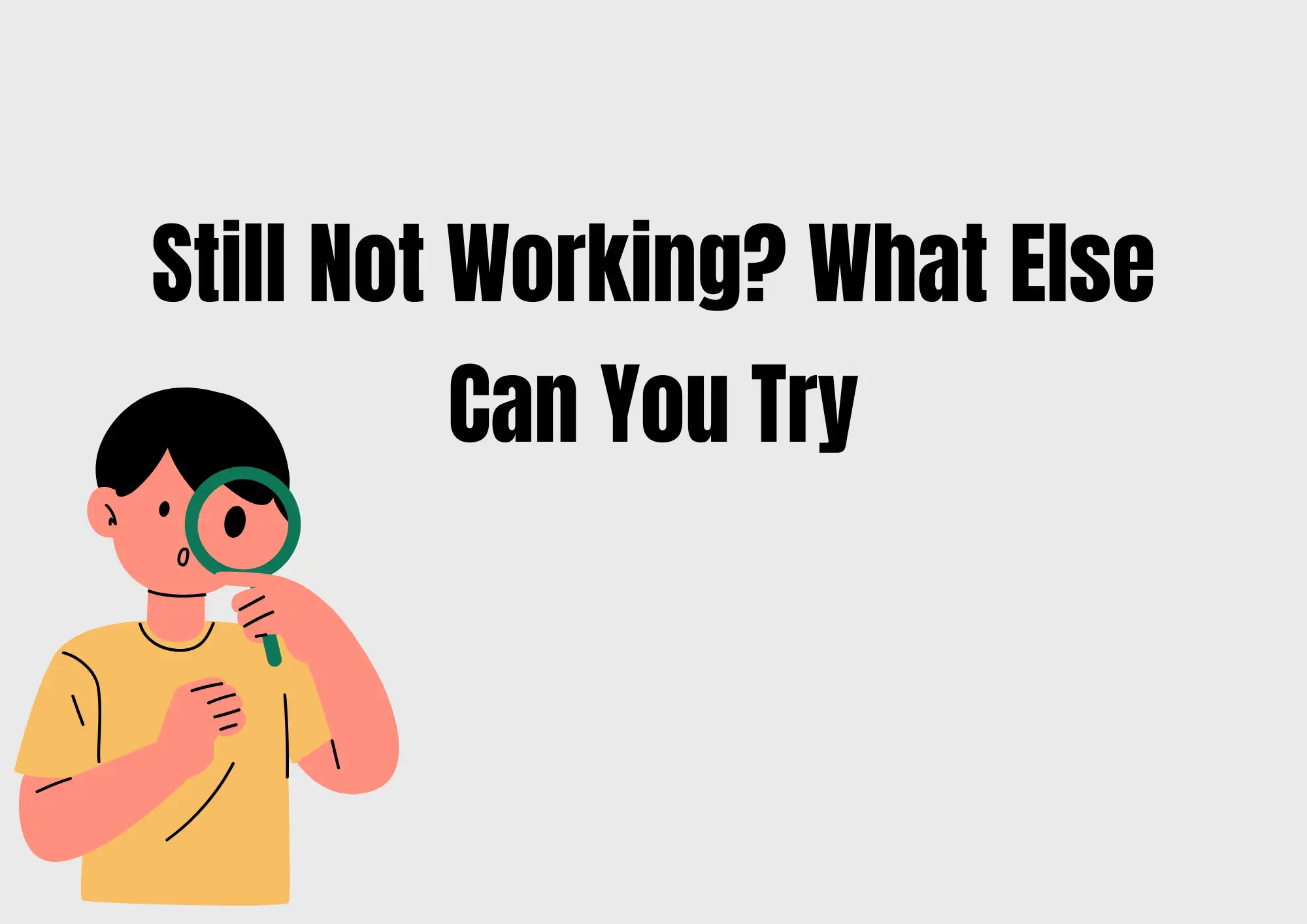
1.Check Your Internet Connection
A weak or unstable internet connection is a big reason for errors like Roblox 280 Error Code or Roblox Error Code 208.
Here's how to check it:
- Try opening a website like Google to see if your internet works.
- If it's slow or not loading, restart your Wi-Fi router.
- Try switching from Wi-Fi to mobile data or vice versa.
A better internet connection can also stop Roblox Error Code 288 from showing up.
2.Make Sure Your Device is Updated
Your phone, tablet, or computer needs the latest software to run Roblox smoothly.
Here's how to check:
- On PC: Go to Settings > Update & Security, and install any updates.
- On iPhone: Go to Settings > General > Software Update.
- On Android: Go to Settings > System > Software Update.
Older devices might not work with the latest Roblox version, so this step is very important, especially if you're trying to fix Roblox Error Code 280 on Mobile.
3.Ask in Roblox Forums
Sometimes, the problem isn't just you. Many people ask questions in Roblox communities online.
Search for "Roblox Error Code 280 Reddit" and see what others say. You might find someone with the same issue and a smart fix!
You can also post a question on the Roblox Developer Forum or ask in Roblox Discord channels.
4.Wait for a Patch or Update
If everything else looks good, but you still get Roblox Disconnected Error Code 280, the problem might be on Roblox's end.
This means:
- Roblox hasn't pushed the latest version to everyone yet.
- You might be trying to play a feature that's not live.
In this case, all you need is a little patience. Check again in a few hours. Roblox usually fixes big bugs fast.
5.Use Roblox Support
If you're stuck, visit Roblox Support.
- Click Contact Us, fill out the form, and explain your problem.
- Include your device type and mention "Roblox 280 Error Code" in your message.
The support team can help fix problems that others can't. So don't give up! Many users who wonder how to fix Error Code 280 Roblox or how to fix Roblox Error Code 280 on Mobile just need to try one or two more things. The following section will show you how to prevent this problem from happening again!
#04 Want to Build a Gaming Help Site? Try Wegic AI
Have you fixed the Roblox 280 error code and now want to help other gamers, too? That's awesome! If you enjoy sharing tech tips and gaming fixes like roblox error code 288 or roblox error code 208, then it might be time to build your very own gaming help website.
The best part? You don't need to be a tech expert. With Wegic AI, you can create a website in just a few minutes — no coding skills are required. It's perfect for gamers, bloggers, or anyone who loves sharing helpful guides online.
Click to experience Wegic👇
Why Choose Wegic AI?
- One-Click Website Builder: You don't have to write a single line of code.
- Automatic Encryption: Your site is secure from the start.
- SEO-Friendly: This means your site is easy to find on Google. People searching for things like "how to fix roblox error code 288" or "roblox 280 error code" can find your tips faster.
- Mobile Ready: Your site works great on phones, tablets, and computers.

With Wegic AI, you can write posts about Roblox issues, like roblox error code 208, or tips for other games too. Share your solutions, build your brand, and even grow a following! So, if you love gaming and helping others, don't wait. Try Wegic AI today and turn your knowledge into a cool website that allows players all around the world.
Conclusion
Getting the roblox disconnected error code 280 can feel annoying, but it's not a big problem. Many players get this error, and it's often easy to fix. The roblox 280 error code usually means your game needs an update or your device's time is wrong. Just follow the simple steps: update Roblox, check your time settings, restart your device, or reinstall the app.
If you still see problems like roblox error code 288, don't panic. Try checking your internet or visiting Roblox support for help. These errors happen to a lot of people, and most fixes take only a few minutes. Keep your game and system updated to stop the mistakes in the future. And most of all—don't give up! You'll be back in the game before you know it.
Écrit par
Kimmy
Publié le
Aug 14, 2025
Partager l'Article
Lire Plus
Notre Dernier Blog
Pages Web en une minute, propulsées par Wegic!
Avec Wegic, transformez vos besoins en sites Web époustouflants et fonctionnels grâce à une IA avancée
Essai gratuit avec Wegic, construisez votre site en un clic!
