Log in
Build Your Site
Safe Ways to Unblock Roblox Without Getting in Trouble
Discover safe, effective, and policy-respecting ways to unblock Roblox. Learn secure methods like cloud gaming, VPNs, and DNS tweaks without risking bans or breaking rules.

It's a familiar scenario for many: you're ready to dive into the vibrant worlds of Roblox, connect with friends, and unleash your creativity, only to be met with a frustrating "access denied" message. Whether you're at school, in a public library, or even at work, encountering Roblox restrictions can be incredibly disheartening. The excitement of joining a game with your friends quickly turns into a quest to bypass the digital barriers. This is a common predicament for millions of users who find their favorite online playground inaccessible due to network restrictions. The desire to play is strong, but the need to do so safely and responsibly is paramount.
The frustration often stems from not understanding why Roblox is blocked or how to circumvent these blocks without jeopardizing your online security or violating network policies. Many users resort to quick, often risky, solutions that can lead to more problems than they solve, including account bans or exposure to cybersecurity threats.
This article aims to be your definitive guide. We will explore safe, effective, and rule-conscious ways to regain access to Roblox without getting into trouble. Our focus is on methods that prioritize your safety, maintain your privacy, and help you navigate network restrictions responsibly. By the end of this guide, you'll be equipped with the knowledge to unblock Roblox safely and understand the various Roblox restrictions you might encounter, especially on school Wi-Fi Roblox. We’ll also discuss Roblox ban workaround strategies that keep you on the right side of the rules, ensuring your gaming experience remains enjoyable and secure.

Why Is Roblox Blocked?
Before we delve into the solutions, it’s crucial to understand why Roblox might be blocked in the first place. This understanding helps in choosing the most appropriate and respectful unblocking method.
Common reasons for Roblox being blocked often revolve around the following:
- Productivity Concerns: In schools and workplaces, unrestricted access to gaming platforms like Roblox can be seen as a distraction, potentially impacting students' learning or employees' output. IT administrators often block such sites to maintain a focused environment.
- Bandwidth Management: Online games, especially popular ones with millions of active users, consume significant network bandwidth. Schools and offices, with limited internet resources, might block Roblox to preserve bandwidth for essential educational or business applications, ensuring network stability and speed for critical tasks.
- Safety and Security: While Roblox itself has safety measures, some organizations, particularly schools, implement blocks to protect users from potentially inappropriate content within user-generated games or from interactions with strangers. They might also be concerned about malware or phishing attempts that could arise from unofficial third-party applications often associated with unblocking methods.
- IT Policy and Compliance: Many institutions have strict IT policies regarding internet usage. These policies are designed to ensure responsible online behavior, prevent access to non-educational or non-work-related content, and maintain a secure network infrastructure. Blocking gaming sites like Roblox is a standard part of these comprehensive policies.
Understanding these reasons is the first step in approaching the problem responsibly. It helps in selecting a method that not only works but also respects the intentions behind the network restrictions, particularly in school Wi-Fi Roblox environments.

Safe Methods to Unblock Roblox
Accessing Roblox when it’s blocked doesn’t have to involve risky maneuvers. Several legitimate and secure methods can help you bypass network restrictions. Here’s a detailed look at how to unblock Roblox safely using various techniques, each with its own advantages and considerations.
Cloud Gaming Platforms (now.gg, easyfun.gg)
Cloud gaming services offer one of the safest and most convenient ways to access Roblox, especially in environments with strict network policies.
- How it works: Cloud gaming platforms stream the game directly to your device through a web browser. This means the game itself is running on powerful remote servers, not on your local machine. Your device merely receives the video feed and sends your inputs back to the server. Since you're accessing a website (the cloud gaming platform) rather than the Roblox application or website directly, many network filters that block specific game sites will allow the cloud gaming service to pass through.
- Why it’s safe: This method is inherently safe because you're not downloading any third-party software onto your device, nor are you directly bypassing the network's filters in a way that might trigger alarms. You're simply using a web browser to access a legitimate streaming service. From the network's perspective, it's often just another website, making it less likely to be detected as a gaming site. Platforms like now.gg and easyfun.gg are designed for legitimate, browser-based gaming.
- Steps to use it:
- Open your web browser (Chrome, Firefox, Edge, etc.).
- Navigate to a reputable cloud gaming platform that supports Roblox, such as now.gg or easyfun.gg.
- Search for "Roblox" within the platform's game library.
- Click on the "Play in Browser" or similar option.
- You will be prompted to log in to your Roblox account within the cloud gaming environment.
- Start playing!

VPN (Virtual Private Network)
A VPN is a powerful tool for online privacy and bypassing geographical or network restrictions.
- Best used with paid, reputable VPNs: While free VPNs exist, they often come with significant trade-offs in terms of speed, data limits, and, most importantly, security and privacy. Paid VPN services (like ExpressVPN, NordVPN, Surfshark, Private Internet Access) offer robust encryption, vast server networks, and a strict no-logs policy, ensuring your online activity remains private. When you use a paid VPN for Roblox, you connect to a server in another location, effectively masking your IP address and making it appear as if you're Browse from that server's location. This can bypass regional restrictions or network blocks that rely on your IP address.
- Explain encryption and privacy: A VPN encrypts your internet traffic, creating a secure tunnel between your device and the VPN server. This encryption prevents third parties (like your school's IT department or your internet service provider) from seeing your online activities, including which websites you visit or what applications you use. This enhances your privacy and makes it difficult for networks to detect that you are accessing a blocked site like Roblox.
- Mention risks of school policy violation: While a VPN can effectively bypass blocks, it's crucial to understand that using a VPN on a school or work network might violate their Acceptable Use Policy (AUP). Some institutions explicitly prohibit the use of VPNs or other unblocking tools. If detected, this could lead to disciplinary action, so always exercise caution and review the network's policy if accessible. If the network actively monitors VPN usage, it might flag your connection.
- How to use:
- Subscribe to a reputable paid VPN service.
- Download and install the VPN application on your device.
- Open the VPN app and connect to a server location where Roblox is not blocked (e.g., a server in a different city or country).
- Once connected, your internet traffic will be routed through the VPN, allowing you to access Roblox.

Proxy Servers
Proxy servers act as intermediaries between your device and the internet, forwarding your web requests.
- Difference from VPNs: While both VPNs and proxies can mask your IP address, a VPN encrypts all your internet traffic, providing comprehensive security and privacy across your entire device. A proxy typically only handles traffic for specific applications or your web browser and often offers less robust encryption, if any. Think of a VPN as a secure tunnel for all your traffic, while a proxy is more like a detour for specific requests.
- Use cases and risks: Proxies can be useful for bypassing simple content filters that block specific URLs. They are generally less effective against sophisticated firewalls or deep packet inspection. The main risk with proxies, especially free ones, is security. Many free proxy servers are unreliable, slow, riddled with ads, and some may even log your data or inject malware. They do not offer the same level of encryption and privacy as a VPN, making your data potentially vulnerable.
- Free proxy warning: Avoid free proxy servers for sensitive activities like logging into your Roblox account. If a proxy is free, you are often the product. They might sell your Browse data, display intrusive ads, or even be malicious. Stick to reputable, paid proxy services if you choose this route, though a VPN is generally a safer and more comprehensive option.
- How to use:
- Find a reputable web-based proxy service or configure a proxy server in your browser settings.
- If using a web-based proxy, simply navigate to the proxy website and enter the Roblox URL (roblox.com) into the provided field.
- The proxy server will then fetch the Roblox website for you.
Tor Browser
The Tor (The Onion Router) browser is a free, open-source software that enables anonymous communication.
- Anonymity and how it works: Tor works by routing your internet traffic through a vast, worldwide network of relays run by volunteers. Your data is encrypted and bounced through at least three random relays (nodes) before reaching its destination. Each relay only knows the IP address of the previous and next relay, making it extremely difficult to trace your online activity back to your original IP address. This level of anonymity can bypass many network blocks.
- Caution on slowness and flags: While Tor offers strong anonymity, it comes with significant drawbacks for gaming. The multi-layered encryption and routing through numerous relays make Tor connections very slow, which is unsuitable for real-time online gaming like Roblox, where low latency is crucial. Furthermore, the use of Tor is often associated with activities that networks wish to prevent, and its traffic patterns can be easily detected by sophisticated network monitoring systems. Using Tor on a school or work network is highly likely to trigger security alerts and may lead to immediate policy violations. It is generally not recommended for accessing Roblox in these environments due to its slowness and the high risk of detection.
Google Translate Trick
This is a simple, often effective, method for bypassing very light content filters.
- Bypass light restrictions with clever method: Many basic network filters block websites based on their direct URL. Google Translate, however, acts as a proxy. When you paste a URL into Google Translate and click the translated link, Google's servers fetch the content of that website and display it to you through the translate interface. Since you are technically accessing translate.google.com (which is rarely blocked), the content of the blocked site (Roblox) can be displayed.
- When it works, when it doesn’t: This trick works best on networks with very rudimentary filtering that only block direct access to roblox.com. It is unlikely to work if the network employs more advanced content filtering, deep packet inspection, or application-level blocking. It also might not render all elements of the Roblox website perfectly, and certain interactive features or game client downloads might not function correctly. It’s a hit-or-miss solution.
- How to use:
- Go to translate.google.com.
- In the left-hand box, set the language to "Detect language."
- In the right-hand box, set the language to "English" (or your preferred language).
- Paste roblox.com into the left-hand text box.
- Click on the link that appears in the right-hand box.
Changing DNS Settings
Changing your Domain Name System (DNS) settings can sometimes bypass basic website blocks.
- Technical how-to (brief): DNS servers translate human-readable website names (like roblox.com) into machine-readable IP addresses (like 104.22.6.211). Many network blocks work by using an organization's internal DNS server to prevent resolution of blocked domains. By changing your device's DNS settings to use a public DNS server (like Google DNS 8.8.8.8 and 8.8.4.4 or Cloudflare DNS 1.1.1.1), you bypass the internal DNS server and its blocking rules.
- On Windows: Go to Network and Sharing Center > Change adapter settings > Right-click your active connection > Properties > Internet Protocol Version 4 (TCP/IPv4) > Properties > Use the following DNS server addresses.
- On Mac: Go to System Settings > Network > Wi-Fi/Ethernet > Details > DNS.
- Works only on basic-level blocks: This method is effective against DNS-based blocking. However, it will not work if the network employs more sophisticated blocking methods, such as IP address blocking, deep packet inspection, or firewall rules that inspect the actual content of your traffic. It's a relatively safe method to try as it doesn't involve installing external software or routing traffic through third-party services that might compromise your data.
By understanding how to unblock Roblox using these methods, you can choose the option that best fits your needs and technical comfort level, always prioritizing safety and policy adherence. Remember that VPN for Roblox and cloud gaming Roblox are generally the most robust and secure options, while DNS unblock and a safe proxy for Roblox can be viable for simpler blocks.

Risks to Watch Out For
While the desire to play Roblox might be strong, it’s crucial to be aware of the potential risks associated with bypassing network restrictions. Ignoring these can lead to serious consequences, from data breaches to disciplinary actions.
- IT Policy Violations: This is perhaps the most significant risk, especially in school or work environments. Most institutions have an Acceptable Use Policy (AUP) that outlines permissible internet usage. Attempting to bypass network blocks, even with safe tools, can be a direct violation of these policies. Consequences can range from a warning to loss of internet privileges, suspension, or even more severe disciplinary action. Always try to understand the AUP before attempting to bypass network blocks.
- Data Privacy with Free Tools: As mentioned earlier, free VPNs and proxy servers often come with hidden costs. Many free services make money by logging your online activity, selling your data to advertisers, or even injecting intrusive ads and malware into your browser. When you use such tools, your personal information, including your Roblox login credentials and other sensitive data, could be at risk. Always prioritize your privacy and opt for reputable, paid services when dealing with sensitive information.
- Slow Speeds on VPNs/Tor: While VPNs offer great benefits, free or overcrowded VPN servers, or the inherent design of Tor, can significantly slow down your internet connection. This lag can make real-time online gaming, like Roblox, virtually unplayable, leading to frustrating experiences and poor performance. High ping and latency are the bane of any online gamer.
- Roblox Account Bans from Third-Party Apps: Roblox has strict terms of service regarding the use of third-party applications, especially those that interfere with the game client or provide an unfair advantage. While the methods discussed in this article are generally safe in terms of Roblox's own policies (as they don't involve cheating or hacking), using highly suspicious or untrusted proxy/VPN services that might be associated with bot networks or illicit activities could theoretically flag your IP address and lead to temporary or permanent bans on your Roblox account. It's always best to stick to officially supported ways to access the game or well-known, reputable tools for unblocking. Avoid Roblox ban by being discerning about the tools you use.
Best Practices for Staying Out of Trouble
Accessing Roblox responsibly is key. Here are some best practices to ensure you stay out of trouble while attempting to unblock the game:
- Use Reputable Tools: Always opt for well-known, trusted VPN services (if you choose this method) and legitimate cloud gaming platforms. Avoid obscure, free software or services that make grand promises but lack transparency. Research user reviews and security audits before committing to any tool. This is crucial for Roblox access tips that prioritize security.
- Avoid During Class/Work Hours: Even if you manage to unblock Roblox, playing during school classes or work hours is disrespectful to your educators/employers and counterproductive. It can also easily lead to detection and disciplinary action. Save your gaming for designated breaks or after-hours.
- Don’t Log In Through Unsafe Proxies: Never enter your Roblox login credentials (username and password) on a website or through a proxy that you don't fully trust. Malicious proxies can capture your login information, potentially leading to your account being compromised. Always be vigilant about phishing attempts.
- Keep Your Roblox Credentials Private: This is a general cybersecurity rule but particularly important when exploring unblocking methods. Do not share your Roblox password with anyone, especially if they claim to have a "magic trick" to unblock the game. Secure your account with a strong, unique password and enable two-factor authentication (2FA) if available.
- Read Network Policy Before Acting: Before attempting any unblocking method, try to find and read your school's or organization's Acceptable Use Policy (AUP) or IT policy. Understanding the rules can help you make an informed decision and avoid unintentional violations. Sometimes, the policy might explicitly state what is allowed and what is not. This proactive step can avoid Roblox ban from network administrators.
If Unblocking Isn’t an Option: What Else You Can Do
Sometimes, despite your best efforts, unblocking Roblox might not be feasible or safe given the network's restrictions and policies. In such cases, it’s important to have alternative strategies.
- Use Mobile Data or Personal Hotspot: If your personal mobile device has a data plan, you can use your phone's cellular data connection to access Roblox. You can either play directly on your mobile device or create a personal hotspot to share your mobile data with your laptop or tablet. This bypasses the restricted Wi-Fi network entirely. Be mindful of your data plan limits to avoid unexpected charges.
- Play Offline or Similar Non-Blocked Games: Consider exploring other gaming options that don't require an internet connection or are not typically blocked. Many single-player games can provide entertainment. Alternatively, look for educational games or coding platforms that might be whitelisted or available on the network.
- Ask for Permission for Club/Educational Use: If you believe Roblox could be beneficial for an educational project, a school club (e.g., a coding club, a game design club), or a specific learning activity, consider approaching your teacher or IT administrator to request temporary or specific access. Frame your request around the educational benefits or positive community aspects of Roblox, rather than just personal entertainment. This might open a dialogue and lead to a legitimate way to access the platform.
🎮 Want to Play Roblox Anytime, Anywhere—Without the Headaches?
At Wegic, we don’t just design websites—we design freedom to explore online. Whether you're a gamer, student, or creator, we believe access should be smart, safe, and stress-free.
💡 Looking to build your own gaming dashboard?
🚀 Need a privacy-friendly landing page for your Roblox group or game?
👉 Start with Wegic’s no-code tools and unblock more than just games. Create, connect, and stay in control.
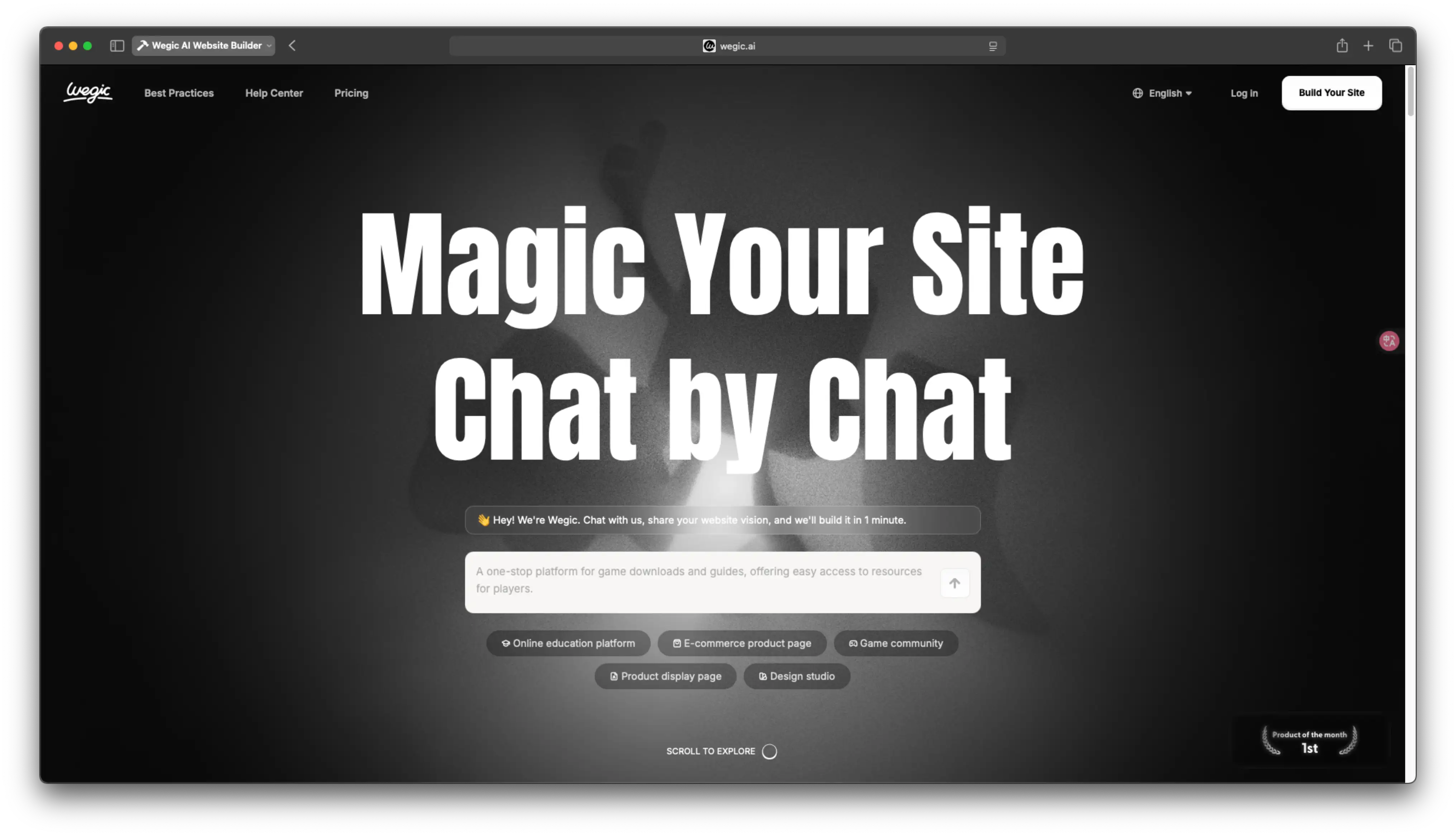
Written by
Kimmy
Published on
Jul 8, 2025
Share article
Read more
Our latest blog
Webpages in a minute, powered by Wegic!
With Wegic, transform your needs into stunning, functional websites with advanced AI
Free trial with Wegic, build your site in a click!