Top No-Code Platforms for SaaS Startup Founders
In this blog, we will dive into some top no-code platforms for SaaS startup founders and examine their key features and pricing plans We will categorize and recommend through the four functionalities of no-code SaaS tools. Let's start.

By 2023, the SaaS industry is predicted to be worth $197 billion, rising to $247 billion by 2024. With such quick development, as a startup founder, you need the right tools to help you go to market faster.
But there is an issue at hand.
The dazzling number of available no-code SaaS platforms makes it difficult for non-technical users to choose the right tool for their needs. If you are looking for the perfect no-code SaaS building platform, you are at the right place!
In this blog, we will dive into some top no-code platforms for SaaS startup founders and examine their key features and pricing plans We will categorize and recommend through the four functionalities of SaaS tools. Let's start!
Table of Contents
What are no-code SaaS tools?
What factors should be considered when choosing a no-code SaaS platform?
Top No-Code Platforms for SaaS Startup Founders
- No-code SaaS tools for app development
- No-code SaaS platforms for user onboarding and adoption
- No-code SaaS platforms for user analytics
- No-code SaaS tools for marketing automation
FAQs about No-Code Platforms
Conclusion
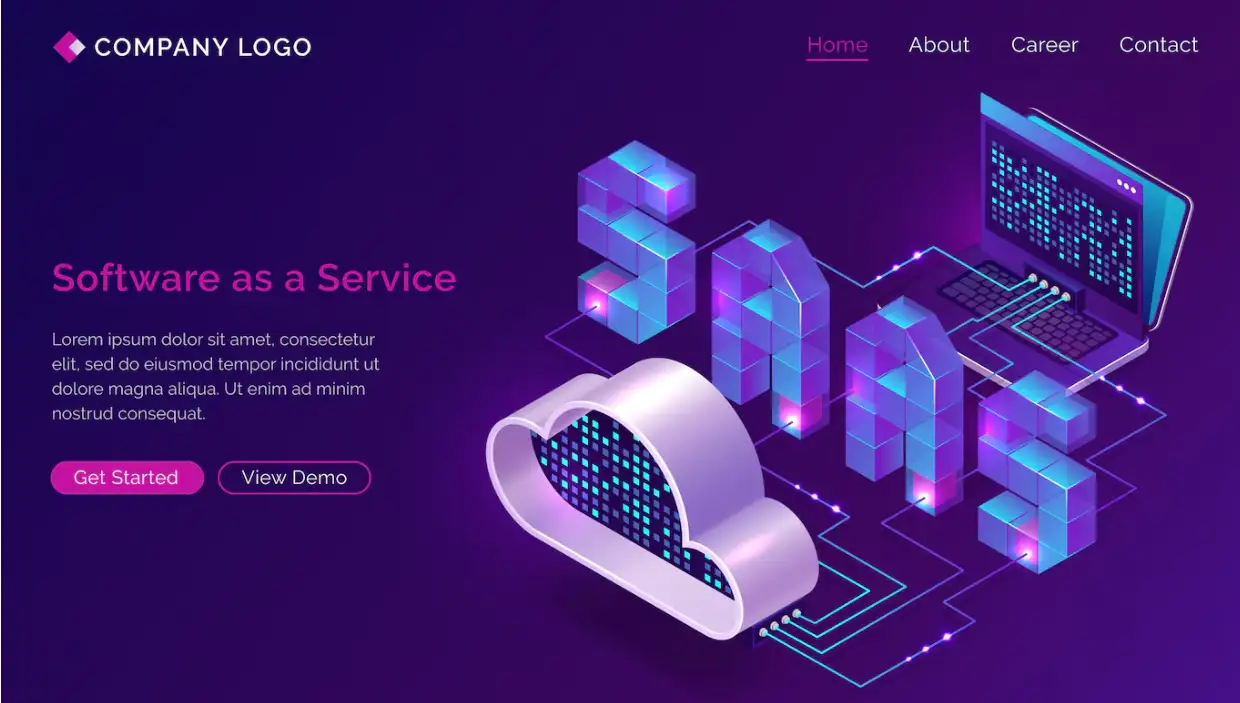
Photo by Freepik
What Are No-code SaaS Tools?
A no-code SaaS tool is a software product that focuses on delivering cloud-based solutions to customers over the internet or remotely from any device. They can help users create applications, in-app experience, project management, office writing, marketing automation, etc. without writing any programming. Generally, these platforms use visual interfaces and drag-and-drop operating components to design.
What factors should be considered when choosing a no-code SaaS platform?
01 Ease of Use
First of all, ease of use is the premise of design. The choice of code-free SaaS tools with a user-friendly interface not only facilitates the design side of the way to work but can also significantly improve the speed and efficiency of the development process.
02 Cost
As the founder of a startup company, we also need to consider the cost issue. We should choose a code-free platform with transparent and flexible pricing. Considering the company's budget and platform use cost, it is also conducive to the company's financial plan and business growth.
03 Flexibility
Whether you seek to build an individual project, a corporate application, these platforms offer the versatility needed to create the functionalities required.

Photo by Freepik
04 Integration and Plugins
As your business expands, your application will evolve. Integration can facilitate communication between different software applications, allowing you to avoid sending duplicate data across multiple platforms since it handles this task automatically.
05 Community
Exemplary customer support (such as 24/7 assistance) guarantees that you will never be left without aid. When encountering technical issues or seeking guidance, exchange opinions and timely assistance can help you better utilize the product.
Top No-Code Platforms for SaaS Startup Founders
Most tools that can build applications without code divide the process into three parts
- 1. Create a database to hold all the data that users enter and request from the application.
- 2. Build the user interface, which consists of the screens, input fields, and buttons that the user will interact with.
- 3. Construct the application's logic. It refers to planning the action that will take place in response to a triggering event.
So we have divided the no-code SaaS tools that may be used in the process into four types for viewing:
No-code SaaS tools for app development
No-code app development tools allow you to effortlessly build mobile applications or web pages. Top-notch platforms create a visual programming experience that allows you to build composite applications according to your own ideas without needing to understand computational logic.
Below are some top no-code tools for app development:
Wegic - Top AI builder for websites
Wegic, powered by its AI-driven design and conversational interface, is accessible for beginners and easy to use. It enables users to create an enchanting login page without any coding knowledge.
Wegic has integrated the latest GPT-4o model, supporting dialogue and website creation in multiple languages including English, Chinese, and French and more.

Key Freatures
- Visual interface design: The main interface of Wegic is very clean, with two main sections: web editing on the left and communicating your design needs with the AI assistant - Kimmy on the right.
- Mobile optimization: Websites built with Wegic can adapt to different screen sizes and devices, delivering a consistent user experience across PCs, tablets, and mobile phones.

- Content Management System: Because direct connectors are still in development, Wegic's output is adaptable for usage with popular CMS platforms.
- Integration: Future improvements to this application are intended to provide a direct connection with prominent social media sites and streaming multimedia sharing.
Pricing Plans
- Free plan
- Basic plan ($11.9/month, yearly 20% off $9.9/month)
- Pro plan ($19.9/month, yearly 20% off $15.9/month)
Bubble
Bubble is a highly adaptable no-code SaaS builder that can develop nearly any SaaS app. Its capacity to create intricate products with deep logic and interaction is what makes it so strong.

Key features
- Integrate with live data: Harnessing real-time data from embedded databases, external sources, or custom code brings market trends, social networks, dashboards, and more to life.
- Automate functions: Whether it's email, payments, or analysis, you can arrange workflows to trigger or respond to database changes at specific times.
- Backend: You can construct this backend during front-end development. When creating a SaaS with Bubble, it comes equipped with its own backend.
- Integrate external software: Connect with any third-party plugin like Google Maps, OpenAI, and more.
Pricing Plans
- Free plan
- Starter: $29/month.
- Growth: $119/month.
- Team: $349/month.
- Enterprise: Custom pricing.
No-code SaaS tools for user onboarding and adoption
Users employ user adoption platforms aiding their learning and mastery of new software application solutions. This platform furnishes tools and functionalities to guide, train, and support users in completing onboarding processes and ongoing usage.
AppSheet
AppSheet is a powerful no-code application builder that empowers business users to create mobile and desktop applications. Users can automate workflows and seamlessly integrate applications with other Google apps.
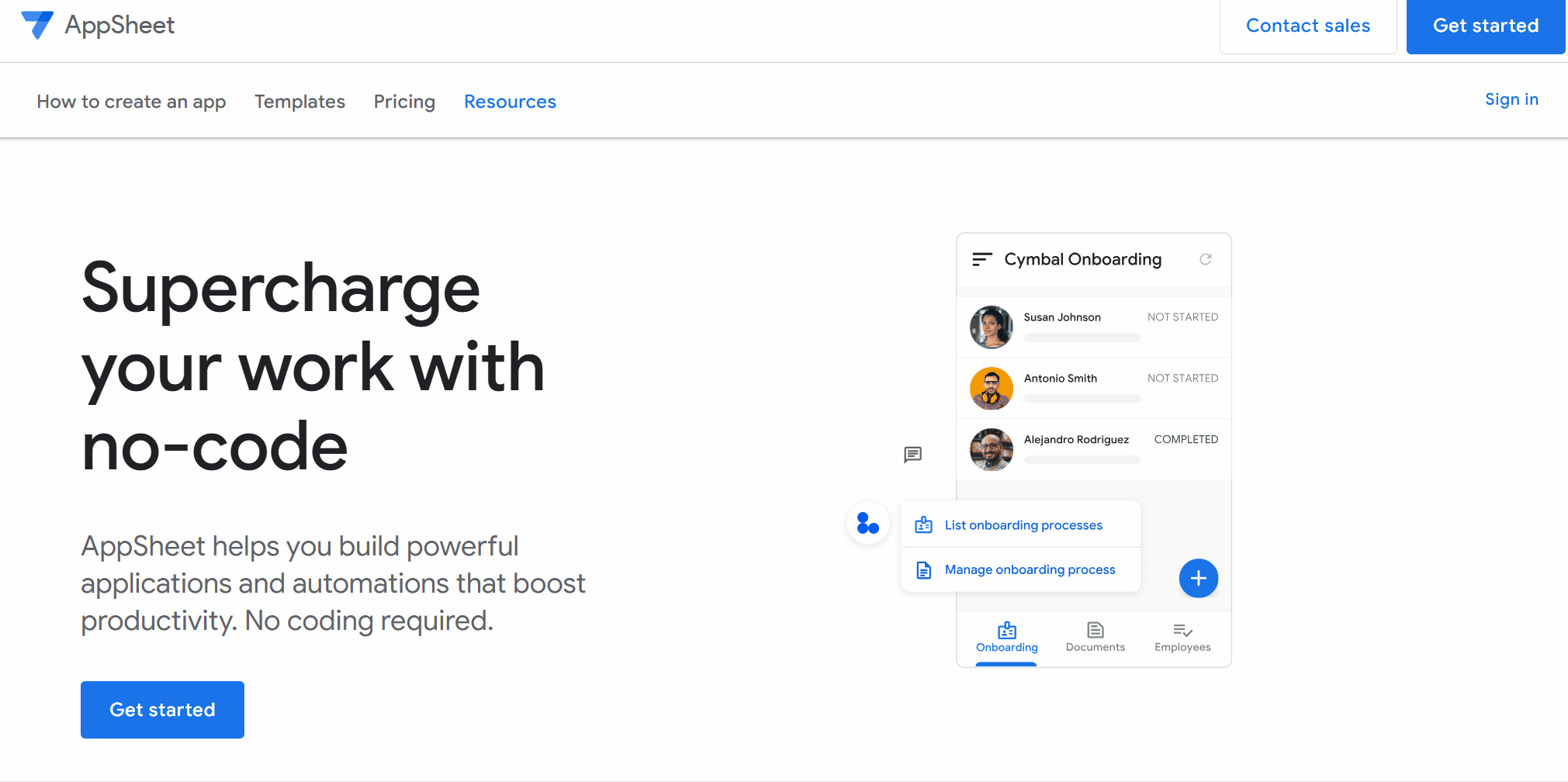
Key Features
- AI intelligent apps: Describe the desired functionality of your application in a clear and concise manner, and allow Gemini to handle the rest. Let AI infuse into your apps to make them more intelligent and user-friendly.
- Automate work: Automate manual tasks and accelerate work, so you and your team can focus on the work that matters most. Send and automate email, SMS, and Push notifications.
- Integration: Integrate with Google Workspace via Gmail, Google Sheets, Apps Script, and third-party applications, all without the need for any coding.
Pricing Plans
- Starter: $5/month
- Core: $10/month
- Enterprise: $20/month
Pendo
Pendo empowers SaaS enterprises to monitor user engagement and in-app behavior, thereby gaining a comprehensive understanding of their requirements and preferences.
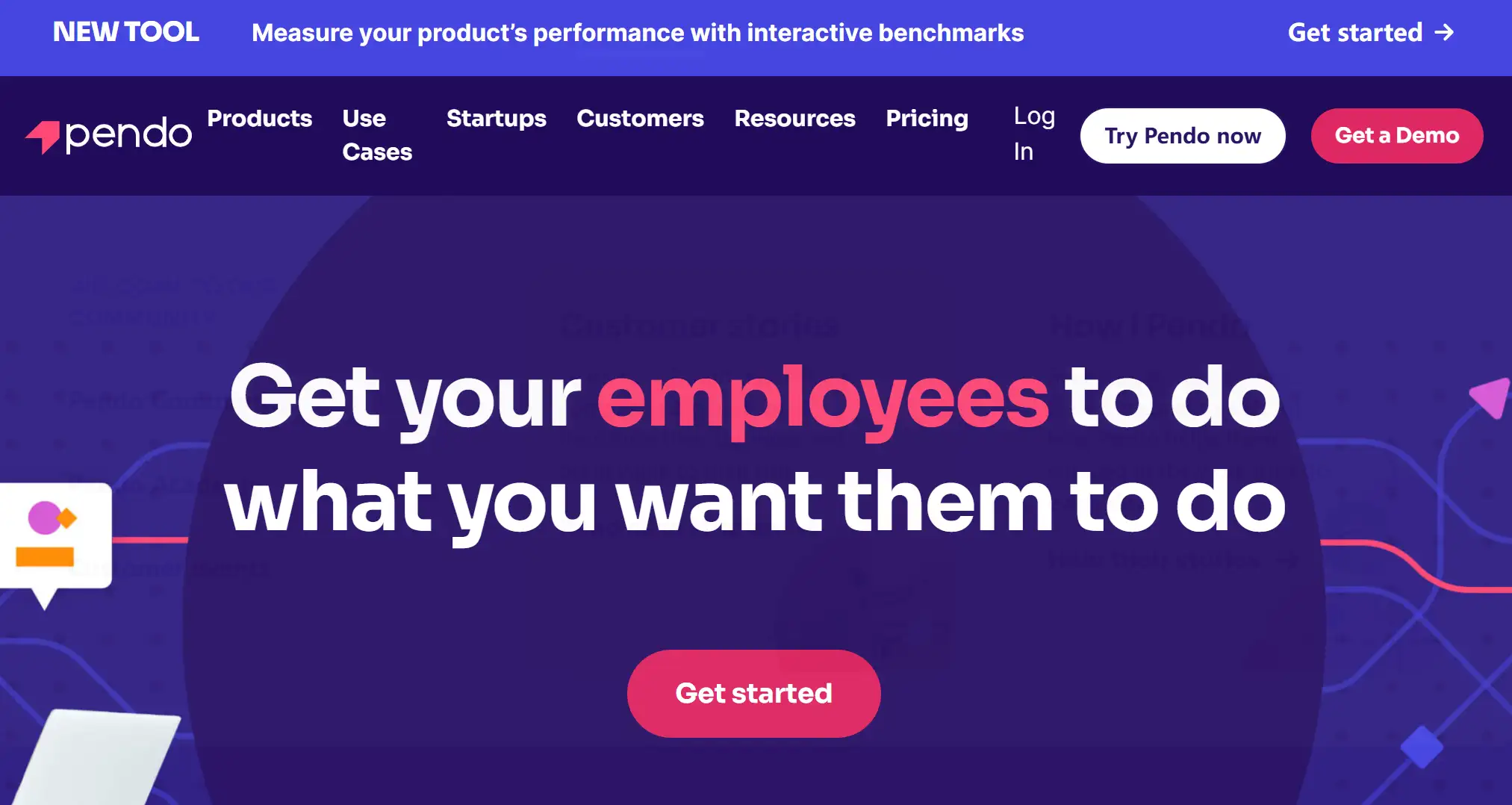
Key Features
- Product analytics: It provides survey and feedback mechanisms that allow you to assess customer feedback and collect suggestions on enhancing your product.
- In-app guide: By interacting with users within the app to expand customer communication.
- Session replay software: Gather background information on customer experiences and influence internal teams. With infinite replay sessions, you'll never miss crucial user interactions or insights.
- AI for the future: Pendo is currently working on implementing AI solutions to enhance its products.
Pricing Plans
- From Base to Ultimate: custom pricing.
No-code SaaS platforms for user analytics
No-code Saas analytics empowers product teams without technical knowledge to collect and analyze data. They reduce your reliance on data analysts and lower technological barriers.
Currently, there are numerous no-code analysis tools available. Let us examine some options.
Tableau
Tableau is a market-leading data visualization tool that empowers users to create awe-inspiring visualizations and interactive dashboards.

Key Features
- Intuitive data experiences: Enabling you to make informed decisions using Einstein's insights. With a visually intuitive representation of your data and automated processes working behind the scenes.
- Data Management: Enjoy up-to-date infrastructure with best-in-class, security certification standards like SOCII and ISO. And ensure the availability of secure and trustworthy data at the required locations.
- Robust online community: People are united by data to share resources.
Pricing Plans
- Enterprise Creator: $115/month/Billed annually
- Enterprise Explorer $70/month/Billed annually
- Enterprise Viewer: $35/month/ Billed annually
No-code SaaS tools for marketing automation
SaaS marketing automation is the process of using technology to automate repetitive marketing tasks, like email marketing and lead generation for qualified prospects.
Mailchimp
Mailchimp is an email marketing software that fosters engagement by crafting targeted and captivating emails that lure customers into opening, clicking, and purchasing, thereby boosting your revenue.
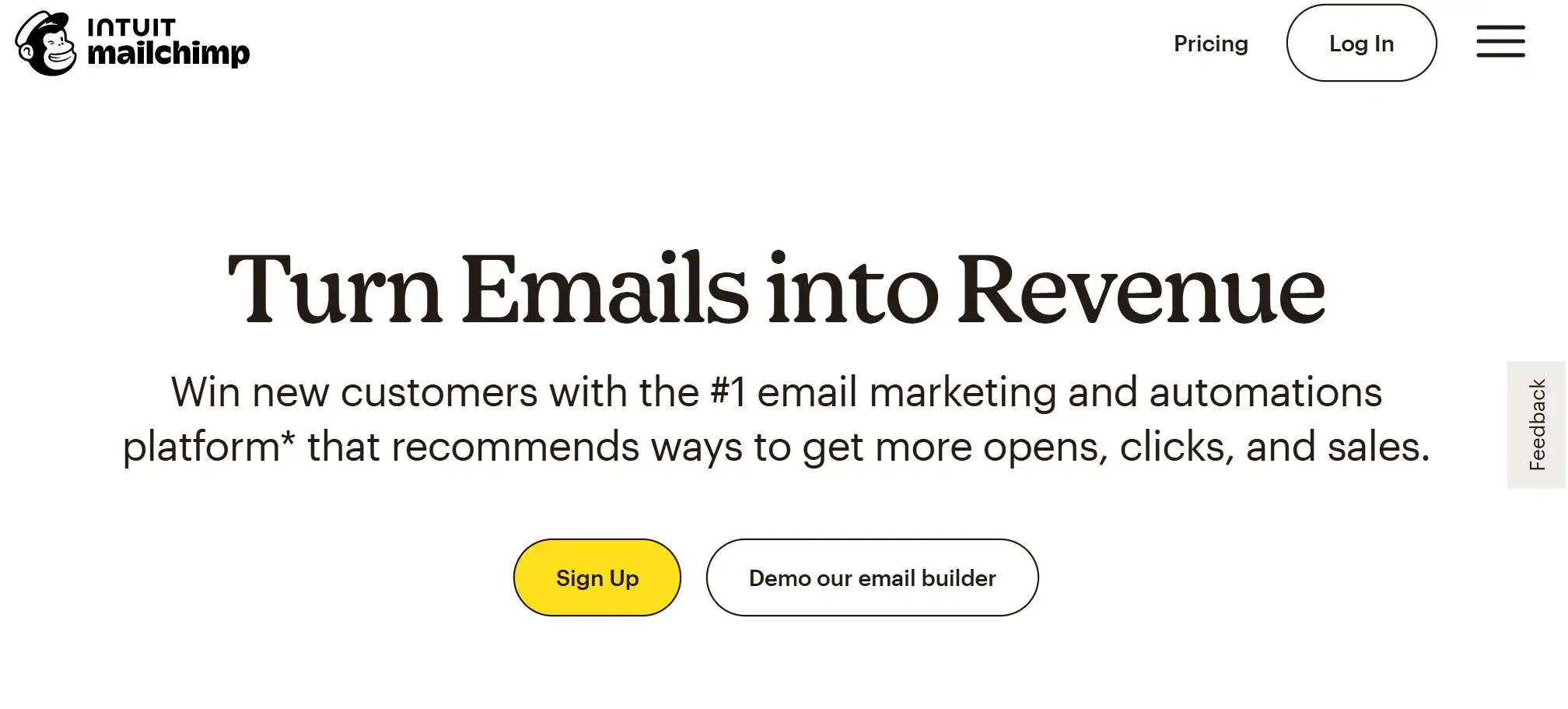
Key features
- Faster template designing: It permits you to duplicate, delete, and rearrange content blocks as needed. You can drag and drop various content blocks to create a unique email campaign.
- Custom templates: You can utilize their pre-built templates and customize them according to your preferences.
- A/B testing: Mailchimp allows you to conduct A/B testing on email marketing campaigns, from subject lines to sender names to design layouts. It will collect test results and automatically send out the better version upon detecting an excellent variant.
- Customer Journeys: Mailchimp constructed complex automated email workflows for user onboarding series, re-engagement activities, and shopping carts to design personalized journeys for clients.
Pricing Plans
- Free plan
- Essentials: From $6.5/month.
- Standard: From $10/month.
- Premium: From $175/month.
Hubspot
HubSpot was specifically designed for marketing automation, and it was created especially for marketing automation. Hubspot offers tools for lead generation, list segmentation, workflow construction, social media management, blog hosting, and contact management within CRM.

Key features
- A visual editor: To build, customize, and visualize workflows in real time.
- Ads software: It leverages CRM data to create personalized and targeted advertising campaigns and monitors which advertisements are converting potential clients into actual ones.
- Integrations: The HubSpot App Market boasts over a thousand integrations. This enables you to effortlessly consolidate your data into your CRM, and harness all solutions within your tool stack for executing marketing workflows.
Pricing Plans
- Free Plan
- Starter: $20/month per seat
- Professional: $890/month (3 seats included)
- Enterprise: $3,600/month (5 seats included)
FAQs about No-Code Platforms for SaaS Startup Founders
What components make up a SaaS application?
It is composed of two basic elements: front-end and back-end. When you use a no-code SaaS builder to build a SaaS, you create these two parts. The front-end, or user interface (UI), is the part that users interact with: it displays everything they see.
Can you build a startup without code?
Yes, you can start a startup without relying on traditional coding. However, you must have a deep understanding of the specific details of building a successful business such as domain expertise, niche expertise and more.
How much faster is no-code?
No code can significantly shorten the duration of product release. Instead of spending weeks or even months on development, with no-code SaaS tools, you should now focus on quickly bringing your product to market and iterating based on customer feedback to achieve perfection.
Conclusion
When selecting an ideal no-code SaaS platform for your process, it is crucial to first clearly define your objectives. As a startup founder, are your objectives to construct landing pages, delve deeply into user behavior analysis, or automate marketing tasks? This blog delves into the functionalities of SAAS tools, exploring their primary features and pricing plans.
If you are looking for a no-code SaaS tool to create website prototypes or want to test your engaging in-app user experiences, Wegic is a great SAAS tool as the first choice. It is very easy to use and has a beautiful price-performance.
Click to register, and start your entrepreneurial journey.
Written by
Kimmy
Published on
Nov 8, 2024
Share article
Read more
Our latest blog
Webpages in a minute, powered by Wegic!
With Wegic, transform your needs into stunning, functional websites with advanced AI