Top Image-to-Image AI Tools Revolutionizing Visual Creation
Unleash your creativity and bring your vision to life instantly with the best image-to-image AI generators. Create exclusive, high-quality images tailored to your unique ideas.

My aunt has been running an online store for four months. Two days ago, she asked me how to create and effortlessly edit images using an image-to-image AI generator. At that moment, an idea struck me: why not help others facing the same challenge by sharing the best and easiest-to-use image to image editors in an article? Image AI generators leverage deep learning algorithms to create complex digital images, transforming your written ideas into visuals and editing existing images. In this article, I've curated the top six image to image AI tools to enhance your creativity.
Warm Up:
-
a1.art
-
Adobe Firefly
-
Canva
-
DALL-E 3
-
FLUX.1
-
Midjourney
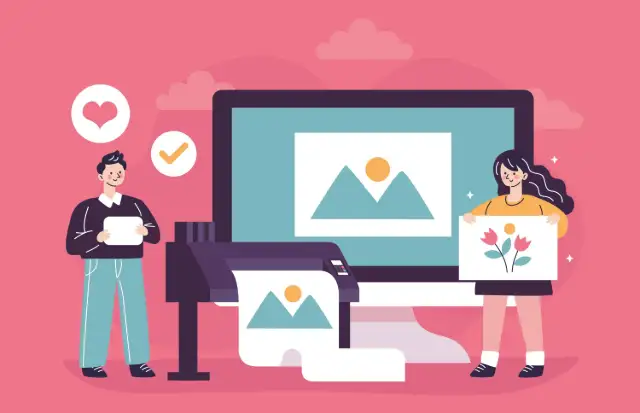
Top Image-to-Image AI Tools Revolutionizing Visual Creation
1#a1.art
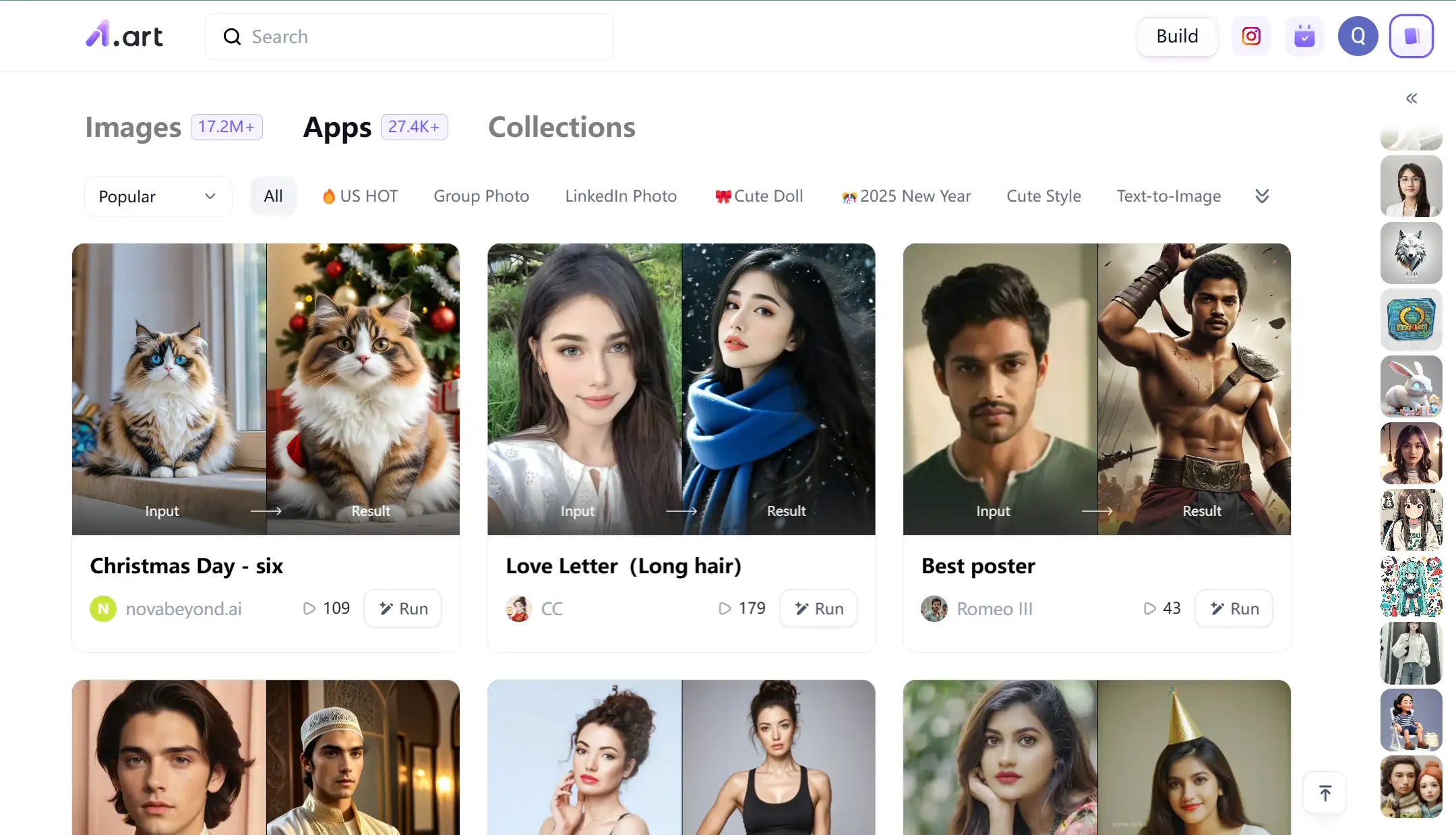
Key Features:
Examples:
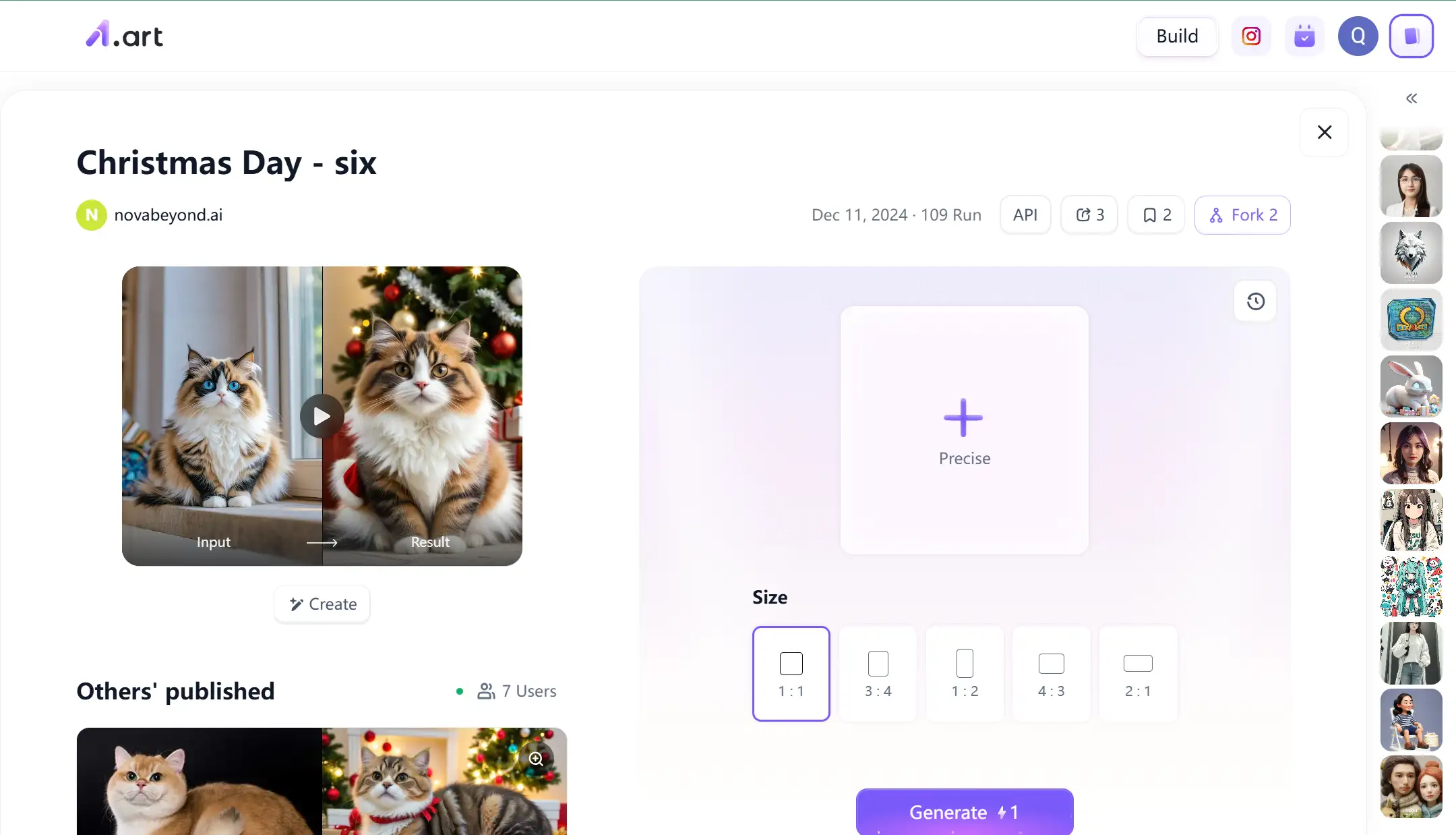
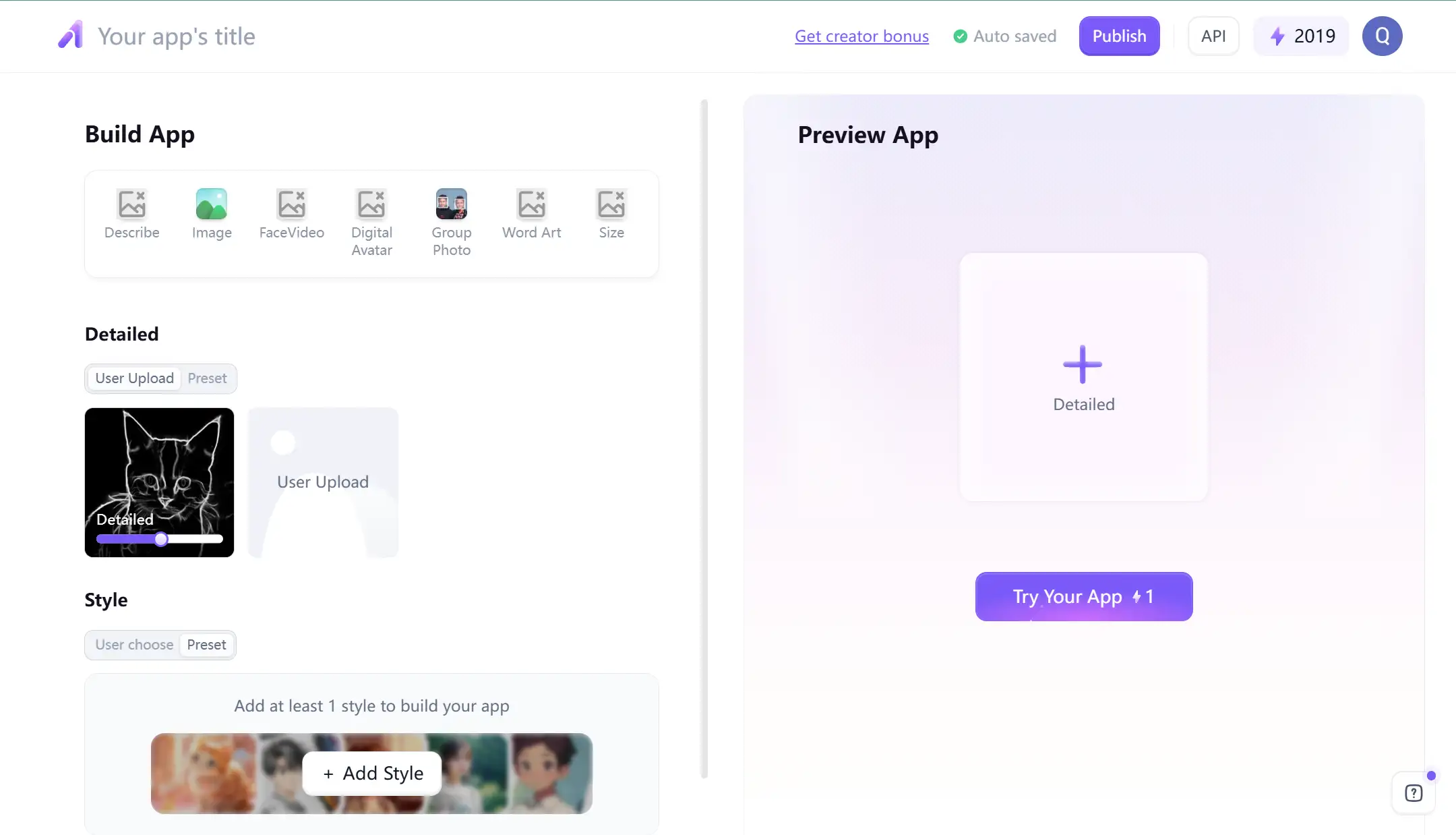
Pros:
-
User-Friendly Interface: Upload an image and bring your vision to life with just a few clicks.
-
High-Quality Results: The platform ensures top-notch, HD image generation with rigorous testing for consistency and quality, meeting user needs every time.
-
Affordability & Flexibility: a1.art offers a variety of apps, allowing you to generate images for free or at a lower cost compared to other image to image AI tools. You can also build an app based on descriptions, now powered by the Flux model.
-
Customizable Usage Rights: Users can merchandise the images they create with this image to image AI editor.
Cons:
-
UI Improvements Needed: Some users find the homepage overly complex, which affects their overall user experience.
Plans & Pricing:
-
Free Access: a1.art provides free credits for users to create images. You can also earn additional credits by logging in daily and inviting friends.
-
Basic Plan: $4.19 per month (regular price $6.99); 500 credits per month ($0.84 per 100 credits)
-
Pro Plan: $8.39 per month (regular price $13.99); 1200 credits per month ($0.70 per 100 credits)
2#Adobe Firefly
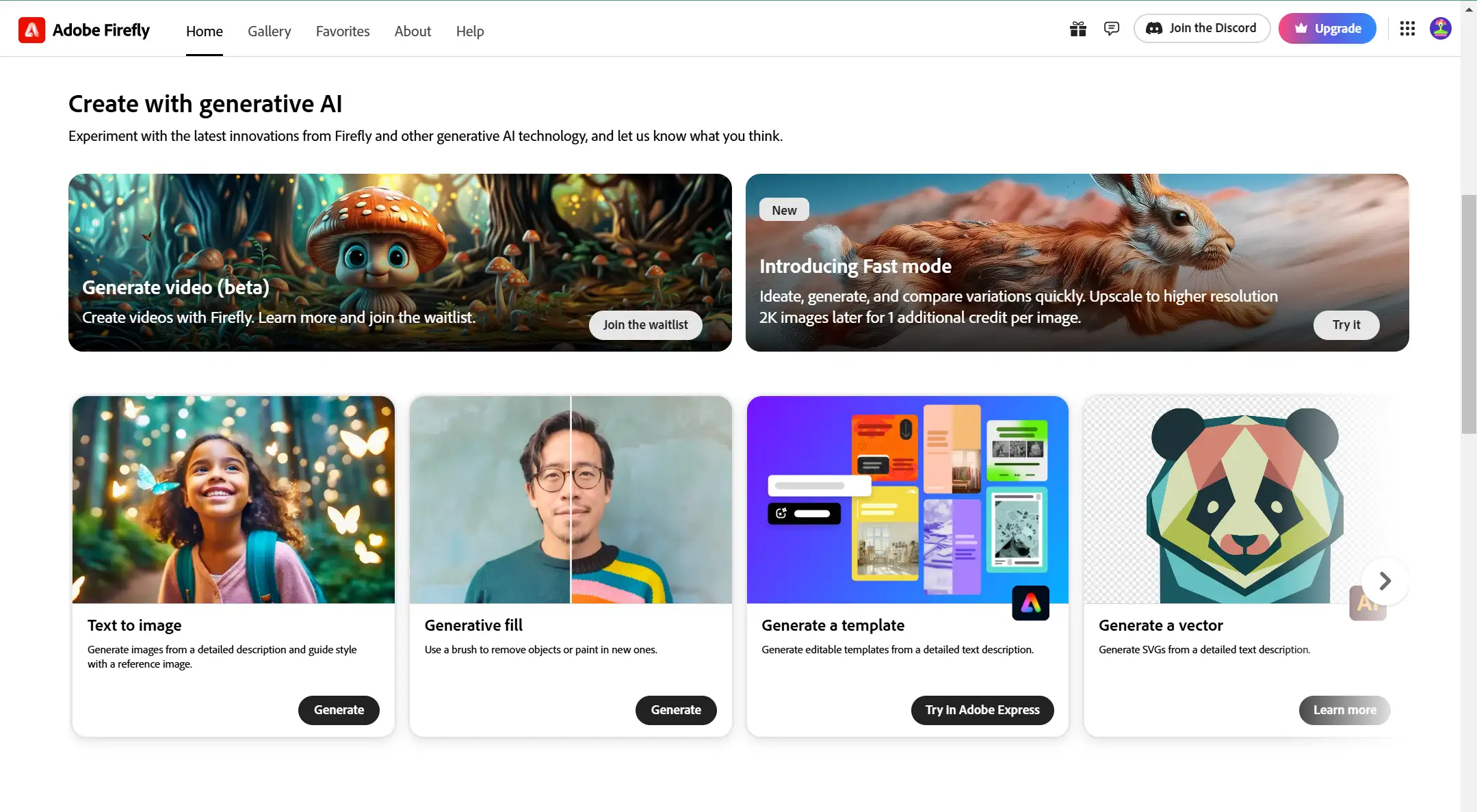
Key Features:
Examples:

Pros:
-
Ease of Use: Firefly is designed to be accessible for beginners and expert designers, allowing users to transform images with generative AI tools like Generative Fill and Text to Image without requiring extensive design experience.
-
Ethical AI Training: Adobe has trained Firefly on a dataset comprising Adobe Stock images, openly licensed content, and public domain material, ensuring that the generated content is safe for commercial use.
-
Seamless Integration: Firefly integrates with Adobe's Creative Cloud applications, allowing users to incorporate generative AI features directly into their existing workflows.
-
Multilingual Support: This image to image AI generator is available to global users. You can input prompts in your preferred language to boost creativity. Its UI supports over 20 languages, including Chinese, Danish, Dutch, English, Finnish, French, German, Italian, Japanese, etc.
Cons:
-
Limited Mobile Support: Firefly is a web-based application and does not offer dedicated apps for iOS or Android, though it can be accessed through mobile browsers like Chrome, Edge, Firefox, and Safari.
-
Prompt Translation Issues: Firefly sometimes struggles to accurately interpret or translate prompts, leading to unexpected or incorrect results in the generated images.
Plans & Pricing:
-
Free Plan: free for 25 monthly credits.
-
Monthly Plan: $4.99/month for 100 generative credits, and the ability to remove watermarks. Cancel anytime with no additional fee.
-
Annual Plan (Prepaid): $49.99/year for the same credits. No refund is provided if canceled after 14 days.
3#Canva
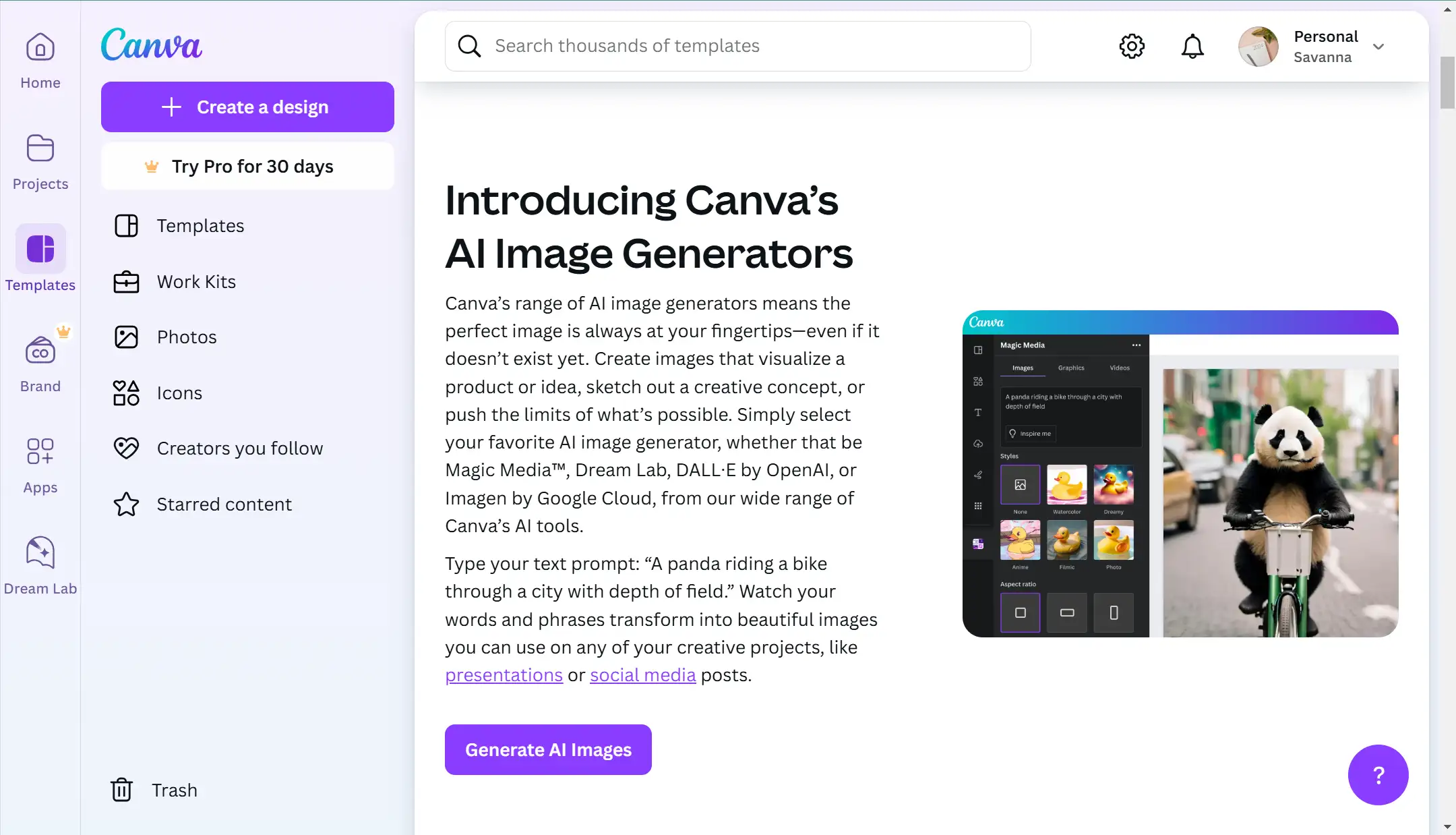
Key Features:
-
Magic Grab: This feature enables users to select and manipulate individual elements within a photo, such as repositioning or resizing subjects, providing greater creative control over the composition.
-
Photo Adjustment Tools: Canva provides intuitive sliders to adjust brightness, contrast, saturation, and other image settings, enabling fine-tuning of photos to achieve the desired look.
-
Filters and Effects: Various filters and effects are available to enhance images creatively, from vintage aesthetics to modern vibes.
Examples:


Pros:
-
User-Friendly Interface: Canva's drag-and-drop design tools make it accessible to all users interested in image to image AI generation.
-
AI-Powered Editing Tools: Canva offers advanced AI features like Magic Edit and Magic Eraser, enabling users to modify specific elements within an image.
-
Collaborative Features: Canva supports real-time collaboration, allowing multiple users to work on a design simultaneously.
Cons:
-
Limited Photo-Realistic Results: Canva's AI-generated images, especially those depicting people, lack realism and detail found in more advanced tools like Adobe Firefly.
-
Usage Limits on AI Features: Free users are limited to just 10 Magic Designs throughout their lifetime. Users must subscribe to paid plans, which can feel restrictive to access higher usage limits.
-
File Size and Quality Issues: When exporting large projects, Canva may compress files, resulting in a loss of quality. This can be a significant drawback for print materials that require high-resolution images.
Plans & Pricing:
-
Free Plan: 50 free credits for one person. Each generation or modification costs one credit.
-
Pro Plan: $120/year for one person.
-
Teams Plan: $100/year per person (minimum 3 people, $300/year total).
-
Enterprise Plan: Custom pricing.
4#DALL-E 3
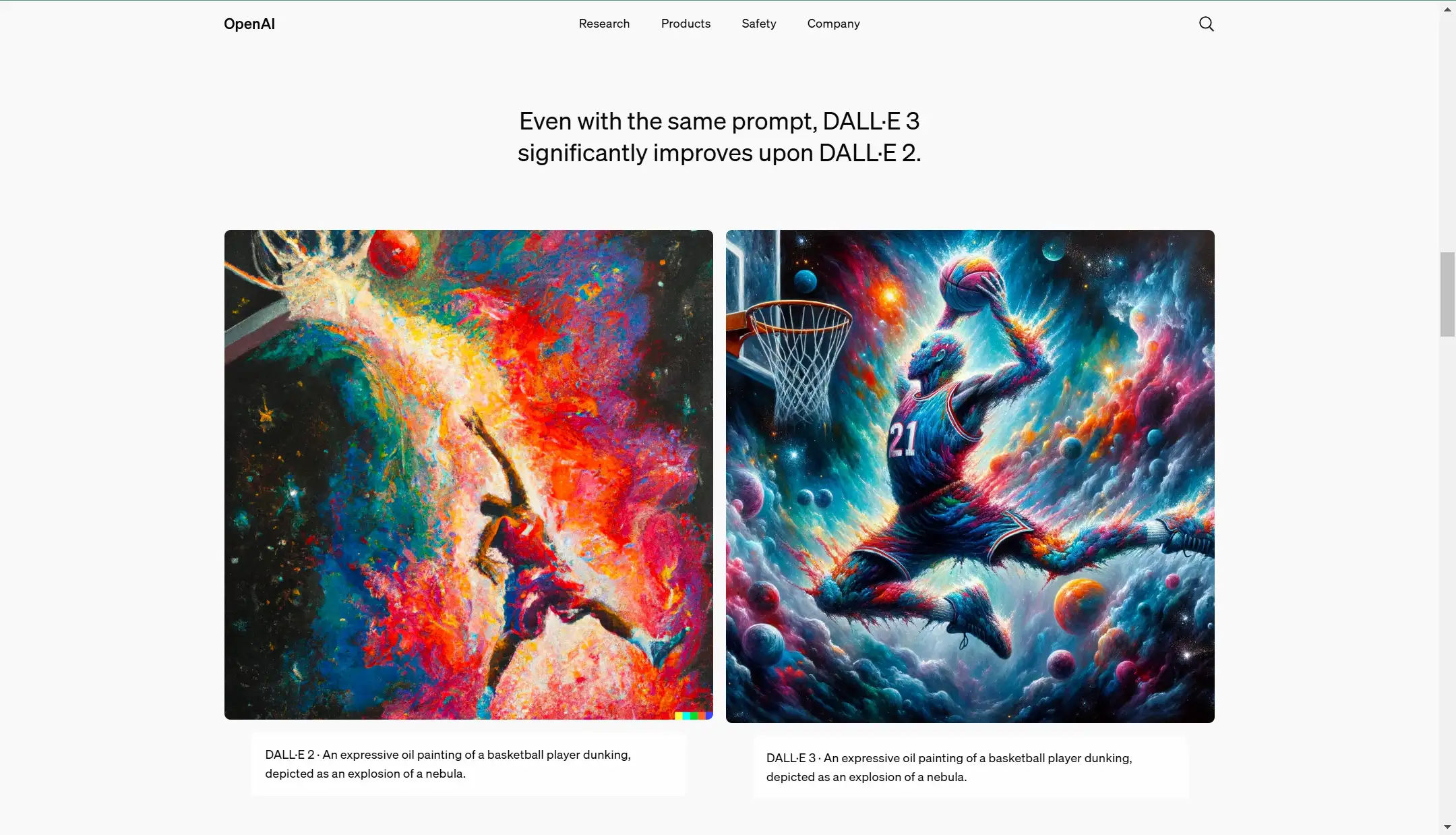
Key Features:
-
Enhanced Contextual Understanding: DALL·E 3 demonstrates a superior grasp of nuanced textual prompts, enabling it to generate images that closely align with user descriptions.
-
High-Quality Image Generation: The model produces detailed and realistic images, effectively translating complex prompts into coherent visuals.
-
Flexible Access Options: DALL·E 3 is available through various channels, including free access with limitations, subscription models like ChatGPT Plus, and API integrations for developers, offering flexibility based on user needs.
Examples:


Pros:
-
Flexible Usage Rights: Users have the freedom to reprint, sell, or merchandise the images they create with DALL·E 3 without requiring OpenAI's permission
-
Editing Capabilities: Users can refine generated images by providing additional prompts or using selection tools to modify specific parts of the image, enhancing creative control.
-
Safety Measures: DALL·E 3 is designed to decline requests that ask for images in the style of living artists and has mitigations to decline requests involving public figures by name.
Cons:
-
Limited Control Over Image Details: While you can refine images to some extent, there are still limitations in terms of full creative control over every minute detail of the generated image, especially for highly specific visual requests.
-
Performance on Small, Fine Details: Sometimes, DALL·E 3 might not perform well on very fine details, such as intricate patterns, or tiny objects like the sunglasses in the post-edit image above.
-
Limitation in Expanding Images: DALL·E 3 cannot expand or "zoom out" on an image beyond its initial generation without taking the result to other tools or platforms.
Plans & Pricing:
-
Free Access: Free ChatGPT users can generate up to two images per day using DALL·E 3.
-
Pay-Per-Image Access: Standard Quality: 1024×1024 resolution: $0.040 per image; 1024×1792 or 1792×1024 resolution: $0.080 per image; HD Quality: 1024×1024 resolution: $0.080 per image; 1024×1792 or 1792×1024 resolution: $0.120 per image. These prices apply when using the DALL·E 3 model via OpenAI's API.
-
ChatGPT Plus Subscription: $20 per month
5#FLUX.1
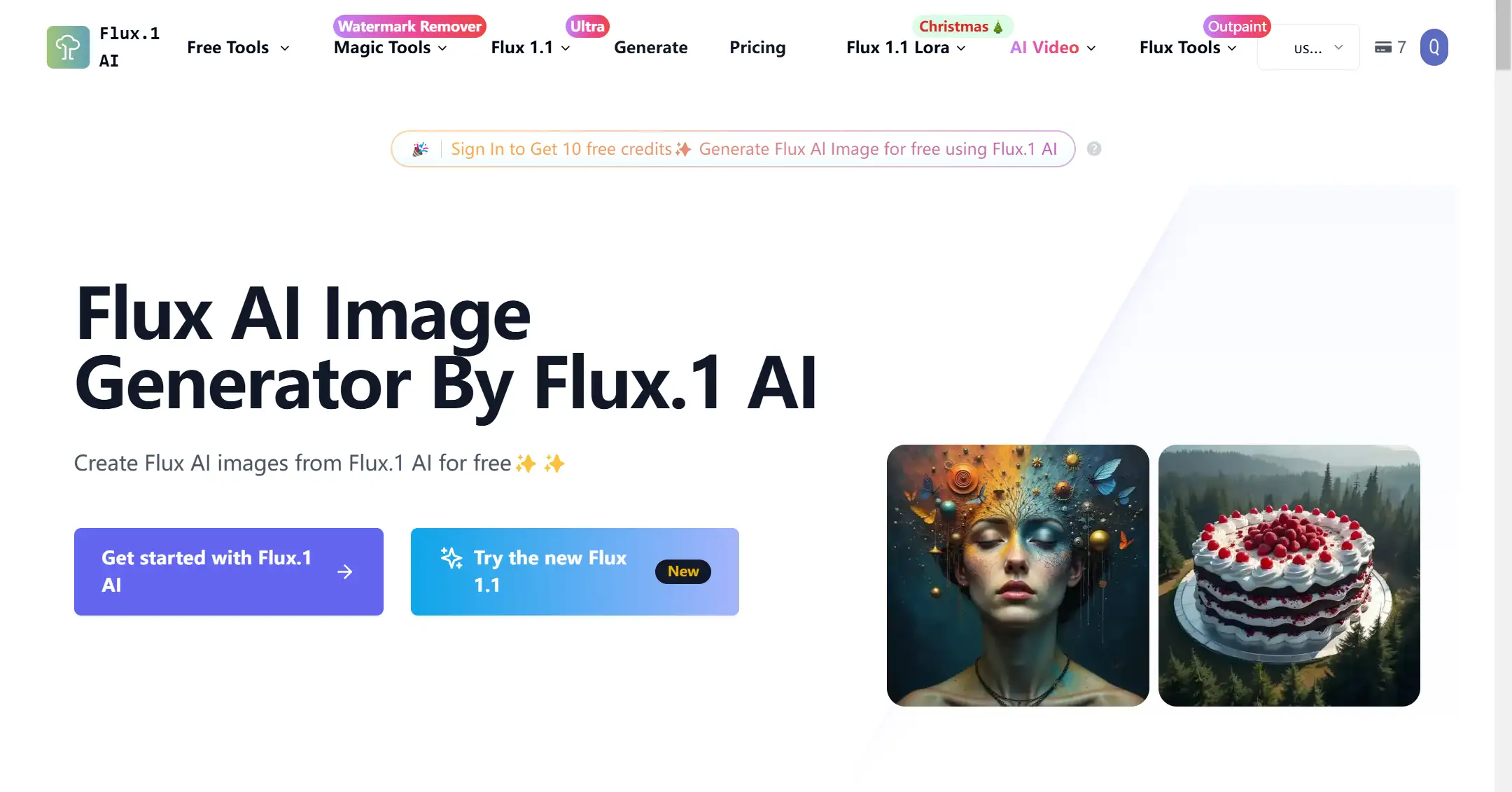
Key Features:
-
Model Variants: Flux.1 AI includes multiple models like Pro, Dev, and Schnell, catering to different user needs for both professional and personal image creation.
-
Cutting-Edge Technology: Uses advanced transformer-based flow models, scaled to 12B parameters, ensuring high performance.
-
High-Resolution Output: Generates images up to 2.0 megapixels in various aspect ratios.
Examples:

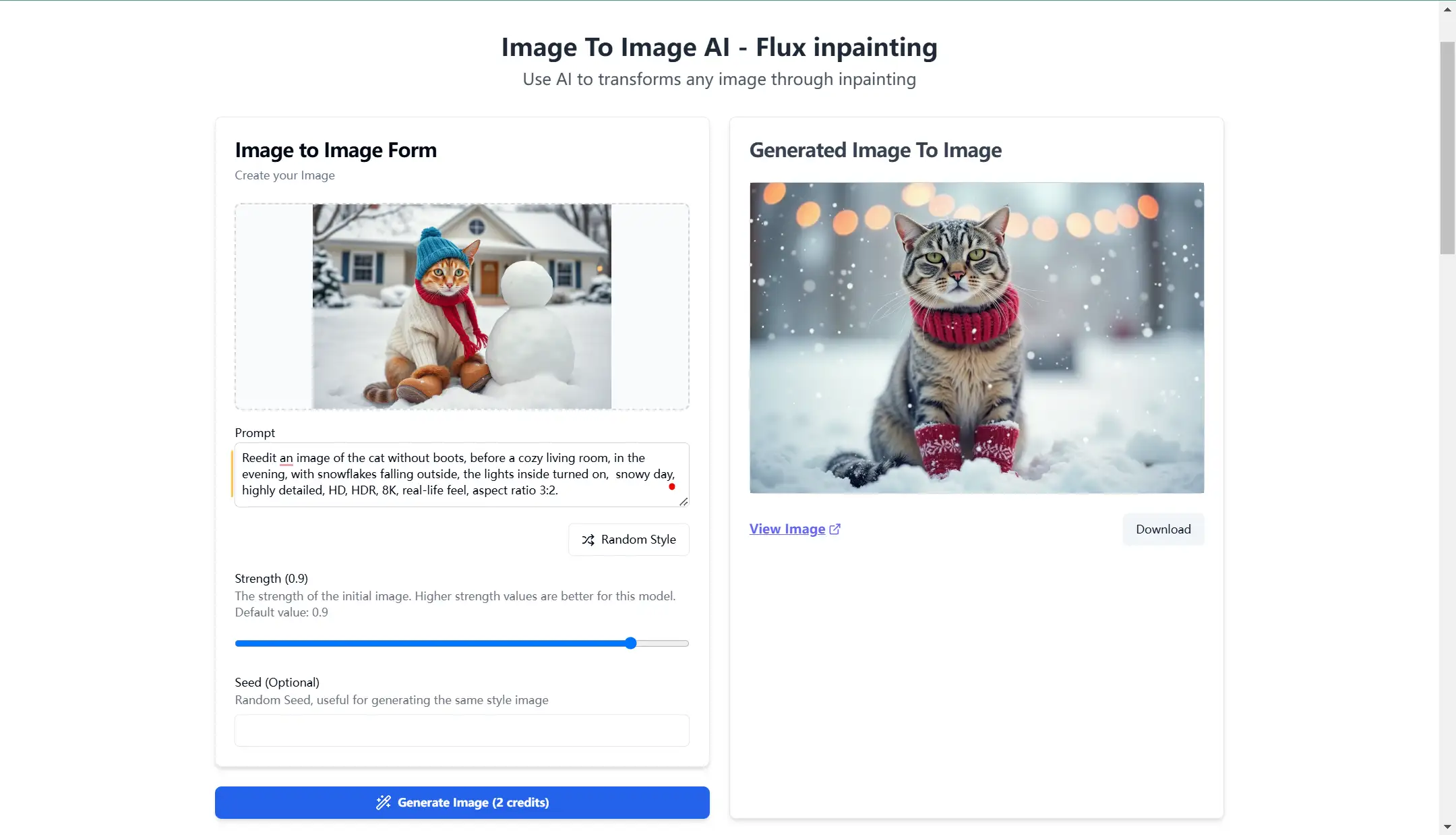
Pros:
-
Developed by Former Stability.ai Team: Built by the team behind Stable Diffusion, but without the associated drama, offering a fresh and professional approach to AI image generation.
-
Open for Non-Commercial Use: The FLUX.1 models are open for non-commercial use, and FLUX.1 Schnell is available under an Apache 2.0 license, fostering a community of users and developers.
-
Available via Online AI Art Generators: Easily accessible through online platforms like NightCafe, Tensor.Art, and Civitai, where you can test and compare it with other models.
Cons:
-
New and Less Widely Available: Unlike Stable Diffusion, FLUX.1 is relatively new and not as widely supported, which may limit its current applications and user community.
-
Limited Commercial Licensing: While FLUX.1 offers open access for non-commercial use, commercial applications are more restricted.
-
Content Risks on Third-Party Platforms: Some online platforms using FLUX.1 may host content that isn't entirely safe for work (SFW).
Plans & Pricing:
-
Free Plan: free credits to try the features
-
Pro Plan: $15.90/month (with 30% off from $22.9); 800 credits per month
-
Basic Plan: $11.90/month (with 30% off from $16.9); 400 credits per month
-
Max Plan: $18.90/month (with 30% off from $26.9); 1500 credits per month
-
Pro Max Plan: $29.90/month (with 30% off from $42.9); 5000 credits per month
6#Midjourney
Key Feature:
Example
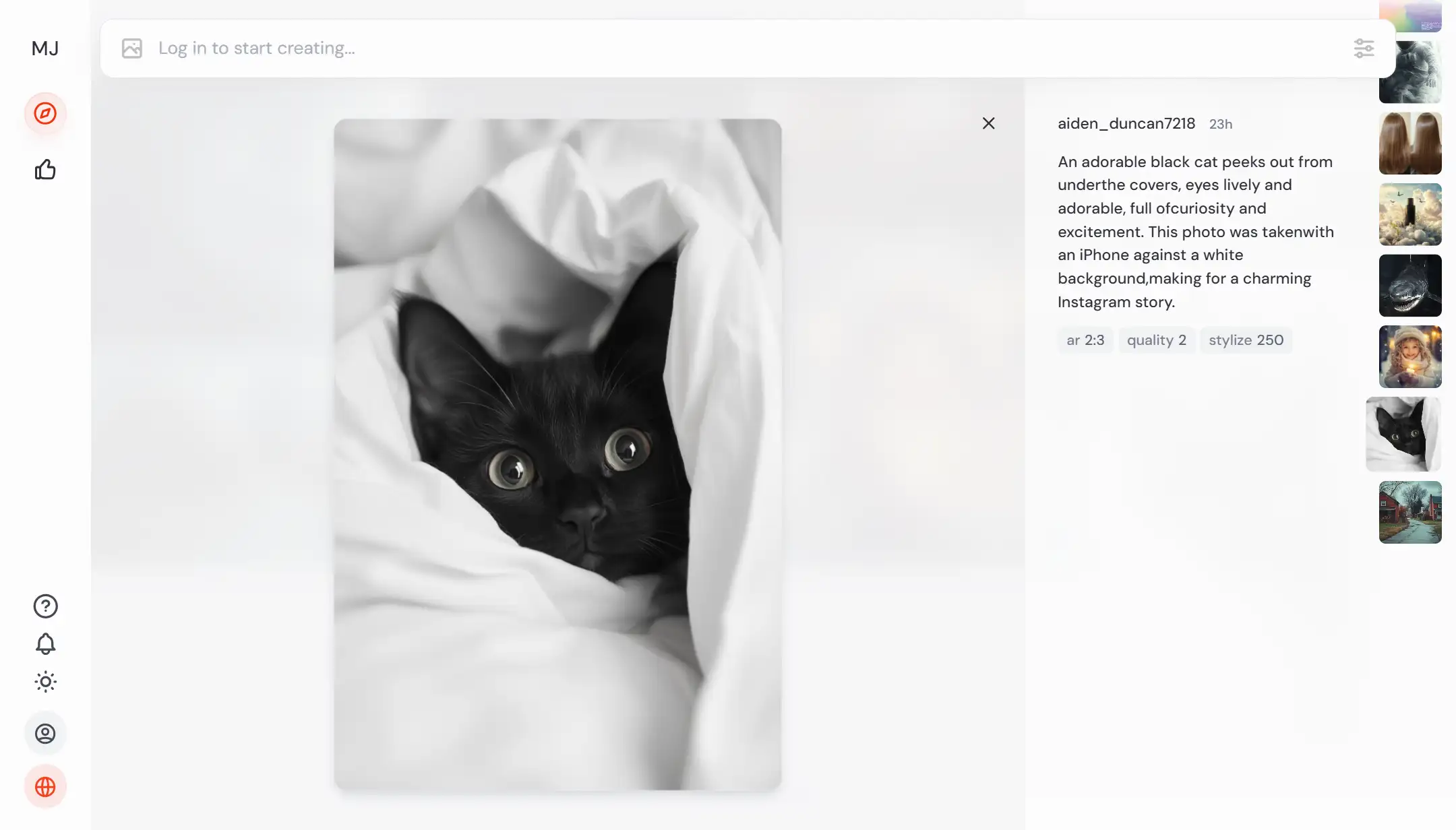
Pros:
-
Highly Customizable: The platform offers extensive control over the creative process, from selecting model versions to refining image details.
-
Exceptional Image Quality: Midjourney consistently produces some of the best AI-generated images, excelling in texture, color, and realism.
-
Better Results with Minimal Prompting: Compared to other AI tools, Midjourney often requires fewer prompts to create impressive and lifelike images, especially with objects and people.
Cons:
-
Learning Curve: Some users find it more complex compared to other AI image generators.
-
No Free Plan: Currently, there is no free plan with free credits.
-
Public Sharing by Default: Images are public by default, which may not suit all users.
Plans & Pricing:
-
Basic Plan: $10 per month (or $96 per year), which provides users with 3.3 hours of graphics processing unit (GPU) time per month.
-
Standard Plan: $30 per month (or $288 per year), offering 15 hours per month (Fast).
-
Pro Plan: $60 per month (or $576 per year), offering 30 hours per month (Fast).
-
Mega Plan: $120 per month (or $1,152 per year), offering 60 hours per month (Fast).
Conclusion
Written by
Kimmy
Published on
Feb 7, 2025
Share article
Read more
Our latest blog
Webpages in a minute, powered by Wegic!
With Wegic, transform your needs into stunning, functional websites with advanced AI