Log in
Build Your Site
How to Create a Website Template in 7 Steps (2025)
How to create and make a good website template for sell or personal use? You can check this guide to find out how to build a website template in 7 steps!

Whether you have 10 or 110 people on your team, you'll easily develop a streamlined site in no time by creating a team-shareable site template. Templates can be easily moved from one project to another thanks to site builders. It enables your team to build high-quality sites more efficiently. But how to make a website template?
As blueprints help architects build structures, web designers utilize layout templates in the process of building site layouts and positioning content prior to development. The use of templates makes design easier and ensures a uniform team approach.
Now that you understand the importance of a template, let's examine the 7 steps to creating one. Take a look through this article as we guide you through the 7 steps of constructing an exceptional website template. And we'll give you some real-world tips on how you'll be able to save money and time and produce more value for your client.

What is a website template?
What is a website template? A website template is a pre-developed framework, structure, or design that is easily updatable and customizable as an initiative towards creating new websites. It has the needed "look and feel" as perceived by users and becomes the foundation for creating an amazing website experience.
The typical design of a webpage consists of a header, a footer, and a body. A header typically consists of the brand's logo, navigation menus, and a banner. The body contains the main content. Contact details, links to the business entity's social media channels, forms, and other relevant information are located in the footer. Templates deliver their worth in the aspect of accelerating the design process and providing uniformity and adaptability across devices and screen sizes.
They may be purchased from other providers or developed by web developers or web designers. They are robust in terms of efficiency and scalability, and in facilitating teams' reuse of good design across a variety of projects. They help cut costs and facilitate faster delivery.
There are two methods for creating site templates: either through the use of a web design tool or a site-building tool. While the former is best suited for designers with specific technical capabilities, as it enables them to work closely with a site's layout, structure, and colors, the latter is ideal for novices or teams that require a rapid launch.
It will enable them to easily develop a fully complete site by utilizing ready-to-use templates. While going either way, you'll also be required to adhere to some basic design rules: focus, contrast, white space, hierarchy, and typography. It will enable your template not only to look attractive but also to be easy to browse. Below, we outline the seven steps to design your first-class site template.
Now that we have the basics covered, we'll move on and address the big question: how to make a website template? We now know what is website template. The question of how to create a website template in 2025 should be solve. Let's begin!
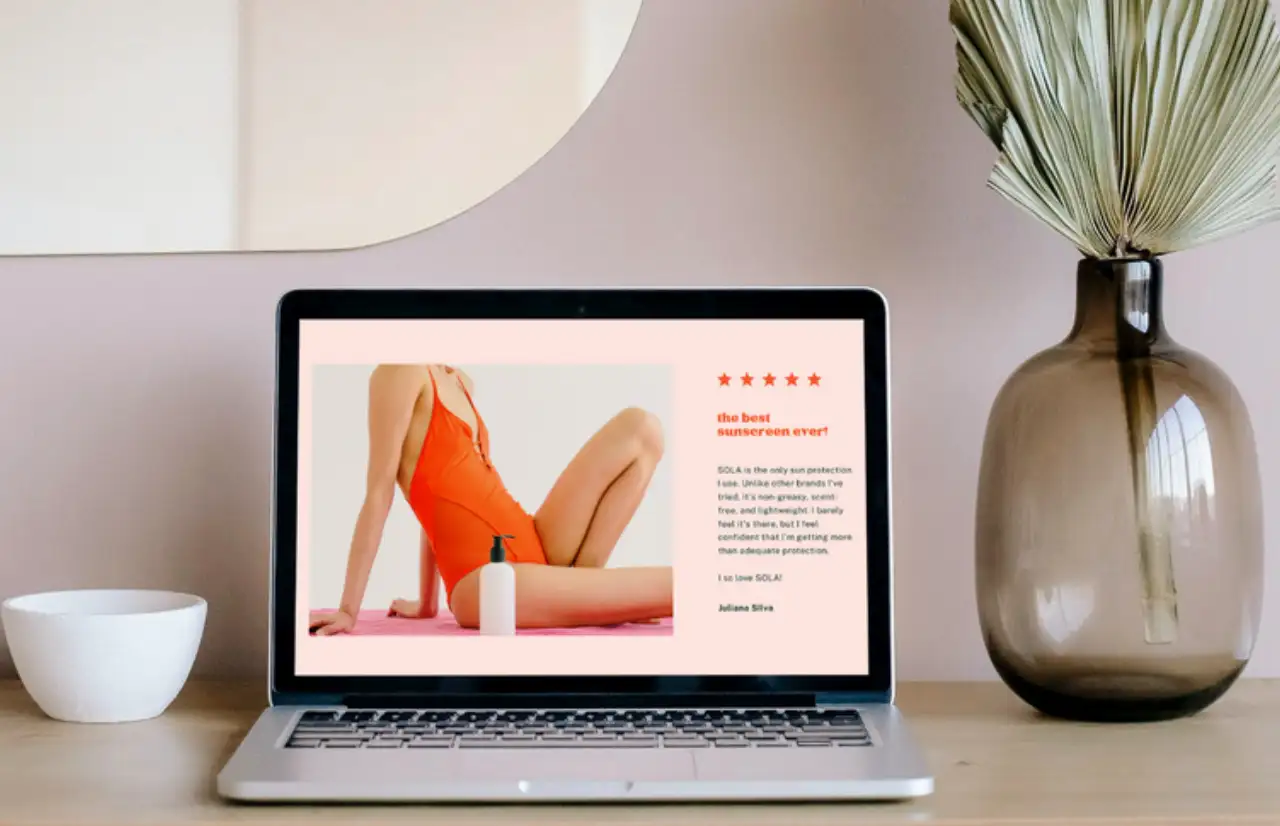
Image by Canva
How to make a website template?
Step 1: Comprehending the Distinction Between Templates and Websites
Websites and templates can share the same train of thought, but their purpose, intended clientele, and execution differ greatly. A website is designed for a single specific client company, where the design and copy aim to align with the client's business goals, the company's personality, and the needs of the end-user. A website is being developed exclusively for the client and will not be resold for other projects, with one-to-one implementation.
A template is a general design pattern that you can reuse for many different clients and situations. Its design and structure are adaptable and adjustable, allowing you to meet different client needs with some flexibility for reuse later. For instance, when you develop one company's website, you'll consider their corporate color scheme, brand name logo, line of business, and regionally infused content.
This is an entire website built for a single end-client. However, when building a standard industry template, you would incorporate replacement photos, demo copy, and standard working modules, allowing you to simply populate the copy and deploy it on the Web for any end-client.
That is, all of the site's customization and the reuse of all the templates. If you grasp the distinction, then you'll be more competent at managing time and resources more effectively within projects, and design work will become efficient and effective. It is the key of how to create a website template.
Step 2: Think about the expression you're looking for your template
The second step of how to make a website template is identifying the appearance you want it to portray. Before designing a website template, ensure you know where you want the visual direction of the website to lead. This will help bring uniformity in the design process and ensure that the end result appears and performs well.
First of all, think about the colour scheme. Colour elicits a profound emotional response in relation to pictorial communication. And contrasting schemes of colour will provide visitors with enormously contrasting experiences. Seeking to avoid a cluttered page or an information overload of photos, you're advised not to add more than three base colours to the template, and combine depths and saturation as needed.
Then there's the font selection. Fonts not only determine readability but also allow a brand to convey personality and atmosphere. Just as with colors, you typically require only up to three fonts: one for headings, one for body copy, and one for accent/special features. Using more fonts can result in an amateurish look and potentially disrupt the user's reading process.
Additionally, you can preset some of the interchangeable visual aspects of the template design itself. For instance, button styles, icon styles, and proportions of white space. Then, it becomes possible for the intended users to implement and alter the information at a glance. Thus, the template has a uniform standard of look but sufficient flexibility, as it accommodates other clients' branding requirements.

Image by Canva
Step 3: Planning
Before we answer the question of how to make a website template, we must plan. A proper plan not only helps you avoid long hours in later design phases but also ensures the expandability and customizability of the finished template. This is process of how to create a website template.
Define the intent and intended use of the template first. Is it an e-commerce website, corporate site, blog site, or an industry-focused one (e.g., food, learning, or health)? Usage will decide the layout design as well as the presentation of functions and info. For instance, an e-commerce templatewill require a product and cart area for purchasing and selling, while a blog template will focus on article ordering and category navigation.
Second, look into the requirements of your intended user. If your template is designed for medium and small business users, they will appreciate the fast launch and low maintenance costs. If your template is designed for creative business users, customizability and design are the most important factors. If you know what your users browse on (type of devices), how they browse (mobile-first), and what they want to see (visual preference), you will design the template more effectively to address their specific requirements.
Lastly, create wireframes or prototypes. A wireframe is a sketch blueprint of your web page, where you explain the placement of significant items such as menus, buttons, areas for information, and where images will go, without detailing the design.
A prototype is an interactive model that allows you to get an idea of how the site will work. These prototypes/sketches enable you to assemble elements on the floor and address priorities before you begin full visual design. This process is similar to building foundations. By locking yourself into a solid structural plan at the beginning of the process, subsequent design and building go smoothly and more efficiently.
Step 4: Technical Knowledge
To design great website templates with design software, you will also have to know something about web design fundamentals. Although the extent of web design will differ depending on what you're doing, you'll have to know the fundamentals so that you can design a great template.
First is the question of color. The impact of color extends beyond aesthetic appeal to mood and communication. The template is professional and user-friendly, featuring a smooth, uniform color scheme (typically three or fewer bold colors) and a consistent tone.
Second, fonts. Type and arrangement have a very direct effect on mood and legibility. Type will be preserved for headlines, body copy, and accent copy, but to avoid cluttering the page, it is best to restrict fonts to three.
Another significant aspect is setting up focal points. A specific visual focal point on each page must exist that directs attention to the highest-priority items, such as the features of the products, defining traits, or a call-to-action.
White space is a key element in achieving sophistication in design. The right amounts of white space will strengthen content, avoid information overload, and facilitate user navigation.
Hierarchy, thus, is all about defining content in a way that users can easily scan and therefore determine the important information. This is typically achieved through adjustments in font sizes, colors, or the placement of words and images. These basics will be learned through free tutorials and demonstrations of website templates on the web. Learning through design programs—the programs where you design and type up layouts of websites. It allows you to gain more understanding of these basics. This is step four of how to make a website template.

Image by Canva
Step 5: Select a Template Now
Before attempting to create a template from scratch, consider using a blank template to create it yourself or one that already has photos and text on it, and then edit it. In selecting a template, you might want to review the following points:
Header and Navigation Style
Do you require a fixed navigation bar at the top or just a plain, floating menu? This will determine the user experience.
Website Type
Templates across various industries, such as restaurants, hospitality, e-commerce, and education, will also differ in layout and controls.
Purpose
Decide if you're creating an entire site or a single landing page.
Number of pages
Is it a one-page or multi-page site? This will decide on navigation and content allocation.
Features and Widgets
Will you require inbuilt functions such as an online store, blog, bookable items, and image gallery?
Colour Palette
Selecting a dark or light color palette will have a direct impact on the overall mood and brand voice.
Choosing an adequate starting point not only potentially reduces design time but also allows future customizations to be more efficient and more effective.
Step 6: Begin with the desktop design
Although all the templates are fully responsive, their appearance may vary from one device to another. Hence, there is a need to check the desktop, tablet, and mobile layouts individually and make minute changes in each version. This is the most important point to consider how to create a website template.
During the design process, it's best to design the desktop first. Desktop designs occupy more real estate and allow for far better planning of structural and visual content. After the desktop version is optimized, design the tablet and then the mobile, ensuring that the layout and functions are easy to use and understand on smaller screens. For all versions, you can manage the following points separately:
Header and navigation menu
Smartphones might need a hamburger menu that is collapsed, while desktop ones might need to be fully navigable.
Text size
For very small monitors, reduce the font size so it remains readable.
Padding and Margins
Align item spacing to a comfortable interval in varying screen sizes and create a pleasant visual rhythm.
Gallery layout image
The desk copies may hold one or more, and the phone copies may hold one.
Pop-up size
On mobile devices, restrict the width of pop-ups to prevent blocking content. Background images and also background colors can be made responsive on different devices, providing an identical visual delivery and acceptable page loading time. This "desktop first" and "mobile second" mindset of optimization enables you to apply a consistent user experience and design look and feel to all devices more effectively.
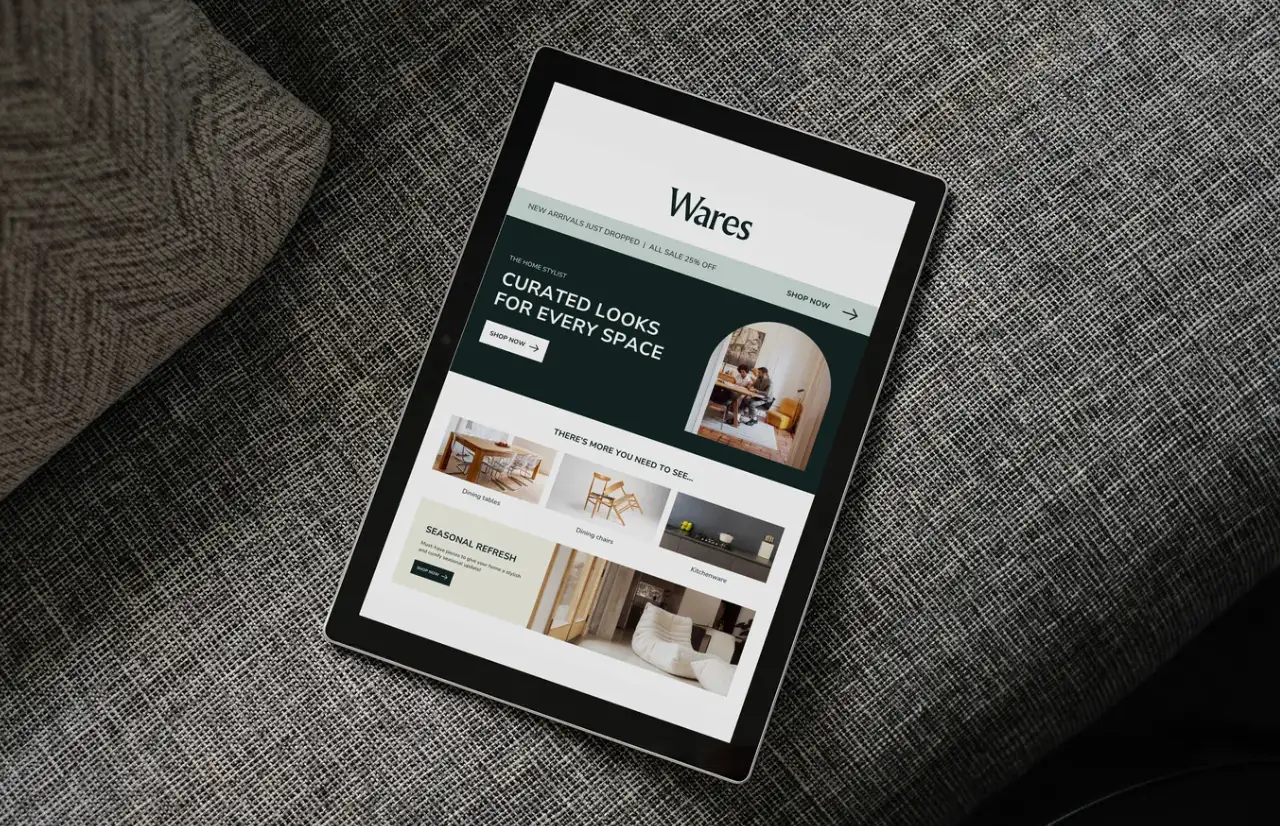
Image by Canva
Step 7: Plan for Global design
The final step in how to make a website template is to provide a global design statement. A global design is a set of style settings that are applied to all pages and every component of the template. This is an important process since it ensures the template's look and feel stability for future use, and therefore, team members will not necessarily need to tweak styles on future projects. Although some things may not be needed now, it is always best to put them in place now so that they will be ready to implement when needed.
In the world design, you'll be able to configure the following:
- Global Fonts
Set the font size and color for headings H1 through H6. These are also consumable by the blog module. Select a font that complements your branding and is easy on the eyes.
- Global Buttons
Specify all your button styles, such as color, shape, border, and shadow. Three colors would be sufficient to use.
- Website Background
Provide an overall background color or image for all pages, or use specific backgrounds on other pages to differentiate in function or content. By establishing a general design in advance, you'll make it easier to maintain your template and ensure consistent branding and design quality on pages created by other users.
Conclusion
Business site templates increase efficiency, standardization, and rapid delivery. But how to make a website template? Adherence to design procedures and a focus on essentials enable your team to create visually appealing and functional templates that support the varied needs of customers. Get started now!
Written by
Kimmy
Published on
Aug 19, 2025
Share article
Read more
Our latest blog
Webpages in a minute, powered by Wegic!
With Wegic, transform your needs into stunning, functional websites with advanced AI
Free trial with Wegic, build your site in a click!