Log in
Build Your Site
Liking a TikTok LIVE: Your Simple Step-by-Step Guide
Are you having trouble understanding how to like a live TikTok stream? How to like a TikTok stream? You can find the step by step guide in this article!

Over the past few years, TikTokhas quickly risen to become one of the most popular social media platforms in the world. Millions of users share and watch content on the platform every day, and one of the most attractive features is live streaming. For many users, watching live streaming has become a part of relaxing in the evening—you may just want to watch a few short videos, but you will accidentally be attracted to a live room and completely immersed in it. But how do you like a stream on TikTok? Just when you want to express your love and want to like someone's live on TikTok, you don't know why can't I like someone's live on TikTok.
Don't worry, you are not alone. Although the action of "liking" has become a universal signal of support and approval on major social platforms, TikTok's live liking mechanism is slightly different. Because of this, knowing how to like TikTok live stream will not only allow you to better interact with creators but also improve your user experience and even lay the foundation for your own future as a creator. In this article, we will teach you step-by-step how to like TikTok live stream and explain why this simple action is so important for content creators. Are you ready?
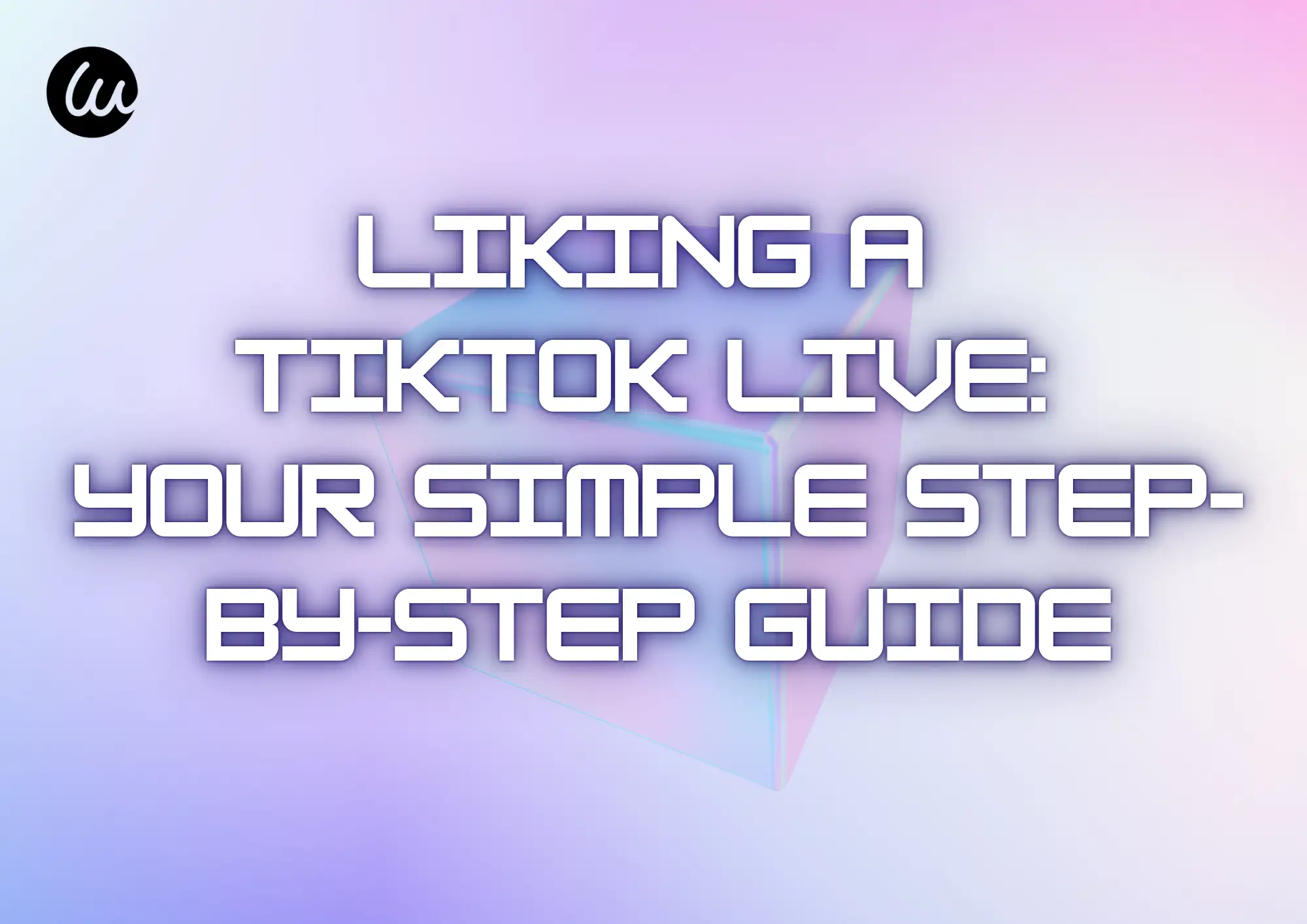
What is TikTok Live?
OnTikTok, "LIVE" is a real-time content stream that allows viewers to watch the content as the creator shoots and produces it. This interactive form is different from ordinary short videos. It opens a two-way communication channel between creators and fans.
Generally speaking, creators with more than 1,000 fans can start live broadcasts. These live broadcasts are usually used to share important announcements, answer fan questions, show talents, or just have a casual conversation with the audience.
The most attractive thing about TikTok LIVE is the real-time interaction. Viewers can not only watch the content but also express their support instantly through comments, likes, gifts, etc. For creators, the more interactions the live broadcast receives, the easier it is to get the favor of the TikTok algorithm and increase the exposure of the content.
In addition, live can also bring creators additional sources of income, such as virtual gifts given by viewers and paid fan subscriptions. Likes, as one of the simplest and most direct ways to interact, are a key step for viewers to express support and help creators increase their influence. In short, TikTok LIVE is not only a live broadcast but also a bridge to bring people closer together.
How many likes can you give on a TikTok live stream?
How to like TikTok live stream? You may not know that you can give multiple likes on a TikTok live stream, and you are not limited to just one creator. This is why many streamers repeatedly ask viewers to like during their live streams—they know you can keep doing it!
However,TikTok does not allow unlimited likes. The platform allows users to like up to 500 times per day. This number may sound like a lot, but if you are a TikTok enthusiast who can watch it for hours a day, this limit will be easily reached.
Unlike ordinary short videos, the live interface does not have a single "heart" button for you to click to complete the like. Instead, you can click the screen continuously, and the system will automatically accumulate the number of likes. In other words, you can like the same live broadcast continuously and send a steady stream of support to your favorite creators.
TikTok sets this 500-time limit. This limit is not only for the fairness of the platform's interaction but also, to some extent, to help users control the frequency of use. When you are suspended because you have run out of likes, maybe it's time to put down your phone and take a break. So, if you really like a certain anchor, you might as well give them more likes when watching. This will really help their exposure, income, and the overall activity of the live broadcast room. But how do you like a stream on TikTok?

Image by Canva
How do you like a stream on TikTok?
Step 1: Open the TikTok app
The first step to liking a live stream on TikTok is, of course, to open the TikTok app. If you don't have TikTok installed yet, you can download it for free from the App Store (for iPhone) or Google Play Store (for Android phones). Once installed, tap the icon to open the app.
Next, log in to your TikTok account. If you're a new user, you can also choose to sign up for a new account, which is very simple: you can sign up using your email, phone number, or by linking to an existing social media account.
Once you're logged in, you'll be able to enter the main interface and start browsing live content and learning how to like your favorite creators. Next, we'll introduce the specific steps for finding live content and liking it. This is the first step of the question about how to like TikTok live stream.
Many people are used to watching TikTokon their phones, but if you want to watch live broadcasts and like them on your computer, that's totally fine. You can visit the official website directly: www.tiktok.com, or download the TikTok desktop app for Windows. Whichever method you choose, make sure you are logged in to your account. If you are not logged in, you will not be able to use interactive features such as likes, comments, and follows.
Step 2: How to access the live area of TikTok?
After opening the app and logging in, you will need to navigate to the live (LIVE) section of TikTok. Many users will first see the "For You" page (FYP) after opening TikTok, which is mainly short video content, and live broadcasts will not automatically appear on your homepage. Therefore, it is important to learn how to actively find live content. But people find that why can't I like someone's live on TikTok and can't find the live page.
In the mobile app, tap the "Discover" tab in the bottom menu. Once you are in, you will see different recommendation options, such as "For You," "Follow," and "Live." Click the "Live" tab, and you can view various live broadcasts currently in progress and select one according to your interests to enter.
If you are currently on the homepage (FYP), you can tap the small "Live" icon in the upper left corner of the screen. This icon is usually displayed as a red LIVE. Clicking it will also jump to TikTok's live lobby and view the current popular live rooms.
Tip: Sometimes, even if you keep scrolling the FYP page, you may not automatically swipe to the live content. Therefore, actively clicking on the "Live" entrance is the most effective method. It is the second step of the question of how do you like a stream on TikTok.

Image by Canva
Step 3: Search for a specific live
After entering the live broadcast area of TikTok, you can actively look for live broadcasts that interest you, rather than relying solely on platform recommendations. Whether you want to find a specific anchor or want to watch a live broadcast on a certain topic, this step is very important.
On the live page, you can swipe up and down to browse the live broadcasts that are currently in progress. These live are recommended based on your interests and platform algorithms and are suitable for casual exploration or killing time. It is one of the steps to solve the question of how to like TikTok live stream. If you want to find a live broadcast related to a specific anchor, topic, or keyword, you can click the search bar at the top of the live broadcast page, enter the keyword search, and then enter the relevant page. This is the third step of how do you like a stream on TikTok.
Step 4: Click on the screen
The final step of how do you like a stream onTikTokis here! Once you find a live stream that you're interested in and enter it, the next step is the most critical step: like. The way to like a live stream on TikTok is actually very simple, and you can express your support with just one action.
After entering the live stream room, you will see the streamer interacting in real time. At this time, just tap or double-tap anywhere on the screen, and a heart icon will pop up on the screen, indicating that you have liked the live stream.
Each tap or double-tap will be counted as a like by the system, and you can repeat this action to give the streamer multiple likes to support the streamer. The more likes you get, the higher the activity and exposure of the live stream room, which will also help the streamer get more recommendations and interaction opportunities. Whether you like the streamer's style or are moved by a certain sentence, a like is the most direct way to encourage. Every little action of yours is a great affirmation for the creator.

Image by Canva
Why can't I like someone's life on TikTok?
It can be frustrating when you're ready to show your support for your favorite streamer, only to find that you can't like it. But don't worry, this problem is not uncommon, and there are usually several common reasons to explain it:
Unstable network connection
TikTok is an app that relies on real-time data transmission. If your network speed is slow or the connection is unstable, it may cause features such as likes, comments, and live broadcasts to not work properly. It is recommended that you switch to a more stable Wi-Fi or restart your router and try again.
Technical failure of the TikTok app
Sometimes the TikTok app itself has server problems, which make some features unavailable. In this case, you can try:
- Close and reopen the app.
- Check for new versions and update the app.
- Clear the cache or restart your device.
- The live broadcast room has limited interaction.
Some TikTok live are private, tests, or limited to interaction. This means that the broadcaster may have turned off the like function or set it to allow only certain users to interact. In this type of live broadcast, even if you tap the screen, there will be no heart icon or like feedback. If none of the above methods work, you can try to exit the live broadcast room and re-enter, or try again later. Most likely failures are temporary and don't need to be overly worried about.
Other ways to show support on TikTok Live
Besides the question of how do you like a stream on TikTok. Liking is the simplest and most direct way to show support, but if you really like a creator's live stream, there are more ways to show your love and support, make the live stream more lively, and help the creator gain more motivation.
Send virtual gifts
Likes are free, but you can also choose to send virtual gifts by purchasing coins to show your support to the creator on a deeper level. In the TikTok app, you can buy coins with real money and then exchange them for a variety of beautiful virtual gifts to send to the streamer during the live broadcast. The streamer can not only feel the enthusiasm of the fans but also convert these gifts into actual income. Virtual gifts are more valuable than likes because they reflect the fans' hearts and dedication.
Leave comments and keep the interaction active
Sometimes, there will be a short lull in the live broadcast room, or the streamer will be busy asking for gifts and lack communication. At this time, it is very important to leave comments actively. Your comments will be displayed in real time on the live broadcast screen, and the streamer and other viewers can see them. You can use this to ask questions, express your opinions, or interact with other fans, keeping the topics in the live broadcast room going and making the live broadcast more lively and interesting. Compared with simply repeatedly liking, comments can bring a continuous sense of interaction and help the anchor better control the rhythm of the live broadcast.

Image by Canva
Conclusion
Liking TikTok live may seem simple, but it carries the recognition and support of the audience for the creator. Through the step-by-step guide in this article, you have mastered how do you like a stream on TikTok. Whether you are on a mobile phone or a computer, liking is an important way to express your love and increase live broadcast activity. In addition, don't forget to bring more encouragement to your favorite anchors by sending virtual gifts and actively commenting. After all, live are not only about presenting content but also about building a bridge for interaction and connection between viewers and creators.
Written by
Kimmy
Published on
Jul 16, 2025
Share article
Read more
Our latest blog
Webpages in a minute, powered by Wegic!
With Wegic, transform your needs into stunning, functional websites with advanced AI
Free trial with Wegic, build your site in a click!