Log in
Build Your Site
Save Big with These 10 Free Photoshop Alternatives for Designers
Discover 10 powerful free Photoshop alternatives for designers, including online tools, Mac/iPad apps, and Reddit favorites. Cut costs without sacrificing creativity!

If you are a designer, finding the right tools to achieve your creative goals is very important, but if you need to use advanced software such as Adobe Photoshop for a long time, you must pay a relatively high software usage fee. Are you tired of expensive software subscription fees? Do you want to know if any free photoshop alternatives can help you save money? If that's the case, then you've come to the right place.
In this article, we will provide you with ten excellent Photoshop alternatives that can meet your various design needs, from basic editing to advanced graphic creation. In the long run, these alternative solutions can save you a lot of money.

10 Free Photoshop Alternatives for Designers
#01 GIMP: Open Source Powerhouse for Image Editing Across Platforms
The GNU image processing program, abbreviated as GIMP, is one of the most famous free alternatives to Photoshop. It is a powerful raster graphics editor that provides a wide range of features similar to Photoshop. There are various photo enhancement tools on GIMP, such as repairing perspective distortion, cloning tools, cylindrical lens distortion correction, and vignetting tools. It also has a modular style interface that can be customized according to your preferences. Despite the steep learning curve of GIMP, it is still a great choice for those willing to invest time in learning. And most importantly, GIMP is open source, which means it is constantly evolving, with developers and user communities contributing to its development.
So whether you are a beginner who wants to learn the basics of image editing or an experienced designer who needs cost-effective tools, GIMP is a great choice. With its wide range of functions, it can handle tasks such as photo retouching, image synthesis, and even some graphic design work. In addition, it is compatible with multiple operating systems, including Linux, Windows, and macOS, allowing you to use it flexibly on your preferred platform.

#02 PhotoPea: Web-Based Photoshop Alternative for PSD Editing and Quick Edits
PhotoPea is a web-based, free Photoshop alternative that does not require you to download or install anything. You can access it anywhere with an Internet connection. One of its biggest advantages is the ability to directly open and edit PSD files in a browser. PhotoPea has many features, including layers, masks, filters, and effects, making it a universal tool for various design tasks. The free version of PhotoPea supports advertising, but it still has some limitations, such as only 30 "undo" options. However, premium subscriptions are very affordable for individual users, costing only $40 per year. For designers who frequently use PSD files or need a convenient way to edit images online without installing software, PhotoPea is a good choice. It is particularly useful for quick editing or when you are unable to use design software on the go.
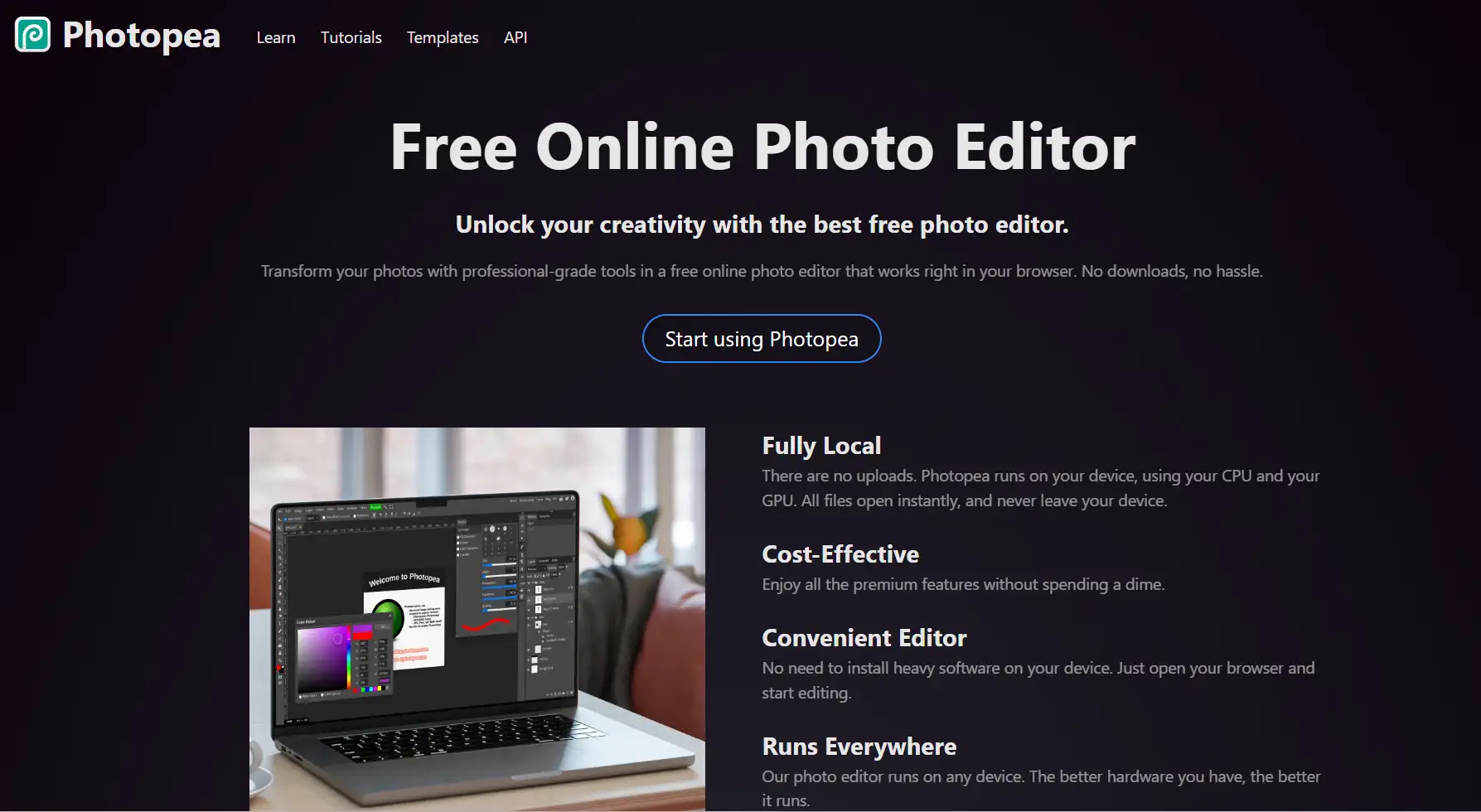
#03 Krita: Free Digital Art Tool and Photoshop Alternative for Artists
Krita is a free and open-source painting and drawing software designed primarily for artists and illustrators. However, it is also a powerful free Photoshop alternative, especially for those who focus on digital art creation. Krita has a lot of brushes and tools, and you can use them to draw some interesting paintings. And it supports PSD files, so you can import and use Photoshop files at any time. In addition, Krita has features such as freehand drawing stabilizer, pure canvas mode, and mask transformer to enhance your drawing and painting experience. In addition, its user interface is also very user-friendly and simpler than Photoshop, so it is also convenient if you are a beginner. Whether you are creating illustrations or comics, Krita can be your right-hand man, allowing you to turn your imagination into reality without the cost of Photoshop.
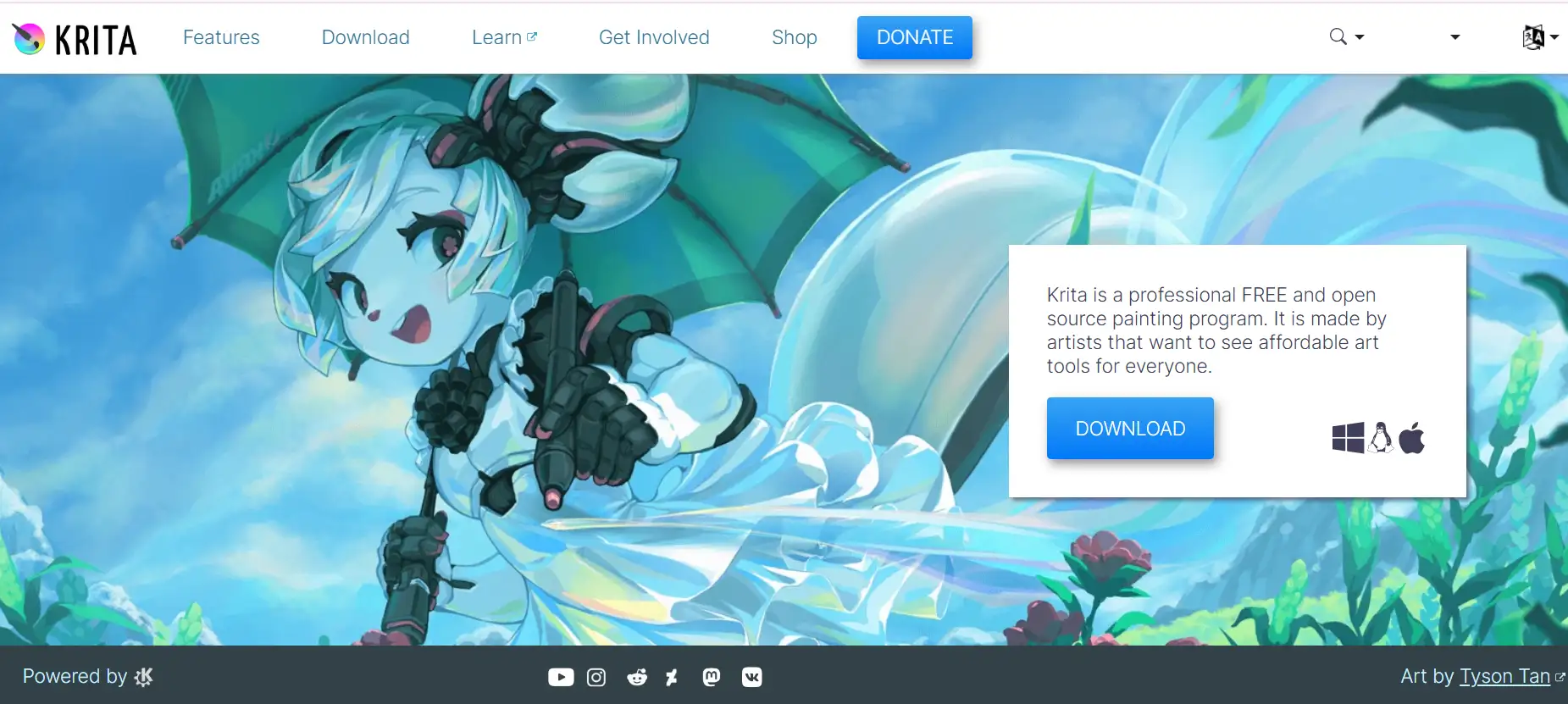
#04 Inkscape: Vector Graphics Editor and Cost-Effective Photoshop Alternative
Inkscape is a vector graphics editor that is often considered an alternative to Adobe Illustrator. However, it can also serve as a free Photoshop alternative for certain tasks. It is perfect for creating high-quality illustrations, logos, and other vector-based graphics. Inkscape has many features, such as object creation and manipulation, fill and stroke options, text tools, and rendering capabilities. It is also open source, which means it is constantly improving with contributions from members of the professional community. Although Inkscape only supports RGB mode, it is still a valuable tool for design projects. For designers who mainly work with vector graphics or need a cost-effective and scalable graphics creation solution, Inkscape is the first choice.
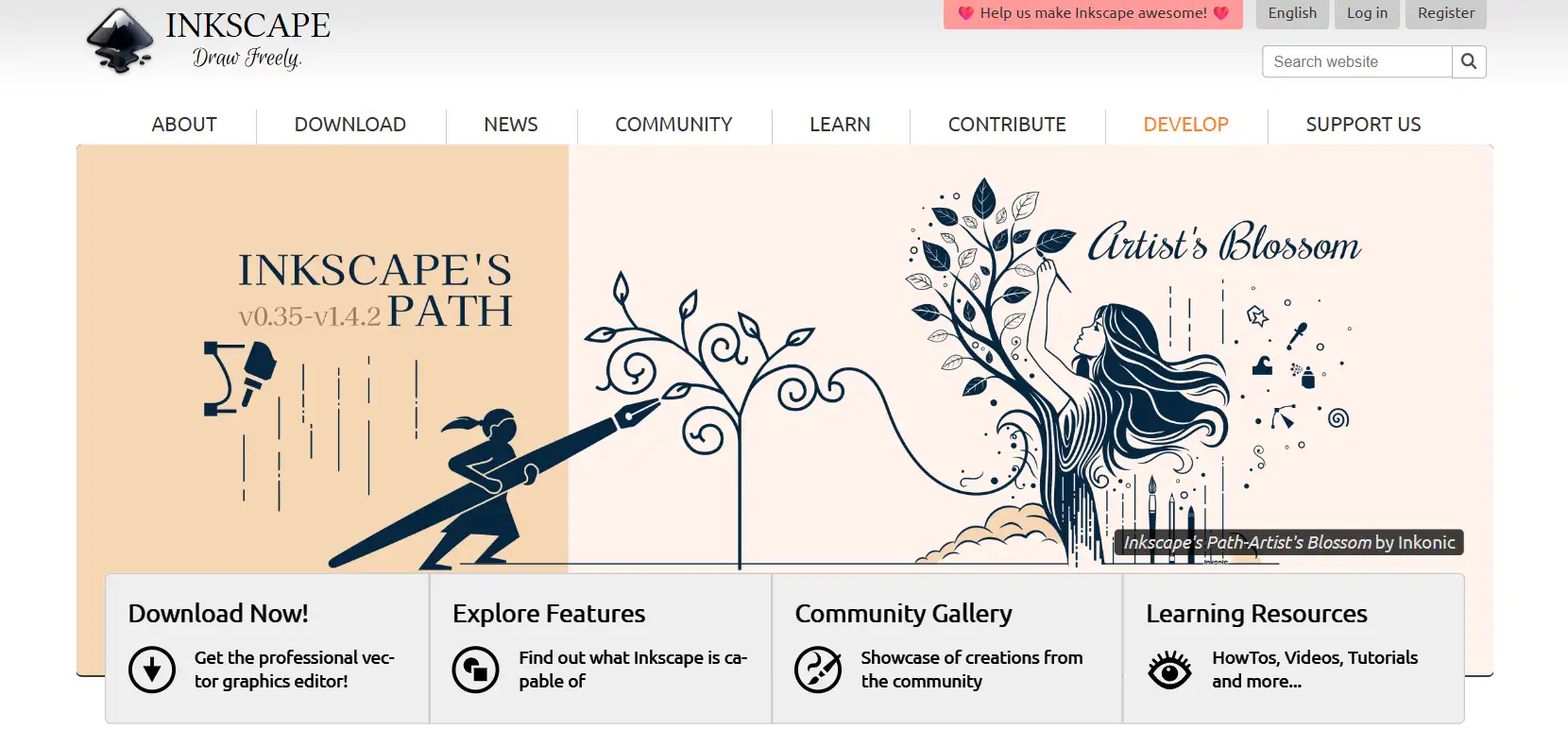
#05 Canva: Versatile Design Platform and Simple Photoshop Alternative
Canva is also very popular in the design community. Although it is well-known for creating social media graphics, marketing materials, and other digital content, it can also be used as a free alternative to Photoshop for some simple design tasks. Canva has a rich library of templates, fonts, and design elements, allowing you to easily and quickly create visually appealing designs. Its drag-and-drop interface is also very convenient for you to use. Whether you are a beginner or an experienced designer, you can easily get started. Canva's free plan offers a wealth of features to meet your basic design needs; if you want to upgrade to a premium account, you can access more advanced tools and resources. Canva is an excellent choice for users who need a versatile and easy-to-use platform to create various types of graphics.
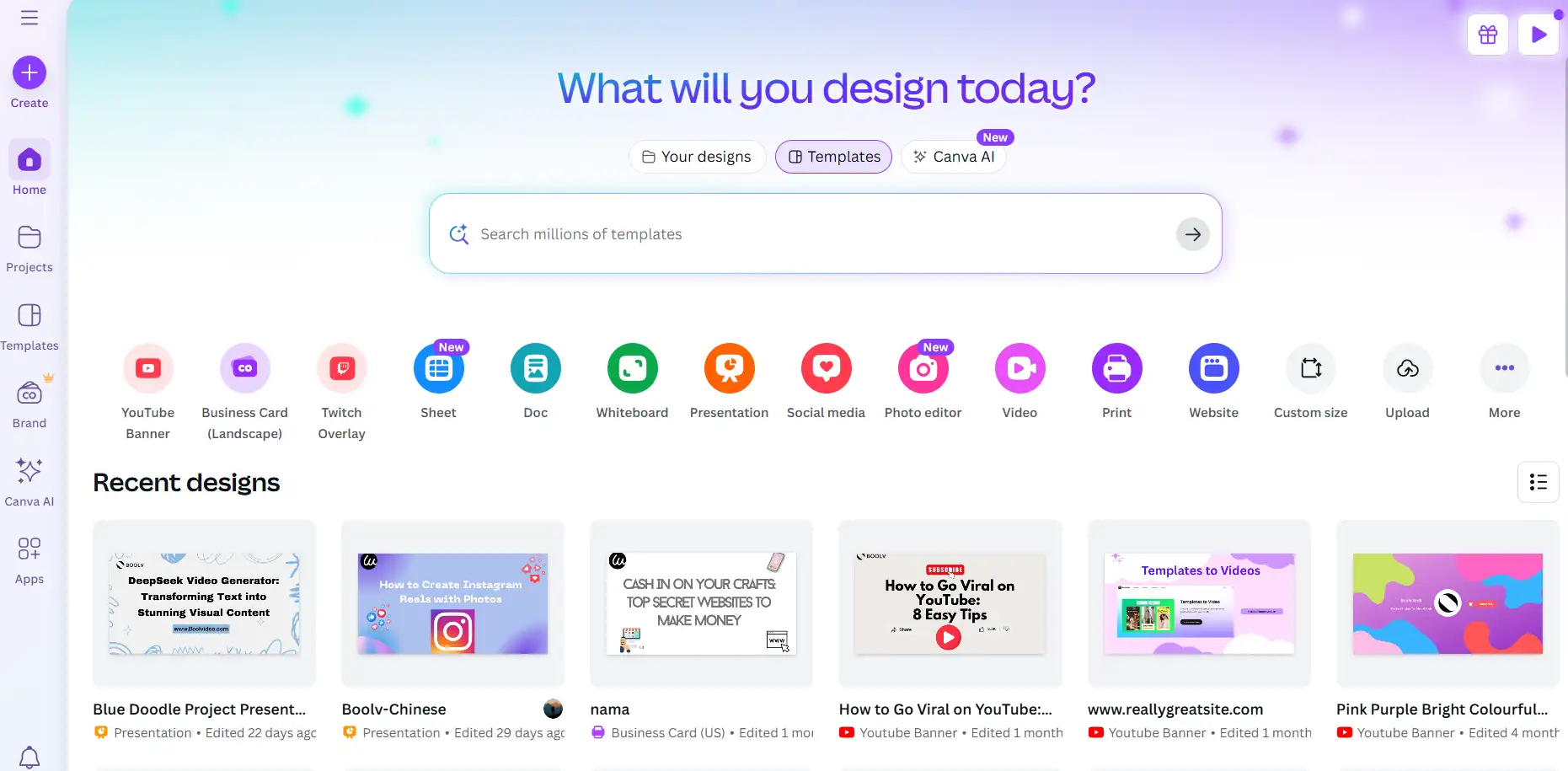
#06 Affinity Photo: Professional Toolkit and Affordable Photoshop Alternative
Although Affinity Photo only offers a free trial, it is worth using as an affordable alternative to Photoshop. After the trial period, you can choose to make a one-time purchase, and the price is much lower than the Adobe subscription fee. Affinity Photo also offers a professional toolkit with features comparable to Photoshop. It supports PSD files, unlimited layers, color curves, masks, selective editing, and blending modes. The simple interface and comprehensive features also make it a strong choice for amateur and professional designers. With Affinity Photo, you can complete a variety of design tasks, from photo retouching and editing to graphic design and illustration. If you are looking for a high-quality Photoshop alternative with rich features without the need for an ongoing subscription, Affinity Photo is definitely worth a try.
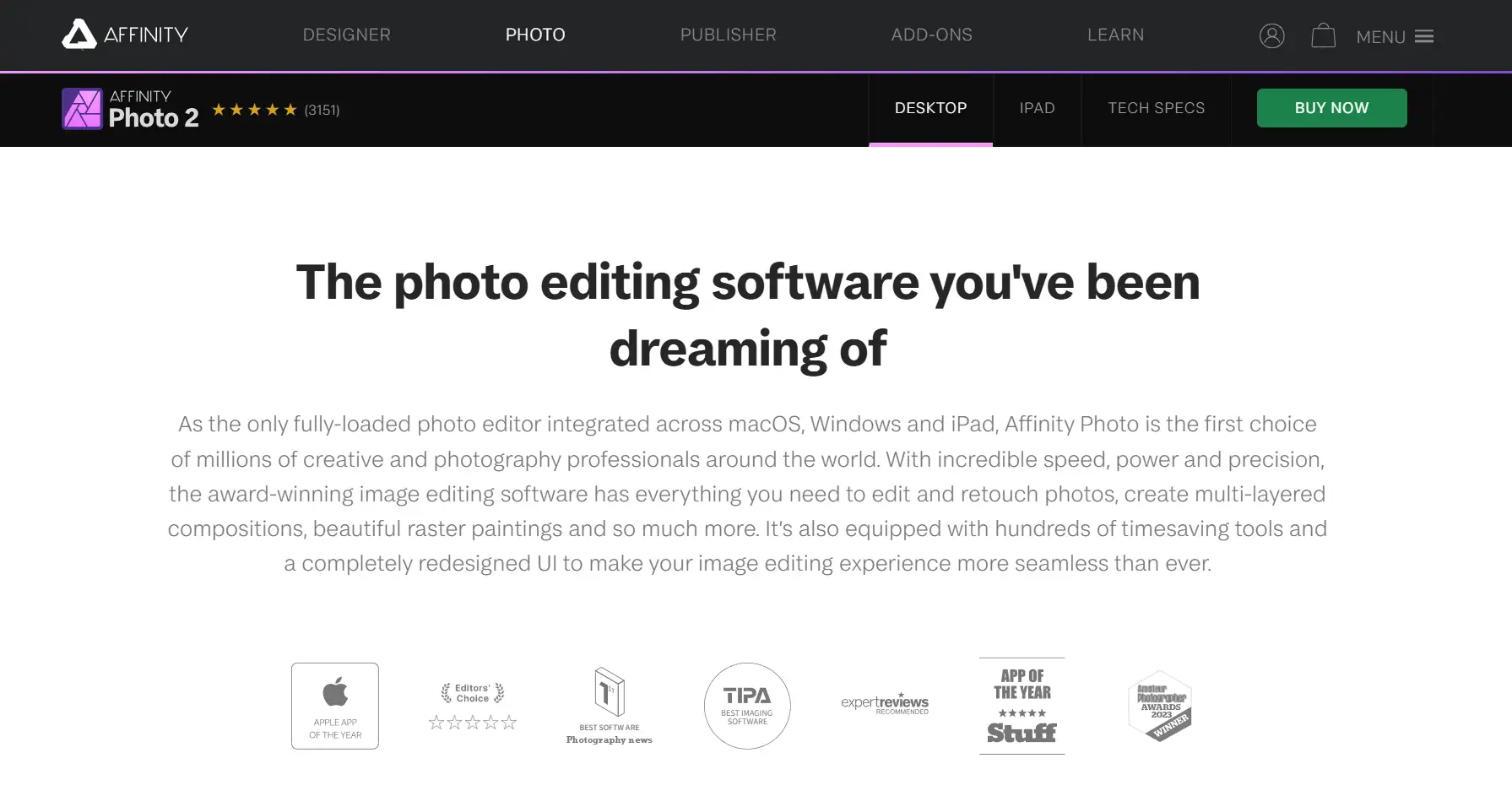
#07 Adobe Express: Free, Easy-to-Use Photoshop Alternative for Social Media Content
Adobe Express is a free Photoshop alternative. It’s designed for those who don’t have the time or inclination to learn the intricacies of Photoshop. Adobe Express automates tasks that require Photoshop pro skills, such as background removal, object addition, and image adjustments. You can also create custom images for different social media.
The generative AI tools in Adobe Express allow you to describe the image in your mind, and it will generate it for you in seconds. Although it doesn’t have advanced editing features like Photoshop, Adobe Express is great for quick design projects and social media content creation. Its free tier is more than enough for basic design needs. The subscription fee is much lower than Photoshop if you need more advanced features. Adobe Express is a good choice for designers who need a simple and efficient tool to create social media graphics and do other lightweight design tasks.
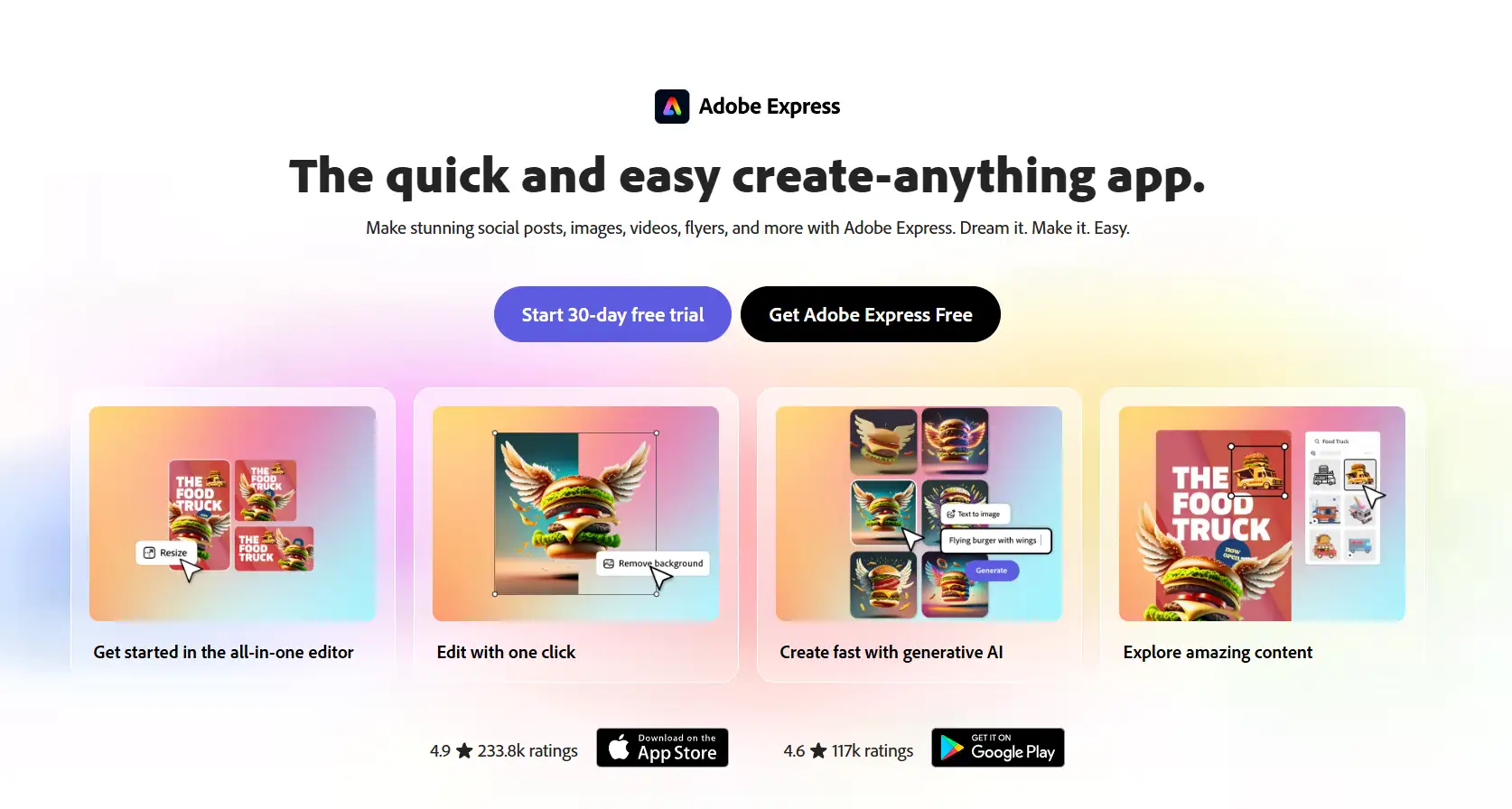
#08 Skylum Luminar Neo: AI-Powered Photo Editor and Photoshop Alternative
Skylum Luminar Neo is a photo editor that uses artificial intelligence to simplify the image editing process. It allows you to correct and retouch images quickly and easily. Luminar Neo has a simple interface that automates many tasks that require a lot of manual editing in Photoshop. With just a few clicks, you can replace skies, enhance landscapes, add layers to photos, and adjust various elements such as contrast, hue, saturation, and exposure. Compared to Photoshop, Luminar Neo has very low configuration requirements, making it a great choice for photographers and designers who want a photo editing alternative. It's not completely free, though. Luminar Neo has a monthly subscription fee of $11.95. If you're mainly focused on photo editing and prefer a more streamlined, automated way of doing things, Skylum Luminar Neo is worth a try.
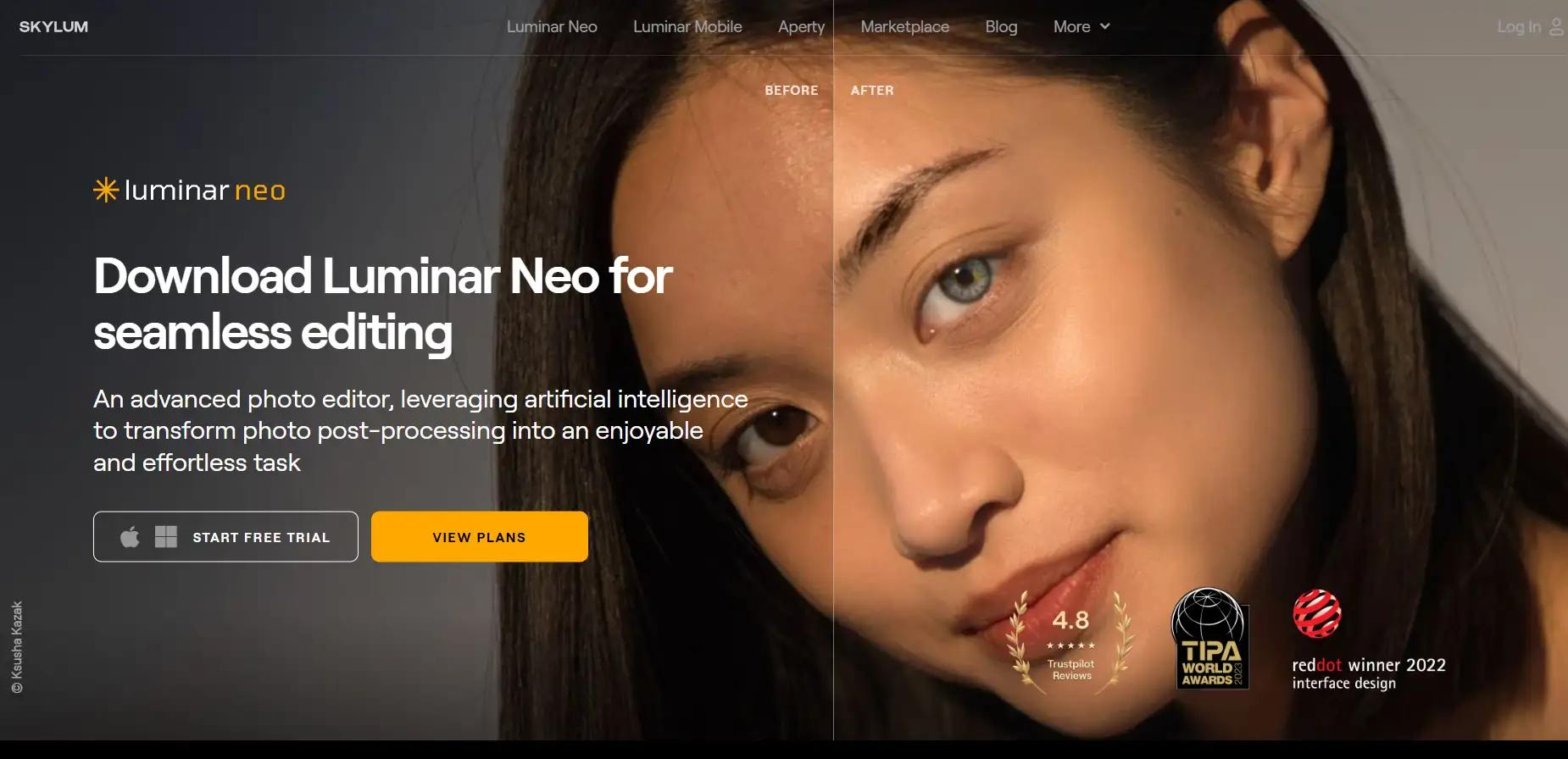
#09 DxO Photolab: High-Quality RAW Photo Editing Photoshop Alternative
DxO Photolab is a powerful RAW photo editing software primarily designed for photographers to use. Although it's not completely free, it offers a free trial version, so you can experience it first and learn about its features. DxO Photolab has advanced features such as lens correction, noise reduction, and color correction, some of which are AI-supported and do not require manual operation. It can help photographers achieve the best results from RAW photos. This software is renowned for its high-quality image processing and ability to present the best results in photos. If you are looking for a specialized photo editing solution that can replace Photoshop for photography-related tasks, DxO Photolab is a tool you can choose from. Its selling price is $238, which is cheaper than the ongoing subscription cost of Photoshop.
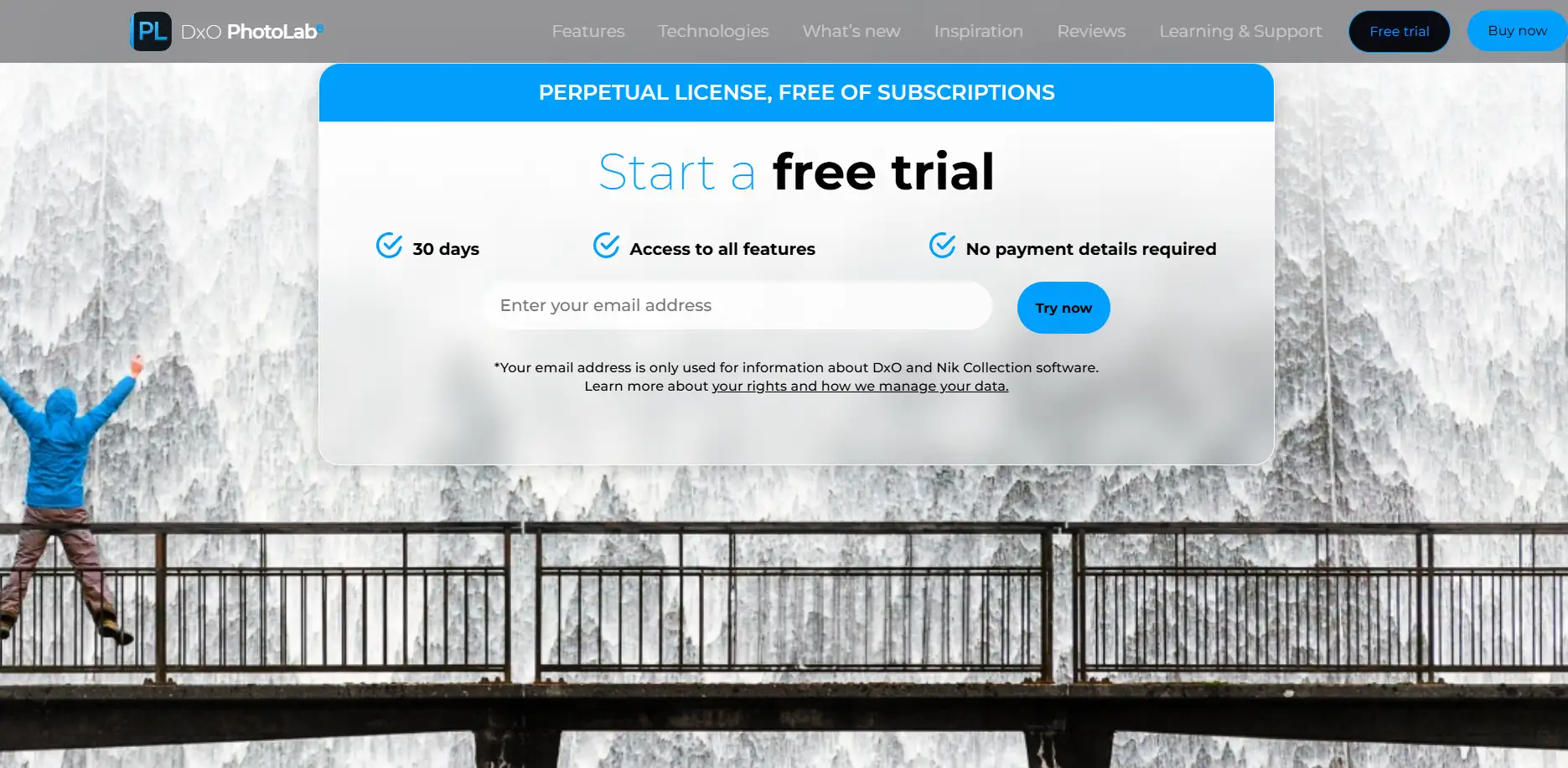
#10 Pixlr: Web-Based Image Editor for Basic Design Tasks
Pixlr is a web-based and mobile-friendly image editor with a relatively simple interface. If you are already familiar with Photoshop, you may find Pixlr easy to use. It offers a variety of photo editing tools, including background removal tools, which are very useful for designers. Pixlr is free, but there is also a premium version for $7.99 per month. You can enjoy more features when you pay. Pixlr is also seen as a convenient choice for quick edits or when working on the go. Whether you need to resize an image, adjust colors, or apply basic effects, Pixlr can handle these tasks efficiently. This is a good free Photoshop alternative for those who don't need advanced features but still need a reliable tool for daily design tasks.
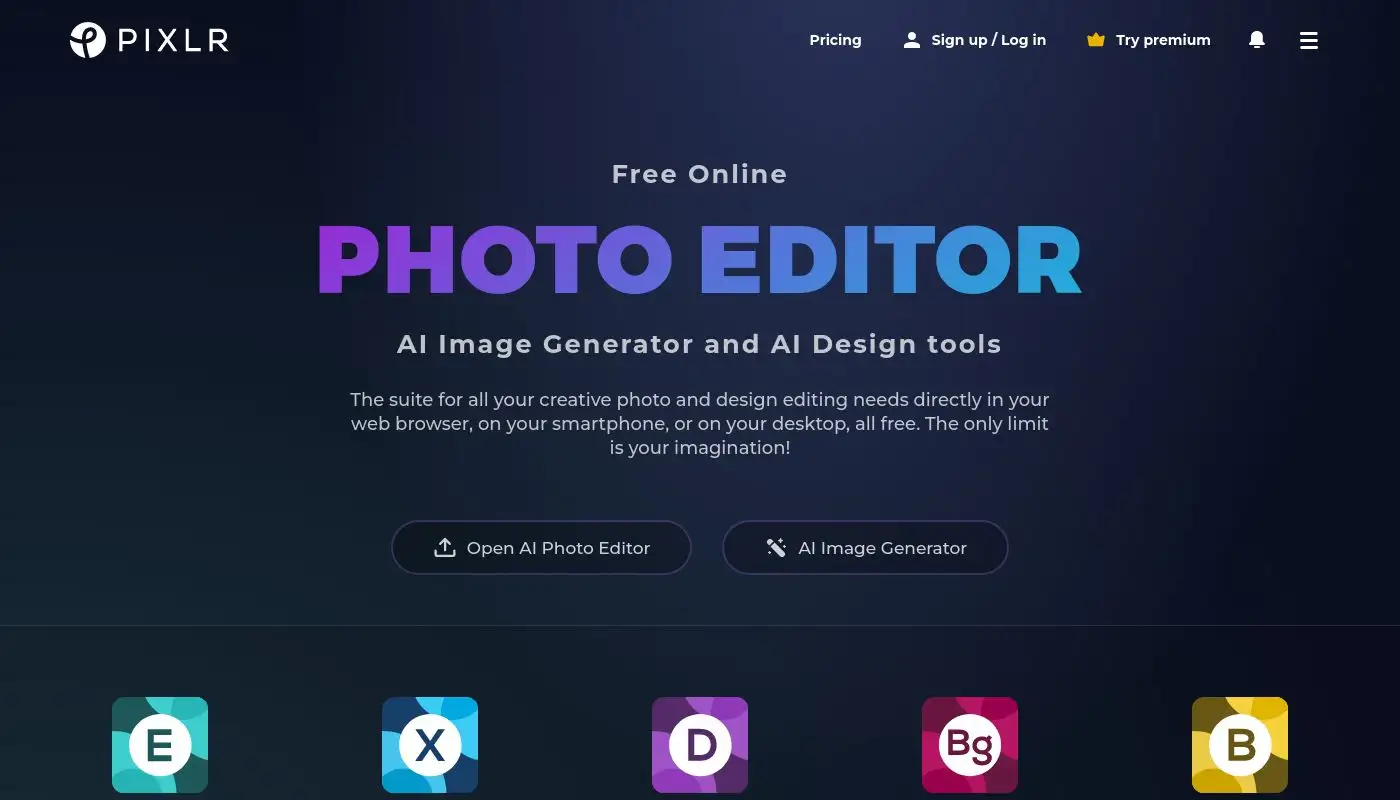
Wegic: Your Great Website Designer & Developer
So, speaking of which, for designers, having a useful website design tool is definitely the best. As a person brimming with ideas and creativity, Wegic is your ideal platform. Why? Wegic is an incredibly fun website that empowers you to design various types and styles of websites. Whether you're seeking a free Photoshop alternative online or a free Photoshop alternative for PC, Wegic is a versatile tool. Simply share your imaginative ideas with Wegic, and within just 1 minute, it can generate a website that rivals the work of an intermediate designer. Its interactive nature is another highlight. After your initial website creation, Timmy steps in to assist with further customization, ensuring your website is functional and reflects your unique vision. Once completed, you can deploy the website directly or showcase it in your portfolio as a standout sample. Plus, with a free trial available, Wegic is perfect for those looking to create a fun website to pass the time. Give it a try!
Conclusion
Saving money on design software doesn’t mean you have to choose low-quality software. These ten free alternatives to Photoshop offer you a range of features and performance to suit your design needs and skill levels. Whether you’re just getting started in image editing or are an experienced designer, if you’re looking for a cost-effective solution for a specific task, a free Photoshop alternative can help you achieve professional results. This way, you can allocate your budget to other projects and save time and effort. Since you already have these excellent free alternatives, why should you continue paying expensive subscription fees? Why not bookmark this article to see which software is best for you?
FAQs
Q1: Can these free Photoshop alternatives really meet the needs of professional designers?
A1: Yes, although these alternatives may be slightly inferior in some advanced features, they can provide powerful solutions for most common design tasks such as image adjustment, layer manipulation, color correction, and simple compositing. For example, GIMP performs well in image processing and editing, while PhotoPea can directly edit PSD files online, which is sufficient to meet the daily needs of many professional designers.
Q2: How compatible are these alternatives on different operating systems?
A2: Most platforms have good cross-platform compatibility. Software such as GIMP, Krita, Inkscape, and Affinity Photo can run stably on Windows, Mac OS, and Linux operating systems, ensuring that designers can work on their preferred operating systems without worrying about compatibility issues.
Q3: In addition to basic image editing functions, does this software also provide some unique features?
A3: Yes, many alternatives have some unique features. For example, Krita is known for its excellent painting and illustration tools, particularly suitable for digital artists; Inkscape focuses on vector graphics creation and is very practical for users who need vector design; Pixlr provides a convenient background removal tool, making it easy for users to quickly process image backgrounds.
Q4: How often do these free software updates occur?
A4: As most of these software are open source projects with active development communities, they receive regular updates and feature improvements. For example, the development teams of GIMP and Inkscape continuously optimize the software, add new features, and fix known issues based on user feedback and community contributions to ensure that the software remains up-to-date.
Q5: Do you need to worry about copyright issues when using this free software?
A5: No need. These free alternatives to Photoshop are all legitimate software that users can download, install, and use for free without worrying about copyright disputes or infringement issues. They mostly use open source protocols, encouraging users to freely use and distribute them, and are completely legal design tool choices.
Written by
Kimmy
Published on
May 22, 2025
Share article
Read more
Our latest blog
Webpages in a minute, powered by Wegic!
With Wegic, transform your needs into stunning, functional websites with advanced AI
Free trial with Wegic, build your site in a click!
