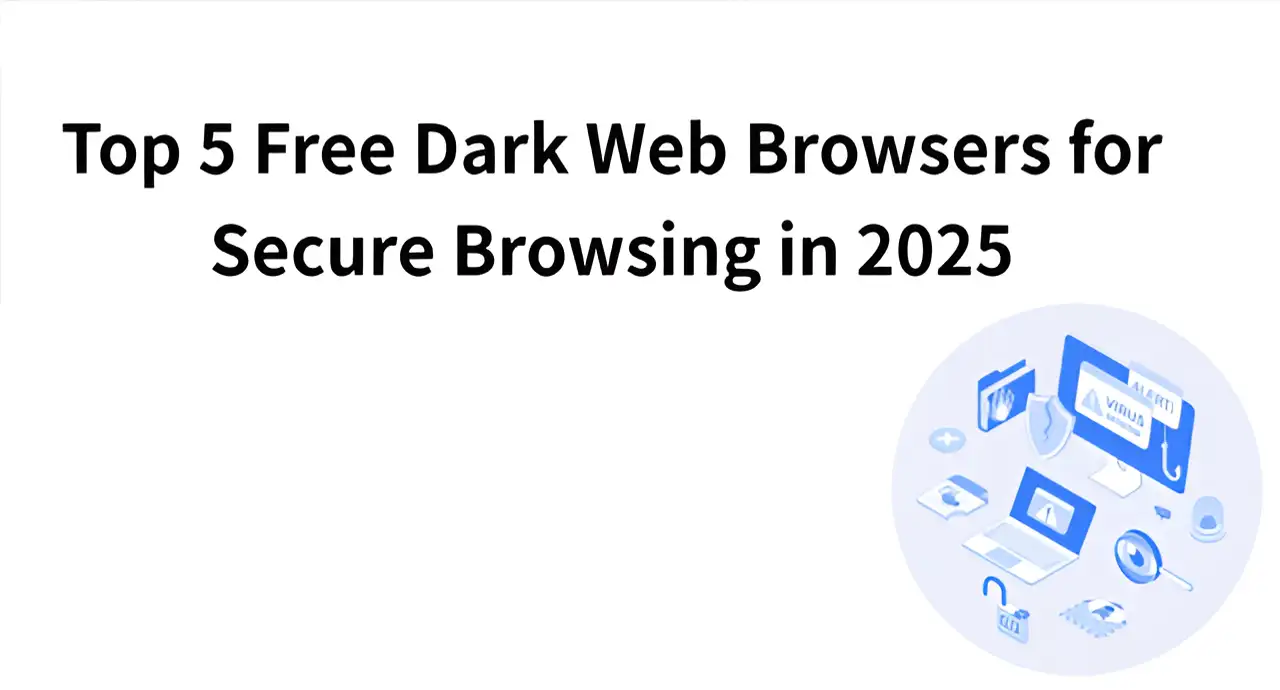登录
创建你的网站
Top 5 Free Dark Web Browsers for Secure Browsing in 2025
Find the top free dark web browsers in 2025 to browse the dark web securely. Stay anonymous and protect your privacy while exploring dark websites.

With digitalization gaining more and more momentum, the increasing number of users is now worried about how to keep their identity concealed in case of performing the operations of a high level of sensitivity. This anonymity is ensured by the dark web, which is a subset of the Internet. That also enables the user to use certain websites that otherwise could not be accessed with a normal browser. But the dark web is something more than a mere hidden network;. There are many legal and illegal materials in it.
Click on the image to build a secure website with AI! ⬇️
When going to see the dark web, the choice of a dark web browser is of great importance to those who do it. This article will give an in-depth insight into what types of websites can be found on the dark web, some secure and free dark web browsers, and ways to secure your privacy on the dark web.
What are Dark Web Sites?
The dark web is the unseen section of the internet. You cannot locate it through a usual search engine such as Google or Bing. People using it must have special browsers such as Tor or Onion to get to the dark web. Such browsers leave their users anonymous by concealing their IP addresses and encryption of information. Thus, to go to the dark web, free download dark web browsers and methods are used. The area of application of the dark web is extremely broad, as it boils down to the following points:
- Political asylum: In other countries with a political suppression regime, political activists can reach the outside world and communicate with others via the dark web.
- News reporting: The most significant use of the dark web is the ability of journalists to interview anonymous sources and keep their identities anonymous.
- Privacy: Other users are highly concerned with their privacy and resort to the use of the dark web in order to avoid being tracked and to protect the privacy of personal information.
Dark Web vs Deep Web
The Dark web sites and deep web are usually mixed. Nevertheless, as much as they have a few similarities, they represent two different concepts. In order to comprehend the two terms better, the table below represents the primary distinctions between them and their qualities:
| Feature | Deep Web | Dark Web |
| Accessibility | Can be accessed through regular browsers and applications | Requires special browsers like Tor |
| Security | Varies depending on content and usage | High level of anonymity, but often associated with illegal activities |
| Legality | Most content is legal, such as private data, academic resources, and enterprise databases | Contains both legal and illegal content, with certain activities being unlawful |
| Content Type | Private data, databases, private emails, etc. | Black market transactions, political asylum, anonymous communication |
Briefly, the deep web is everything that cannot be tracked down by ordinary search engines of the Internet: personal data, scholarly resources, etc. The dark web- is a designated section of the deep web that users require a special browser to access its domain and tends to be more concerned with the issue of anonymity.
Are Dark Web Sites Legal?
The dark web is not something illegal, and a great number of tools connected be privacy protection and anonymity, like the Tor browser, are legal. Initially, those tools were developed to enable users to browse the Internet anonymously and secure personal information. The dark web, with its special characteristics, has, however, become the citadel where many find a free platform to commit an unlawful act. As an example, the sale of various goods, which include drugs, firearms, pirated computer programs, and counterfeit money, exists at an exorbitant level on specific dark web markets. Such illegal operations not only break the law of several nations, but they can also cause major criminal activities like money laundering and transnational crime. Therefore, even if the tool itself is legal, if it is used to commit a crime, users of such tools will be subjected to crackdowns and legal prosecution by law enforcement agencies.
Click on the image to design a secure website in minutes! ⬇️
Image by Istock
Indeed, illegal operations on the dark web have always been of great concern to the government and law enforcement agencies that have engaged in the constant reinforcement of crackdowns. To date, as an example, the Federal Bureau of Investigation (FBI) in the United States has repeatedly imposed dark web black markets. The best-known one was the shutdown of the Silk Road black market. Silk Road is another popular dark web market that entails numerous illegal operations. Law enforcement agencies have successfully arrested some people suspected of engaging in crimes through secret investigations, monitoring, and cracking down on illegal trading platforms on the dark web.
In short, accessing the dark web itself is not illegal, but the user's behavior determines whether it is legal. In order to use the dark web legally, one should never violate the local laws in which he is living, never be involved in any illegal activity of any kind, and must never browse or visit illegal websites. To ensure their own safety, users should also be vigilant and avoid falling into cybercrime or illegal transactions on the dark web.
To check website safety, click the article: ⬇️
5 Free Dark Web Browsers for Safe Access in 2025
When using the dark web, it is very essential to use the appropriate internet browser. As security and anonymity is warranted, our list gathers five of the most popular free download dark web browsers in 2025. These internet browsers possess their peculiarities and can meet the demands of various users.
Onion Browser
The most recommended free dark web browser choice on iOS that allows one to enter the dark web is Onion Browser. It comes with great anonymity protection with the help of Tor network, as the IP address and location of the user is not revealed.
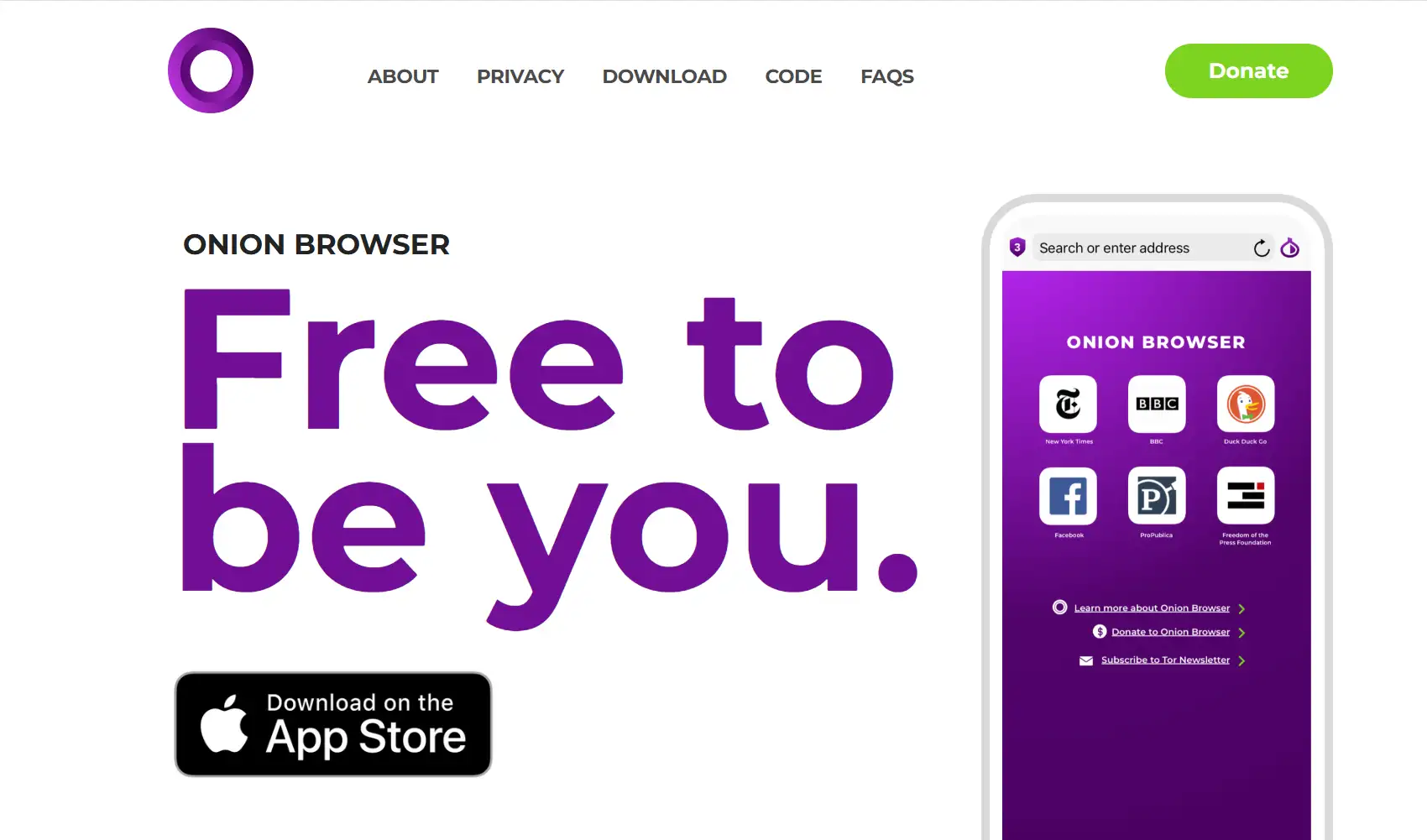
Platform Operating System: iOS
How to Use:
- Download and install the Onion Browser app.
- Once launched, choose to connect to the Tor network.
- The browser automatically configures the connection and provides you with encrypted anonymous browsing.
Pros:
- Designed specifically for iOS devices, it is easy to use.
- Completely free, and no additional subscription service is required.
- Friendly to non-tech-savvy users
Cons:
- Relatively simple functions, lack of advanced settings options.
- Slow browsing speed, especially when the network is crowded.
If you need to use VPNs to access dark websites, click the article: ⬇️
Tor Browser
Tor Browser is another free dark web browser most people trust; it is quite anonymous. It effectively conceals identity, location of user by relaying network traffic by use of several relay nodes.
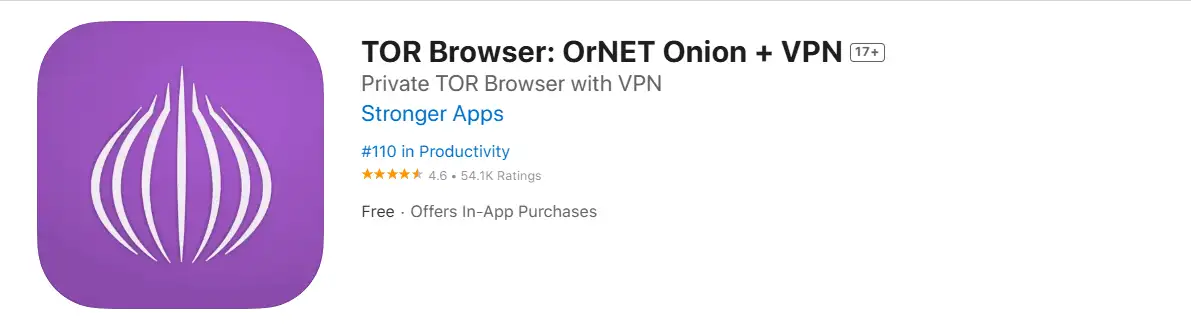
Platform Operating System: Windows, macOS, Linux
How to Use:
- Visit the Tor official website and download the version suitable for your operating system.
- After installation and running, the browser will automatically connect to the Tor network, protect your anonymity and start browsing.
Pros:
- The strongest anonymity protection, ensuring data privacy through multiple encryption nodes.
- Supports multiple platforms, compatible with Windows, macOS and Linux.
- Provides a wide range of customization options, and you can adjust the settings to optimize the browsing experience.
Cons:
- The browsing speed is relatively slow, and the page loading time is long due to the use of multiple encryption and relay nodes.
- Some websites cannot be displayed or loaded properly in browser.
Brave Browser
Brave Browser is a browser that is privacy-centered and has the ability to automatically block Ads and trackers, which can safely minimize the possibility of data being leaked out. It can be used to access both the normal web and the dark web, thus it is applicable to users who desire to have a shoot through the dark web without jeopardizing their privacy.
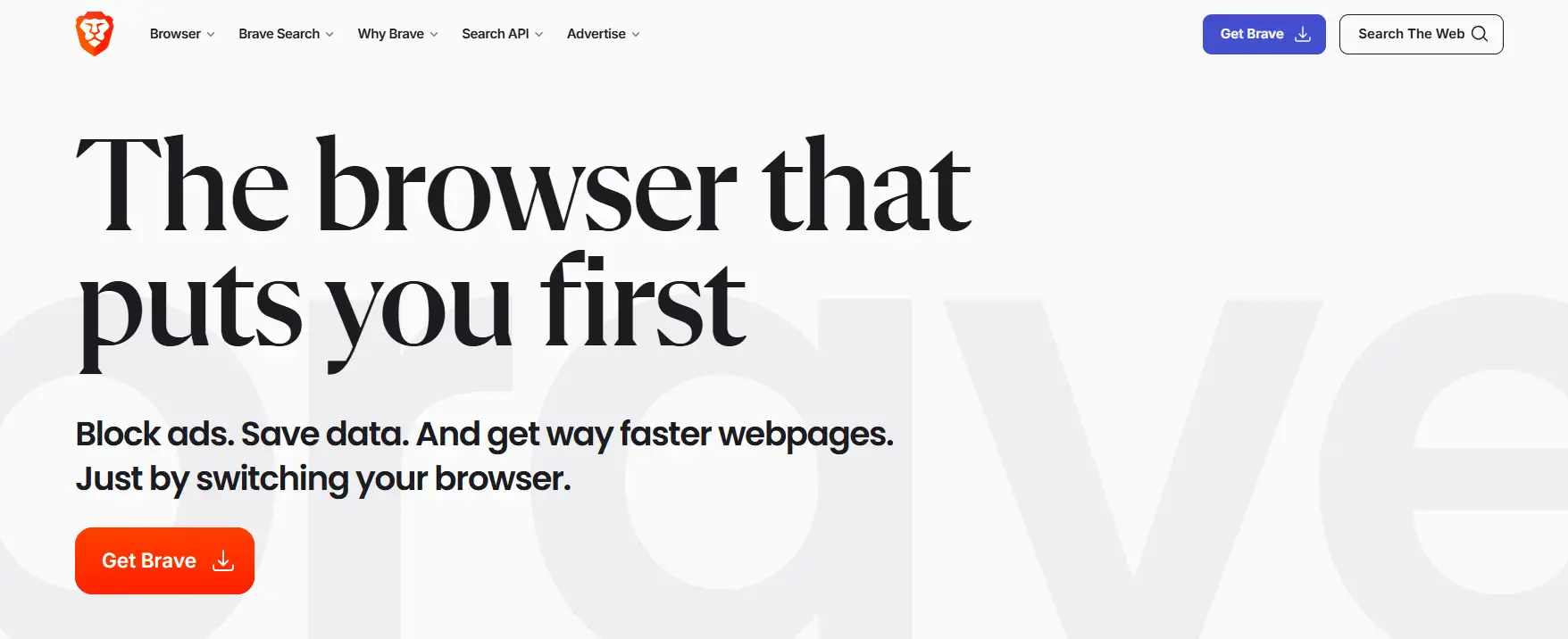
Platform Operating System: Windows, macOS, Linux, iOS, Android
How to Use:
- Download and install Brave browser, and enable the Tor network function in the settings.
- You can directly access the dark web through the browser and start browsing anonymously.
Pros:
- Built-in ad blocker to reduce data leakage and tracking.
- Supports Tor network, allowing users to anonymously access the dark web through Tor.
- Provides a faster browsing experience, smoother than Tor.
Cons:
- Designed mainly as a regular browser, the dark web access function is an additional option.
- Compared with the dedicated Tor browser, the anonymity and privacy protection are slightly inferior.
To use VPNs to unblock websites legally, click the article: ⬇️
Torch Search Engine
Torch Search Engine is a somewhat simple browser of the Dark Web, equipped with a search system built in. Customers are able to search on the dark web content directly through the browser. In contrast to the use of specific dark web browsers, the largest benefit of Torch is a quick search system that can be attributed to those who wish to occasionally use dark web resources only.

Platform Operating System: Windows, macOS
How to Use:
Download and install the Torch browser, enter the dark web content you want to find in the search bar, and Torch will provide relevant results.
Pros:
The built-in search engine can quickly help users find dark web resources.
No need to install additional plug-ins or tools, easy to operate.
Supports basic dark web search and has a friendly interface.
Cons:
Security and anonymity are weak, and it cannot provide strong privacy protection like Tor.
Mainly focuses on search functions and lacks integration with other privacy tools.
DuckDuckGo
DuckDuckGo serves as a popular privacy-seeking search engine in order to guard the search behaviour of the users against being followed by advertisers or websites. Although this free dark web browser has not been developed specifically to browse the dark web, it can also be used to search in the dark web. DuckDuckGo is a good fit with those, who are interested in a data collection free visit of the dark web.
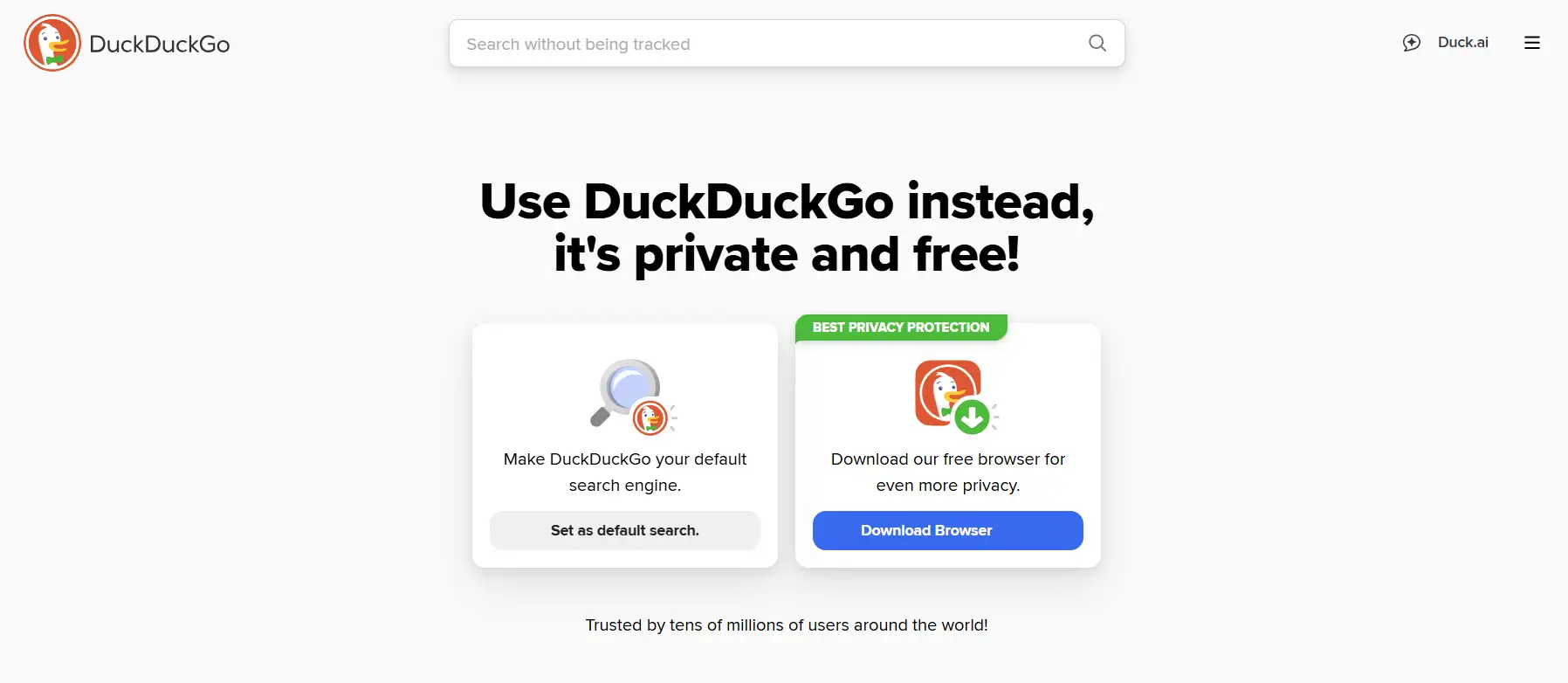
Platform Operating System: Windows, macOS, Linux, iOS, Android
How to Use:
Download and install the DuckDuckGo browser, open it and directly use its anonymous search engine, where you can search and access dark web content.
Pros:
- Powerful privacy protection function, user information will not be tracked while browsing.
- Provides invisible search, and the user's personal information is not recorded.
- Easy to use, the interface is simple and intuitive.
Cons:
- Not designed for the dark web, lacks deep integration with the dark web.
- The search function is basic and cannot directly provide all the content of the dark web.
To check more engines, click the article: ⬇️
Essential Tips for Using Free Dark Web Browsers
The concerns about security and privacy are the top priorities when connecting to the Dark web sites. Although the free dark web browsers do a good job in terms of anonymity and privacy, you should still do additional measures to realize your safety and prevent possible risks. These are simple measures and safety suggestions to follow so you might minimize the risks of using dark web browsers by protecting your personal data and gadgets.
1.Use a VPN to enhance privacy protection
Although Tor Browser and other dark web browsers are capable of basic anonymity, applying a virtual private network (VPN) can also offer additional protection of your privacy. VPNs also secure your Internet connection and conceal your actual IP address leaving you safer whenever you go online. The recommended option is to pick the VPN provider you trust, such as ProtonVPN or ExpressVPN, which can work with Tor and add extra protection to you.
2.Avoid downloading unknown files or software
The malware and virus distribution is hot on the dark web. Most times, there are chances that most dark web sites will attempt to deceive you into downloading malicious files that will most likely cause your device to be tilled or personal information sold. You can be very cautious and careful that you do not download anything unfamiliar even when you trust the site. You can scan safety of files before downloading them with the help of antivirus and anti-malware tools.

Image by Istock
3.Keep your browser and operating system updated
Security update tools are regularly published by free download dark web browser to eliminate possible deviations and hike protection. A sure way of minimizing the risk of being attacked is to make sure your browser and your operating system are always up to date.
4.Do not use personal information or real identity
Navigating the dark web, you should preferably avoid relying on any data that might lead to your actual identity body, such as an email or a social media account, or any other type of personal information. When you want to submit or exchange data on the dark web, you are advised to use end-to-end communication technology. Take, as an example, such well-regarding encrypted e-mail and messaging apps as Signal or ProtonMail, which could make sure that your comms are never intercepted by any third parties.
5.Clear browsing history and cache regularly
Once you are roaming around with a free download dark web browser, it is worthwhile to ensure that you clear your browsing history, cache, and cookies frequently. This information can be used to help find your footprints in activities, hence showing your identity or location. Setting up the automatic clearing up in the browser settings may guarantee that all the possible tracking details are removed whenever you close the browser.
Conclusion
Free dark web browsers ensure high anonymity and trustworthy privacy protection, which allows users to explore and visit the dark web. Of note, dark web is a two prong knife. It is able to safeguard privacy of the users, yet may turn into the pit of illicit activity. Consequently, when running into these dark webs, it is of essence that you are sure whatever that you are doing is not against the law and circumvent any occurrence of unlawful activities. You may prevent attacks or infringement of privacy by taking proper security measures. The value of the dark web can only be played out when it is legal and safe.
If you require creating a site, it is worth trying Wegic, an AI-based code-free site builder. Not only does it enable you to make an anonymous and secure site in a short time, but it also makes sure that integrity of the process of development is made easier with preservation of privacy features. Go ahead and sign up an account at Wegicright now to experience a conversational site-building experience.
撰写者
Kimmy
发布日期
Jul 15, 2025
分享文章
阅读更多
我们的最新博客
Wegic 助力,一分钟创建网页!
借助Wegic,利用先进的AI将你的需求转化为惊艳且功能齐全的网站
使用Wegic免费试用,一键构建你的网站!