Log in
Build Your Site
Is Wix Really Free to Make a Website? Our Review
Can you make a website for free with Wix? Find the result here and explore several alternatives worth trying.

Having a website is important for personal and business success online. Whether starting a new work, establishing a personal brand, or sharing your hobbies with people worldwide, a website can help you get as many as an audience.
However, building a website can be difficult and expensive, especially for those without experience. Fortunately, some AI website builders are available online to help you get started without worrying about such issues.
As a well-known website builder, Wix is designed to simplify the site-building process. The intuitive interface and diverse templates have attracted numerous fans worldwide.
Wix website builder also claims to offer a free plan for building websites online. Can you really make a website for free with Wix? While Wix provides a free plan, it does come with limitations. For instance, websites built on the free plan feature Wix branding, lack a custom domain, and have restricted access to certain premium features.
This article will explore whether Wix can create a website for free and then share you with a worth-trying alternative.

Is Wix Really Free to Make a Website?
Is Wix website builder really good for building free websites? Yes! Wix lets you create free websites, but there are a few limits.
For example, features like online payments aren't available on the free plan. Also, you can't remove the ads from your website, which some people find annoying. Plus, free Wix websites don't support Google Analytics, which is a downside for those using it for blogging or online marketing. Because of these limits, some users might not fully enjoy using Wix for free.
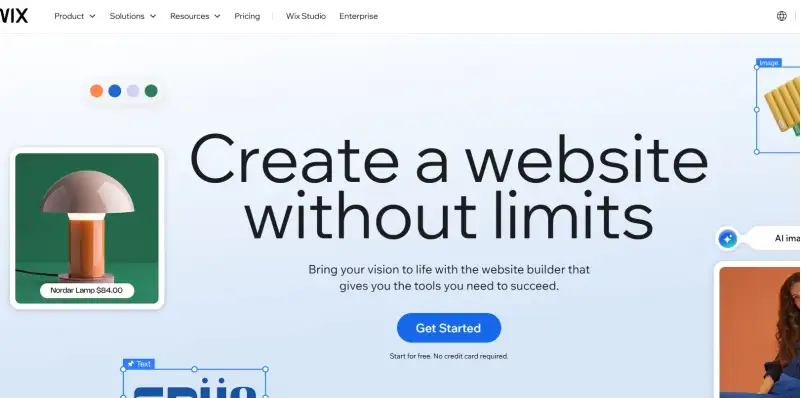
So, can we still create websites for free with Wix despite its limitations? Absolutely! While there are some restrictions, Wix allows you to build a basic website without cost. Here's what the free plan includes:
-
A website builder for creating simple websites
-
500 MB of storage
-
Hosting on Wix subdomains
-
A selection of website templates
To get started, Wix will ask you a few questions to customize the design based on your needs. You'll share details like the purpose of your website, its look and feel, and your target audience. Wix makes it easy to manage hosting, and your website will be secure, so you can focus on creating content without worrying about privacy. You'll also receive a free Wix domain name as an added bonus.
3 Tips for Making a High-Quality Website Before Using Wix Website Builder
If you're planning to use Wix to create a website for free, it'd be a good idea to get some practical advice before you start. It might sound a bit cliché, but it's important to remember that to have a high-quality, attractive website, you need to keep refreshing these areas: determining the main objectives and structure of the website construction; and also thinking about what information to display on the site and how to manage it properly. Here are 3 tips for making a high-quality website before using Wix:
Tip 1. Make sure what kind of site you want
The first step of every site builder is to ensure the type and target costumes/audience. By identifying the niche and purposes of the site, you can then create a site that really meets your needs. No matter what the main goal of the site is, the definite target is helpful for people to make the right decision. Imagine the democratic data, interests, challenges, current marketing in the field, etc.
Tip 2. Study the design of the sites aim at the same audience
Browsing the other sites in the target market, including their designs and main features. By browsing your competitive sites, you can discover your advantages and disadvantages in the market; sometimes, new opportunities will come to you.
Tip 3. Customize a template for your brand
The site is the most important facet of your brand, and it can leave a basic impression on the audience when they first open it. So please ensure it’s unique and attractive among the sites in the market. Setting some guidelines, such as adjusting the site text and the place of the trademark, will be helpful for your site design.
5 Steps to Create a Free Website with Wix
How can you make a website for free with Wix?We'll demonstrate the detailed steps to create a simple site to ensure you can easily make a free site with Wix. Let’s start it.
Step 1. Sign Up for a Wix Account
As a newcomer to the Wix website builder, you must create an account first. Turn to the main page of Wix, then create an account with Google or Facebook. If you wouldn't like to sign up with both, you can sign up by adding an email and choosing a password.
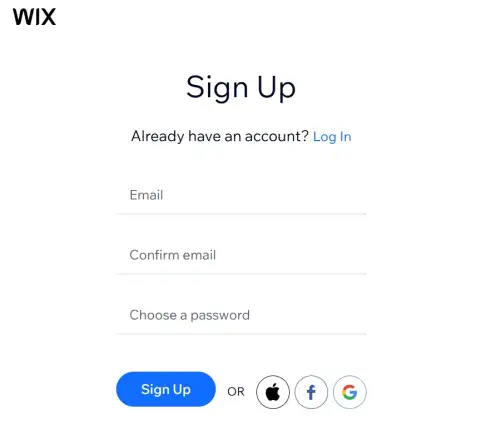
Step 2. Create a site with AI or do it manually
The Wix system will ask you to choose a method of creating a site, including AI generation and manual creation. Select manual site creation and the type for your ideal site, the system will then generate an appropriate dashboard for you. Then you will be asked to add a website name, choose the site goal (from offering services to just exploring), and Wix apps (including Blog, Forums, Online Programs, File Share, etc. ).
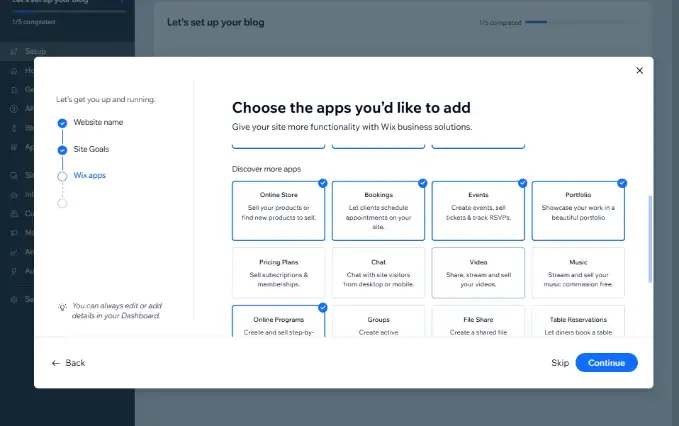
Step 3. Design the Wix site
Now that you have created a new site and turned to the dashboard, it’s high time you worked on the details of the website design. Choose to customize a template or create a design with AI; the system will provide some free templates for your site creation according to the goal you selected; you can find one you would like and add it to your new site. Then you can design your site to match your brand, adding your texts, pictures, and even videos. Also, the variation of text color and typeface can fit your needs. You can do many things in the dashboard, such as adding elements, sections, pages and menus, apps, etc. In the left line, you can select to check the SEO analysis of the site, then modify the content and design of the site according to it.
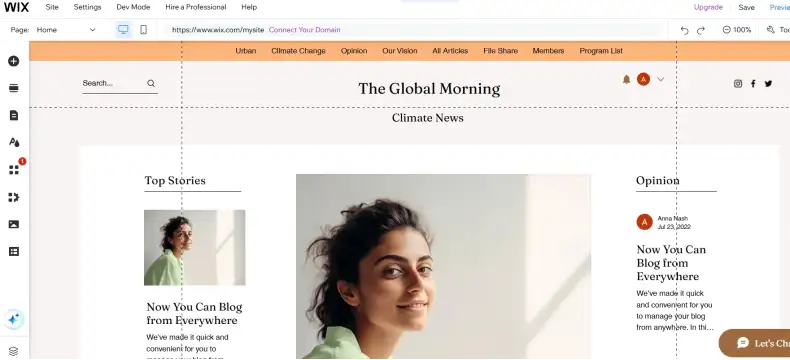
Step 4. Create and manage a blog
Blogs are essential for publicizing your production and improving your brand's popularity. In the Wix site dashboard, you can create new posts to improve your site. Adding an attractive title for the target blog, which will be set as “H1” by the system. Under H1, please input the content for the site, and the text will automatically become paragraphs. If you want to set some subtitles, click the “Paragraph” button on the upper side. To add some media materials like pictures, music, and videos, please click “+.” When everything is ready, you can publish it.
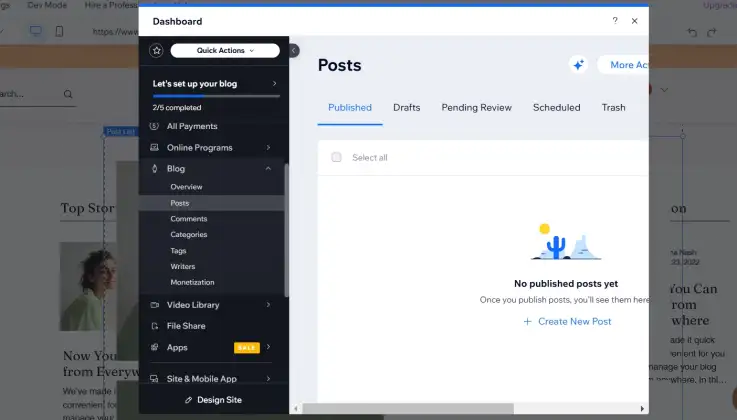
Step 5. Preview and publish your free Wix site
After all editing operations, if the new Wix site meets your requirements, you can publish it and show it to anyone who wants to visit it. One thing you need to pay attention to is that the URL of the created free site will be https.

The Best Free Website Builder Alternative to Wix
Can you make a website for free with Wix? While Wix website builder offers a free plan, it may not meet everyone's needs, especially those who need more advanced features. Fortunately, another free website builder provides similar functionality for site creation. Wegic website builder can be a standout choice.
Here are some main features of the Wegic website builder:
Free alternative to Wix website builder
Wegic is the free option instead of Wix, and it's perfect for beginners. The free plan offers you 70 credits (enough for one AI-generated website or seven modifications), up to three pages per site, and 1,000 monthly visitors. It also comes with an SSL certificate for better security, and it's super easy to publish a website.
Powerful adaptability and responsiveness
Whether you are working on a PC or mobile device, Wegic will try its best to provide the best services for you. As one of the best free website builders, it can adjust the layout and detailed elements by itself and ensure the best visual effect on different devices. Since the AI assistant will automatically adjust the site's design, users can pay more attention to content creation without worrying about the site's appearance. Thanks to the real-time site preview function, users can see the visual effects of their adjustment once they finish the editing.
Suitable for users from multiple countries
To meet users worldwide, Wegic released a multi-linguist function to let users from different places chat smoothly for site building without language limitations. Up to now, users using languages including English, German, French, Spanish, Japanese, etc, can chat fluently with Wegic's AI assistant.
Customizable and unique site design
Wegic site builder can help users create diverse sites, from classic to fashionable ones. It can work on all styles. Plenty of site-designing materials, such as multiple types of site templates, layouts, logos, and others, allow users to create a personalized site at once. With a clear and bright interface, users can change the details of their new sites for a better appearance, making their site design as perfect as possible.
High-cost performance on building site
Wegic site builder provides a price plan of just $23.9/mo for personal website creation, which allows users to design a 10-page site with no Wegic logo left. Up to 10,000 visitors can access the new site for information. Besides, another paid plan aimed at official websites shares unlimited page building at the price of just $41.9/mo. There’s no visitor limitation in this paid plan every month. It also provides other advanced functions like Google Analytics and custom domain.
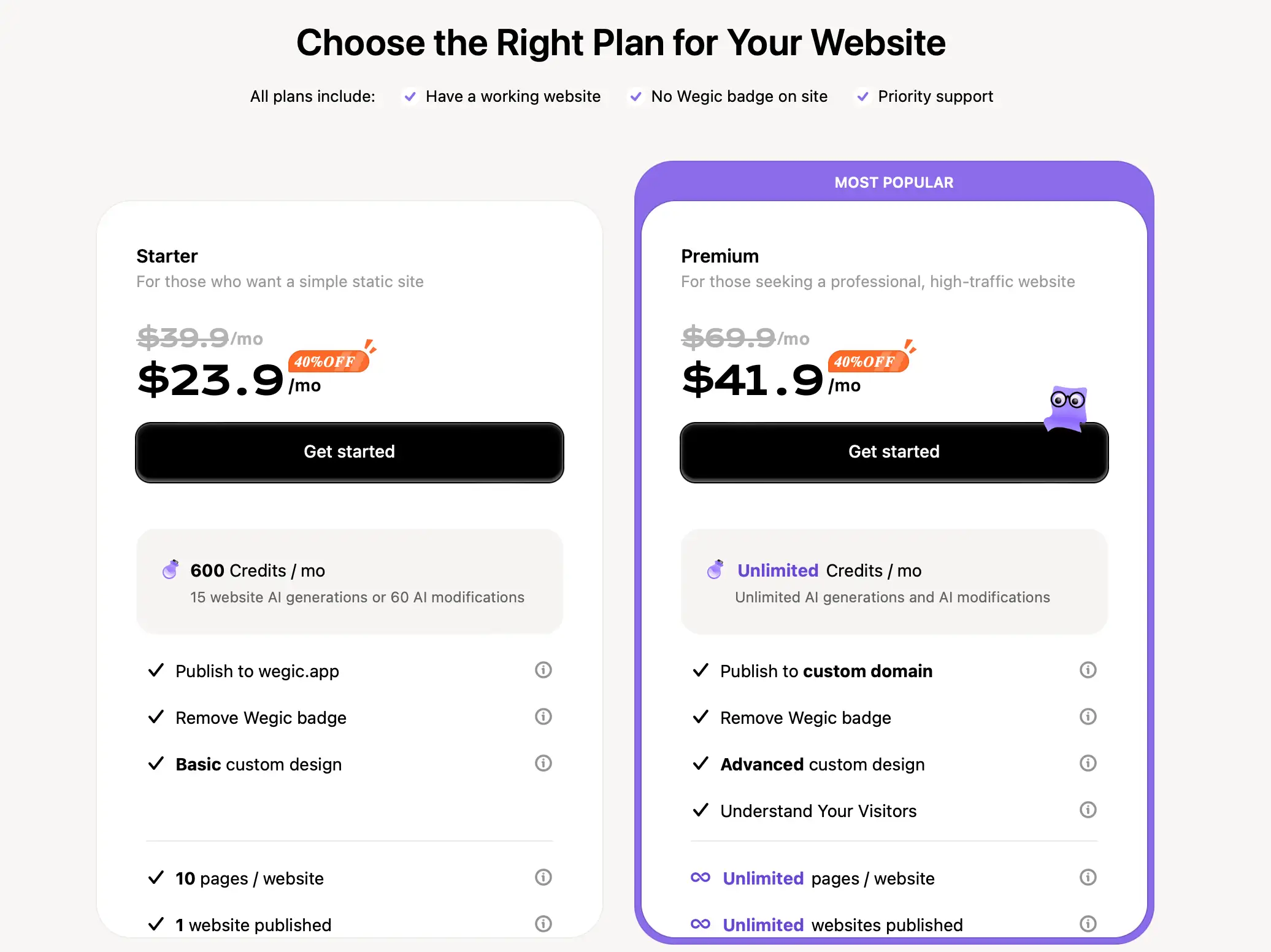
Customizable domain
The platform provides a customizable domain function in the paid plan, allowing users to set any domain name they like. If they don’t know the domain, Wegic provides several free domain names for users to use directly. After adjusting the new site, users can try the One-Click launch feature to publish the new website quickly.
Conclusion
Can you make a website for free with Wix? Although the Wix website builder allows people to create a free website, several limitations affect users’ experiences, such as unremovable Wix ads and difficulty accessing Google Analytics. Therefore, Wix cannot meet the needs of many users in building a free site.
If you’re still looking for one of the best website builders online, you can try Wegic for free. The AI-based site builder allows you to create a new site by simply chatting, saving you time and money to cooperate with the expensive website development team. Whether you want to make a site for personal use or aim for online marketing, this AI website builder can work as your best online companion.
Written by
Kimmy
Published on
Jun 17, 2025
Share article
Read more
Our latest blog
Webpages in a minute, powered by Wegic!
With Wegic, transform your needs into stunning, functional websites with advanced AI
Free trial with Wegic, build your site in a click!