Tutorial: Build a Podcast Website in 2 Minutes
In addition, a website can serve as an extension of the podcast show, providing additional value such as behind-the-scenes stories, guest profiles, or in-depth discussions on topics. So how do you create an engaging podcast website without the need for expert programming skills.

You may realise that podcast content promotion to mainstream podcast platforms such as Apple Podcasts, Google Play and Spotify is an effective way to expand your listener base. These platforms are the primary places where potential listeners discover and subscribe to your show, as well as the primary channels through which they can access new content. Simply having a presence on these platforms is not enough to ensure the long-term success of a podcast. As frequent podcast updaters may know, Apple or Google can remove your podcast at any time for any reason, but no one can remove your podcast from your own website. Having a dedicated podcast site is crucial. This is because it gives you complete control over your own platform. Unlike relying on third-party platforms, your own website ensures the stability and longevity of your podcast content and avoids the risks you may encounter if the platform's policies change.
Having your own podcast website not only provides you with a platform to showcase and control your content, it also helps build brand recognition and listener loyalty. A well-designed website allows you to communicate more directly with your listeners, gather feedback, and adapt your content strategy to their needs. In addition, a website can serve as an extension of the podcast show, providing additional value such as behind-the-scenes stories, guest profiles, or in-depth discussions on topics. So how do you create an engaging podcast website without the need for expert programming skills. Today I present to you a tutorial on several ways to create a podcast website in 2 minutes.
Build a Podcast Website in 2 Minutes
1.wegic
Wegic is a revolutionary AI-driven no-code development tool that enables users to build and design websites through an intuitive chat interface in a simple dialogue format. Users simply describe their design vision and Wegic instantly generates the appropriate code to easily realise the website design. The tool supports multiple language inputs and can generate customised images to enrich the visual content of the website according to the user's specific needs. Wegic also integrates a variety of features that make the process of creating a website quick and easy.
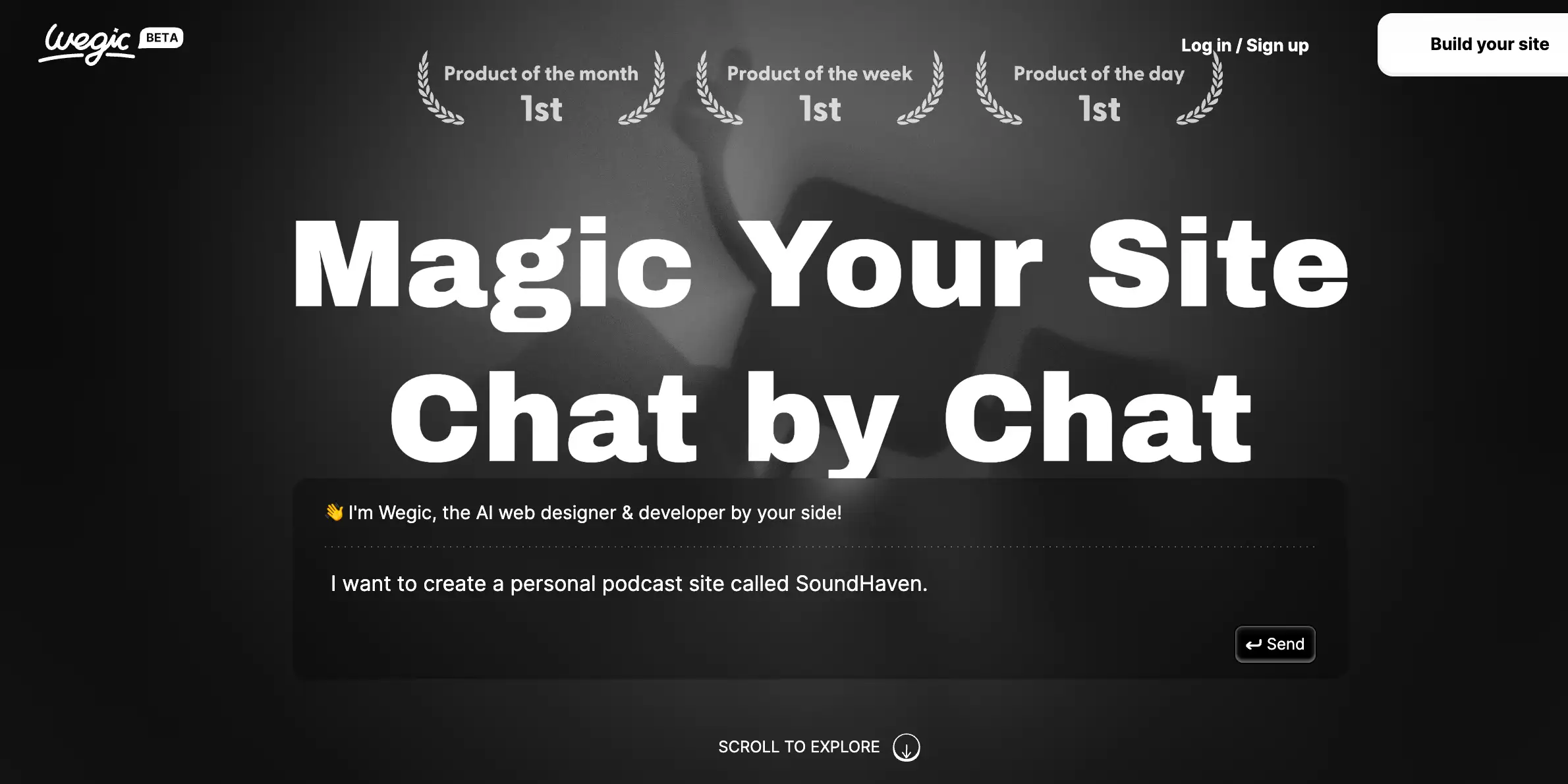
How to build a personal website using Wegic - SoundHaven:
- First, search for Wegic in your web browser. Click on the wegic website, register and log in.
- Second, type the type of website you want to create directly into the chat box if you want to create a podcast site. For example, you can type I want to create a personal podcast site called SoundHaven.
- Third, Kimmy, a little pink AI assistant, will appear and guide you through the process of describing your website needs in detail. Kimmy may ask you about your preferred style, target audience, preferred language for your website, and so on. After answering all of Kimmy's questions, it will generate a summary of the website design. After the user confirms that the information is correct, Wegic will automatically generate the website.

- Fourth, if you are satisfied with the generated website, you can directly update your personal information and publish it. If you need to make further changes, you can either edit it manually or talk to Kimmy again. Let AI help you make adjustments and changes.

The Wegic experience is accompanied by three well-designed IP characters that make the whole design process fun. In edit mode, users can personalise the content of the website, Wegic offers a very flexible and user-friendly editing interface. For any part of the website, whether it is the overall layout or a specific section, changes can be made directly through a dialogue with the AI for a highly customised web design. With Wegic, even users with no programming background can easily create professional and personalised websites that allow creativity and individuality to shine through.
2.Wix
Wix is a highly sought-after online no-code website builder that has been listed in several categories by Zapier, such as Best Free Website Builder, Best Blog Website Solution, and Best E-Commerce Platform.Wix dramatically simplifies the website design process with its innovative drag-and-drop technology, which allows users to easily customise the layout of a web page by dragging and dropping web page elements, such as images and text. users can easily customise the layout of web pages by dragging and dropping web elements, such as images and text. This intuitive interface makes it easy to create websites even for users without a professional design background.
How to create a website with Wix:
- First, go to the official website of Wix, register and login to your account, then click Create New Website to start designing.

- Second, before designing, Wix will first ask you the name of the website you want to create. Once it is determined, you can follow Wix's guide to enter your website goals and related information. In the right navigation bar, you can view an overview of all the content you have created. Once you have completed these basic settings, you are done with the initial operation. For example, for the podcast site I want to create, who is the target audience that Wix asks about and what is your main goal for the site? For example, is the goal of developing a loyal listener base, establishing yourself as an industry expert, or something else? Are you considering advertising, offering exclusive content to subscribers, or selling merchandise?

- Third, this step arrives when it's time to design your domain name, Wix allows you to create a custom domain name, choosing a unique domain name based on the theme of your website. Please note that the domain name you want may already be registered, if the domain name is available, Wix will display a green logo to confirm that this step is complete. For example, I take the domain name as SoundHaven is occupied and only SoundHaven123 is available.

- Fourth, after completing all the information, Wix will begin building your site, a process that may take a few minutes. For example, based on the description you provide, Wix will generate a basic framework for a personal podcasting website and provide a site profile on the right-hand side.
- Fifth, if after the site is generated you find something that needs to be tweaked, you can enter a change request on the left side and Wix will make adjustments based on your feedback. You can also edit the website directly to personalise it according to your personal preferences, such as changing the text style or background colour.

- Sixth, after all the modifications are completed, you can click the preview button on the top right corner of the page to view the website effect. If there is no problem with the preview, click the Publish button next to it, and your website will be officially displayed to the public.
3.Uizard
Uizard is an innovative online platform that simplifies the process of website design through artificial intelligence technology, enabling users to quickly create website prototypes even if they don't have specialised design skills or programming knowledge. The tool is particularly suited to teams that need to iterate on prototypes quickly and supports team collaboration features that allow multiple users to work together on design projects.

The steps to create a personal podcast website using Uizard are as follows:
- First, visit the Uizard website, register and log in to your account. Once logged in, select the Generate with Autodesigner option on the interface to start the design process.
- Second, in the design interface, you need to select whether you want to create a mobile app interface or a computer web interface. Next, enter your design requirements and description in the text box provided.Uizard offers a variety of preset styles for you to choose from, so pick an appropriate one based on your website type and brand image. For example, if you want to create a personal podcast site called SoundHaven and want the site to have an elegant hand-drawn style, select the appropriate style option.

- Third, once you have chosen a style, Uizard's AI will automatically generate a website design based on the information you provide. The generated design will be displayed on the interface, and you can view the initial design effect created by AI for you. For example, my personal website of hand-drawn podcasts, which adopts the style of hand-drawn manga and uses microphones and characters from anime, is very much in line with my expectations.
- Fourth, Uizard allows users to generate designs for up to five pages. If you are satisfied with the generated design, you can publish it directly. If you need to make adjustments or have specific modification requirements, Uizard provides the option of secondary corrections, and you can adjust the design as needed.

- Fifth, after all necessary changes and reviews have been made, you can publish the design for final release.
4.GoDaddy
GoDaddy's website builder is a versatile platform that helps users create and maintain their own websites with ease. Users can easily add, move or delete web elements without any programming skills. A wide range of industry-specific design templates are available, allowing users to choose the right template and personalise it according to their business needs. However, this site remains e-commerce orientated and will be used to create a podcast site as a demo today.

- First, search for GoDaddy in your web browser, click on the site, register and log in.
- Second, after logging in to your account, GoDaddy will ask you what features you want in your website. What type of website do you want to build? What is the name of your website? Just fill in the requirements for the podcast we want to build. For example, the website I want to build is in the audio category. And I already have the name I want to call SoundHaven.

- Third, after answering the basic questions GoDaddy will create the site in just a minute or so. For example, the image below
- Fourth, if you think there is something you want to change about the site, you can do so by clicking Modify on the generated page. On the right side of this page, there are three sections: URL, Appearance, and Settings. In the URL section, you can add links to other pages to jump to. In appearance, you can change the theme colour fonts and other personalized settings. In the settings, you can modify the domain name, about the history of podcasts and other content can be used as additional instructions.

- Fifth, after all the modifications are completed, the website is designed. Click on the top right corner of the next step, publish can be.
5.Webflow
Webflow is a powerful all-in-one front-end design and development tool that enables users to design, build and publish fully responsive websites without writing code. Particularly suited to medium to large-scale projects that seek advanced customisation of the appearance and functionality of the site , while for those who wish to have full control over the design of the site but do not want to write code directly , Webflow provides an ideal solution.
Steps for creating a website with Webflow:
- First, go to your browser and look for the official Webflow website, register and log in to your account. After logging in, click Start to create a new website.Webflow will provide a step-by-step instructional guide to help new users familiarise themselves with the platform's features and operations. After completing the teaching, you can start to create a website on your own.

- Second, in Webflow, you can choose to build a website from scratch or choose an existing template to modify and edit. For example, if you want to create a podcast website with a warm minimalist style, you can sift through the template library to find free templates with minimalist styles.

- Third, name your website according to your personal needs and make any other necessary personalisations. If you are satisfied with the design of your website, simply update your personal information to prepare it for publishing. If you need to make further changes, you can make adjustments directly in Webflow, such as changing article titles or replacing website images.
- Fourth, after you have made all the changes, you are ready to publish your website. In the upper left corner of the interface, you will see the Share and Publish options. Click Publish and select your target publishing settings and domain name, then follow the prompts to complete the publishing process.

Podcast Website Best Practices
- It's best to use natural language in podcasts to connect with your audience, not just speaking to a crowd but as if you were talking to a single listener. Personal stories or project updates can be shared occasionally to create a strong connection with the listener .
- Your podcast promotion strategy needs to be fleshed out from the start. Creating YouTube video clips for promotion, optimising the podcast for search engines, and using social media to share clips are all effective ways to promote your podcast. Or use social media such as ins to connect with listeners, build a community of fans, and drive traffic to your podcast site.
- Users of a podcast site don't just listen to the sound, they also look for high quality visual elements and the ability to adapt to different screen sizes on mobile devices. So actively engaging with your listeners and soliciting feedback will help build a sense of community and provide valuable insights to improve your podcast and website.
Recommend a few personal podcast sites for reference
Spreaker
The basic interface design of the Spreaker website consists of a left-hand navigation bar and a main content area. The main content area displays a list of popular programmes, each with title, anchor name and picture. The overall design is simple and generous, and the colours are mainly dark, which is in line with the style of modern website design.

Podcast Republic
The interface design of Podcast Republic is relatively simple. The top is dark blue, and the main screen lists some of the more representative podcast sites. Very simple design, so that listening to the podcast users can find their own interesting content at any time.

Captivate
Captivate is your podcasts with powerful hosting and analytics. Captivate is predominantly pink in color. However, this website enters the home page is the registration plan, which will lead to some users aversion. Its advantages and characteristics are presented below instead. Keep this in mind when designing your personal podcast site.

Sum up
A professional podcast website is not only the cornerstone of your branding, it's also a bridge to building a lasting connection with your listeners. It's a platform that allows your listeners to get to know you and your show concepts better, and to be able to absorb and empathise with the content more fully.
If you follow the simple steps of the five software programs I've shown you above, you'll have an attractive and functional podcast website up and running in as little as 2 minutes. By promoting the show through a professional website, you will begin to reap the benefits and expand your audience. Wegic is recommended here.With tools like Wegic, you can easily turn your podcast website idea into a reality. wegic's no-code development technology allows you to quickly generate a personalised website design without the need for specialised programming skills, by describing your needs through an intuitive chat interface. This not only saves you a lot of time and effort, but also allows you to focus on creating better quality content.
If you follow the simple steps of the five software programs I've shown you above, you'll have an attractive and functional podcast website up and running in as little as 2 minutes. By promoting the show through a professional website, you will begin to reap the benefits and expand your audience. Wegic is recommended here.With tools like Wegic, you can easily turn your podcast website idea into a reality. wegic's no-code development technology allows you to quickly generate a personalised website design without the need for specialised programming skills, by describing your needs through an intuitive chat interface. This not only saves you a lot of time and effort, but also allows you to focus on creating better quality content.
Related reading:Events Websites for Design Inspiration
Written by
Kimmy
Published on
Nov 29, 2024
Share article
Read more
Our latest blog
Other
Feb 24, 2026
How Freelance Business Analysts Use Data Visualization Portfolios to Justify High Daily Rates
Other
Feb 24, 2026
How Independent Food Scientists Use Compliance Blogs to Attract Emerging Food Brands
Other
Feb 24, 2026
How Freelance Cloud Architects Use Service Packaging to Productize Complex Consulting
Webpages in a minute, powered by Wegic!
With Wegic, transform your needs into stunning, functional websites with advanced AI