Top 5 AI-powered UI Design Tools You Need to Try
That AI tools enhance design efficiency.This article will lead you to explore some of the best AI-powered tools that for your UI design.

The world of UI design has embraced the revolutionary trend of AI-powered tools that could enhance design efficiency and offer more inspiration. Besides lowering the entry barrier of UI design, and making it accessible to even non-professionalists and general Internet users, AI-powered UI design tools could also make the whole process much more manageable and fun. This article will lead you to explore some of the best AI-powered tools that could be applied to the next project of your UI design.
Table of Contents
- Why Crafted UI Designs Matter?
- Top 5 AI-powered Tools You Need to Try
- Uizard
- Let's Enhance
- Khroma
- Patterned AI
- Autodraw
- What is Wegic?
- Q&A
Why Crafted UI Designs Matter?
Crucial to user satisfaction, increased conversion rate, engagement, and brand loyalty.
A crafted UI design matters because it is more than vital to user experience, ensuring that interfaces are intuitive, efficient, and enjoyable to use. A well-crafted UI design prioritizes usability, making it easier for users to navigate and interact with a website or application, which could then lead to increased user satisfaction, higher conversion and engagement rates, and a lower likelihood of customer frustration or abandonment. When users can effortlessly achieve their goals and have a pleasant experience, it fosters a positive perception of the brand and encourages repeat visits.
Moreover, a carefully designed UI can enhance accessibility, making digital platforms more inclusive to users with varying abilities under the consideration of diverse user needs, ensuring that interfaces are navigable with assistive technologies and accessible to all. Through this kind of approach, besides a broadened user base, it also demonstrates the website's commitment to inclusivity and social awareness.
In a competitive digital landscape, a crafted UI design can differentiate a product, building trust and loyalty among users by consistently presenting a seamless and relaxing user experience.
Top 5 AI-powered Tools You Need to Try
Uizard
Easy transformation from sketches into polished digital prototypes and codes
Uizard, as a popular AI-powered design tool, is loved among lots of designers as it features easy transformation from just sketches into first-hand digital versions of the app or website you are creating, revolutionizing the way we are accustomed to. Through its advanced machine learning algorithms, Uizard can interpret sketches, written descriptions, and existing design components to generate UI designs with professionalism, making it an ideal and cost-effective tool for startups, development teams, and individual creators looking to bring their concepts to life.
You could just simply draw your ideas on paper, snap a photo, and upload it to Uizard, where the AI-powered tool will convert it into a native prototype. Additionally, Uizard supports a collaborative platform that ensures team members can work together in real time, while sharing feedback and discussing designs smoothly. Moreover, you could also try out the traditional way of UI design as Uizard provides a vast collection of customizable templates and UI components, too, enabling users to quickly assemble their ideas without starting from scratch.
What's also worth mentioning is that Uizard could also generate a code from your sketch, which makes it even more convenient to test your new digital prototypes.
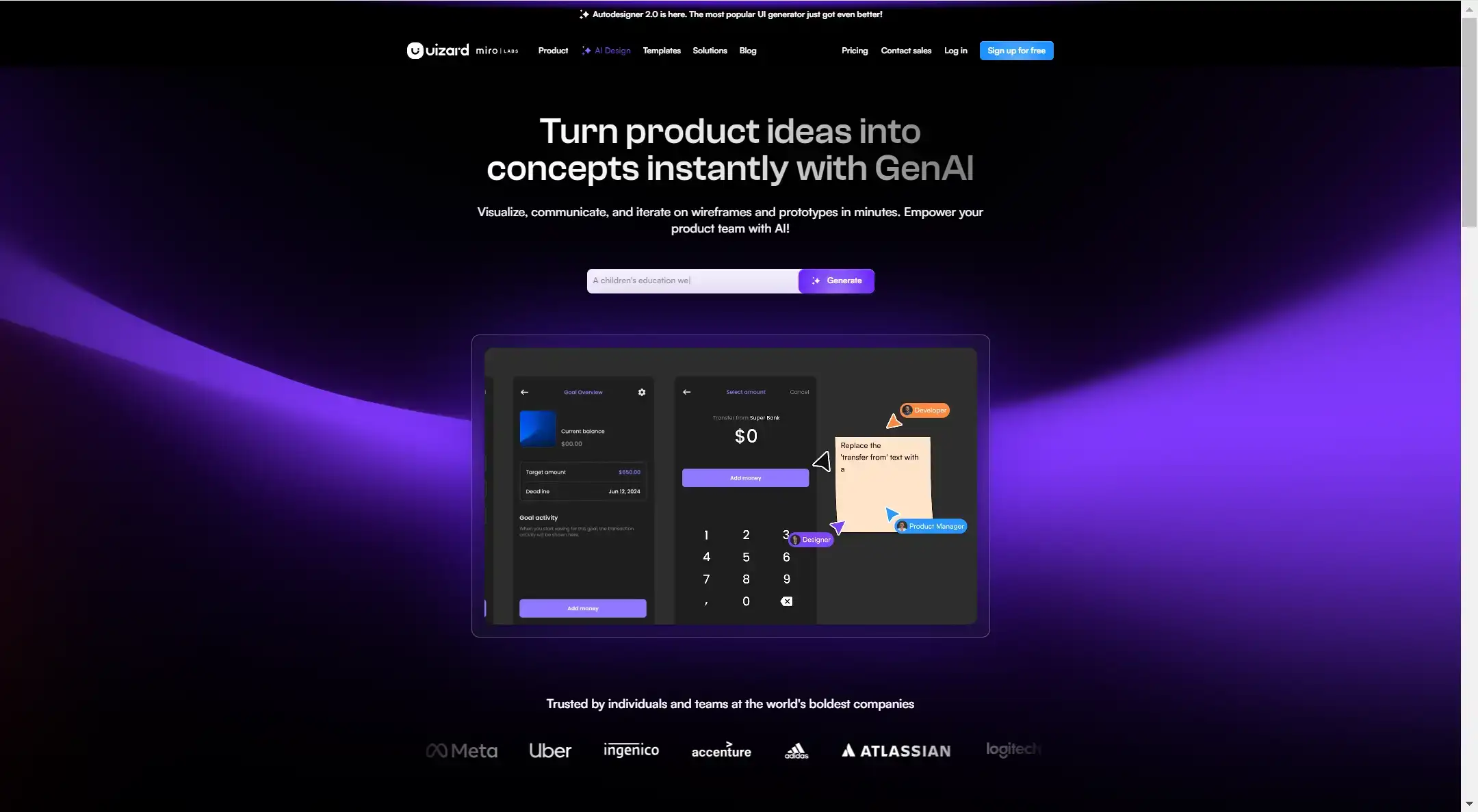
Pricing
- Free: $0
- Pro: $19/month ($12 if billed yearly)
- Business: $39/month
- Enterprise: Customized pricing
Let's Enhance
AI-processing to improve image resolution without damaging the original quality
Let's Enhance, ideal for photographers, designers, and businesses, is a cutting-edge AI-powered image enhancement tool designed to improve image quality through advanced algorithms, where users are also allowed to upscale images, enhance details, and adjust colors with just a few clicks. The tool relies on deep learning technology to analyze and enhance images, making it possible to transform low-resolution photos into high-quality visuals suitable for professional use.
One of Let's Enhance core functionalities lies in its ability to upscale images up to 16 times their original resolution without losing quality, which is achieved through AI-powered super-resolution technology, smartly adding missing details to the images. The platform also provides tools for noise reduction, color correction, and overall quality enhancement, perfect for those who look for clearness and vigor for their final images.
Through the help of cutting-edge AI optimization that leads to improved image resolution, color reinforcement, detail restoration, etc, Let's enhance stands out as one of the best AI image processing tools that you should give a try. Don't forget to make smart use of batch processing to enhance multiple images simultaneously, saving time and effort.
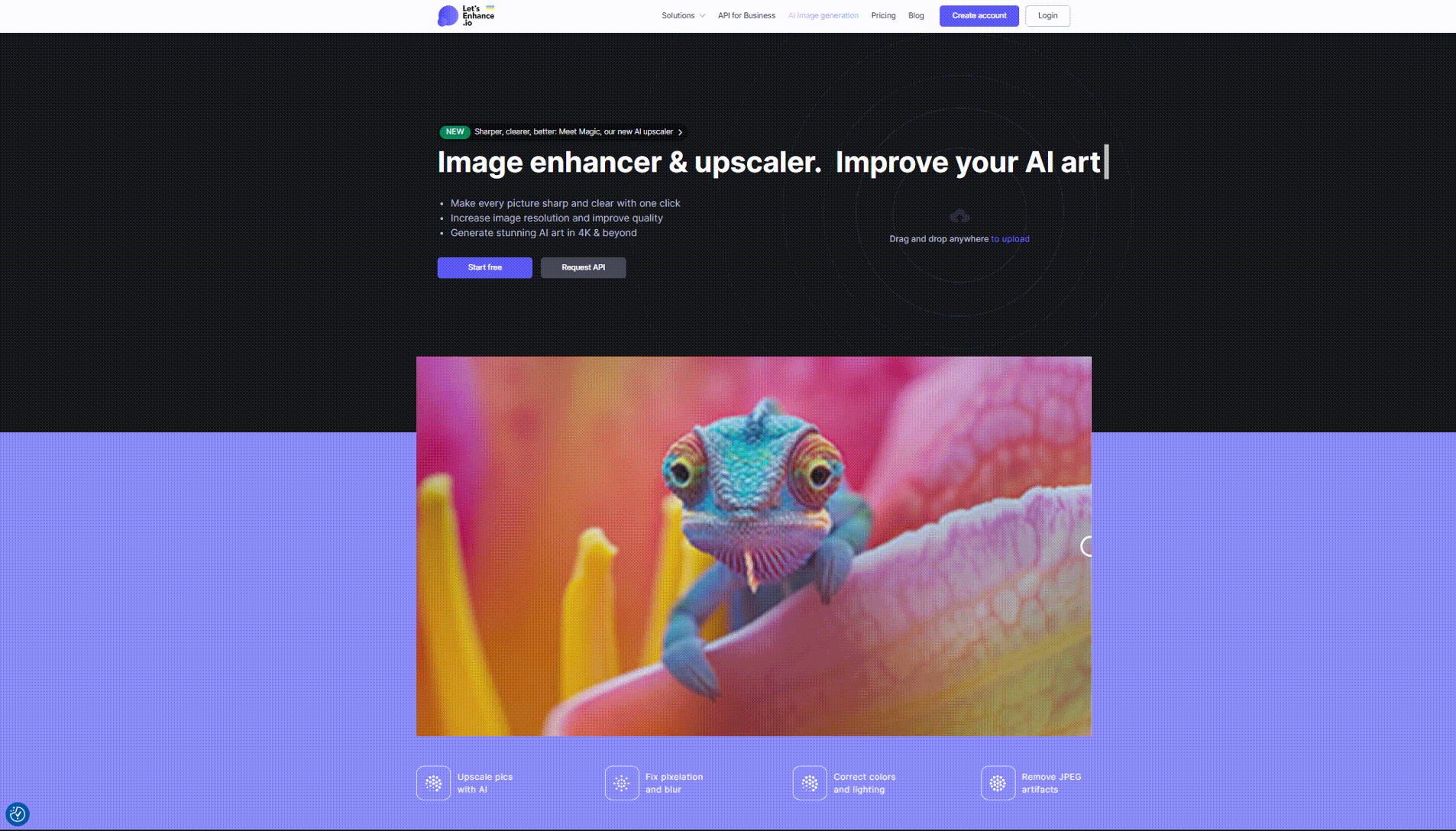
Pricing
- 10 credits: Free
- 100 credits: $12/month ($6 if billed yearly)
- 300 credits: $29/month ($14.5 if billed yearly)
- 500 credits: $39/month ($19 if billed yearly)
Khroma
Personalized color suggestions and combinations with advanced AI algorithms
Khroma, powered by AI designed for better and customizable color schemes in UI design, assists designers and creators in discovering and generating personalized color palettes. Khroma tailors its color suggestions based on user preferences through high-end AI algorithms that make sure each palette is uniquely suited to individual tastes and project needs, which is a feature that is particularly useful for graphic designers, web developers, and artists who need a quick and reliable way to find cool color combinations.
You just need to input your favorite colors, and Khroma’s AI will create a wide range of palettes that corresponds to those choices you made, while providing you with tools for browsing and saving favorite palettes, making it easy to revisit and use them in future projects. Additionally, it provides tools for visualization, letting users see how the color schemes they've selected will appear in various settings, including branding materials or websites.
Based on user interactions, Khroma will further provide increasingly accurate and personalized color schemes and suggestions, setting it apart from the highly competitive AIGC world.

Pricing
- Free of charge
Patterned AI
Smart creation of unique and customized patterns
Patterned highly simplifies the process of creating custom patterns for various design needs. Tailored for designers, artists, and creatives, Patterned AI's learning algorithms smartly help users generate unique and visually appealing patterns based on user inputs and preferences, which is perfect for those looking to enhance their projects with distinctive and personalized designs, whether it's for digital media, textiles, or other creative applications.
To begin, users may choose a foundation style or provide input photographs, and the AI will quickly produce a variety of pattern variants, whose vast customization features let users change the complexity, colors, and forms to fit their own requirements. Furthermore, Patterned AI facilitates the generation of seamless patterns, guaranteeing that designs may be tiled without noticeable borders—a critical feature if you are doing projects related to wallpaper, fabric, and web backdrops.
It's now easier than ever to design originally for your items using this pattern generator simply by just giving prompts, and watch as our generator, royalty-free, realizes your idea. Try out and upgrade your designs right now with unique patterns.

Pricing
- Starter: $10/month, $96/year
- Standard: $30/month, $288/year
- Pro: $60/month, $576/year
AutoDraw
Interpretation and suggestion on professional-looking illustrations based on just rough sketches
Google-created AutoDraw, an AI-powered drawing tool, makes it simple and quick for users to produce drawings. AutoDraw enables itself to comprehend and recommend finished pictures from rough sketches through its algorithms, which is perfect for anyone lacking drawing talents but yet needing to generate high-quality visuals on their UI designs.
The AI-powered recommendation system, which can identify users' crude sketches and offer a selection of high-quality images, is one of its most notable features. With this feature, AutoDraw makes it possible to create excellent professional drawings from even the most simple doodling, where users may further modify their pictures with AutoDraw's user-friendly interface that includes basic drawing tools including pens, shapes, and colors. Furthermore, AutoDraw is simple to use and doesn't require the installation of any additional software as it can be accessed using any web browser, and it can be said to be one of the best AI drawing tools that is both user-friendly and accessible.
Blending the accuracy of professional illustration with the ease of freehand drawing, AutoDraw helps users produce professional-looking designs in a matter of minutes thanks to the AI's rapid recognition and suggestion skills, giving users of all skill levels high-quality graphics, which could be smartly incorporated into their UI designs, saving lots of time and efforts and enabling them to visually realize their ideas.

Pricing
- Free of charge
What is Wegic?
Your best one-stop solution for AI-powered UI design through just chatting
We've wrapped up so much for the top 5 AI-powered UI design tools that you definitely want to give a shot for your next project. But is there any tool that can help create a crated UI design, or even a whole website, incorporating images, color schemes, patterns, fonts, etc, all at once? Therefore, why not try Wegic?
Wegic is an AI-powered web building tool that offers a one-stop solution to those seeking better UI design or inspiration. The web-based application facilitates the creation and management of websites through conversational and natural interaction.
Three adorable IPs will assist you along the way, adding fun to the process's interaction.

- Kimmy: the one chatting with you is Kimmy, who will visualize all of your bold ideas.
- Turi: the little purple you store and manage your data, including your records of creation.
- Timmy: the little green who will be by your side when your website is being generated.
To get started, simply outline your requirements or ideas, and Kimmy will guide you through the process of creating a professional website based on the key points you raised. Check the illustrations below and see how Wegic works.
- Step 1: Briefly describe your needs (what kind of website design you are looking for)

- Step 2: Follow Kimmy's instructions for details (feel free to tell Kimmy what you want to have for your UI design during chatting).

- Step 3: See what's come out! (Wegic can always help you customize words, layouts and pictures through further chatting, or you can do the work by yourself!)

- Pricing
- Free: $0/month
- Basic: $39.9/month ($31.9 if billed yearly)
- Pro: $69.9/month ($55.9 if billed yearly)
Try Wegic now with your 70 free credits, which can be used for 1 complete website or 7 content modifications!
Q&A
What is UI/UX-Designated AI?
UI/UX-designated Artificial intelligence (AI) refers to systems that have been specially created to improve and simplify the procedures associated with user interface (UI) and user experience (UX) design. These artificial intelligence (AI) systems help designers create intuitive, visually appealing, and user-friendly digital goods by using sophisticated algorithms and machine learning techniques to grasp design principles, user behaviors, and industry standards.
Pros of using AI in UI design
Efficiency and Consistency
Personalization and Accessibility
Scalability
There are several benefits to using AI in UI design that improve the process as a whole. AI-powered technologies enable designers to generate high-quality work quickly by automating repetitive processes like color matching, layout creation, and prototyping, which speeds up the design process dramatically.
In order to create more engaging user experiences, AI-powered UI design tools often guarantee consistency across design components, offer data-driven insights into user behavior, and customize design elements to individual preferences. Furthermore, through identifying and recommending fixes for usability issues, AI also increases accessibility while freeing up designers to concentrate on originality and creativity, making it somewhat affordable and cost-effective to manage big projects with excellent quality since they can scale design efforts, give real-time feedback, and so on.
Ethical issues you should know when using AI in UI design
Fairness and Bias: AI systems have the potential to propagate preexisting biases in training data, which might result in discriminatory or unjust design decisions.
Privacy Concerns: To secure user information, extensive data consumption necessitates strict data protection procedures, which is also something that you should pay attention to.
Over-Reliance on AI: This might hinder human innovation and critical thinking, underscoring the necessity of integrating AI and human knowledge in a balanced way.
Bias and fairness are top considerations concerning ethical issues when utilizing AI in UI design, as AI systems may unintentionally reinforce preexisting prejudices found in training data, producing unjust or discriminating design outputs. Furthermore, since AI technologies frequently require large amounts of user data to operate efficiently, privacy issues are critical and strict data security procedures are required to secure user information. Also, an excessive dependence on AI runs the risk of inhibiting human innovation and critical thinking, which emphasizes the necessity of a balanced strategy that incorporates both AI and human knowledge.
How do AI-powered UI design tools keep up with design trends and best practices?
AI-powered UI design tools are continually updated with the latest design trends and best practices through machine learning algorithms and industry data, and developers of these tools regularly update their databases and features to reflect current design standards, ensuring that users have access to modern and effective design solutions.
Related reading:How to Start a Tech Blog
Written by
Kimmy
Published on
Mar 14, 2025
Share article
Read more
Our latest blog
Tool
Feb 27, 2026
How Interior Designers Use Interactive Portfolio Galleries to Attract High-End Clients
Marketing
Feb 27, 2026
How Freelance Dance Instructors Use Online Booking Pages to Fill Classes Automatically
Tool
Feb 26, 2026
How Independent Nurse Practitioners Use Trust-Building Profiles to Launch Private Practices
Marketing
Feb 26, 2026
How Custom Welding Specialists Use SEO Service Pages to Land High-Value Fabrication Jobs
Marketing
Feb 26, 2026
How Boutique Real Estate Developers Use AI-Generated Project Sites to Secure Early Investors
Marketing
Feb 26, 2026
How Eco-Tourism Consultants Use Immersive Visual Storytelling to Inspire Green Travel
Marketing
Feb 26, 2026
How Drone Service Providers Use High-Fidelity Galleries to Land Enterprise Contracts
Webpages in a minute, powered by Wegic!
With Wegic, transform your needs into stunning, functional websites with advanced AI