12 Must-Try AI Tools for Designers
In this plog post, we will examine the must-try 12 AI design tools for web designers in this thorough guide, each with top features, use cases and pricing, searching its effects on contemporary web designers and their practices.

There are a large number of AI tools available, and the workflow of web designers is cumbersome. When AI tools effectively assist web designers in tasks such as designing graphics, logos, selecting colors and fonts, generating text, etc. Now, design is empowered by AI, saving web designers a lot of time and allowing them to unleash greater creativity without the need for any technical training.
You might be asking, "What are the essential AI tools I must try?" Don't worry, I'll help you navigate through the vast array of AI tools with varying quality levels and identify the ones that truly enhance a designer's efficiency.
In this blog post, I will explore the pros and cons of 12 must-try tools according to its category. Additionally, cost-effectiveness, which is a crucial consideration for web designers, will also be discussed in this article.
List as followed
- AI Image Generators
- AI Logo Generators
- AI Color Scheme Generators
Must-try AI Image Generators for Designers
1. DALLE·3
DALLE is one of the most powerful and flexible generative image AI tools. Powered by OpenAI and built on the GPT model, users can create and manipulate images flexibly based on instructions, achieving effects similar to real images.
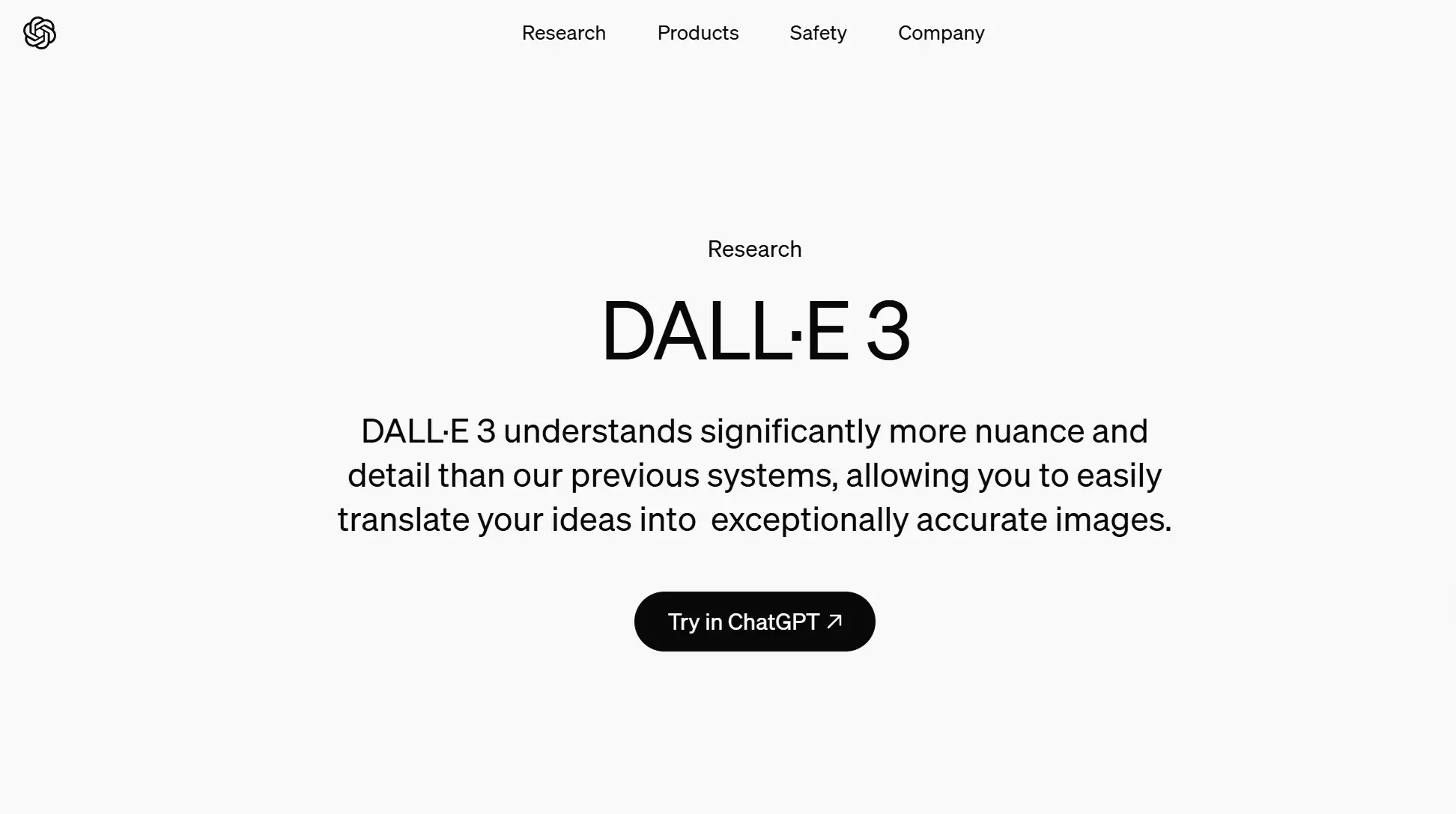
Pros:
- Quick and easy: Just tell ChatGDP your requirements, and it will quickly generate results within moments. It understands how to expand on your ideas, so each image is unique.
- Quality image generation: Generate one to two images matching your prompts. The images are of high quality and very realistic.
- Free for GPT Plus users.
Cons:
- Editing restricted: Due to AI-generated images, user engagement is limited and more refined operations are difficult.
- Reducing flexibility: Inconvenient for advanced designers who need more features to handle.
- Cost: If you don't participate in the GPT paid plan, relatively pricy.
Pricing:
Included in the ChatGPT Plus Plan.
From $20/month
2. Adobe Firefly
Adobe Firefly provides creative solutions for everyone. In 2023, it launched the first generator exploring the transition from text to images, using artificial intelligence models to generate various media, including images, videos, and 3D.

Pros:
- Seamless integration: Integrates Adobe Creative Cloud software such as Photoshop, Illustrator, and Adobe Express. Images and designs created in Firefly can seamlessly integrate into professional design workflows.
- Generative Fill: Using Photoshop's standard tools to pick an area of your image, and then just click a button and type a prompt to replace it with anything else.
- Easy to use: Designed for digital creators familiar with Adobe applications. Providing multiple output format options in an intuitive interface. Suitable for beginners and creative professionals.
Cons:
- A learning curve for advanced features.
Pricing:
Free for 25 credits
From $4.99 for 100 credits/month
3. Midjourney
Midjourney is another popular AI image generator that offers various model versions, image enhancements, and parameter operations. The most suitable demographic for individuals seeking AI prompts.

Pros:
- Highly detailed generation: Picture quality and artistic design.
- Large Community learning: Learn skills and operational experience from the best.
- Exclusive customization: Producing lifelike pictures through precise prompt information.
Cons:
- Restricted access to information and social platforms via Discord chat interface.
- The steep learning curve for new users, and the need for guidance or settings.
- There is no direct free plan.
Pricing:
From $10/month(basic plan)
4. DreamStudio
DreamStudio is a text-to-picture generator that can produce any kind of image you can think of. It functions via Stable Diffusion, a feature of Stability AI. DreamStudio can be exactly what you need if you're a creator searching for a program that makes it simple for you to produce graphics, images, and art.

Pros:
- Customization and user-friendly: In addition to submitting a query, for instance, you can select the image's style or add a negative prompt.
- Accessible to everyone: The tool provides high-quality images without requiring extensive knowledge of AI prompt engineering.
- Open source: This point allows users to view and modify the code, freely customize and extend the functionality.
Cons:
- Free limited tier: Costs will increase with use.
Pricing:
$1.18/100 credits (pay-per-image)
Must-try AI Logo Generators for Designers
1. Looka
Looka is an AI-powered logo generator that creates unique logos based on your company name and industry-related questions. Looka outputs beautiful and useful brand logos for web designers.Looka is searching a cheap method for making branding kits, logos, and other materials.

Pros:
- Up-to-date: Looka's artificial intelligence has been trained on a wide range of expert logos. This ensures that the outcomes you receive will be current and aesthetically pleasing.
- Personalized Design: Looka gives you the ability to create and modify layouts, colors, fonts, and icons based on your unique tastes.
- Additional services: Offers choices for websites, social media packages, business cards, and other items.
Cons:
- Limited Creation: With AI generating initial designs for further editing within certain parameters.
- Originality worry: AI-generated logo designs may lack uniqueness.
Pricing:
From $20/month (basic plan)
2. Tailor Brands Logo Maker
- Logo Maker is one of the many services under Tailor Brands. It offers a handy one-stop shop experience that is customized with your logo in mind. More than 20 distinct business services, including those intended to launch and maintain continuing business operations, are available on its web platform.

Pros:
- One-stop design: It can provide you with a complete set of tools for brand creation.
- Dynamic Visuals: Allows for in-depth exploration of different types of logo designs, incorporating dynamic effects to create unique brand logos.
- Quickly generate: Provide AI with comprehensive requirements, including style, color, font, etc. Easily download high-quality PNG or JPG versions.
Cons:
- Moderate difficulty: For those without design experience, it may be a bit complicated to use as there are not many user guides provided, compared to simpler platforms.
- Marginal cost: Not a one-time payment option.
Pricing:
$9.99/month (Basic Plan)
- Logo AI
- LogoAI is an AI-powered logo generator that is particularly easy to use. With its dynamic logo possibilities and vast editing tools, including symbol skewing, rotation, and color modification.

Pros:
- User friendly: Interface with powerful editing features, such as icon rotation.
- Custom Fonts: Supports over fifty different fonts and allows users to upload custom fonts.Support multiple file formats
- Human assistance: There is an additional fee to help you solve design-related issues.
Cons:
- Restricted output: You need to upgrade to a premium user to download high-resolution files.
- Cost: There is no free option.
Pricing:
From $29/month (basic plan)
4. Logomaster
Logomaster is a tool developed by designers and creative teams, aiming to make logo creation simple and enjoyable. Logomaster's AI engine is powered by machine learning algorithms. To further improve the design to your specifications, you may further customize the colors and phrases.

Pros:
- Instant process: Logomaster is like a virtual design assistant available 24/7, ready to generate creativity based on your input at any time.
- High-quality output: Offers vector-based, high-resolution files that are scalable to any size without sacrificing quality.
- Pricing simplicity: For a one-time cost, Logomaster provides an easy solution to create each logo.
Cons:
- Details limited: Lacks nuanced understanding and creative intuition.
- Advanced feature: Experienced designers accustomed to very feature-rich tools such as Adobe Illustrator can find Logomaster's editing functions somewhat restricted.
- TemplateVariety: The number of basic templates is limited.
Pricing:
From$49/Package
Must-try AI Color Scheme Generators for Designers
1. Adobe Color CC
Adobe Color CC is one of the most potent tools in the Adobe Creative Cloud package, which offers sophisticated color palette creation capabilities. The purpose of AdobeColorCC is to assist artists and designers in developing, storing, and applying efficient color schemes.

Pros:
- Easy to use: The website does not have to abide by the guidelines and the application is easy.
- Compatibility: It can be used on mobile devices such as iPhone, ipad.
- Free for all: You can use these features for free.
Cons:
- Limited edition: Generates only RGB and HEX values.
- Learning Curve: It might take some time for users who are unfamiliar with design ideas or the color wheel to grasp the idea and navigate the website.
Pricing:
Free
2. Khroma
Khroma is an AI color tool for creating and discovering unique color combinations. By selecting a set of colors, you can train an AI-driven algorithm to generate colors.

Pros:
- Diverse color combinations: Khroma can generate a variety of color combinations, combining user preferences.
- Advanced Filters: Search for results by on color, tint, and RGB values, among other characteristics. Users can compile their preferred combinations into a library.
- Practical applications: the generated colors can be applied to actual designs for browsing and display.
Cons:
- Compatibility: Khroma only on specific browsers like Firefox 57.
- Additional Features: Lacking export options.
Pricing:
Free
3. Colormind
Colormind is an AI-powered color scheme generator, its capacity to recognize color schemes from images, videos, and popular art. It is an adaptable tool for digital artists and web designers alike.

Pros:
- User interactions: It continuously improves its ability to recommend color schemes as it takes in new input from users and photos.
- API Access: Colormind provides a REST API so that users may incorporate its features into their own apps.
Cons:
- Limited help: Colormind does not offer as many guides, which may be a disadvantage for those who need more guidance.
- Complexity: For beginners who are unfamiliar with color theory or AI-based tools, the depth of possibilities and the deep learning component may be too much to handle.
Pricing:
At $49 (for a personal or client web/mobile app)
4. ColorMagic
ColorMagic is an AI-powered color palette generator. Users may create color schemes using a variety of keywords and may quickly and simply design their perfect color scheme.

Pros:
- Keyword options: Inputting keywords allows Colormagic to generate color palettes tailored to specific themes or moods.
- Accurate Color Extraction: Generates color palettes directly from uploaded images, ensuring the palette reflects the exact hues present in the image.
Cons:
- No muti-lingual support: Unenables users from different linguistic backgrounds to use the tool comfortably.
- No mobile version: Limiting the accessibility of users who primarily use mobile phones and tablets for design.
Pricing:
From $6/month
Embrace AI Tools and Create Outstanding Designs
AI tools can help amplify and enhance your ideas, allowing you to design things that not only meet the creative aspects of design, but also go beyond current trends. The effective selection of AI tools is a necessary skill for every designer whether you are an experienced designer or a beginner.
This article clarifies the pros and cons of these tools. They can provide you with convenience and inspiration. Since by using AI image generators, AI logo generators, and AI color scheme generators, you can design and iterate faster and be sure to effectively realize your creative vision.
We hope these must-try AI design tools can inspire your creative ideas and enhance your design efficiency. Now, try these innovative AI design tools now and see how they create your outstanding designs!
Related reading:Animation Apps for Beginners
Written by
Kimmy
Published on
Nov 29, 2024
Share article
Read more
Our latest blog
Webpages in a minute, powered by Wegic!
With Wegic, transform your needs into stunning, functional websites with advanced AI