Log in
Build Your Site
AI Action Figure Tutorial: Turn Your Photo Into a Toy
Discover how to create your own AI action figure using free tools, custom prompts, and 3D printing. Learn 2025 trends, step-by-step guides, and pro tips.

Hey, do you like dolls? You can try to imagine that you are holding a miniature action figure that is a replica of your prototype! Its expressions are even copied according to your wishes, such as your favorite hoodie and sweet smile. Before the development of artificial intelligence, traditional custom toys took a long time from design to production, and the price was also very expensive. For example, a palm-sized doll may cost about $300, which is really not very affordable for people who don’t have much of a budget. But now, with the rise of AI cute doll generators, no matter who you are, you can turn photos into 3D printable toys in less than an hour. Doesn’t it sound incredible?
Because most of the previous DIY tutorials are outdated, or they require too much technical work, or they lack core game steps such as material selection. A survey in 2023 found that 68% of creators gave up their projects because the AI prompts were not guiding enough or the printing settings were not practical.
So, this article will explain the above problems. You will learn how to use the free AI action figure generator and experience the trend of 3D printing to make cute dolls. Whether you are a hobbyist, parent, or entrepreneur, this is something you can do. Let's take a look!

What is the AI Action Figure Trend from Chat GPT?
The AI doll modeling that is popular on social media recently refers to using AI tools to convert static character photos into corresponding toy character models. This trend has gradually became popular in March 2025, and now more than 320 million users worldwide have learned about and participated in it. It is popular because it combines the trends and atmosphere of creative content creation on major social media in 2025. Users can make their selfies into different doll models and put packaging on them. It has gradually become an interesting and unique way of online expression.
Click on the image to get your own AI action figure👇
https://wegic.ai/login
Turn Your AI Action Figure into a Video with the Best AI Action Figure Generator
Step 1: Choose Your AI Action Figure Generators-4 Top Picks
Choosing a suitable AI tool is very important for turning photos into cute and high-quality action figures. Because each tool has different functions and features, now, I will introduce some of the most popular AI action figure generators in detail to help you choose the one that suits you better.
MidJourney
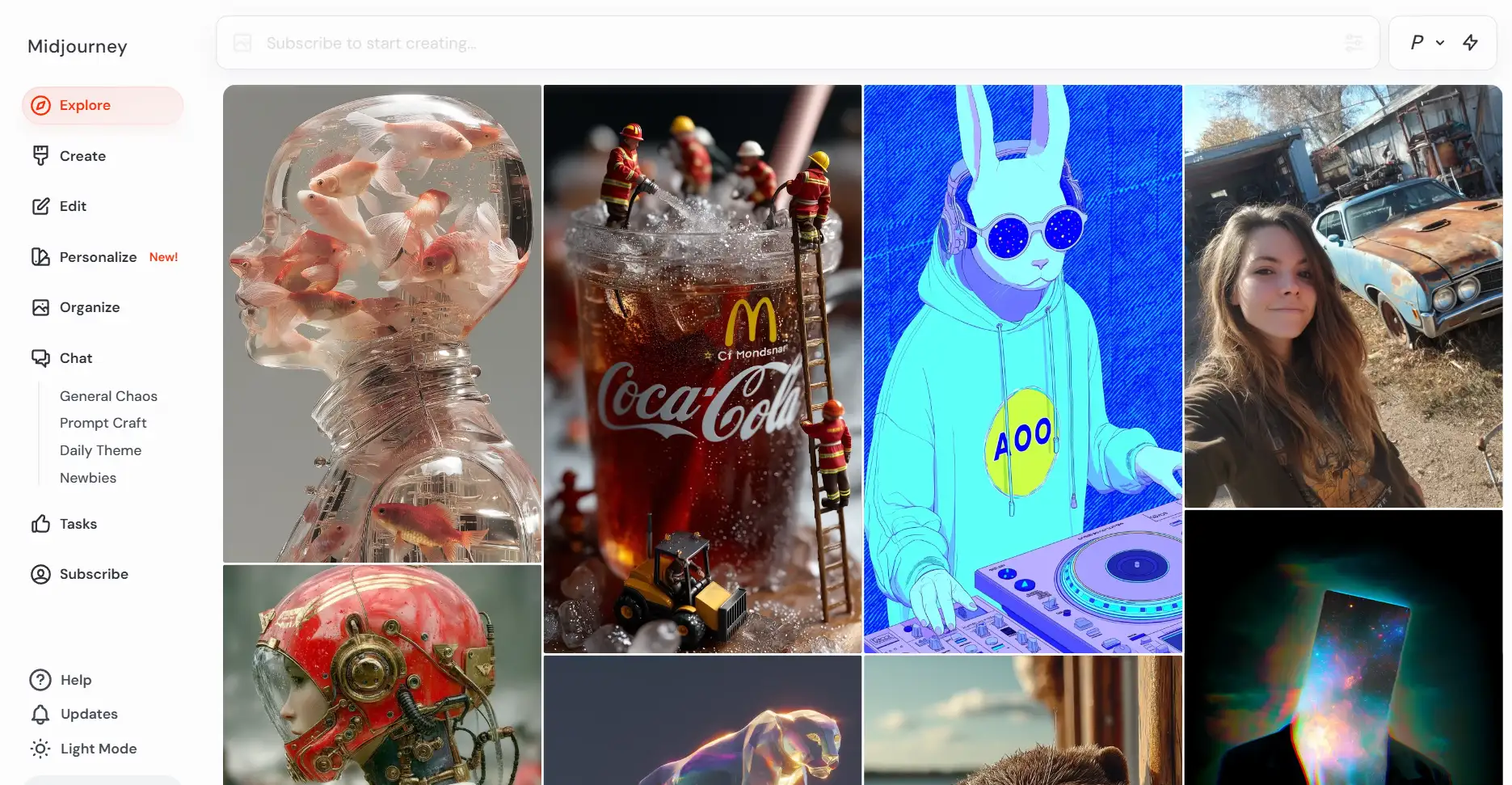
It can adjust the character's pose and shooting angle using built-in parameter configurations such as “--pose running” or“ --angle low”. Its texture accuracy is also very high, and different skin textures can be added to specific materials (such as matte fabrics, and weathered metals). After you set all the settings, its output resolution can be as high as 8K, which is very high-definition.
MidJourney has a high generation level, so if you are a designer selling high-end collectibles, you might as well try it. For some users who have higher shooting requirements, it can help you control the amount of shadows.
However, MidJourney does not have a free package; the monthly package costs $10. To operate it better, you need to be proficient in using Discord.
DALL-E 3 (Via Bing Image Creator)
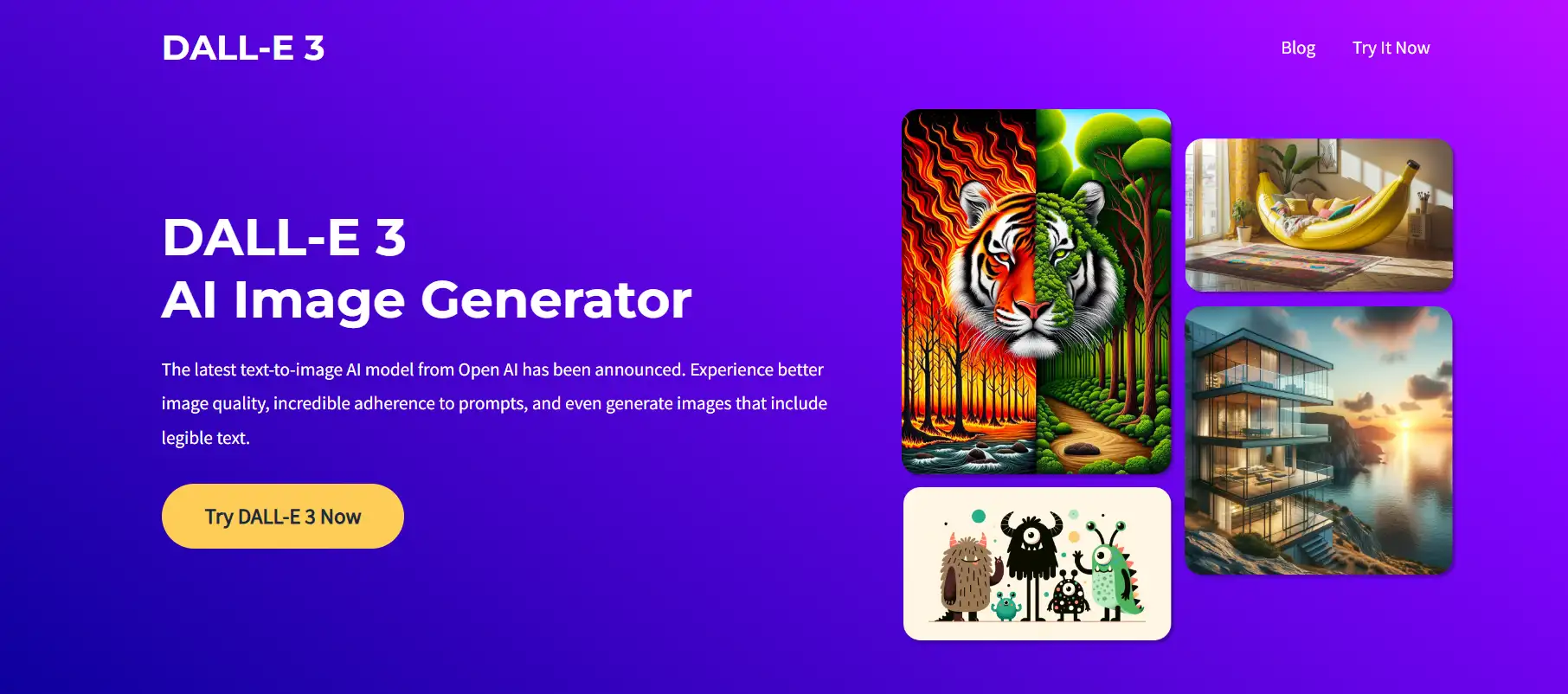
DALL-E 3 is made with Bing Image Creator. It supports free trials, you can try it for free 15 times a day, and DALL-E 3 generates very quickly. For example, it can generate 4 pictures in 30 seconds. The most friendly thing is that it can understand what you mean when you give it very straightforward instructions, so it is also very friendly to novices, and you don’t need to know too many special generation instructions.
DALL-E 3 is not as professional as MidJourney, and its generation process is not too difficult, so it is more suitable for amateurs and ordinary creators. However, compared with MidJourney, it is not as customizable. And when you generate, if you use the free package, the output photos will have your own watermark.
Stable Diffusion + Plugins: Open-Source Flexibility
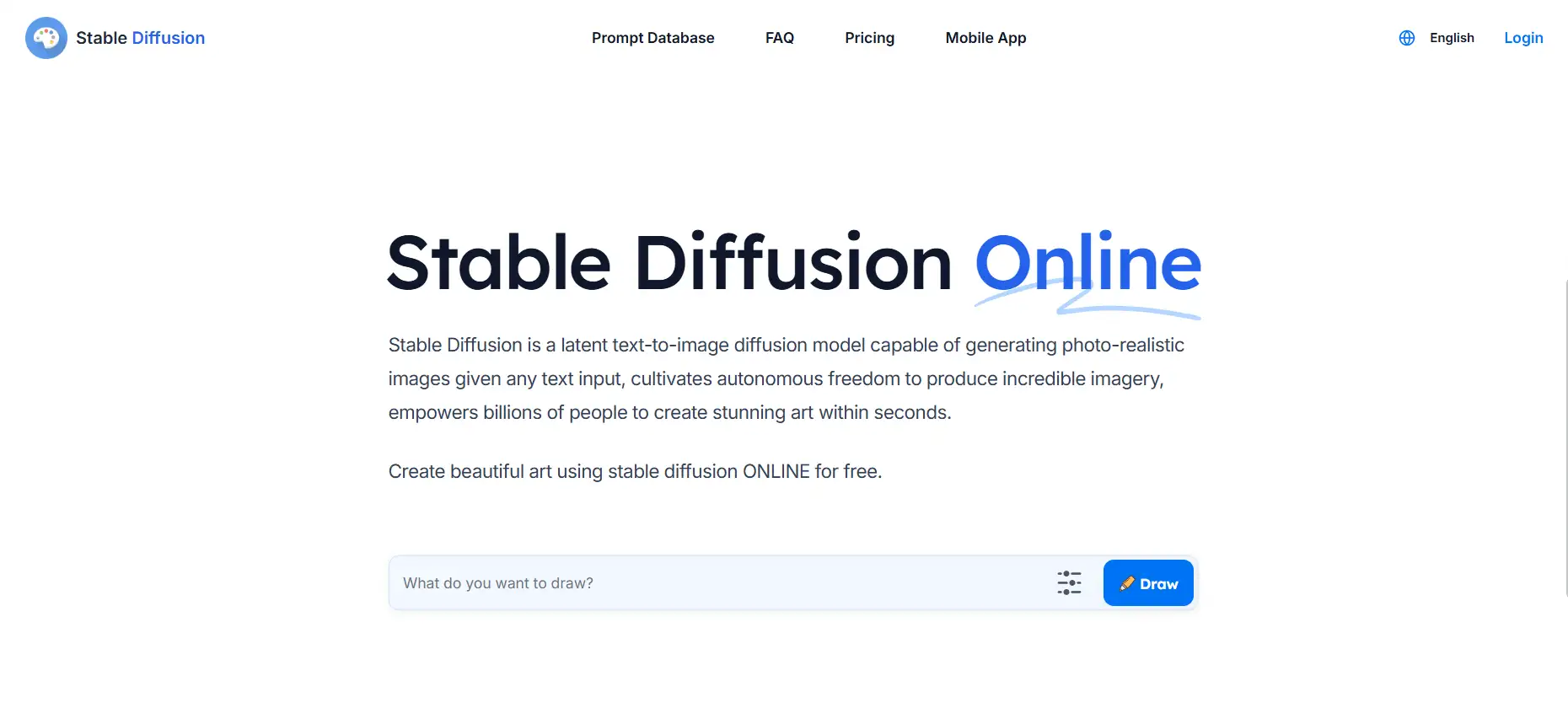
Stable Diffusion comes with many powerful and useful models. For example, ControlNet can draw poses based on the reference photos you provide. There is also the LoRA model, which can customize the style of the characters in the picture (for example, anime, retro, punk). It is also free to use and download locally, and you can run it on a GPU with more than 4GB of video memory without paying for a subscription.
Stable Diffusion is more suitable for advanced users who are familiar with GitHub/local settings, and if you like to customize your favorite style, it is a good choice for you.
However, it is relatively difficult to learn to use. The system takes a long time to render each image (about 2-5 minutes per image).
HeroForge: Pre-Built Kits for Tabletop Enthusiasts
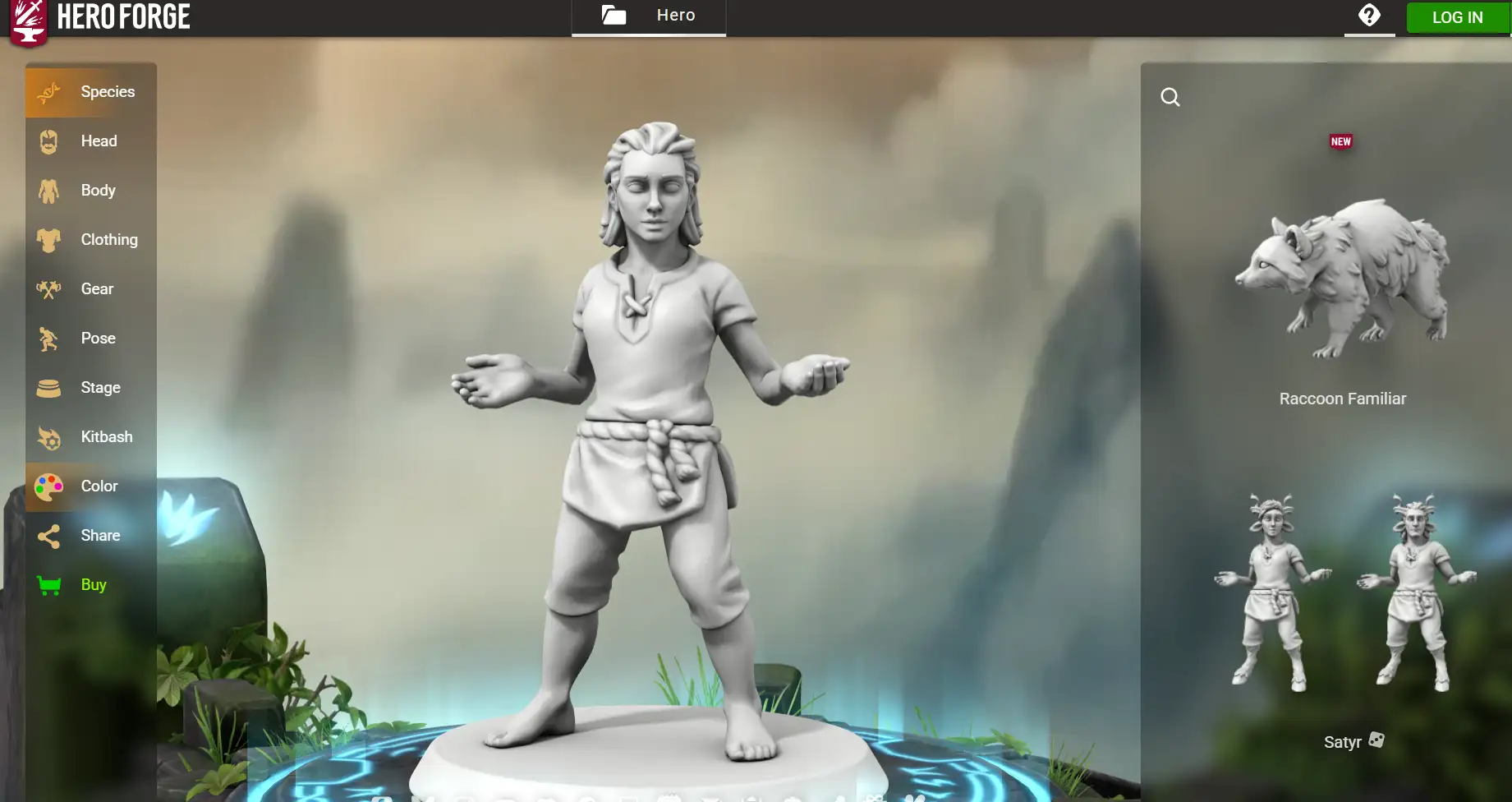
HeroForge also supports customization, with more than 1,000 sets of armor/weapon costumes. And it can start 3D printing directly after you customize it. Generally, orders will be shipped within 2 weeks, so the speed is also relatively fast. In addition to character customization, it also provides the option of pre-painted colors.
If you are a tabletop role-playing game player, and the characters in it are rich and vivid, then it should be more suitable for you. And its operation is relatively simple, even people who don’t know much about AI will not find it difficult to operate. However, compared with AI-generated designs, it is less original, the batching is a bit serious, and the facial details of each character are limited.
Step 2: Prepare a photo of yourself
You need to prepare a photo of yourself in advance. The photo can be a full-body photo or a cropped headshot, but AI-generated dolls are generally full-body, so if you upload a full-body photo in the AI action figure generator, it can more accurately show the image of the doll.
Step 3: Craft the Perfect AI Action Figure Prompt
To make a perfect AI action figure model, you must have a successful AI action figure prompt formula.
You can try to describe the character image you want according to the prompt words below:
Use the template provided, for example: "Create a picture of an action figure in a package marked with '[your label or name]'. Use the attached photo as a reference for the face. [He/she] is [height] tall, wearing [clothing description], holding [item, such as lollipop]. The background should be [color]. I hope to make the entire character design more visually appealing and reflect [describe the industry]. But please do not reflect the original real character image on the packaging."
When providing tool AI action figure prompt words, you'd better describe them in as much detail as possible, such as texture, skin color, etc. As long as you can think of the points, you can tell the AI tool as much as possible, so that the results it helps you generate will be more in line with your needs.
After entering the command, AI tools will generally take a few minutes to create your AI Action Figure. After they are created, you can save and upload them to any place you like. If you are not satisfied with the AI tool's creation, you can continue to give prompts to modify it, such as "The doll's face is a bit square, I hope it is more rounded." But you'd better not modify it for a long time, because each time the AI tool repairs it, it will be polished based on the previous one. If you modify it too many times, the character model may not be what you originally thought.
Step 3: Refine & Prepare for 3D Printing

Before you start printing, you need to make sure your character model has no common AI problems.
-
Gaps in the model: Use Meshmixer (free) to fix mesh holes.
-
Model instability: Add as many supports as possible in Cura (slicing software).
-
Texture issues: For example, you can use matte spray paint to hide the lines on the character surface and soften it.
Printing required materials reference
| Material | Cost per Fig | Durability | Best Use Case |
| PLA | $2 | Moderate | Display pieces |
| Resin | $5 | High | Articulated joints |
| PETG | $3 | Flexible | Kids’ toys |
Step 4: Assemble & Customize
Tips for making character joints:
If it is a ball joint, you can use 1/8 inch magnets to connect.
Tips for painting characters:
Use Tamiya to apply a topcoat to the surface of the model to make a fine primer.
Then use Mod Podge Matte to seal it to achieve the factory effect.
You need the necessary toolkit:
-
X-Acto utility knife
-
Super glue
-
Acrylic paint
AI action figures trends to watch in 2024: detailed analysis
The AI toy industry is growing rapidly, and now they have also perfectly combined cutting-edge technology with environmental protection and interactivity. Let's also take a look at some popular trends in 2024 for our detailed reference.
AI + AR integration: Now users can use the application to scan the dolls themselves to unlock some new content (such as letting them sing, tell stories, act as chat partners, etc.).
Environmentally friendly materials: In the past, many dolls or puppets were made of plastic and other non-environmentally friendly materials. Now, to protect the natural environment, some environmentally friendly materials are also being used more and more.
Voice-controlled toys: Now people are not satisfied with having a good-looking character model, but also hope that they can make sounds, so now many people will also choose to put in affordable Raspberry Pi modules when making them to help the dolls make sounds, which will look more realistic.
Statistics: It is expected that by 2027, the AI toy market will reach $12 billion (Grand View Research).
Conclusion: Your Action Figure Awaits
Thanks to the rise of AI, it is not difficult for us to make an AI action figure ourselves. For example, we can use AI design tools such as DALL-E 3 and 3D printing tools such as Cura to customize the prototype of our favorite toys in one day. When you are doing it, please remember:
-
You can polish it multiple times and use multiple prompts to ensure the design is perfect.
-
Optimize the 3D printing model to avoid printing failure.
-
Join communities such as r/3DPrinting to get more popular trends and fashions.
How do you feel after reading the above? If you are also tempted, why not take action and make a personalized Action Figure for yourself?
Wondering for more AI news? Check the posts below:
FAQs: Your AI Action Figure Questions Answered
Q: Is there a free AI action figure generator?
A: Yes! Stable Diffusion + Blender can create basic models at no cost.
Q: How do I make joints movable?
A: Design separated limbs in your AI tool, then drill holes and insert brass pins.
Q: Can I sell AI-designed action figures?
A: Legally, yes—but check the generator’s licensing terms (e.g., MidJourney bans commercial use).
Q: How to do ChatGPT action figure?
A: Creating a toy version of yourself or anyone else (that includes pets, yup), works like this: Log in to ChatGPT, upload a photo, add a text prompt describing your ideal action figure, and voila — you're boxed and ready for toy store shelves (or, more likely, Instagram).
Q: What AI is making action figures?
A: ChatGPT action figure trend takes on Messi, Ronaldo, more - ESPN.
Q:Is ChatGPT the best AI?
A: While the AI models are essentially the same, OpenAI has built out and deployed a lot more features than Microsoft. And in terms of free tools, ChatGPT still edges it. If you're only going to try one, ChatGPT is the one to start with.
Written by
Kimmy
Published on
Apr 17, 2025
Share article
Read more
Our latest blog
Webpages in a minute, powered by Wegic!
With Wegic, transform your needs into stunning, functional websites with advanced AI
Free trial with Wegic, build your site in a click!
